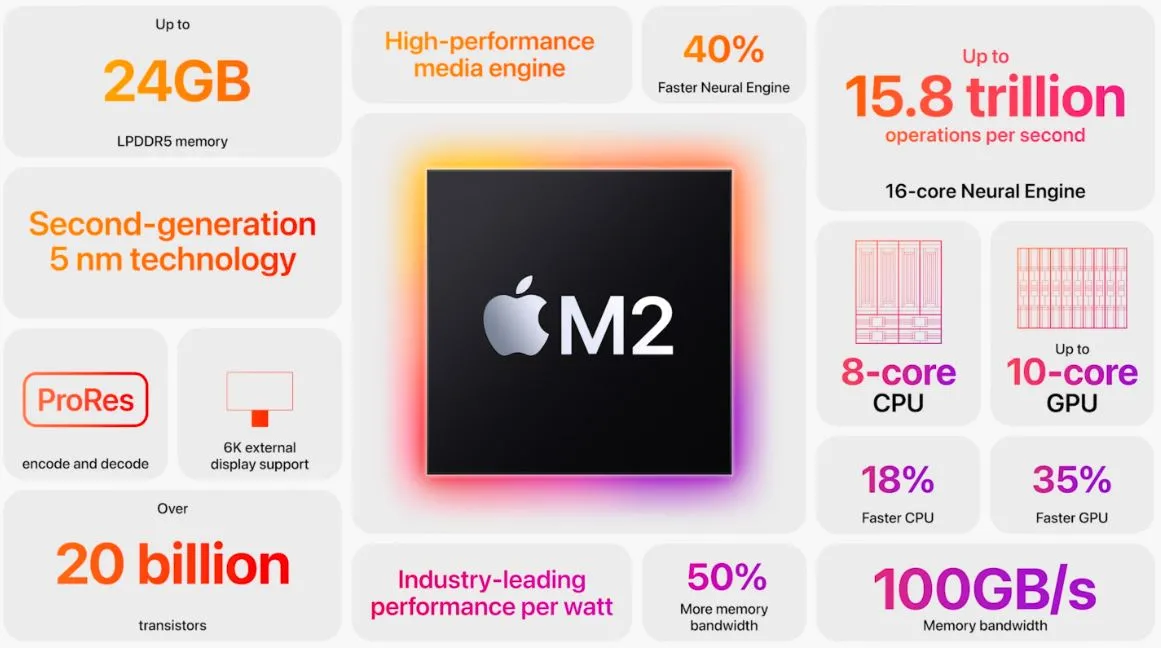Soda PDF is an online PDF editor that can be used on almost every possible device present today. You can even convert PDF files into documents like Word, Excel, and PPT, just like any other PDF editor or reader.
Soda PDF Mac requires internet availability; without it, you can't access it since it's an online application that can only be used on the web browser. In short, you can't have Soda PDF Mac download on your system. It seems like this is the only disadvantage that brings you here to look for its alternatives.
Top 5 Soda PDF Mac Alternatives
Since there were so many choices available on the internet, we only picked the best among all.
1. UPDF for Mac
UPDF for Mac is one of the best PDF editors and converters in 2025. UPDF is at the top of our list because of its outstanding features.
Windows • macOS • iOS • Android 100% secure
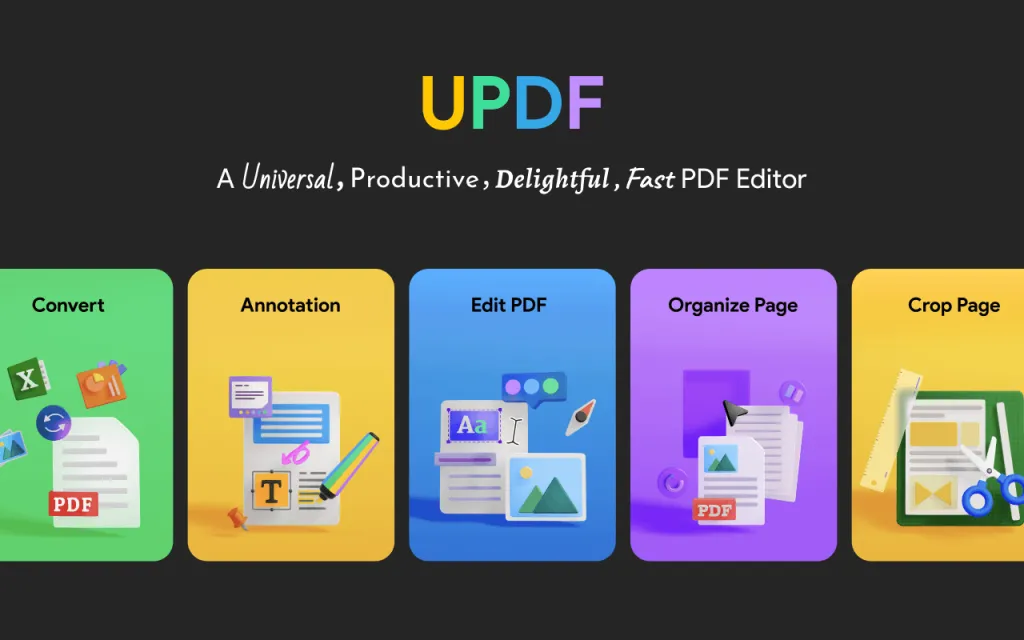
This Soda PDF Mac alternative has a variety of advanced features like OCR, annotate PDF, create and fill PDF forms and much more! With OCR, you can quickly scan the existing PDFs and convert them into editable text format.
There's something else you can do with UPDF; you can convert an unlimited number of PDF files into the preferred format in one go. That is a remarkable feature, isn't it? But wait, there are plenty more exciting features!
Still worried about how to convert PDF documents? You can convert your PDF file to any format like .docx, .xlsx, .pptx, .txt, .html, .xml, and PDF/A.
There are plenty of advantages of using UPDF, which you should know about.
Advantages of UPDF
- UPDF is a cost effective PDF editor and converter starts from US$39.99. You won't have to purchase expensive PDF editors with limited features
- UPDF has the most demonstrative user interface that doesn't require any explanation
- Support advanced features like OCR and batch converter
- You can convert your PDFs offline, and the formatting won't change.
- It has a beautiful user interface.
Windows • macOS • iOS • Android 100% secure
2. Adobe Acrobat DC for Mac
Adobe Acrobat DC is another Soda PDF Mac alternative. Adobe Acrobat Reader and Adobe Acrobat DC are two different products of Adobe. Both products came with the same responsibilities. Acrobat Reader is a free version, whereas, for Acrobat DC, you must have a paid license.
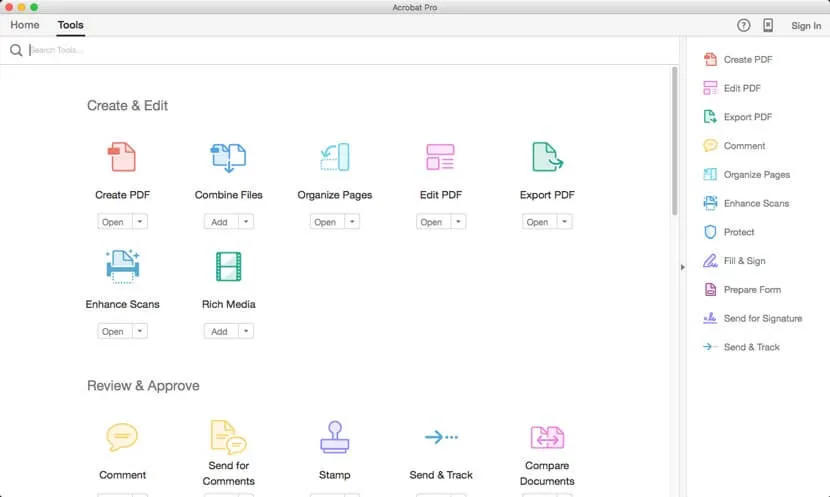
There are so many extra features available in the Adobe Acrobat DC, that you won't see in the free version. Adobe Acrobat DC has the characteristics of editing and converting PDFs into different office documents. You can also combine PDFs, compare forms, protect PDFs with passwords, annotate PDFs, organize pages, insert pages, and print PDFs.
Adobe Acrobat DC lacks advanced features like OCR and conversions of PDFs into .html or .xml. Still, many people trusted Adobe products.
Let's have a look at its advantages and disadvantages.
Advantages of Adobe Acrobat DC
- Support both Windows and Mac
- Fast and Efficient
- Available on multiple operating systems
- Provide complete protection to the documents
- Provides a collaborative environment.
Disadvantages of Adobe Acrobat DC
- You can't access its full features until you have the paid license
- Overpriced in such features
- The user interface can be tricky for new users.
3. Readdle PDF Expert
Readdle PDF Expert is another trendy Soda PDF for Mac alternative that provides robust functions. It's a cloud-based application for Mac, iOS, and iPad. Readdle PDF is one of the quickest ways to convert your PDF files into office documents.
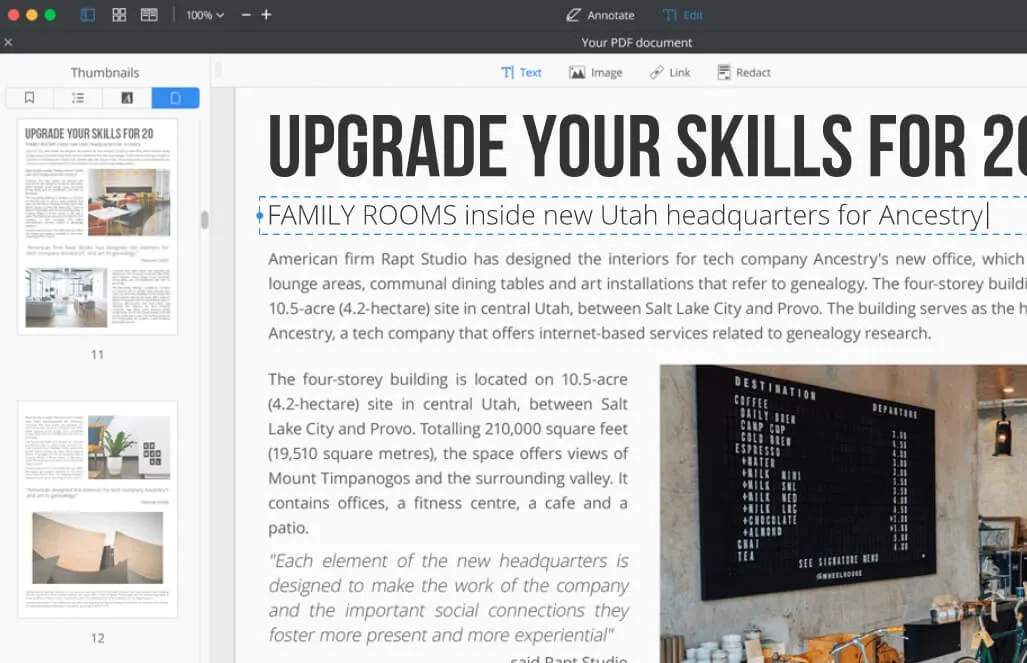
Readdle PDF Expert is suitable for users with smaller tasks like converting, merging, compressing, and splitting PDF files. It doesn't have advanced features like UPDF, Soda Mac, or Adobe Acrobat DC. But still, it's a good option for lightweight usage. Readdle also comes with different products like Scanner Pro, Calendars, Documents, PDF Converter, and Flux. All of them are different products of Readdle, so you have to download them separately to use them.
Advantages of Readdle PDF Expert
- Compatible with Mac, iOS, iPad
- Lightweight and fast application to convert your PDF files
- Support merging, converting, compressing, and splitting PDF files
- Supports automatic savings
- It has the feature to add watermarks.
Disadvantages of Readdle PDF Expert
- Don't have any advanced features
- Sometimes it provides shaken format/layout after conversion
- It only supports Apple platforms.
4. ApowerPDF
The homepage of ApowerPDF provides a seamless experience for its users. But its only purpose is to convert PDFs to word, excel, and other formats. It also gives the facility to merge, scan with OCR, and compress PDFs. ApowerPDF is a paid software available for Mac and Windows operating systems. The user interface of ApowerPDF is so friendly that you can convert your PDFs by dragging or dropping.
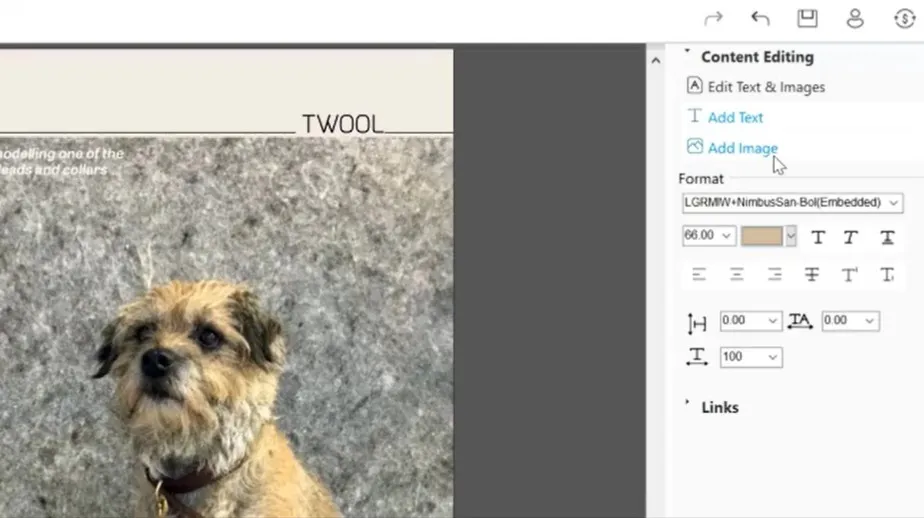
Advantages of PDF Candy
- Magnificent user interface that provides a great user experience
- You can scan your documents with OCR and make them in editable text
- Multiple Format Supported
Disadvantages of PDF Candy
- It has only one purpose, which is converting PDFs
5. Skim
Skim is a powerful desktop PDF reader and note-taker that is only available for Mac OS X. It's one of the best professional alternatives to Soda PDF Mac. Skim is also giving tough times to Adobe Acrobat. It possesses advanced features like creating PDFs, adding editing notes, content editing, built-in transitions, magnification tool, signing PDFs, and much more.
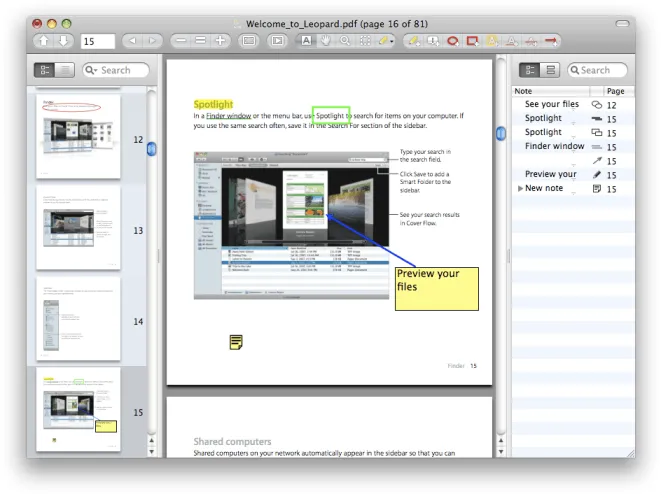
Advantages of Skim
- Saving Password in Keychain
- Exports notes as text
- Not appealing but has an understandable user interface that makes it easier to edit PDFs.
Disadvantages of Skim
- Not appealing interface
- Only available for a single platform.
Conclusion
To be fair, every PDF editor has its own specialty regarding features. But still, If you would ask us to pick any one of the mentioned PDF editors, we will go with the UPDF. There are many reasons for choosing UPDF; first, it's user-friendly requires zero learning curve; secondly, it has many advanced features that we haven't experienced in other applications. So, why would you go for the expensive tools if you're getting the same qualities in UPDF for the reasonable price?
Windows • macOS • iOS • Android 100% secure
 UPDF
UPDF
 UPDF for Windows
UPDF for Windows UPDF for Mac
UPDF for Mac UPDF for iPhone/iPad
UPDF for iPhone/iPad UPDF for Android
UPDF for Android UPDF AI Online
UPDF AI Online UPDF Sign
UPDF Sign Read PDF
Read PDF Annotate PDF
Annotate PDF Edit PDF
Edit PDF Convert PDF
Convert PDF Create PDF
Create PDF Compress PDF
Compress PDF Organize PDF
Organize PDF Merge PDF
Merge PDF Split PDF
Split PDF Crop PDF
Crop PDF Delete PDF pages
Delete PDF pages Rotate PDF
Rotate PDF Sign PDF
Sign PDF PDF Form
PDF Form Compare PDFs
Compare PDFs Protect PDF
Protect PDF Print PDF
Print PDF Batch Process
Batch Process OCR
OCR UPDF Cloud
UPDF Cloud About UPDF AI
About UPDF AI UPDF AI Solutions
UPDF AI Solutions FAQ about UPDF AI
FAQ about UPDF AI Summarize PDF
Summarize PDF Translate PDF
Translate PDF Explain PDF
Explain PDF Chat with PDF
Chat with PDF Chat with image
Chat with image PDF to Mind Map
PDF to Mind Map Chat with AI
Chat with AI User Guide
User Guide Tech Spec
Tech Spec Updates
Updates FAQs
FAQs UPDF Tricks
UPDF Tricks Blog
Blog Newsroom
Newsroom UPDF Reviews
UPDF Reviews Download Center
Download Center Contact Us
Contact Us



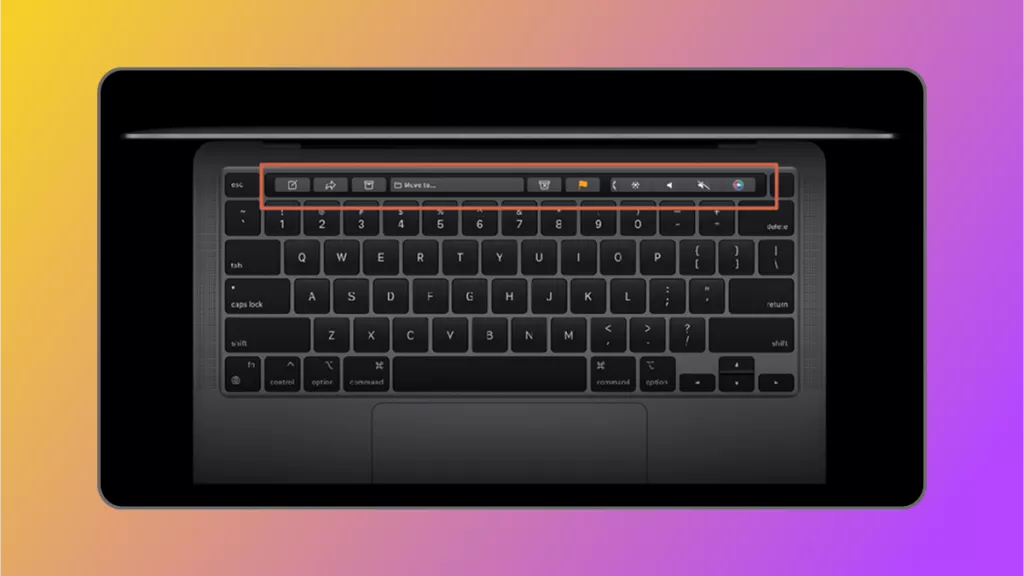





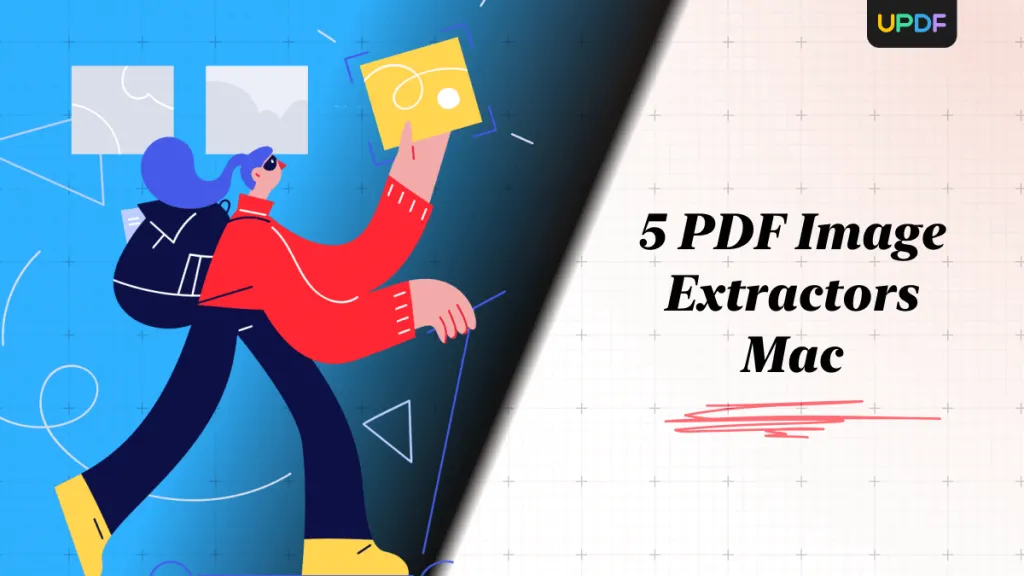
 Grace Curry
Grace Curry