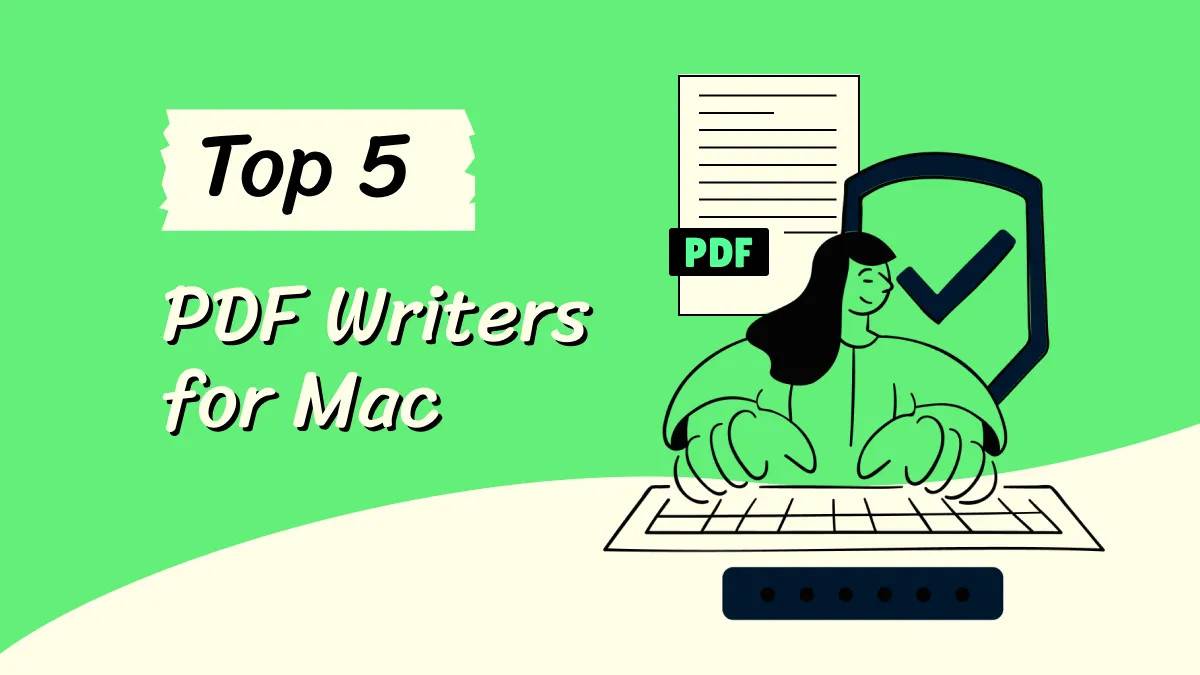Creating presentations is a daunting task! In an age, dominated by technology the introduction of apps like Keynote has facilitated in removing this obstacle.
Apple's, prime presentation app: Keynote offers the ease of creating impactful and professional slideshows in a snap! It offers a suite of tools and professionally designed templates that have fundamentally altered the slideshow making.
But, if you have been using Apple Keynote, unquestionably for years and want to explore a few alternatives with an improved feature set, then you are at the right place. This article is ready to delve into the details of the 5 Best Apple Keynote Alternatives. Let's dig right in!
Part 1. Top 5 Keynote Alternatives for Mac
We have sifted through the web and here are 5 better Keynote alternatives for Mac:
1. UPDF for Mac
Our first choice is UPDF which is primarily a PDF tool but expresses versatility and can also create PDF slideshows. You can create PDFs, edit them, annotate them, organize them, and then seamlessly display them as a slideshow. UPDF offers an extensive suite of tools that elevate the experience of displaying presentations. UPDF offers assistance whether you want to explain a topic or a business model. The laser pen feature aids in presenting a slideshow in real time. Try it for free now.
Windows • macOS • iOS • Android 100% secure

Features:
- Display PDF as slideshow (Presenter view, laser point, pen, etc.)
- Create, edit, and annotate PDFs.
- GPT-4 powered AI features to help you summarize, translate, and ask any questions.
- Convert PDF to/from different formats (Word, Excel, PPT, etc.)
- A wide array of stickers to help you decorate your PDF slideshow.
Pros:
- Laser pen for presentations.
- Easy annotation.
- Seamless file sharing.
- AI-integration.
- One account for 4 platforms.
Compatibility:
Windows, Mac, Android, and iPhone.
Don't forget to watch this video to explore more incredible features of UPDF:
2. Prezi
Prezi is a solid presentation tool with robust features. This Keynote alternative offers seamless media integration for images, audio, or links. But what stands out is its collaborative tool. Prezi allows users to collaborate on a project and edit it simultaneously. With a giant collection of expert-designed templates, it leads as a professional slideshow maker. Prezi offers the convenience of even zooming in or out on the presentation. It has reshaped how we work on presentations conventionally.
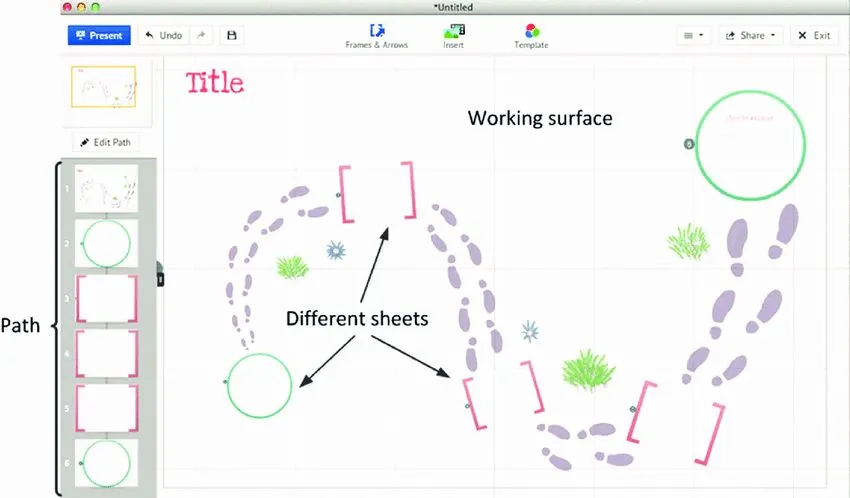
Features:
- Professionally created customizable templates.
- A wide suite of customization tools.
- Create text and GIF slides.
- Available as a free application.
Pros:
- Simple and user-friendly interface.
- Collaborative editing.
- Wide collection of templates.
Cons:
- No offline access.
- Dispersed content on imported slides.
Compatibility:
Windows, Mac, iPhone, and Android.
Also, available as a web application.
3. Google Slides
With tech giant Google as its backbone, Google Slides is a name of versatility and functionality. The simple interface offers unparalleled convenience for novices and professionals. Users can create, edit, and present slideshows from anywhere. Google Slides proposes a wide variety of customization options and formatting tools. The robust collaborative tools support real-time collaboration on projects from any device. This Keynote alternative has become a trusted name for the sake of convenience and reliability.
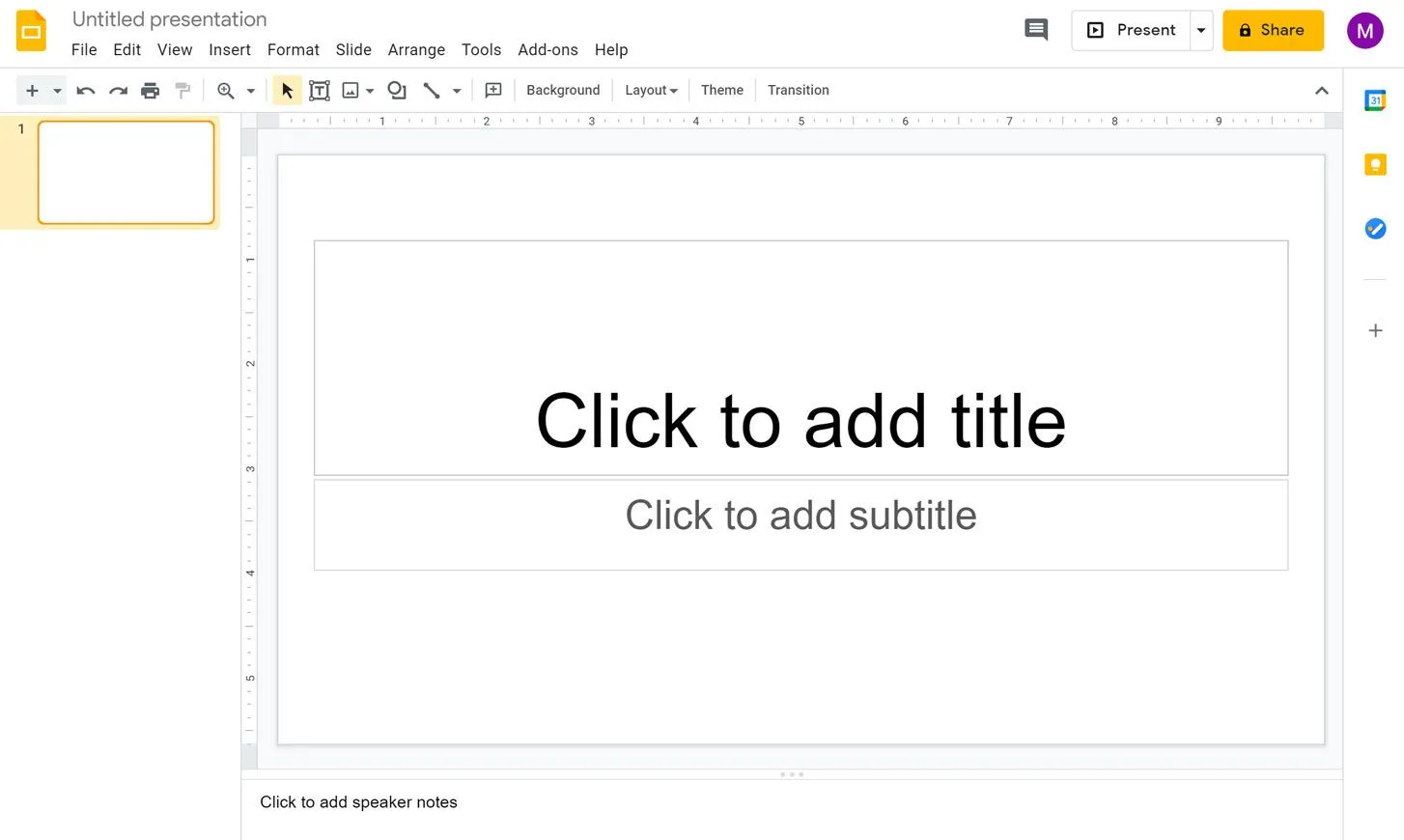
Features:
- Extensive variety of customization and formatting.
- Robust collaboration tools.
- Professionally created templates.
- Comment on the presentation in real time.
- Link to a specific part of the presentation.
Pros:
- Free application.
- Simple, intuitive interface.
- Access across any device.
- Real-time collaboration.
Cons:
- Cannot export the presentation as a video.
- Limited templates.
Compatibility:
Windows, Mac, iOS, Android.
Works as a web application as well.
4. Pitch
Pitch is another go-to presentation tool for curating standout presentations effortlessly. It stands as a sturdy Keynote alternative with an enormous collection of templates and formatting options. Pitch offers easy third-party integrations to connect various tools in the slideshow. But the cherry on top is exclusive analytics and insights that aid users in assessing their work. Pitch supports a plethora of animations and transition effects, for smooth slideshows. With a myriad of exclusive features, Pitch stands strong as an app for education and business presentations.

Features:
- Intuitive user-design.
- Easy drag-and-drop customization options.
- In-depth analytics and engagement reports.
- Seamless project collaboration.
- Strict privacy and security features.
Pros:
- Smooth transitioning effects.
- Industrial standard templates.
- Presentation analytics.
- Real-time work collaboration.
- Integration of live links.
Cons:
- Challenging interface.
- Limited storage options.
Compatibility:
Available for Windows, Mac, iOS and Android.
5. Canva
The final option that made it to our list for its amazing usability and versatility is Canva. It is an all-in-one application that caters to different design creativities. The intuitive interface and extensive collection of templates and tools make it a popular choice. It empowers users to craft professionally polished slides while collaborating with peers in real time. This Keynote alternative for Mac offers a variety of brilliant cinematic effects for smooth slideshow transitioning. Canva's wide library of formatting tools has reshaped the simple task of making presentations.
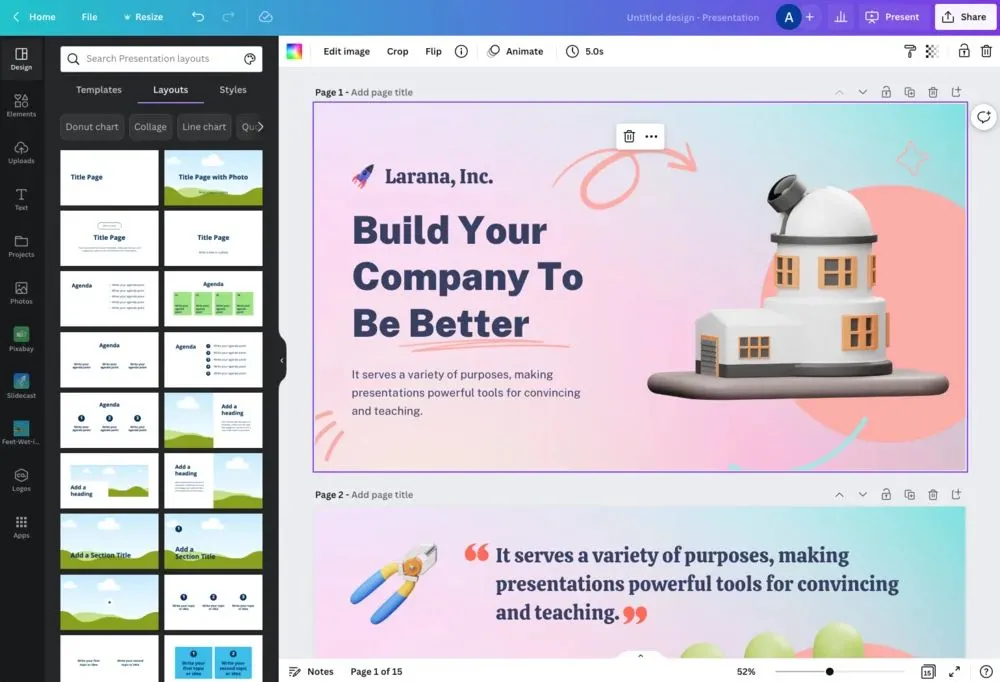
Features:
- AI-based slideshow drafting.
- Real-time work collaboration.
- Seamless media integration.
- Magic Switch and premium animations.
- Expand the slide to a whiteboard canvas.
Pros:
- Extensive media library.
- A range of cinematic effects.
- Auto design translates.
- Choice of layouts and styles.
Cons:
- Limited slideshow templates.
- Restricted file export settings.
Compatibility:
Available on Mac, Windows, iOS and Android.
So, this was all about our top 5 choices to replace the old-school Keynote app. Each app comes with its perks and drawbacks, so be sure to make the right choice!
Part 2. What is Apple Keynote and the Main Features
Before we get into any details, let me introduce you to the pioneer of slideshows: Keynote. This is an Apple-exclusive software that offers seamless interactive presentation-making. Keynote has a plethora of tools that are best fit to create professional slideshows.
It has a wide range of expert-designed templates, helping users to effortlessly create slideshows in no time! Moreover, Keynote extends compatibility with iCloud and integration with iOS devices, enabling collaboration and accessibility.

Features of Apple Keynote:
- Intuitive Interface: Keynote boasts of a highly straightforward yet intuitive interface. From novices to professionals, everyone seems to easily access it and accomplish tasks.
- Professional Templates: It offers an array of professional templates that streamline the workflow and facilitate users in easily creating professional slideshows.
- Animation and Transition Effects: Keynote has a multitude of transitioning and animation effects that improve the visual effect. The effects make it appealing and facilitate a smooth transition to the next slide.
- Media Library: The application offers complete integration of all media formats. Keynote offers a limited library of audio and images. However, users are also encouraged to export media from local folders or the web.
- Compatible with Apple Devices: Keynote is a feature, exclusively available on all Apple devices. Access your Keynote ID across all iOS devices with the same credentials.
Keynote is a comprehensive application, that stands strong as a prime slideshow maker on Mac. But let's get away from the conventional, it also has some compatibility issues and other drawbacks. Let's learn why we need to explore a few alternatives with a better suite of tools.
Part 3. Why Do You Want to Replace Keynote?
We discussed some of the best alternatives for Keynote. But the real deal: Why would you want to replace Keynote?
We have listed a few reasons, that why you need to get away from the old-school Keynote.
1. Compatibility
Keynote is an exceptional application, yet offers limited compatibility to Apple devices only. To create slideshows on devices other than Apple, you must find an alternative with broader cross-platform support.
2. Suite of Tools
Though Keynote offers a great variety of presentation tools, it is likely to miss features that you may need. Many newer applications offer a far more extensive suite of slideshow tools. Greater customization options facilitate creativity.
3. Offline Workability
Compared to its tough competitors, Keynote offers limited offline access. Only basic slideshow features are available, handicapping the user of creative and deranging workflow. You could easily find better alternatives that extend complete offline support.
These were a few features limiting the working capacity of an otherwise perfect, Keynote. At times, these features are crucial and push you to opt for better choices.
Part 4. How to Choose the Best Keynote Alternative for Mac?
We have listed the best Keynote Alternatives for Mac. But you must be wondering about the criteria for finding the application of your dreams.
Here is what you need to consider while choosing the best Keynote alternative for Mac:
1. Compatibility
This is a prime consideration while choosing your app. Broader cross-platform support allows users to access content on multiple devices easily. Besides, it offers ease of working on different devices simultaneously. Compatibility for multiple operating systems helps friends and colleagues collaborate on a project.
2. Array of Features
Besides offering the basics, check how extended is the feature set. A wider array of working tools and features allows users better customization options. Besides, extended features facilitate to create standout presentations.
3. Price Point
Most, slideshow applications are free to use with paid add-on features. It is best to comprehensively check the feature set and price points to make the best bargain.
These are the basic criteria to find the perfect slideshow application. However, for us, what checks all these boxes with additional benefits is only: UPDF.
UPDF is a comprehensive solution that empowers users to effortlessly create polished slideshows and engaging content. It has completely revolutionized the way we interact and present information. On our recommendation, make sure to give UPDF a try!
Windows • macOS • iOS • Android 100% secure
Part 5. FAQs about Pages Alternative for Mac
Is Keynote free?
Yes, Keynote is available as a free application across all Apple devices. However, the application comes with a few paid add-on features as well.
Is Keynote better than PPT?
Keynote and PowerPoint are two equally good presentation softwares. However, the choice depends on your priorities. Keynote offers an extensive collection of templates while PPt has a broader variety of slideshow tools.
Can I view Keynote without the Keynote app?
Yes, a Keynote presentation can be viewed without the application as an iCloud document.
What is the Best Keynote Alternative?
UPDF is clearly the best Keynote alternative. It is a solid application with broader device compatibility and editing tools. It offers the convenience of effortlessly converting PDFs to presentations.
Conclusion
If you have ever felt burdened by the task of creating professional presentations, it's time to relax! Keynote is an excellent application for Apple users that facilitates seamlessly creating expertly designed slideshows.
This article has also explored the 5 best Keynote alternatives with cross-platform support and a better suite of tools. UPDF is one such application, that we highly recommend. With an excellent feature set and seamless slideshow-making, it is a prime alternative. Make sure to download the app and give it a try yourself!
Windows • macOS • iOS • Android 100% secure
 UPDF
UPDF UPDF for Windows
UPDF for Windows UPDF for Mac
UPDF for Mac UPDF for iPhone/iPad
UPDF for iPhone/iPad UPDF for Android
UPDF for Android AI Assistant Online
AI Assistant Online UPDF.AI
UPDF.AI Chat with PDF
Chat with PDF Chat with Image
Chat with Image AI User Guide
AI User Guide AI Video Guide
AI Video Guide AI FAQs
AI FAQs AI Assistant
AI Assistant Convert PDF
Convert PDF OCR PDF
OCR PDF Batch PDF
Batch PDF Edit PDF
Edit PDF Organize PDF
Organize PDF Compress PDF
Compress PDF View PDF
View PDF Annotate PDF
Annotate PDF Fill and Sign
Fill and Sign UPDF Cloud
UPDF Cloud Protect PDF
Protect PDF User Guide
User Guide Tech Spec
Tech Spec FAQs
FAQs Contact Us
Contact Us Blog
Blog Newsroom
Newsroom UPDF Reviews
UPDF Reviews Education Discount
Education Discount What's New
What's New Affiliate Program
Affiliate Program Reseller Program
Reseller Program Template Library
Template Library










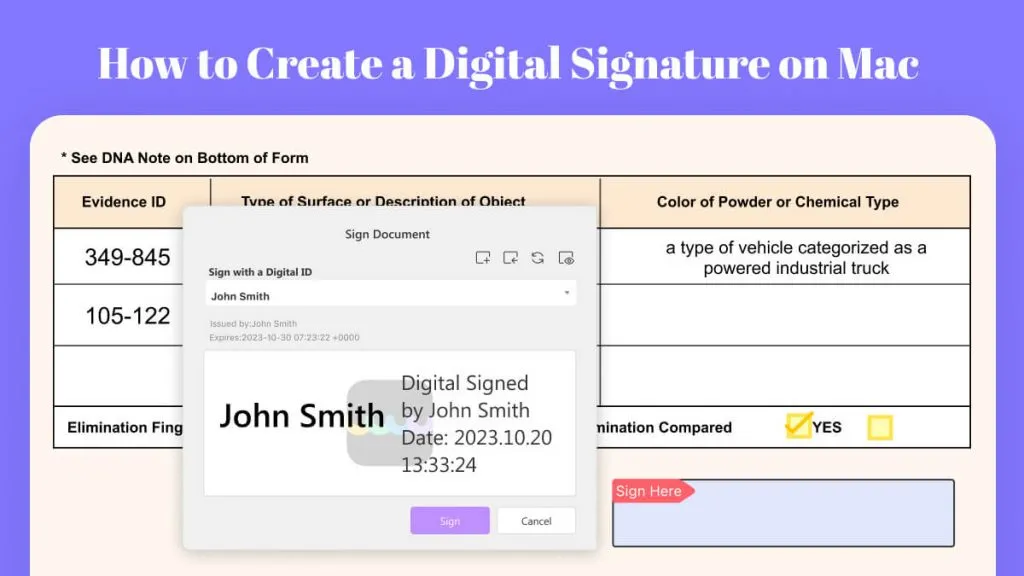
 Cathy Brown
Cathy Brown