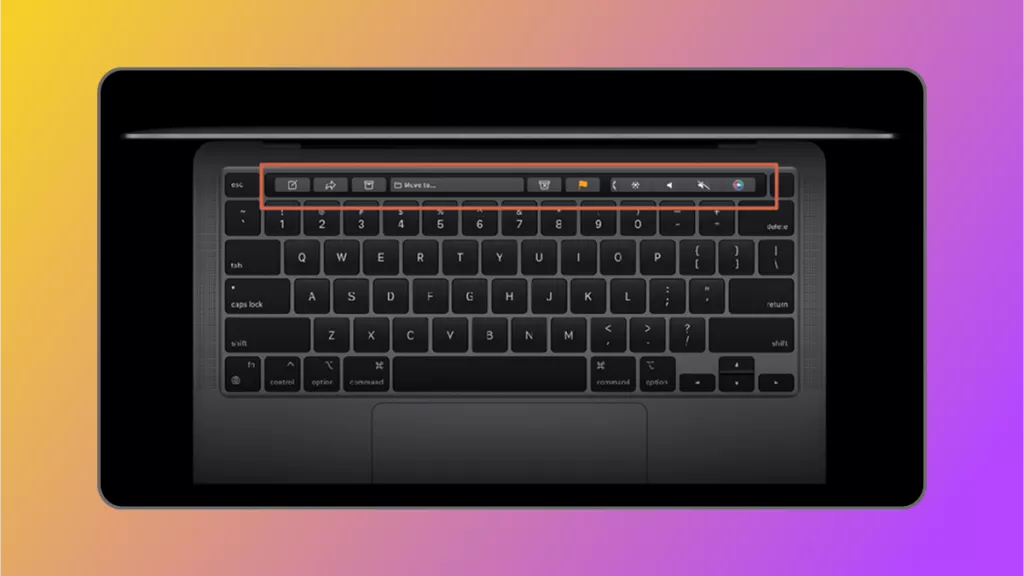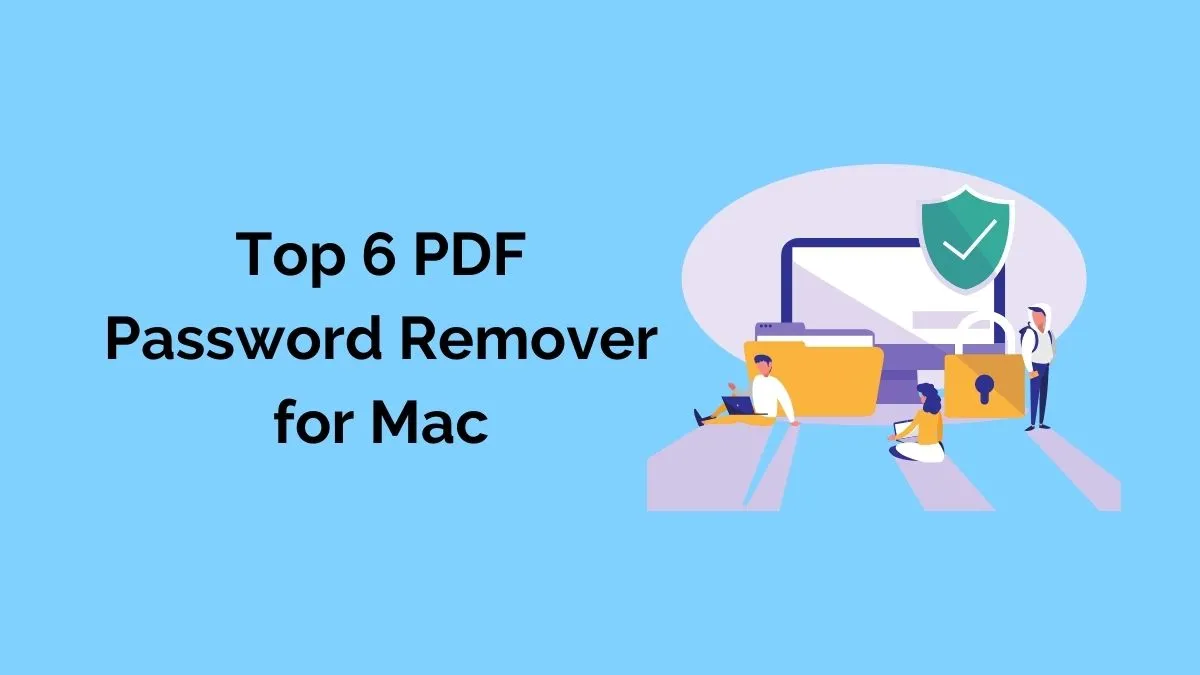Today, PDF editors have become an essential tool to handle PDFs. They are usable in various scenarios, including editing existing PDF text/images/links, adding annotations, converting PDFs, organizing PDF pages, and more.
However, the main challenge is selecting the right PDF editor for Mac. There are dozens of PDF editors, each offering unique features. Therefore, it becomes overwhelming to pick the best PDF editing software for Mac that includes the right set of features and is still cost-effective.
This article reviews 5 of the best PDF editors for Mac, highlighting their features and providing a detailed comparison to help you make the right decision.
Part 1. Top 5 PDF Editors for Mac
Out of plenty of PDF editors for Mac, below we have hand-picked the top 5 choices to have feature-packed PDF editing experience:
1. UPDF – The All-in-One PDF Solution
UPDF is a modernized and advanced PDF editor that dominates for its AI backed features. It can handle all aspects of PDFs, such as edit, annotate, convert, organize, OCR, and more. It also offers an exceptional AI assistant to chat with PDFs and beyond.
Talking specifically about PDF editing, UPDF offers powerful PDF editing features that can edit all elements on PDFs. With UPDF, you can:
- Edit Text: Edit existing text, add new text, customize font styling, and more.
- Edit Images: Add, replace, delete, extract, rotate, and crop images.
- Add Links/Attachments: Insert clickable web or internal links, images, documents, audio, videos, etc.
- Customize PDF Looks: Edit page size, modify PDF background, add headers and footers, insert watermarks, etc.
- Edit Multiple PDF Documents: Batch combine PDFs or split a PDF into several PDFs.
- Annotate PDF: Highlight, mark, underline, strikethrough, draw, and insert comments/sticky notes/stamps/stickers/attachments, etc.
- Convert: UPDF can convert PDF to Word, Excel, PowerPoint, and images; it also supports creating PDFs from these formats.
- Fill & Sign: UPDF allows users to create fillable PDF forms as well as filling and signing forms.
- AI: With the smart AI assistant within UDPF, you can read PDF documents more easily by summarizing, translating, converting them to mind maps.
- More: UPDF provides many other features, including protecting PDFs, OCR, merging and splitting, compressing, and more.

Strengths
- Edit with original font.
- Automatic identification of the editing area.
- Edit the original text or add new text in the same style.
- Edit scanned PDF documents after performing OCR.
Pricing
- Free: $0/month (edit text, images, links, and more with trial watermarks added).
- Paid: $39.99/year or $69.99/one-time (Unlimited PDF edits)
Supported Platforms: One account to use on four platforms (Windows, macOS, Android, and iOS)
Rating and Reviews in G2 (4.7/5.0)
- "I use UPDF frequently, and it has become my go-to solution for managing PDFs. Whether it's modifying documents, adding comments, or converting files to different formats, the software handles everything efficiently."
- "It's lightweight, with a fair subscription price and, the most important to me, PERPETUAL. It has powerful editing tools; i must admit that I'm very impressed by that. For what I do with PDF I can say that it has everything I need for a PDF editor"
Watch the video below to learn how to edit a PDF on Mac with UPDF.
UPDF capabilities are beyond just editing PDFs. You can also convert, compress, organize, OCR, protect, sign, and do more with PDFs.
Click the button below to download UPDF and try it for free. You will get a free 1GB of cloud space after downloading.
Windows • macOS • iOS • Android 100% secure
2. Adobe Acrobat – The Industry Standard
When we are talking about the best PDF editing software for Mac, we cannot skip Adobe Acrobat. It is a feature-packed PDF editor that helps individuals, professionals, and enterprises fulfill almost every PDF need.
Adobe Acrobat's has many PDF editing features, including:
- Add, edit, and remove text and images in a PDF.
- Add or edit background, header, and footer.
- Annotate PDF with different markup options.
- Extract and edit text with OCR.
- Merge and split PDFs.

Advantages
- Powerful PDF editing capabilities
- Preserve original formatting while editing
- Extensive features beyond PDF editing
- Wide compatibility
Weaknesses
- Expensive (almost 6 times the price of UPDF)
- Steep learning curve
- Security flaws
- Laggy performance
- High disk space requirements
Also Read: UPDF vs. Adobe Acrobat >>
Pricing
- Acrobat Standard: $12.99/month or $155.88/year
- Acrobat Pro: $19.99/month or $239.88/year
Supported Platforms: Windows, macOS, iOS, Android, and web.
Rating and Reviews in G2
- "Adobe is an amazing tool that allows me to create documents from scratch, edit existing files, and convert any document into a PDF format. Additionally, the ability to send documents for remote signing securely is one of the features I value most."
- "I've had some issues with this tool that make it less convenient for my needs. Although it offers some great features, like creating and editing documents, I find that the platform can be slow and glitchy at times. It's also a bit complicated to navigate, especially when it comes to converting files or managing multiple documents."
Overall, Adobe Acrobat is best suited for enterprises that need a reliable PDF editor and can afford its expensive pricing plans.
In contrast, UPDF offers almost similar features as Adobe Acrobat, but it is 6x times cheaper. So, why pay more when you can get the best PDF editing experience at a much lower cost? Download UPDF and test its features yourself for free.
Windows • macOS • iOS • Android 100% secure
3. PDF Expert – Quick and Intuitive
PDF Expert is another best PDF editor for Mac, known for its quick and intuitive interface. It makes it easy to edit, organize, annotate, and sign PDFs. With PDF Expert, you can:
- Edit PDF text by adding, altering existing text, or changing fonts.
- Add, resize, and replace PDF images.
- Add links to a PDF.
- Organize and merge PDF pages.
- Edit outlines for easy navigation.
- Add page numbers.
- Redact sensitive information.

Advantages
- Quick and intuitive interface
- Sync documents across Mac, iPad, and iPhone
- Fast processing
- Handy editing features
Weaknesses
- Lack of advanced AI features
- No forever free plan
- Occasional glitches
- No compatibility with Windows and Android devices
Also Read: UPDF vs. PDF Expert >>
Pricing
- Yearly: $79.99/annually
- Lifetime: $139.99/one-time
Note:
Supported Platforms: Mac and iOS
Rating and Reviews in G2
- "I love that this was a once off purchase, and I'm able to use the app forever. I can edit any type of PDF document: the text, images and add / remove signatures."
- "On some documents, the formating of the document can take some extra time to make the edited text fit appropriately, but I have always managed to make it work."
Overall, PDF Expert is suited for individuals and businesses who rely on Apple ecosystem and need an easy-to-use PDF editor.
3. Foxit PDF Editor – Reliable and Cross-Platform
Foxit PDF Editor is a comprehensive free PDF editor Mac that provides an all-in-one PDF solution to edit, annotate, convert, fill, organize, and do more with PDFs. It also provides an AI assistant to summarize complex documents and chat with PDFs.
Talking about its PDF editing functionalities, you can:
- Edit PDF text by changing text, font, color, size, style, and more without altering the layout.
- Edit PDF images, objects, page layout properties, object shading, and more.
- Reduce file size by compression.
- Add videos, audio, images, and 3D.

Advantages
- Advanced PDF editing capabilities for complex PDF layout documents
- Versatile PDF features
- Regular updates
- Easy-to-use interface
Weaknesses
- Occasional crashes and glitches
- Slow processing for large files
- Steep cost for advanced features
Also Read: UPDF vs. Foxit >>
Pricing
- PDF Editor (desktop + web): $10.99/month or $ 109.99/year (without admin console)
- PDF Editor+ (desktop + web + mobile): $13.99/month or $ 159.99/year
Supported Platforms: Windows, macOS, iOS, Android, and web
Rating and Reviews in G2
- "Foxit is a very user friendly program. Everything is organized in a way that is easy to find instead of digging through every option in the program."
- "What I don't like is that it takes a long time to open and consumes a lot of computer resources. Another difficult point is the learning curve, since I need some time to get used to using all the functions."
Overall, Foxit PDF Editor is ideal for business users who need a cross-platform and advanced PDF editor and are not concerned with hefty pricing.
5. Nitro PDF Pro – Comprehensive Yet Accessible
Last on our list of best PDF editing software for Mac is Nitro PDF Pro. It is an advanced PDF editor that allows you to edit, convert, sign, and secure PDFs. It lets you:
- Edit PDF text.
- Add links and images.
- Annotate PDF by highlighting, underlining, drawing, adding text box/shapes, etc.
- Scan and edit scanned documents.
- Redact sensitive information.
- Add watermarks and page numbers.

Advantages
- Intuitive and self-explanatory to use
- Versatile PDF editing features
- Multi-platform support
Weaknesses
- Slower customer support
- Slower performance for large PDFs
- Expensive
- Less extensive AI features
Also Read: UPDF vs. Nitro >>
Pricing
- Nitro Pro: $14.99/month/user (Windows, macOS, and iOS)
- Nitro PDF Pro: $250/one-time/license (Windows only)
- Nitro Pro Business: Customized plan
Support Platforms: Windows, macOS, and iOS.
Rating and Reviews in G2
- "It does everything a PDF App can possibly do plus the Nitro eSign is amazing."
- "Occasionally, larger files take time to render. Could improve on the speed and stability during heavy multitasking. Lacks some advanced features like deeper OCR capabilities."
Overall, Nitro Pro is best for individuals and SMBs who want a feature-packed PDF editor to fulfill their day-to-day PDF editing needs.
Part 2. Detailed Comparison: Which One Should I Choose?
| Features | UPDF | Adobe Acrobat | PDF Expert | Foxit PDF Editor | Nitro PDF Pro |
| Edit Text, Images, and Links | |||||
| OCR | |||||
| Protect PDF | |||||
| Combine PDF | |||||
| AI-Integrated | (Powered by GPT-4o & full DeepSeek R1, most advanced AI assistant) | (Basic AI assistant) | (Basic AI assistant) | (Basic AI assistant) | (Basic AI assistant) |
| PDF Form | |||||
| Pricing | - Yearly: $39.99/year; - Lifetime: $69.99/one-time | - Acrobat Standard: $12.99/month or $155.88/year; - Acrobat Pro: $19.99/month or $239.88/year | - Yearly: $79.99/annually; - Lifetime: $139.99/one-time | - PDF Editor: $10.99/month; - PDF Editor+: $13.99/month | - Nitro Pro: $14.99/month/user (Windows, macOS, and iOS); - Nitro PDF Pro: $250/one-time/license (Windows only); - Nitro Pro Business: Customized plan |
From the above comparison table, it is clearly evident that UPDF leads the race. Not only it dominates for its features, but it offers the most affordable PDF editor for Mac. Give UPDF a try and access its features yourself.
Windows • macOS • iOS • Android 100% secure
FAQs
Q1. Can Mac Preview edit PDFs?
Mac Preview does not allow you to edit the text of a PDF. You can use its markup tools to annotate the PDF, such as draw, add shapes/text boxes, highlight, sign, etc. You can also crop the PDF or fill out the PDF form.
Q2. Can Foxit Reader edit PDFs?
No, Foxit Reader cannot edit PDFs. It is meant to view, annotate, and print PDF files. To edit a PDF, you need to install Foxit PDF Editor, which supports editing PDF text, images, and other elements.
Q3. Are there free PDF editors for Mac?
If you are looking for a feature-packed free PDF editor for Mac, it will be difficult to find one. Most reputed PDF editors have limited free versions. They can either provide basic features in the free version or a limited free trial. So, the right approach is to pick a reliable paid PDF editor that is feature-packed and also cost-friendly.
Q4. Are there online PDF editors for Mac?
Yes, there are many online PDF editors for Mac. For example, you can use Adobe Acrobat Online, PDF Expert, Smallpdf, Xodo, and similar others that offer browser-based PDF editing support.
Conclusion and Recommendation
You have many options when choosing a PDF editor for Mac. Your choice will depend on the features you want and your budget. The above best PDF editing software for Mac can fulfill your basic to advanced PDF editing needs.
Out of all of them, UPDF gets the upper hand due to its exceptional PDF editing features, other advanced functionalities, powerful AI assistant, and cost-friendly pricing plans. Therefore, we will wrap up by recommending you try UPDF for free by clicking the below button.
 UPDF
UPDF
 UPDF for Windows
UPDF for Windows UPDF for Mac
UPDF for Mac UPDF for iPhone/iPad
UPDF for iPhone/iPad UPDF for Android
UPDF for Android UPDF AI Online
UPDF AI Online UPDF Sign
UPDF Sign Read PDF
Read PDF Annotate PDF
Annotate PDF Edit PDF
Edit PDF Convert PDF
Convert PDF Create PDF
Create PDF Compress PDF
Compress PDF Organize PDF
Organize PDF Merge PDF
Merge PDF Split PDF
Split PDF Crop PDF
Crop PDF Delete PDF pages
Delete PDF pages Rotate PDF
Rotate PDF Sign PDF
Sign PDF PDF Form
PDF Form Compare PDFs
Compare PDFs Protect PDF
Protect PDF Print PDF
Print PDF Batch Process
Batch Process OCR
OCR UPDF Cloud
UPDF Cloud About UPDF AI
About UPDF AI UPDF AI Solutions
UPDF AI Solutions FAQ about UPDF AI
FAQ about UPDF AI Summarize PDF
Summarize PDF Translate PDF
Translate PDF Explain PDF
Explain PDF Chat with PDF
Chat with PDF Chat with image
Chat with image PDF to Mind Map
PDF to Mind Map Chat with AI
Chat with AI User Guide
User Guide Tech Spec
Tech Spec Updates
Updates FAQs
FAQs UPDF Tricks
UPDF Tricks Blog
Blog Newsroom
Newsroom UPDF Reviews
UPDF Reviews Download Center
Download Center Contact Us
Contact Us