Many of you may have Mac computers for work or study and frequently receive or create PDF files. Some of the PDF files you received or created may have passwords to protect them. You need to remove them because you or the sender forget the password or you just do not need it. Whatever case you are in, you can use the PDF password remover for Mac to help you out. However, there is a flood of tools for Mac online which results in choosing the correct one difficult. To save you time, we tested about 100+ PDF Password Removers on Mac and list the top 7 ones here. You go through these 7 tools' overview, then, make a decision.
Top 7 PDF Password Remover for Mac
The top 7 PDF password removers for Mac can be used in different cases. You can check them one by one, then, choose the one you need.
1. UPDF for Mac - The Best PDF Password Remover for Mac With Password
If you are those who know the password and just need to remove it from the PDF. The best tool to use is UPDF for Mac. It can help you remove the open password or the permission password to protect your PDF from editing, copying, and printing. You can add a new password after removing the old one if you need to.
What's more, you can edit the PDF texts, links, and images, convert the PDF to any format, and annotate PDF with different tools like highlights, stickers, shapes, and more after removing the PDF password on Mac. With so many features, you can make any changes to the PDF in one place. You can UPDF on Windows, Mac, Android, and iOS so that whenever or wherever you are, you have no problem handling PDF files.
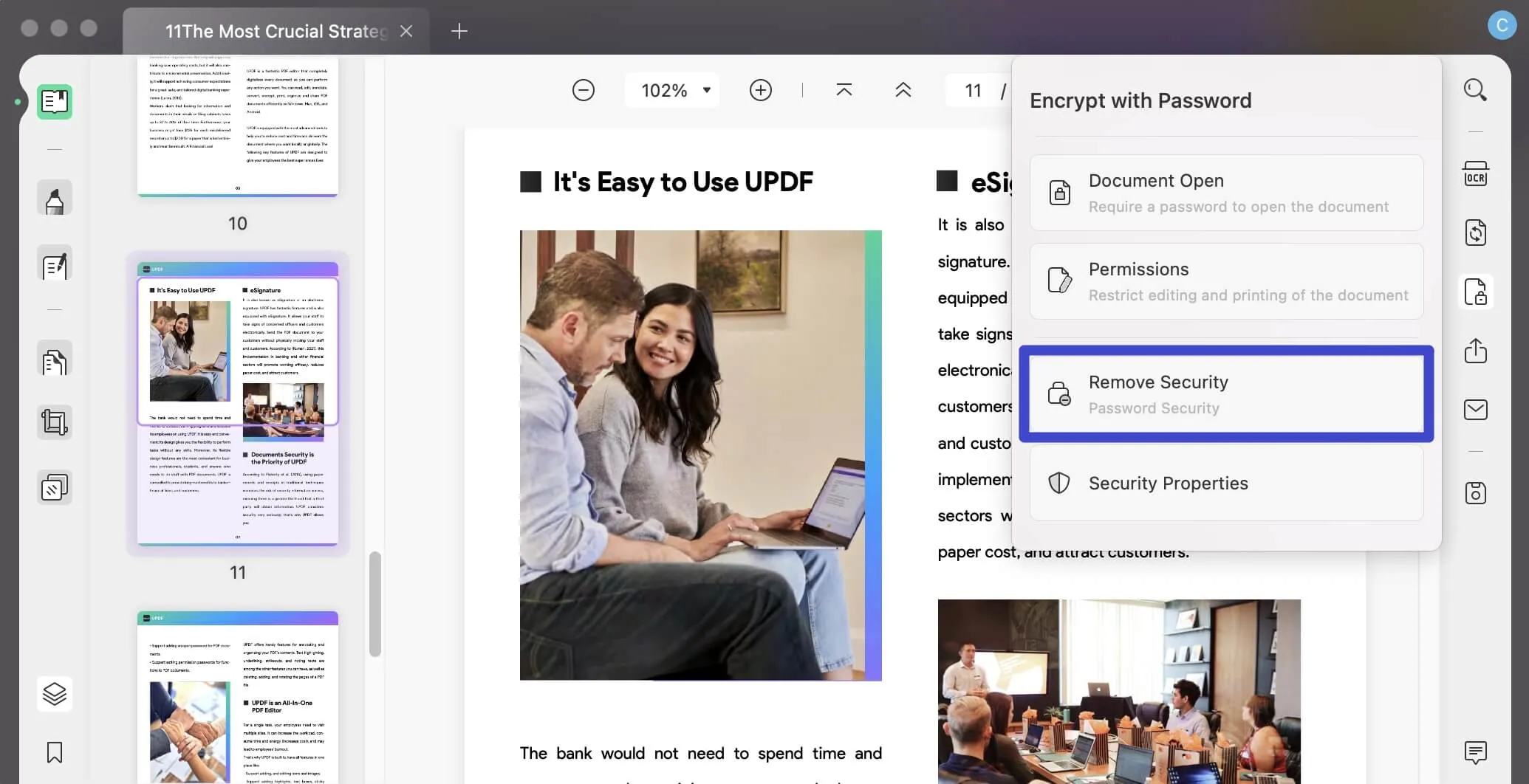
It is not all. UPDF has many other features, you can read this UPDF review from Appleinsider, watch the below review video, or download UPDF via the below button to know.
Windows • macOS • iOS • Android 100% secure
You can also learn about how to remove password from PDF on Mac here.
2. aJoysoft – PDF Password Remover for Mac
If you are looking for an effective PDF password tool for Mac to unlock all PDF restrictions, aJoysoft is your best option. With one click, you can unlock any PDF file restrictions without any disruption. You can easily access these PDF files for copying, editing, and printing purposes. In addition to that, all you need to do is import files into the PDF password remover and get rid of all restrictions with one click.

Furthermore, you can remove the open password from PDF files with the remove password operation feature. You also do not have to deal with various password prompts the next time you open a locked PDF file. This PDF password remover for Mac fully unlocks the PDF for you within a few steps.
3. iPubsoft PDF Password Remover for Mac
iPubsoft is another PDF password remover for Mac on our list. iPubsoft is specially designed as a professional way to remove restrictions from your document. This is also available on Mac as well as on Windows.

It decrypts all the security restrictions like user password and owner password. The good thing about iPubsoft is that it provides effortless decryption no matter which language you use in your document. You can also view your documents without needing extra expensive software like Adobe Acrobat or Reader. Remembering the passwords of your PDFs is a good thing, but what if you forgot one of those? Don't worry; iPubsoft not only removes the restrictions from your PDF files but also cracks down the existing passwords. Isn't it a remarkable tool to play with?
4. Enolsoft PDF Password Remover for Mac
Enolsoft PDF password remover is only compatible with Mac devices. You can download it on your Mac if you have MacOS 10.10 or later. Like the other two, Enolsoft PDF password remover is used to unlock PDF passwords and their contents. It is considered one of the best tools among password removers.
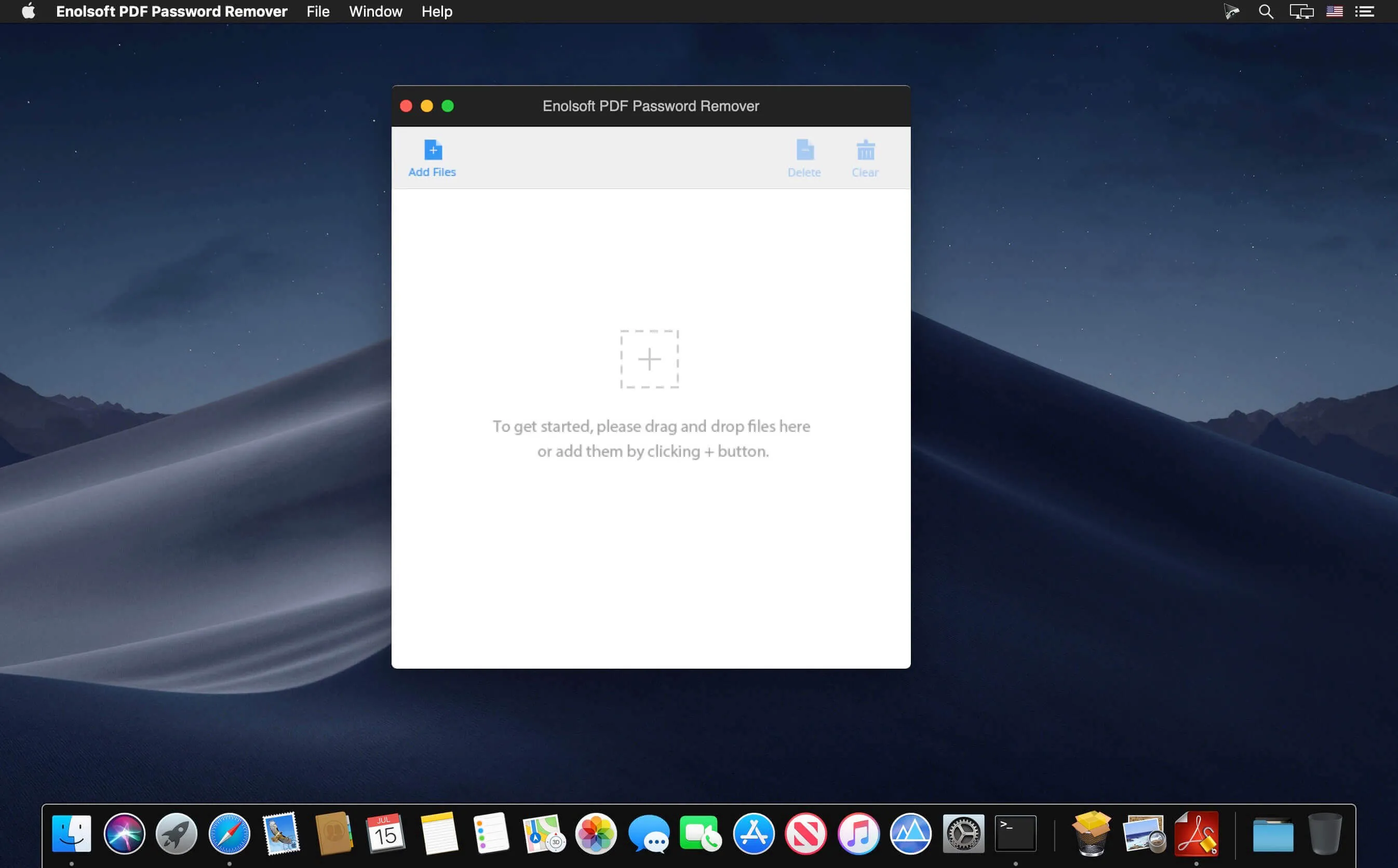
Enolsoft gives you the freedom to access your restricted content with ease. It works on both password methods (user password and owner password.) It's one powerful application for Mac systems used to remove security from PDF documents.
5. Cisdem PDF Password Remover for Mac
It doesn't matter whether you know the owner's password or not. Cisdem PDF Password Remover for Mac is here to do the work for you. Or, if your document has a user password, you need to enter it once, and all the restrictions will automatically be removed from your record. That makes it much easier for you to open, print, edit, and copy PDF content without limitations.
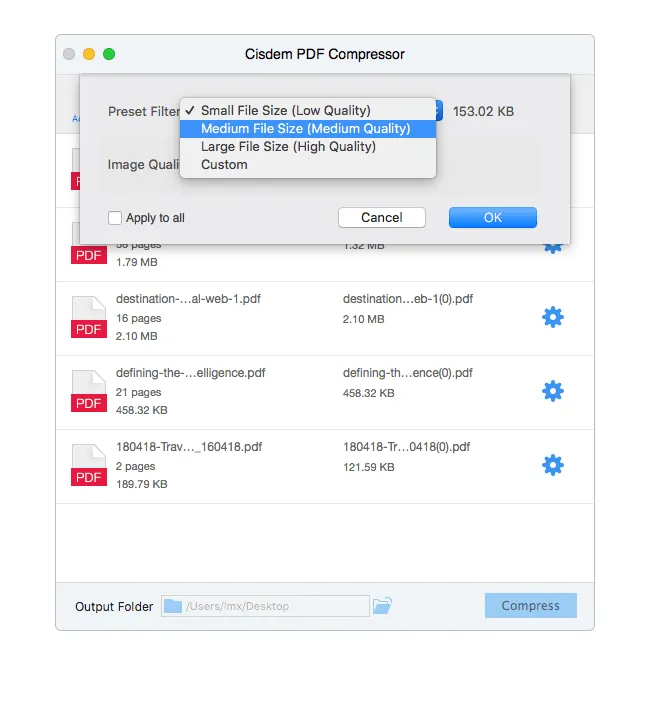
Moreover, it never mislays your inside content after processing. Perhaps, it gives you the original content after decryption. There are two versions of Cisdem PDF Password Remover; one is free, and the other is paid. The free versions always lack performance and features. Obviously, you'll find every part in the paid one.
Talking about compatibility, Cisdem password remover is compatible with macOS and Windows.
6. iStonsoft PDF Password Remover for Mac
Download iStonsoft PDF password remover if your Mac device has MacOS X 10.7 – 10.12; otherwise, it won't support your system's requirements. Or, if you have a Windows operating system, you can download it on Windows 10/8/7/Vista/XP.

iStonsoft is another powerful PDF password cracker or remover for Mac that assists you in removing or altering PDF passwords. iStonsoft is a simple-to-use password remover compared to others, but it only works on PDF files that are restricted with an open password.
It also supports batch decryption which lets you manipulate multiple PDF files simultaneously. Again, this one is also a paid tool with free access for a limited time. iStonsoft has other products, too, including iStonsoft PDF Converter, PDF Editor for Mac, and iStonsoft PDF Creator for Mac.
7. Eltima Recover PDF Password for Mac
The starting price of Eltima Recover PDF Password for Mac is US$39.95. And they are not offering free trial services. Eltima Recover PDF Password differs from others because it recovers lost, forgotten, and unknown PDF passwords.
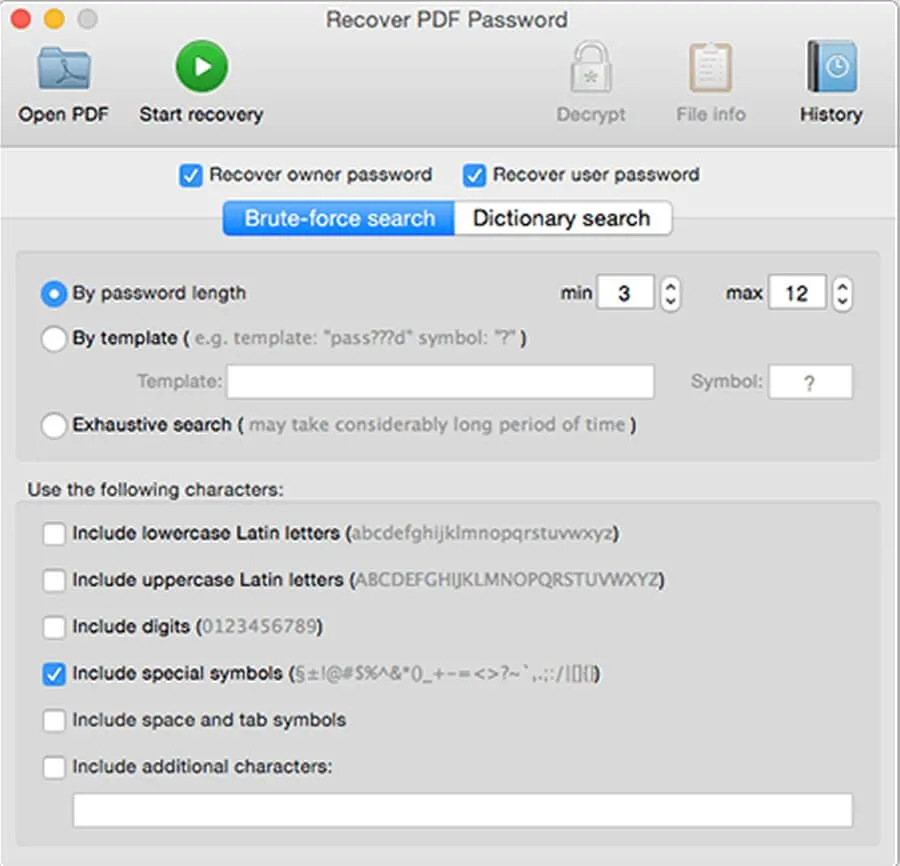
It's more like a recovery tool that helps you to remove unknown restrictions rather than eliminating the passwords. Interestingly it can also recover Unicode passwords.
Eltima also supports all the latest versions of Adobe Acrobat up to version 9. The best thing about this tool is that it can recover the password written in any language by any keyboard layout. That's a lot of heavy features supported by the Eltima Recover PDF password application. You wouldn't see such features too often.
Conclusion
Well, that's all from our side of describing the top PDF password remover for Mac operating systems. Every tool that we discussed is different from the previous one. You can't judge any tool by its features without using them. The best way to choose the right tool is to take out all your requirements in front of yourself and choose the best tool according to your needs. We put UPDF at the top of the list because it meets all our requirements that we need in a single tool. You can download UPDF for a free trial now. Also, discover the incredible features of UPDF Pro, the ultimate PDF toolkit. Take your experience to the next level by upgrading today and witnessing the magic unfold before your eyes!
Windows • macOS • iOS • Android 100% secure
 UPDF
UPDF UPDF for Windows
UPDF for Windows UPDF for Mac
UPDF for Mac UPDF for iPhone/iPad
UPDF for iPhone/iPad UPDF for Android
UPDF for Android AI Assistant Online
AI Assistant Online UPDF.AI
UPDF.AI Chat with PDF
Chat with PDF Chat with Image
Chat with Image AI User Guide
AI User Guide AI Video Guide
AI Video Guide AI FAQs
AI FAQs AI Assistant
AI Assistant Convert PDF
Convert PDF OCR PDF
OCR PDF Batch PDF
Batch PDF Edit PDF
Edit PDF Organize PDF
Organize PDF Compress PDF
Compress PDF View PDF
View PDF Annotate PDF
Annotate PDF Fill and Sign
Fill and Sign UPDF Cloud
UPDF Cloud Protect PDF
Protect PDF User Guide
User Guide Tech Spec
Tech Spec FAQs
FAQs Contact Us
Contact Us Blog
Blog Newsroom
Newsroom UPDF Reviews
UPDF Reviews Education Discount
Education Discount What's New
What's New Affiliate Program
Affiliate Program Reseller Program
Reseller Program Template Library
Template Library


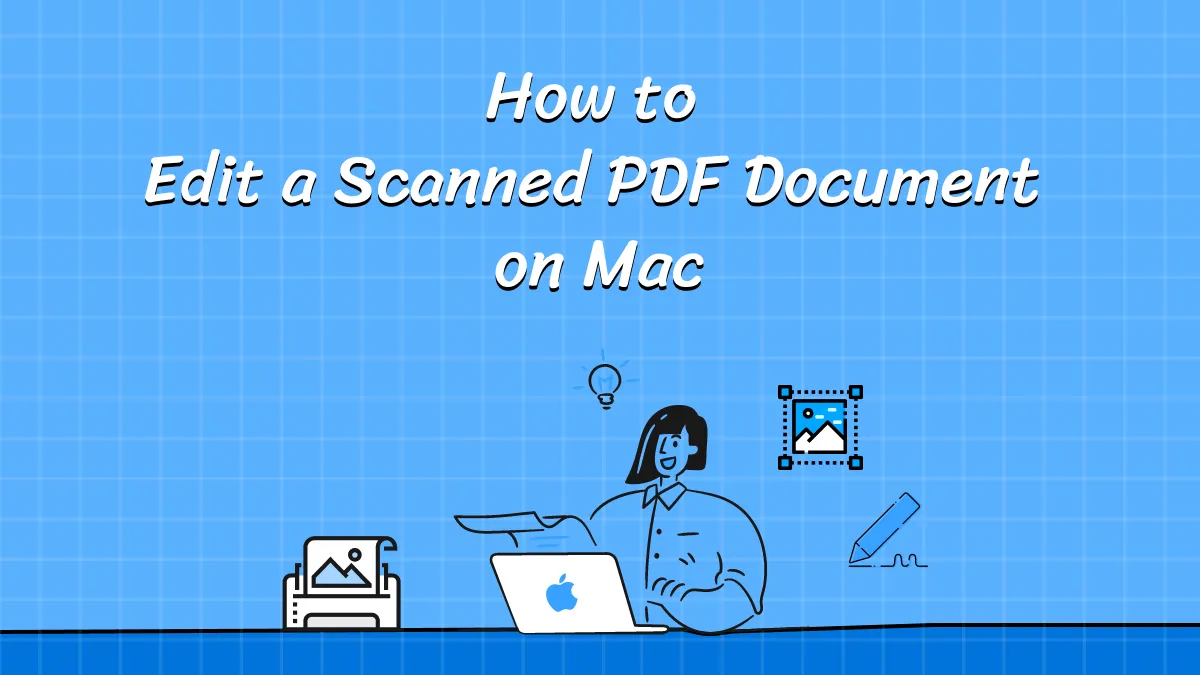




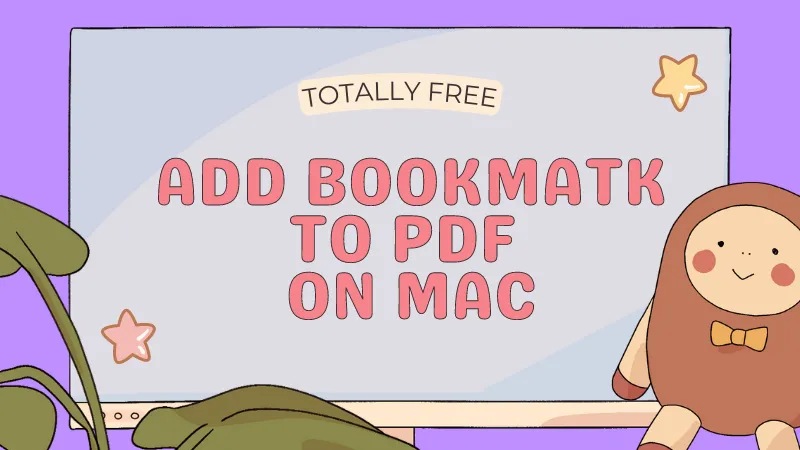




 Lizzy Lozano
Lizzy Lozano 
 Cathy Brown
Cathy Brown 
