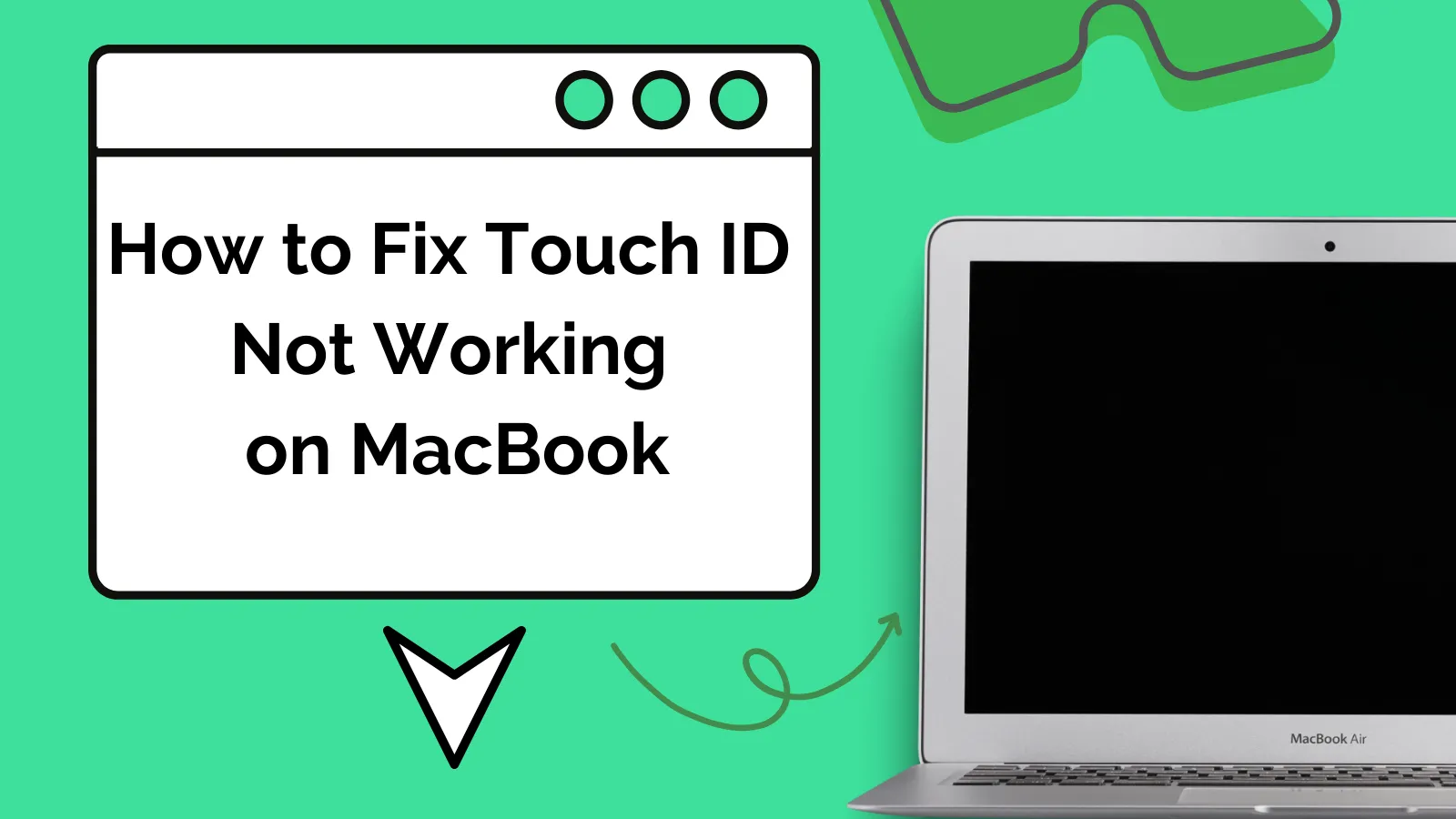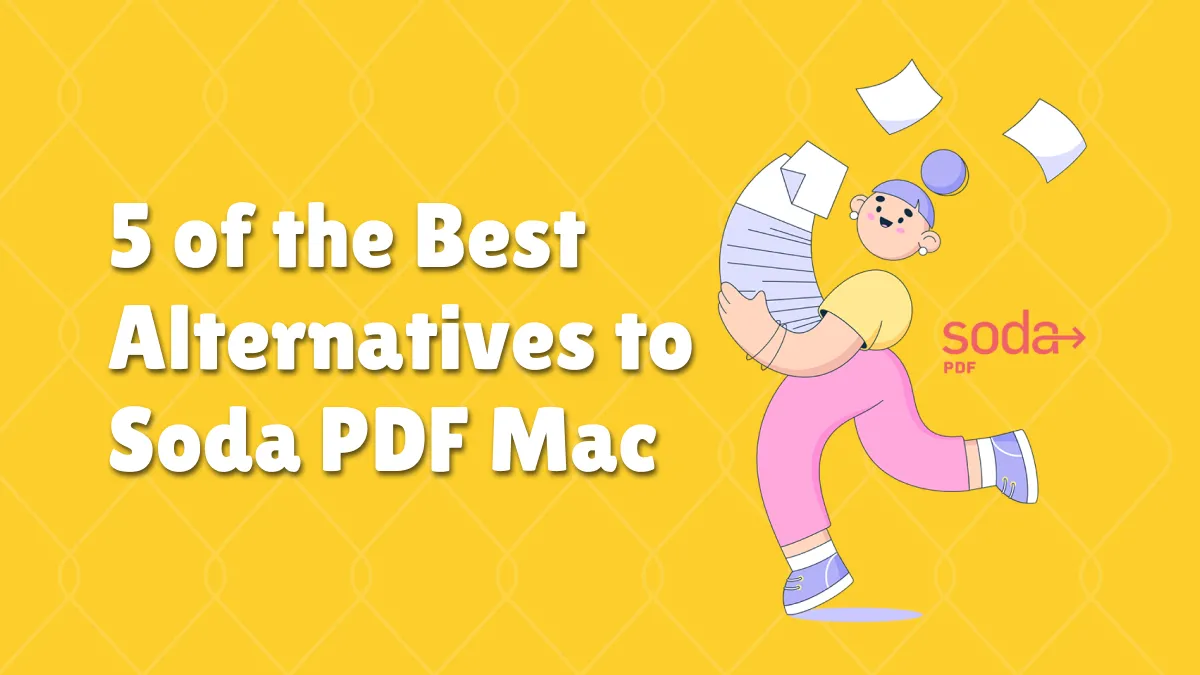Due to the limited availability of Mac applications, people find it challenging to opt for the correct application. There are so many Windows software/applications that aren't available to Mac operating system.
PDF editors are one of them. You won't find them too often on Mac operating system. Gladly, a few options are available, like Nitro PDF Mac. Nitro PDF Pro is a full-fledged PDF reader/editor that is used to create, edit, and convert PDF documents.
In Nitro for Mac, you can write content as you do in an MS word processor. Also, you can convert your number of PDF files to any MS Office format within a matter of seconds. Other professional and enhanced features include merging/splitting PDF docs, editing, converting, and scanning PDFs with the OCR tool. Not happy with the features? Don't worry; we have got a list of its best alternatives.
Top 5 Nitro PDF Mac Alternatives
1. UPDF
UPDF - PDF Editor for Mac is a highly recommended tool for Windows as well as for Mac users also. Like Adobe Acrobat, it has the same quality and features. In fact, it's growing at a high pace and giving a tough time to Nitro PDF Mac.
Windows • macOS • iOS • Android 100% secure
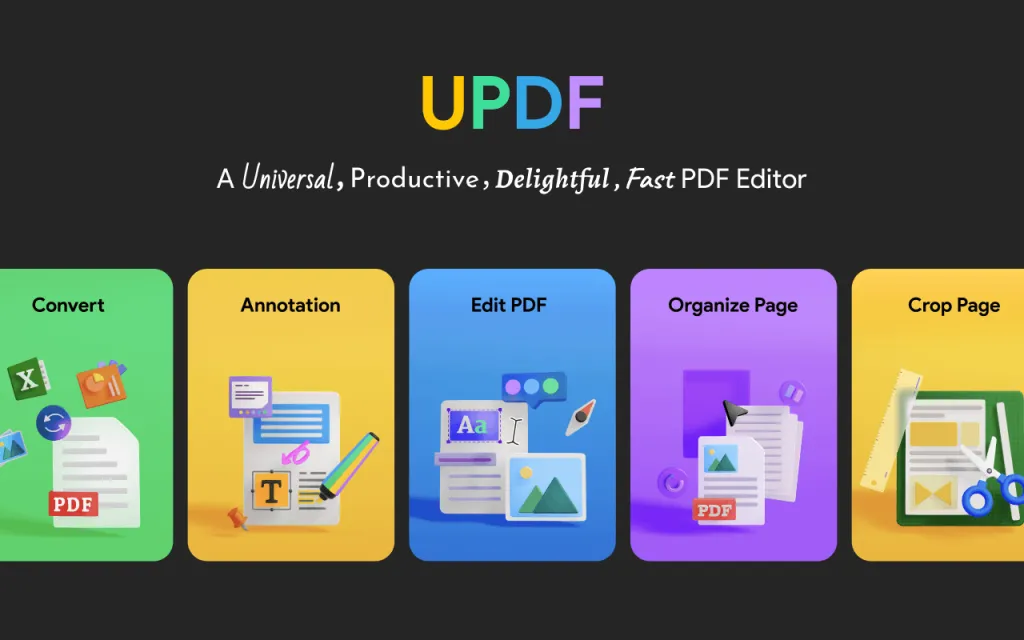
Many Mac users show good intent towards UPDF. When you experience so many professional features, the trust builds automatically. Remember, numerous competitions are going around in this category still UPDF standing tall on our list.
UPDF is flooded with advanced features that can leave your eyes open. Some top-notch characteristics include the OCR tool for scanning the existing PDF files, E-signature, stamping, and converting numerous PDFs into your desirable format in one go.
These features are just for an overview; there are plenty more! You can see for yourself by downloading UPDF for Mac. We almost forget to tell you that UPDF is available for Mac and also compatible with Windows operating system.
Advantages of UPDF
- Edit the texts, images and links on the PDF documents.
- Open and read PDF documents with fast speed and a wonderful experience.
- Annotate PDF documents with various markup tools.
- Organize PDF pages, rotate, extract, crop, and reorder pages easily.
- The beautiful and dashing user interface for users.
- High performance and high speed.
2. PDFclerk Pro
PDFclerk Pro is the second-best alternative to Nitro PDF Mac. It's a handy application for editing and handling PDF documents at a pace. Since it supports multiple languages, you can create your PDFs in different languages. PDFclerk Pro also has the ability to export from other sources.
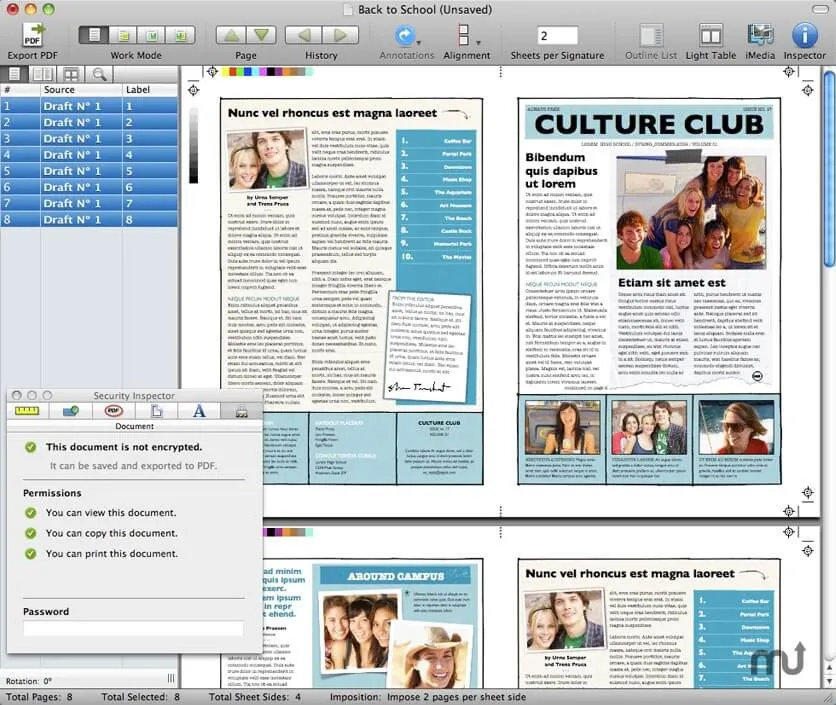
PDFclerk also automatically transfers your contextual links into hyperlinks. By using Excel, you can also import/export bookmarks. The good thing about PDFclerk is that it doesn't support any plugin integration. Everything is done directly on PDFclerk, like creating, editing, or receiving by someone else. This eases the load on the software.
Advantages of PDFclerk Pro
- PDFclerk Pro gives you the capability to resize pages
- You can easily change your content on PDF documents smoothly
- You can add numbers on the pages
- Easily arrange the pages
- Ability to generate outline automatically.
Disadvantages of PDFclerk Pro
- Not attractive interface
- Some tools are missing, like markup
3. PDFpen
PDFpen is another lightweight and easy-to-use Mac application that provides several services. It has a simple and understandable user interface and PDF editor. If you are looking for an alternative to Nitro PDF Mac, PDFpen is a reasonable option.
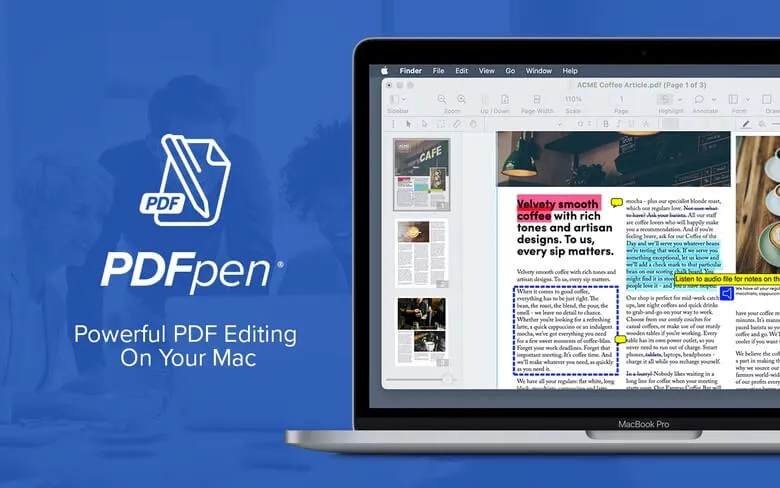
PDFpen is only an editor, so you shouldn't expect much from it. Apart from that, it has every feature that an editor should have. The editing features include finding text, making typo corrections, modifying PDF documents, inserting images & links, and merging documents.
You can also scan your documents with the OCR feature. It will scan your whole PDF and turn it into an editable format. This one is an incredible feature and pretty much time-saving.
Advantages of PDFpen
- Straightforward graphical interface
- Supports OCR feature for scanning
- Export to any office format
- Simple and easy to use
- Now proofreading can be done quickly with the help of OCR
- Ability to convert PDFs to any other format.
Disadvantages of PDFpen
- Still, this tool needs some development
- Though its processing speed is good but sometimes bigger files take a long time to process
- Not have the facility for labelling the pages.
4. Apple Preview
Why would you want to choose other PDF readers and editors when your Mac already has the most straightforward editor? It's best for personal use. In fact, it's the best alternative of all. Apple Preview only supports simple functions like editing, sketching, drawing, adding different shapes signatures, and adding sticky notes. You can also edit and crop your PDF images with the help of Apple Preview markup
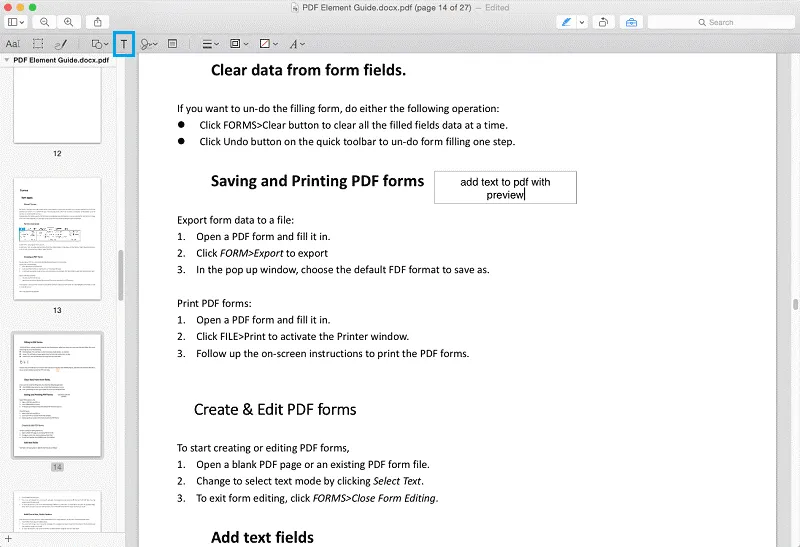
If you're a professional and looking for a more robust application, we would not recommend using Apple Preview. Because the Apple Preview is limited to some features. You can't have the luxury of the latest and advanced features.
Advantages of Apple Preview
- Pre-installed app in Mac devices
- Totally free and easy to use
- Can edit and crop images
Disadvantages of Apple Preview
- Only Limited features are available
- Can't have the luxury of advanced features
- Not for the professionals
5. PDF Expert for Mac
PDF Expert for Mac is one of the most demanding editors only in the Mac world. PDF Expert initially launched iOS in 2010. Later on, they made some improvements and decided to embark on every Apple product except the watch. Now it's available on iPad, iPhones, and Mac OS.
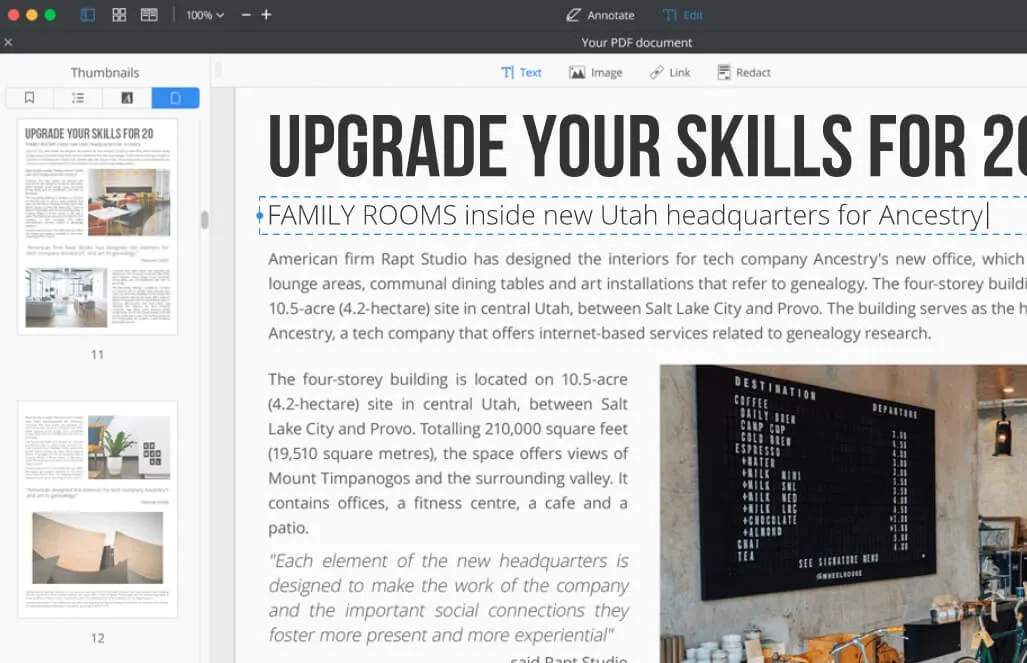
Let's have a glance at its features. PDF Expert comes with a broad set of features to enhance your productivity. Except for editing and reading, you can also create doodles on it.
Advantages of PDF Expert for Mac
- Provide digital signature
- Easiest App to set up and download from Apple Store
- A comprehensive set of features.
Disadvantages of PDF Expert for Mac
- OCR functionality is not available
- A bit expensive
Conclusion
Every PDF editor and convertor we see in our list has its own set of functionalities. We can't say this one is good and this one is bad. We only give direction to what can be good for you. Like, if you ask us which of the above tool is perfect? We'll vote for UPDF. UPDF has everything that an advance and professional tool requires.
Windows • macOS • iOS • Android 100% secure
 UPDF
UPDF
 UPDF for Windows
UPDF for Windows UPDF for Mac
UPDF for Mac UPDF for iPhone/iPad
UPDF for iPhone/iPad UPDF for Android
UPDF for Android UPDF AI Online
UPDF AI Online UPDF Sign
UPDF Sign Read PDF
Read PDF Annotate PDF
Annotate PDF Edit PDF
Edit PDF Convert PDF
Convert PDF Create PDF
Create PDF Compress PDF
Compress PDF Organize PDF
Organize PDF Merge PDF
Merge PDF Split PDF
Split PDF Crop PDF
Crop PDF Delete PDF pages
Delete PDF pages Rotate PDF
Rotate PDF Sign PDF
Sign PDF PDF Form
PDF Form Compare PDFs
Compare PDFs Protect PDF
Protect PDF Print PDF
Print PDF Batch Process
Batch Process OCR
OCR UPDF Cloud
UPDF Cloud About UPDF AI
About UPDF AI UPDF AI Solutions
UPDF AI Solutions FAQ about UPDF AI
FAQ about UPDF AI Summarize PDF
Summarize PDF Translate PDF
Translate PDF Explain PDF
Explain PDF Chat with PDF
Chat with PDF Chat with image
Chat with image PDF to Mind Map
PDF to Mind Map Chat with AI
Chat with AI User Guide
User Guide Tech Spec
Tech Spec Updates
Updates FAQs
FAQs UPDF Tricks
UPDF Tricks Blog
Blog Newsroom
Newsroom UPDF Reviews
UPDF Reviews Download Center
Download Center Contact Us
Contact Us


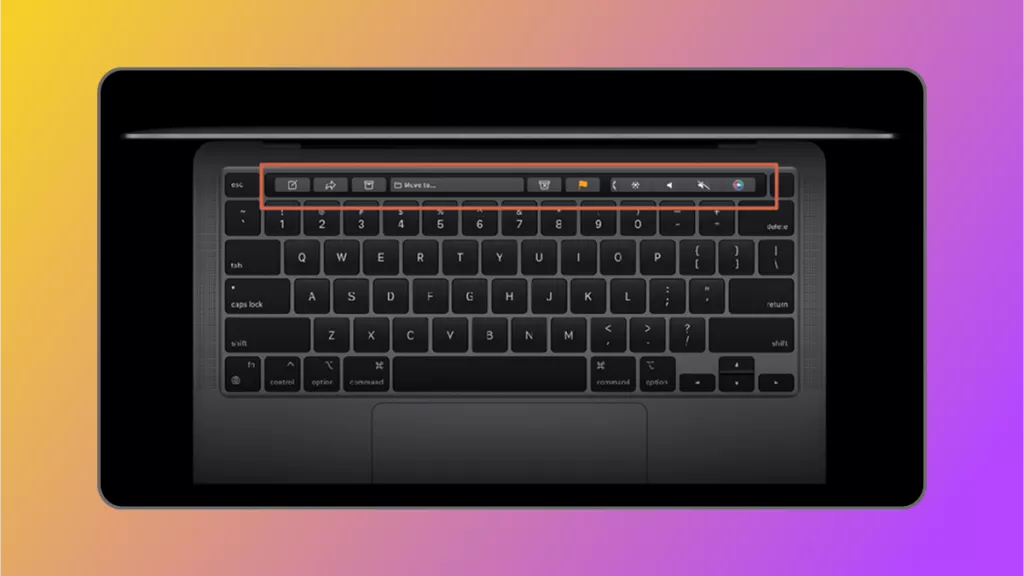





 Lizzy Lozano
Lizzy Lozano