If you're in a dilemma about MacBook Air M1 vs M2, here's a pointer. The MacBook Air M2 costs $200 more than M1 2020, beginning at US$1,199. This price includes an 8GB RAM and 256GB storage variant. Adding 24GB of RAM and 2TB of storage adds up to US$2,499. That packs quite a punch for a laptop, even a MacBook Air.
The new MacBook Air's M2 processor has an 8-core CPU and 4 performance cores for blistering speed. With the M2 processor, Apple believes the laptop can perform demanding tasks 40% quicker than the M1 chip and even claims Photoshop is 20% faster than before.
The MacBook Air M2 starts at US$200 more expensive than the previous Air M1, but Apple says it's 20% faster than before. The difference in performance would only be noticeable on day-to-day tasks like multimedia and multitasking. But if you're upgrading from an older laptop, the M2 chip should offer a noticeable boost.
MacBook Air M1 vs M2 - Differences and Similarities

Differences Between MacBook Air M1 vs M2
| Differences | MacBook Air M2 | MacBook Air M1 |
| CPU | M2 Apple (8 cores, unknown speeds) | M1 Apple (8 cores, up to 3.2GHz) |
| Graphics | GPU with 8 cores GPU with 10 cores | GPU with 7 cores GPU with 8 cores |
| Display | 13.6-inch IPS, 2560 x 1664 resolution, 500 nits brightness, True Tone, P3 Wide Color | 13.3-inch IPS 16:10 (2560 x 1600) display with 400 nits of brightness, True Tone, and P3 Wide Color. |
| RAM | 8GB of shared memory Unified memory of 16GB Unified memory of 24GB | 8GB of shared memory Unified memory of 16GB |
| Battery | The battery capacity of 52.6Whr USB-C power adapter with a maximum output of 67W | The battery capacity of 49.9Wh USB-C power supply with 30 watts |
| Ports | Dual USB 3.1 Gen 1 and Thunderbolt (USB-C) 3.5 mm jack for headphones Upgraded to MagSafe 3 | 2 USB 4 ports / Thunderbolt (USB-C) 3.5mm jack for headphones |
| Audio | The Dolby Atmos audio system with four speakers and An array of three microphones | Dolby Atmos-capable dual speakers. An array of three microphones |
| Camera | FaceTime HD camera with 1080p resolution | FaceTime HD camera with 720p resolution |
| Color | Silver Space Gray Starlight Midnight | Silver Space Gray Gold |
| Size | 11.97 x 8.46 x 0.44 in (304.1 x 215 x 11.3 mm) | 11.97 × 8.36 × 0.63 in (304.1 × 212.4 × 16.1 mm) |
| Dimensions | Beginning at 2.7 pounds (1.24 kg) | Beginning at 2.8 pounds (1.29 kg) |
| Price | The price range is from US$1,199 | A starting price of US$999 |
Similarities Between MacBook Air M2 and MacBook Air M1
| Similarities | MacBook Air M2 | MacBook Air M1 |
| Storage | 256GB SSD 512GB SSD 1TB SSD 2TB SSD | 256GB SSD 512GB SSD 1TB SSD 2TB SSD |
| Biometric authentication | Insertion of Touch ID technology into the power switch | Insertion of Touch ID technology into the power switch |
| Connectivity | Wi-Fi 6 Bluetooth 5 | Wi-Fi 6 Bluetooth 5 |
Which one is proper for you? How to choose according to your needs?
To a large extent, it depends on your particular tastes. The new MacBook Air M2 is an excellent choice if you're in the market for a thin and light laptop that looks identical to the Pro versions yet has increased processing power and good graphics capabilities. However, if your budget is tight, the MacBook Air M1 is still a fantastic option because of its speedy performance, long battery life, and crisp display.
MacBook Air M2 vs MacBook Pro M2 - Differences and Similarities

Differences Between MacBook Air M2 vs MacBook Pro M2
| Differences | MacBook Air M2 | MacBook Pro M2 |
| Display | Liquid Retina display | Retina display |
| Size and Weight | Height0.44 inch (1.13 cm) Depth8.46 inches (21.5 cm) Weight2.7 pounds (1.24 kg) | Height0.61 inch (1.56 cm) Depth8.36 inches (21.24 cm) Weight3.0 pounds (1.4 kg) |
| Camera | High-definition video conferencing using a 1080p FaceTime camera and an advanced image signal processor capable of computational video. | HD video calling in 720p using the FaceTime camera Integrated computational video processing and high-end picture signal |
| Audio | A sound system with four speakers Broad stereo sound. Spatial Audio support while playing music or films with Dolby Atmos on built-in speakers. When wearing AirPods (3rd generation), AirPods Pro, and AirPods Max, you get spatial audio with dynamic head tracking. directional beamforming on a three-mic array 3.5 mm headphone jack with superior high-impedance headphone support | High dynamic range stereo speakers. Wide stereo sound is supported when playing music or film using Dolby Atmos on built-in speakers. When wearing AirPods (3rd generation), AirPods Pro, and AirPods Max, you get spatial audio with dynamic head tracking. studio-quality tri-mic array with directed beamforming and a good signal-to-noise ratio. |
| Secure Authentication | Touch ID | Touch Bar and Touch ID |
| Keyboard and Trackpad | Backlit Magic Keyboard with 78 (US) or 79 (ISO) keys, featuring 12 full-height function keys and 4 arrow keys arranged in an inverted-T configuration Touch ID | Backlit Magic Keyboard with 65 (US) or 66 (ISO) keys, including four arrow keys in an inverted-T configuration Touch Bar Touch ID |
| Power and Battery | Wireless web access for up to 15 hours. Apple TV app video playback may last up to 18 hours. integrated 52.6-watt-hour lithium-polymer battery USB-C Power Adapter 30W (included with M2 with 8-core GPU) Compact Power Adapter with 35W Dual USB-C Ports (included with M2 with 10-core GPU and 512GB storage, configurable with M2 with 8-core GPU) Fast charging is possible with the included 67W USB-C Power Adapter. | Wireless web access for up to 17 hours Apple TV app video playback may last up to 20 hours. 58.2-watt-hour lithium-polymer battery integrated 67W USB-C power adapter |
Similarities Between MacBook Air M2 and MacBook Pro M2
| Similarities | MacBook Air M2 | MacBook Pro M2 |
| Compute | System on a Chip (SoC) (SoC) Apple M2 processor has an eight-core CPU with four performance cores and four efficiency cores. GPU with up to ten cores Neural Engine with 16 Cores Memory bandwidth of 100GB/s Hardware-accelerated H.264, HEVC, ProRes, and ProRes RAW media engines Engine for video decoding Engine for encoding video Engine for ProRes encoding and decoding | System on a Chip (SoC) (SoC) Apple M2 processor has an eight-core CPU with four performance cores and four efficiency cores. GPU with up to ten cores Neural Engine with 16 Cores Memory bandwidth of 100GB/s Hardware-accelerated H.264, HEVC, ProRes, and ProRes RAW media engines Engine for video decoding Engine for encoding video Engine for ProRes encoding and decoding |
| Memory | 8GB 16GB 24GB | 8GB 16GB 24GB |
| Storage | 256GB SSD 512GB SSD 1TB SSD 2TB SSD | 256GB SSD 512GB SSD 1TB SSD 2TB SSD |
| Wireless | Bluetooth 5.0 wireless technology 802.11ax Wi-Fi 6 | Bluetooth 5.0 wireless technology 802.11ax Wi-Fi 6 |
| Ports | There are two Thunderbolt / USB 4 connectors. | There are two Thunderbolt / USB 4 connectors. |
| Apple Pay | On the web, you may pay with your Mac. | On the web, you may pay with your Mac. |
| Audio Calling | FaceTime audio Wi-Fi calling enables audio calls to any FaceTime-enabled device. | FaceTime audio Wi-Fi calling enables audio calls to any FaceTime-enabled device. |
| Siri | Use your voice to send messages and create reminders, among other things. By saying "Hey Siri," you can activate it hands-free. | Use your voice to send messages and create reminders, among other things. By saying "Hey Siri," you can activate it hands-free. |
Which one is proper for you? How to choose according to your needs?
The M2 MacBook Air has never been better thanks to the enhanced performance, (slightly) more prominent display, enhanced speakers, and MagSafe. Although the M2 MacBook Pro isn't an abysmal notebook, its outdated chassis is becoming apparent. It is strange to include the Touch Bar in 2022 when Apple abandoned it. Unfortunately, it's not much better than either of the MacBook Air models currently on the market.
MacBook Air M2 vs MacBook Pro M1 - Differences and Similarities

Differences Between MacBook Air M2 vs MacBook Pro M1
| Differences | MacBook Air M2 | MacBook Pro M1 |
| Compute | The device on a Chip (SoC) Eight-core Apple M2 processor with four performance cores and four efficiency cores 10-core or more GPU Neural Engine with 16 cores Memory bandwidth of 100 GB/s Hardware-accelerated H.264, HEVC, ProRes, and ProRes RAW media engine video decoding software video encoding software Engine for ProRes encode and decode | The device on a Chip (SoC) Eight-core Apple M1 processor with four performance cores and four efficiency cores 16-core Neural Engine, 8-core GPU Hardware-accelerated H.264 and HEVC media engine video decoding software video encoding software |
| Memory | 8GB 16GB 24GB | 8GB 16GB |
| Display | 13.6-inch (diagonal) Liquid Retina display 2560 by 1664 pixels 500 nits luminosity True tone wide color (P3) technology | LED-backlit 13.3-inch (diagonal) display with IPS technology Retina display with a resolution of 2560 by 1600 pixels 400 nits luminosity Wide color (P3) True Tone engineering |
| Size and Weight | Height 0.44 inches (1.13 cm) 11.97 inches wide (30.41 cm) 8.46 inches in depth (21.5 cm) Weight 2.75 kilograms (1.24 kg) | Height 0.16 to 0.63 inches (0.41 to 1.63 centimeters) 11.97 inches wide (30.41 cm) Profunditude 8.36 inches (21.24 cm) Weight 2.80 kg (1.29 kg) |
| Camera | Advanced image signal processor with 1080p FaceTime HD camera | FaceTime HD camera with 720p resolution Image signal processor advanced with computational video |
| Audio | Sound system with four speakers Broad stereo sound Spatial Audio support while playing music or film with Dolby Atmos on built-in speakers When using AirPods (3rd generation), AirPods Pro, and AirPods Max, you get spatial audio with dynamic head tracking. directional beamforming on a three-mic array 3.5 mm headphone jack with superior high-impedance headphone support | High dynamic range stereo speakers Dolby Atmos playback is supported with wide stereo sound. Studio-quality three-mic array with directed beamforming and a good signal-to-noise ratio. Headphone jack (3.5 mm) |
| Power and Battery | Wireless web access for up to 15 hours Apple TV app movie playback can last up to 18 hours. 49.9-watt-hour lithium-polymer battery integrated USB-C Power Adapter 30W | 15 hours of wireless internet and up to 18 hours of movie playback on the Apple TV app 49.9-watt-hour lithium-polymer battery integrated 30W USB-C Power Adapter |
Similarities Between MacBook Air M2 vs MacBook Pro M1
| Similarities | MacBook Air M2 | MacBook Pro M1 |
| Storage | 256GB SSD 512GB SSD 1TB SSD 2TB SSD | 256GB SSD 512GB SSD 1TB SSD 2TB SSD |
| Keyboard and Trackpad | Backlit Magic Keyboard features 78 (US) or 79 (ISO) keys in an inverted-T configuration, with 12 full-height function keys and 4 arrow keys. Force Touch trackpad provides accurate cursor control and pressure sensing; supports Force clicks, accelerators, pressure-sensitive sketching, and Multi-Touch motions. | Backlit Magic Keyboard features 78 (US) or 79 (ISO) keys in an inverted-T configuration, with 12 full-height function keys and 4 arrow keys. Force Touch trackpad provides accurate cursor control and pressure sensing; supports Force clicks, accelerators, pressure-sensitive sketching, and Multi-Touch motions. |
| Wireless | 802.11ax Wi-Fi 6 Bluetooth 5.0 wireless innovation | 802.11ax Wi-Fi 6 Bluetooth 5.0 wireless innovation |
| Ports | two USB 4 and Thunderbolt ports | two USB 4 and Thunderbolt ports |
| Secure Authentication | Touch ID | Touch ID |
| Apple Pay | Pay online using your Mac. | Pay online using your Mac. |
| Video Calling | Video on FaceTime Start video calls with any FaceTime-compatible device via Wi-Fi. | Video on FaceTime Start video calls with any FaceTime-compatible device via Wi-Fi. |
| Audio Calling | FaceTime voicemail Wi-Fi calling allows you to start audio calls to any FaceTime-compatible device. | FaceTime voicemail Wi-Fi calling allows you to start audio calls to any FaceTime-compatible device. |
| Siri | Send messages, make reminders, and do other things using your voice. Using "Hey Siri," you may activate hands-free mode using just your voice. | Send messages, make reminders, and do other things using your voice. Using "Hey Siri," you may activate hands-free mode using just your voice. |
Which one is proper for you? How to choose according to your needs?
The M2 MacBook Air has been redesigned. Its consistent thickness, decreased volume and weight, more expansive display with narrower borders, and full-height function row are contemporary. The MagSafe port, rapid charging, sharper display, 1080p FaceTime HD camera, and four-speaker sound system enhance the user experience.
The M2 model's fresh look, outstanding performance, and across-the-board upgrades are worth the extra US$200. The M1 MacBook Air is still a perfect notebook if budget is a factor.
How Do I Choose from the Four Devices - the Buyer's Guide
As opposed to the M1 chip's maximum capacity of 8 GPU cores, the M2 chipset may be upgraded to a maximum of 10. Apple claims that the M2 chipset's graphics performance is up to 35 percent better at maximum power and up to 25 percent better at the same watts compared to the M1's GPU.
While the M1-based 13-inch MacBook Pro is noticeably faster than the MacBook Air, the two are otherwise quite similar to each other. The more powerful 13-inch MacBook Pro variants are the way to go for workloads that might be improved by active CPU cooling.
The Best PDF Editor for MacBook Air and MacBook Pro
UPDF - PDF Editor is an all-in-one PDF editor, PDF annotator, and PDF organizer for Mac. It's meant to suit users' needs for a spectacular but intelligible interface.
Windows • macOS • iOS • Android 100% secure
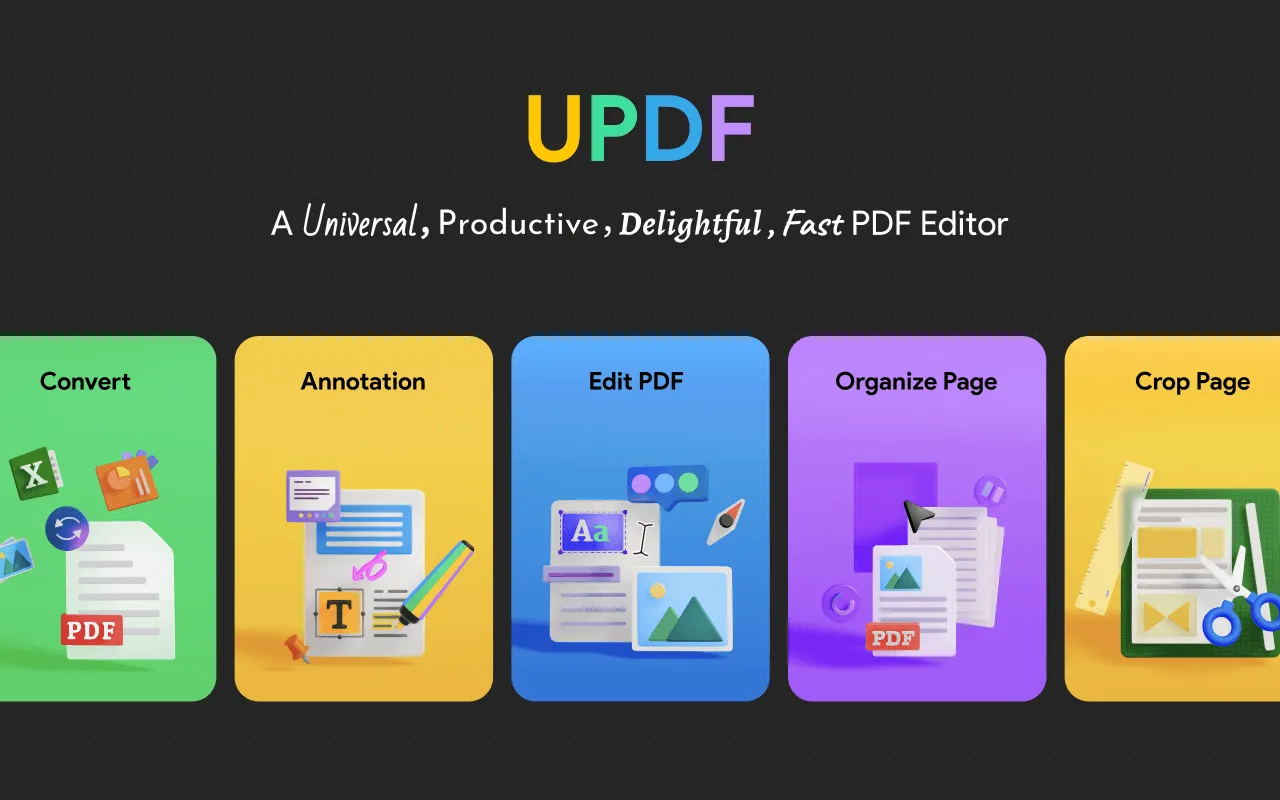
Features of UPDF:
Edit PDF: This program will turn you into a pro editor. You may modify or remove text and adjust its font, color, and size. Additionally, you can modify text alignment in PDFs to create a tidy, well-organized style as well as cut, rotate, alter, remove, or delete pictures from PDF files. UPDF allows you to drag and drop photos to add or replace them.
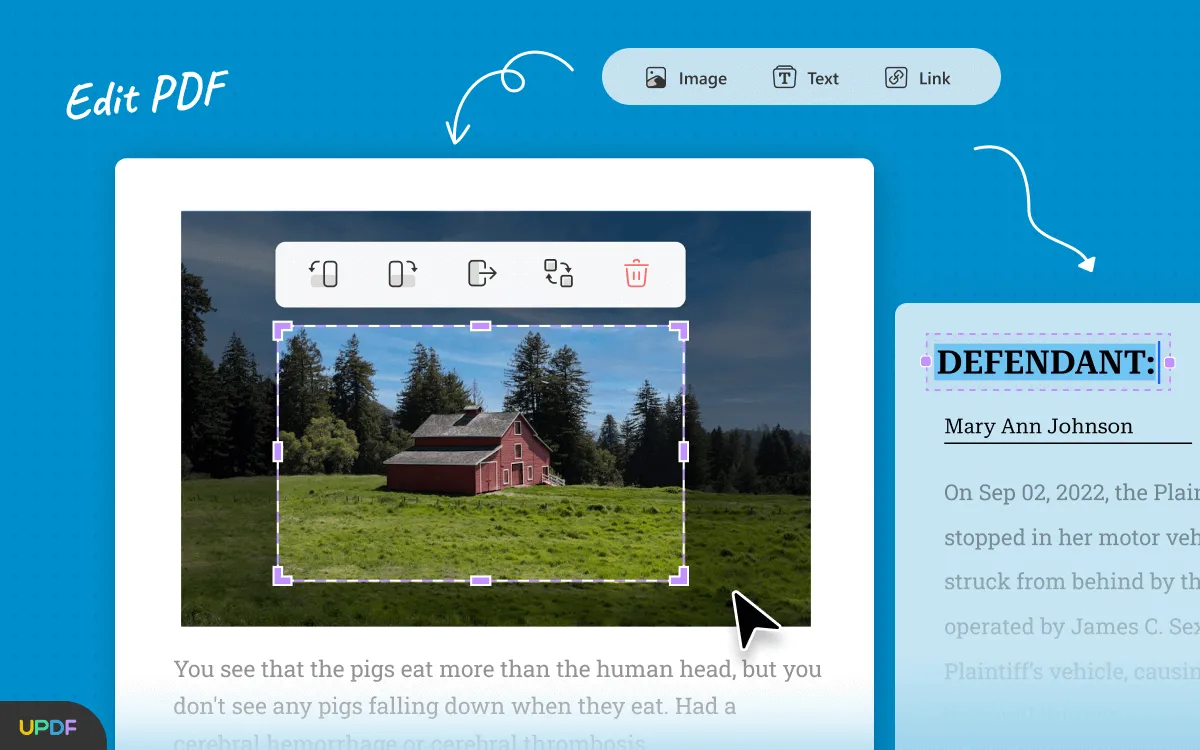
Annotate PDF: You may emphasize, underline, and cancel crucial sections in the PDF file. Shapes and text boxes make inserting text simpler. Sticky notes, stamps, and stickers can be inserted for adding important side notes.
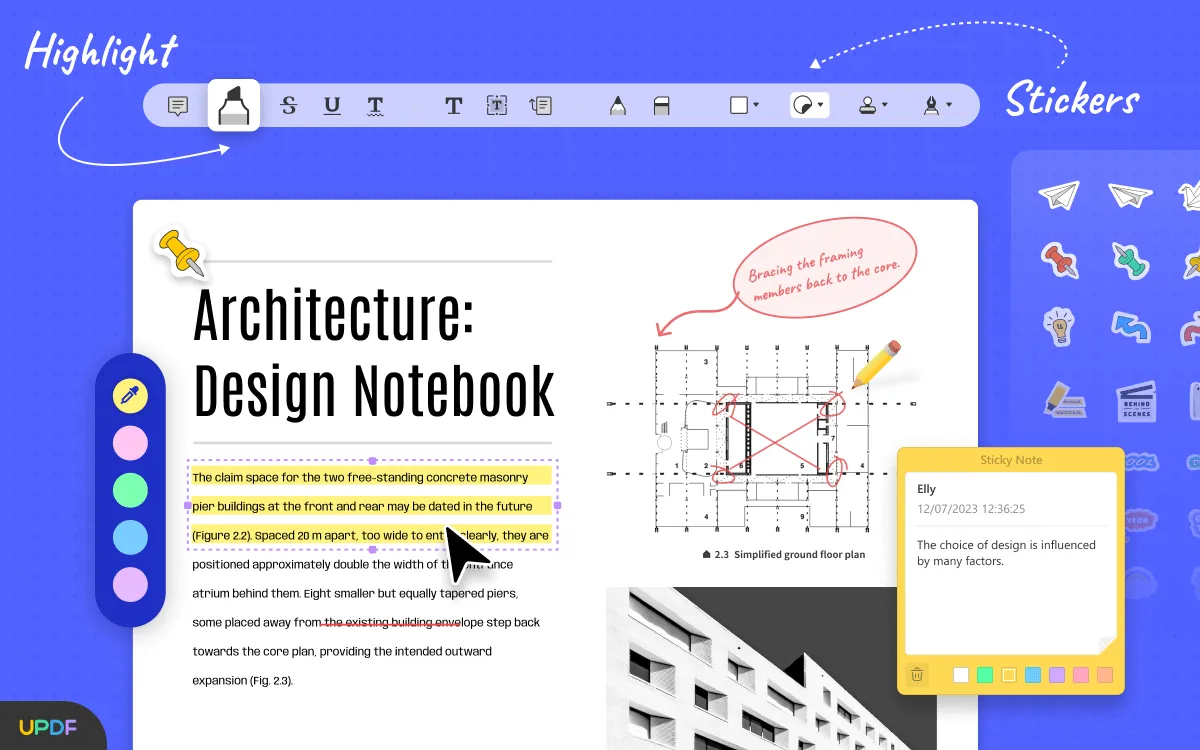
Organize PDFs: UPDF considers your need for effective PDF software for organizing and modifying many PDFs at the same time. It enables batch-processing of multiple PDFs and lets you organize how PDF pages are read. It is also a handy tool when it comes to rotating, rearranging, flipping PDF pages, and inserting absolutely blank or entirely new pages from other PDFs.
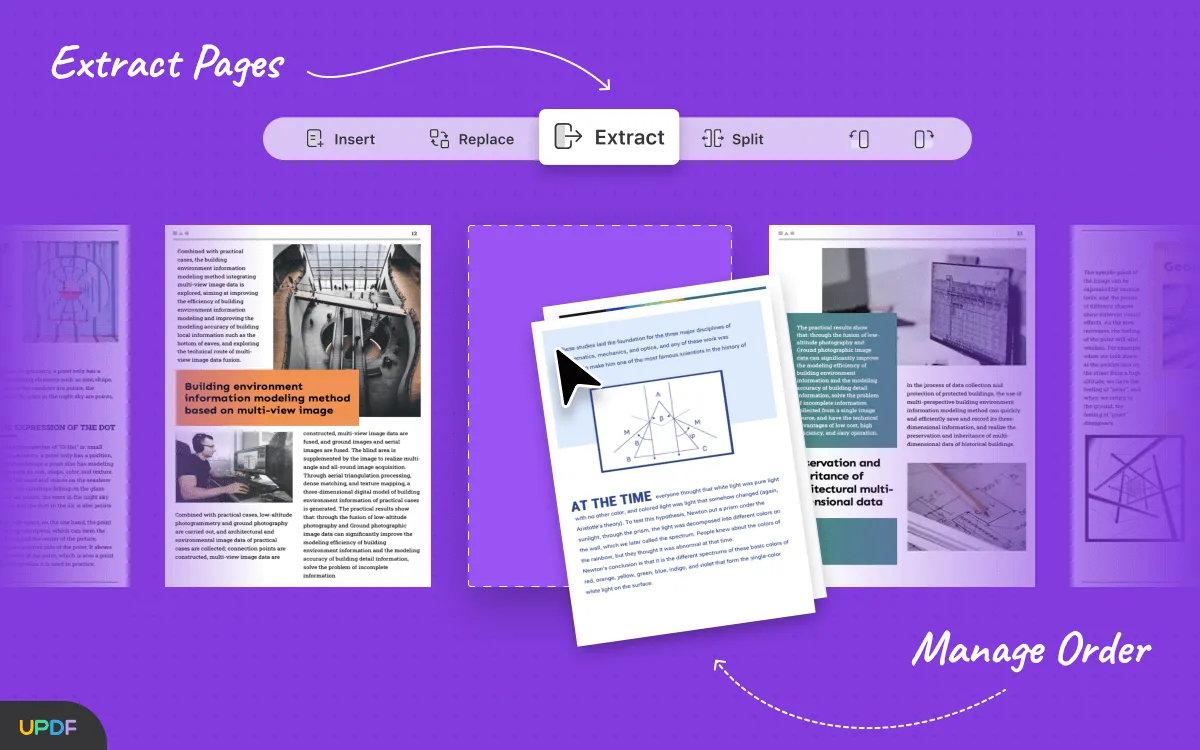
View PDFs: To provide a flawless UPDF experience, you may read and explore each PDF page. This software enables you to zoom in on sections that are hard to read and add bookmarks to a section so that you can easily locate them. You may save time by quickly moving between various PDF tabs. Additionally, you can utilize the search option to find new texts, and remove, rotate, and print PDF thumbnails rapidly.
Share PDFs: Share real-time documents with colleagues through email or online via the Internet.
Conclusion
Let the features be your guide to selecting the most useful MacBook as the cost is not always the deciding factor when it comes to your professional needs. You can get a clear idea of the differences between the MacBook Air M2, MacBook Air M1, MacBook Pro M2, and MacBook Pro M1 in this article. We also recommend a PDF editor for Mac computers for you at the end of this article. If you need it, you can try to download and use it.
Windows • macOS • iOS • Android 100% secure
 UPDF
UPDF
 UPDF for Windows
UPDF for Windows UPDF for Mac
UPDF for Mac UPDF for iPhone/iPad
UPDF for iPhone/iPad UPDF for Android
UPDF for Android UPDF AI Online
UPDF AI Online UPDF Sign
UPDF Sign Read PDF
Read PDF Annotate PDF
Annotate PDF Edit PDF
Edit PDF Convert PDF
Convert PDF Create PDF
Create PDF Compress PDF
Compress PDF Organize PDF
Organize PDF Merge PDF
Merge PDF Split PDF
Split PDF Crop PDF
Crop PDF Delete PDF pages
Delete PDF pages Rotate PDF
Rotate PDF Sign PDF
Sign PDF PDF Form
PDF Form Compare PDFs
Compare PDFs Protect PDF
Protect PDF Print PDF
Print PDF Batch Process
Batch Process OCR
OCR UPDF Cloud
UPDF Cloud About UPDF AI
About UPDF AI UPDF AI Solutions
UPDF AI Solutions FAQ about UPDF AI
FAQ about UPDF AI Summarize PDF
Summarize PDF Translate PDF
Translate PDF Explain PDF
Explain PDF Chat with PDF
Chat with PDF Chat with image
Chat with image PDF to Mind Map
PDF to Mind Map Chat with AI
Chat with AI User Guide
User Guide Tech Spec
Tech Spec Updates
Updates FAQs
FAQs UPDF Tricks
UPDF Tricks Blog
Blog Newsroom
Newsroom UPDF Reviews
UPDF Reviews Download Center
Download Center Contact Us
Contact Us


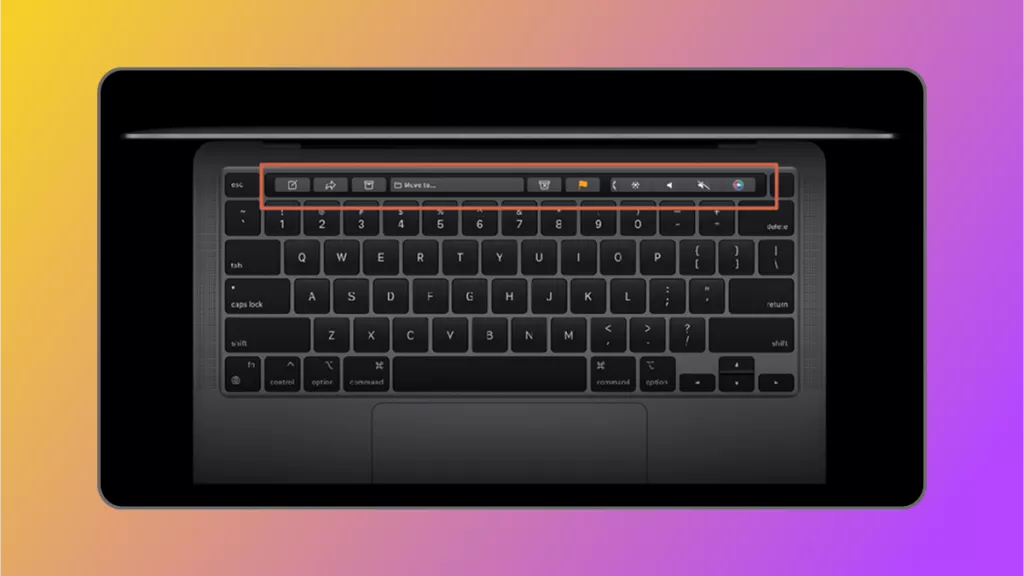







 Lizzy Lozano
Lizzy Lozano 
