Feedback
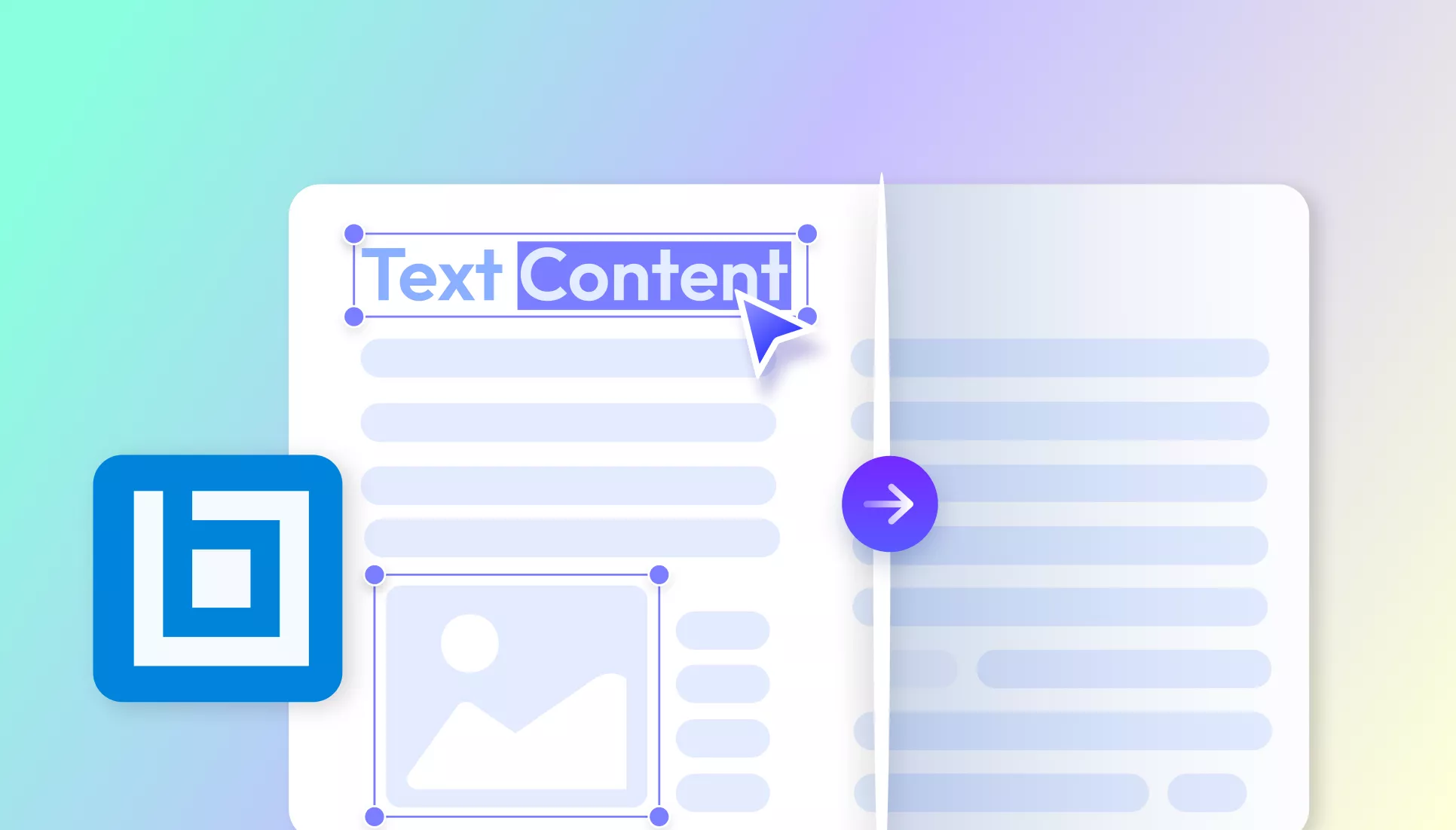
How to Unflatten in Bluebeam? In Seconds
Before We Begin If you’re looking for an easier and more ...
Read MoreLatest Posts
Streamline Your Studies: How to Extract Highlights from PDF with Ease Best 10 PDF Highlighter Apps for PC and Mac (With Comparison) How to Remove Highlighted Text in PDF? (Easy Guide) Notewise Review: Features and Best Note-Taking Alternatives 5 Best Drawboard PDF Alternatives: Detailed Comparison Everything You Need to Know about the Top 10 Evernote Alternatives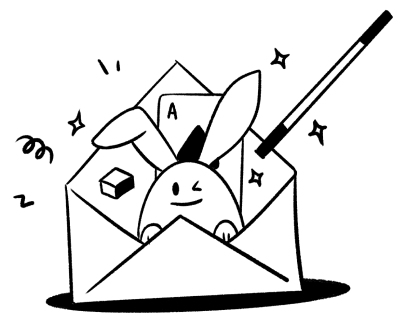
More PDF tips and tricks for your inbox.