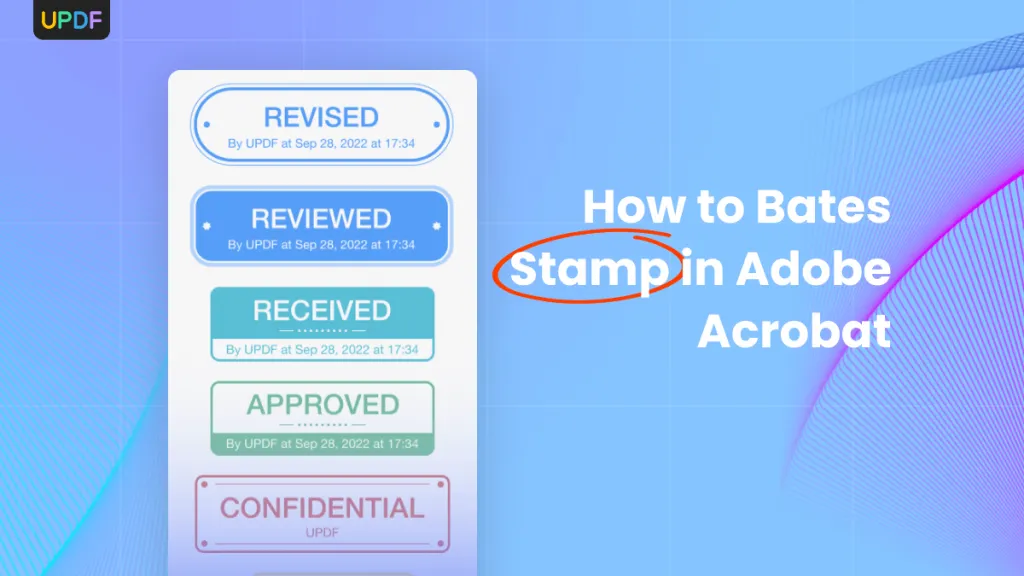Drawboard PDF is a PDF annotating tool which can be used to highlight sentences, add notes, mark-up, edit and draw on PDF pages, just like how you use a pen or pencil on a paper. It's compatibility with Windows, Mac, iOS, and Android, makes it very popular. Despite all the popularity owing to its great features it offers, there are certain limitations of this tool:
- Annual subscription costs US$ 50.32/year. This is an additional price one has to bear just for the annotation tools, which otherwise are in-built in other PDF application software.
- Also, some updates of the software are not compatible with the older version of windows or iOS. Also, the performance of the software can be slower on older computers
Fortunately, there are many Drawboard PDF alternatives available today which will not have the problems mentioned above. Here, we will compare five such alternatives.
Part 1. 5 Best Drawboard PDF Alternatives
There are several Drawboard PDF alternatives out there, offering some similar and some unique features to themselves. We will go through five of such alternatives, highlighting their best features, their cost and compatibility. At the end, you will find a table of comparison which will help you directly compare the five alternatives side by side.
1. UPDF - The Best Drawboard PDF Alternative on Windows, Mac, Android, and iOS
UPDF has a diverse array of PDF annotation tools. UPDF allows you to highlight text, add sticky note, strikethrough, underline, squiggly (underline with a wavy line), add text box, text comment, text callout, use pencil (to actually write), eraser (to erase any edits), add shapes, stickers, attach (any file format), add stamps and signatures. UPDF can annotate any PDF document including scanned document. You can download UPDF right now and enjoy all the cool features.
Windows • macOS • iOS • Android 100% secure

Why UPDF is The Best Drawboard PDF Alternative?
UPDF has a lot more than what other Drawboard PDF annotating tools can offer, making it one of the top choices for PDF annotation. Here are some of the advantages of UPDF over Drawboard PDF and its alternatives:
- UPDF offers better annotating features than Drawboard PDF.
- The interface is more user friendly.
- UPDF is compatible with Windows, Mac, iOS, and Android
- UPDF is more comprehensive and offers more than just annotation. These additional tools include OCR (Optical Character Recognition), batch processing, PDF document merging and splitting etc.
- UPDF has integrated AI which can summarize, translate, explain, write and chat. This feature makes UPDF stand out of the crowd.
- UPDF offers great customer support through email, chat, or an online knowledge base.
Price: US$ 25.99/year
Platforms Supported: Windows, Mac, iOS, and Android
To use all these commendable features, you need to download UPDF on your PC for free and then buy the premium subscription to enjoy all additional features mentioned above. Anyway, do not only hear what we say about UPDF. You should also hear what media is talking about UPDF here and how YouTubers review this tool with the below video.
Windows • macOS • iOS • Android 100% secure
2. Adobe Acrobat - Drawboard PDF Alternative on Windows and Mac
If you already have adobe acrobat pro, you may not need a separate Drawboard PDF software. Adobe Acrobat has several in-built annotation tools. It facilitates text selection, add comments, highlight, underline and strikethrough text, various drawing tool from free hand to drawing shapes, insert a text box, add signatures or initials. Also has an eraser function to erase any edits.

Why Adobe Acrobat is The Best Drawboard PDF Alternative?
There are several features Adobe Acrobat offers which makes it better than Drawboard PDF:
- First and foremost, Adobe acrobat is compatible with Windows, Mac, iOS, and Android.
- Offer wider range of features including advanced text and image editing, OCR, digital signatures.
- Adobe Acrobat has more extensive collaborative features like shared reviews, commenting and document tracking.
- Provides better PDF document organization tools like combining PDF, redaction, document security and permissions.
- Can also be used on scanned documents and can also turn them into editable and searchable PDFs.
Price: US$ 239.88/year
Platforms Supported: Windows, Mac, iOS, and Android
3. PDF Annotator
PDF Annotator is another user-friendly annotating tool with wide range of PDF annotating options. It offers number of tools like basic text selection, lasso select, text extraction (for copying text), pen and marker for freehand writing, adding text box, stamps, drawing tools like line, arrow, different shapes. It also has a dimension tool to measure length or angle, you can add comments, signatures, attach other files and take snap shot.

Why PDF Annotator is The Best Drawboard PDF Alternative?
PDF Annotator has some appealing features to offer giving it an edge on drawboard PDF:
- Handwritten or typed text can be converted in PDFs into editable and searchable text.
- It has extensive annotation options such as color, line thickness and style.
- PDF Annotator provides seamless integration with various cloud storage services.
- PDF Annotator has stable and reliable performance without frequent crashes or glitches.
- It has a user-friendly interface.
Price: US$ 69.95 perpetual
Platforms Supported: Windows only
4. Xodo - Online Drawboard PDF Alternative
Just like many other PDF readers and editors, Xodo offers many PDF editing tools. You can easily underline, squiggly, strikethrough and highlight text, draw rectangle, add text box, do free hand writing and highlight, add notes, add and replace text, use eraser to erase any edits, convert, crop, merge and sign your PDF. Provision of online editing gives it an extra edge.

Why Xodo is The Best Drawboard PDF Alternative?
Xodo has several cool features which makes it a great alternative to drawboard PDF:
- Xodo allows you to do annotations online for free and the annotations made can be downloaded and saved.
- Xodo has almost every annotation tool drawboard PDF has to offer which makes it a good alternative.
- The user interface is very intuitive, so you don't need to be a tech genius to navigate it.
- Xodo offers collaboration features which allow users to work on PDF simultaneously.
- It integrates with cloud storage like Dropbox or Google drive which provides extra convenience.
Price: US$ 108/year
Platforms Supported: Web, Windows, Mac, iOS, and Android
5. AvePDF - Online Drawboard PDF Alternative
AvePDF is a free online platform which can be used to annotate PDF. It provides many annotating tools which can be used online, saved and then downloaded. You can highlight text by inserting a box or using a freehand highlighter, add stamp, draw shapes with a free hand tool or various inbuilt shapes, hyperlink, measure with a ruler and add comments, sticky notes and text box. There are other functions like add signatures and redact etc., but available as separate tools.

Why AvePDF is The Best Drawboard PDF Alternative?
AvePDF has several attractive features and is a good alternative to drawboard PDF:
- Online platform facilitates more accessibility without going through the hassle of downloading the complete software.
- Collaborative features make it easy to review and annotate documents with others in real time.
- AvePDF integrates with cloud storage like Dropbox or Google drive which provides extra convenience.
However, there is a limit to file size and number of files processed for free. To work on larger files (>128 MB), you have to buy AvePDF premium prescription.
Price: US$ 58/year
Platforms Supported: Web, Windows, Mac, iOS, and Android
Part 2. Which Alternative to Drawboard PDF is Better?
You just had a quick glance at five different Drawboard alternatives. All of them are similar in terms of tools they offer with some things extra in one and missing in another. It can be bit confusing which alternative to pick; however, the comprehensive table below comparing each feature side-by-side can help you decide which option to go with.
| Items | UPDF | Adobe Acrobat | PDF Annotator | Xodo | AvePDF | |
| Price (US$)Annual | 25.99/year | 239.88/ year | 69.95 perpetual | 108/year | 58/year | |
| Platforms Supported | Windows, Mac, iOS, and Android | Windows, Mac, iOS, and Android | Windows | Web, Windows, Mac, iOS, and Android | Web, Windows, Mac, iOS, and Android | |
| Annotate PDF | Highlight | |||||
| Add Sticky Note | ||||||
| Strikethrough | ||||||
| Underline | ||||||
| Squiggly | ||||||
| Text Box | ||||||
| Text Comment | ||||||
| Text Callout | ||||||
| Pencil | ||||||
| Eraser | ||||||
| Shapes | ||||||
| Stickers | ||||||
| Attachment | ||||||
| Stamps | ||||||
| Signatures | ||||||
| ChatGPT Integrated | Summarize | |||||
| Translate | ||||||
| Explain | ||||||
| Write | ||||||
| Chat |
As you may have concluded yourself, UPDF is by far the best alternative to Drawboard PDF. UPDF offers much more than the other four alternatives at a much lower price. Talking of price, although "PDF annotator" perpetual price seems like a better deal than paying annual charges but the limitation with PDF Annotator is that it is only compatible with Windows. Whereas, UPDF works with any platform. Yes, it is not just for windows or mac or iOS but also a great drawboard pdf android alternative. One of the most outstanding feature of UPDF is integrated AI. This feature definitely gives it an edge on its competitors. Also bear in mind that UPDF is not just an annotating tool, it has a lot more to offer.
Also Read: Drawboard PDF Demystified: An In-Depth Markup Guide
Final Words
Now you are familiar with five different Drawboard PDF alternatives. They all look similar but has their own differences. Needless to say, looking at the comparative table above, it is not hard to decide which Drawboard pdf alternative is outstanding. UPDF has most comprehensive package and that too at the cheapest price. So click the link below and download UPDF on your computer, laptop, tab or phone to annotate PDF with ease.
Windows • macOS • iOS • Android 100% secure
 UPDF
UPDF
 UPDF for Windows
UPDF for Windows UPDF for Mac
UPDF for Mac UPDF for iPhone/iPad
UPDF for iPhone/iPad UPDF for Android
UPDF for Android UPDF AI Online
UPDF AI Online UPDF Sign
UPDF Sign Read PDF
Read PDF Annotate PDF
Annotate PDF Edit PDF
Edit PDF Convert PDF
Convert PDF Create PDF
Create PDF Compress PDF
Compress PDF Organize PDF
Organize PDF Merge PDF
Merge PDF Split PDF
Split PDF Crop PDF
Crop PDF Delete PDF pages
Delete PDF pages Rotate PDF
Rotate PDF Sign PDF
Sign PDF PDF Form
PDF Form Compare PDFs
Compare PDFs Protect PDF
Protect PDF Print PDF
Print PDF Batch Process
Batch Process OCR
OCR UPDF Cloud
UPDF Cloud About UPDF AI
About UPDF AI UPDF AI Solutions
UPDF AI Solutions AI User Guide
AI User Guide FAQ about UPDF AI
FAQ about UPDF AI Summarize PDF
Summarize PDF Translate PDF
Translate PDF Explain PDF
Explain PDF Chat with PDF
Chat with PDF Chat with image
Chat with image PDF to Mind Map
PDF to Mind Map Chat with AI
Chat with AI User Guide
User Guide Tech Spec
Tech Spec Updates
Updates FAQs
FAQs UPDF Tricks
UPDF Tricks Blog
Blog Newsroom
Newsroom UPDF Reviews
UPDF Reviews Download Center
Download Center Contact Us
Contact Us








 Donnie Chavez
Donnie Chavez