Copyright issues are increasingly complex in this digital world when it comes to protecting and authenticating a document or intellectual property. For this reason, you require a robust solution, such as an online signature maker, to establish the authenticity of digital content.
With the help of these online tools, you can easily generate electronic signatures with a few simple steps. In this guide, we will introduce you to the top 3 online signature generators for the verification of the signatory. Moreover, we will put forward a safe offline alternative in the form of a UPDF signature generator.
Part 1: Top 3 Online Signature Makers
As we know, online signature creators serve as a digital platform to let their users get a unique electronic signature from their typed or drawn signatures. After acknowledging the significance of these tools, we've searched and found the top 3 online signature makers for you in the following section:
1. Signaturely
Signaturely is a free online signature maker that lets users create and download their e-signatures instantly. This online tool provides a fast and easy way to sign your PDFs, whether business contracts or legal documents. On this platform, you can generate your personalized signature in two ways. Firstly, you are allowed to be artistic by drawing a sign with a trackpad or mouse, which will transform into an e-signature.
On the other hand, users can also type their signature with the help of a keyboard for a simpler method. By using this method, you can type your name or add any other number, character, or icon to make it unique compared to others. Moreover, it allows you to choose between font styles to match your brand identity or your personality.
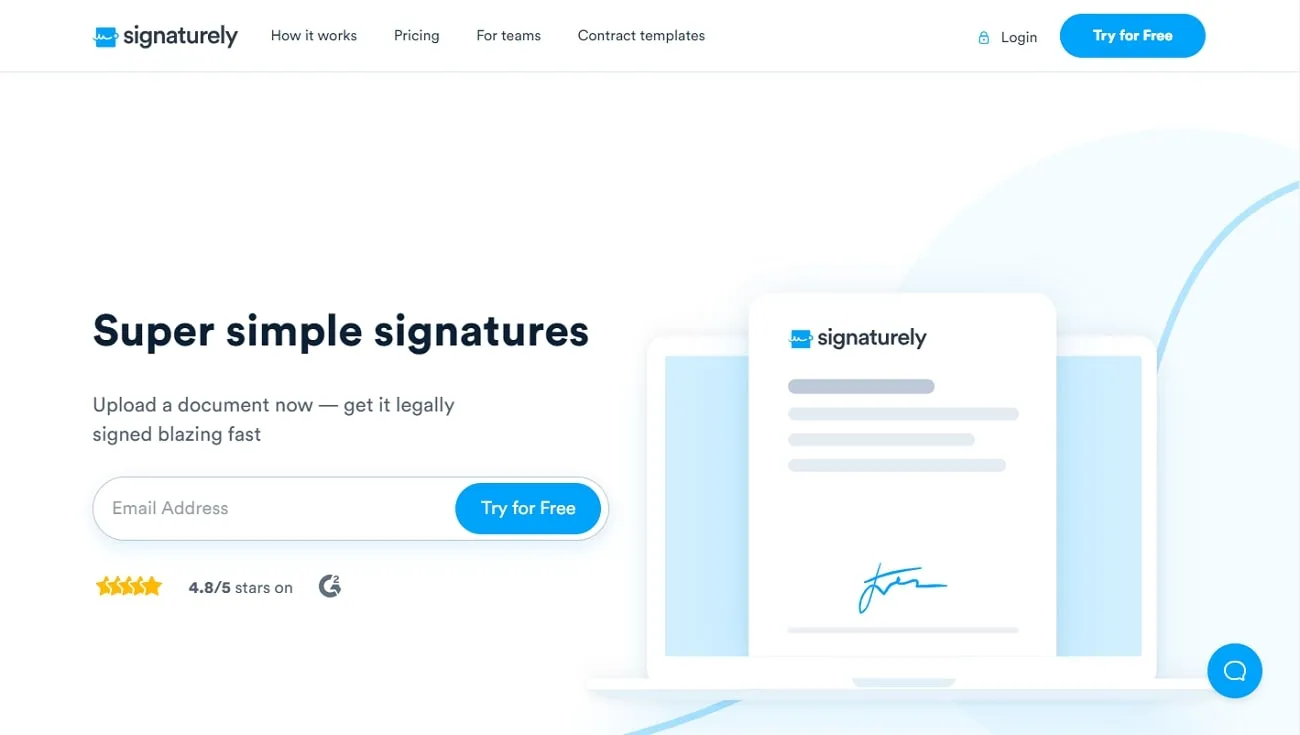
Pros:
- The neat, simple, and intuitive interface enables you to navigate easily.
- You can sign the documents and send them to multiple people using this online tool.
Cons:
- It offers only one free signature request per month.
- There is an absence of an in-platform document editor, making it inconvenient for users.
2. SignWell
SignWell allows you to create an electronic signature from a typed or hand-drawn sign. This free online signature generator creates a downloadable signature with encrypted information to authenticate the content and message of the document. Moreover, you can put yourselves at peace with this tool due to its highly secured privacy system, as anything that happens in your browser cannot be seen by anyone else.
Once you have created a signature on this online forum, you can save it on your computers or in online storage services such as Cloud and Dropbox. In this way, you will be able to use it for future purposes, resulting in saving time. Additionally, users can customize smoothing, color, and font style and make it look like a handwritten signature to fit their requirements.
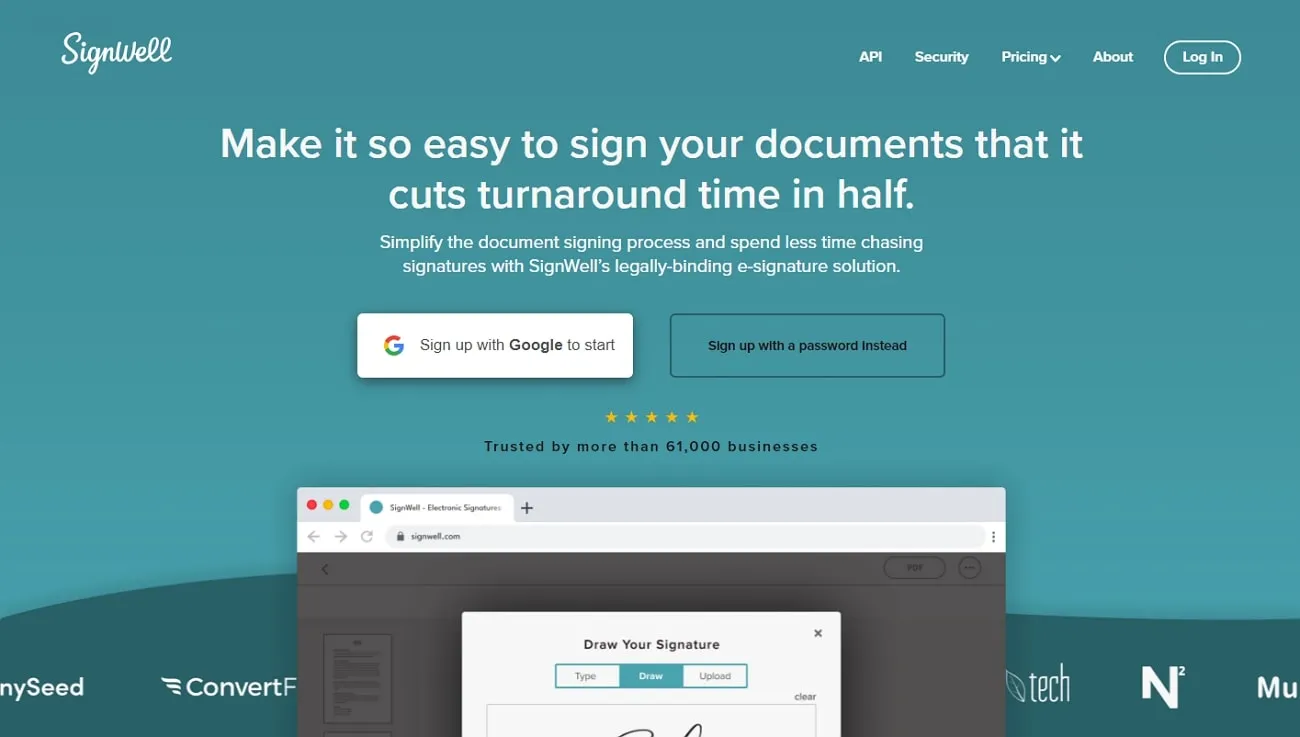
Pros:
- SignWell simplifies the process of getting someone to sign a document, eliminating the need for dealing with printed documents.
- This tool notifies both the document sender and signer of necessary information via email.
Cons:
- If you need to update or make a change in the signature, there are minimal personalization options.
- Only one person can sign and send 3 documents for the other party's signature in the free version.
3. SIGN.PLUS
Another online signature maker that lets you create electronic signatures without worrying about the technicality is SIGN.PLUS. With the help of this tool, you can safeguard your intellectual property and attest to the legitimacy of confidential documents. The user-friendly interface helps you transition into a paperless workflow, and organizations eliminate their carbon footprints.
Moreover, it supports trackpads, styluses, touchpads, and other input sources and allows users to draw or type signatures. Plus, the created signatures can be downloaded in PNG format with a transparent background, making it convenient to add this signature to any photo editor or document editing software.
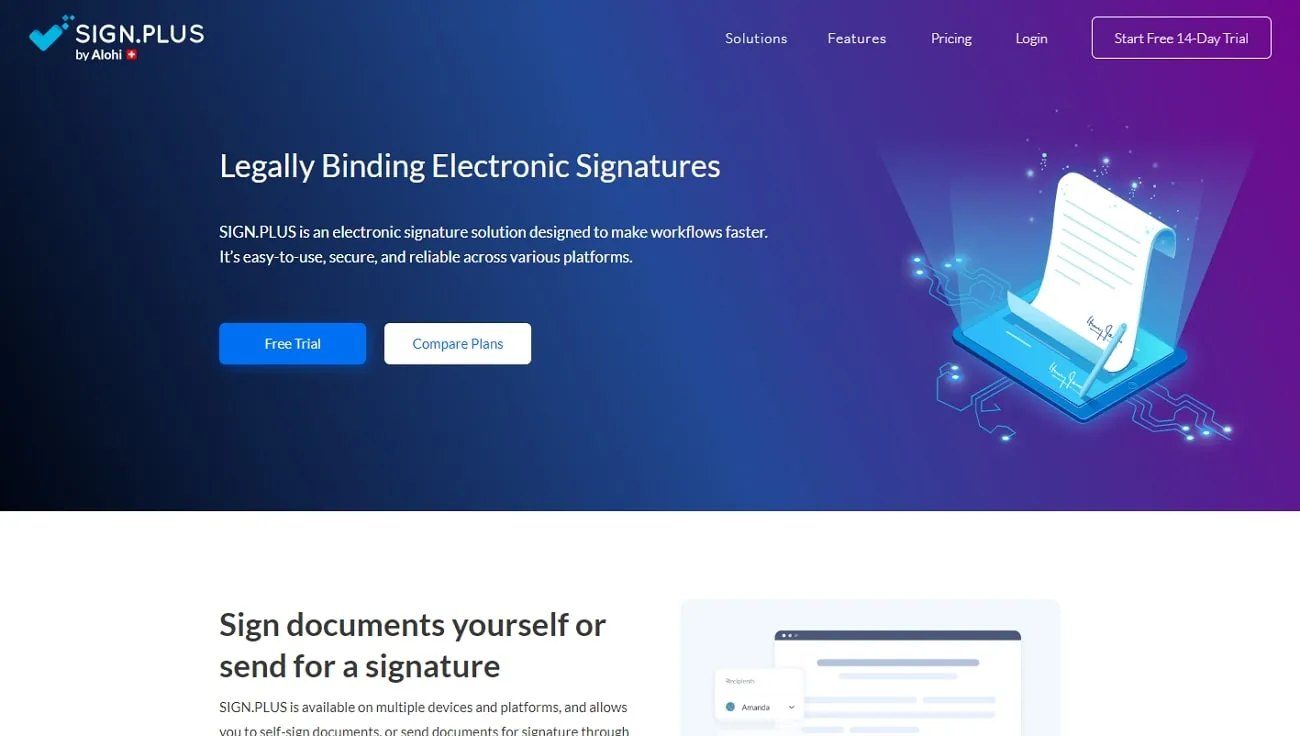
Pros:
- It fosters workflow for businesses of all sizes, from large enterprises to small SMEs.
- The tool is easily accessible and compatible with web, mobile, Google Workplace, and many more.
Cons:
- The Personal plan of this tool doesn't offer any integration features.
- You have access to a free trial of this online signature maker for 14 days. After that, you have to buy a premium version.
Part 2: Pros and Cons of Online Signature Creator
The online signature generators offer you the solution of e-signatures to validate your essential content in this digital landscape. The utilization of these tools in various fields goes both ways as they give potential benefits as well as some challenges. In this section, you can find the pros and cons of using an online signature maker:
Pros:
- Signing a document online provides users with convenience as it can be done from anywhere, accelerating the business processes and streamlining the transactions.
- The online signature tools don't need you to download the software to carry out the task.
- It is a very cost-effective way to authenticate documents, eliminating the need for printing, scanning, and shipping physical documents.
- These tools reduce the time required to sign and share a document swiftly and improve overall productivity.
Cons:
- Users need to be careful and ensure confidentiality as they are vulnerable to identity theft and fraud if signatures are not appropriately secured.
- These tools are susceptible to cyberattacks and data breaches, putting confidential and personal information at risk.
- There is too much dependence on technology, such as internet connectivity. So, any technical issue can disrupt the signing of a document.
- The online signature generator usually performs limited tasks per day, and there is a limit on file size while uploading a document.
Part 3: A Better Alternative to the Online Signature Generator
For those who are concerned about the potential risk of digital signatures, there is an offline solution in the form of UPDF. This offline tool proves to be a better alternative to the online signature maker, offering you enhanced security and privacy. Its AI-integrated technology lets you create electronic signatures and place them in the document anywhere you want.
You will be able to design your personalized electronic signatures with either a keyboard or a mouse. Additionally, users can create their signatures on this tool with the customization features of altering opacity, style, and color to fit their requirements. Once you have created a signature, you can copy it and use it anywhere in the document.
In addition, you can generate digital signatures and give a customized identity to your PDF document using this tool. Moreover, this digital signature can be resized from centimeters to millimeters with a different border and text color. So, this all-in-one PDF editor with a wide range of features makes it stand out the best among other online signature creator alternatives. Get this robust AI-powered PDF signature tool today to electronically and digitally sign the PDFs by clicking the "Free Download" button.
Windows • macOS • iOS • Android 100% secure
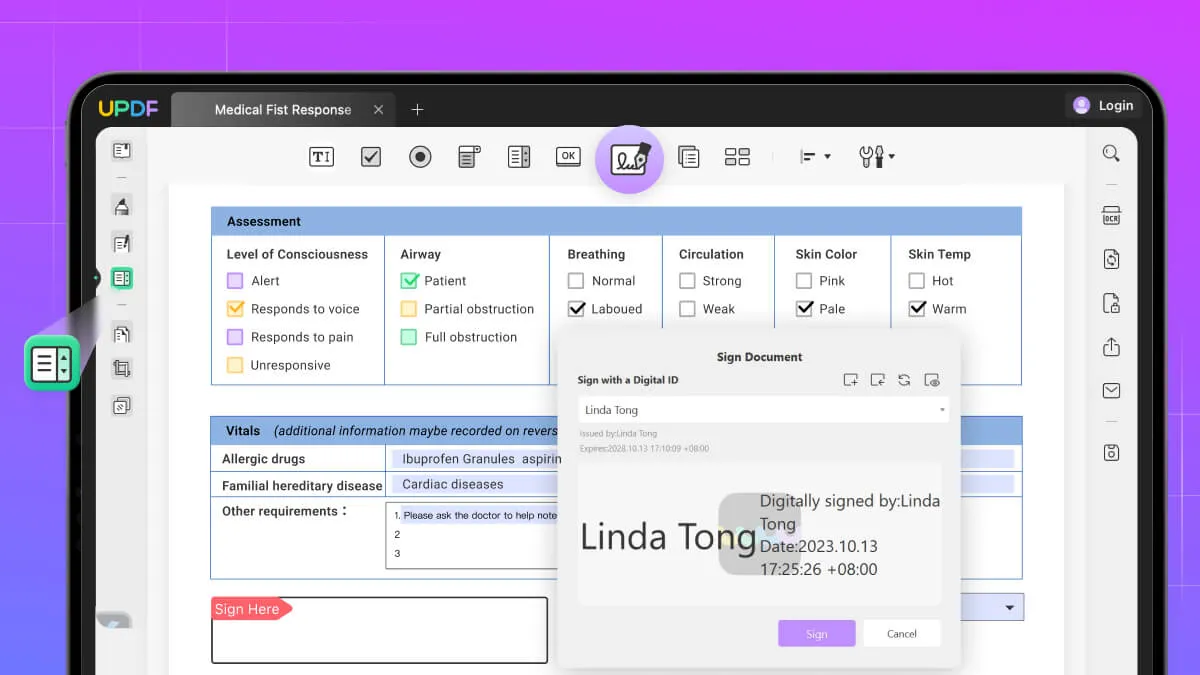
Part 4: Compare the Difference Between Offline and Online Signature Creator
Now, you have gone through all the pros and cons of signature generators online and found the best alternative to these online signature generators as UPDF. However, if you are still struggling to make a decision, you can analyze this detailed table to reach a conclusion.
| Metrics | UPDF | Signaturely | SignWell | SIGN.PLUS |
| Pricing | Yearly Plan: US$35.99 Perpetual Plan: US$55.99 UPDF AI Add-on: US$59/year (US$36/year when purchased with UPDF Pro) | Personal Plan: US$20/month Business Plan: US$40/month | Personal Plan: US$10/month Business Plan: US$30/month | Personal: US$14.99/month Professional: US$29.99/month Business: US$49.99/month Enterprise: US$79.99/month |
| Digital Signatures | ||||
| Electronic Signature | ||||
| Safe to Use | ||||
| Cost-Effective | ||||
| Easy to Use | ||||
| Fast Processing Speed |
With the features mentioned in the table, you can see that UPDF is the best signature maker. Users are not only able to transform their hand-drawn or typed signature into an electronic format but can also create or import a digital signature for their document, which is more secure and authentic. Here are some of its additional benefits that will further pave the way for you to make a well-informed decision:
- The user interface is friendly, and it simplifies the process of electronically and digitally signing PDF documents.
- Regular system updates in this AI-integrated tool keep you up-to-date with the latest features.
- UPDF benefits from multi-platform support and eliminates workflow limitations.
- It offers an affordable AI signature maker, ensuring accessibility for everyone.
These essential considerations enable you to opt for UPDF to secure your files from breaches after signing them on this tool. To get his tool, you can click the "Free Download" button to streamline the process. After having UPDF with you, you can generate an electronic or digital signature for your documents in the following ways.
Windows • macOS • iOS • Android 100% secure
Step 1: Launch UPDF and Import Your PDF to this Tool
Initiate the process by downloading UPDF and proceeding with launching it on your device. Once you have launched it, click the "Open File" button from its main interface. This action will allow you to browse the PDF file from the system and import it to this tool.
Step 2: Generate an Electronic or Digital Signature
Follow the methods given below to sign your essential PDF documents electronically or digitally with the help of UPDF:
Method 1: Electronic Signature
After importing the file, select the "Comment" icon available on the left side of the window. Now, from the multiple annotation features present in the top bar menu, hit the "Signature" icon to generate an electronic signature.
Then, select the "Create" button and either draw your signature with the trackpad or a mouse or type it via the keyboard in the Create Signature window. Once you have created an electronic signature with any of the means, hit the "Create" button to complete the action. Afterward, click anywhere on the document to add this signature at your desired place.
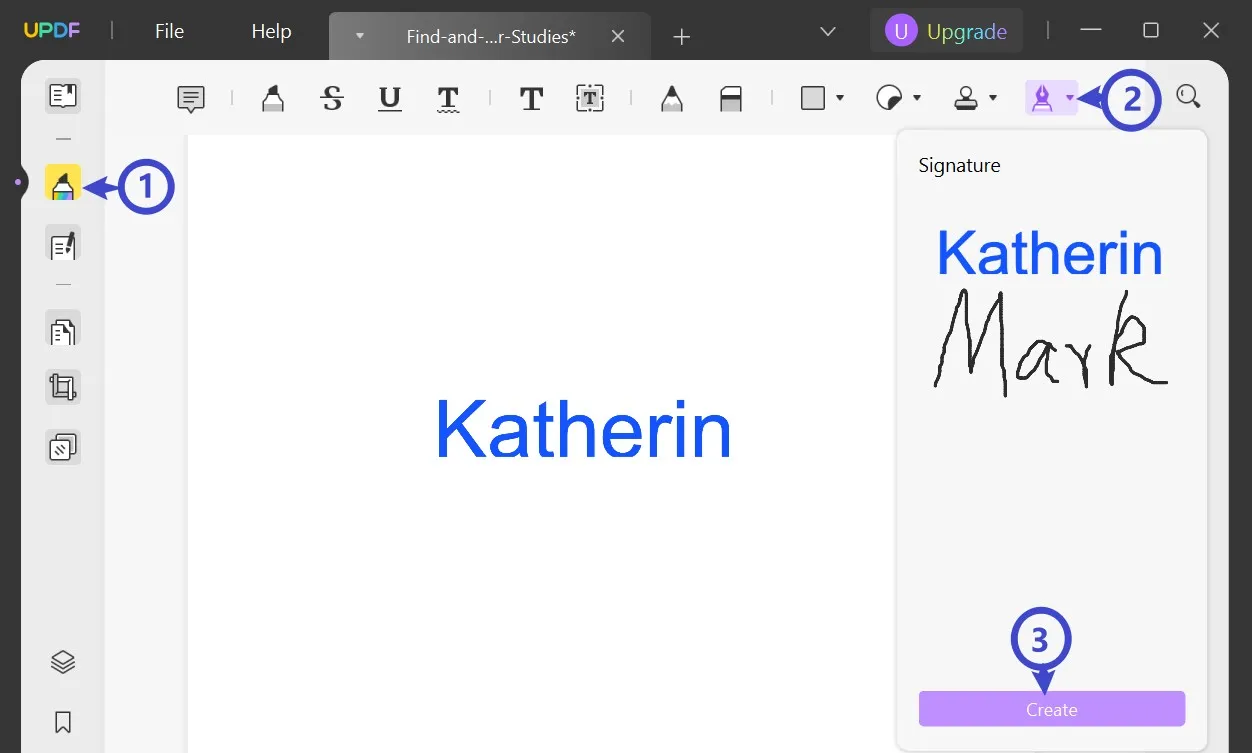
Method 2: Digital Signature
To create a digital signature that often is not offered by a free online signature maker, UPDF allows you to do so. Firstly, access the feature of "Prepare Form" from the left side of the main window and select "Digital Signature" from the top bar menu that lets you insert a field for a digital signature.
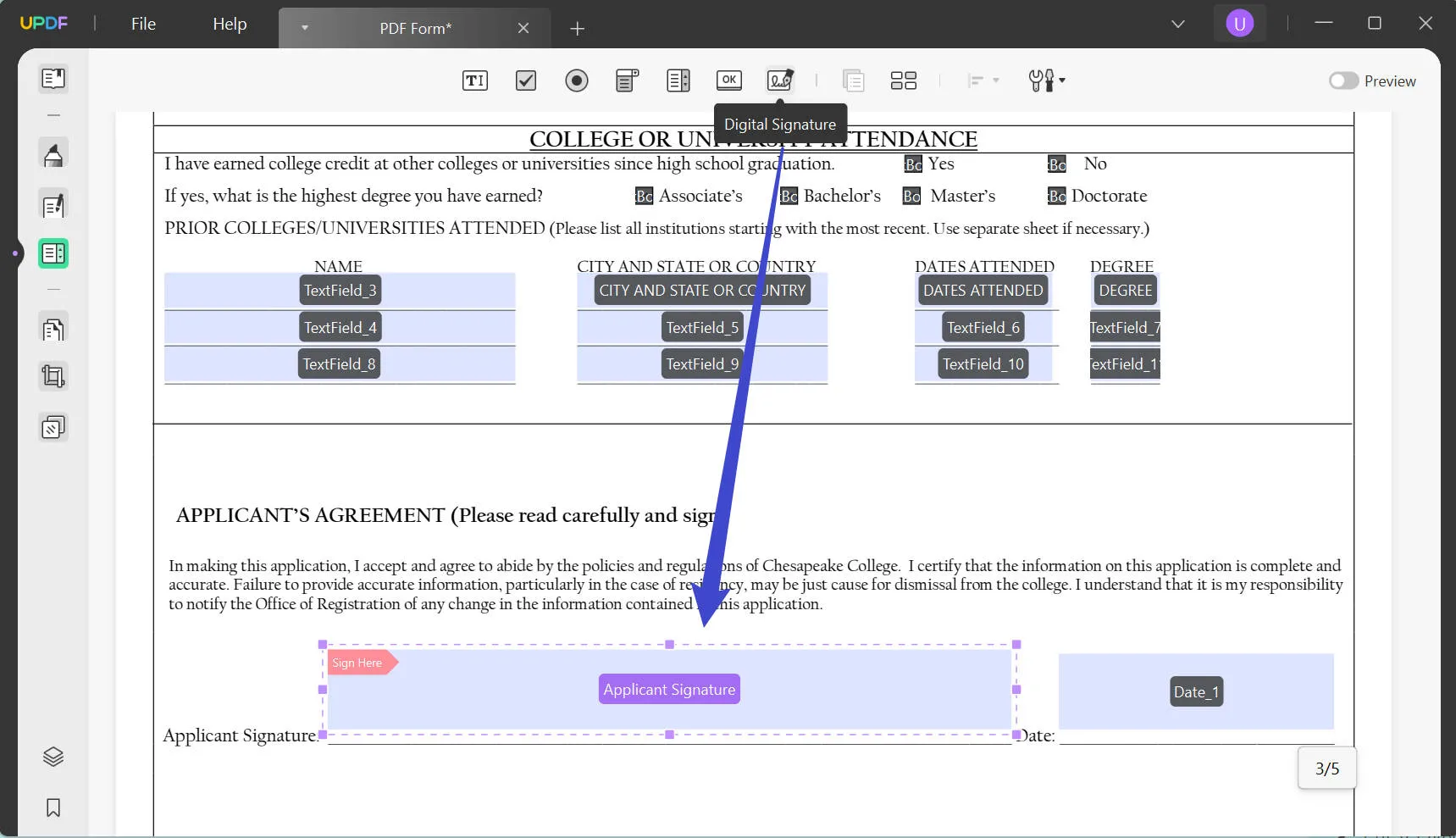
Then, select the "Reader" mode and single-click on the signature field to create a digital sign. In the new window, click the "Create" or "Import" button for creating and adding a new signature. Consequently, press the "Sign" option to add this signature to the document.
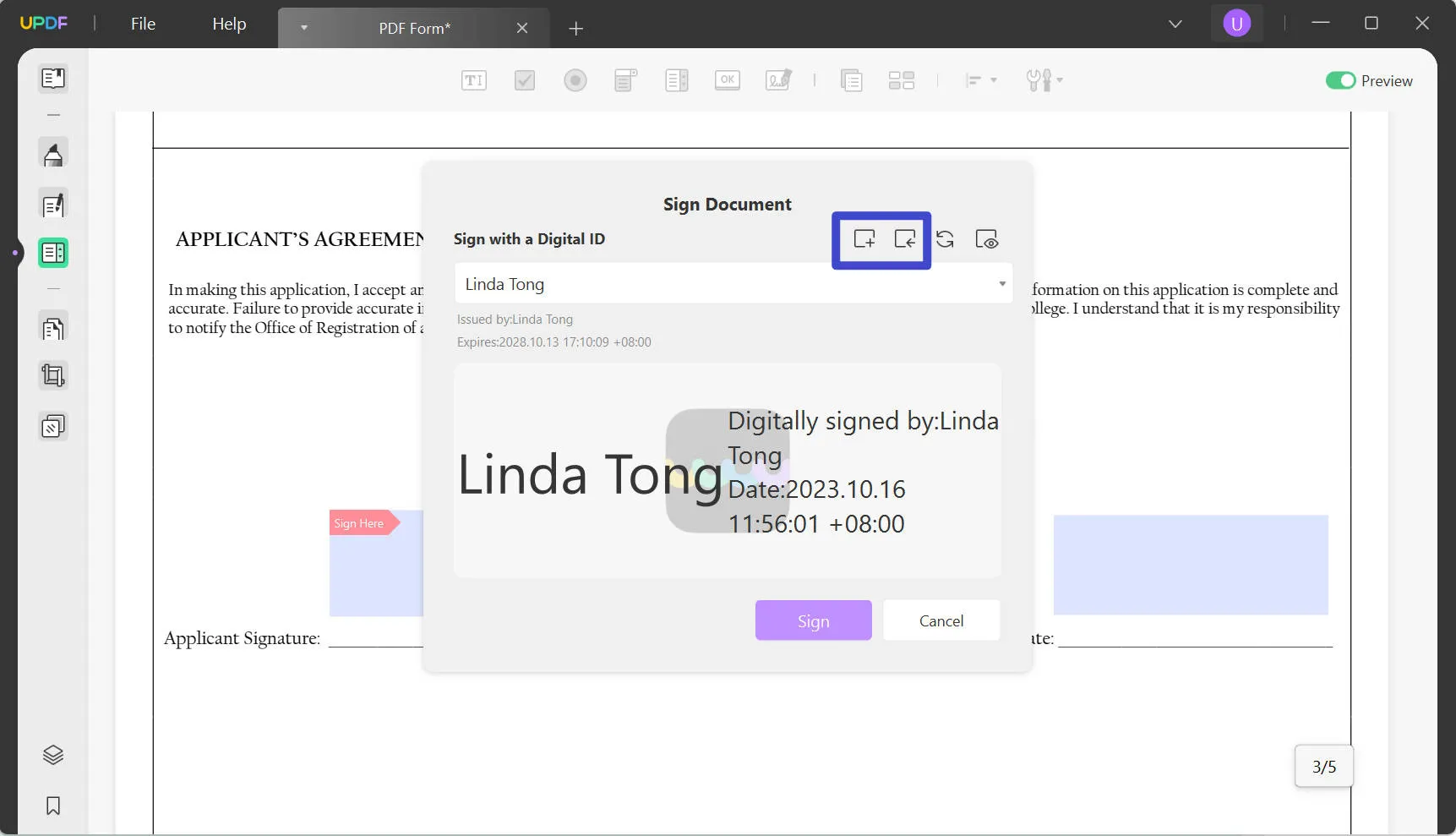
Conclusion
By the end of this article, you learned about online signature generators that assist you in creating an electronic signature via an internet connection. Though they are working efficiently, there are particular challenges in using these tools as well. In this situation, we explored UPDF as the best alternative to online signature makers due to its multi-functional signature-making ability.
So, if you want to get the best experience of the signature-generating process, you can use UPDF to its fullest. By clicking on the "Free Download" button, you can have it with you, or you can upgrade it to UPDF Pro as well after purchasing it.
Windows • macOS • iOS • Android 100% secure
 UPDF
UPDF
 UPDF for Windows
UPDF for Windows UPDF for Mac
UPDF for Mac UPDF for iPhone/iPad
UPDF for iPhone/iPad UPDF for Android
UPDF for Android UPDF AI Online
UPDF AI Online UPDF Sign
UPDF Sign Read PDF
Read PDF Annotate PDF
Annotate PDF Edit PDF
Edit PDF Convert PDF
Convert PDF Create PDF
Create PDF Compress PDF
Compress PDF Organize PDF
Organize PDF Merge PDF
Merge PDF Split PDF
Split PDF Crop PDF
Crop PDF Delete PDF pages
Delete PDF pages Rotate PDF
Rotate PDF Sign PDF
Sign PDF PDF Form
PDF Form Compare PDFs
Compare PDFs Protect PDF
Protect PDF Print PDF
Print PDF Batch Process
Batch Process OCR
OCR UPDF Cloud
UPDF Cloud About UPDF AI
About UPDF AI UPDF AI Solutions
UPDF AI Solutions FAQ about UPDF AI
FAQ about UPDF AI Summarize PDF
Summarize PDF Translate PDF
Translate PDF Explain PDF
Explain PDF Chat with PDF
Chat with PDF Chat with image
Chat with image PDF to Mind Map
PDF to Mind Map Chat with AI
Chat with AI User Guide
User Guide Tech Spec
Tech Spec Updates
Updates FAQs
FAQs UPDF Tricks
UPDF Tricks Blog
Blog Newsroom
Newsroom UPDF Reviews
UPDF Reviews Download Center
Download Center Contact Us
Contact Us



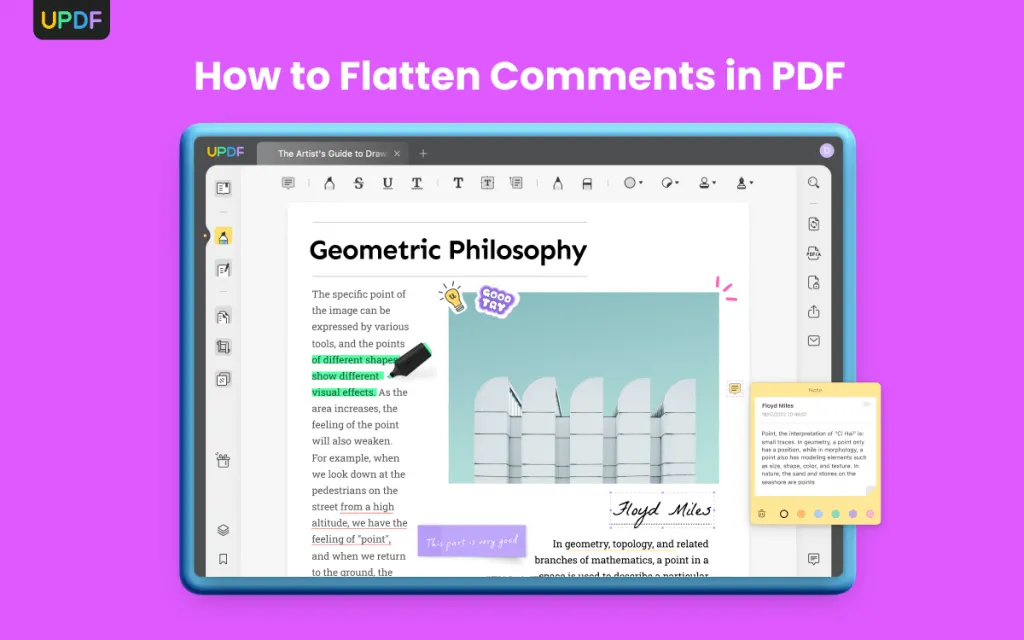

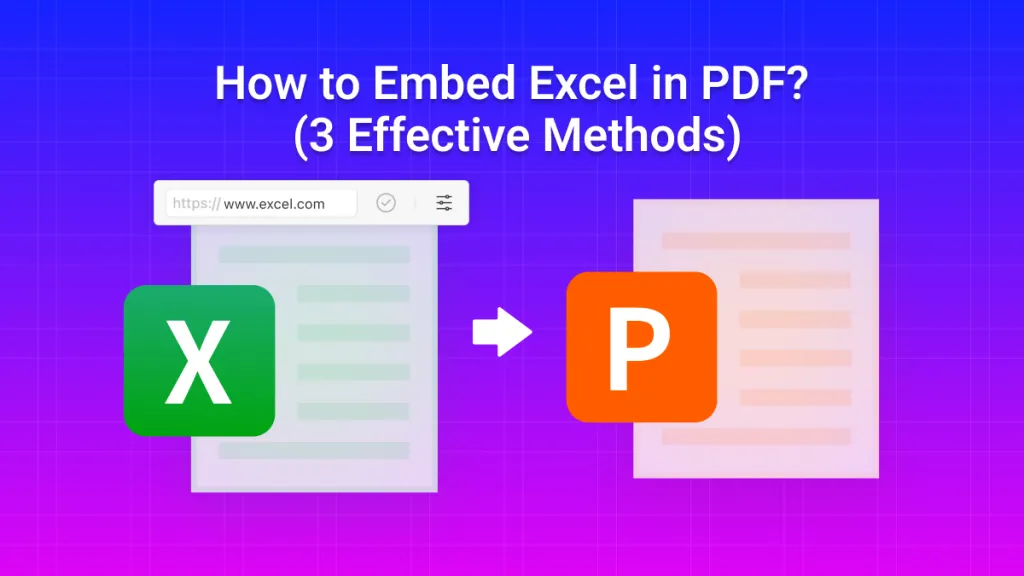


 Bertha Tate
Bertha Tate 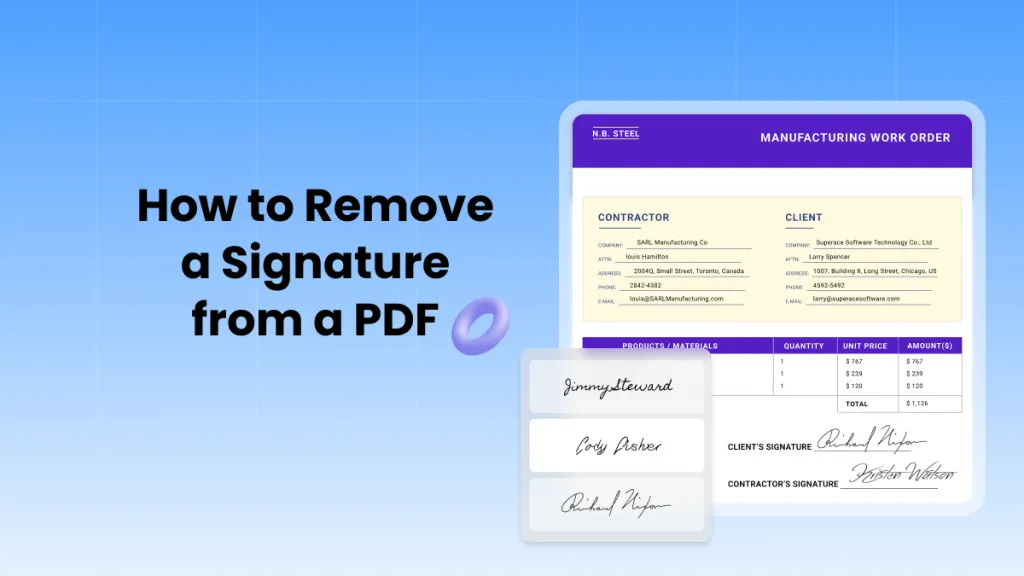
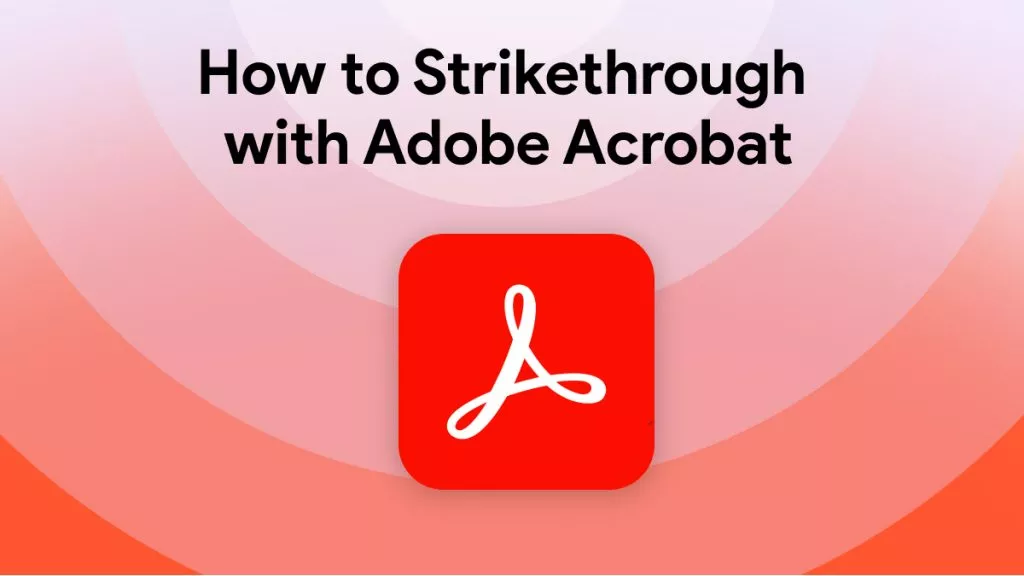
 Cathy Brown
Cathy Brown 
 Donnie Chavez
Donnie Chavez 