Feedback
![Ultimate Guide: How To Crop a PDF in Bluebeam [2025]](/wp-content/uploads/2025/02/bluebeam-crop-pdf.webp)
Ultimate Guide: How To Crop a PDF in Bluebeam [2025]
In a professional setting, you will require a tool that can...
Read MoreLatest Posts
Delete Pages in PDF with Ease: Step-by-Step Instructions for Windows, Mac, iOS, and Android How to Make All Pages the Same Size in PDF with the Easiest Ways Best Ways to Change Paper Size in PDF (Online & Offline) How to Send One Page of a PDF? (Easy Guide) 2 Reliable Ways to Rearrange PDF Pages Online & Offline How to Remove Pages from PDF on Windows 11/10/8/7 (Quick & Easy)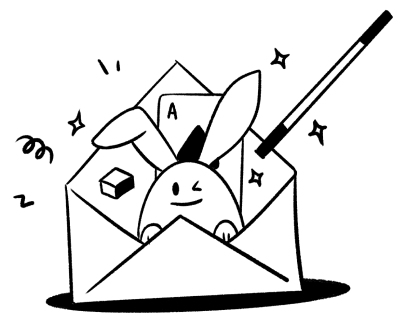
More PDF tips and tricks for your inbox.