Navigating through extensive PDF documents can be cumbersome without a well-organized index. A PDF index generator is a vital tool that simplifies this process by creating a detailed list of keywords and their corresponding page numbers, allowing for quick and efficient document navigation. In this blog post, we'll explore various PDF index generators, including a detailed look at their features, compatibility, and user experiences. Whether you're a student, professional, or just someone dealing with lengthy PDFs, understanding these tools can significantly enhance your productivity. Keep reading to discover which PDF index generator best suits your needs and how to effectively use them.
Part 1. Is There a PDF Index Generator? - Top Picks
As we delve into the specifics of PDF index generators, it's important to recognize the tools available to help us navigate through lengthy PDF documents more efficiently. Among various options, some stand out due to their functionality and user-friendly interfaces. It's crucial to explore these tools to find one that best suits your needs.
Introducing UPDF, a versatile PDF editor designed to enhance your document handling experience. Although UPDF does not offer the ability to add indexes directly into PDF files, it excels in searching for words within your PDF documents, ensuring quick and easy access to the information you need. Ready to transform how you interact with PDFs? Download UPDF today and start optimizing your document management effortlessly.
Windows • macOS • iOS • Android 100% secure
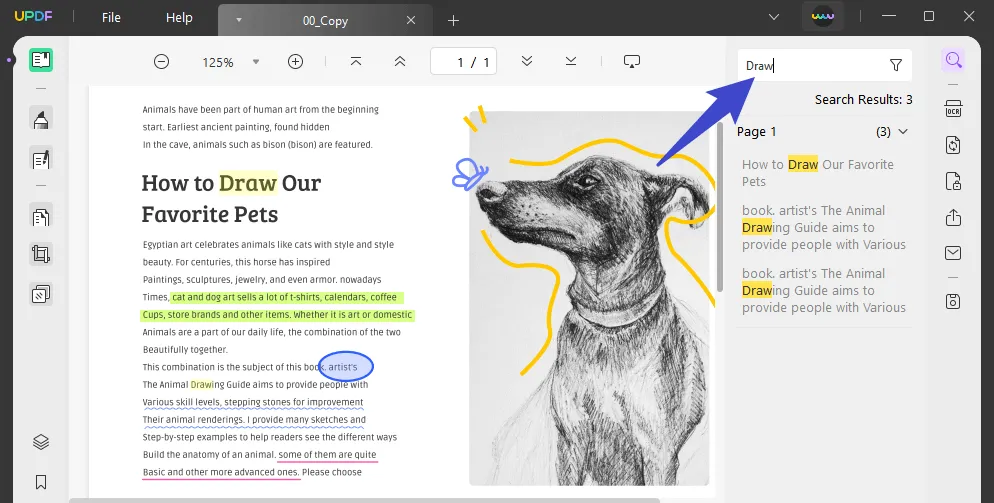
Let's dive into the top PDF index generators one by one:
#1 PDF Index Generator

PDF Index Generator is a robust utility designed to streamline the creation of an index for your books and large documents. As its core functionality, this tool automates what traditionally has been a manual and time-consuming task: generating and compiling an index. PDF Index Generator simplifies the process into four straightforward steps, making it accessible even to those who may not be technically inclined.
One of the key strengths of PDF Index Generator is its compatibility. It supports a wide range of PDF versions, making sure that users can work with virtually any PDF file. This compatibility, combined with its user-friendly interface, makes PDF Index Generator a preferred choice for authors, researchers, and professionals who need to organize and index their documents efficiently.
Users often praise PDF Index Generator for its intuitive design which allows for a seamless user experience. The simplicity of the tool does not trade off with its effectiveness, making it both a powerful and practical solution for anyone looking to enhance their document management capabilities. By automating the index creation process, PDF Index Generator not only saves time but also enhances the accessibility and navigability of complex documents.
#2 Adobe Acrobat DC
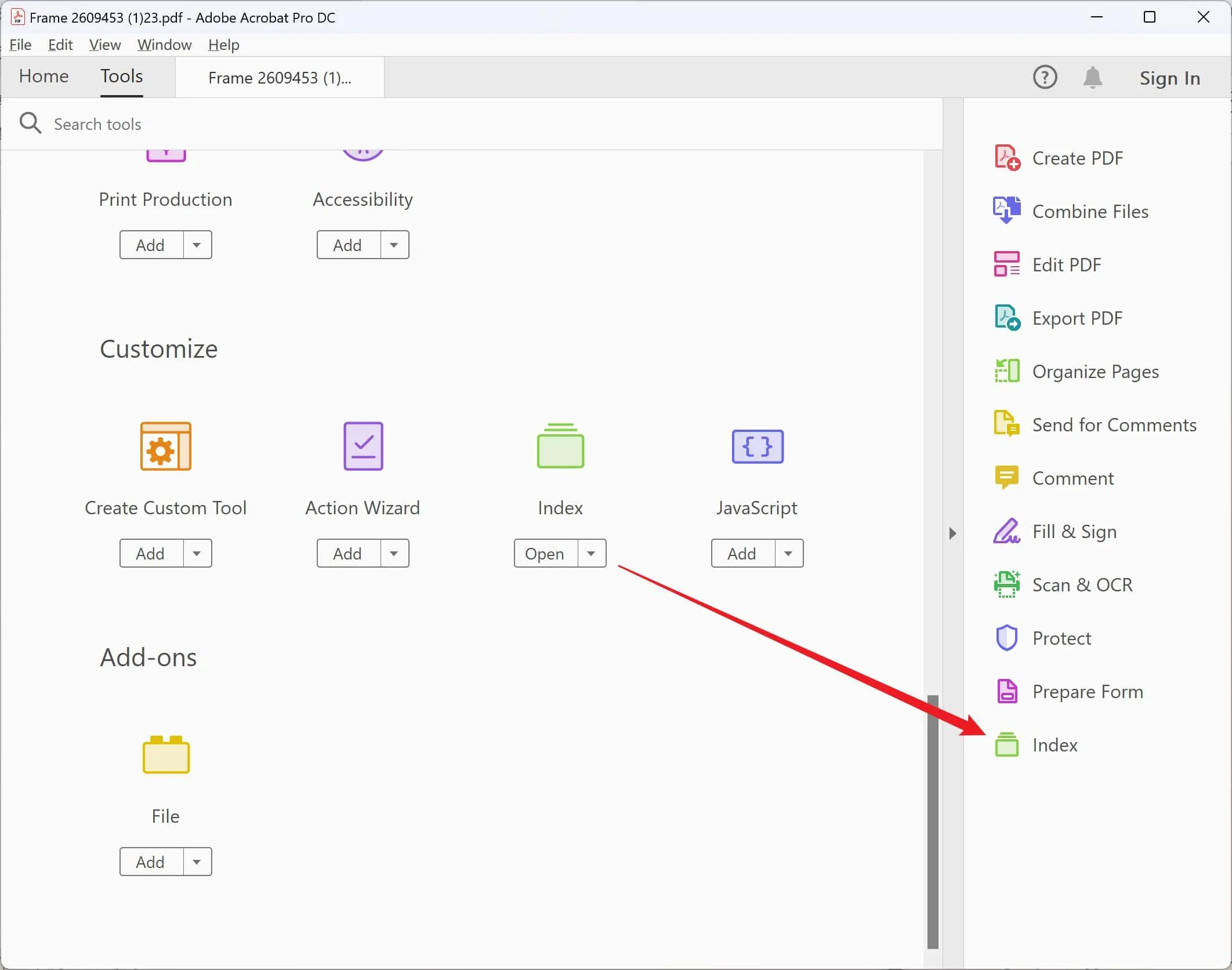
Adobe Acrobat DC stands out as a comprehensive solution in the realm of PDF management, offering a suite of tools that go beyond simple PDF viewing. A notable feature within Adobe Acrobat DC is its ability to create and add searchable indexes for PDF documents. This functionality is crucial for those dealing with large, dense documents, as it significantly speeds up the search process by allowing users to quickly locate specific words or phrases.
Adobe Acrobat DC's compatibility is extensive, supporting a range of device operating systems including Windows and macOS. It integrates seamlessly with other Adobe products and offers cloud connectivity, which enhances its utility in collaborative settings. Users can also access their PDFs on mobile devices, ensuring that they can work with their documents anytime, anywhere.
The user experience of Adobe Acrobat DC is highly polished. The interface is designed to be intuitive, making it easy for new users to navigate while still offering powerful tools that advanced users require. Features such as editing, e-signing, and commenting on PDFs are integrated into a user-friendly dashboard. Adobe's consistent updates and support ensure that the application remains reliable and up to date with the latest technology standards.
#3 PDF Index Creator

PDF Index Creator is a straightforward and user-friendly application aimed at simplifying the process of creating indexes for PDF documents. Hosted on code-it.de, this tool offers a no-cost solution for users needing basic indexing capabilities without the complexities and expenses associated with more advanced software.
However, it's important to note the compatibility limitations of PDF Index Creator. The tool is effective only with text-based PDFs—those in which text can be selected or copied. These are typically smaller in file size, often just a few hundred kilobytes even for longer texts. PDF Index Creator is not suitable for PDFs containing scanned images of text, which are usually larger files and do not allow text selection or copying. This restriction might limit the tool's applicability, especially in scenarios involving scanned documents or image-heavy files.
The user experience of PDF Index Creator is geared towards simplicity and efficiency. It's simple interface is easy to navigate, making it ideal for any user who prefers a straightforward tool without additional complexities. The simplicity of PDF Index Creator makes it an ideal option for individuals or small businesses that do not require the extensive features offered by more sophisticated PDF management tools but still need to organize their documents efficiently.
Part 2. Bonus: An All-in-one PDF Editor with Practical Searching Tools
As an alternative, UPDF offers a robust PDF editor with practical searching tools, allowing for swift navigation within documents, even the scanned PDFs. Additionally, UPDF supports editing PDF metadata, further enhancing document management capabilities. This makes UPDF a versatile choice for comprehensive PDF editing and searching needs.
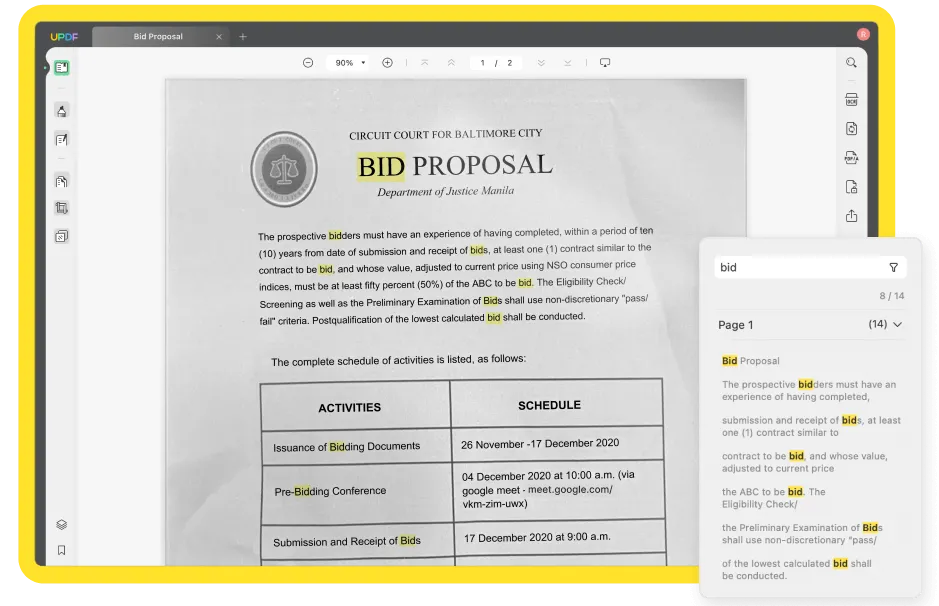
UPDF goes beyond basic PDF editing; it's a multifaceted tool that enables you to annotate, convert, and manage PDFs with ease. Whether you need to highlight text, insert comments, or draw directly on the PDF, UPDF provides all the necessary tools. It also excels in converting PDFs to other formats like Word, Excel, and PowerPoint, ensuring seamless integration with other applications.

Furthermore, UPDF offers a sleek, user-friendly interface that simplifies document management. You can organize pages by rotating, splitting, or merging them without compromising the quality of your PDFs. Its compatibility across Windows, macOS, iOS, and Android ensures that you can manage your documents efficiently, regardless of your device.
Ready to take your PDF handling to the next level? Download UPDF today and start transforming your digital document workflow with precision and ease. Experience the power of a truly comprehensive PDF solution.
Windows • macOS • iOS • Android 100% secure
Don't miss out on the current sale for UPDF! For a limited time only, enjoy discounted rates on this powerful PDF editor. Visit the pricing page on our website today to explore the various packages available and choose the one that best fits your needs. Act now to secure these special prices!

Part 3. FAQs About PDF Index Generator
Q1. What is PDF Index Generator?
A PDF index generator is a specialized software tool designed to create a detailed index for a PDF document. This index includes a list of words and terms, along with their corresponding page numbers, which allows for quick navigation and search within the document. Tools like PDF Index Generator automate the process by scanning the PDF, identifying relevant index terms, and compiling them efficiently into an organized format. This helps enhance the usability of large PDF files by making it easier to locate specific information quickly.
Q2. How do you create an index in a PDF?
Creating an index in a PDF can be efficiently done using a tool like PDF Index Generator. Here's an easy to follow overview of the steps involved:
1. Load your PDF into the PDF Index Generator.
2. Specify the words or terms you want included in your index.
3. Allow the software to analyze your document and identify the occurrences of these terms.
4. Generate the index, which the tool will then embed into your PDF or save as a separate file.
For detailed instructions and more information on each step, please refer to the earlier section where we discuss using PDF Index Generator for this purpose.
Conclusion
In conclusion, while there are several options available for generating an index in PDF documents, choosing the right tool can greatly enhance your document management. While traditional PDF index generators focus on creating searchable indexes, UPDF offers a broader suite of features that aid in efficient PDF navigation and editing. Whether you're editing, annotating, or searching within PDFs, UPDF provides a comprehensive solution to manage your documents effectively. We highly recommend exploring UPDF as a versatile alternative to streamline your PDF workflows. Visit UPDFs website to learn more about its features and how it can benefit your PDF management needs.
 UPDF
UPDF
 UPDF for Windows
UPDF for Windows UPDF for Mac
UPDF for Mac UPDF for iPhone/iPad
UPDF for iPhone/iPad UPDF for Android
UPDF for Android UPDF AI Online
UPDF AI Online UPDF Sign
UPDF Sign Read PDF
Read PDF Annotate PDF
Annotate PDF Edit PDF
Edit PDF Convert PDF
Convert PDF Create PDF
Create PDF Compress PDF
Compress PDF Organize PDF
Organize PDF Merge PDF
Merge PDF Split PDF
Split PDF Crop PDF
Crop PDF Delete PDF pages
Delete PDF pages Rotate PDF
Rotate PDF Sign PDF
Sign PDF PDF Form
PDF Form Compare PDFs
Compare PDFs Protect PDF
Protect PDF Print PDF
Print PDF Batch Process
Batch Process OCR
OCR UPDF Cloud
UPDF Cloud About UPDF AI
About UPDF AI UPDF AI Solutions
UPDF AI Solutions FAQ about UPDF AI
FAQ about UPDF AI Summarize PDF
Summarize PDF Translate PDF
Translate PDF Explain PDF
Explain PDF Chat with PDF
Chat with PDF Chat with image
Chat with image PDF to Mind Map
PDF to Mind Map Chat with AI
Chat with AI User Guide
User Guide Tech Spec
Tech Spec Updates
Updates FAQs
FAQs UPDF Tricks
UPDF Tricks Blog
Blog Newsroom
Newsroom UPDF Reviews
UPDF Reviews Download Center
Download Center Contact Us
Contact Us

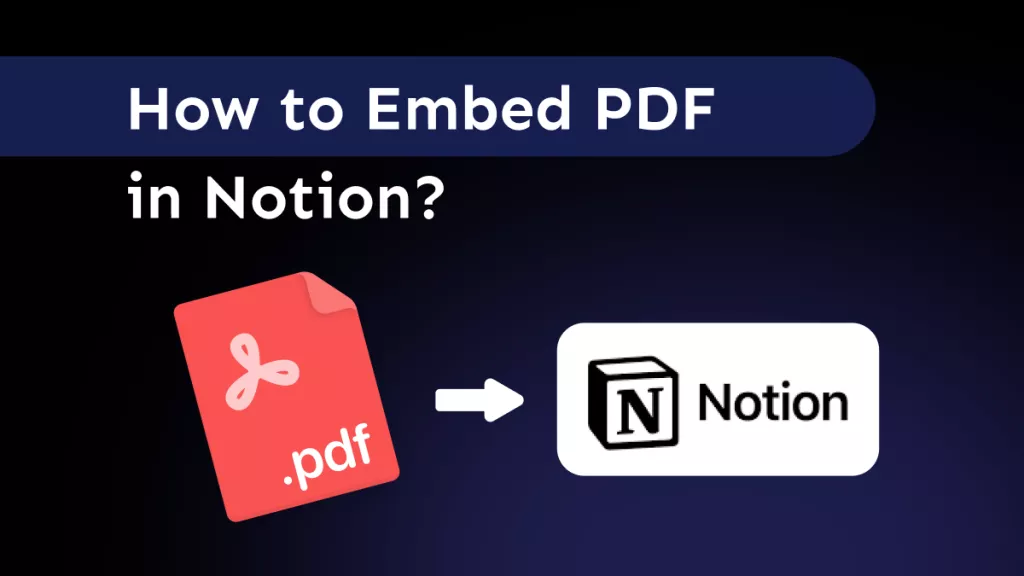

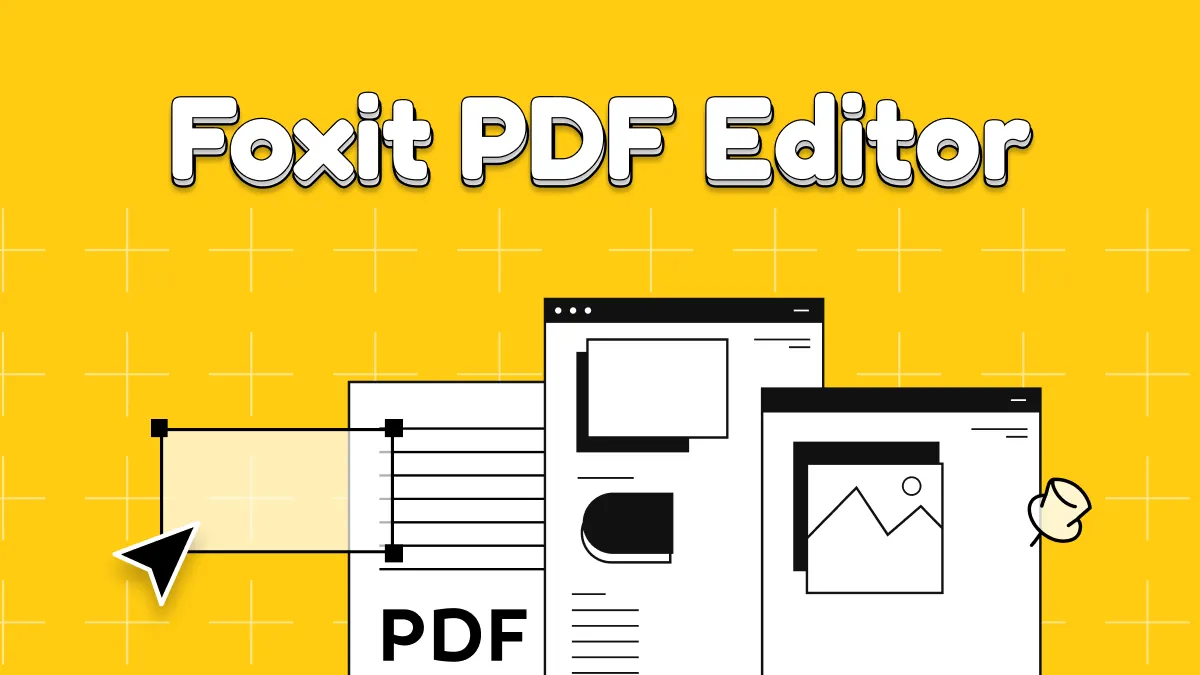
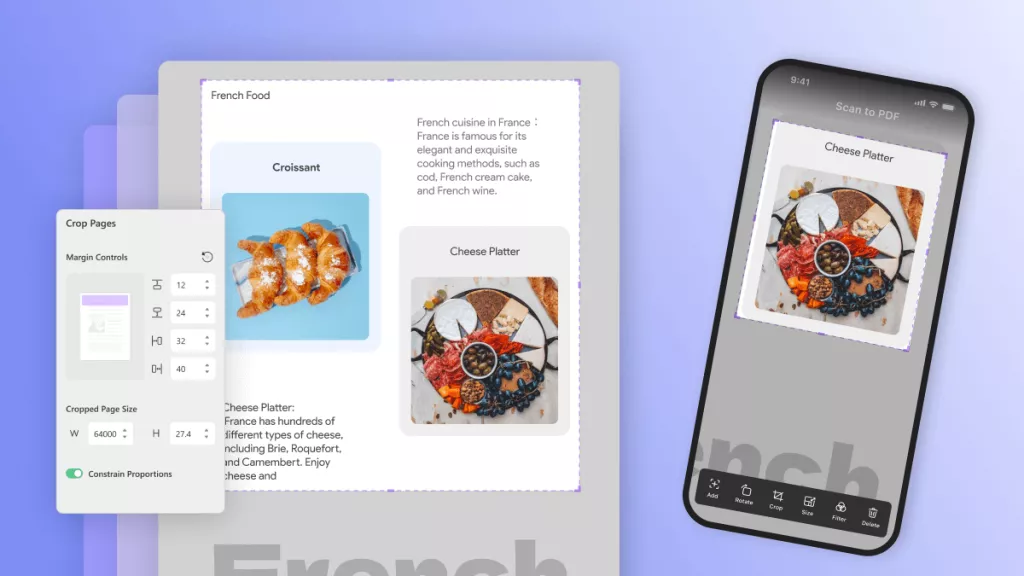

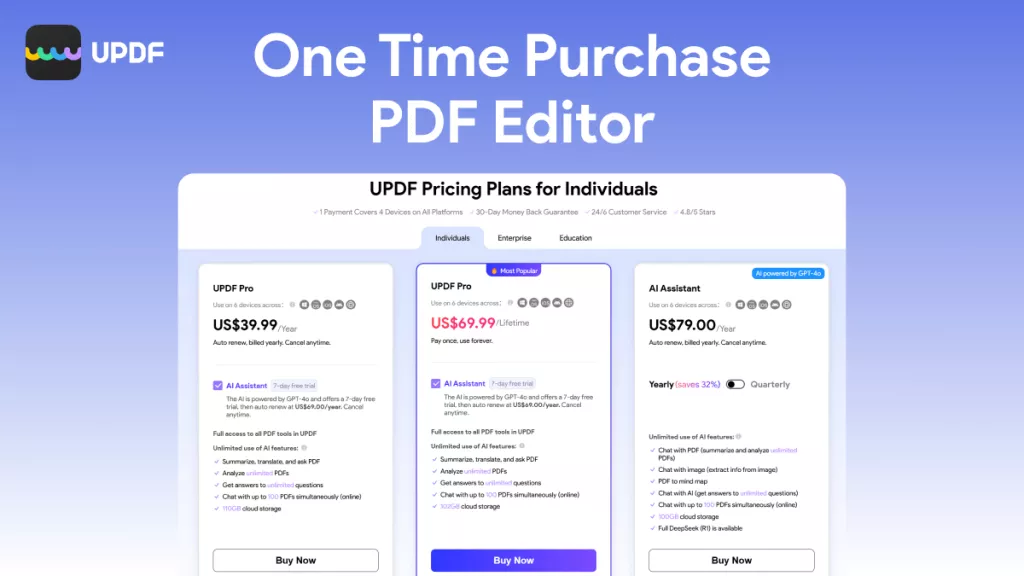

 Donnie Chavez
Donnie Chavez 
 Katherine Brown
Katherine Brown 

