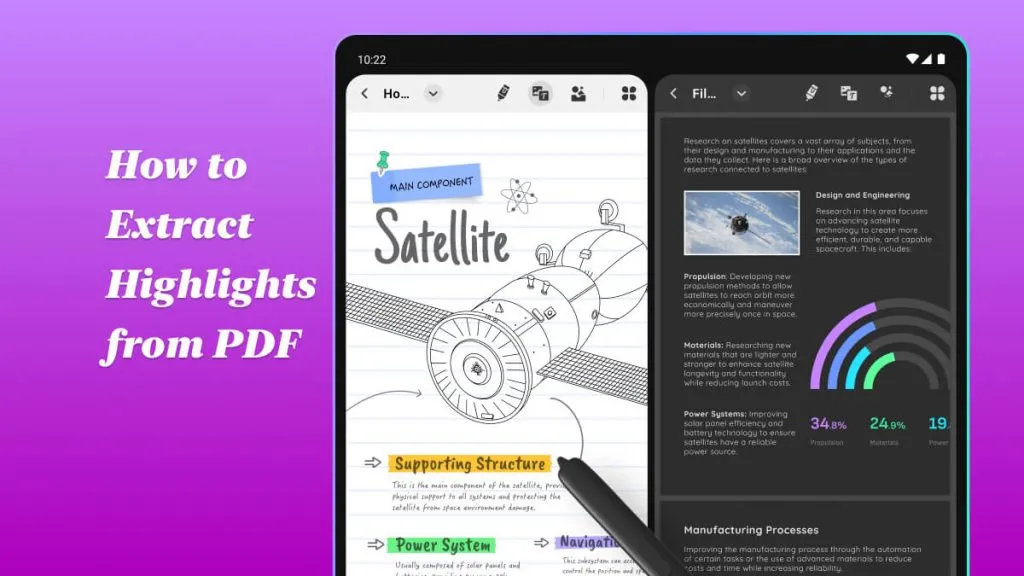Have you accidentally typed something when editing a PDF, or your PDF contains unwanted existing texts or pages? Whatever the case, online PDF text removers are here to make things much easier for you. Though you can find multiple of them, the best ones to rely on are listed in this comprehensive guide. We have also mentioned some cons of using online text remover from PDF and the best offline alternative you have. So, ensure to read until the end!
Top 3 Online PDF Text Remover
These are the top three online PDF text removers you should know about!
1. Smallpdf
Smallpdf enables users to effortlessly edit and remove existing text from PDF online. However, one thing to note: the free version of Smallpdf doesn't give access to editing text features. You will have to upgrade to the premium version. It offers a 7-day free trial for the editing feature, however, Smallpdf asks you to enter your credit card information to unlock the free trial, which is really not friendly to users.
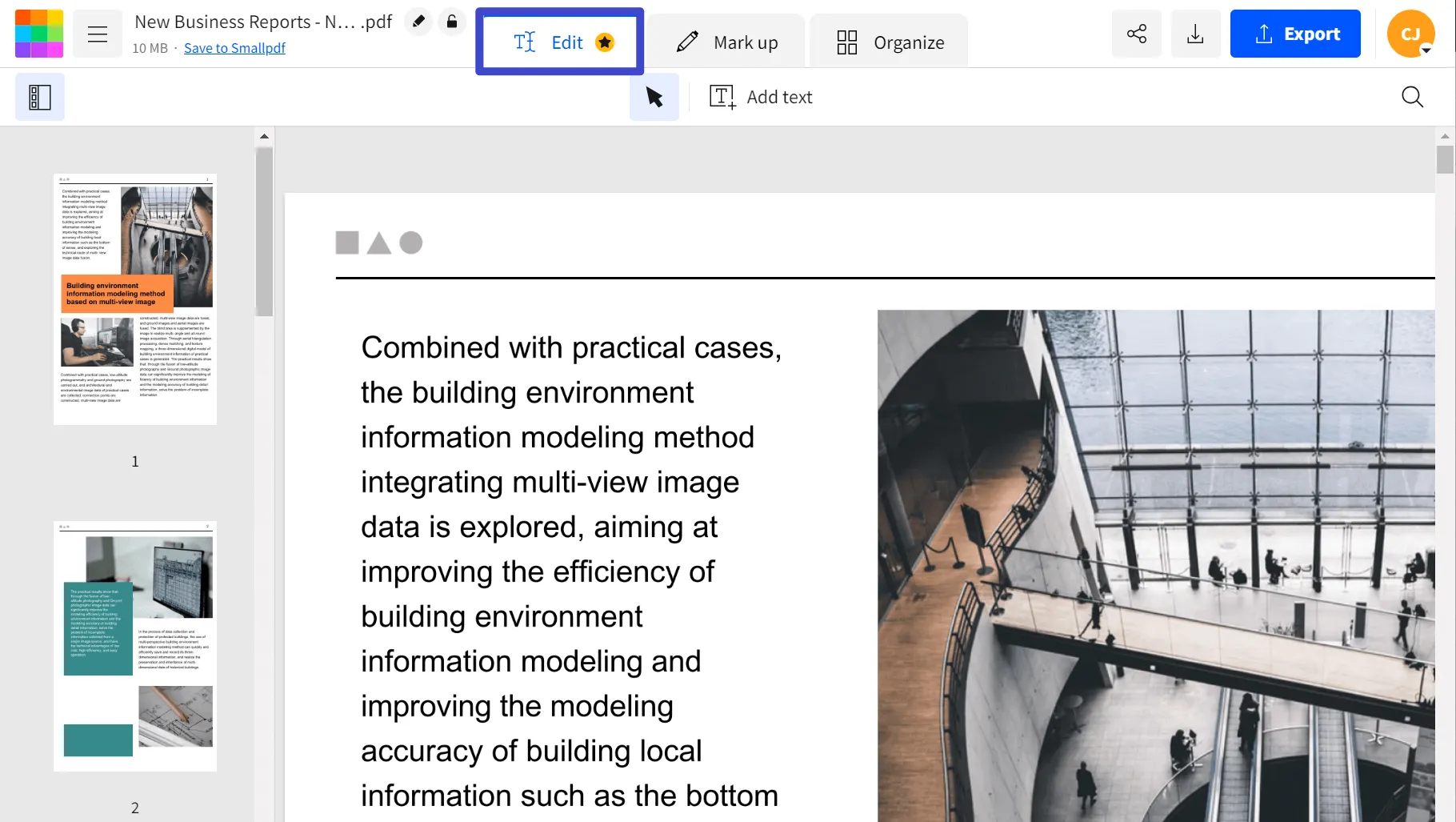
Besides removing text or entire PDF pages, you can highlight, draw, or insert shapes in your PDFs. What makes it stand out in the crowd of competitors are the innovative editing tools that enable seamless digitalization into your work, making your PDF editing paperless.
It's pretty easy to use; all you have to do is upload your PDF file via mobile phones or desktop, access editing tools, and ultimately remove the unwanted text. Let's now have a look at some of its pros and cons!
Pros:
- Add new text as per your need
- Use the free trial for insights into the platform's features
Cons:
- The editing PDF feature isn't accessible in the free version
- Smallpdf Pro is pretty expensive
2. Sejda PDF
Next on the list is Sejda PDF! It is an online PDF text remover that makes your work much easier. You can use this tool to add or remove text from PDF, however, the editing experience is lousy. It will change your original text font and after you remove the text, you will find that there is some ink left in the background, which is shown in the screenshot below.
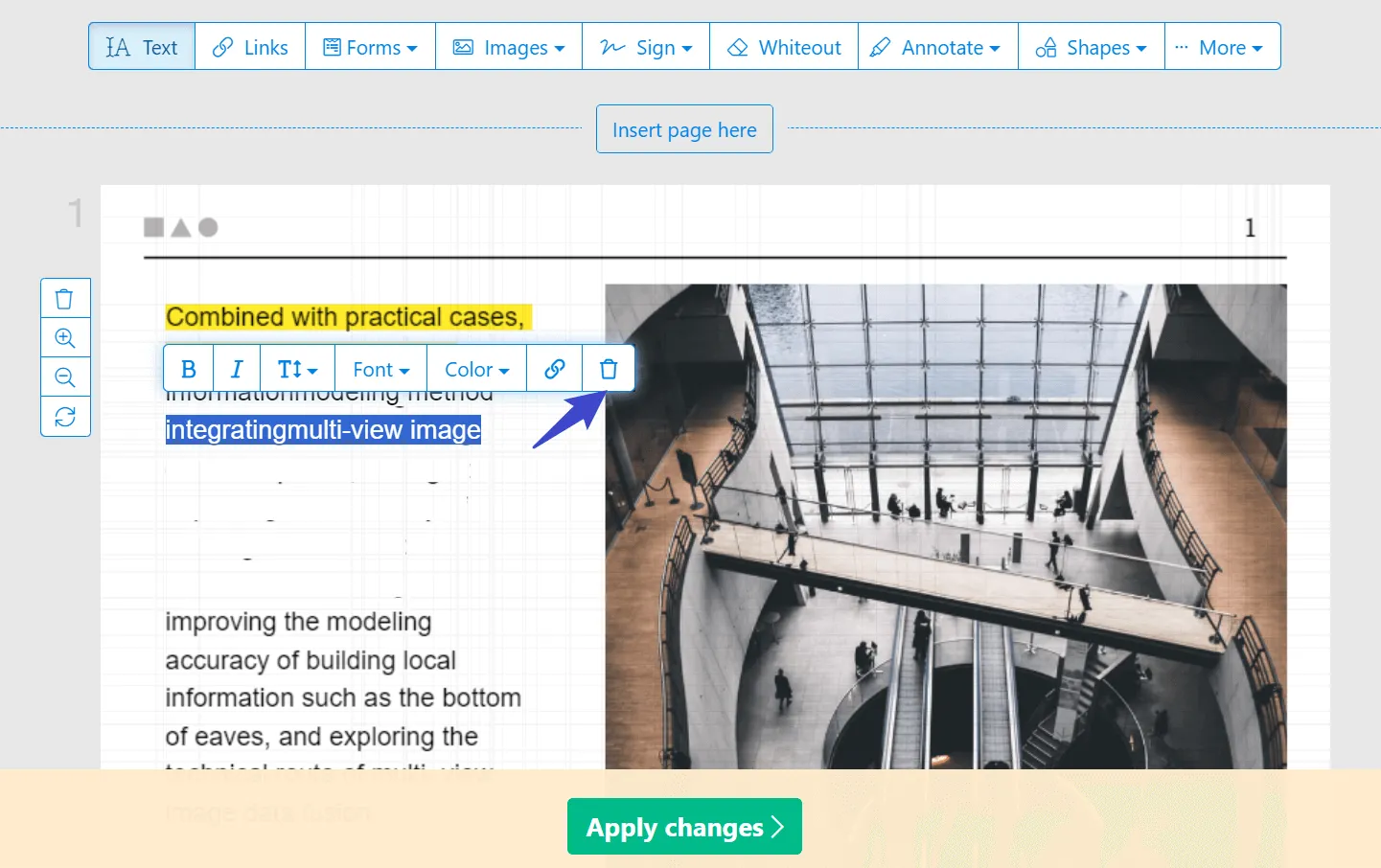
Also, you will have to consider the limits offered by the free version. For instance, you cannot upload over 200 pages or 50MB of files. Besides that, it can only allow working on three tasks per hour. Hop on below to have a look at its detailed pros and cons.
Pros:
- It fulfills your need to remove text from PDF online.
- Available for editing, annotating, signing, and converting PDF files.
Cons:
- Imposes multiple file size limits
- Can get stuck after uploading; sometimes
- The editing experience is very bad, as it changes your original font and can't remove text properly.
3. PDFescape
If you are looking for a PDF text remover online free that offers all its features and perks without charging a single penny, you must check out PDFescape! With it, you can upload to be edited PDF files in multiple ways. Upload one from the device's local storage, get one from the internet, load a previously opened file, or create a brand-new PDF.
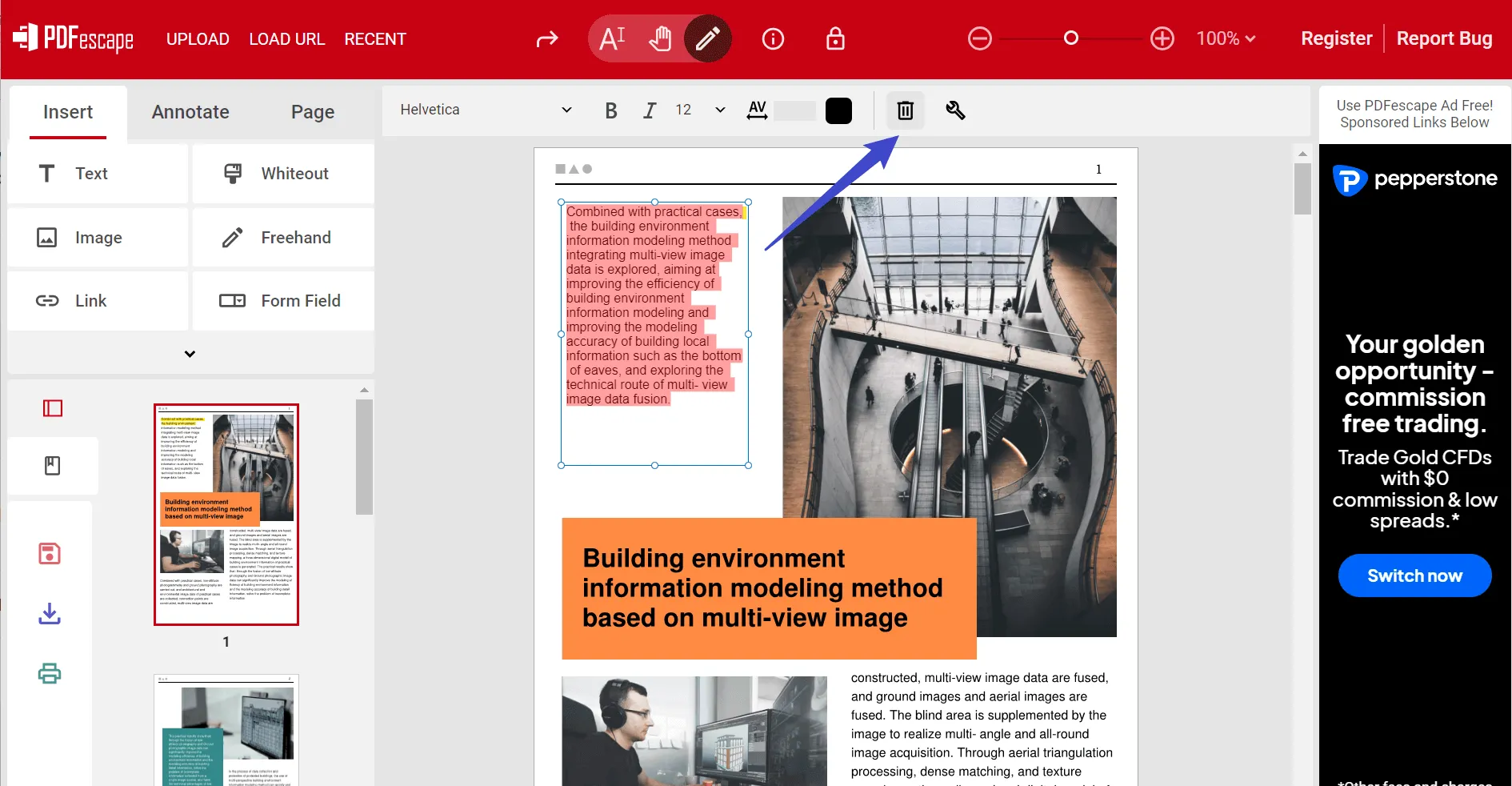
However, the user interface of this tool is a little complex, and it is hard for users to find corresponding tools. And there will be ads displayed on the interface, which will disturb users a lot. Dive into the sections below for the detailed pros and cons.
Pros:
- Offers multiple uploading options
- Enables PDF saving, printing, and downloading
- Shows a thumbnail view and allows adding bookmarks
Cons:
- Offers multiple ads during processing
- Has file size limits that can be breached with the paid desktop version
Disadvantages of Using Online PDF Text Remover
No doubt, online PDF text removers seem tempting, as you don't have to worry about downloading, installing, and space issues. But that's not all! You might need to face certain disadvantages when removing PDF text online. Some of them are:
Formatting Distortion - You can remove existing text from PDF with multiple online platforms. Though they will show the desired results, downloading the file/s after changes you will have to experience format distortion. Some can't follow font, some disturb alignment, and more.
Privacy Concerns - The use of an online service raises multiple privacy concerns. You have to upload your files on the Internet. Some PDF editors might be end-to-end encrypted, but not all. So, keep a check on this thing, too.
Stability Issues - Online services rely on the internet, so you can experience stability issues on the basis of your internet connection's speed and strength. You may have to wait longer to upload a larger file due to a slow and non-stable internet connection.
Loss of Changes – What? Does your internet get disconnected when making changes? You will lose all of your made changes if you haven't saved them. Besides that, going offline can also damage your document or corrupt it.
Lack of Advanced Features - Most online PDF text removers do not offer other important PDF editing features. These include OCR, annotating, sharing, organizing, and creating the PDF from scratch. Online services are straightforward; to access advanced features, you will have to get an offline tool which we will introduce in the following part.
The Best Offline PDF Text Remover
On reading the disadvantages of online services, you must end up looking for an offline PDF editor, i.e., UPDF! This amazing platform enables the removal of existing texts and even entire PDF pages with ease. Unlike other software that doesn't enable removing text added by some other platform, UPDF enables editing and removing any text. Whether you have added it using UPDF or any other platform. Download it now and start making changes to your PDF file.
Windows • macOS • iOS • Android 100% secure
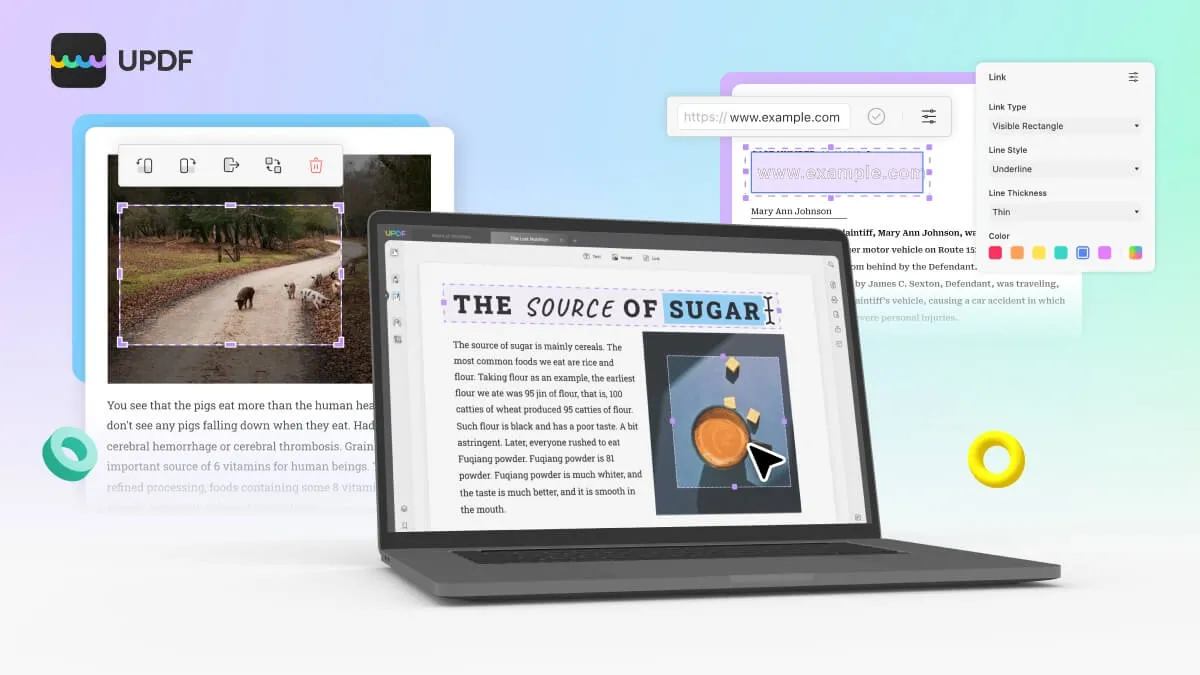
It also allows PDF organization to let you make your PDF worth presentable. The offered Organize Pages options include deleting, adding, rotating, and extracting PDF pages. You can also drag and drop them to re-organize PDFs. Splitting PDF files according to page numbers and merging them is also feasible. In short, the possibilities are limitless.
UPDF is not all about this; you get many more features. These include:
- PDF Editing - It enables editing text, images, and links in PDF. Add or remove text and tweak font size, style, and other parameters.
- PDF Annotation - UPDF boasts advanced annotation tools that let users present their thoughts or points of view via comments, stickers, shapes, and more. You can also highlight, strikethrough, and underline text.
- Securing PDFs - With UPDF, you can also secure your PDF files with open or permission passwords.
- Batch Processing - Another amazing feature is batch processing. Whether you want to convert, combine, print, or perform any other action, you can simply use the batch feature and save loads of time.
- PDF Sharing - UPDF enables sharing PDF files via link or mail. It also allows imposing certain limitations on the shared file, like no more editing.
Comparing UPDF and Online PDF Text Removers
| Features | UPDF | Smallpdf | Sejda PDF | PDFescape |
| Pricing | Yearly Plan – US$29.99/YearPerpetual Plan - US$49.99/Perpetual | Pro - US$9/month | Web: $7.50/month | Premium - $2.99/monthUltimate - $5.99/month |
| Free Trial | ||||
| PDF Page Removal | ||||
| PDF Editing | ||||
| 100+ Stickers | ||||
| Batch Process | ||||
| AI-Integration | ||||
| Stability Rating | 4.9 | 4.0 | 3.9 | 4.1 |
| Editing Experience Rating | 4.9 | 3.5 | 4.0 | 4.3 |
On having a look at this comparison, you will learn besides offering the advantages of offline PDF text remover, UPDF also offers the best prices with innovative features and it is offering a 60% discount now. You can use one license on multiple platforms, i.e., Windows, Mac, iOS, and Android. So, be sure to check it out!
Wrapping It Up!
That was all about the three best online PDF text removers, their disadvantages, and the ideal offline alternative. By now, you must have gained enough knowledge to make an informed decision when choosing UPDF. The best part about this PDF text remover is the sleek interface that tempts the users to try it once and then almost every time they get to edit a PDF. Get it now and test all the features yourself.
Windows • macOS • iOS • Android 100% secure
 UPDF
UPDF
 UPDF for Windows
UPDF for Windows UPDF for Mac
UPDF for Mac UPDF for iPhone/iPad
UPDF for iPhone/iPad UPDF for Android
UPDF for Android UPDF AI Online
UPDF AI Online UPDF Sign
UPDF Sign Read PDF
Read PDF Annotate PDF
Annotate PDF Edit PDF
Edit PDF Convert PDF
Convert PDF Create PDF
Create PDF Compress PDF
Compress PDF Organize PDF
Organize PDF Merge PDF
Merge PDF Split PDF
Split PDF Crop PDF
Crop PDF Delete PDF pages
Delete PDF pages Rotate PDF
Rotate PDF Sign PDF
Sign PDF PDF Form
PDF Form Compare PDFs
Compare PDFs Protect PDF
Protect PDF Print PDF
Print PDF Batch Process
Batch Process OCR
OCR UPDF Cloud
UPDF Cloud About UPDF AI
About UPDF AI UPDF AI Solutions
UPDF AI Solutions FAQ about UPDF AI
FAQ about UPDF AI Summarize PDF
Summarize PDF Translate PDF
Translate PDF Explain PDF
Explain PDF Chat with PDF
Chat with PDF Chat with image
Chat with image PDF to Mind Map
PDF to Mind Map Chat with AI
Chat with AI User Guide
User Guide Tech Spec
Tech Spec Updates
Updates FAQs
FAQs UPDF Tricks
UPDF Tricks Blog
Blog Newsroom
Newsroom UPDF Reviews
UPDF Reviews Download Center
Download Center Contact Us
Contact Us





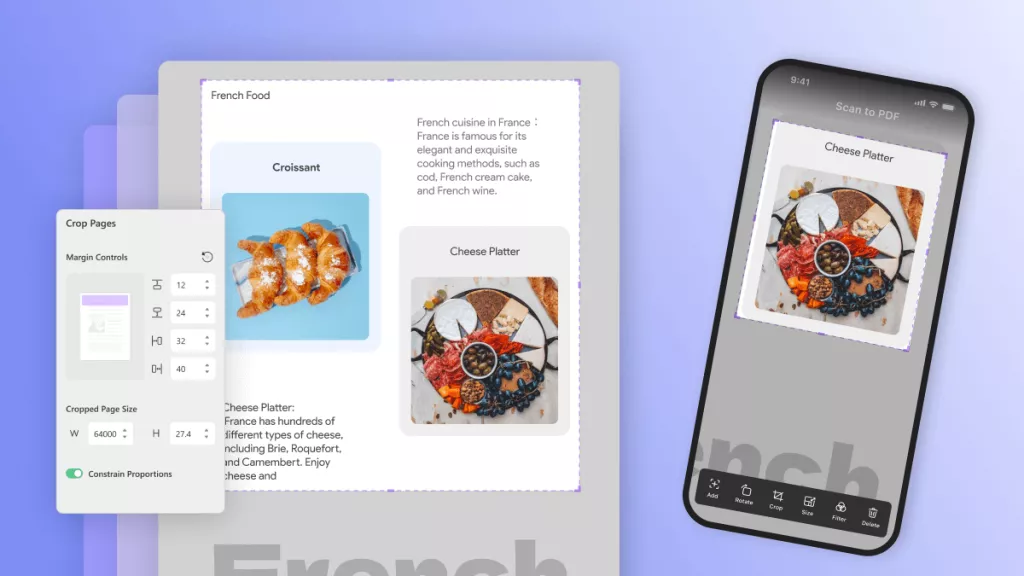

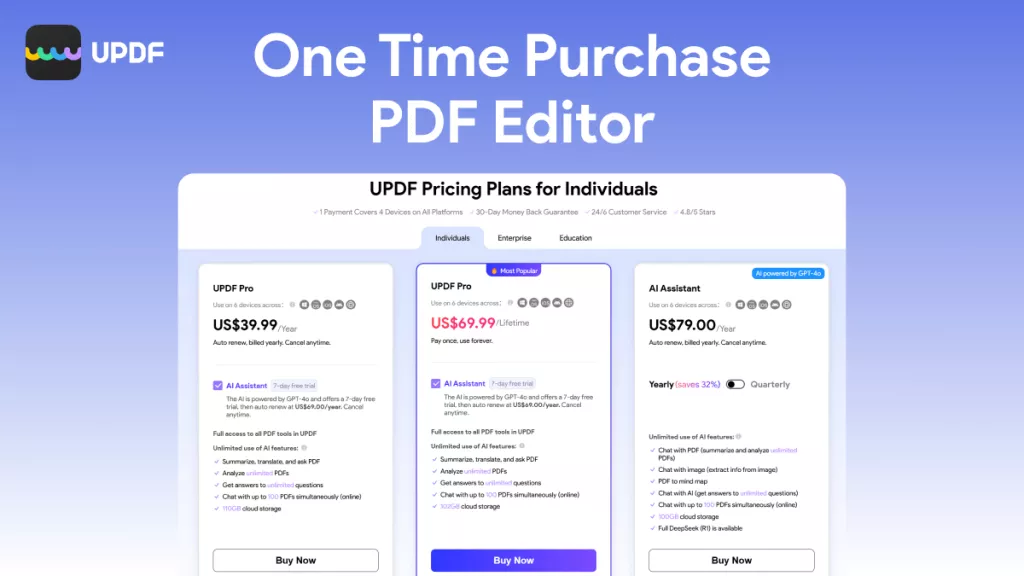
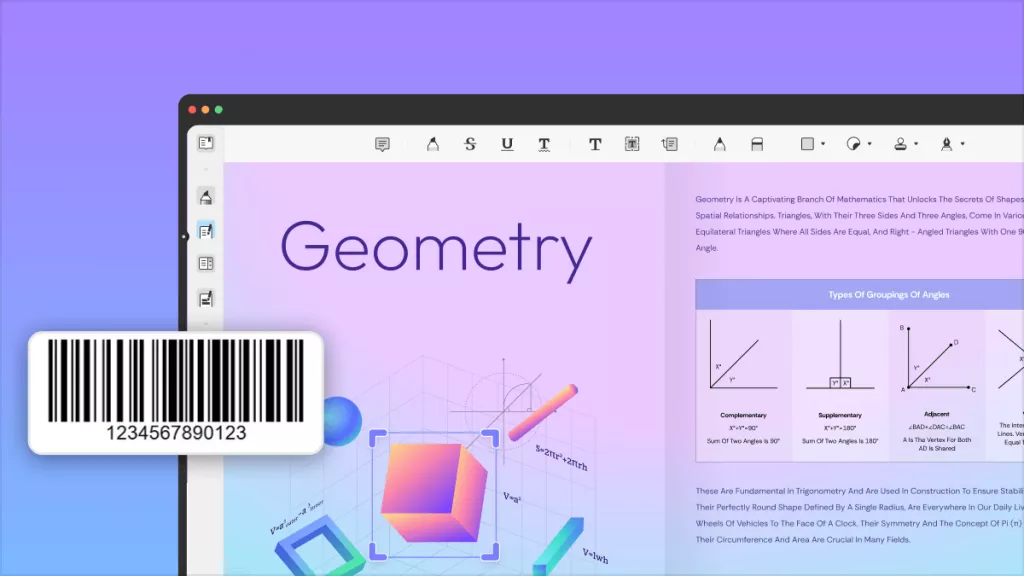
 Bertha Tate
Bertha Tate 

 Enid Brown
Enid Brown