Bates Numbering is vital for professional and legal PDF documents. There are many Bates numbering program options that you can use for this purpose, which come with varying features. Thus, it may be difficult for you to choose the one that is suitable for your needs. So, in this article, we will discuss the best 5 options you can pick, including both free and paid options. You do not need to search around to compare and can get the one you need directly here.
Part 1. 5 Best Bates Numbering Tools
Here, we will discuss the best 5 tools to pick from according to their Bates numbering features, pros, cons, and pricing. So, you can easily pick the tool that offers you the best value.
1. UPDF - Paid but Powerful PDF Bates Numbering Tool
The primary tool for adding Bates numbering to your PDF documents is UPDF because it brings almost every feature that you will need for adding Bates numbering to your PDF documents. You can add Bates numbering to individual documents, in batches, and in batches in the form of a series so all documents are connected.
Setting positioning of the Bates numbering in PDF is simple, with 6 preset options and the option to set the margins numerically. In addition to that, you can set the starting number, prefix, and suffix for adding Bates numbering. UPDF allows you to resize the Bates numbering font and allows you to choose from multiple fonts as well.
You can download UPDF by the below links to check all features directly. It is completely free to have a try.
Windows • macOS • iOS • Android 100% secure
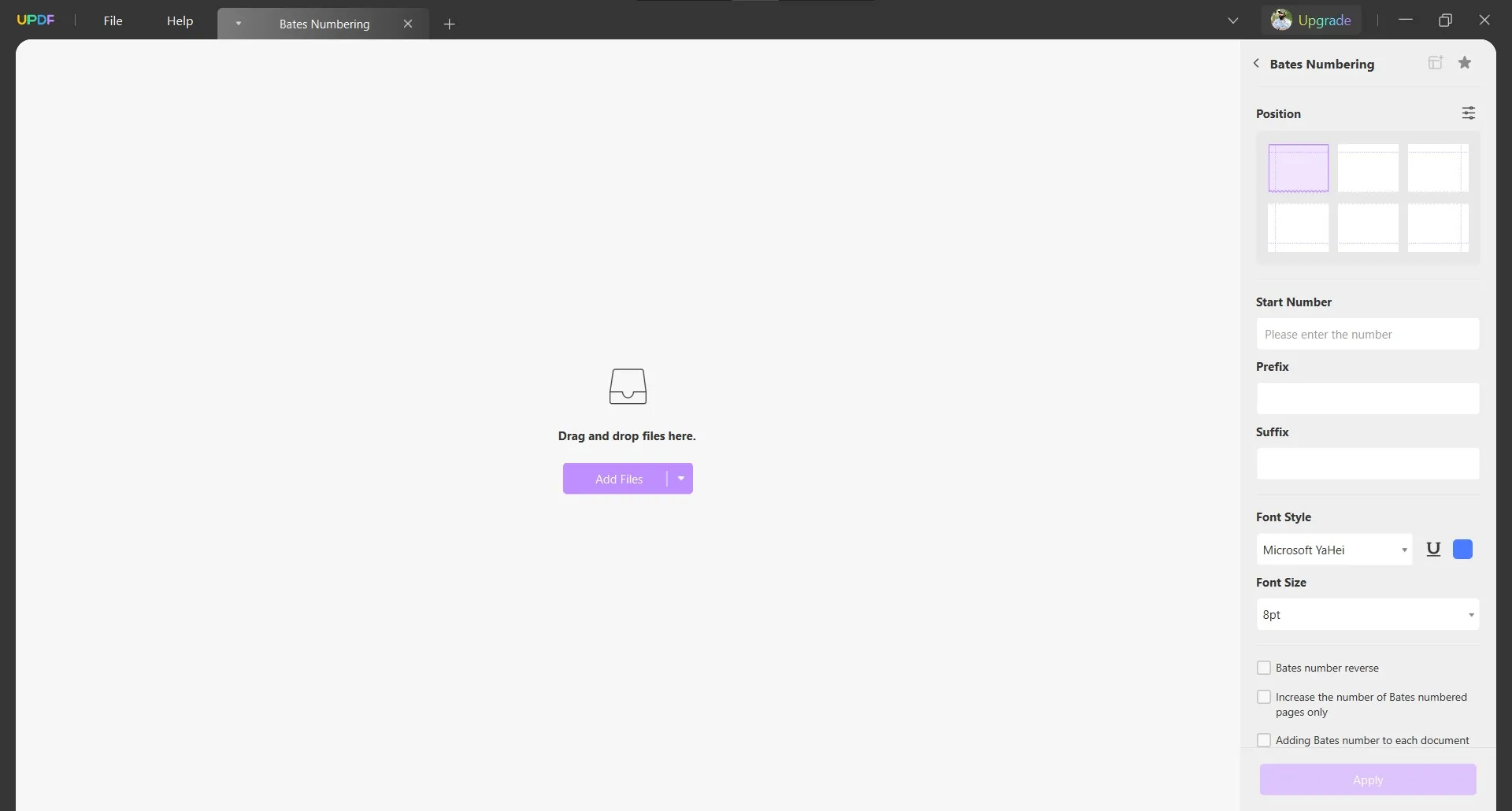
Pros:
- Allows adding Bates numbering in reverse
- Supports underlining the Bates numbering in PDF
- Use the color of choice for adding Bates numbering to the PDF
Cons:
- The font styles are mentioned in their name instead of mentioning the digit styles, which can be confusing.
Price:
UPDF Pro comes at the price of $29.99 for annual subscription and US$49.99 for lifetime access. The price is very cheap as it does not only offer bates numbering features, but also all PDF editing features. So, if you want to enjoy all its benefits when you add Bates numbering to your PDF documents, you can download and try UPDF via the below button and purchase the pro version here if you like it.
Windows • macOS • iOS • Android 100% secure
Video guide on How to Batch Add Bates Numbers to PDF on Windows
2. Adobe Acrobat - Paid and Expensive PDF Bates Numbering Tool
Adobe Acrobat comes at a very expensive price that is not manageable for everyone. However, if you have an Adobe Acrobat subscription, then you can use it for adding Bates Numbers to your PDF documents.
Like UPDF, it also supports adding Bates Numbers to individual PDFs and batches. However, the experience is difficult due to the complex interface of Adobe Acrobat. Moreover, you can change the margin position numerically, and it supports changing the font, size, color, and underline status of the text.
It not only allows you to easily add Bates Numbers to PDF but also allows you to remove them with one click. Since you don't have to manually remove the numbers from every page, this process becomes extremely easy for you.
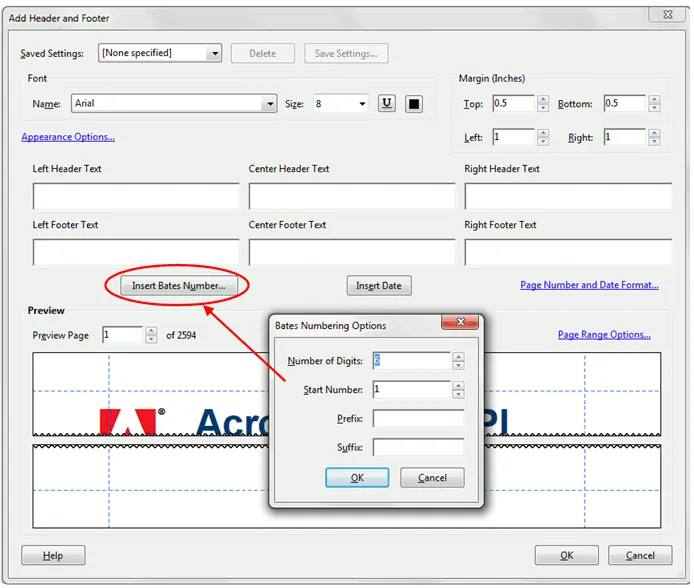
Pros:
- Allows you to save your settings for bates numbers that bring convenience
- Allows complete control over the position and appearance of Bates numbering
- Shows a real-time preview of how your Bates Numbering will appear so you can adjust before finalizing.
Cons:
- Adding Bates numbering requires you to go through a complex process each time.
Price:
Adobe Acrobat Pro is available at US$239.88 for an annual subscription.
3. DeftPDF - Best Free Online Bates Numbering Tool
DeftPDF brings the best online and free tool for adding Bates Numbering to your PDF documents. It is because its free operation brings you reasonable resources and limits to add Bates Numbering. Here, you can completely customize the Bates Numbering style, sequence, and positioning to ensure that the Bates Numbers do not interfere with the original content of the Document.
It shows multiple pre-built styles of Bates Numbering that you can select from, and then you can customize them. The real-time Bates Numbering preview ensures that you finalize after checking how and where your Bates Numbers will appear. Since it supports numbering documents in sequence, you have to manage the page numbering only, and that way, multiple documents can be numbered in one sequence.
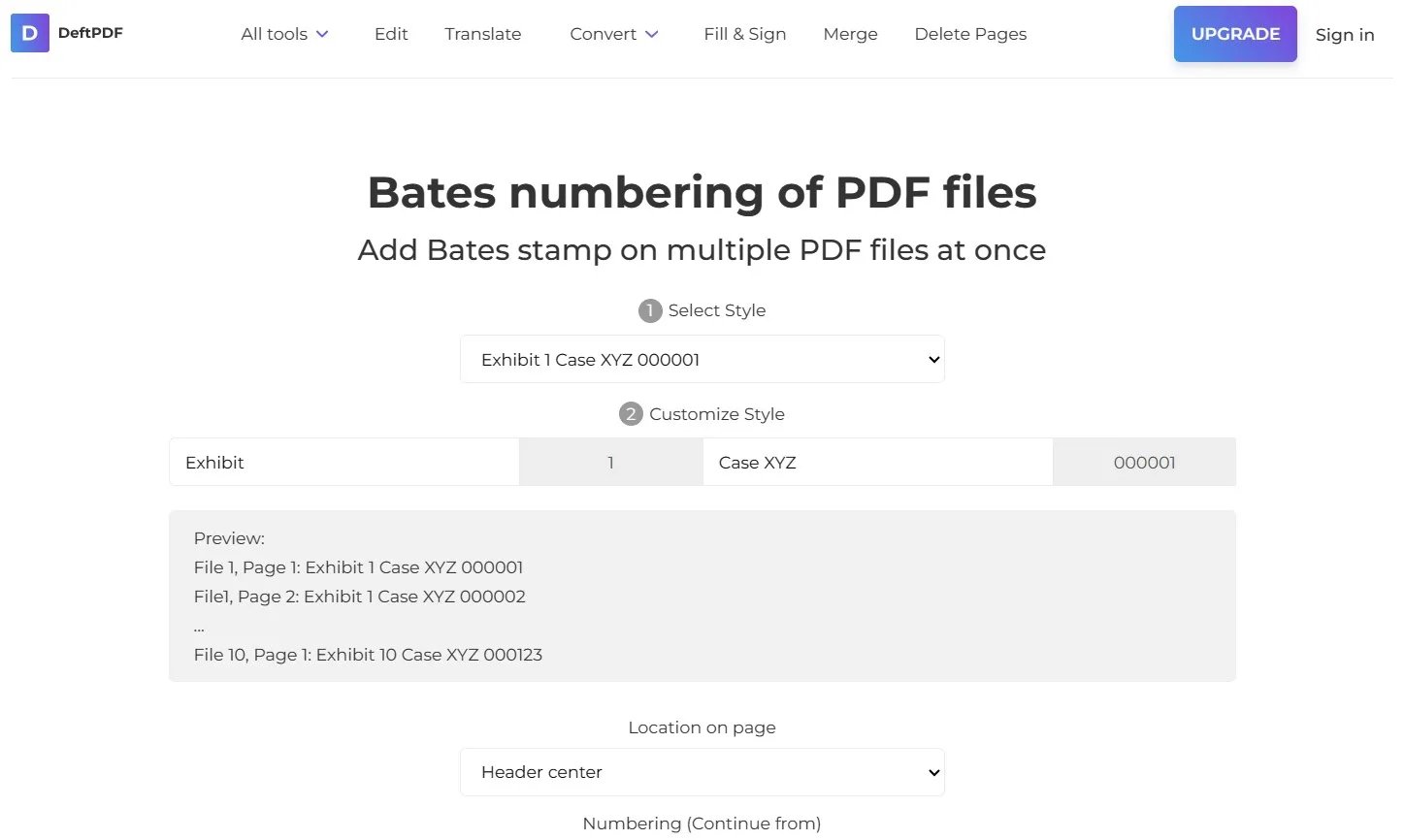
Pros:
- Allows customizing the name of the resultant file before downloading for easier identification.
- Compatible with Google Drive and Dropbox for online document saving.
- Add numbers in headers and footers of one or multiple files
Cons:
- The free usage is not completely free, and if you want unlimited experience, you need to purchase a subscription.
Price:
DeftPDF is available at the price of US$49.99 for an annual subscription.
4. i2PDF - Free PDF Bates Numbering Tool But With Ads
If you want a PDF tool for adding Bates Numbering to your documents, then you need to try i2PDF. Being a free tool, it misses some important features like saving Bates Numbering Templates or batch Bates Numbering inserting. However, it brings the most basic Bates Numbering features like adding to PDF documents and customizing your Bates Numbering Preferences.
It gives customizable page options for adding Bates Numbers, which include Header and Footer line choices options to numerically change margin size, font style, and font size. Moreover, it allows for a change of the prefix of Bates Numbers. Users can select the number of digits and writing style from a list of preset options.
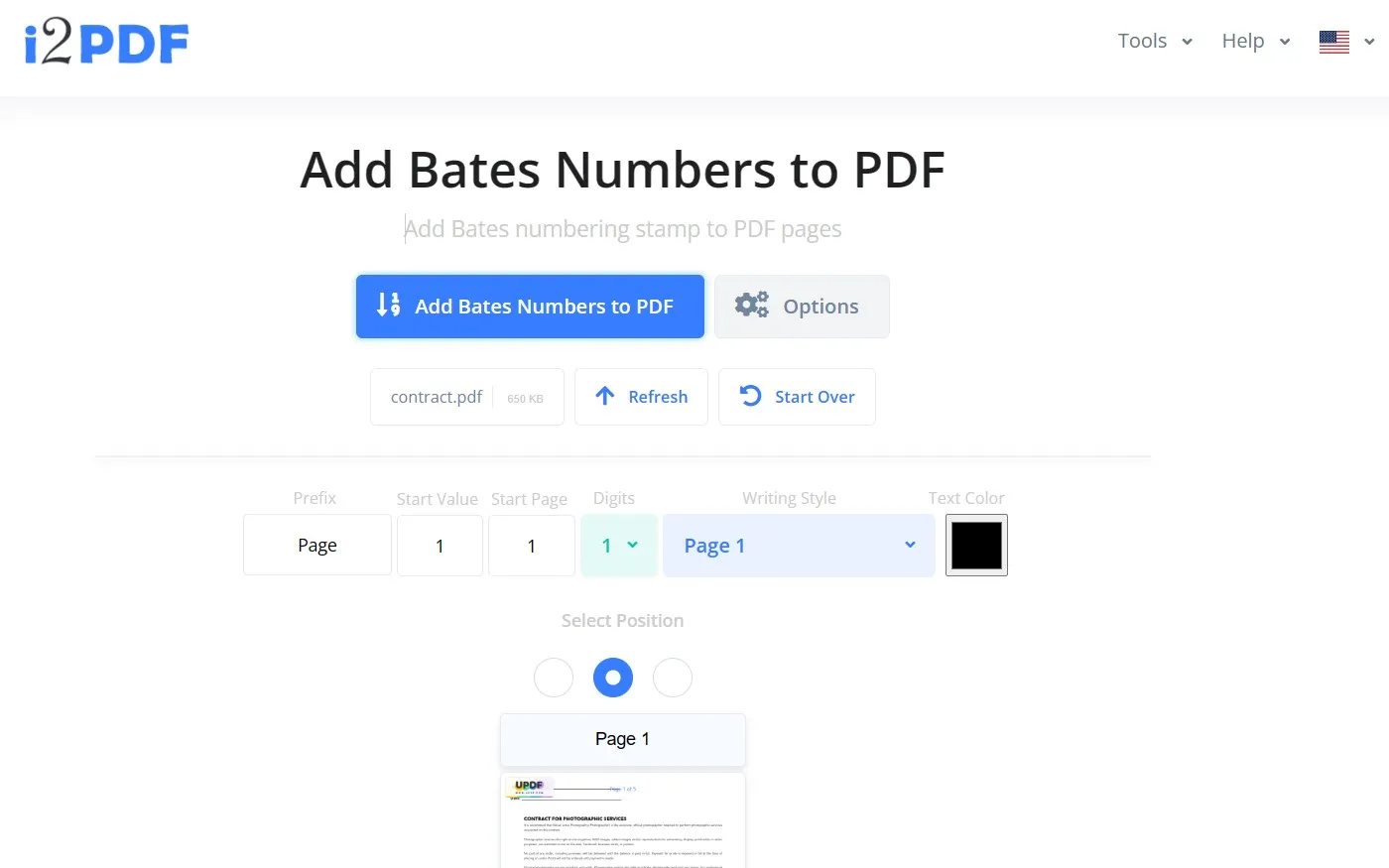
Pros:
- Easy to select the location of Bates Numbers on the page
- Option to change the start value of Bates Numbering in a document for sequenced numbering in documents.
- Option to change the start page while adding Bates Numbering for skipping the first few pages on purpose.
Cons:
- Ads can be irritating since there is no paid version to remove them.
Price:
It is a 100% free tool.
5. Sedja - Easy to Use Online Free PDF Bates Numbering Tool
Sejda PDF is available on both Web and Desktop platforms, but its online version provides a rather easier experience of adding Bates Numbering. Its Bates Numbering features start with selecting and customizing a style for adding numbering to PDF, and the real-time preview helps you customize the style to pinpoint perfection.
It has a counter for Bates sequence and file number as well. So, if you are adding Bates Numbering to multiple files, you can keep them in the right sequence. Before you finish and save your work, it gives you the option to create a new name for the PDF document, which will make finding the new version easier. Moreover, it brings basic features like increasing or decreasing the font size and color of the text in Bates Numbering.
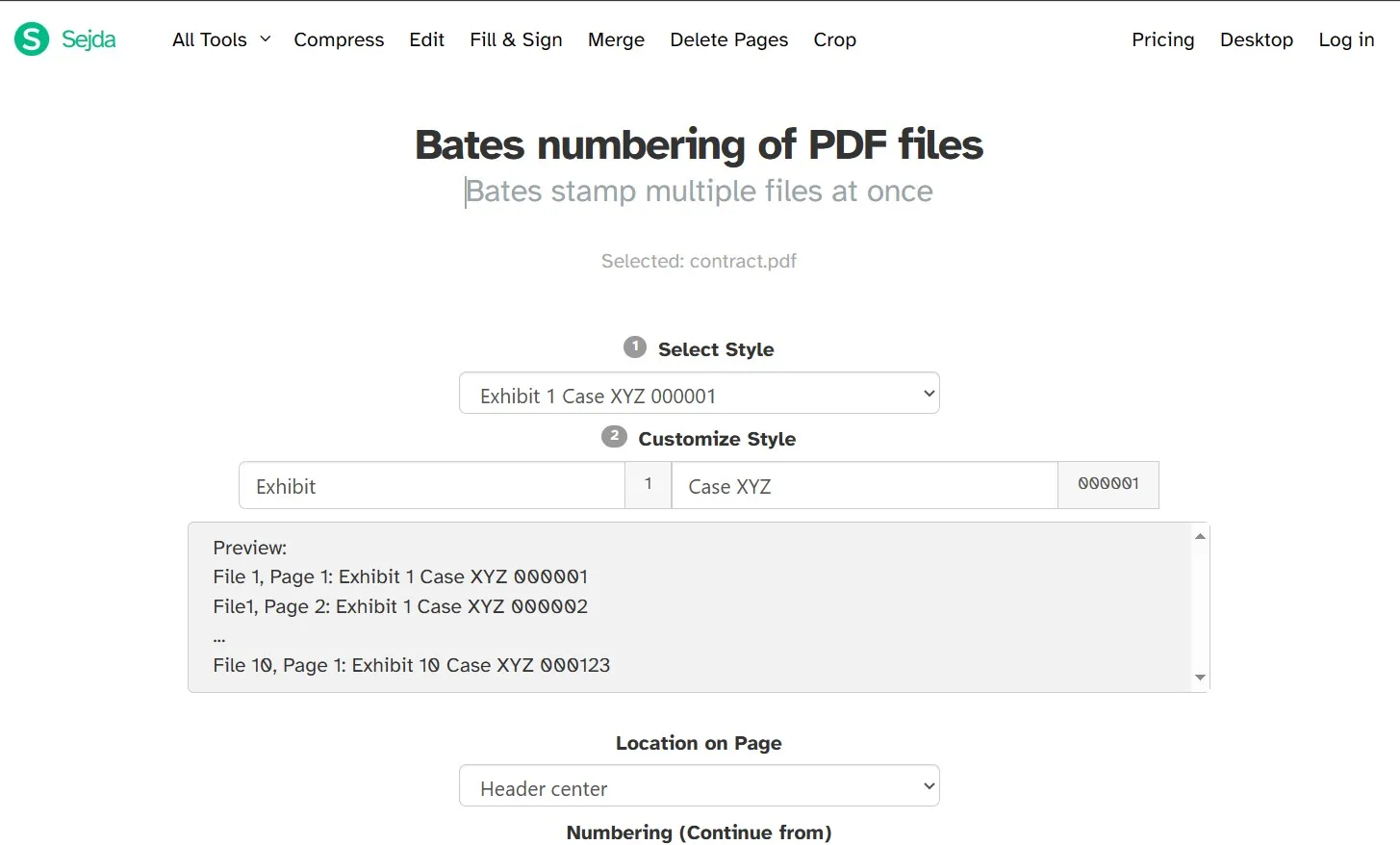
Pros:
- Easy dropdown menu to select Numbering position from 6 options
- Keeps things simple by only providing 3 font choices
- Option to increase margins or leave them unchanged.
Cons:
- The online operation can be slow at times, and it is completely dependent on an internet connection.
Price:
Sejda is available for US$63 per year for both online and offline usage. There is also a monthly web subscription option available for US$7.50.
Part 2. Which One is The Best PDF Bates Numbering Tool
Usability factors are the most important when it comes to selecting a PDF Bates numbering tool. You can find both free and paid options, but the most important thing is how each of the tools offers you value. So, after introducing the tools in the previous section, we will compare these tools with a comparison table, including the most important features to look for.
| Items | UPDF | Adobe Acrobat | DeftPDF | i2PDF | Sejda | |
| Add Bates Numbering to PDF | Insert Bates Numbering to One PDF | |||||
| Batch Insert Bates Numbers to PDF files | ||||||
| Customize Bates Numbers | ||||||
| Save Bates Numbers Templates | ||||||
| Page Tools | Add Footer and Header | |||||
| Add Watermark | ||||||
| Add Background | ||||||
| ChatGPT | Translate | |||||
| Review | ||||||
| Summarize | ||||||
| OCR |
This comparison table clearly shows how UPDF is the better option among all available options. Even if it is a paid tool, it brings much better value than other paid tools discussed here. More importantly, UPDF brings all the features that are not available in free versions of online tools, making it the better choice. So, if you also want the premium PDF editing experience, purchase UPDF Pro.
Final Words
A Bates numbering program can make the work of numbering PDF documents and organizing them almost effortless. No matter how long a document is or how many documents there are, this tool will add numbering to every page in the correct position with great consistency every time. Hence making the job significantly easier for you.
However, it is still very important that you carefully select the PDF editor tool for the Bates numbering feature. If you are confused about which tool to pick, then you need to try UPDF since it brings the most amazing feature range with an easy experience.
Windows • macOS • iOS • Android 100% secure
 UPDF
UPDF
 UPDF for Windows
UPDF for Windows UPDF for Mac
UPDF for Mac UPDF for iPhone/iPad
UPDF for iPhone/iPad UPDF for Android
UPDF for Android UPDF AI Online
UPDF AI Online UPDF Sign
UPDF Sign Read PDF
Read PDF Annotate PDF
Annotate PDF Edit PDF
Edit PDF Convert PDF
Convert PDF Create PDF
Create PDF Compress PDF
Compress PDF Organize PDF
Organize PDF Merge PDF
Merge PDF Split PDF
Split PDF Crop PDF
Crop PDF Delete PDF pages
Delete PDF pages Rotate PDF
Rotate PDF Sign PDF
Sign PDF PDF Form
PDF Form Compare PDFs
Compare PDFs Protect PDF
Protect PDF Print PDF
Print PDF Batch Process
Batch Process OCR
OCR UPDF Cloud
UPDF Cloud About UPDF AI
About UPDF AI UPDF AI Solutions
UPDF AI Solutions FAQ about UPDF AI
FAQ about UPDF AI Summarize PDF
Summarize PDF Translate PDF
Translate PDF Explain PDF
Explain PDF Chat with PDF
Chat with PDF Chat with image
Chat with image PDF to Mind Map
PDF to Mind Map Chat with AI
Chat with AI User Guide
User Guide Tech Spec
Tech Spec Updates
Updates FAQs
FAQs UPDF Tricks
UPDF Tricks Blog
Blog Newsroom
Newsroom UPDF Reviews
UPDF Reviews Download Center
Download Center Contact Us
Contact Us




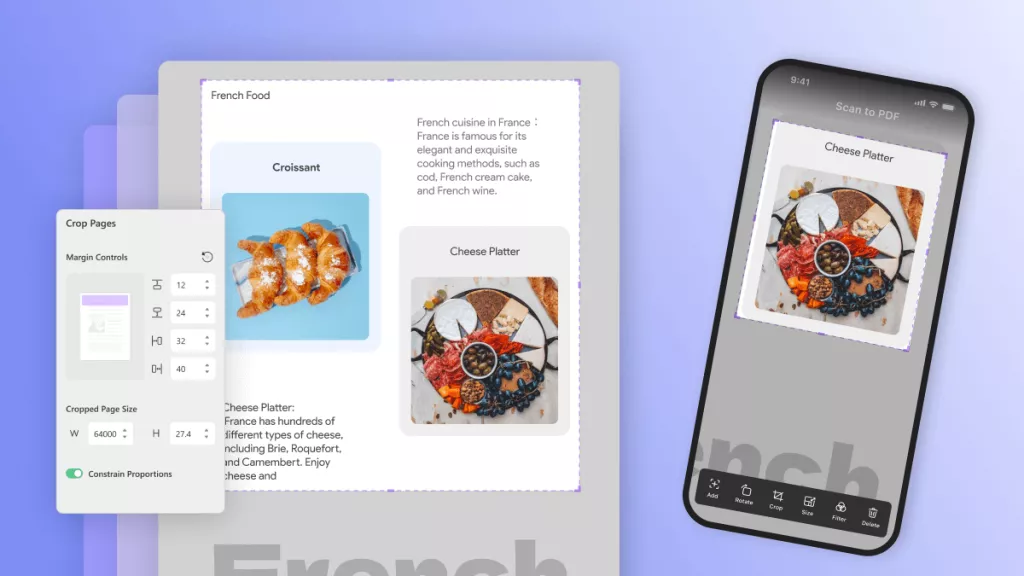

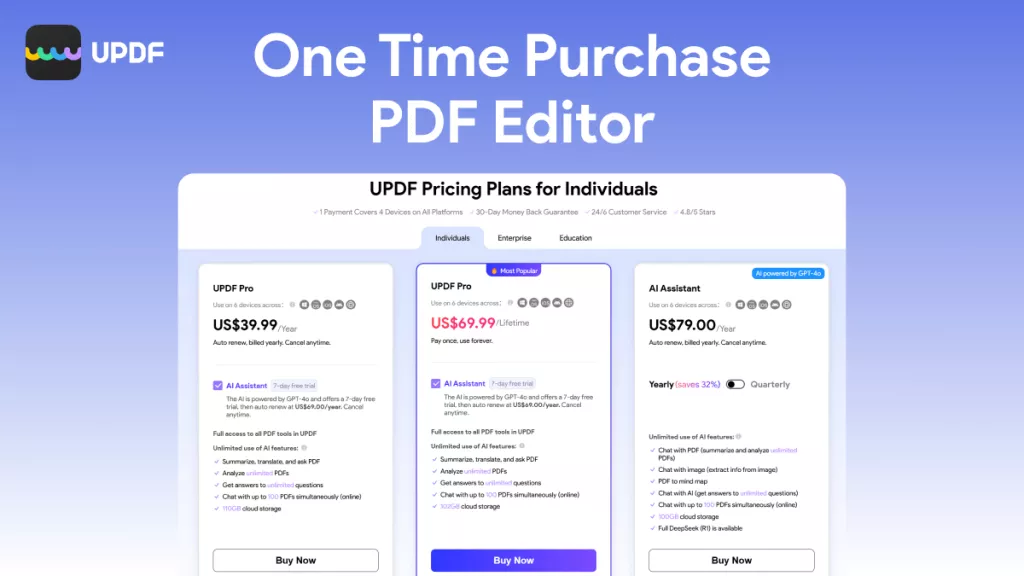

 Donnie Chavez
Donnie Chavez 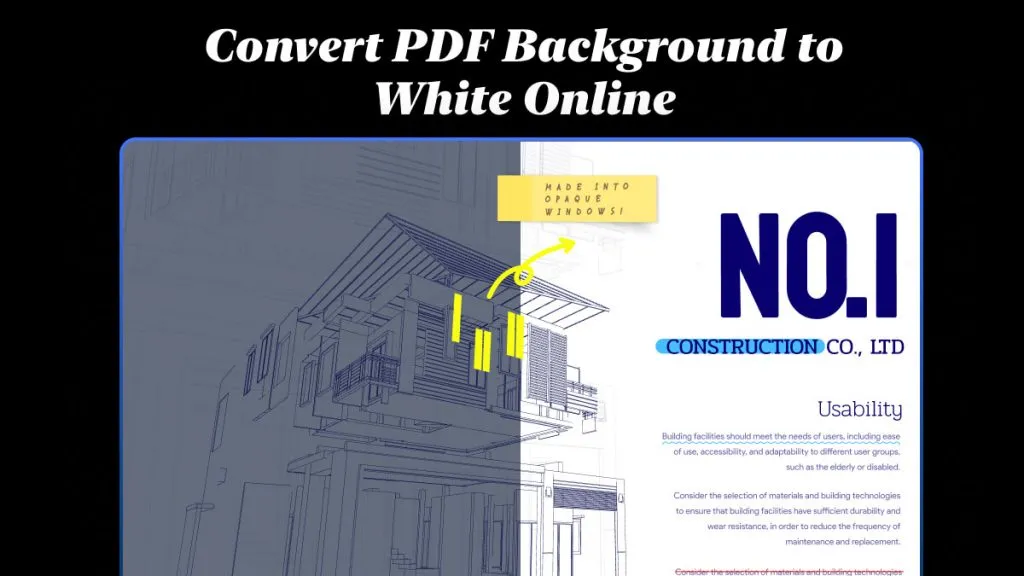


 Cathy Brown
Cathy Brown 