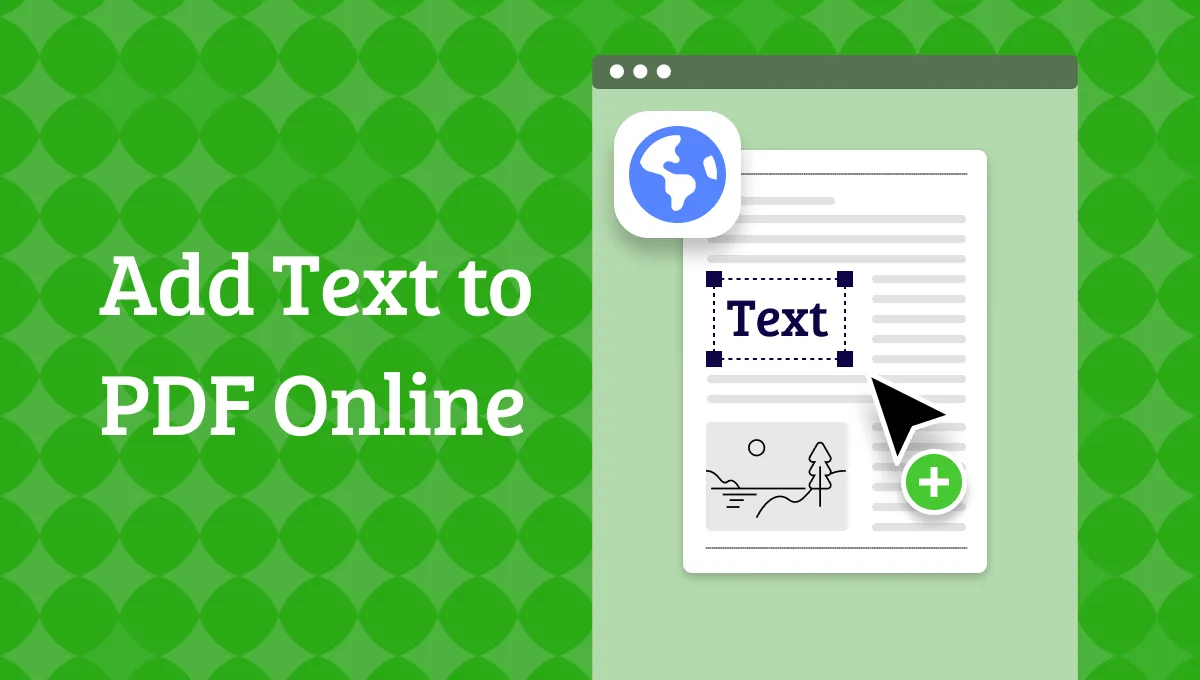Contracts are written agreements that involve an outline of rights, responsibilities, and obligations implied by the involved parties. They can be signed while hiring employees, seeking financial backing, buying real estate, or forming partnerships.
Sometimes, typographical errors, mistakes, or incorrect figures can occur in the contract, which can possibly lead you to amend a contract. If you are in a similar situation, this article will help you with a step-by-step guide and show you how to edit a contract instantly.
Part 1. How to Edit a Contract with the Best AI Tool of 2025
To modify a contract with a typo mistake, the first solution that comes to mind is UPDF, which allows you to edit all elements in PDF with ease. Contracts usually circulate in PDF format, which is considered impossible to edit, but UPDF can quickly edit text, images, links, headers, and even page numbers. Besides, you can customize font, add links, and extract, replace, crop, or delete images from PDF contracts.
Steps to Edit a Contract Through UPDF [Uncovering the Easiest Way]
If you forget to mention the date in the contract or need to add another section, here are the steps that you can follow to amend the contract effortlessly.
Step 1: Launch UPDF and Import the Contract
Firstly, install the latest version of UPDF on your system by clicking the "Free Download" and accessing its user-friendly interface to start the process. Then, click the "Open File" button and browse your contract to import it into UPDF.
Windows • macOS • iOS • Android 100% secure
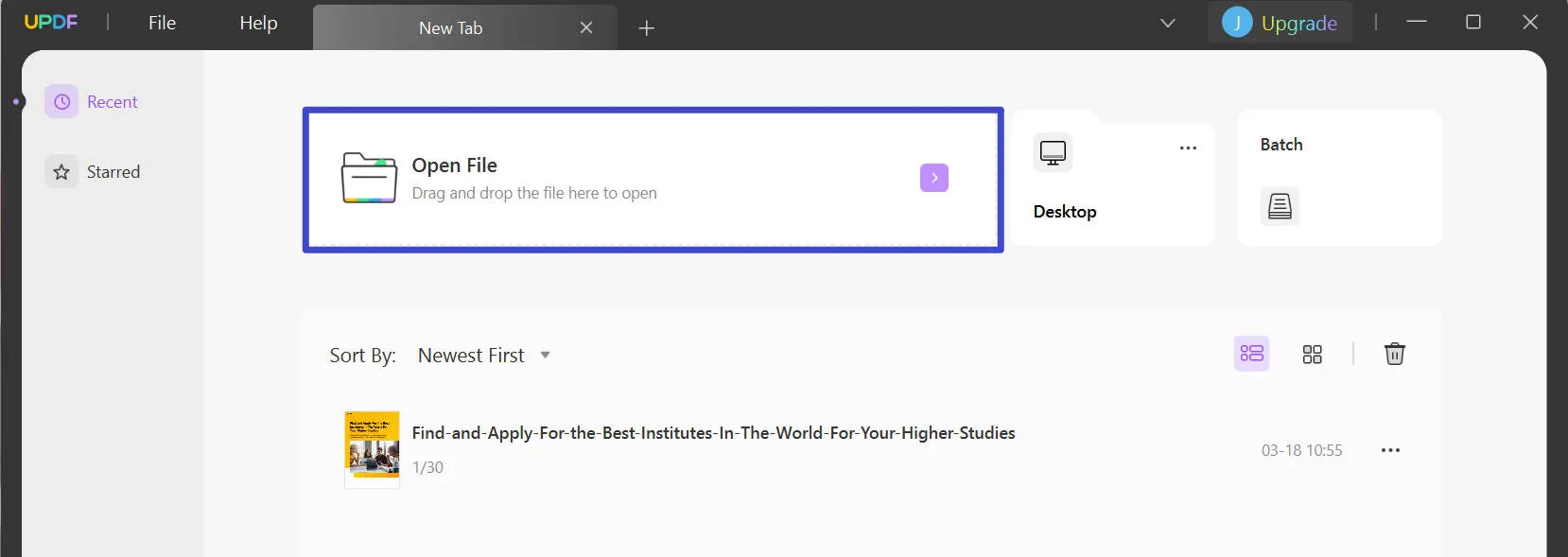
Step 2: Access the Edit PDF Option and Start Editing Contract as Needed
After importing the PDF contract, you will get its preview. Go to the right side and tap the "Edit PDF" icon. Now, you have entered the PDF editing mode, so double-click on the text and see a purple line that indicates you can rewrite or remove the text.
As you select the text, you will get a bar on the text to change the font style, size, alignment, and colors based on your requirements. In the same way, you can modify the images or links present in your contact.
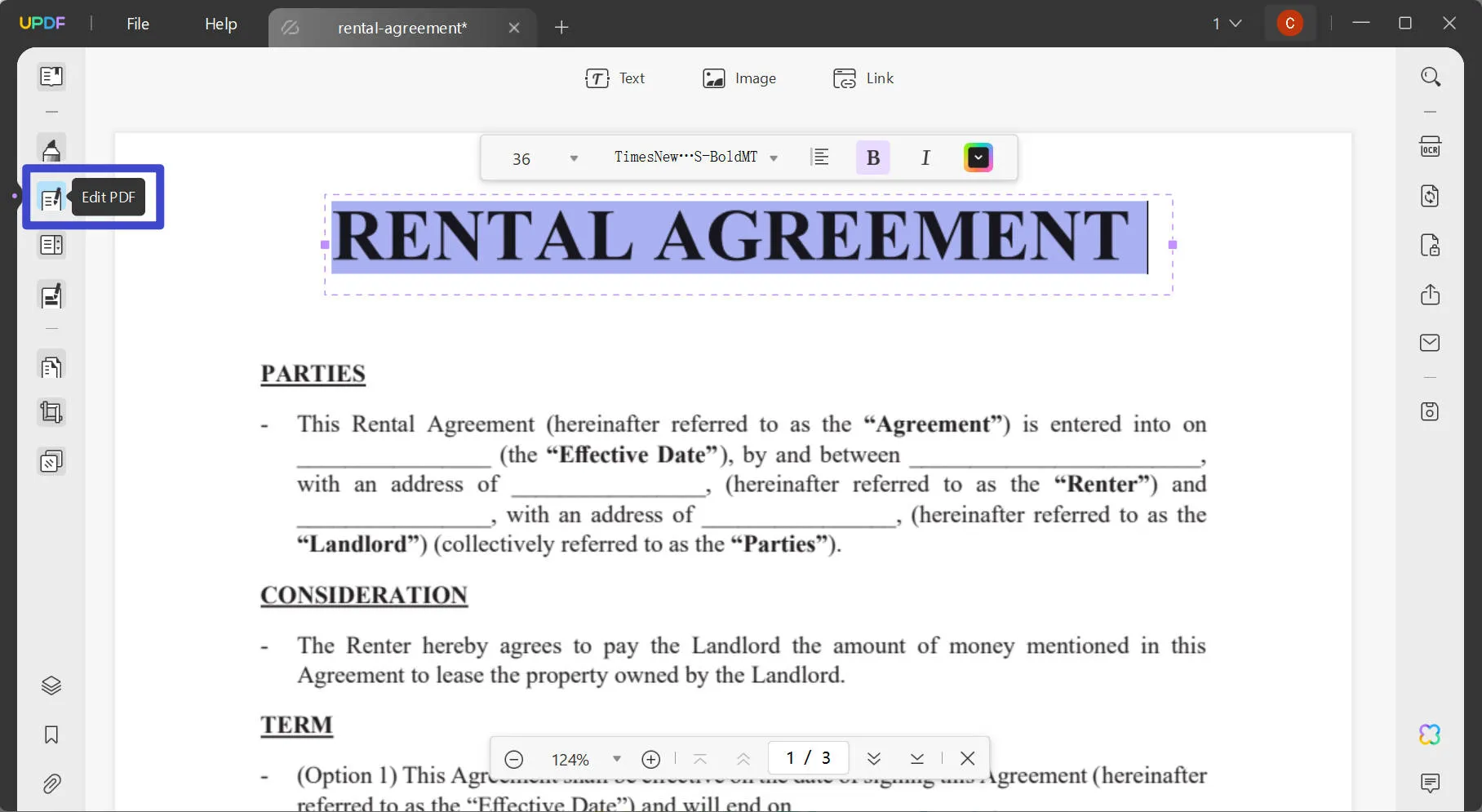
Furthermore, UPDF aims to satisfy any kind of editing needs and lets you change the background, edit page size, or add watermarks to enhance contract security. Moreover, this tool supports batch editing, where you can edit multiple PDF contracts simultaneously and save precious time.
What's more exciting? You can also use its AI feature to help you draft a contract from scratch, review the contract, and even ask any questions about the contract. All you need to do is click the "UPDF AI" icon located on the right-bottom sidebar of the tool. Click "Get Started" and then you can ask any questions related to your PDF document. You can ask UPDF AI to review the contract, summarize the contract, or translate the contract.
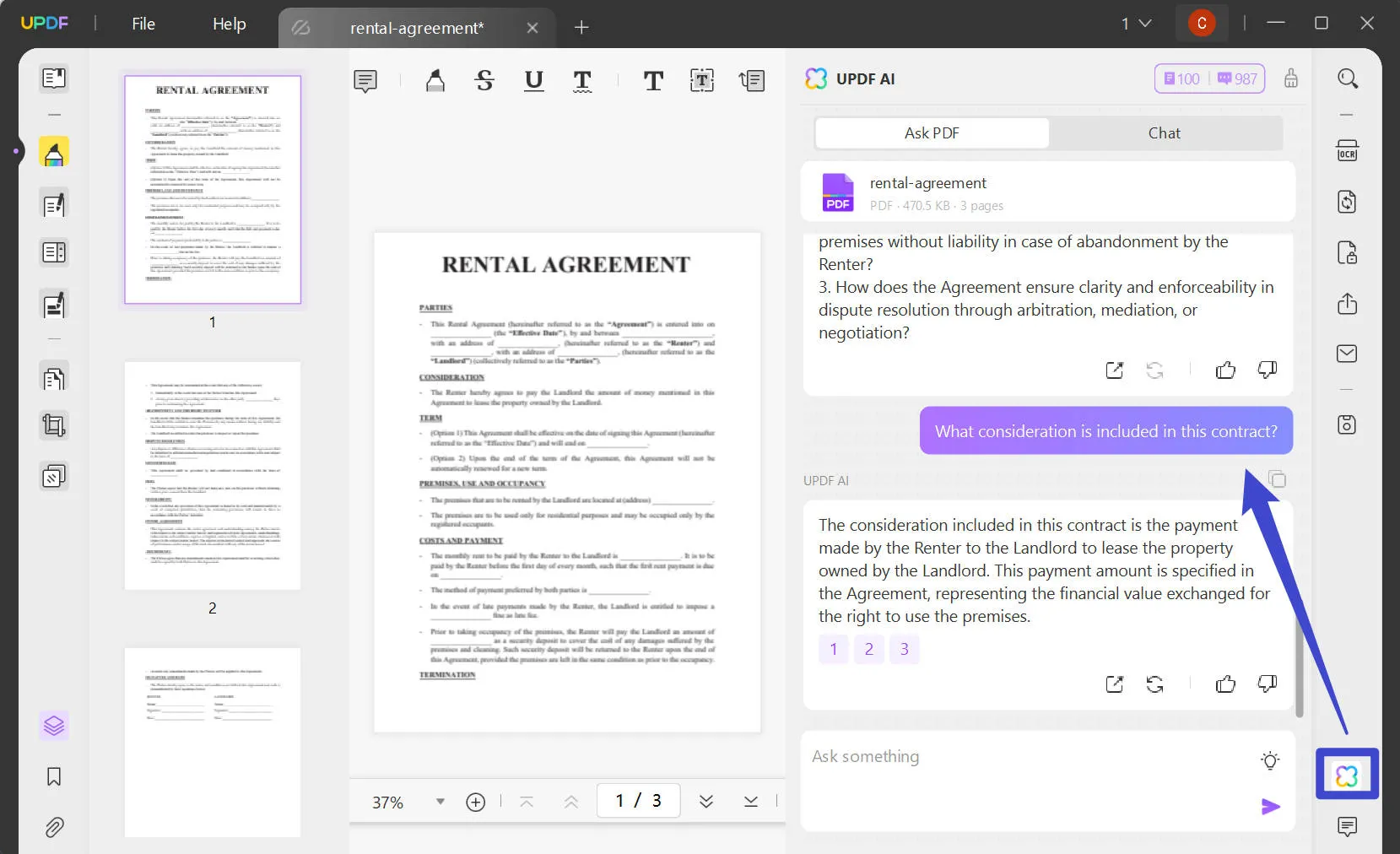
UPDF is beyond just a PDF editor, so if you want to explore its other features, instantly download its latest version by hitting the "Free Download" button.
Windows • macOS • iOS • Android 100% secure
Surprisingly, it is offering 60% off now because it's sale season, so hurry up and make a purchase. With a single purchase, you can use it on up to 4 devices; thus, you don't need to buy it separately for Android, macOS, iPhone, or Windows.
Part 2. How to Edit a Non-editable Scanned or Image-Based Contract
Suppose you receive a contract for proofreading and find mistakes that need amendments, but the contract consists of scanned images. In that situation, UPDF's OCR technology will greatly help you as it can recognize text in scanned PDFs with AI support. It can convert your scanned PDFs, images, and paper documents into editable and searchable PDFs with support in over 38 languages.
With its innovative OCR, you can extract textual information from images and modify a contract wherever needed. After editing the scanned contract, it allows you to make the PDF non-searchable and image-only using advanced MRC-based image compression algorithms.
A How-to Guide on UPDF's OCR Technology to Make Contract Editable
Apart from editing in scanned PDF, the OCR technology in UPDF supports bilingual documents and reduces size after conversion. Let's learn how to edit a contract in scanned image or paper document format.
Step 1: Enable OCR Technology and Apply to Make Document Editable
As you have launched UPDF, import your PDF contract using the "Open File" option from its main interface. Then, navigate to the right side and click the "OCR" icon to choose the "Download" button afterward. When the plug-in is added, tap the "Recognize Text Using OCR" icon again and get an extended menu.
Now, enable the "Searchable PDF" and choose a "Language" and "Layout" from their respective drop-down menu. Afterward, you can set the "Page Range" and press the "Perform OCR" button to get an editable document.
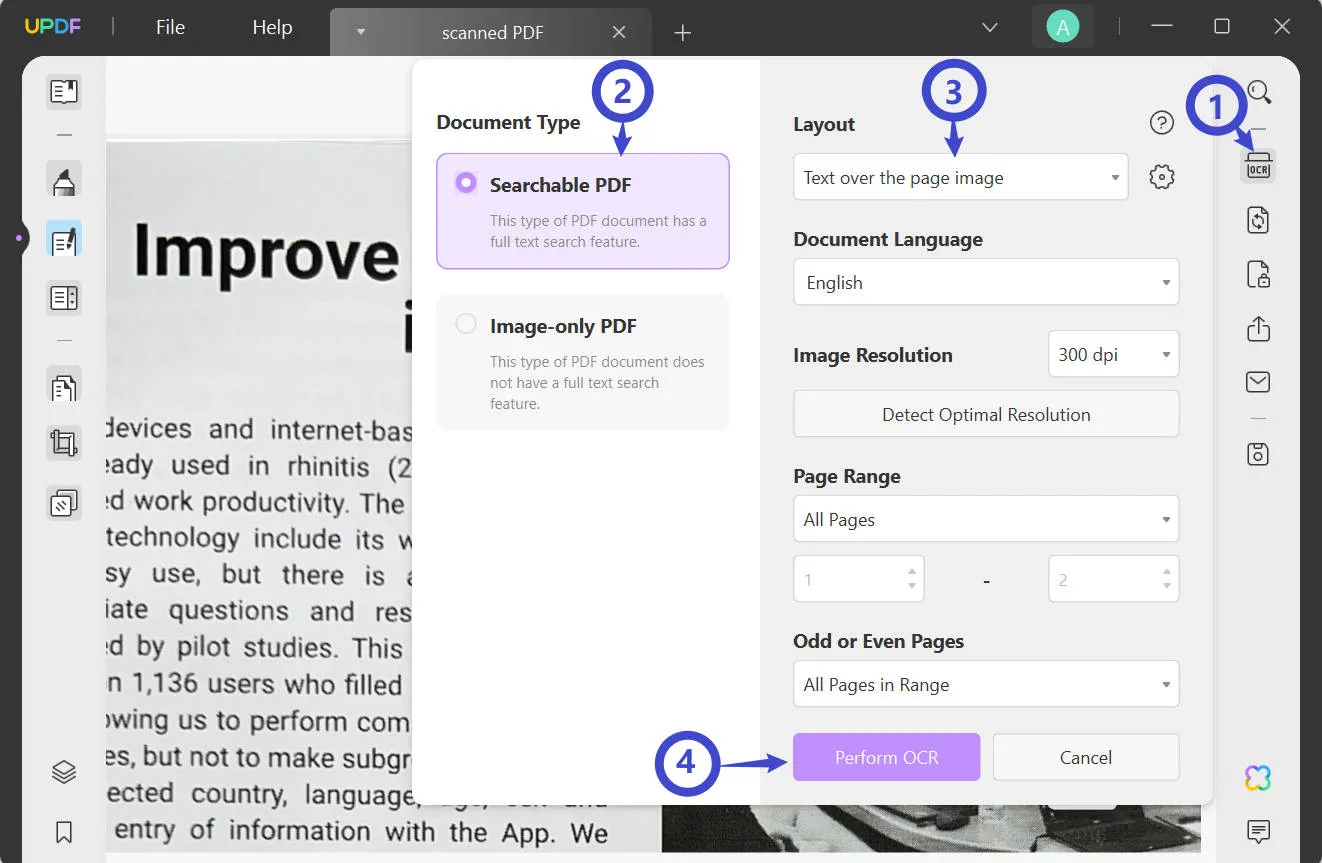
Step 2: Edit the Contract Based on Requirements
After performing OCR, your PDF is now editable, so go to the right side and tap the "Edit PDF" tool. Then, double-click on the text and see a purple border, which means you can edit it. Also, you will find a bar above the text where you can change font size, color, and alignment.
Step 3: Convert the Contract in Image-Only Format
Once you finish editing, turn the contract again non-editable to ensure its security. For this, use the "Recognize Text Using OCR" tool and select the "Image-only PDF" feature. Next, you have to tap the "Compress Image Using MCR" to decrease the file size without compromising quality. Lastly, hit the "Perform OCR" button, and the non-editable contract will be ready to share after the amendment.
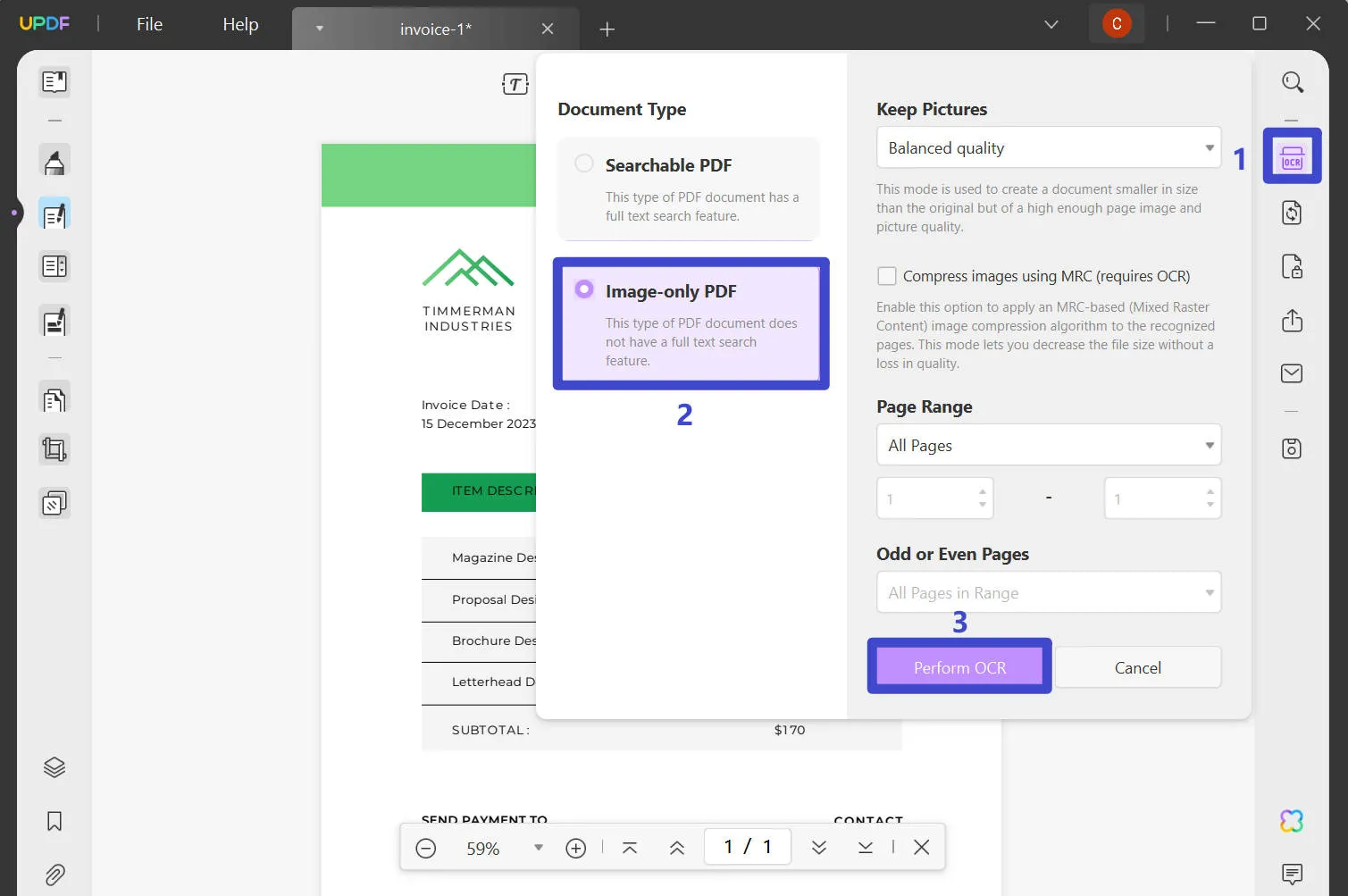
If you want to learn more about this innovative AI contract editor before downloading it to your system, watch the video below.
Windows • macOS • iOS • Android 100% secure
Part 3. Frequently Asked Questions about Contract Amendment Knowledge
1. What do you mean by contract amendment?
A contract amendment refers to contract modification or editing where both parties agree to change the contract document. During that process, any additions, removal, or changes in specific clauses, terms, and conditions are clarified like an original agreement. It's important to ensure clarity and fairness when faced with contract errors or typo mistakes.
2. How many types of contract amendments are there?
In simple terms, there are four common types of contract amendments, which are important for understanding the purpose of amendments. It includes extending the contract in terms of length, changing the prices of services or products, changing parties' liabilities, and changing time periods (shipping time).
3. How is an addendum different from an amendment to a contract?
Both terms refer to modifying a contract, but they are slightly different. Addendum refers to adding new information and details in the contract that were not initially included. On the contrary, the amendment means modifying the existing terms and conditions in the contract, such as changing pricing or deadlines. In short, an addendum refers to an addition, and an amendment relates to changes in the contract.
4. What exactly does the contract variation term mean?
The contract variation is just another label of a contract amendment used in employment contracts and signifies a modification to the existing agreement. In most cases, it is preferred to use contract amendment terms to avoid any confusion.
5. What do you mean by a contract appendix?
As the appendices suggest, the contract appendix is the supplementary material attached at the end of the contract. It doesn't mean to alter or modify any terms in the agreement. Instead, it serves as an explanatory document outlining the main contract where it tells the meaning of certain words and specific benefits.
6. Is it possible to change a contract before it is signed?
The short answer is yes; you can change or modify the contract before both parties negotiate and finalize it for signatures. In fact, it's quite common and expected to make minor alterations and correct typo mistakes and other errors before signing the contract.
7. Is it okay to modify a contract after it is signed?
After signing a contract, it is still possible to change it, but it's a challenging and complex process. If you wish to change a contract, you need to discuss the proposed modification with everyone involved in the contract. Also, you must ensure that everyone understands the changes and amendments in the contract, as simply changing the original document will not be legally fair.
8. Can one party change the contract without the other's consent?
Unfortunately, it's not possible to make an amendment to the contract when it's negotiated, finalized, and signed. Since the contract law requires both parties to agree with the terms provided, any modification in the contract without the other's consent could lead to legal action. Therefore, even if it's a misprint correction, you should always seek formal permission and consent from all parties involved.
Conclusion
In essence, there are instances when individuals are required to modify, alter, or edit a contract due to typing mistakes or any other reasons. Contracts often come in PDF or scanned documents, which are difficult to edit, but this article suggests an ultimate solution, UPDF, along with its practical operation. So, you can edit text, resize pages, and remove or add watermarks in the contracts.
Using its OCR technology, you can make scanned documents editable, and after editing, you can convert them into images for security reasons. All in all, UPDF is a powerful PDF editor that you must download using the "Free Download" button to streamline your workflow and elevate productivity. Plus, if you are curious to know more about this incredible software, you can check Laptopmedia for an in-depth review of UPDF.
Windows • macOS • iOS • Android 100% secure
 UPDF
UPDF
 UPDF for Windows
UPDF for Windows UPDF for Mac
UPDF for Mac UPDF for iPhone/iPad
UPDF for iPhone/iPad UPDF for Android
UPDF for Android UPDF AI Online
UPDF AI Online UPDF Sign
UPDF Sign Read PDF
Read PDF Annotate PDF
Annotate PDF Edit PDF
Edit PDF Convert PDF
Convert PDF Create PDF
Create PDF Compress PDF
Compress PDF Organize PDF
Organize PDF Merge PDF
Merge PDF Split PDF
Split PDF Crop PDF
Crop PDF Delete PDF pages
Delete PDF pages Rotate PDF
Rotate PDF Sign PDF
Sign PDF PDF Form
PDF Form Compare PDFs
Compare PDFs Protect PDF
Protect PDF Print PDF
Print PDF Batch Process
Batch Process OCR
OCR UPDF Cloud
UPDF Cloud About UPDF AI
About UPDF AI UPDF AI Solutions
UPDF AI Solutions FAQ about UPDF AI
FAQ about UPDF AI Summarize PDF
Summarize PDF Translate PDF
Translate PDF Explain PDF
Explain PDF Chat with PDF
Chat with PDF Chat with image
Chat with image PDF to Mind Map
PDF to Mind Map Chat with AI
Chat with AI User Guide
User Guide Tech Spec
Tech Spec Updates
Updates FAQs
FAQs UPDF Tricks
UPDF Tricks Blog
Blog Newsroom
Newsroom UPDF Reviews
UPDF Reviews Download Center
Download Center Contact Us
Contact Us

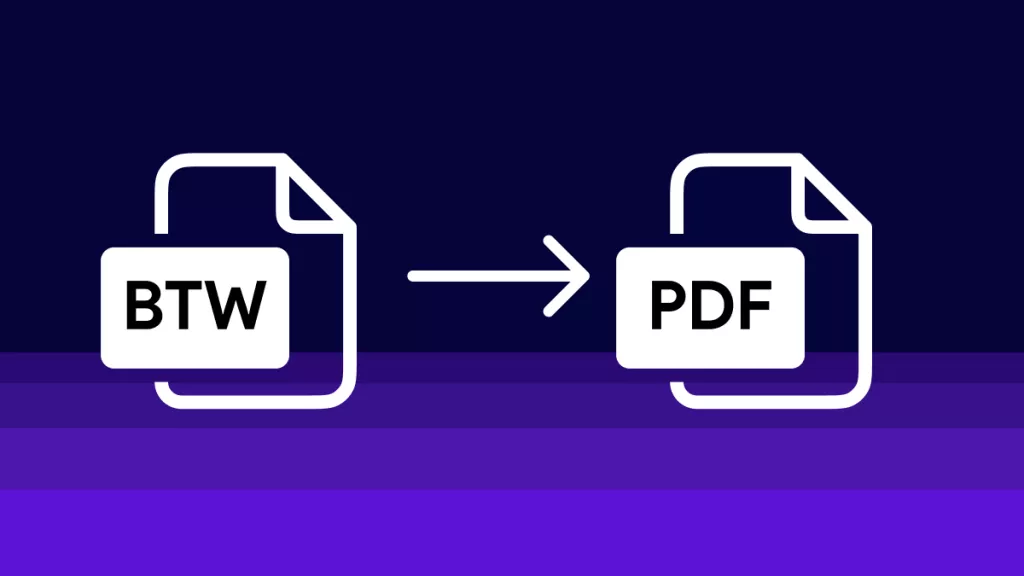


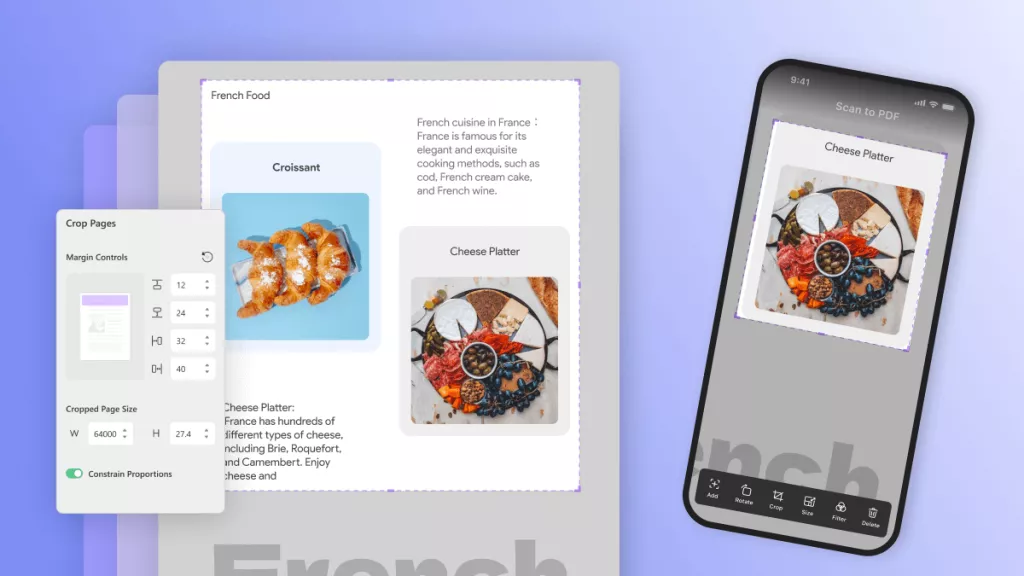

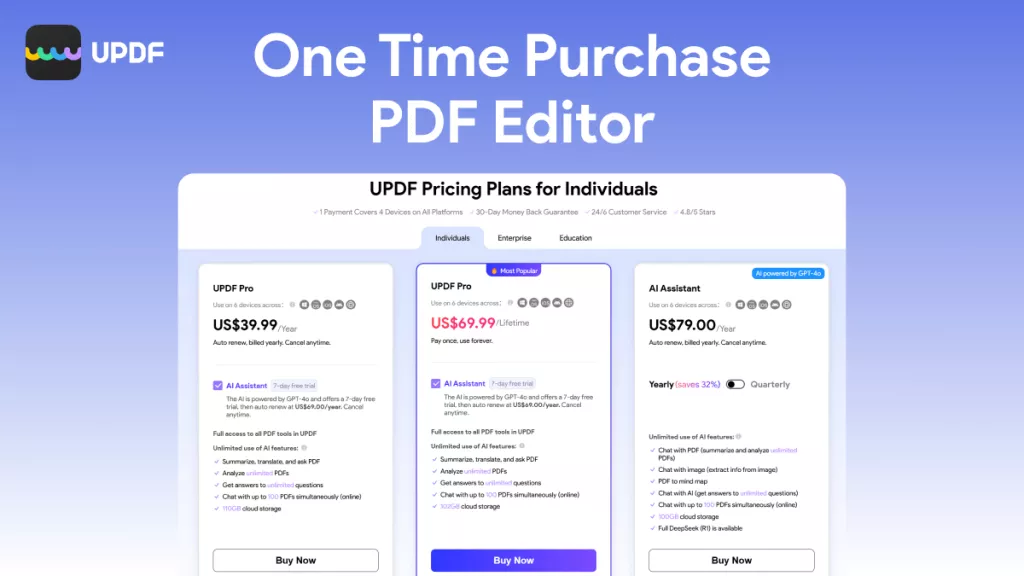
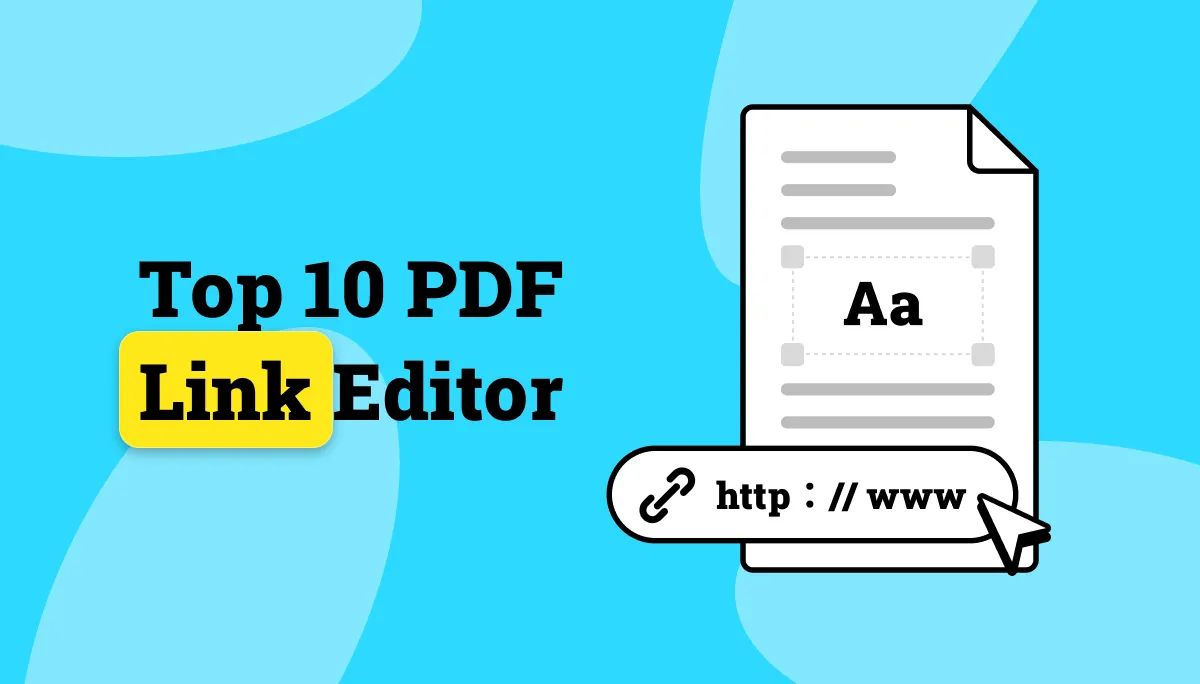
 Katherine Brown
Katherine Brown 

 Rachel Bontu
Rachel Bontu 
 Cathy Brown
Cathy Brown