Flexcil is a powerful app for reading, annotating, and taking notes on PDFs. In this article, we'll explore Flexcil's features, usability, and potential alternatives. Read on to find out if Flexcil is the right tool for you and discover a better option for your PDF needs.
Part 1. What Is Flexcil?
Flexcil is an innovative app designed to streamline the process of reading, annotating, and taking notes on PDF documents. It is particularly popular among students, educators, and professionals who need an efficient tool for managing their PDF files.
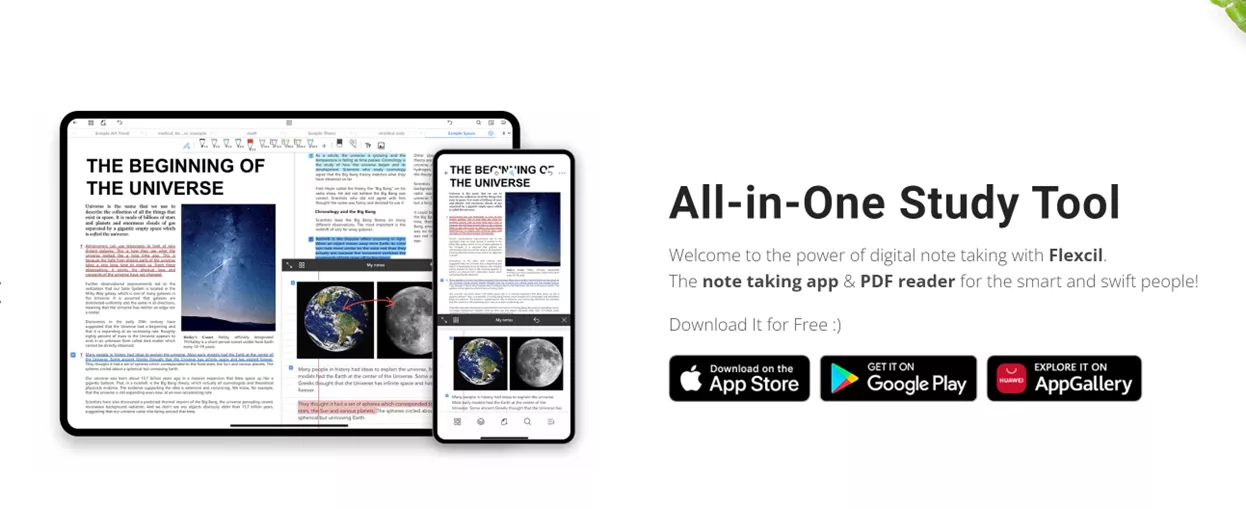
Here’s a closer look at its main features:
Key Features of Flexcil
- Read, Annotate, and Take Notes on PDF Files Without Hassle:Flexcil allows users to seamlessly read, annotate, and take notes directly on PDF documents. This capability makes it easy to highlight important text, add comments, and draw diagrams, all within the same app.
- Audio Record & Note Replay: One of Flexcil's standout features is its ability to sync audio recordings with handwritten notes. This means you can record lectures or meetings and have the audio playback synced with your notes, allowing you to track what you hear while taking notes.
- Multi-page View: Flexcil offers various page view options, including single page, 2-page, and 4-page views. This flexibility provides a more pleasant reading experience and allows users to view multiple pages simultaneously.
- Cloud Connection: The app connects with a variety of cloud storage services, including Box, Google Drive, iCloud, Dropbox, and OneDrive. This integration makes it easy to access your documents across different platforms.
- Vector Ink & Highlighter: Flexcil's vector ink ensures that handwriting remains clear and sharp even when enlarged. The highlighter feature is designed to avoid blurring text, providing a clean and effective way to emphasize important information.
- Powerful Note-Taking Toolkit: Flexcil includes a comprehensive toolkit for note-taking, featuring various types of pens (squared, round, dotted, straight line, and fountain pens) and shape tools. This versatility ensures that you have all the tools needed for effective and creative note-taking.
- Cloud Sync: Notes taken on Flexcil are automatically synchronized across your devices. This allows you to write on your tablet and review the notes on your smartphone, ensuring that your notes are always up-to-date and accessible.
- Masking Pen: The masking pen feature helps with memorization by hiding parts of the document. This is particularly useful for studying, as it allows users to test their knowledge and easily identify areas that need more attention.
- Sticky Note: Flexcil includes a sticky note feature for jotting down quick memos and separate notes aside from document annotations. This is useful for making additional comments or reminders without cluttering the main document.
- Sticker Feature and Diverse Digital Content: Users can save images as stickers for easy use in their notes. Additionally, Flexcil offers a range of digital planners and templates that are regularly updated, providing diverse content for various needs.
Compatibility and Pricing
Flexcil is compatible with iOS, Android, and Huawei devices, making it accessible to a range of users. The app offers both free and standard versions:
- Free Version: Includes basic document management (up to 5 folders), watermarked documents, limited note-taking capabilities (up to 50 pages and 5 notes), and basic pen and color options.
- Standard Version: Provides unlimited folders, no watermarks, advanced document management (merge PDF, create/delete/move/copy pages), enhanced note-taking features (unlimited pages and notes, premium templates and covers), extensive pen customization (up to 50 pens, 120 colors), and additional tools like the lasso tool, pop-up notes, and gesture-based bookmarks and searches.
While Flexcil offers a rich set of features, it is always good to consider alternatives to find the best tool for your needs. UPDF is another robust PDF management tool that offers comprehensive features for editing, annotating, and organizing PDF documents. Compared to Flexcil, it features wider compatibility (iOS, Android, Win, and Mac). Most importantly, it integrates with AI, making it convenient to get summaries, translation, and explanation of a lengthy PDF or images. Explore UPDF to see if it aligns better with your workflow and requirements.
Windows • macOS • iOS • Android 100% secure

Part 2. Is Flexcil Good to Use?
Yes, Flexcil is a powerful tool for reading, annotating, and taking notes on PDFs, but its suitability depends on individual needs and preferences.
How to Use Flexcil: A Step-by-Step Guide
Step 1. Flexcil is available for iPhone, iPad, iPod touch with OS 13 or later, Android 8 and up, and Harmony OS. Download the app from the app store.
Step 2. Launch Flexcil and navigate through the clean and professional-looking home page.
Step 3. Explore the Home Page:
- Store Icon: Purchase planners and Flexcil Standard for more features.
- Settings Icon: Access general settings, data management, and social accounts.
Step 4. Navigating the Home Page:
- On the left side, find the search tab, documents, trash, files, recent files, and favorites.
- Use the blue plus icon to add new folders, quick notes, and create new notes.
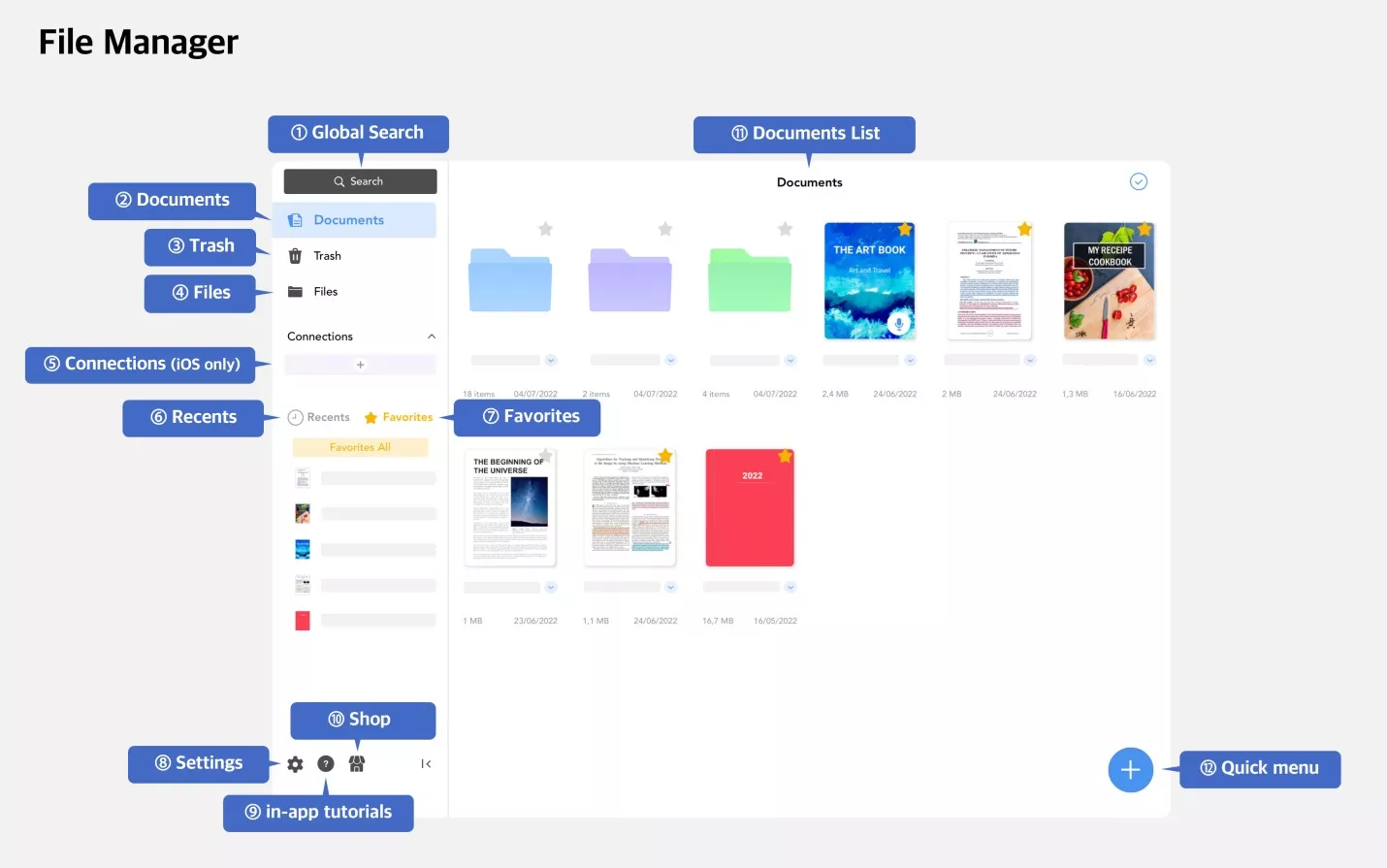
Step 5. Creating and Customizing Notes: Tap the plus to create a new note, choose a cover design, select a template, paper orientation, and color. Use the toolbar to customize your note-taking experience with various pens, highlighters, and shape tools.
Step 6. Annotation and Note-Taking:
- Use the pen to write or draw, adjusting thickness and color.
- The highlighter tool offers different tips and opacity adjustments.
- The eraser tool allows selective erasing.
- The shape tool helps in drawing perfect shapes.
- The text tool provides options for font, size, and color.
- The lasso tool allows for selecting and modifying handwritten notes.
Step 7. Sync your handwritten notes across devices with cloud storage services like Box, Google Drive, iCloud, Dropbox, and OneDrive.
User Reviews of Flexcil
Positive Reviews:
- Versatile and Feature-Rich: Users appreciate the wide range of tools available for note-taking and annotating PDFs. The ability to sync audio with notes and the diverse pen options enhance the overall experience.
- Smooth and Responsive: Many users find the writing experience in Flexcil smooth and responsive, comparable to other top note-taking apps.
- Clean and Professional Interface: The UI is noted for its professional look, making it suitable for academic and office use.
Negative Reviews:
- Limited Templates: Some users feel that the app offers limited template options for note-taking, which could be improved to provide more variety.
- Lack of Handwritten Text Search: The inability to search handwritten text is a drawback for those who heavily rely on this feature for organizing their notes.
- Manual Backup Required: The absence of auto-backup and syncing means users need to manually back up their data, which can be inconvenient.
Overall Usability and Practicality
Flexcil is a highly functional tool for anyone looking to manage and annotate PDFs effectively. Its broad feature set, including audio syncing, gesture controls, and comprehensive note-taking tools, make it a strong contender in the market. While it has some limitations, such as limited templates and the need for manual backups, its overall usability is enhanced by its smooth and responsive interface and wide-ranging capabilities.
Part 3. Discover an Alternative to Flexcil
While Flexcil is a robust tool for reading, annotating, and taking notes on PDFs, it's worth considering other tools that might better suit your needs. One such alternative is UPDF, which offers a comprehensive set of features created to enhance your PDF management experience.
Similar Features of UPDF
UPDF provides many of the same functionalities as Flexcil, such as the ability to annotate PDFs with highlights, text boxes, attachments, and shapes. It also allows for easy editing of text and images, similar to how you would edit a Word document. You can efficiently organize PDF pages by extracting, splitting, rotating, reordering, or adding new pages, offering a similar organizational capability as Flexcil.
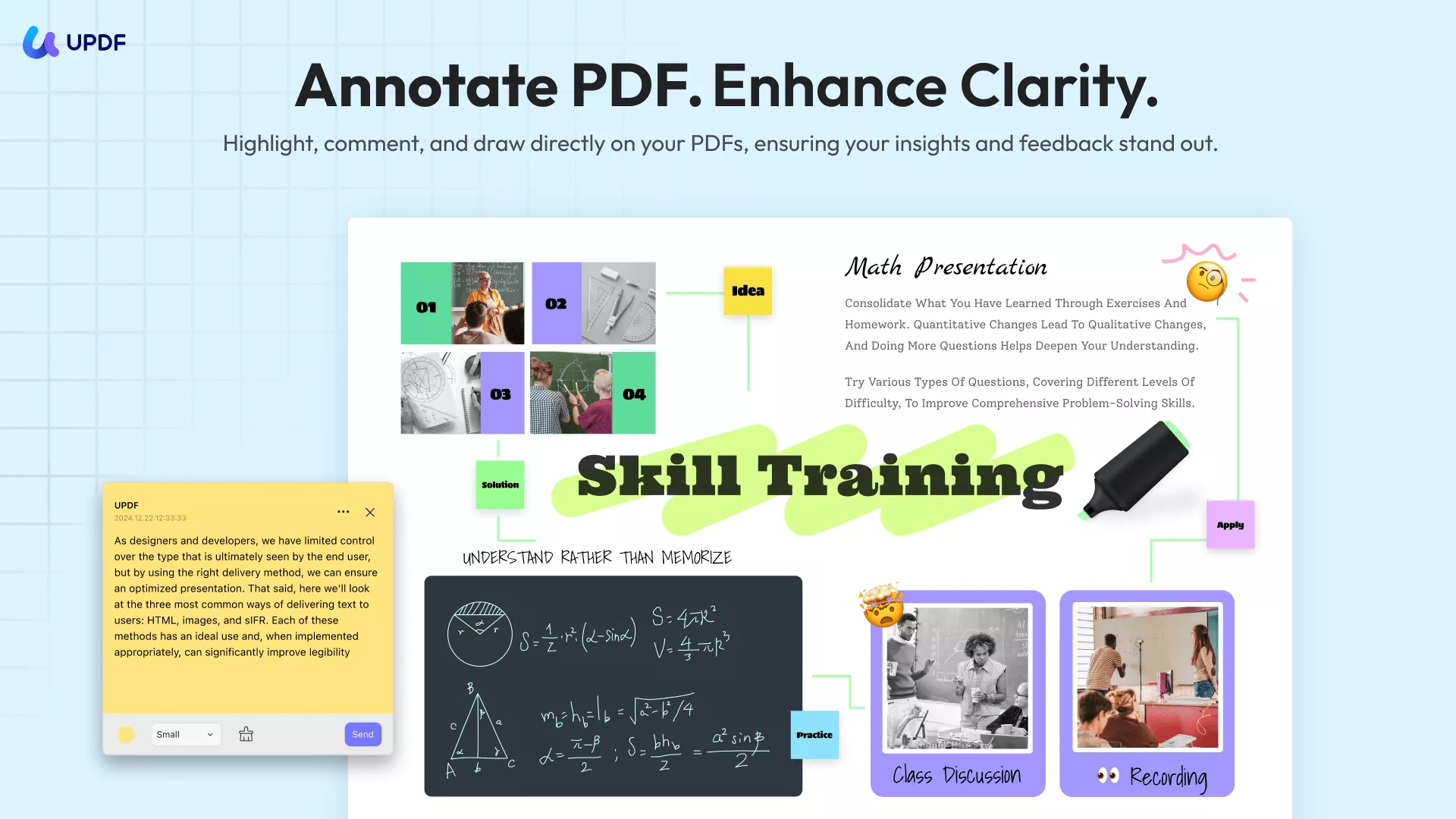
Unique Features of UPDF
UPDF stands out with several advanced features not found in Flexcil:
- UPDF AI: This feature enables you to summarize long PDF contents, translate them into different languages, and provide explanations for better understanding.
- OCR PDF: UPDF’s OCR can recognize text in scanned PDFs across 38 languages, making your documents editable and searchable.
- Batch PDF: Insert a single PDF into multiple files collectively without quality loss.
- Compress PDFs: Reduce the file size of your PDFs without compromising quality.
- UPDF Cloud: Access your PDFs from any device with UPDF Cloud, providing seamless cloud synchronization.
For those seeking a more comprehensive PDF management solution, UPDF offers a richer set of features that can significantly enhance your productivity. Explore UPDF today to see how it can meet your PDF management needs more effectively.
Windows • macOS • iOS • Android 100% secure
Conclusion
In conclusion, Flexcil offers extensive features for PDF annotation and note-taking. However, for a more comprehensive solution, consider trying UPDF. Its advanced functionalities can enhance your productivity and streamline your PDF management tasks. Explore UPDF today to see the difference.
 UPDF
UPDF
 UPDF for Windows
UPDF for Windows UPDF for Mac
UPDF for Mac UPDF for iPhone/iPad
UPDF for iPhone/iPad UPDF for Android
UPDF for Android UPDF AI Online
UPDF AI Online UPDF Sign
UPDF Sign Read PDF
Read PDF Annotate PDF
Annotate PDF Edit PDF
Edit PDF Convert PDF
Convert PDF Create PDF
Create PDF Compress PDF
Compress PDF Organize PDF
Organize PDF Merge PDF
Merge PDF Split PDF
Split PDF Crop PDF
Crop PDF Delete PDF pages
Delete PDF pages Rotate PDF
Rotate PDF Sign PDF
Sign PDF PDF Form
PDF Form Compare PDFs
Compare PDFs Protect PDF
Protect PDF Print PDF
Print PDF Batch Process
Batch Process OCR
OCR UPDF Cloud
UPDF Cloud About UPDF AI
About UPDF AI UPDF AI Solutions
UPDF AI Solutions AI User Guide
AI User Guide FAQ about UPDF AI
FAQ about UPDF AI Summarize PDF
Summarize PDF Translate PDF
Translate PDF Explain PDF
Explain PDF Chat with PDF
Chat with PDF Chat with image
Chat with image PDF to Mind Map
PDF to Mind Map Chat with AI
Chat with AI User Guide
User Guide Tech Spec
Tech Spec Updates
Updates FAQs
FAQs UPDF Tricks
UPDF Tricks Blog
Blog Newsroom
Newsroom UPDF Reviews
UPDF Reviews Download Center
Download Center Contact Us
Contact Us



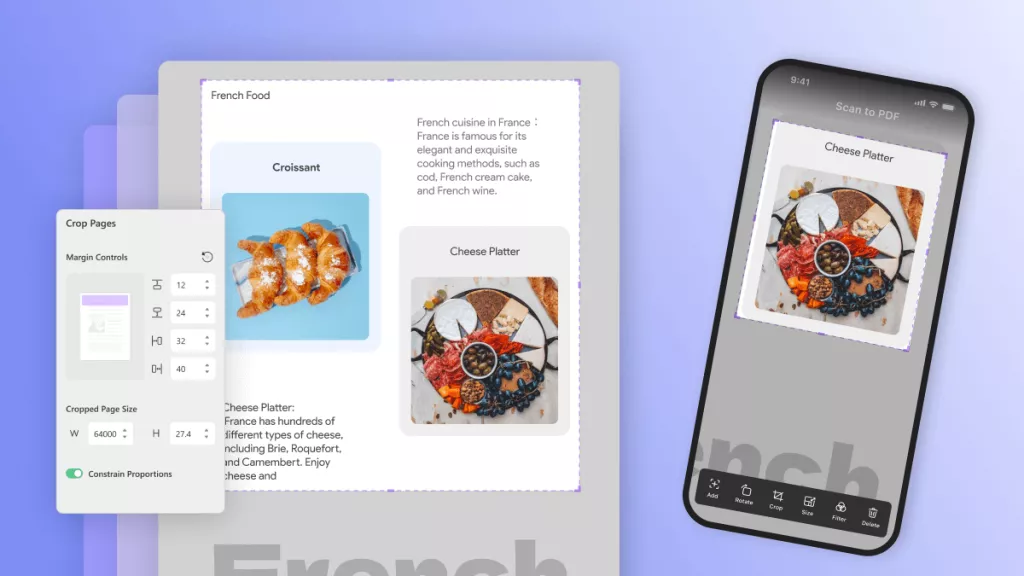

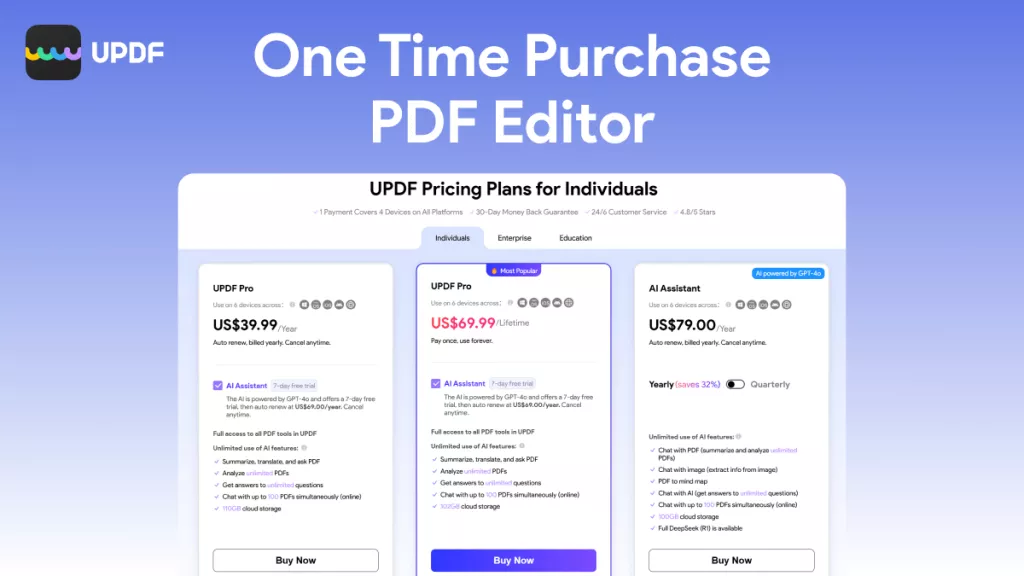

 Enid Brown
Enid Brown 
 Lizzy Lozano
Lizzy Lozano 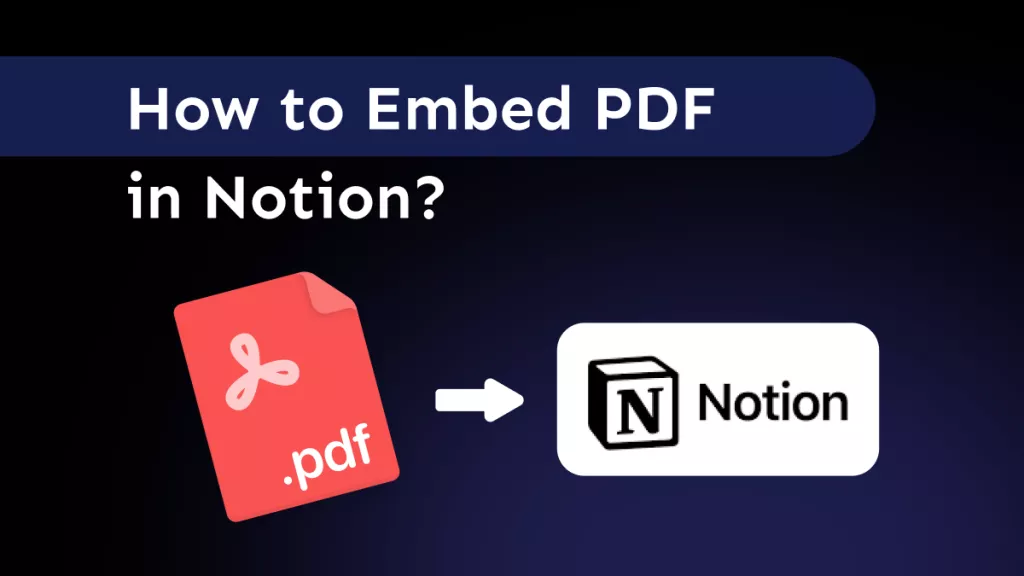
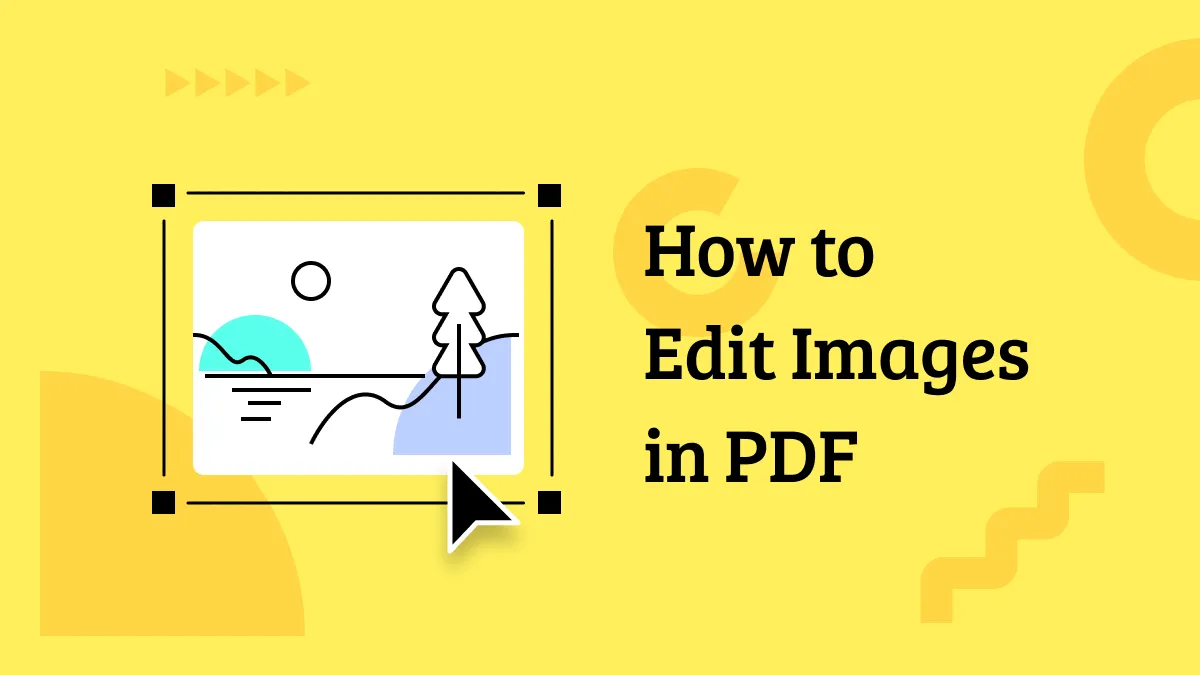
 Donnie Chavez
Donnie Chavez 