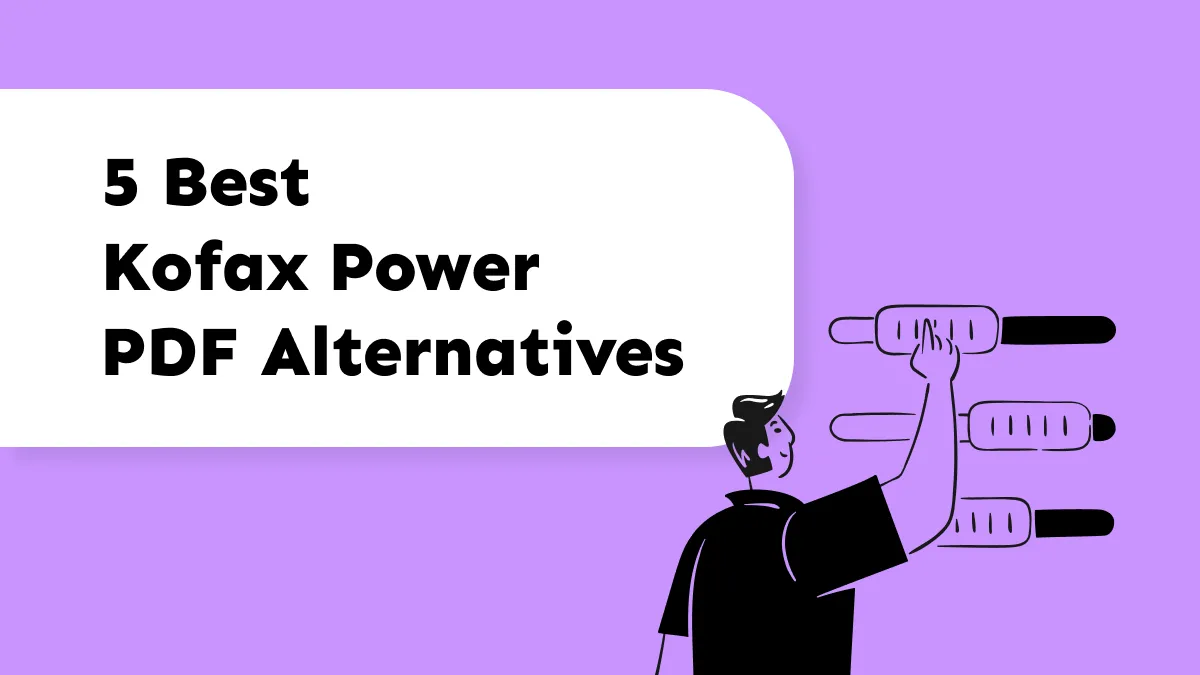Digital content faces various challenges, such as copyright infringement and content misuse. These problems become especially troublesome for businesses heavily dependent on digital assets for branding and marketing. For this purpose, AI watermark generators offer a strategic solution by automatically embedding distinct and tamper-resistant watermarks in the digital content.
Additionally, these tools not only discourage unauthorized use but also establish clear ownership and attribution by utilizing artificial intelligence. In this article, we'll explore the top 5 AI watermark makers with their potential capabilities and possible challenges and find the best one among them.
Part 1: 5 Best AI Watermark Generators
The use of watermarks has become crucial for both content creators and businesses to offer a visible mark on images or videos that is resistant to tampering. AI watermark generators automate the watermarking process to provide improved security and customization options. As the need for strong content protection continues to rise, we have enlisted the top 5 watermark creators through AI in the following section.
1. UPDF
The leading position to generate watermarks by utilizing AI is occupied by none other than UPDF. This versatile tool provides users with the freedom to generate a blank PDF and facilitates the addition of personalized watermarks to it. Users can easily modify watermarks by adjusting their font, size, and color to align with their individual preferences.
In addition, a prominent feature of UPDF is the cropping and flattening PDF feature that ensures documents are precisely customized to the required size and watermarks cannot be removed. The software supports various saving formats to enhance the compatibility for users. Plus, this AI watermark maker has AI functionalities that can help you boost content comprehension. Download UPDF now to explore its diverse features and take your document security and customization to new heights.
Windows • macOS • iOS • Android 100% secure
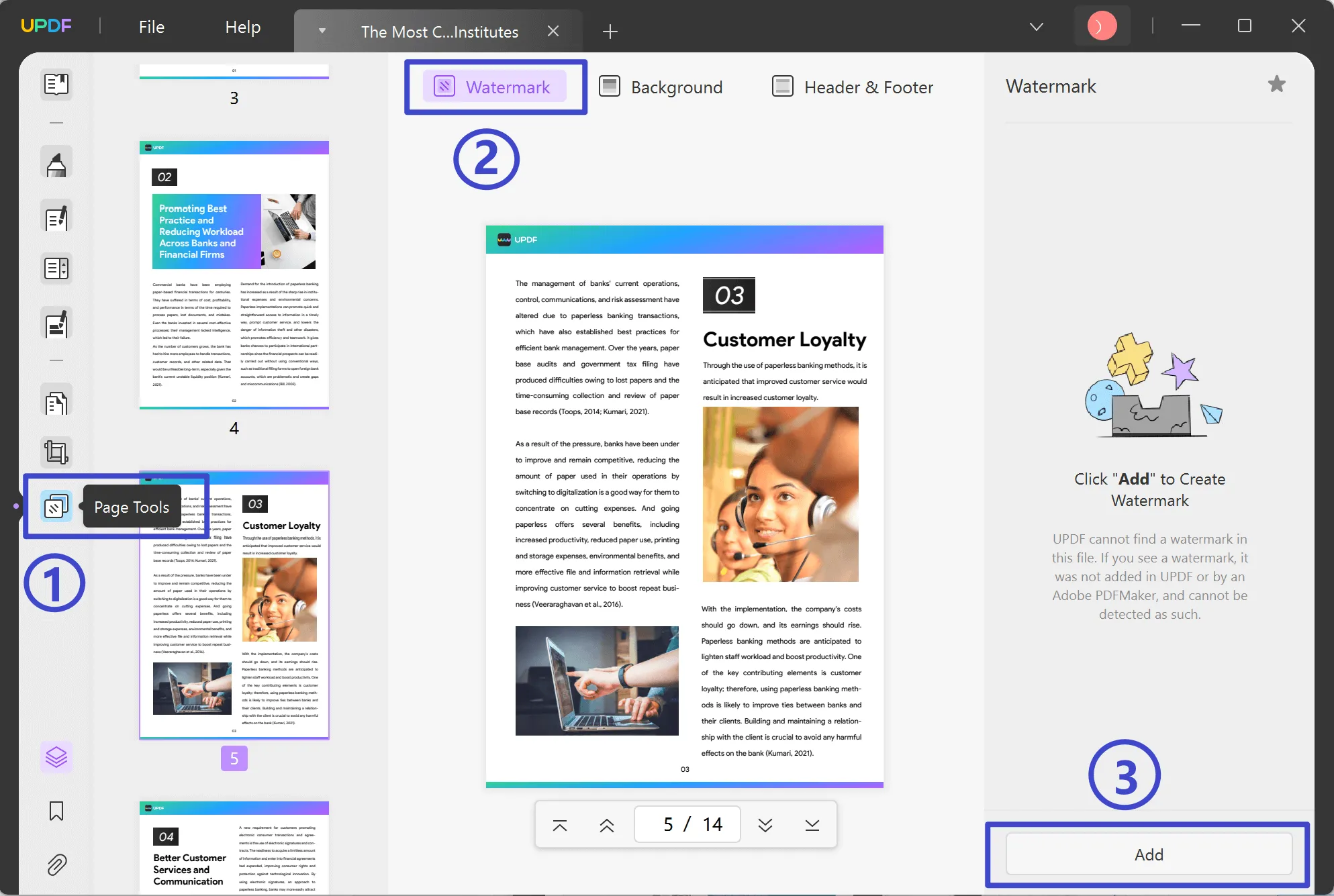
| Metrics | Description |
| G2 Ratings | 4.5 out of 5 based on 25 reviews |
| Pricing | Yearly Plan: US$35.99 Perpetual Plan: US$55.99 UPDF AI Add-on: US$59 per year |
| Pros | Provides efficient AI support for summarizing and analyzing PDF content. Unique feature allowing chat interaction with documents for information retrieval. It enables batch processing for efficiency in handling large documents. |
| Con | UPDF adds its own watermark on the output file if you are using the free version. |
2. EditingTools.io
EditingTools.io is an efficient and user-friendly AI watermark generator designed to add watermarks effortlessly. You can easily customize watermarks with adjustable resolution to ensure clear visuals across various projects. Additionally, users can add a personal touch by including text and date and placing additional text at the bottom. This tool can add watermark overlays to your batch renders, media encoders, or video editing software to protect your digital content.
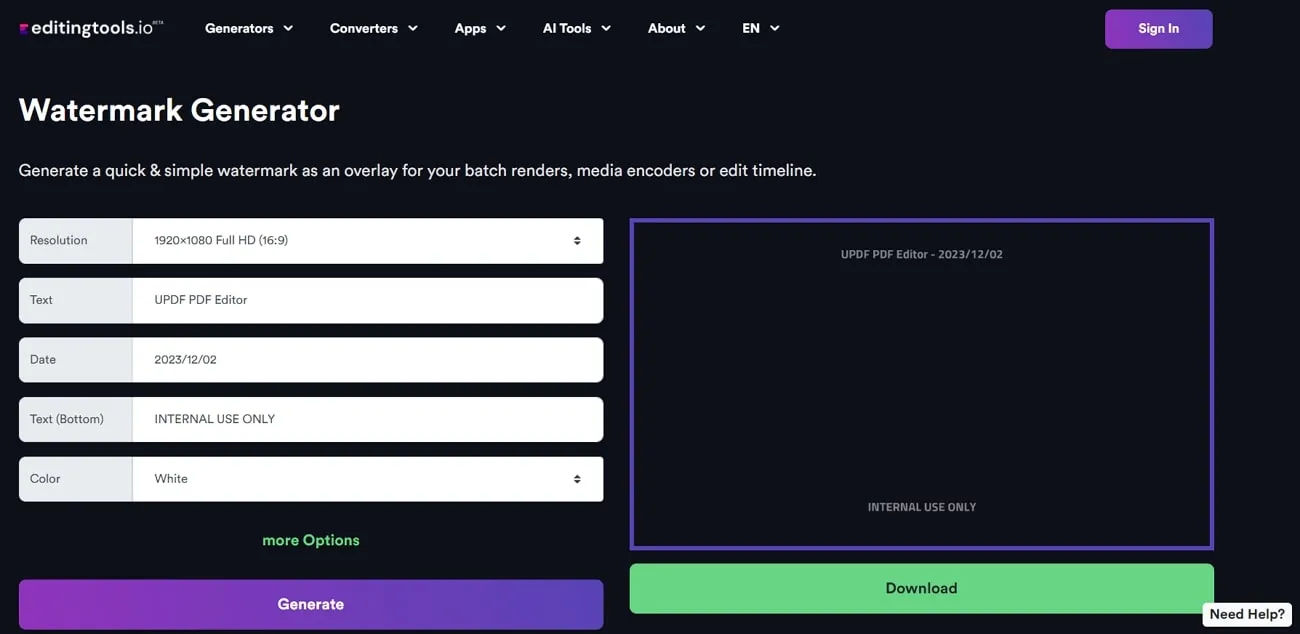
| Metrics | Description |
| G2 Ratings | N/A |
| Pricing | N/A |
| Pros | Uploading files to this cloud-based AI watermark generator ensures data privacy and encryption. Creates a sleek and efficiently coded letterbox for any screen resolution with different aspect ratios and color options to enhance visual appeal. |
| Cons | Restricted customization options limit personalization and produce generic watermarks. A slow processing rate causes delays for users who need instant results. |
3. Aspose
Aspose is an efficient tool for seamlessly adding watermarks to files without compromising image resolution. It includes 255 opacity levels and compatibility with various document formats, including PSD, PNG, and JPG, to fulfill diverse watermarking needs. Moreover, the tool excels in preserving image quality and vector layer with its integration with Adobe Illustrator. You can enhance your files by adjusting watermark types of text or image, color, and opacity levels for top-quality watermarking.
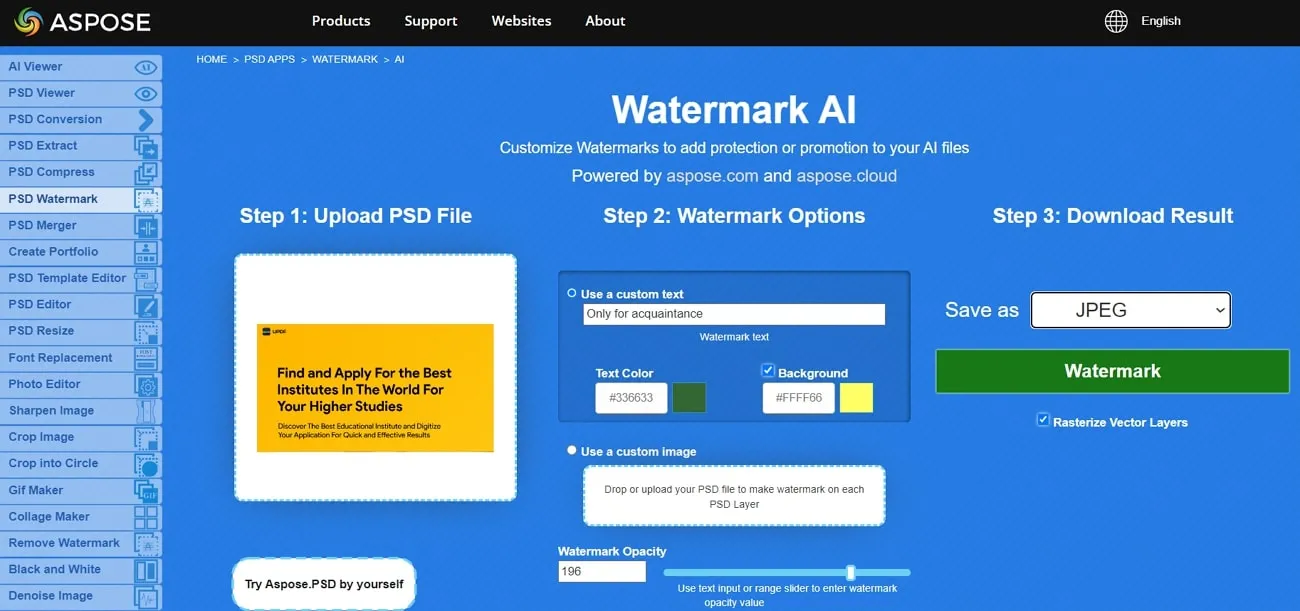
| Metrics | Description |
| G2 Ratings | 3.5 out of 5 based on 11 reviews |
| Pricing | Aspose.PSD for .Net: US$599 Aspose.PSD for Java: US$599 |
| Pros | Offers exceptional tools for adding watermarks into different document types with automated processing. Supports various platforms and programming languages to allow smooth integration into other software. |
| Cons | Aspose licenses may come with a higher cost, creating challenges for users or small businesses. Its extensive features cause difficulties for users who prefer simpler solutions without intricate functionalities. |
4. Ellty
Ellty presents an online tool for adding watermarks to your photos to protect your images from unauthorized use. On this AI watermark generator, you can choose a stock of preset templates to meet your specific needs. Besides, you can add a photo by browsing from Unsplash online or by adding elements in different forms and frames. The process is as simple as it can be to customize your design with various styles and adjust size and opacity for optimal visibility.
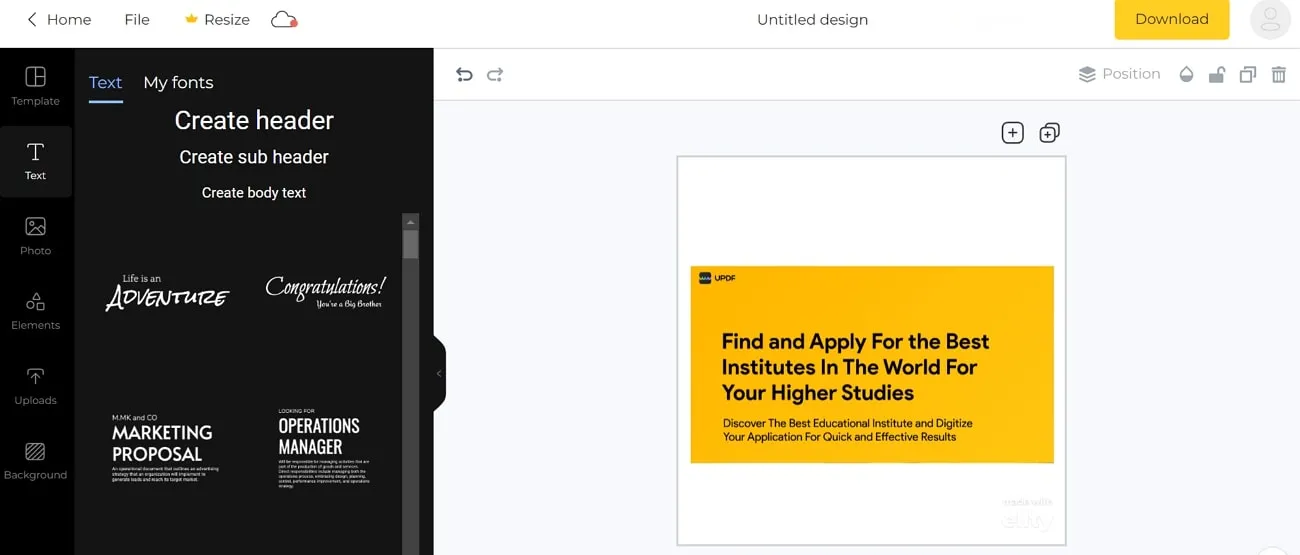
| Metrics | Description |
| G2 Ratings | N/A |
| Pricing | Ellty Pro: US$10/month |
| Pros | Ellty revolutionizes graphic design with an intuitive drag-and-drop interface and professional layouts. It empowers individuals to design anything they need with confidence, even without prior design expertise. |
| Cons | Its automated AI watermarks may lack uniqueness, producing generic, less effective results. Reliance on online access limits usability and poses challenges in offline scenarios. |
5. Canva
Another watermark generator with AI is Canva, a prominent design platform that allows you to create watermarks with a range of essential features. Users can easily design watermarks by uploading their creations and customizing them using Canva's diverse collection of elements, fonts, and colors. Plus, the platform grants precise control over positioning, size, and transparency to ensure a personalized result.
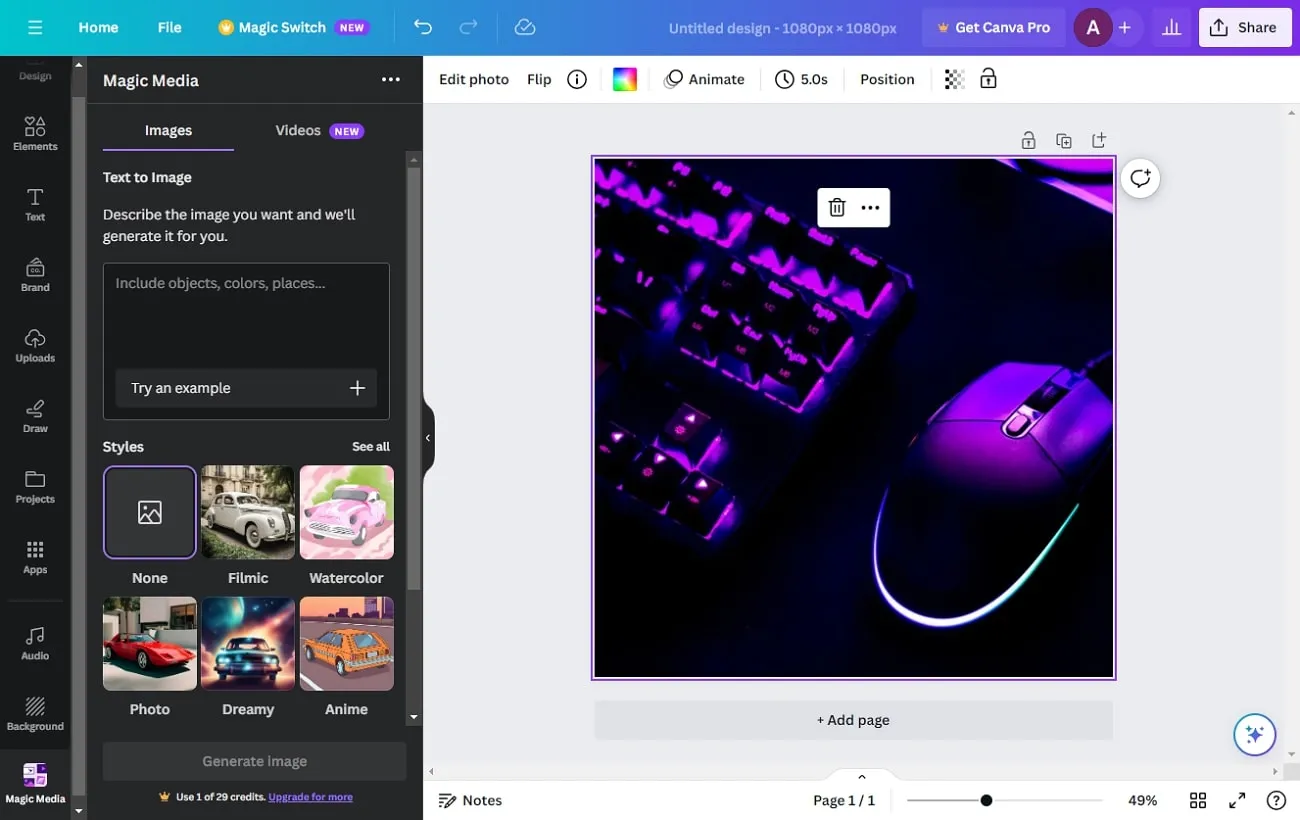
| Metrics | Description |
| G2 Ratings | 4.7 out of 5 based on 4,439 reviews |
| Pricing | Canva Pro: US$6.49/month Canva for Teams: US$12.99/month total for the first 5 people |
| Pros | This platform provides professional designs with an intuitive interface. Real-time collaboration and integration enhance visual content creation. |
| Cons | Canva might not have advanced tools preferred by professional designers. The free Canva version offers a limited 50 AI credits to use to generate watermarks. |
Part 2: The Best AI Watermark Maker
UPDF stands out as an excellent watermark creator with AI for various reasons. It not only effortlessly adds watermarks to PDFs but also showcases remarkable versatility. Additionally, users can easily create blank PDFs or convert them from other formats with ease. The process of creating watermarks is highly adaptable by offering different types, styles, and features.
Plus, its unique feature includes the ability to flatten watermarks to ensure their lasting impact. To explore UPDF's exceptional watermarking capabilities, proceed to download UPDF now. Let's discuss a detailed guide to carry out the process of background generation using UPDF in the following section.
Windows • macOS • iOS • Android 100% secure
Step 1: Create a File Through a Blank Page
After launching UPDF, choose the "File" tab at the top left of the main interface of the software. Now, you will see a drop-down menu; hover over to the "Create" option to access an extended menu. From this menu, select the "Blank Page" option, and the software will automatically lead you to a new window, creating a blank page through your command.
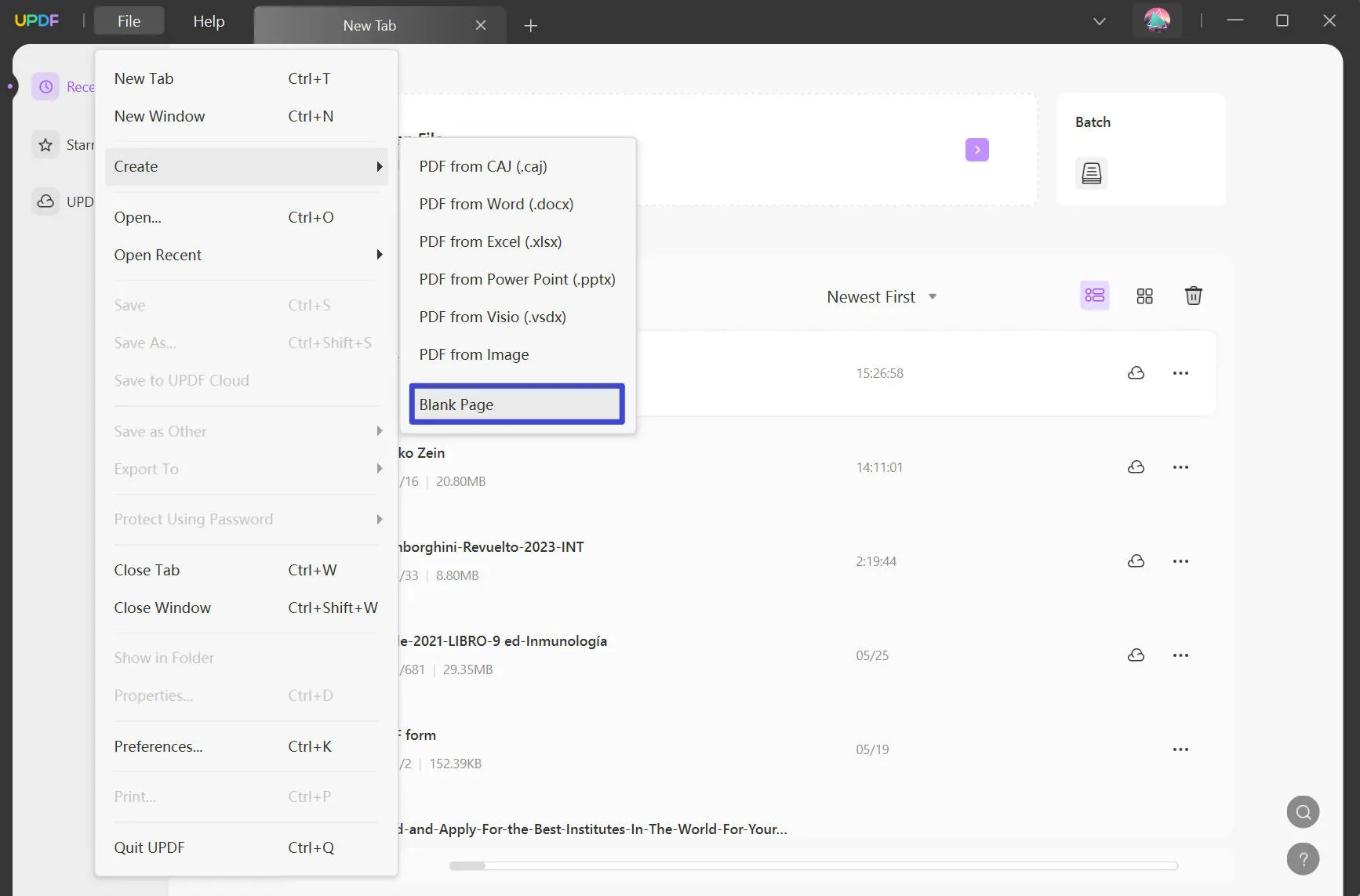
Step 2: Access Page Tools to Generate Watermark
On the new window, visit the left panel of the screen and choose the "Page Tools" icon that gives you access to the "Watermark" tab. Now, navigate towards the right bottom of the window and click the "Add" button, and a mini "Add Watermark" window will appear. From the text category, you can add text in the "Content" box and adjust its alignment, font, and color.
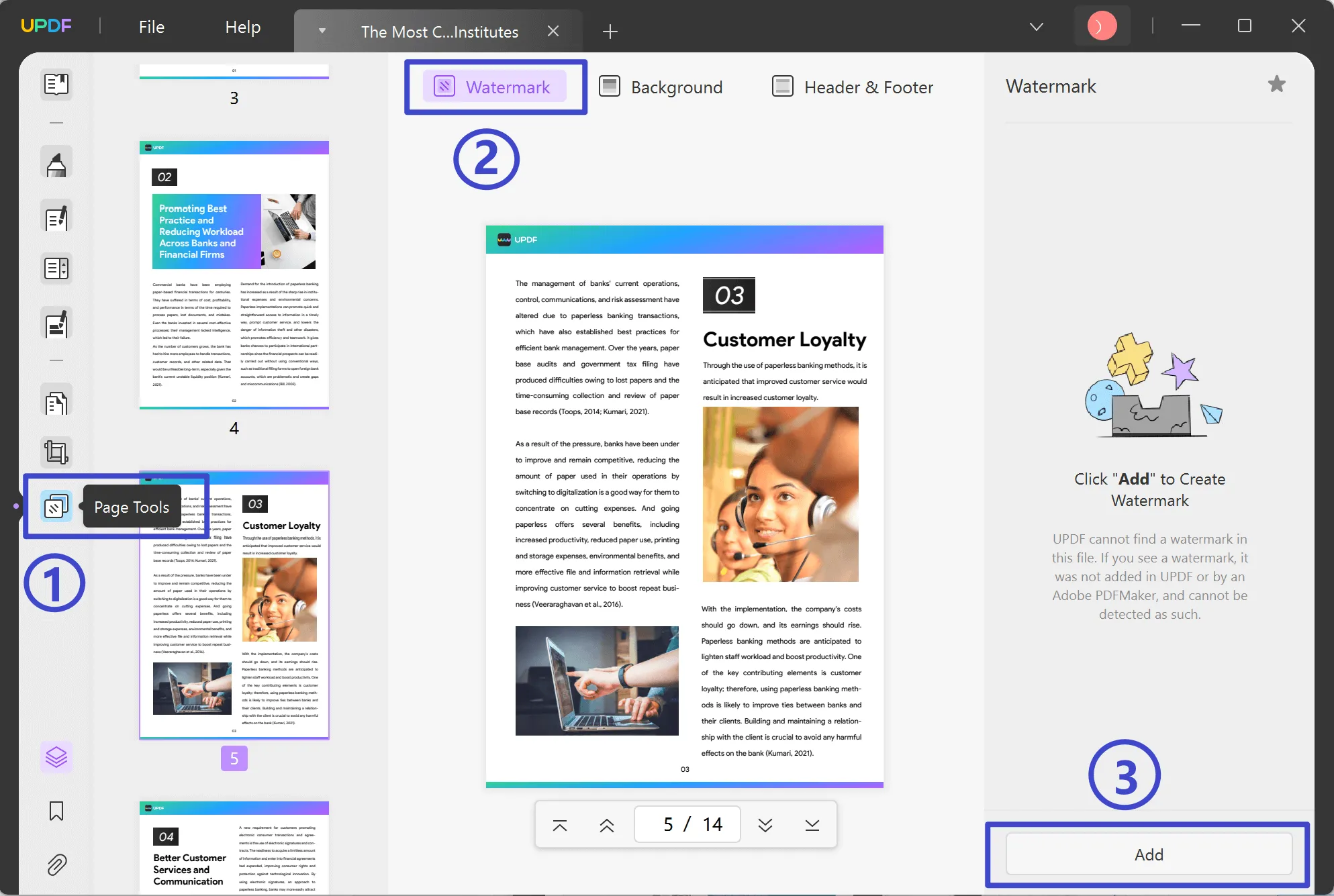
If you want to add an image as a watermark, choose the "Image" tab and select the "Three Dots" icon to insert a source file from your device. Plus, you have the flexibility to modify the position to "Horizontal" or "Vertical." Then, switch to the "PDF" tab to use a document file as a watermark by selecting the "Three Dots" symbol to select the intended file.
After choosing your required methods, you can modify the overall ratio and opacity of the watermarks. Finally, proceed further by clicking the "Save" button at the bottom to save your changes.
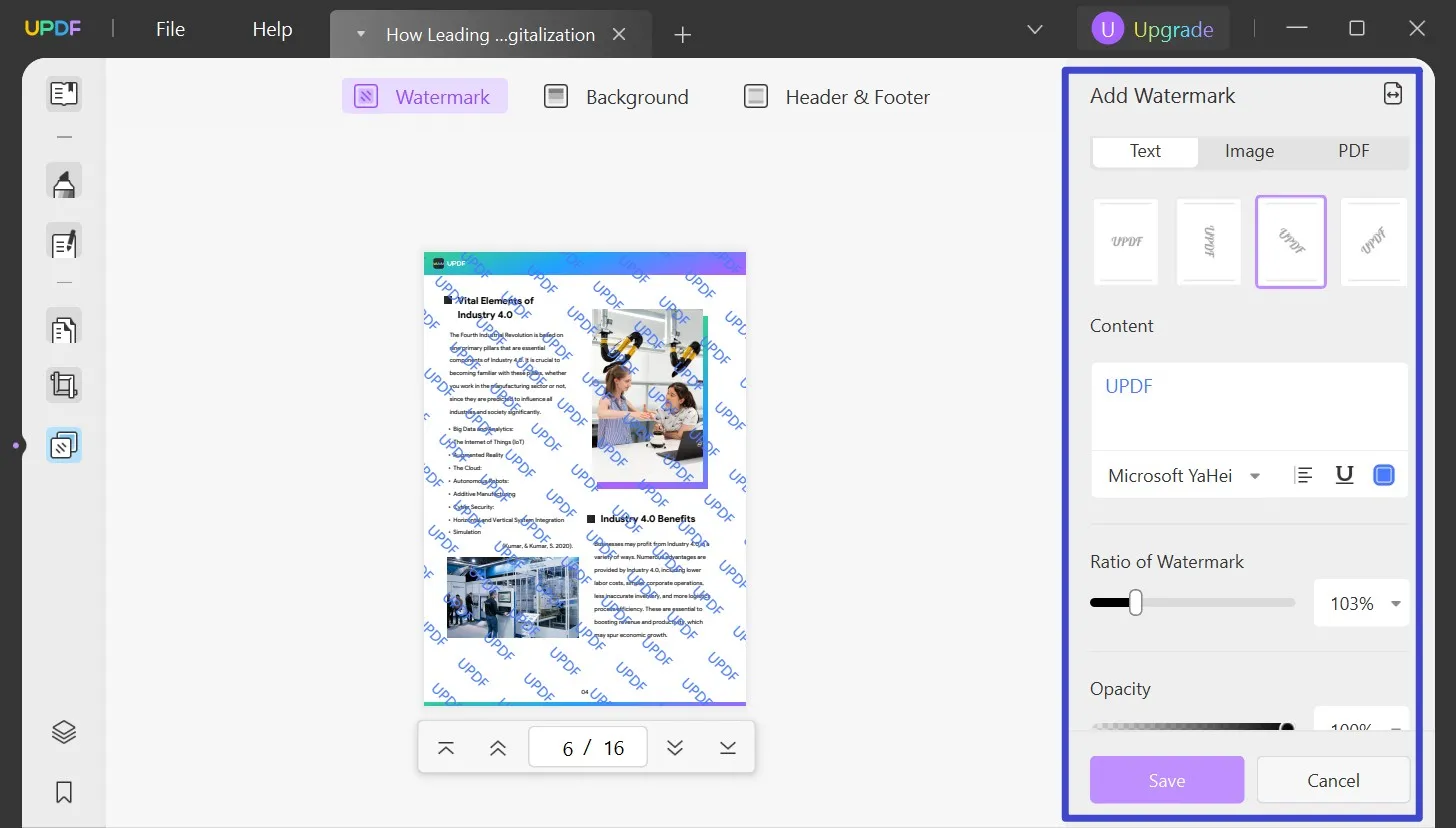
Step 3: Save this Watermarked File as a Flatten PDF
Once you have saved your required watermark, select the "Reader" icon from the left side of the window. Then, navigate to the right panel of the screen to choose the "Save as Other" icon. From the pop-up menu, hit the "Save as Flatten" feature, and a mini window will appear in front of you. Now, turn on the "Flatten Watermarks" by clicking it and choose the "Save As" button.
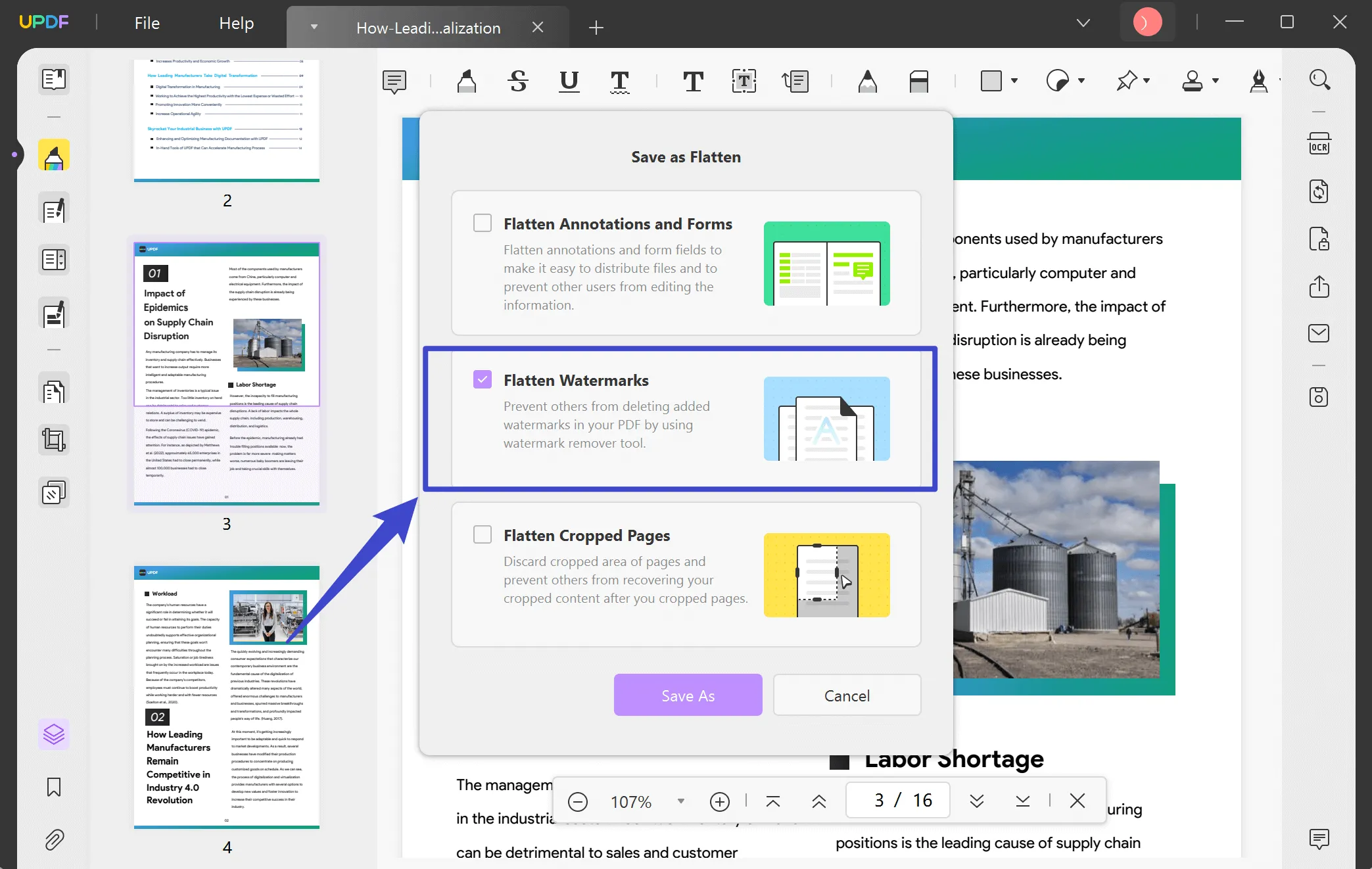
Step 4. Reopen Your Flattened File and Save it in Your Desired Format
To have the watermarked PDF in your desired format, reopen the flattened file on the software. On the editing window, select "Export PDF" to access various file output formats in an extended menu. Whether you save it in a Word document or HTML, UPDF retains the originality and quality of the document's content and layout.

You can enhance your watermarking experience by downloading and upgrading to UPDF Pro today. In this way, you can access advanced features and improved capabilities to refine and safeguard your digital content further.
Windows • macOS • iOS • Android 100% secure
Part 3: FAQs About AI Watermark Generator
1. Is Canva watermark free?
Canva offers a flexible platform with both free and paid features to meet diverse design needs. Users can access various design tools and templates at no cost, but some advanced watermark templates require a subscription. Furthermore, users can select a plan that suits their specific design preferences and necessities.
2. How does AI watermarking work?
AI watermarking uses algorithms to insert distinctive patterns into digital content. These patterns are usually invisible to humans but can be recognized by AI algorithms. Furthermore, this method safeguards digital content and enables identification and protection against unauthorized use or distribution through automated recognition systems.
3. How do I add a watermark in Canva?
Open Canva and design your post by exploring its ready-made designs, or make your personalized post with its AI-powered editor. Once your design is done, upload your watermark image, squeeze its size and transparency, and place it as needed. To save your customized post in your required format, access the "Export" options from the top right corner.
4. Does ChatGPT have an AI watermark?
Yes, ChatGPT places an unseen but traceable pattern in its content that serves as a watermark indicating AI generation. While humans may overlook it, AI detection tools can identify and distinguish content created by ChatGPT by recognizing these distinctive patterns. However, when talking about AI watermark generation, ChatGPT cannot perform this function.
Conclusion
To sum up, an AI watermark generator is a crucial tool for those who create content and businesses aiming to protect their digital assets. The advanced algorithms in these generators allow the development of distinct watermarks to prevent unauthorized use. In this regard, we explored the top 5 AI watermark makers that offer flexibility and user-friendly options for text or image-based watermarks.
Moreover, these tools are not sufficient when it comes to using PDF as a watermark and have certain drawbacks. Keeping in view potential benefits and possible challenges, we recommend you download UPDF for enhanced security of digital content. In addition, if you want to get unbiased and fair insights, visit this site for an objective review of this exceptional watermark creator with AI.
 UPDF
UPDF
 UPDF for Windows
UPDF for Windows UPDF for Mac
UPDF for Mac UPDF for iPhone/iPad
UPDF for iPhone/iPad UPDF for Android
UPDF for Android UPDF AI Online
UPDF AI Online UPDF Sign
UPDF Sign Read PDF
Read PDF Annotate PDF
Annotate PDF Edit PDF
Edit PDF Convert PDF
Convert PDF Create PDF
Create PDF Compress PDF
Compress PDF Organize PDF
Organize PDF Merge PDF
Merge PDF Split PDF
Split PDF Crop PDF
Crop PDF Delete PDF pages
Delete PDF pages Rotate PDF
Rotate PDF Sign PDF
Sign PDF PDF Form
PDF Form Compare PDFs
Compare PDFs Protect PDF
Protect PDF Print PDF
Print PDF Batch Process
Batch Process OCR
OCR UPDF Cloud
UPDF Cloud About UPDF AI
About UPDF AI UPDF AI Solutions
UPDF AI Solutions FAQ about UPDF AI
FAQ about UPDF AI Summarize PDF
Summarize PDF Translate PDF
Translate PDF Explain PDF
Explain PDF Chat with PDF
Chat with PDF Chat with image
Chat with image PDF to Mind Map
PDF to Mind Map Chat with AI
Chat with AI User Guide
User Guide Tech Spec
Tech Spec Updates
Updates FAQs
FAQs UPDF Tricks
UPDF Tricks Blog
Blog Newsroom
Newsroom UPDF Reviews
UPDF Reviews Download Center
Download Center Contact Us
Contact Us




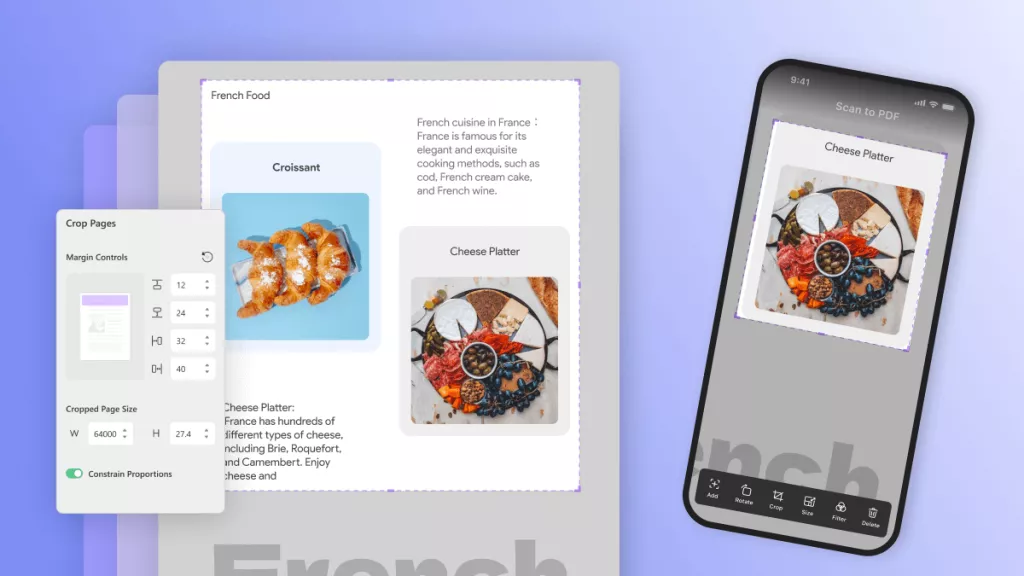

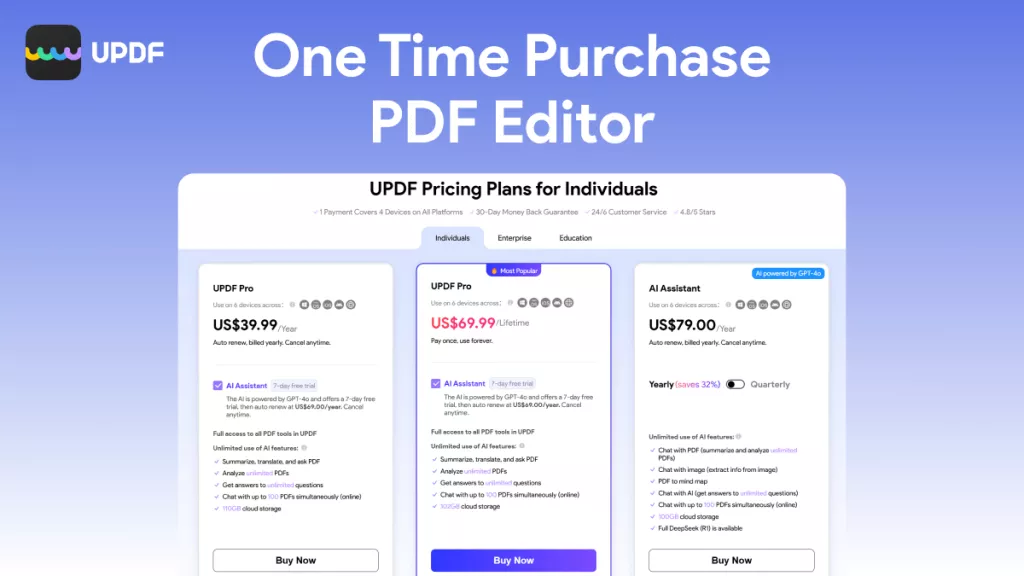

 Cathy Brown
Cathy Brown 
 Donnie Chavez
Donnie Chavez 
 Bertha Tate
Bertha Tate