UPDF is a powerful PDF software that enables you to easily view, annotate, edit, convert, OCR, and organize PDF files. Its intuitive design allows users to perform tasks effortlessly, even without specialized skills. With advanced functionalities aimed at enhancing user experience, UPDF serves as an invaluable tool for business professionals, students, and anyone requiring PDF document manipulation.
Integrated with AI technology, UPDF now offers even more robust capabilities, including summarization, translation, and explanation of PDFs.
Introduction of UPDF for Windows
Take advantage of UPDF by downloading it today and explore the features outlined below.
Windows • macOS • iOS • Android 100% secure
Before reading the top features of UPDF, you can watch the video below:
Top Features of UPDF
The following are the top features of UPDF.
Note: To access all premium features and AI benefits for a streamlined PDF management experience, consider upgrading your account.
- The integration with AI makes UPDF a top choice when it comes to summarizing, translating, explaining, and chatting with PDFs. It also makes it possible to chat with images, asking the AI to extract text, and information, and solve any question shown in the images. Converting PDFs to mind maps is also available.
- Robust annotation tools that make your documents more readable
- Multiple reading modes that give you the best reading experience
- Page management tools that let you reorder, rotate, split, crop, replace, extract, and delete pages
- PDF editing
- PDF conversion
- PDF creation
- PDF Protection
- OCR scanned documents into searchable and editable PDFs.
- Create and fill out PDF forms
- Combine PDF and image files into a single PDF.
- Insert a PDF into multiple PDF files in a batch.
- Optimize and reduce PDF file size.
- Save a PDF as flatten.
- Save PDF as PDF/A.
- Presentation mode to display PDF as slideshow.
- Edit Hebrew and Arabic PDF document.
- Summarize, translate, and explain PDFs.
- UPDF is available in English, French, German, Italian, Spanish, Portuguese, Russian, Chinese Traditional, Chinese Simplified, Japanese, Dutch, and Korean.
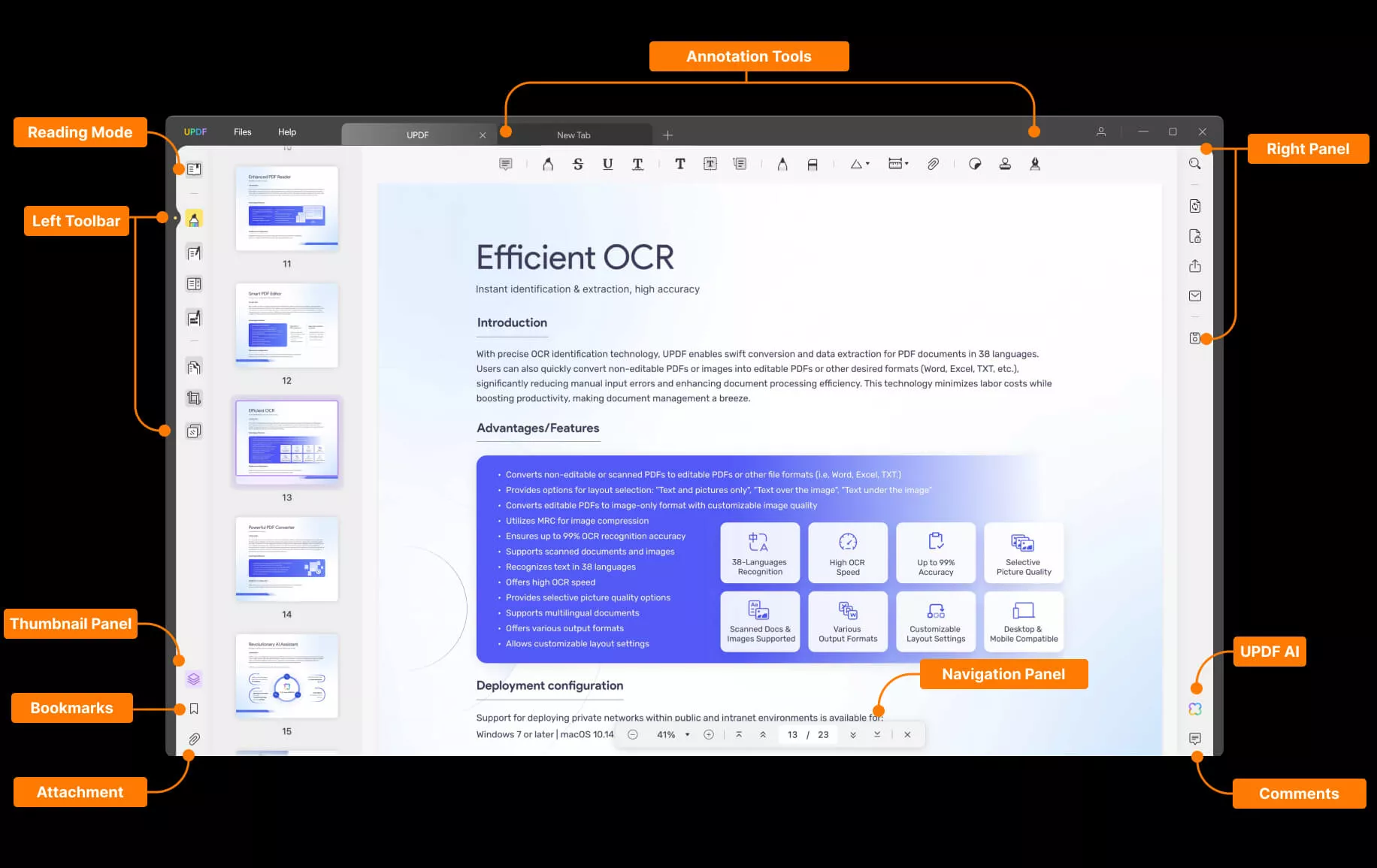
To enhance the user guide for UPDF software, an introductory PDF has been included below. This document provides a visual overview of UPDF's key features and functionalities, highlighting its intuitive design, advanced capabilities, and extensive language support. Through this PDF presentation, users can quickly grasp the powerful tools UPDF offers for PDF viewing, editing, conversion, OCR, and more.
 UPDF
UPDF UPDF for Windows
UPDF for Windows UPDF for Mac
UPDF for Mac UPDF for iPhone/iPad
UPDF for iPhone/iPad UPDF for Android
UPDF for Android UPDF AI Online
UPDF AI Online UPDF Sign
UPDF Sign Read PDF
Read PDF Annotate PDF
Annotate PDF Edit PDF
Edit PDF Convert PDF
Convert PDF Create PDF
Create PDF Compress PDF
Compress PDF Organize PDF
Organize PDF Merge PDF
Merge PDF Split PDF
Split PDF Crop PDF
Crop PDF Delete PDF pages
Delete PDF pages Rotate PDF
Rotate PDF Sign PDF
Sign PDF PDF Form
PDF Form Compare PDFs
Compare PDFs Protect PDF
Protect PDF Print PDF
Print PDF Batch Process
Batch Process OCR
OCR UPDF Cloud
UPDF Cloud About UPDF AI
About UPDF AI UPDF AI Solutions
UPDF AI Solutions FAQ about UPDF AI
FAQ about UPDF AI Summarize PDF
Summarize PDF Translate PDF
Translate PDF Explain PDF
Explain PDF Chat with PDF
Chat with PDF Chat with image
Chat with image PDF to Mind Map
PDF to Mind Map Chat with AI
Chat with AI User Guide
User Guide Tech Spec
Tech Spec Updates
Updates FAQs
FAQs UPDF Tricks
UPDF Tricks Blog
Blog Newsroom
Newsroom UPDF Reviews
UPDF Reviews Download Center
Download Center Contact Us
Contact Us

