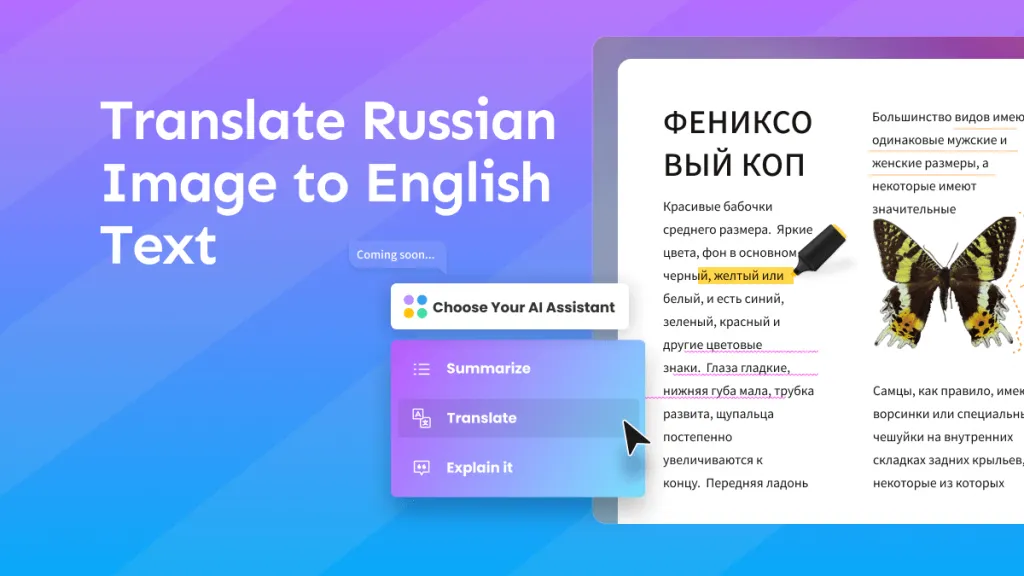Though there are numerous online translator tools available nowadays, translating Polish text to English on images requires a powerful tool that provides an accurate translation, without lowering the quality of the image being used. Luckily, there is one such tool that does exactly this and more! UPDF is a professional, accurate and AI intelligent tool that can translate Polish to English on images flawlessly. Read on to find out more about UPDF, its translation capabilities, and the other fantastic features that it offers for editing and working with PDF files. Alternatively, you can click the button below directly for a free trial of UPDF.
Windows • macOS • iOS • Android 100% secure
Part 1: Problems Faced With Polish to English Text Image Translation
Though it is easy enough to use online translator tools to convert any Polish text you may have on an image into English, you may find that there are issues that arise when you do this with substandard software. Some of these include:
- Inaccurate translations: English is one of the most complicated languages to learn because of its varying words that mean the same thing. When words are translated from Polish to English, the wrong words and meanings may be used, threatening how much the sentence makes sense.
- Grammar discrepancies: Polish grammar is very different from English grammar, especially in its sentence structure and verb conjugations. This means that proper care must be taken to ensure that sentences are translated properly into English, without jeopardizing the structure of the sentence.
- Image formatting: Given that Polish words can often be longer/shorter than English words, care must be taken to ensure that on the new image, the layout still looks neat and tidy, and how it wants to be.
The use of a great, professional translator tool can eliminate these pain points, ensuring that the translation quality is high and accurate. Read on to learn more about UPDF, and how it can accurately and professionally translate image text from Polish to English.
Part 2: The Best Tool for Translating Large Amounts of Image Text from Polish to English Without Mistakes or Structural Flaws
As we've discussed, choosing the right software is crucial when translating text from images, such as Polish to English. UPDF offers a professional and intelligent image translation feature that not only delivers accurate results but also includes a wide range of additional useful tools.
UPDF stands out with its powerful OCR technology and AI capabilities, ensuring highly accurate and context-aware translations. Its OCR feature supports text recognition in Polish and 37 other languages, including French, Italian, German, Japanese, and more. Additionally, UPDF's AI assistant can translate text into any language, including English, making it a versatile solution.
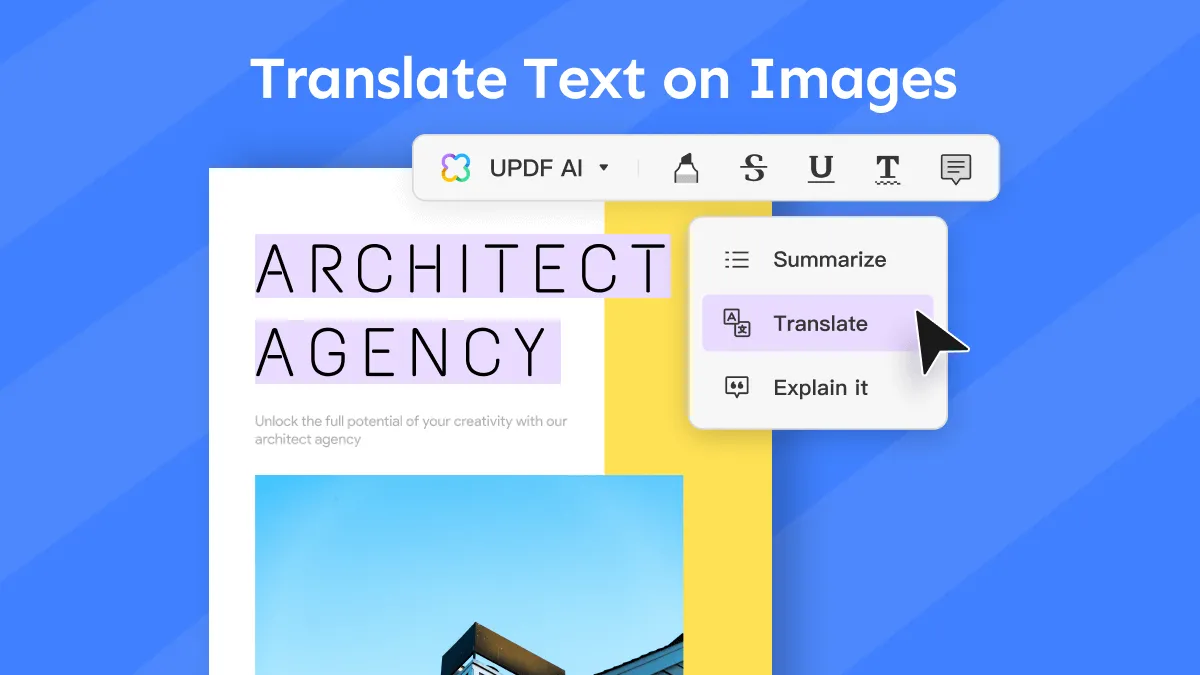
For users who want to translate image text while preserving the original layout, UPDF provides an effective workflow. You can first use the OCR feature to recognize the text and then apply the "New Translation" feature for seamless translation. This ensures both accuracy and layout consistency. UPDF is compatible with Mac, Windows, iOS, and Android devices, offering flexibility across platforms.
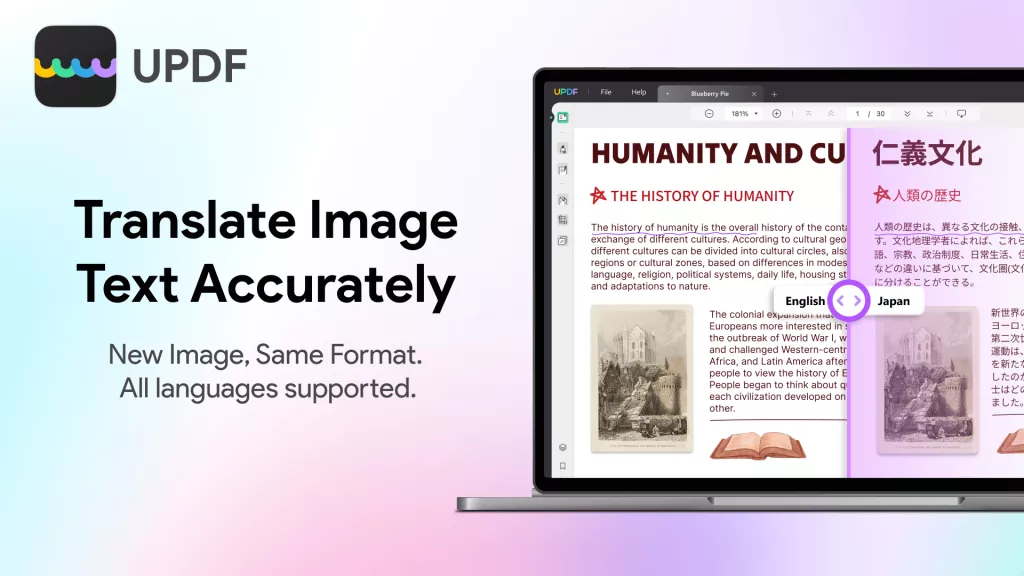
Alternatively, for quick translations, UPDF's AI assistant allows you to directly upload an image and request a translation. However, this feature is currently available only on the Windows, Mac, and online versions.
Bonus
Sound like something you need? Download UPDF for free and start your Polish to English image translations without hassle, and without the worry of inaccuracy, today.
Windows • macOS • iOS • Android 100% secure
Ready to start translating Polish image text into English? Here are three methods to choose from, each suited to different scenarios:
- Method 1: Ideal for images with a small amount of Polish text where you only need a quick translation.
- Method 2: Best if you want to generate a new image that includes the translated text.
- Method 3: Perfect for images with a large amount of text, offering an efficient and comprehensive solution.
Select the method that fits your needs and get started!
Method 1. Upload Images for Translation
Since this feature is only available on the Mac, Windows, and online versions, we recommend using the online version for convenience, as it doesn't require installation. Simply click the button below to register a free account and get started.
Step 1. After logging in to the online AI of UPDF, simply paste your Polish image to the chatbox.
Step 2. Enter your prompt to the chatbox. For example: "Translate the Polish text on the image to English for me", press the Enter button.
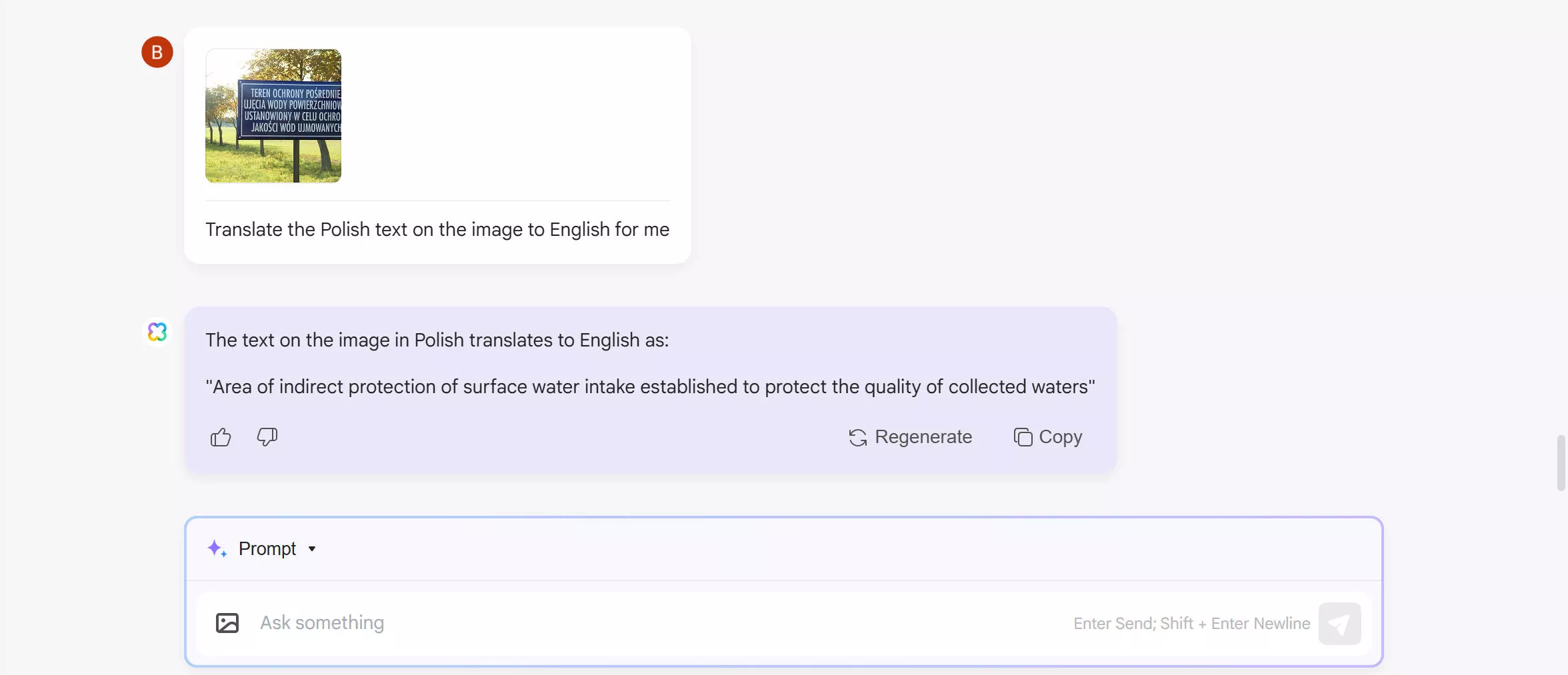
Step 3. UPDF will instantly provide the translation for you.
Method 2. Translate Polish Image by Generating a New Image
This method will generate a new image with the English translation for you. However, you need to perform OCR first. If you prefer this method, follow the steps below:
Step 1. Download UPDF for free on your Windows or Mac computers. Go to File > Create > PDF from image and select the image/images that you are wanting to translate into English.
Windows • macOS • iOS • Android 100% secure
Step 2. In the right-hand sidebar, you will see an option for 'OCR'. Click this, and follow the instructions in the prompt window. From here, select the document language as Polish, and choose 'Searchable PDF' as the document type. After this, click on the 'Perform OCR' button, and UPDF will automatically create and open another file from the Polish image that you can edit.
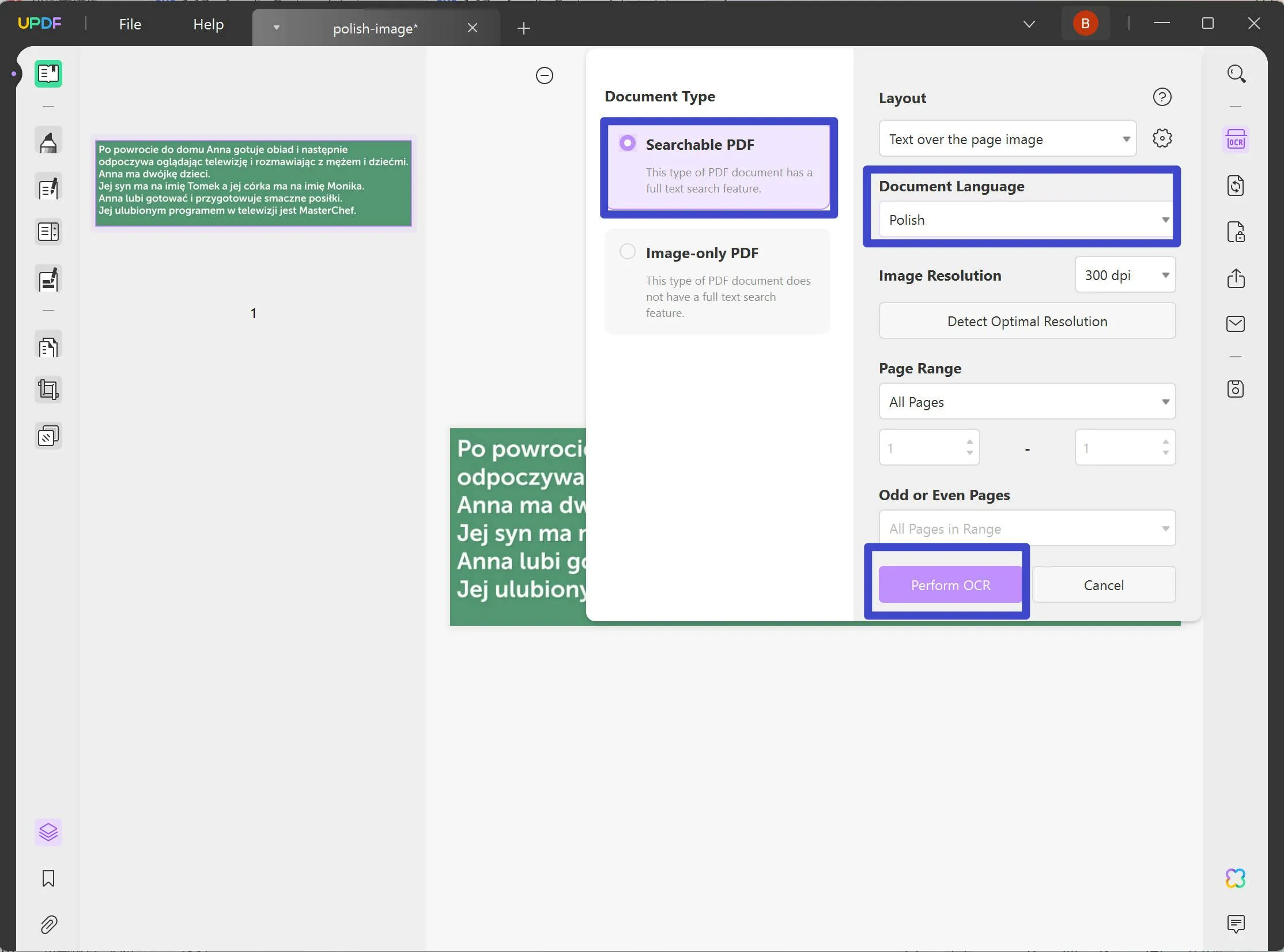
Step 3. In the OCR-converted file, switch to Reader mode if you haven't already. Click the PDF Translation icon in the top menu bar.
Step 4. Select the target language for translation — in this case, English. Then, choose the page range you want to translate. You can select a specific range of pages or opt to translate all pages.
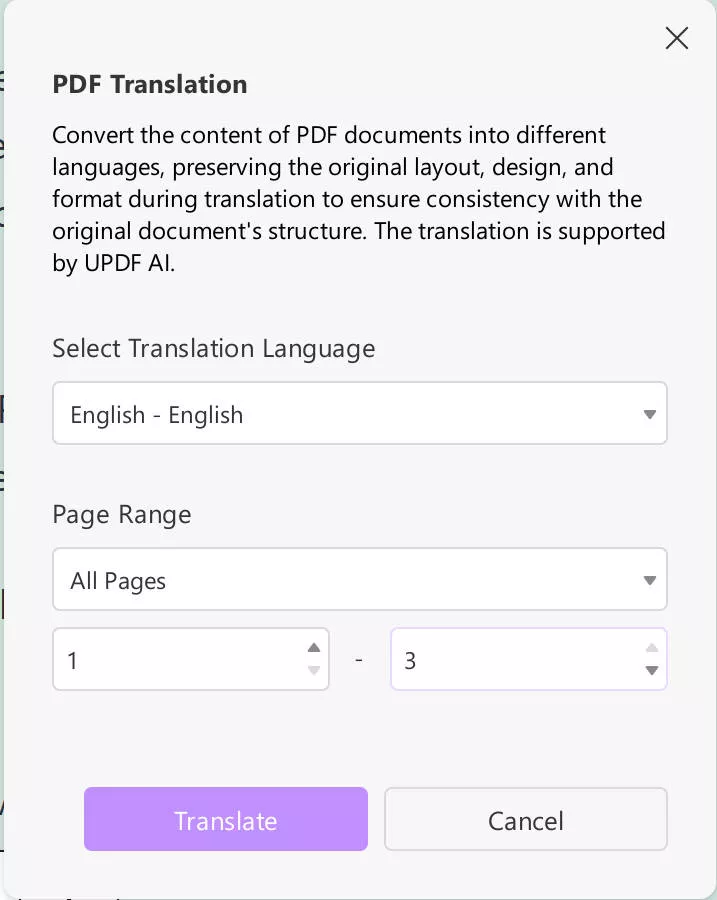
Step 5. Once you've completed the settings, click the Translate button. UPDF will generate a new PDF file with the translation applied. If needed, you can also export the translated PDF as an image.
Alternatively, you can use the direct translation feature to translate the extracted Polish text into English after performing the OCR. To do this, you have to select the text that you want to translate and click UPDF AI > Translate > English.
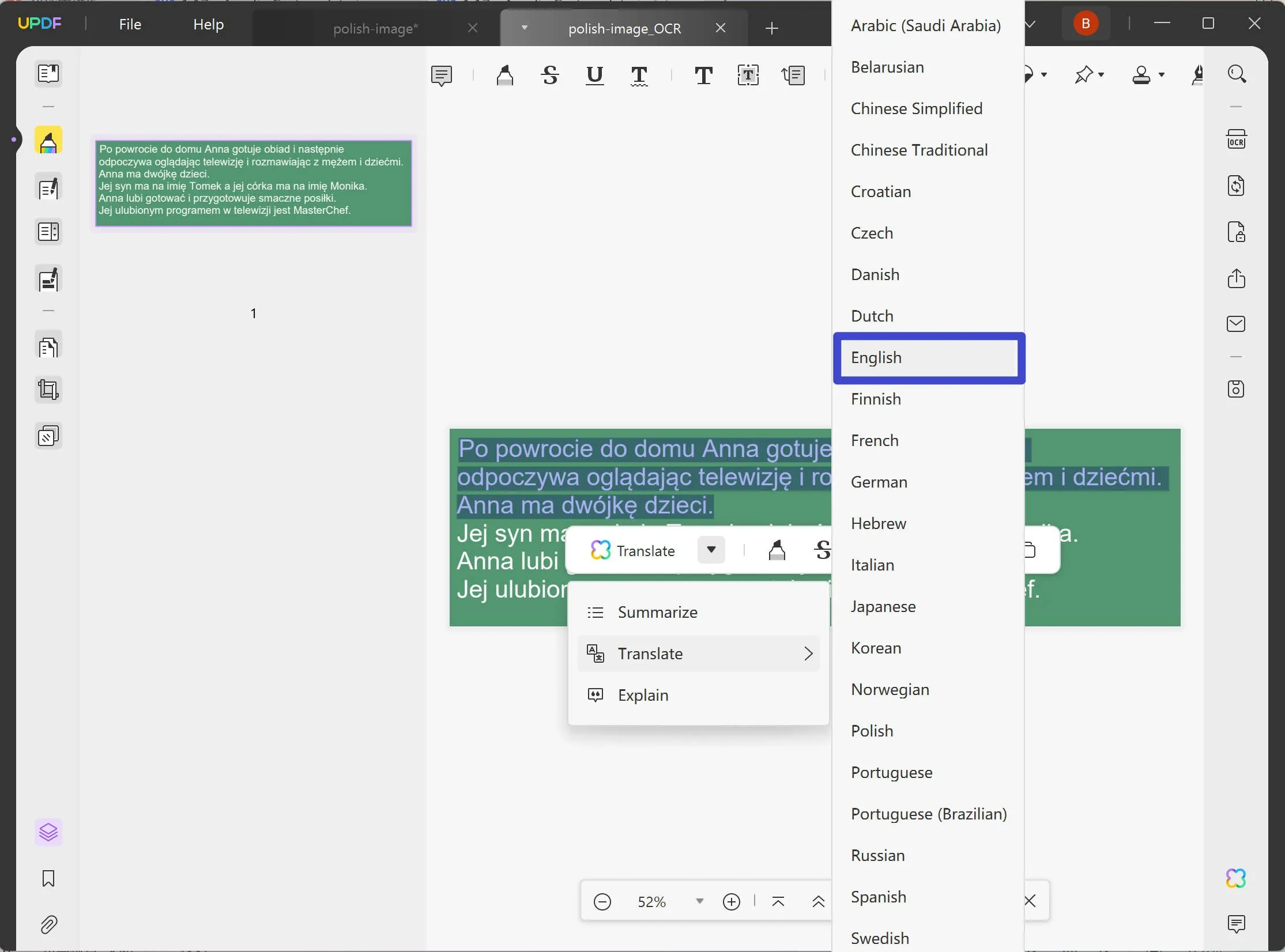
UPDF will then give you the English translation of the Polish text, that you can copy and paste and use however you need to.
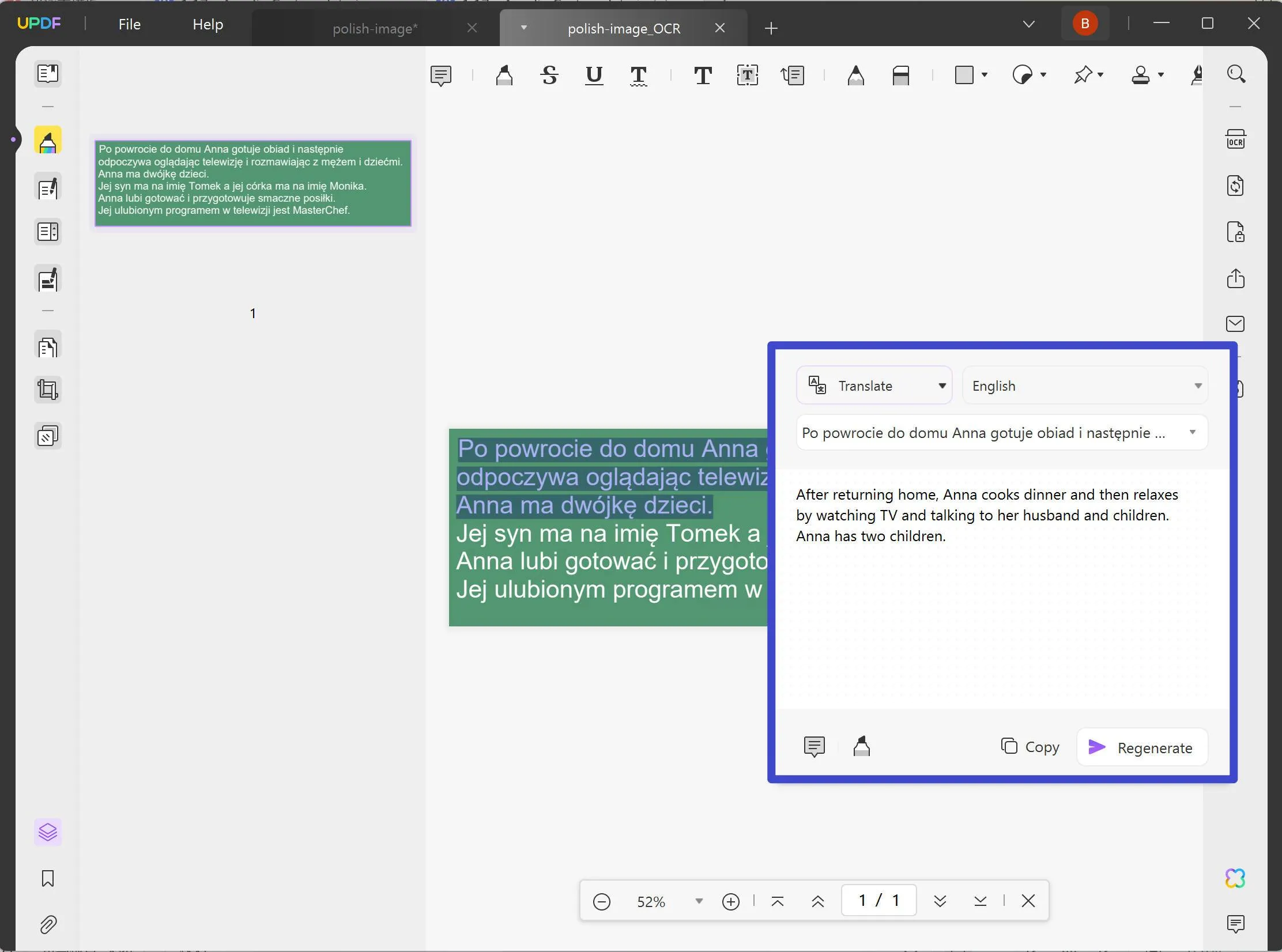
If you prefer, you can switch to Edit mode, copy the English translation, and paste it to replace the original Polish text.
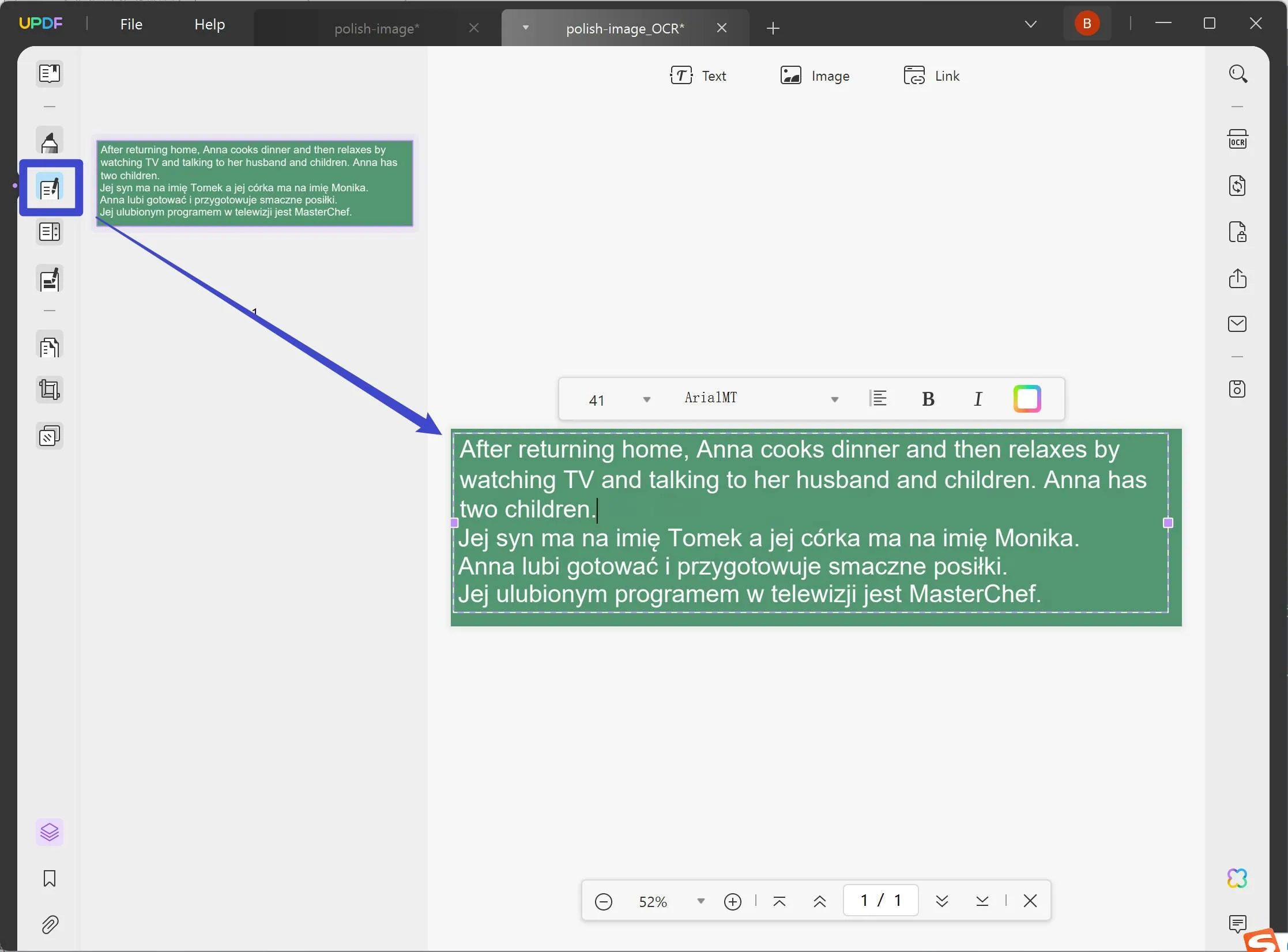
Method 3. Translate an Image with A Large Amount of Polish Text
Step 1. Download UPDF and simply follow step 1 and 2 outlined in Method 2.
Windows • macOS • iOS • Android 100% secure
Step 2. Once the OCR-converted file is open in UPDF, click the AI icon in the bottom-right corner.
Step 3. Make sure you are in Ask PDF mode, then click Get Started to send the PDF to the AI.
Step 4. Click the Translate button above the chatbox, and select the pages and target language you want to translate.
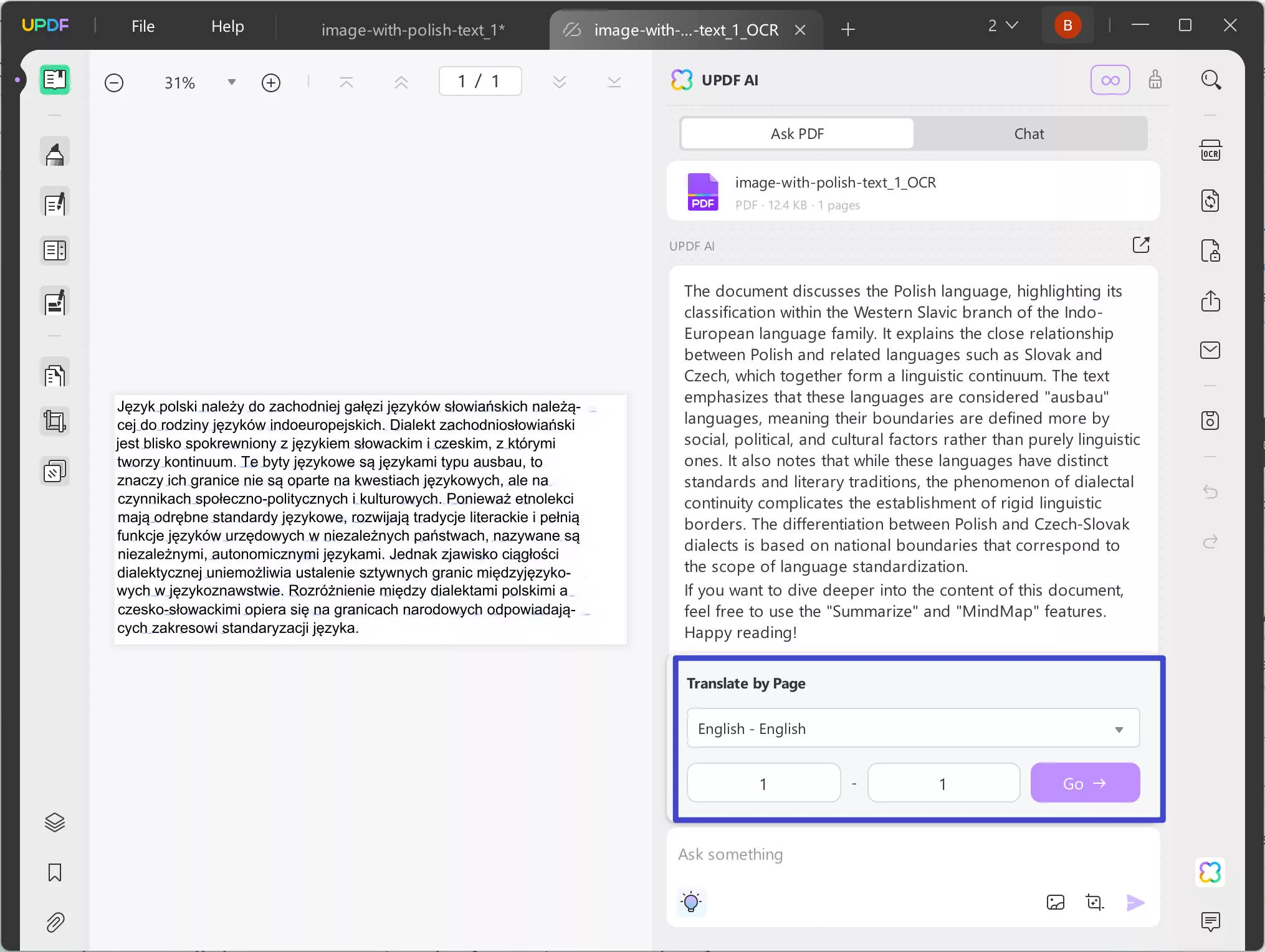
Step 5. Once everything is selected, the AI will instantly provide the English translation.
Those are all the methods! By using the fantastic OCR and AI features that UPDF offer, you can have an accurate and accessible Polish to English translation in no time at all.
Not only is UPDF's translation super easy to use, but it has lots of incredible image translation features too. Including:
- Instant translation: with just a few quick clicks, you are provided with a Polish- English image translation. It couldn't be more efficient.
- Multiple image option: UPDF can translate Polish text not only from a single image, but from multiple images at once too, if desired.
- Accurate translation: you do not need to worry about translation inaccuracies when using UPDF- its OCR and AI features mean that you are guaranteed to get highly accurate translations of the Polish text every time.
- Large amounts and small amounts of text can be translated: no matter what length of text you wish to translate, UPDF can do it all accurately and quickly.
- Multiple language translation: Polish and English are not the only languages that UPDF can translate, but others such as Russian, Chinese, French and more.
There is no better software to use for your image translation needs, and it can do even more than just OCR and translating. Read Part 3 to learn more about it.
Part 3: What Else Can UPDF Offer Beyond Translating Polish Images into English?
Despite being the top image translator tool, UPDF has many other features that make it stand out from the crowd as a tool. It has features to edit, annotate and convert PDF documents, as well as the ability to sign documents electronically.
Below is a list of the key things UPDF offers, besides top class image translation:
- Edit PDF: you can use it to edit PDF text, images and links.
- AI Assistant: UPDF's AI assistant allows you to directly interact with the PDF text file. It can summarise PDFs, explain words and meanings, enhance writing using spelling and grammar checks, and any other tasks to do with the text.
- Annotate PDF: you can highlight and underline text, add sticky notes, stickers and stamps to PDF files.
- Convert PDF: it can convert PDF documents into other file formats, including Word, Excel, CSV, HTML, image, etc.
- Fill and Sign PDF: UPDF can create PDF forms that can be filled in, and allows you to fill in and sign existing forms too.
- Organise PDF: PDF pages can be rearranged, replaced, rotated, cropped and even extracted using UPDF.
- Create PDF: PDF files can be created from scratch, or other file formats (Word, Excel, PPT, Images, Visio, and so on) can be turned into a PDF.
- Compress PDF: PDF files can be reduced in size quickly and easily.
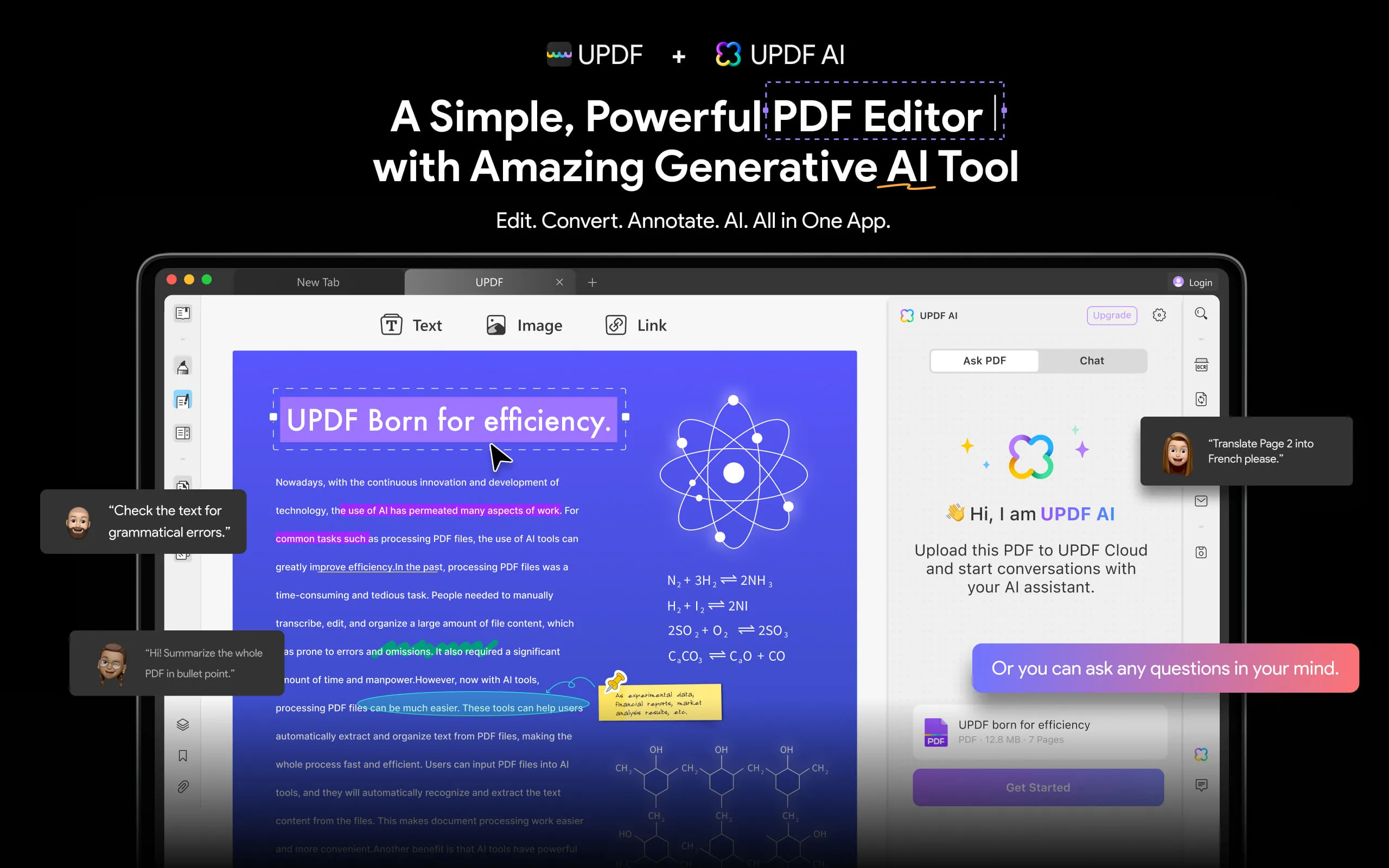
Conclusion
You have to be sure you are using the very best tool when translating Polish text on an image into English. UPDF offers the highest quality translation experience, with Polish phrases accurately translated into English every time. Thanks to its AI and OCR features, you can be assured that your translations are flawless, and make use of UPDF's other features, such as its high-quality editing tool, conversion and annotation features. All of thesemake it one of the very best tools out there for your image translating needs. Install UPDF today and experience its brilliant image translation software for yourself.
Windows • macOS • iOS • Android 100% secure
 UPDF
UPDF
 UPDF for Windows
UPDF for Windows UPDF for Mac
UPDF for Mac UPDF for iPhone/iPad
UPDF for iPhone/iPad UPDF for Android
UPDF for Android UPDF AI Online
UPDF AI Online UPDF Sign
UPDF Sign Read PDF
Read PDF Annotate PDF
Annotate PDF Edit PDF
Edit PDF Convert PDF
Convert PDF Create PDF
Create PDF Compress PDF
Compress PDF Organize PDF
Organize PDF Merge PDF
Merge PDF Split PDF
Split PDF Crop PDF
Crop PDF Delete PDF pages
Delete PDF pages Rotate PDF
Rotate PDF Sign PDF
Sign PDF PDF Form
PDF Form Compare PDFs
Compare PDFs Protect PDF
Protect PDF Print PDF
Print PDF Batch Process
Batch Process OCR
OCR UPDF Cloud
UPDF Cloud About UPDF AI
About UPDF AI UPDF AI Solutions
UPDF AI Solutions FAQ about UPDF AI
FAQ about UPDF AI Summarize PDF
Summarize PDF Translate PDF
Translate PDF Explain PDF
Explain PDF Chat with PDF
Chat with PDF Chat with image
Chat with image PDF to Mind Map
PDF to Mind Map Chat with AI
Chat with AI User Guide
User Guide Tech Spec
Tech Spec Updates
Updates FAQs
FAQs UPDF Tricks
UPDF Tricks Blog
Blog Newsroom
Newsroom UPDF Reviews
UPDF Reviews Download Center
Download Center Contact Us
Contact Us

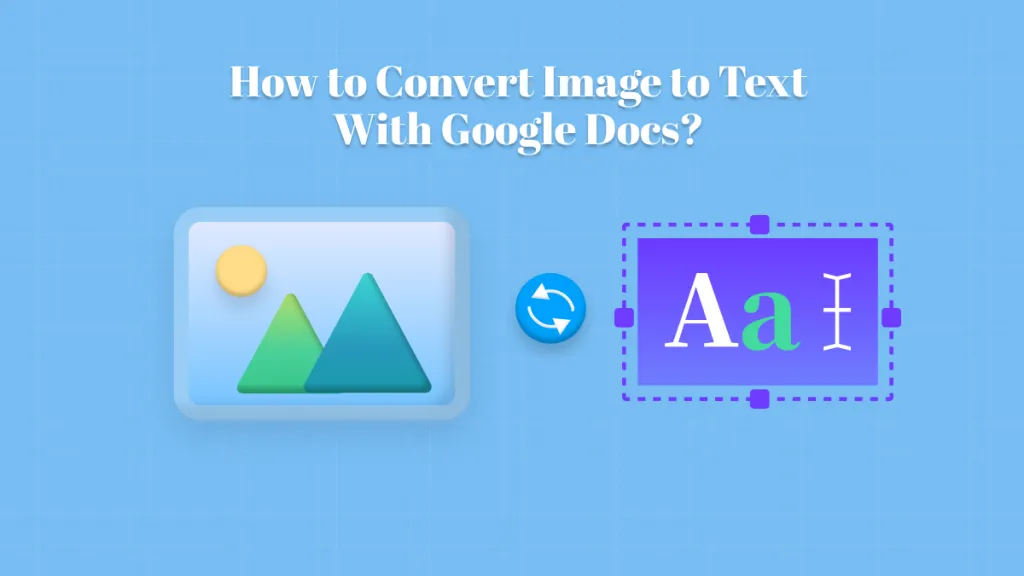
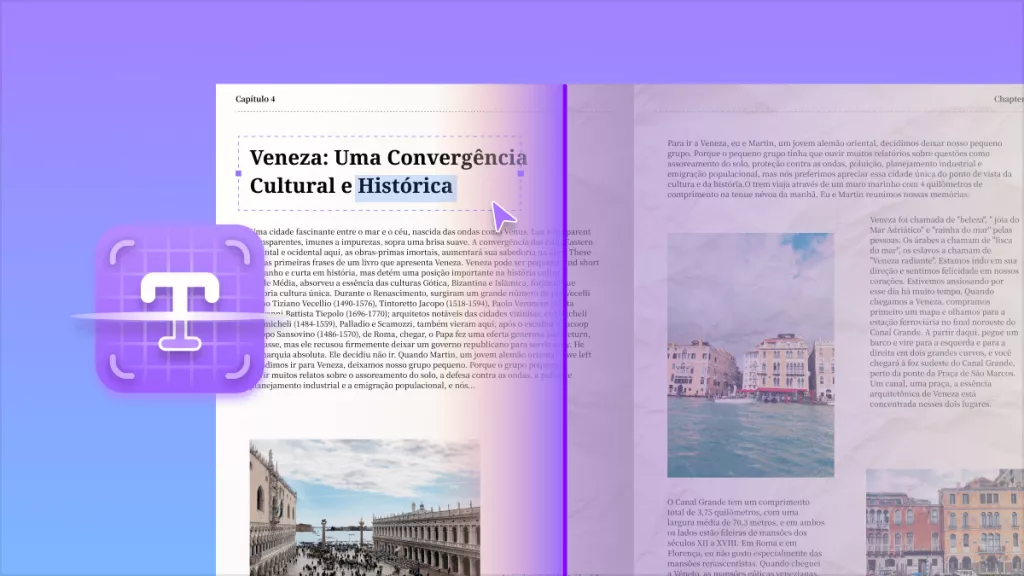
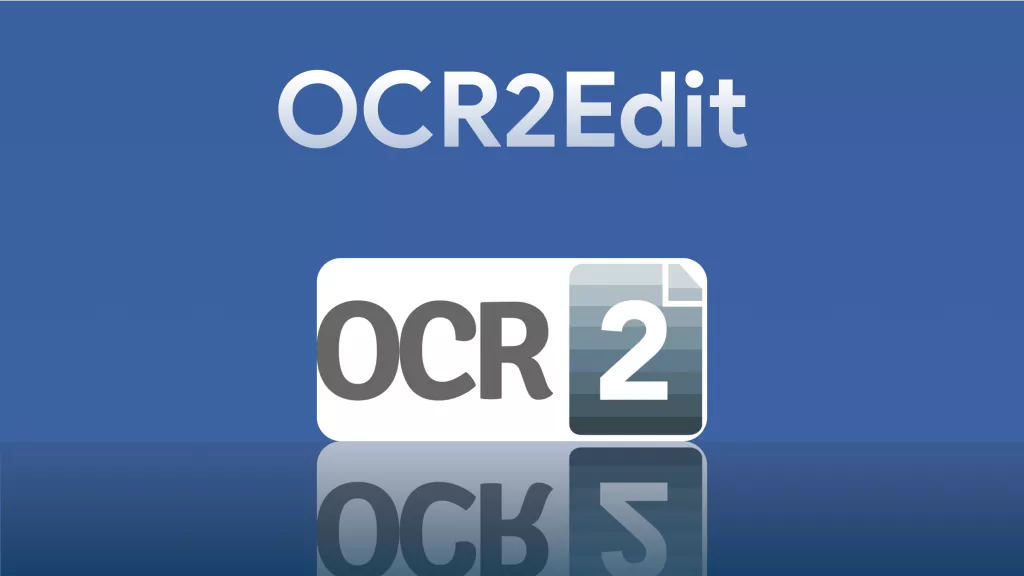



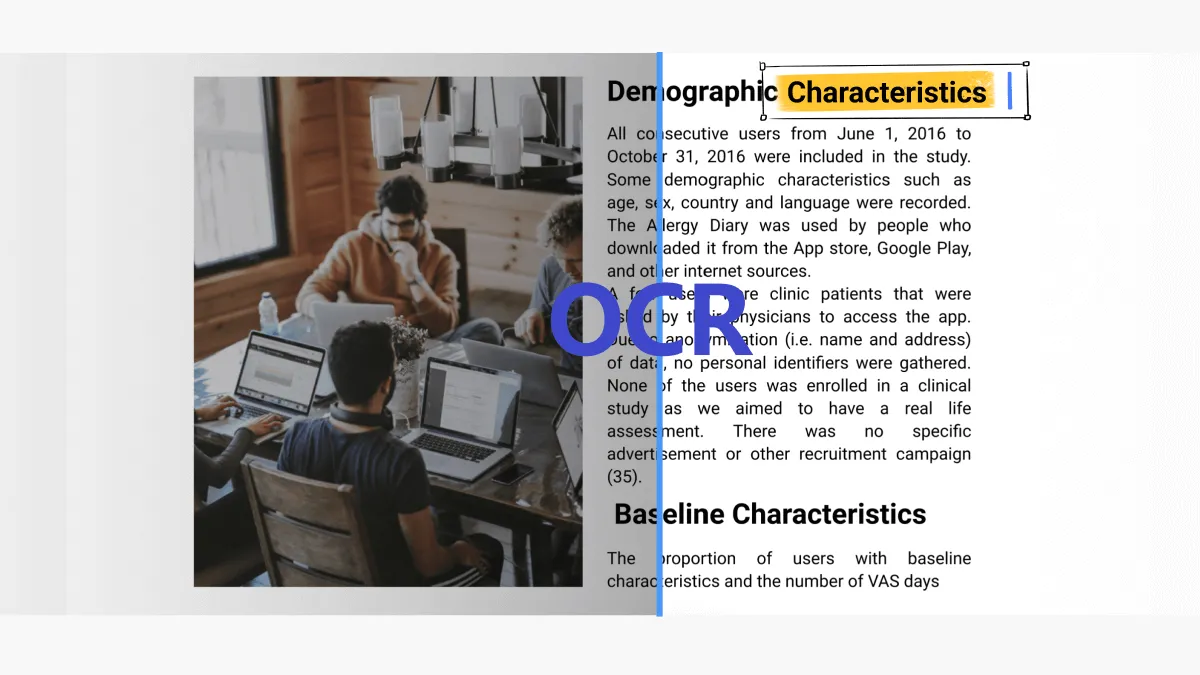
 Donnie Chavez
Donnie Chavez 

 Grace Curry
Grace Curry 
 Cathy Brown
Cathy Brown