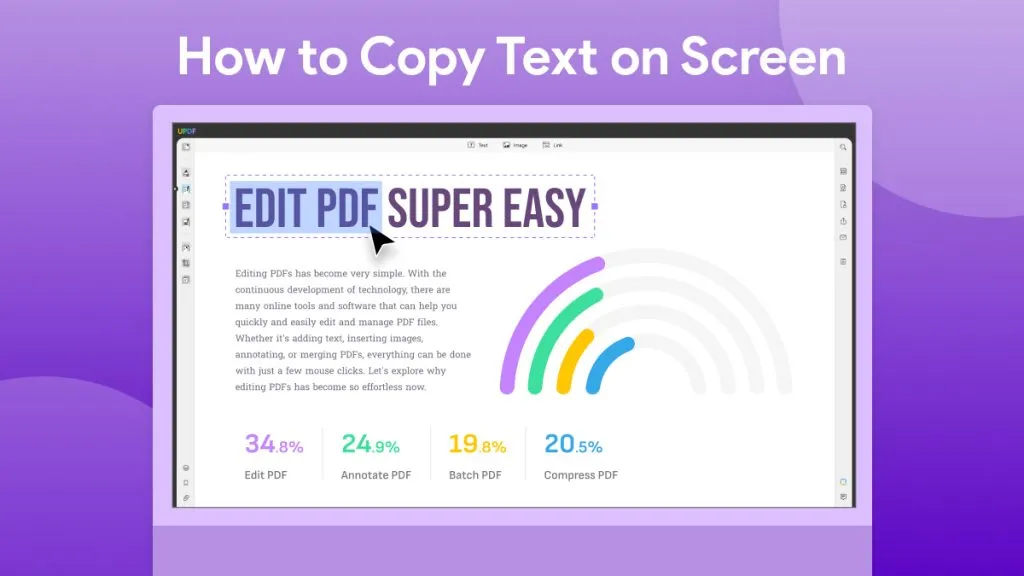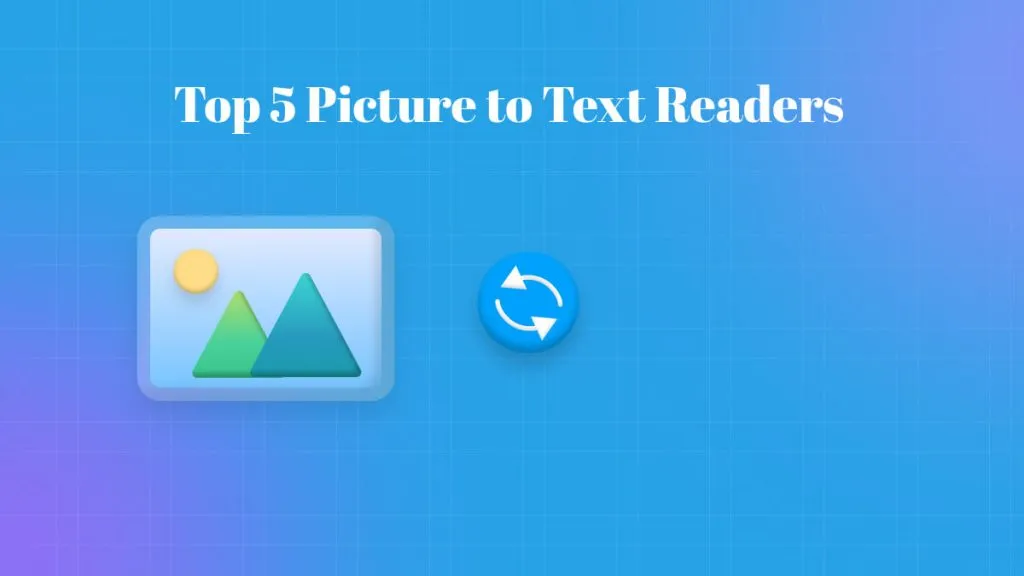If you have a scanned file in Vietnamese and you want to make it searchable and editable, it can be done with Optical Character Recognition (OCR) software. It saves a lot of time by converting the scanned file/image to editable format. There is both offline and online software you can use. Here, we have laid out a list of 5 different Vietnamese OCR software and done a comprehensive comparison for you to decide which one to use.
Part 1. 5 Best Vietnamese OCR Software
There are several OCR apps available for scanned English documents. However, languages like Vietnamese have some limited options. Here we will first discuss some desktop Vietnamese OCR software that you can download and then introduce you to some online OCR tools.
1. UPDF - The Best Vietnamese OCR Software on Windows and Mac
UPDF is a versatile OCR tool that converts scanned or image-based Vietnamese text into searchable and editable files. The process is straightforward thanks to its user-friendly interface. Specifically designed to recognize Vietnamese text, UPDF delivers exceptional accuracy. Additionally, it supports 37 other languages and allows OCR for documents containing Vietnamese and multiple other language. Download UPDF via the button below to explore all its OCR features.
Windows • macOS • iOS • Android 100% secure
UPDF allows you to tweak the OCR setting to maximize accuracy. You can choose the layout depending on your requirements. You can choose "text over the page image" in the layout to get the text overlaid or superimposed directly on the top of the image. This will preserve the original document layout and formatting. Alternatively, the "text under the page image" option in the layout will keep the formatting preserved and make the text under the image layer searchable. You can just pick "Text and pictures only" if you do not care about a little change of the format.
Besides this, you can also choose "Image resolution" from the drop-down list provided or choose "Detect Optimal Resolution" which will automatically pick the best resolution for you.
Once you have performed the OCR, the file text and images can be edited and annotated using all the tools that you would normally use with any normal PDF file.

Additionally, UPDF integrates AI, allowing you to translate scanned Vietnamese documents into other languages while preserving the original layout by generating a new file - see how to use this feature >> Download UPDF now by clicking here.
Windows • macOS • iOS • Android 100% secure
Since UPDF can do a lot more than basic PDF editing in comparison to other PDF editors, tech influencers like 9to5Mac have done a whole comparative on this which you can read here. You can also watch a video review by another tech channel, the "Cybo Tech" below.
2. Adobe Acrobat - The Most Expensive OCR in Vietnamese
If you already have Adobe Acrobat, you can use its OCR tool. However, if you want to purchase it for the OCR function in Vietnamese, it may not be the best choice. It is expensive, as the annual subscription cost is USD 239.88. Although in the language option, Vietnamese is not listed, it will still do the job. However, it does potentially increase the rate of inaccuracy.

3. Tesseract OCR in Vietnamese
Another tool, "Tesseract OCR" is a free program to convert scanned files to searchable text files. You can download Tesseract and then use "Command Prompt" to use it. Some people find it a little challenging to use if they are not very tech-savvy. You can convert only image files (PNG, JPEG, TIFF, JPEG, GIF, WebP, BMP, PNM) to text recognizable/searchable format. PDF format is not supported. The result file will also come out in "txt" file format. So, if you have your scanned file saved as an image file, you can use this software.

4. 2OCR - Online Vietnamese OCR Software
If you do not want to purchase any software for converting scanned files to editable text format, you can use the free online OCR tool, "2OCR". This online tool exclusively performs OCR functions. There is no registration required to download the converted file and there is no limit to the number of documents you can convert. The output file can be downloaded as a "PDF" or "txt" file. Although just like most OCR tolls online or offline, the OCR result depends on the quality of the scanned PDF, the 2OCR does not guarantee accuracy.

5. Convertio - Online Vietnamese OCR Software
"Convertio" is another useful online tool to convert scanned documents and images into searchable files. In some ways, it is better than "2OCR" as it allows converting the scanned or image file to not just "txt" or "PDF" format but other file formats too like "docx, ppt, rtf, csv, xls, epub, fb2". Accuracy is also generally good. However, the limitation is that you can only convert 10 pages without registration. After the first 10 pages, you must register and pay USD 7.99 per 100 pages.

Part 2. Which Vietnamese OCR is Better?
Below is the table with a point-to-point comparison between the 5 different tools discussed above.
| Items | UPDF | Adobe Acrobat | Tesseract | 2OCR | Convertio |
| Price(USD) | 39.99 annually | 239.88 annually | Free | Free | 7.99 per 100 pages |
| Platforms Supported | Windows, Mac, iOS | Windows, Mac | Windows, Mac, IOS, Android | Any browser | Any browser |
| OCR Scanned PDFs | |||||
| OCR Images | |||||
| OCR Languages Supported | 38 | 15 | Over 100 | 38 | 74 |
| OCR Accuracy | 99% | 97-99% | 85-90% | Accuracy not guaranteed | >90% |
| Edit Scanned PDFs/Images | |||||
| Convert Scanned PDFs/Images | |||||
| Translated Scanned PDFs/Images | |||||
| Summarize Scanned PDFs/Image | |||||
| Explain Scanned PDFs/Images |
From the tabular comparison above, you can conclude that UPDF is the best option for converting scanned files in Vietnamese to editable/searchable documents. If OCR is not just a one-time thing for you, UPDF is the cheapest option which also ensures the highest accuracy in Vietnamese language owing to the customizable OCR settings. Also, UPDF offers more PDF editing tools than with any other Vietnamese OCR software. The integrated AI is an unbeatable feature that cannot be matched by any other Vietnamese PDF app out there.
Final Words
There are both desktop and online Vietnamese OCR apps available. Online apps are okay as long as you have a secure internet connection and don’t have tons of documents to run. Among the desktop apps, to get the most reproducible results with the highest quality without scratching your brain too much, UPDF is your best bet. Empowered by amazing customizable OCR setting options, PDF editing tools along with integrated AI can catapult your work efficiency. You can download UPDF right now by clicking the below button.
Windows • macOS • iOS • Android 100% secure
 UPDF
UPDF
 UPDF for Windows
UPDF for Windows UPDF for Mac
UPDF for Mac UPDF for iPhone/iPad
UPDF for iPhone/iPad UPDF for Android
UPDF for Android UPDF AI Online
UPDF AI Online UPDF Sign
UPDF Sign Read PDF
Read PDF Annotate PDF
Annotate PDF Edit PDF
Edit PDF Convert PDF
Convert PDF Create PDF
Create PDF Compress PDF
Compress PDF Organize PDF
Organize PDF Merge PDF
Merge PDF Split PDF
Split PDF Crop PDF
Crop PDF Delete PDF pages
Delete PDF pages Rotate PDF
Rotate PDF Sign PDF
Sign PDF PDF Form
PDF Form Compare PDFs
Compare PDFs Protect PDF
Protect PDF Print PDF
Print PDF Batch Process
Batch Process OCR
OCR UPDF Cloud
UPDF Cloud About UPDF AI
About UPDF AI UPDF AI Solutions
UPDF AI Solutions FAQ about UPDF AI
FAQ about UPDF AI Summarize PDF
Summarize PDF Translate PDF
Translate PDF Explain PDF
Explain PDF Chat with PDF
Chat with PDF Chat with image
Chat with image PDF to Mind Map
PDF to Mind Map Chat with AI
Chat with AI User Guide
User Guide Tech Spec
Tech Spec Updates
Updates FAQs
FAQs UPDF Tricks
UPDF Tricks Blog
Blog Newsroom
Newsroom UPDF Reviews
UPDF Reviews Download Center
Download Center Contact Us
Contact Us

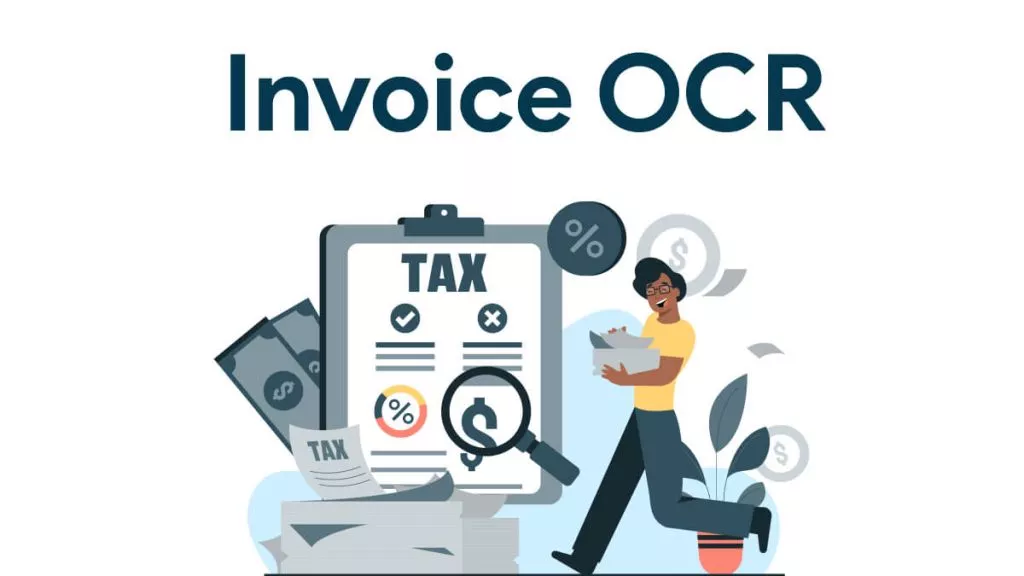
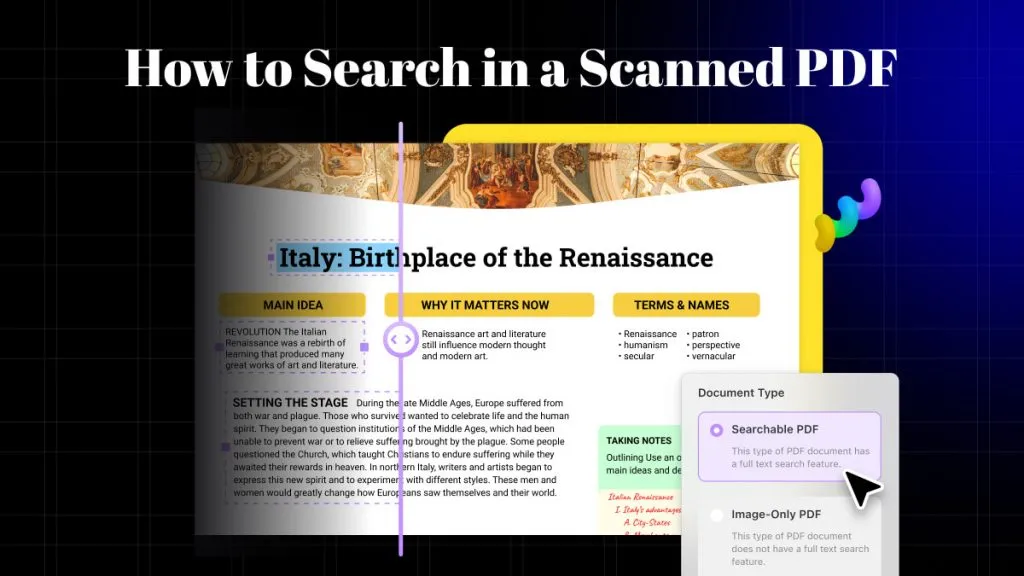

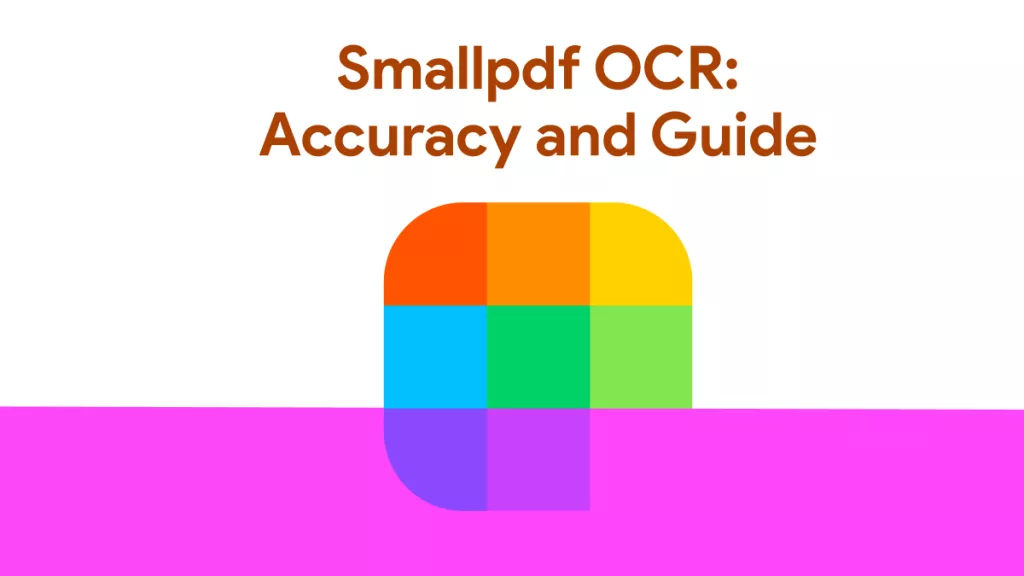

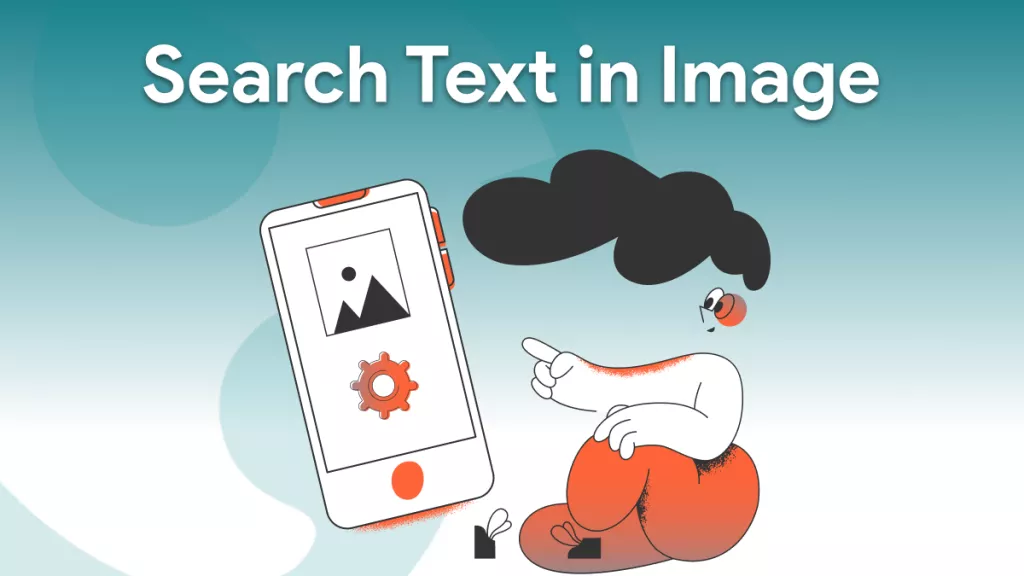
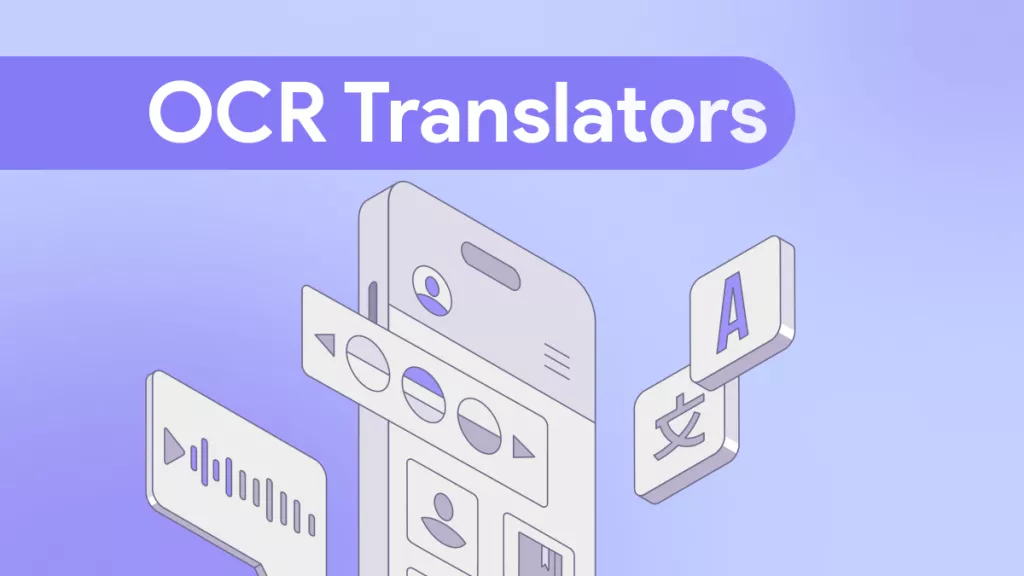
 Bertha Tate
Bertha Tate