Feedback
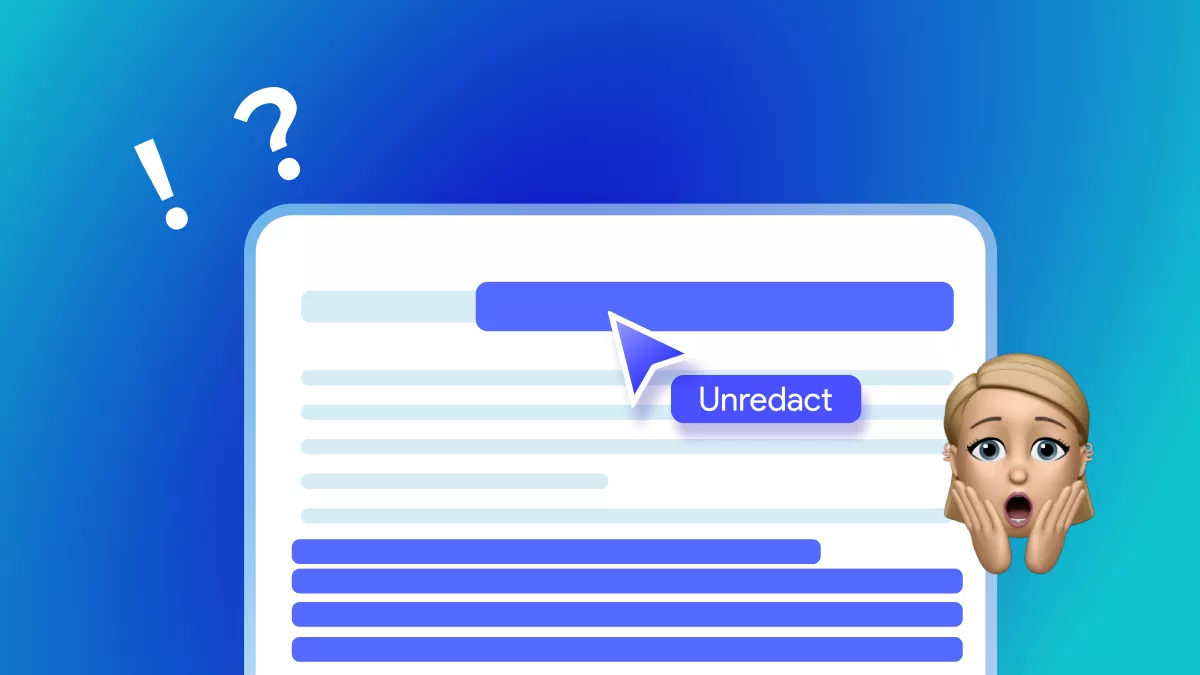
How to Unredact a Document: A Complete Guide on What Works & What Doesn’t
A few days ago, I received a PDF draft from a client with s...
Read MoreLatest Posts
How to Enable/Disable Protected Mode in Adobe Easily? How to Unredact a Document: A Complete Guide on What Works & What Doesn’t [Full Guide] How to Change PDF Permissions Easily How to Unlock Bank Statement PDF: All Details Unveiled How to Redact a Signed PDF? Effective Ways How to Remove Password from PDF with Adobe? (Step by Step)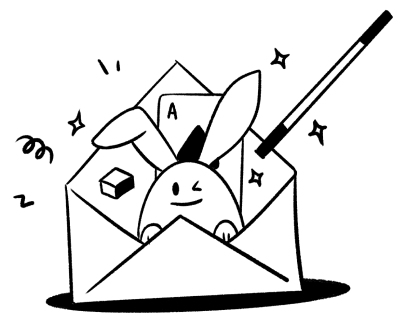
More PDF tips and tricks for your inbox.