Imagine you have creative ideas for some new products that you want to keep in your possession. Of course, you wouldn't want others to share it with everyone and spill the beans on your valuable information. It's important to keep secrets and ideas safe with you with some kind of agreement that avoids stealing and misuse of your information. That's where a need to sign a non-disclosure agreement comes in to keep things safe.
A non-disclosure agreement or NDA acts as a promise between people or companies that help protect secrets and encourage teamwork. In this article, we will discuss in detail why signing a confidentiality agreement is necessary and how you can do it with specialized tools.
Part 1. What is the Non-Disclosure Agreement?
A non-disclosure agreement is a legal contract used to formalize confidential relationships between parties. However, if involved parties sign non-disclosure agreements, they commit to keeping sensitive information confidential without disclosing it to third parties. Further, in case of an agreement breach by one party, the other party can pursue legal action and file a lawsuit against a party in violation of financial compensation.
When both parties are bound by the agreement, it is often referred to as a mutual non-disclosure agreement. This agreement type can exist as an independent document or as part of confidentiality clauses embedded within other agreements. These agreements include employment contracts, independent contractor agreements, or contracts establishing business relationships. It's common to find it in the initial stages of a business partnership or significant financial transactions to safeguard the sensitive data of an organization.
Part 2. How to Fill and Sign the Non-Disclosure Agreement?
If you want to get a comprehensive and cost-effective tool to fill and sign an NDA agreement, you can use UPDF to authenticate your contracts. It streamlines the process of filling out forms with its user-friendly interface. Users can easily complete PDF forms, personalize electronic signatures, and have a smooth experience. Moreover, this adaptable PDF management tool guarantees convenience and effectiveness in handling digital documents.
In addition to that, it allows users to create and customize signatures using a keyboard or mouse and adjust opacity, style, and color. Plus, it supports digital signatures with personalized settings for size, border, and text color, making it a standout PDF editor. You can carry out the process of form-filling NDAs and make electronic or digital signatures by following the given comprehensive instructions:
Step 1: Fill in the Non-Disclosure Agreement After Importing It to UPDF
Download UPDF by clicking the "Free Download" button below. Once you import the non-disclosure agreement on the UPDF interface, hit the "Reader" icon at the top-left of your screen. Then, click on the "Text Field" you want to fill in and write the required information in the text box. You can do the same for all the text fields present in the document.
Windows • macOS • iOS • Android 100% secure
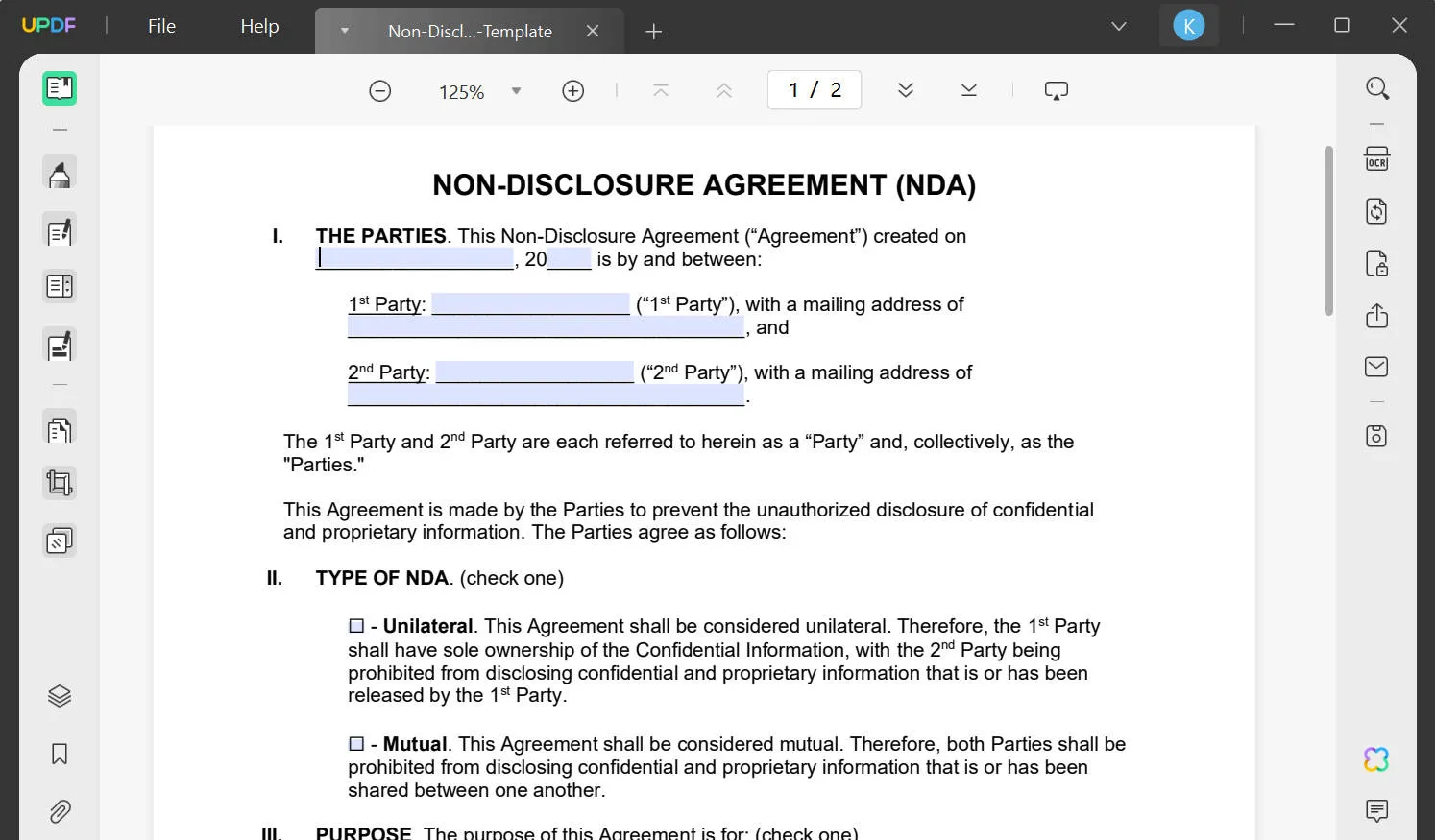
Step 2: Sign NDA with Electronic or Digital Signature
- Electronically Sign Your NDA: After filling in the text fields available in the Non-Disclosure Agreement, press the "Comment" icon to access several annotation features. Here, click on the "Signature" icon to create a new e-sign for your document. Afterward, hit the "Create" button to draw or type your electronic signature in the newly appeared pop-up window. Finally, press the "Create" button and move to the fillable "Signature field" to add this newly created e-sign.
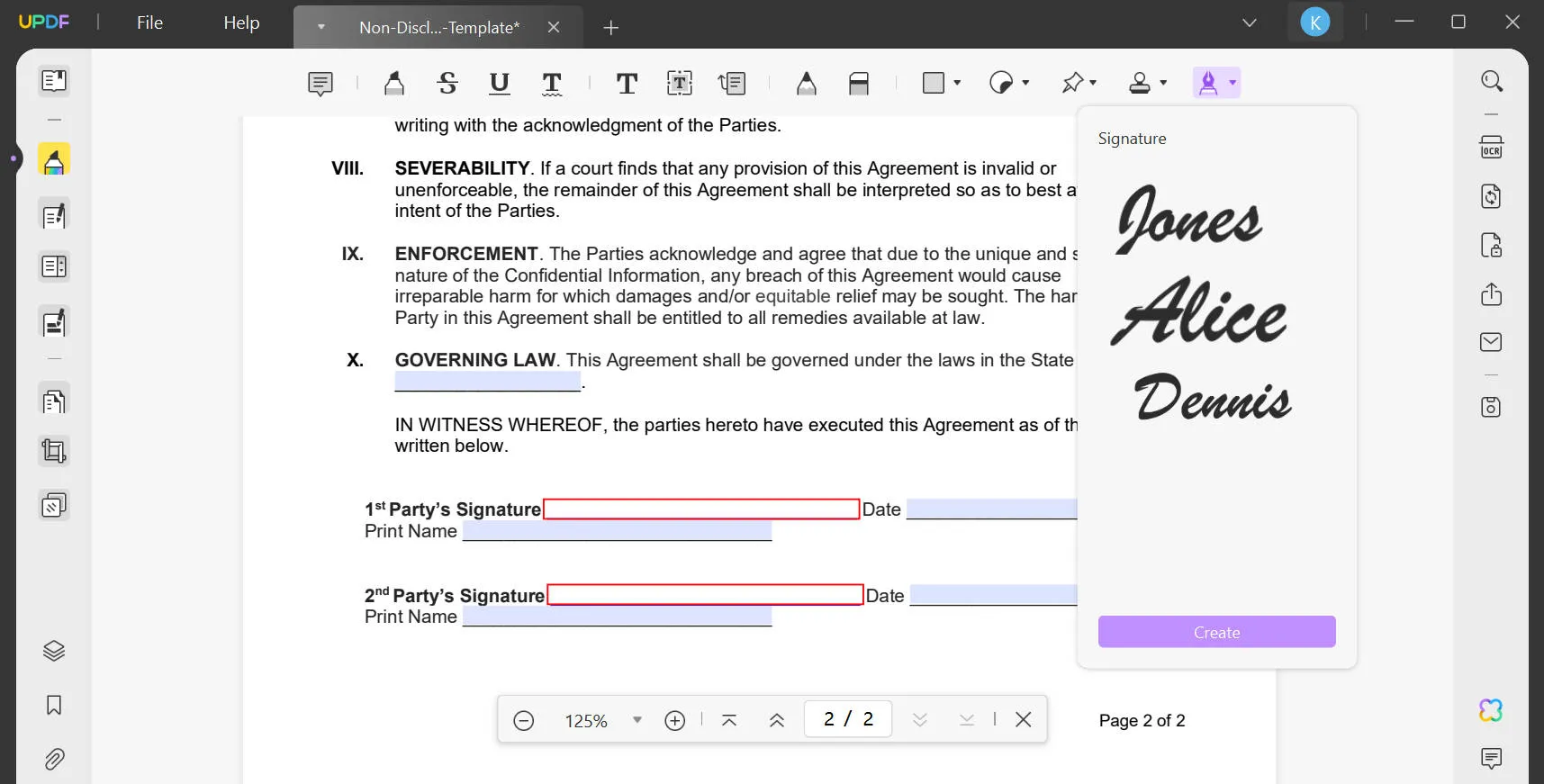
- Add Digital Signature to Your Agreement Document: If you want to sign your NDA more professionally, go for the digital signature option in UPDF. For this purpose, first add the "Digital Signature" field in the document using the "Prepare Form" tool. Then, access the "Reader" mode and click on this newly added field to insert a digital signature.
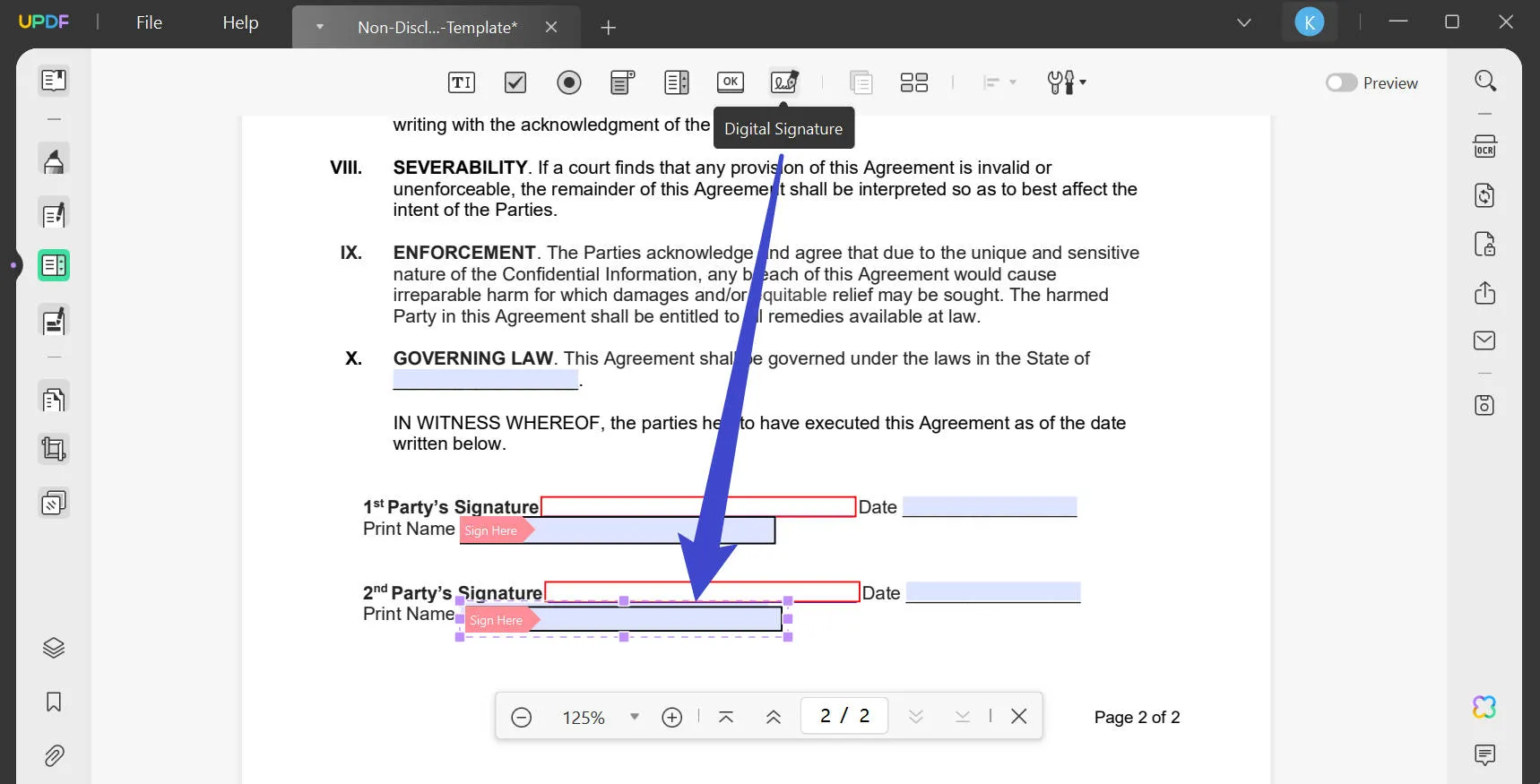
After doing so, you will enter the "Sign Document" window, where you can either create or import your Digital ID. Once imported, click on the "Sign" button to get the job done.
To use this feature, download UPDF now and experience The seamless process of filling and signing of non-disclosure agreements. Moreover, by upgrading to UPDF Pro today, you can benefit from a substantial discount on this tool.
Windows • macOS • iOS • Android 100% secure
Bonus Tip
Part 3. When to Use a Non-Disclosure Agreement?
Non-disclosure agreements function as legal tools to preserve the confidentiality of shared information and build a sense of trust in business partnerships. Let's discuss the scenarios where it is crucial to employ NDA in the following section:
- Employer-Employee NDA: For businesses that deal in research, product development, inventions, and sensitive information, it's crucial to sign NDAs with new employees. It ensures that sensitive information will not be disclosed to outsiders due to new hires. An employee non-disclosure agreement assists in keeping the information in safe hands and restricts data breaches to competitors.
- Independent Contractor Agreements: In a business, it is necessarily important to make an NDA if you have to deal with an individual contractor. They may be your virtual assistants, part-time employees, or third persons dealing with a special project. Signing an NDA as an individual contractor will bind a person to keep business information private.
- Agreement with Investors: Organizations search for venture capitalists and other investors for funds and investments and have the danger of exposing finances, business plans, and products. An NDA guarantees the safeguarding of their thoughtful ideas with competitive businesses at the hands of investors through legal bindings.
- Agreements with Business Associates: If individuals with whom you conduct business have access to or receive your confidential business information, you may consider requesting them to sign an NDA. It's essential because, unlike lawyers who are obligated to keep their client's information confidential, other businesspeople do not do so.
Part 4. Types of Non-Disclosure Agreements
The non-disclosure documents are crucial in defining the terms that regulate the confidentiality of information from business negotiations to intellectual property dialogues. Varied situations demand specific types of NDAs, so we have enlisted the types of NDAs:
- Uniliteral NDAs: These agreements serve as one-way agreements to provide one party with the authority to share information with another party. The common examples of this type of agreement include employer-employee, company-contractor, and inventor-evaluator NDAs. In a unilateral NDA, the employee is obligated to keep sensitive information confidential since they are the only party receiving such information.
- Mutual NDAs: This type of NDA is also referred to as a bilateral agreement due to the involvement of two parties. In this agreement, the two involved groups disclose sensitive information to one another and manage access and utilization of this information. Companies agree to a mutual non-disclosure agreement without worrying that the other will use it against them if they are thinking about teaming up with another one or merging.
- The Disclosure Agreements: People are sometimes asked to sign a different kind of agreement than a non-disclosure one. This permits the person to share private details and protects them from legal issues for doing so. One example of this agreement is when a doctor asks a patient to sign a paper to share their medical information with an insurance company.
Part 5. FAQs about Non-Disclosure Agreements
Q1. Is it safe to sign a non-disclosure agreement?
Signing a non-disclosure agreement is generally fine, but it's important to understand its terms before you do. So, you know what information you agree to keep confidential and for how long. It's always a good idea to seek legal advice if you have any concerns or questions about the agreement.
Q2. What happens if I do not sign the NDA?
There are no legal obligational requirements for you to sign a non-disclosure agreement if the company or group provides one. If you refuse to sign an NDA, the current party will likely cut all ties and relationship with you. Moreover, in a company, it leaves a negative impact if you don't sign an NDA, and they will not hire you.
Q3. Can you go to jail for breaking an NDA?
It is illegal to reveal classified and sensitive information about an organization to a rival company. You may have to face legal consequences for breaking an NDA, such as monetary fines, employment termination, and sometimes jail time. It all depends on the severity of the information breach or going against the terms and conditions specified in the NDA.
Q4. How long do NDAs last?
The time of a non-disclosure agreement can differ based on the specified terms. Normally, NDAs last anywhere from one to five years, but the exact duration is determined by the preferences of the involved parties. There are also cases of extended confidentiality restrictions even after the agreement expires.
Q5. Are NDAs risky?
If you sign an NDA, there are chances of potential risks involved, such as lawsuits and financial penalties in case you violate any of their terms. Employees who do not clearly understand the terms may breach confidential information about the company without realizing it. Therefore, avoid making such mistakes by consulting a legal professional and understanding the terms thoroughly.
Conclusion
We learned the significance of signing an NDA as an individual in the world of data breaches and cybersecurity issues by the end. In this regard, we thoroughly discussed the different types of non-disclosure agreements and the scenarios where we need them. Additionally, we found UPDF to fill and sign a non-disclosure agreement.
After gaining a thorough understanding of the details, we affirm that UPDF stands out as the preferred choice compared to other options due to its outstanding features. We suggest downloading this comprehensive PDF solution to your devices and exploring these exceptional features. If you want to see more objective evaluation of UPDF, go iGEEKSBLOG to know that.
Windows • macOS • iOS • Android 100% secure
 UPDF
UPDF UPDF for Windows
UPDF for Windows UPDF for Mac
UPDF for Mac UPDF for iPhone/iPad
UPDF for iPhone/iPad UPDF for Android
UPDF for Android UPDF AI Online
UPDF AI Online UPDF Sign
UPDF Sign Read PDF
Read PDF Annotate PDF
Annotate PDF Edit PDF
Edit PDF Convert PDF
Convert PDF Create PDF
Create PDF Compress PDF
Compress PDF Organize PDF
Organize PDF Merge PDF
Merge PDF Split PDF
Split PDF Crop PDF
Crop PDF Delete PDF pages
Delete PDF pages Rotate PDF
Rotate PDF Sign PDF
Sign PDF PDF Form
PDF Form Compare PDFs
Compare PDFs Protect PDF
Protect PDF Print PDF
Print PDF Batch Process
Batch Process OCR
OCR UPDF Cloud
UPDF Cloud About UPDF AI
About UPDF AI UPDF AI Solutions
UPDF AI Solutions FAQ about UPDF AI
FAQ about UPDF AI Summarize PDF
Summarize PDF Translate PDF
Translate PDF Explain PDF
Explain PDF Chat with PDF
Chat with PDF Chat with image
Chat with image PDF to Mind Map
PDF to Mind Map Chat with AI
Chat with AI User Guide
User Guide Tech Spec
Tech Spec Updates
Updates FAQs
FAQs UPDF Tricks
UPDF Tricks Blog
Blog Newsroom
Newsroom UPDF Reviews
UPDF Reviews Download Center
Download Center Contact Us
Contact Us





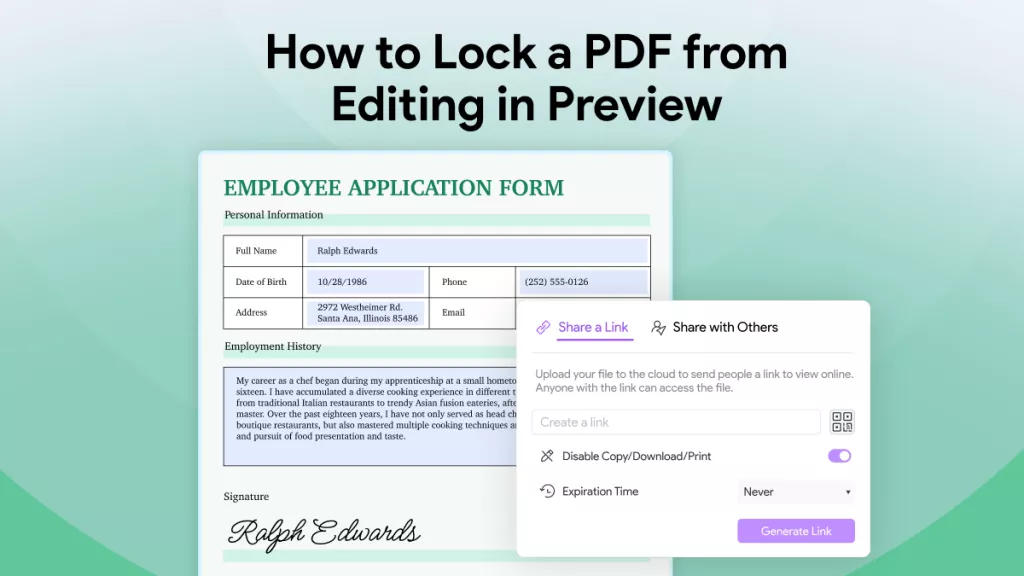
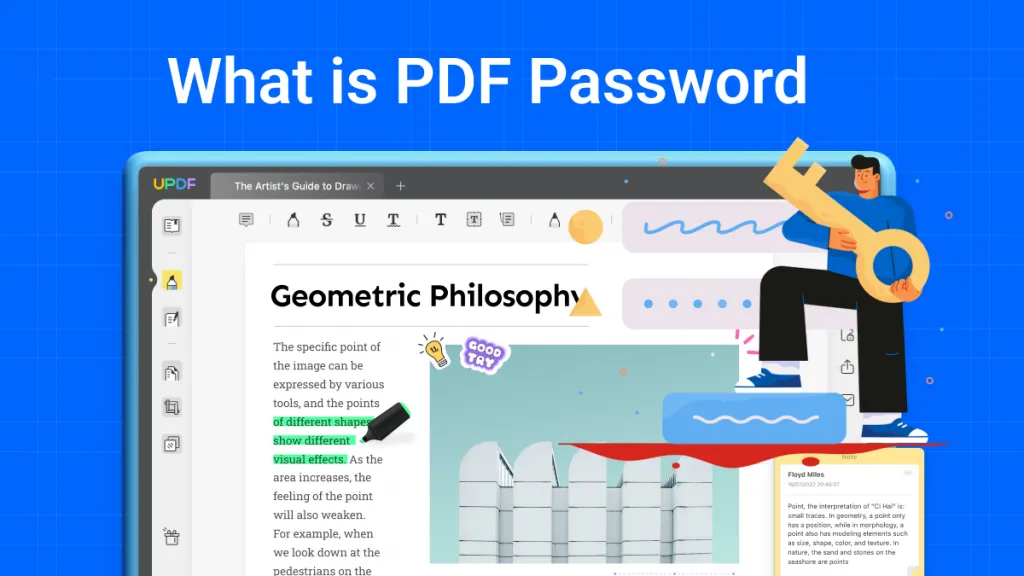
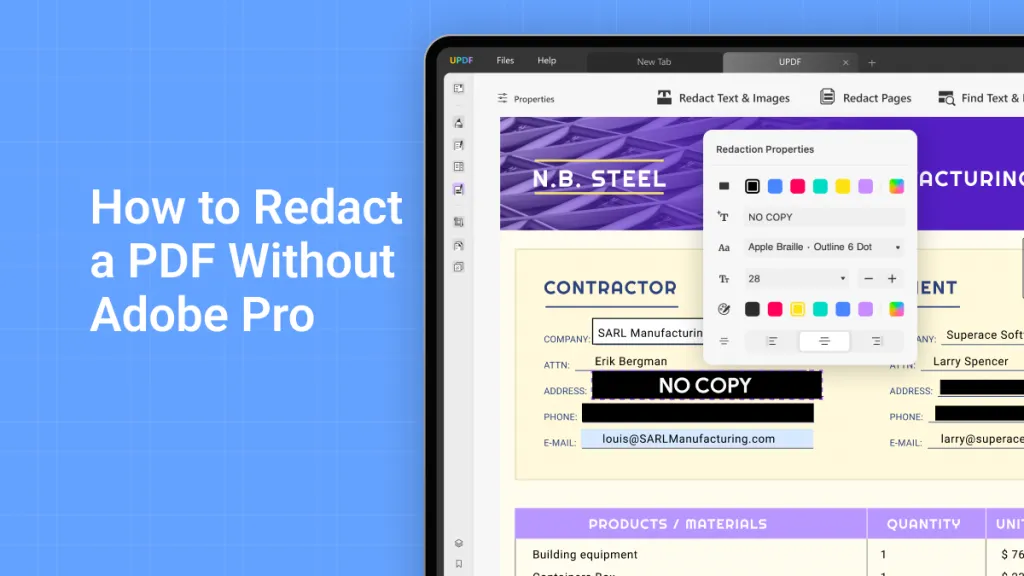


 Donnie Chavez
Donnie Chavez 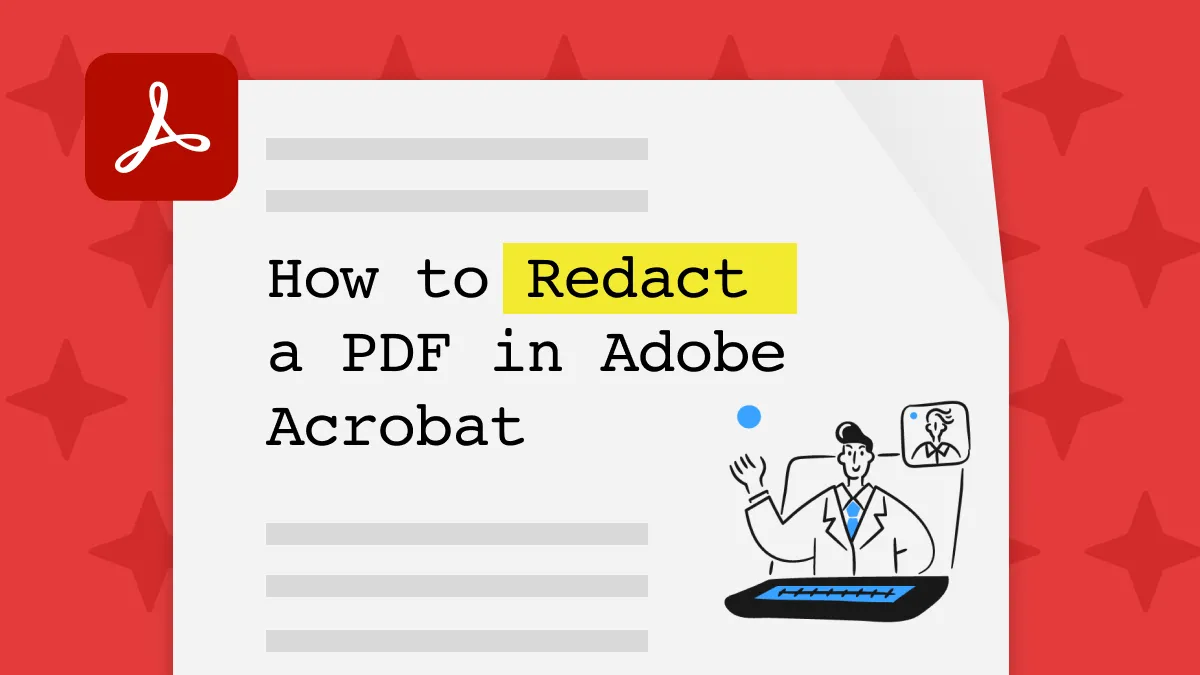
 Katherine Brown
Katherine Brown 
