The primary purpose of productivity apps is to make digital devices more advantageous. These apps, when used correctly, can streamline basic routines and make a person more punctual and self-understanding. They are also bound to arouse a sense of professionalism and responsibility in a person for betterment.
There are considerable numbers of apps for productivity on every platform. The productivity applications that a student or a businessperson should hold to pave the road to success will be discussed in this article. Moreover, you will also discover the best applications for every platform in this discussion.
Top 12 Productivity Apps to Escalate Your Productivity in 2023
Are you curious about the best apps for productivity on distinctive platforms? In this section, you will learn the top-rated applications along with the platforms they support. So, let's dive into the details without any further delay:
The Best Productivity Apps for iPhone and iPad
Looking for the best productivity apps for iPad and iPhone? Below, you can find the best iPhone and iPad productivity apps:
1. UPDF for iOS - Best iPhone and iPad Productivity App
UPDF for iOS is a feature-fledge application that allows you to manage every file in several assistive ways. With this app, you can make your PDF files more productive and professional. It lets you scan images to PDF, and you can also make precise modifications to it. With this tool, you can annotate, add text, and perform many other things to PDF files.
Windows • macOS • iOS • Android 100% secure
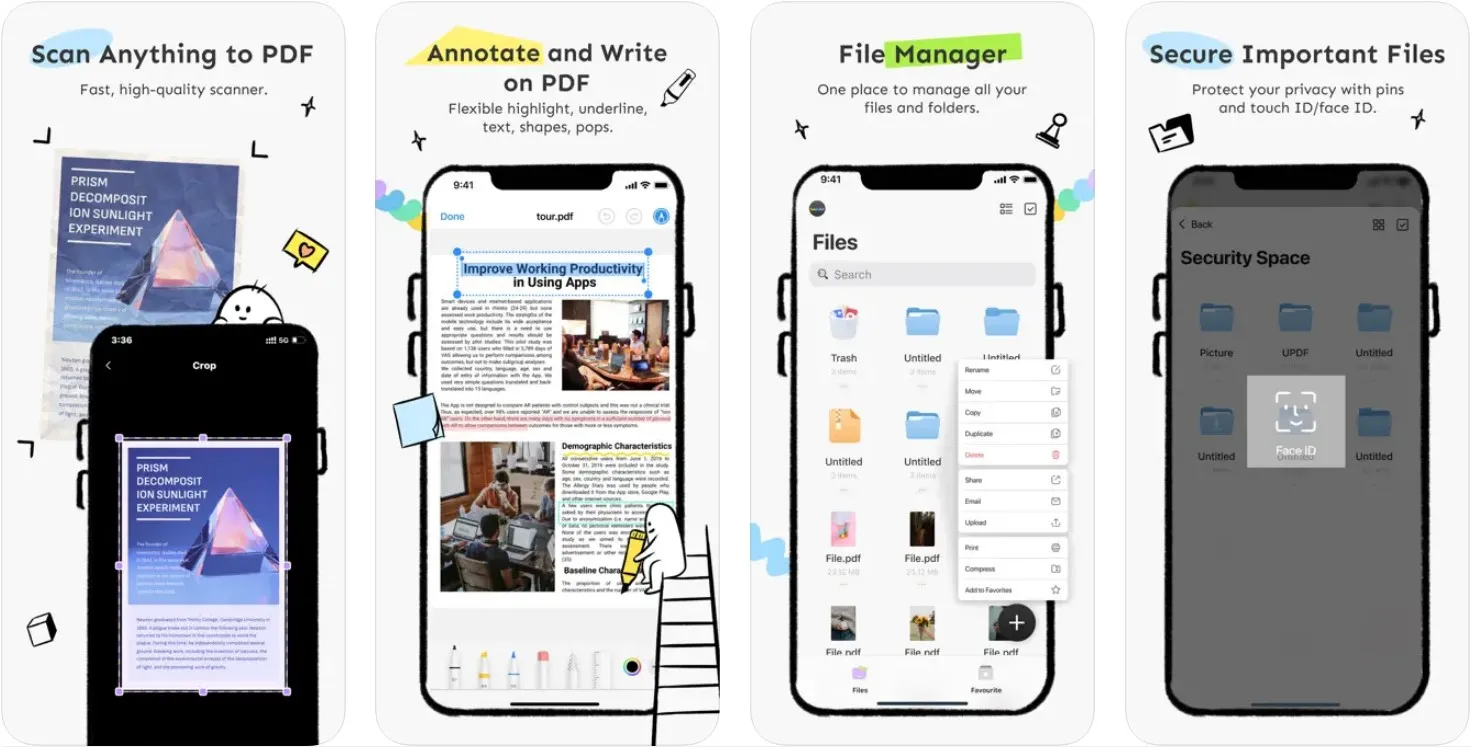
Moreover, it supports a wide array of formats for the ease of the users. You can also browse and view multiple file formats with this productivity app, such as PPT, PPTX, XLSX, XLS, and more. This productivity app for iPhone also lets you annotate PDF in several ways, such as adding shapes, arrows, drawings, and highlighting text. You can also compress PDF files into a zip file with it and protect confidential PDFs with passwords.
2. Todoist
Todoist is one of the iPad productivity apps on the Apple Store. With this, you can manage the list of your upcoming schedules to meet the deadlines efficiently. It is the fastest application, so you can add the tasks at the very moment it pops ups in your head. This productivity application keeps you productive by keeping your tasks organized.
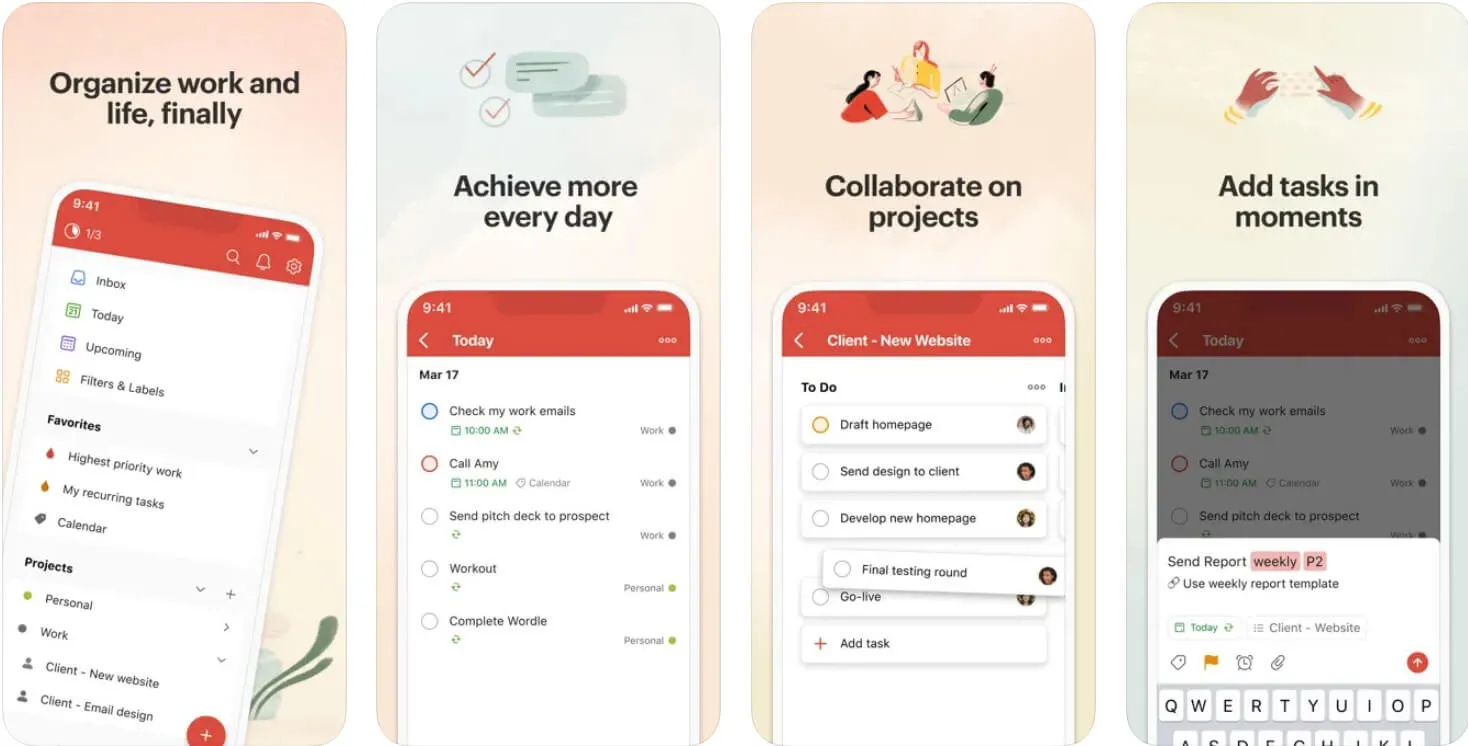
With Todoist, you can also work on digital files such as PDFs and add comments and notes to them. Moreover, you can also link Todoist with voice assistance, calendar, or other apps such as Gmail and Outlook. There are also widgets that help you to manage all the meetings and seminars on time.
3. Toggl
Toggl also stands high in the list of best productivity apps for iPhone because of its preliminary features. With this app, you can schedule upcoming events along with listing their time and date. Moreover, you can also enable and disable this application as per your requirement. All the data in Toggl keeps private, and you also got to choose what you want to add to your time entries.
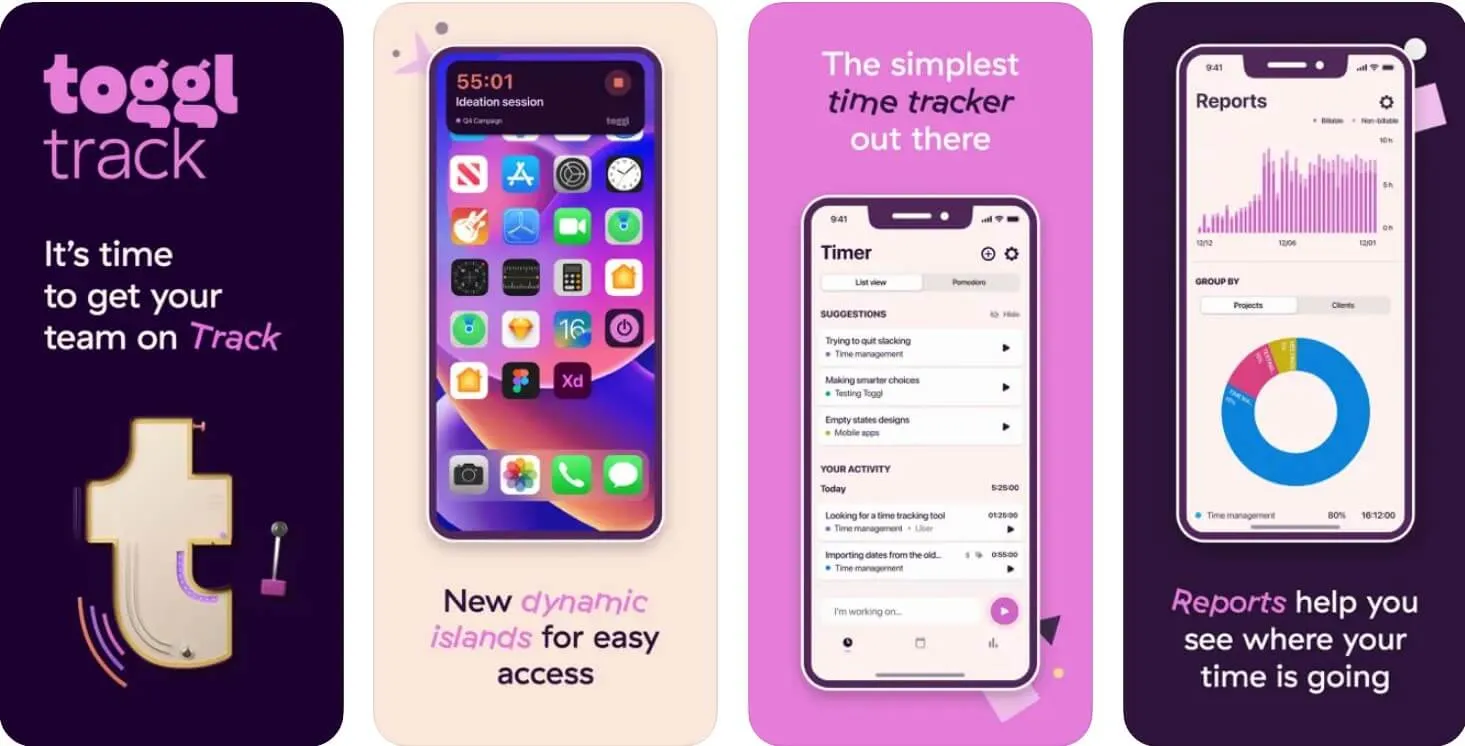
You can also set birthday reminders and track your time with this tool. This app is also very helpful in doing the Pomodoro technique for students. Above all, you can also sync your data on multiple devices with Toggl.
Also Read: 5 Best Digital Planner Apps for iPad
The Best Productivity Apps for Android
Want to know the best apps for increasing productivity on Android? You can see the best productivity apps for Android and more about them underneath:
4. UPDF for Android
Not only iPhone but UPDF also stand high in the list of best apps for productivity on Android devices. It is one of the fastest and most effective PDF editors for Android that helps you to be more productive with PDF documents. With this, you can read PDF files and can also rename, duplicate or delete them flawlessly. It also allows you to create special folders for managing your data without any issues.
Windows • macOS • iOS • Android 100% secure
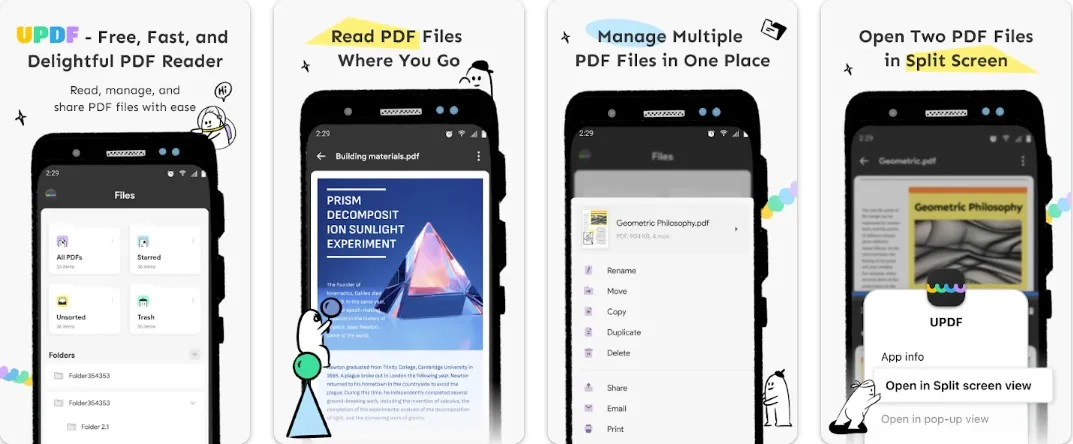
You can also split the screen to open two files simultaneously. In addition to this, it also lets you share the PDF on other platforms via email with ease. There is also a special tab of Favorite which makes accessing the PDF files more effective. UPDF for Android also allows you to add text to PDFs, highlight important points, or annotate PDFs on Android.
5. Evernote
Evernote is a well-known productivity app on the Android platform. With the help of Evernote, you can stay productive without losing track of upcoming tasks. This app lets you write your ideas and create digital notebooks and to-do lists. With this, you can also clip interesting ideas and important web pages to access them whenever you want.
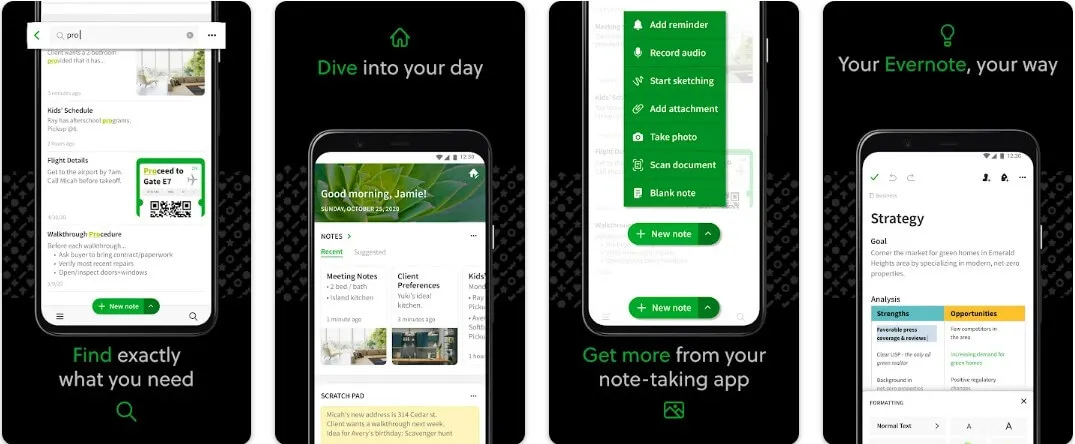
Moreover, it can work on multiple types of files, such as sketches, photos, text, and more. You can also scan business cards, paper documents, and handwritten notes with Evernote. It can also work as a digital journal for you where you can write your thoughts and ideas.
6. TickTick
TickTick is one of the best productivity apps for Android users. This task manager helps you write upcoming events, stay focused and add reminders to organize your practical and personal life. Whether you wish to write personal sayings, track your work accomplishments, or make a shopping list, this tool can help you. Moreover, it works like a productive digital planner for you.
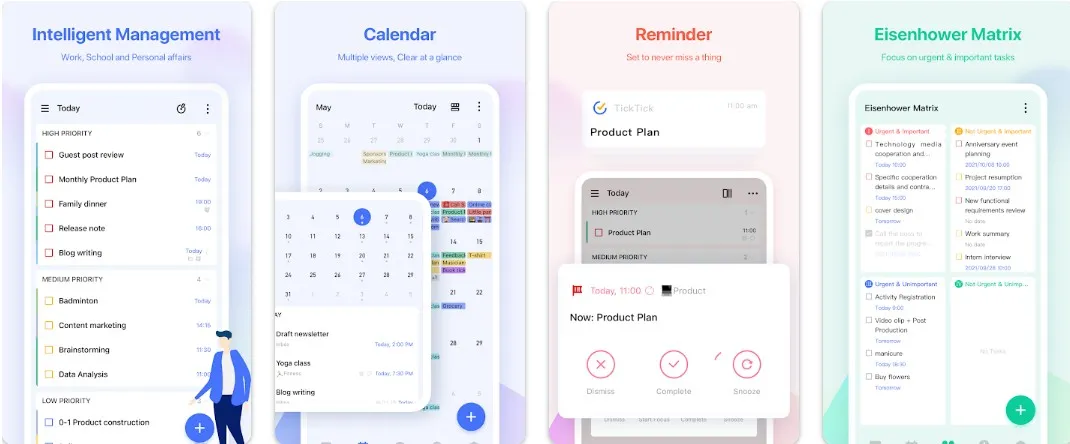
It lets you focus on the thing that matters, so you don't have to face difficulty in any life scenario. You can also enable the feature of voice typing for more convenience. There are also some handy widgets in it that can integrate your productivity in no time.
Also Read: Best Daily Planner Apps For Android: 10 Top Choices
Best Productivity Apps for Windows and Mac
Do you want to escalate your workflow productivity on Windows and Mac computers? The below-given tools will help you regarding this issue:
7. UPDF
UPDF for Windows and Mac is a universal PDF tool that is also known as the best productivity app. Its well-established and intuitive interface allows you to explore and use the tool with ease. Moreover, it has blazing-fast processing speed, which allows you to work on PDF files in a blink of an eye. You can view PDF files in multiple ways with UPDF, such as single or two-page views. It also lets you add a bookmark on any page of a PDF file.
Windows • macOS • iOS • Android 100% secure
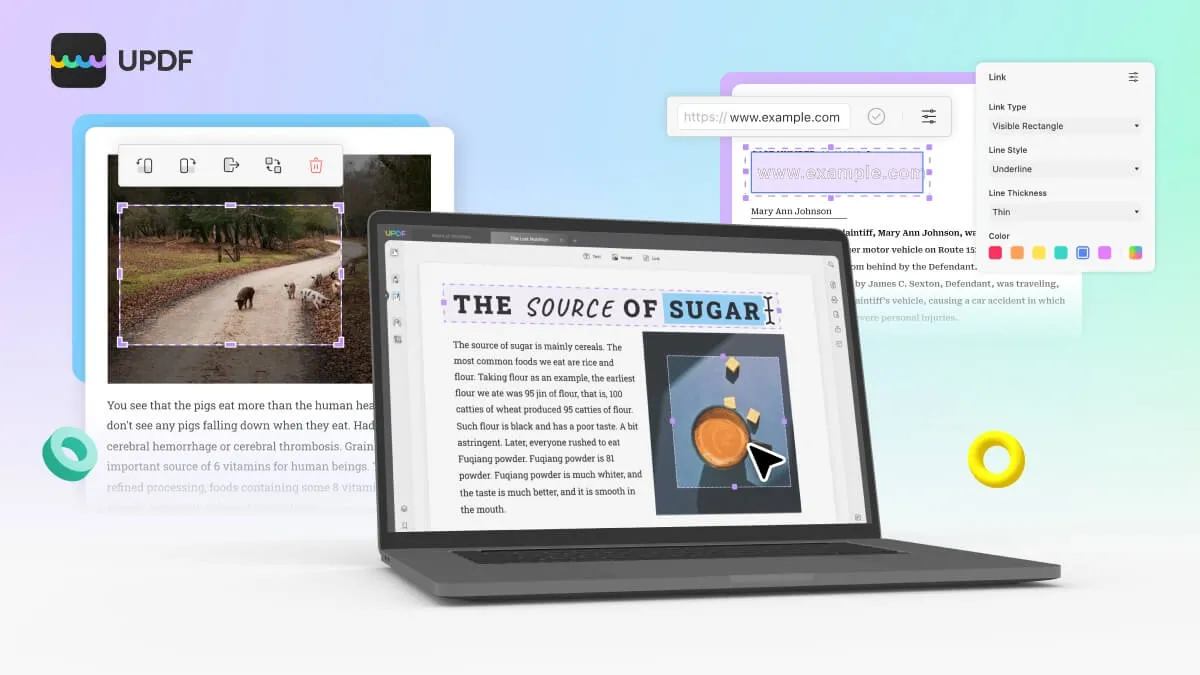
You can also edit the watermark, background and header, and footer of a PDF with this innovative PDF editor. Other than this, the PDF file can also be customized by organizing the pages in several ways. You can also insert, add, delete, and crop pages in a PDF with it. It also lets you protect confidential PDF files with open and permission passwords.
8. Trello
Trello helps you to bring your task and teammates to one place for a higher productivity ratio. It is a flexible and innovative productivity app that offers you to create boards and lists to track accomplishments. You can also track the performance of your team members to check what person is doing what type of task. This tool adds power to your workflow to tune all the specific needs.
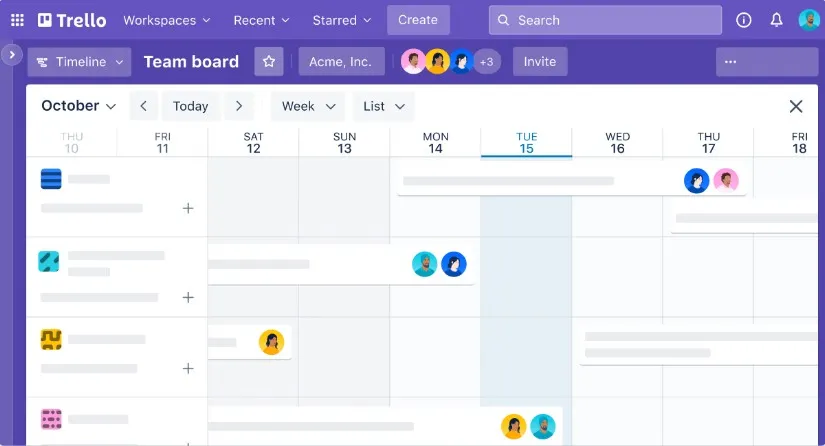
You can also automate the tasks with the butler automation in Trello. For saving time and effort, it also offers you built-in templates. You can use these templates to create boards for your team.
9. Tableau
Tableau is an analytic platform that helps you to integrate your productivity level. This market-leading productivity app makes data management easier and more convenient for users. With this, you can discover changes in the business world and share your insights. With Tableau, you can track your meetings and can also drag and drop documents.
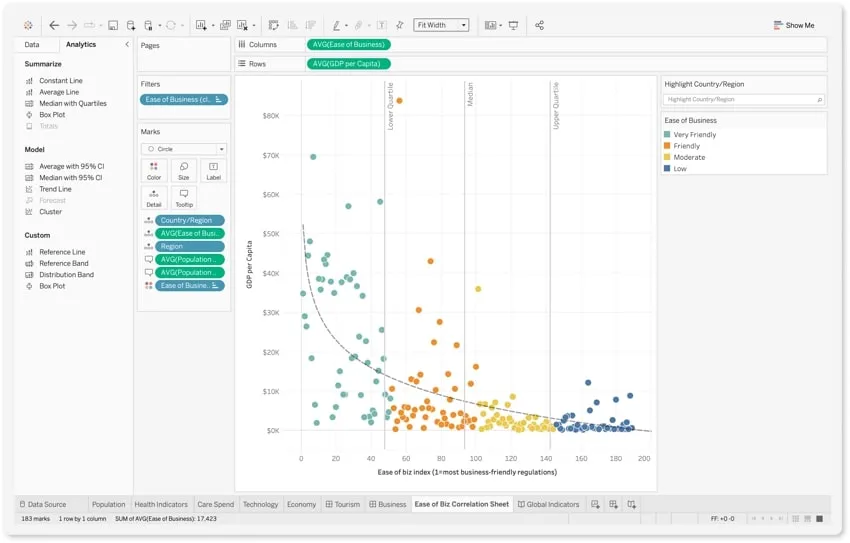
It also lets you share the work collaboratively with the team members. You can build dashboards and add more functionality to them with extensions. Moreover, it also offers you to connect several database applications.
Best Cross-Platform Productivity Apps 2023
Are you looking to continue your work across multiple platforms? Find out how you can benefit your working operations with the help of cross-platform productivity applications.
10. UPDF Cloud
No doubt that above discussed applications are reliable, but UPDF is known to be the best cross-platform productivity app in 2023. UPDF is also a cost-efficient tool, as you can use it on several platforms with just one premium account. You can also sync the PDF files to UPDF Cloud to make them more accessible. (UPDF Cloud is integrated with the UPDF applications)
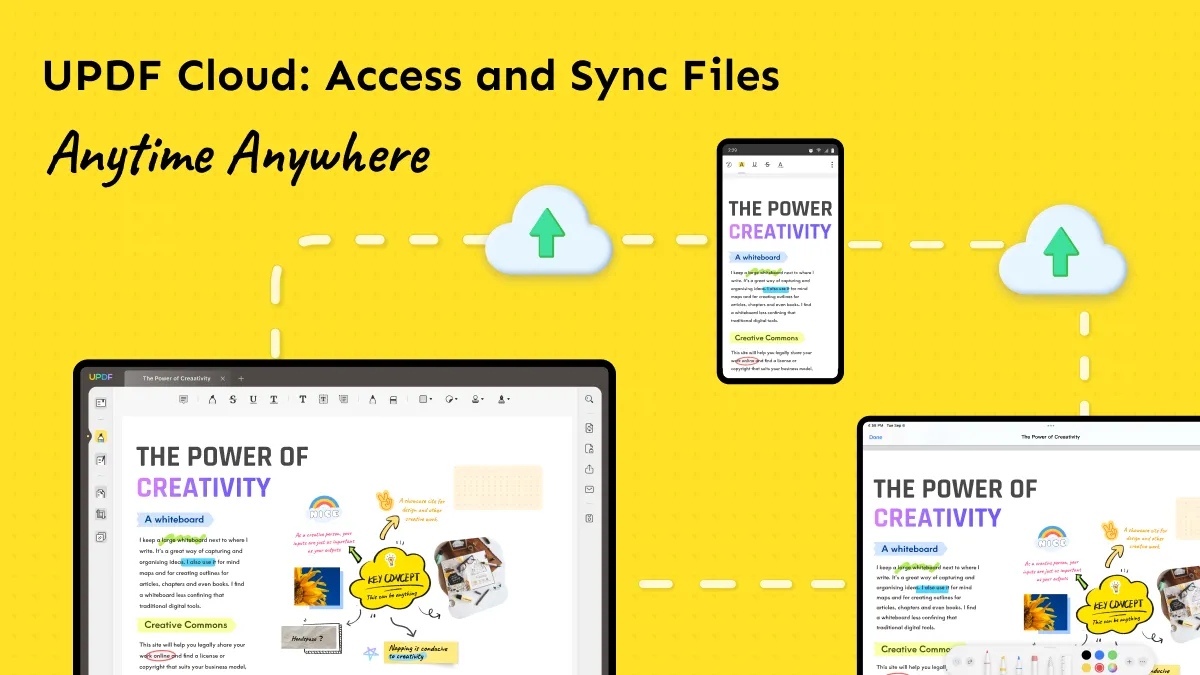
Windows • macOS • iOS • Android 100% secure
With UPDF Cloud, you can upload total files of 10GB and 2GB max per file, which is quite large in the case of documents. You don't have to worry about sharing the PDF after doing some edits on a device because the edited file will be automatically updated on the other connected platforms.
11. Google Drive
While Google Drive stands among the most popular cloud-based storage system in the market, it provides a consistent option to induce cross-platform operability within all basic operations. While you can store word-processing documents, spreadsheets, and presentation slides using the dedicated platforms associated with Google Drive, you can also access such files wheresoever you go.
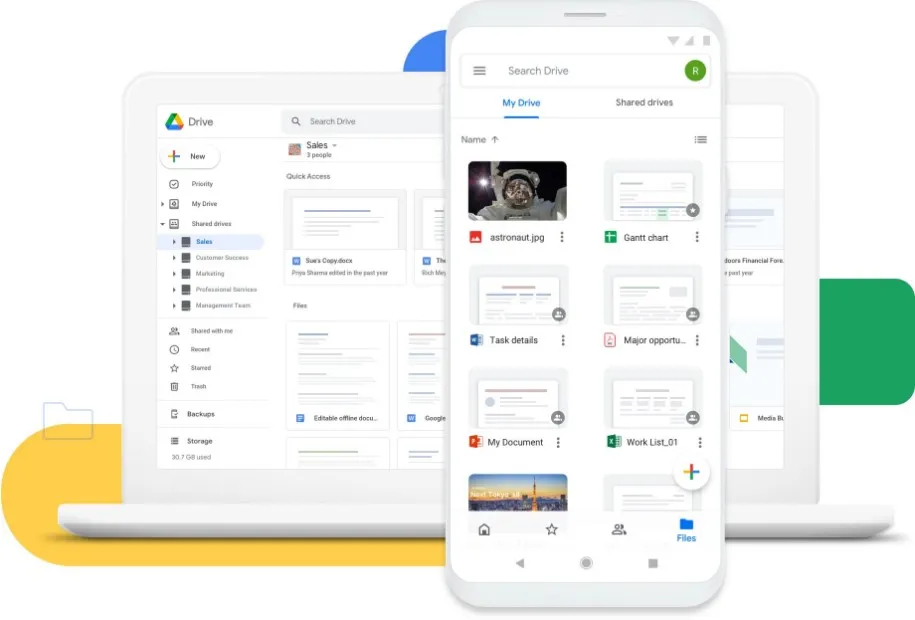
Regardless of the device you are using, files synchronized from the smartphone can be easily accessed on the desktop on signing in with the same account, and vice versa. This is why Google Drive stands among the best productivity apps for cross-platform operations.
12. Hootsuite
This is another third-party platform that can be quite effective in managing cross-platform operations across social media platforms. As it is necessary to bring outreach to your social media account, the best way to do it is from Hootsuite. The effectiveness of the connection gives the users the ability to bring the best version out of the profile.
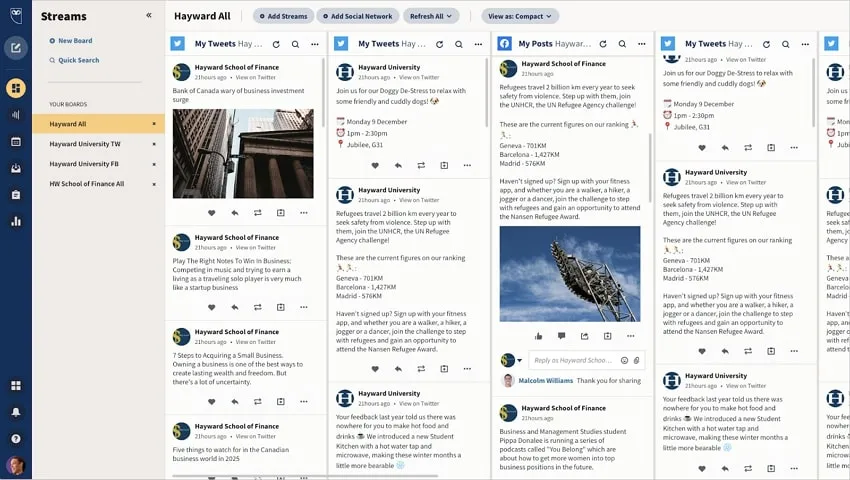
Hootsuite comes as a productivity app providing a comprehensive system of assessing the reach of social media accounts. With its help, you can exterminate all bounds that are restricting you from growing the day.
Conclusion
As this article states, people usually search for productivity apps to escalate their workflow efficiency. For the ease of users, the productivity apps are discussed above as per their platform compatibility. You can use UPDF, Todoist, and Toggle on the iOS platform. Moreover, UPDF, Evernote, and TickTick are known to be best for Android.
If you are a Mac or Windows user, you can use Trello, UPDF, or Tableau. Yet, the most recommended and best cross-platform productivity app in 2023 is UPDF. You can learn more about the higher functionality of UPDF from the above discussion.
Windows • macOS • iOS • Android 100% secure
 UPDF
UPDF
 UPDF for Windows
UPDF for Windows UPDF for Mac
UPDF for Mac UPDF for iPhone/iPad
UPDF for iPhone/iPad UPDF for Android
UPDF for Android UPDF AI Online
UPDF AI Online UPDF Sign
UPDF Sign Read PDF
Read PDF Annotate PDF
Annotate PDF Edit PDF
Edit PDF Convert PDF
Convert PDF Create PDF
Create PDF Compress PDF
Compress PDF Organize PDF
Organize PDF Merge PDF
Merge PDF Split PDF
Split PDF Crop PDF
Crop PDF Delete PDF pages
Delete PDF pages Rotate PDF
Rotate PDF Sign PDF
Sign PDF PDF Form
PDF Form Compare PDFs
Compare PDFs Protect PDF
Protect PDF Print PDF
Print PDF Batch Process
Batch Process OCR
OCR UPDF Cloud
UPDF Cloud About UPDF AI
About UPDF AI UPDF AI Solutions
UPDF AI Solutions FAQ about UPDF AI
FAQ about UPDF AI Summarize PDF
Summarize PDF Translate PDF
Translate PDF Explain PDF
Explain PDF Chat with PDF
Chat with PDF Chat with image
Chat with image PDF to Mind Map
PDF to Mind Map Chat with AI
Chat with AI User Guide
User Guide Tech Spec
Tech Spec Updates
Updates FAQs
FAQs UPDF Tricks
UPDF Tricks Blog
Blog Newsroom
Newsroom UPDF Reviews
UPDF Reviews Download Center
Download Center Contact Us
Contact Us










