Productivity is a very crucial factor for the wellness of an individual in both personal and practical life. The productivity tools help you to maximize your productivity without spending extra time. There are a considerable number of productivity tools on the internet. Yet the exclusive features with high-quality services make one productivity tool better than the other.
In this article, you will find the tools that will help you to pave the path to success in every field of life. From the productivity of documents to creating schedules, you will find the best productivity tools for every purpose. Thus, you can now work with these premium-level tools to boost yields and prove yourself in every domain.
Part 1: What Productivity Tools You Must Have in 2023
In this section, you will file the best productivity tools for multiple purposes. They can maximize your workflow efficiency and user experience in an optimized manner. Have a look below to discover these exclusive tools:
1. The Best Productivity Tool for Document: UPDF
UPDF is one of the best work productivity tools for documents. With the help of UPDF, you can give a professional outlook to simple PDF files. This PDF editor allows you to modify the PDF files in several distinctive ways, such as, you can edit text, images, and links in a PDF with it. Moreover, it also lets you view multiple PDF files in multiple modes with ease.
Windows • macOS • iOS • Android 100% secure
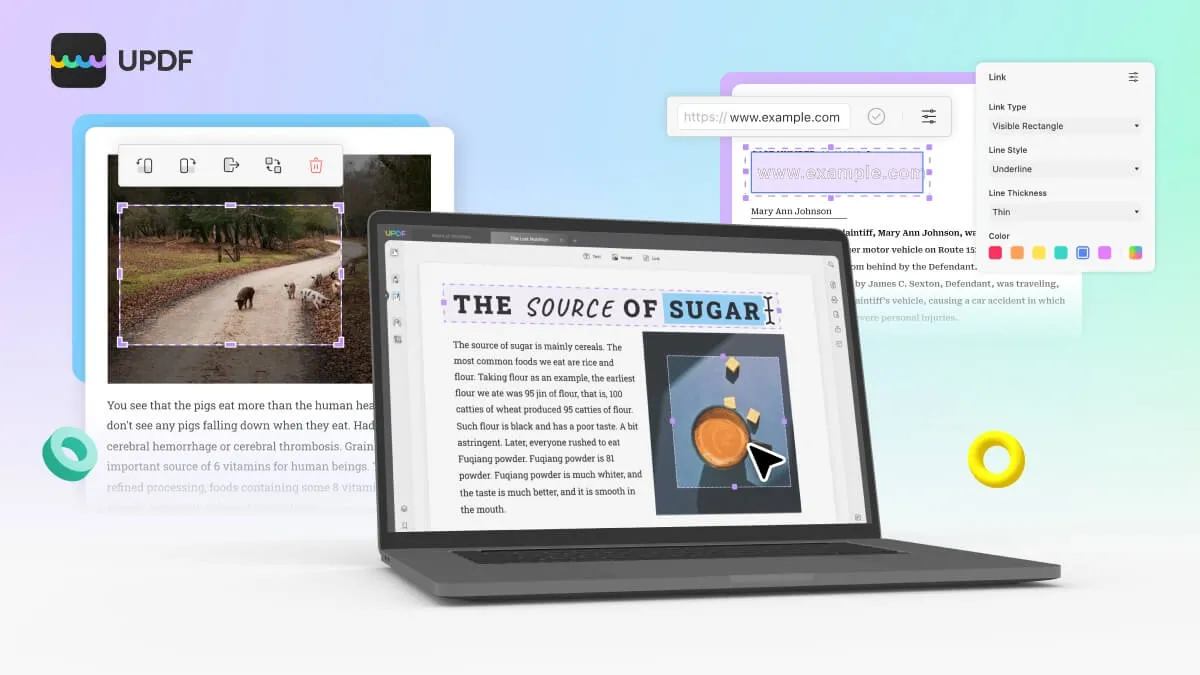
Sharing a PDF document via link or email is also possible with UPDF. Furthermore, one of the best things about UPDF is, it allows you to convert scanned PDF files into a searchable and editable document with its OCR technology. Other than this, it also supports a wide array of document file formats such as PPT, Word, Excel, and more. This PDF tool also provides multiple batch features that can save time by processing multiple PDFs simultaneously.
2. The Best Productivity Tool for Team Collaboration: Slack
With Slack, you can communicate with all your team members in one place and increase the flexibility of working. You can also create an organized channel to build multiple teams for multiple projects. Above all, Slack offers you several ways of communication, such as chat, video clips, audio, and more.
You can also connect multiple work applications with Slack to make one an easily accessible workflow builder. It supports over 2200 services, such as Google Drive, Office 365, and more. You can also share confidential files with your team without worrying about the security of files. From startups to big enterprises, everyone can take assistance from Slack.
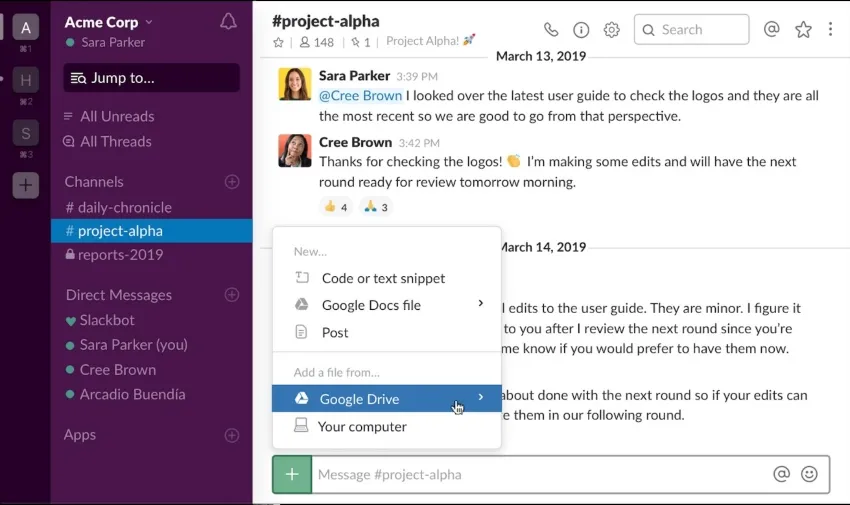
3. The Best Productivity Tool for Office: Microsoft Office
No one can handle the digital paperwork of word files without the best office productivity tool, Microsoft Office. With innovative productivity tools of MS Office like Word, you can write and edit whatever you wish in multiple ways. Moreover, it gives you full control over all the editing metrics, such as font style, font size, headings, alignments, paragraphing, and other things in the document.
You can also insert images, tables, charts, and other things in a document with it. This software also lets you draw any figure and shape, and you can also change the themes and designs of documents. Above all, managing the layout of a document without any spelling mistakes and inserted citations is also possible with Microsoft Office.
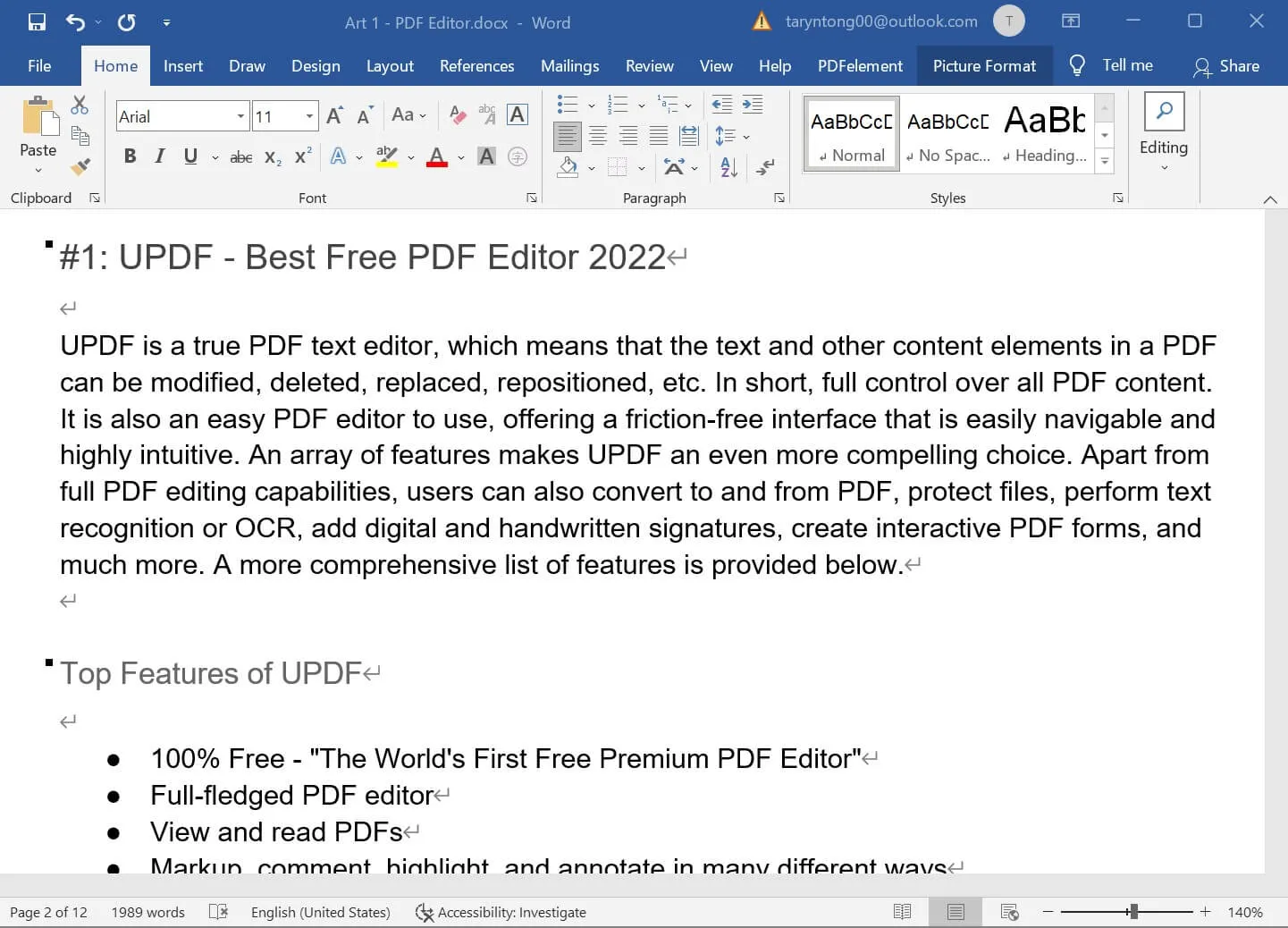
4. The Best Productivity Tool for Project Management: ClickUp
Questions like what are productivity tools for managing projects can be satisfied with a serviceable tool like ClickUp. With this tool, you can get more work done in less time. It allows you to create targets and add deadlines so you can work on the important ones without losing track. You can also add multiple teams for different products and give them their targets on ClickUp.
In addition to this, it also lets you collaborate and communicate with your team members and track their project milestones. It is a perfect tool for prioritizing, planning, and completing the work in a limited time. You can also manage your clients' projects with proper listing and reporting. Visualizing projects in an intuitive and personalized way is also a very reliable procedure in ClickUp.
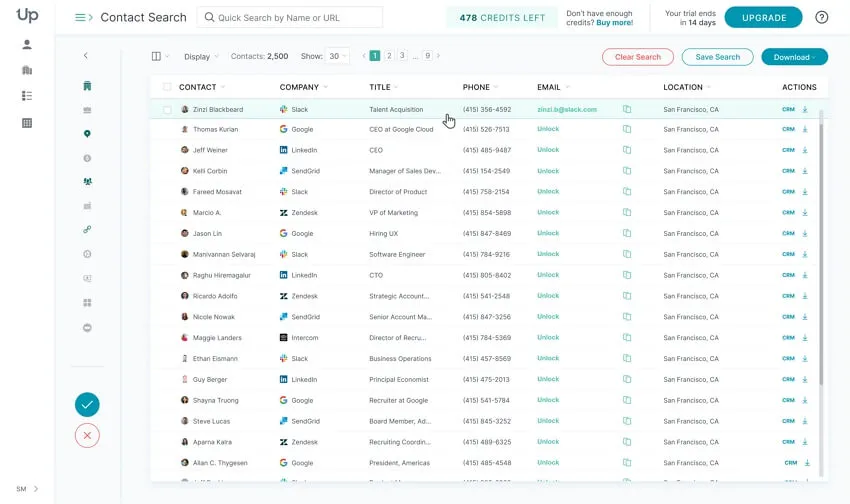
5. The Best Sales Productivity Tool: UpLead
UpLead is a B2B prospective platform that leads to desirable and integrated sales boosts. You can contact companies in more than 200 countries with real-time email verifications. Moreover, it also supports technology tracking and competitor intelligence, with is very helpful in boosting sales. The business productivity tool also lets you access all the required information of clients so you can work on trustworthy projects.
Moreover, all the information like contacts, email, and region of a client can also be accessed with it. This tool also allows you to verify the client's data in real time so you cannot get scammed. Above all, you can also contact the employees of a specific company with real accuracy.
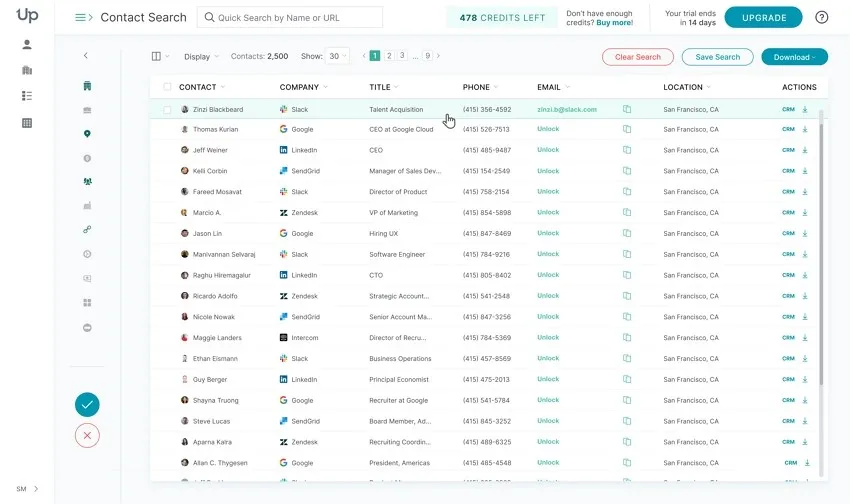
6. The Best Productivity Tool to Plan and Schedule Work Every Day: Clockify
Clockify is the time tracking software that lets you know how much time you are spending on what activity. You can also use the timesheets to analyze your timelines weekly. With this work productivity tool, you can also schedule and plan work. Moreover, this tool also tracks your time on apps and tells you which app you use most.
Above all, it offers you to enter or edit the hours manually so you can experience higher customization. You can also save time and effort by selecting the templates of Clockify. At the end of the day, this tool will give you a proper time chart so you can see which minute you spent on which activity. By adding reminders or planning week, you can also meet your deadlines.
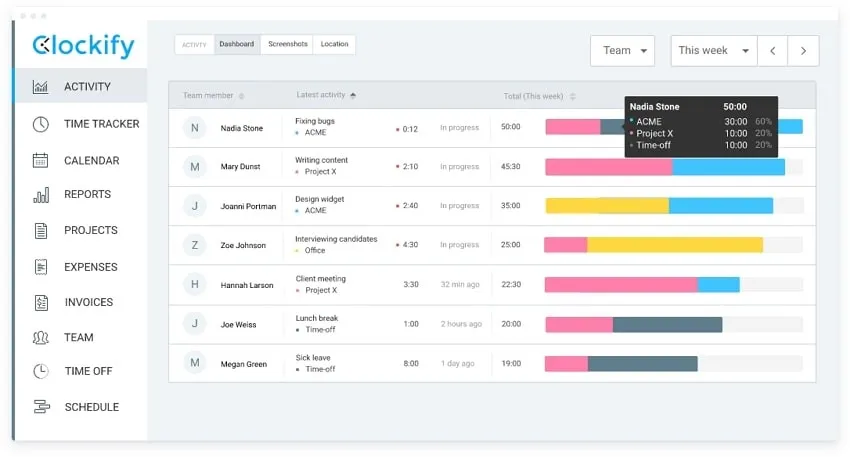
7. The Best Productivity Tool for Writers: Grammarly
Grammarly is one of the best productivity tools which can be used by both academics and business people. With the help of this tool, you can get rid of every grammar mistake in your documents. From negligible commas to notable spelling errors, everything can be corrected with it. Moreover, not only documents, you can also use its assistive features on other apps like Gmail, Slack, and more.
It can also be linked with the social media platforms like Facebook, Twitter, and more. You can also enhance the clarity of sentences with Grammarly and can also change the tones of your messages for effective communication. It also lets you export the document without messing with its layouts, formatting, or content.
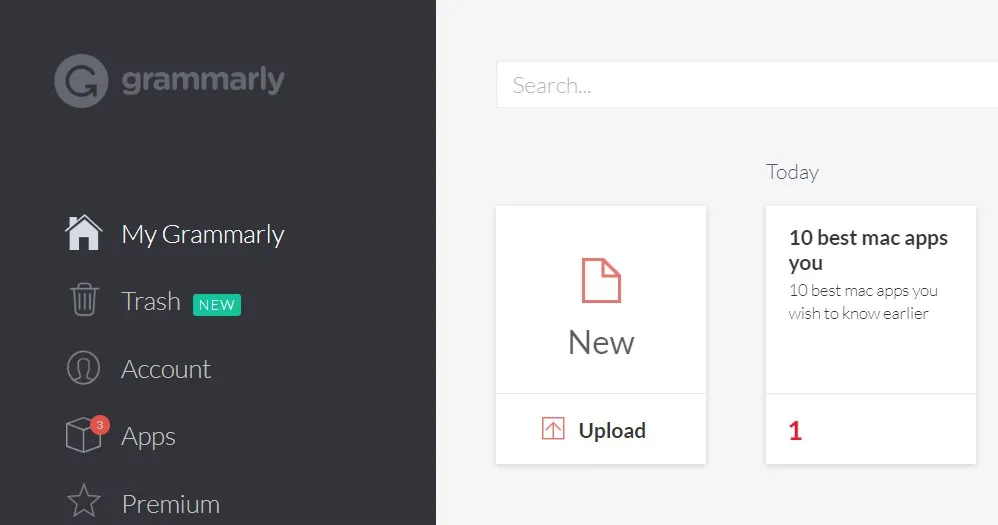
8. The Best Productivity Tool for Working with Optimized Focus: Forest
You can stay focused in a productive way with the help of the Forest app by planting virtual trees and maintaining streaks. You can focus while studying or doing office work with the stopwatch of the Forest. Everyday focus creates a streak and plants a new tree in your virtual forest. It is an enjoyable and entertaining way to focus, even without trying hard to do anything.
Moreover, you can also track your time with the help of detailed analytics. It also offers you to share your focus milestones with friends and family. Users are also motivated to use Forest because they earn rewards and can unlock 90+ tree species with rewards.
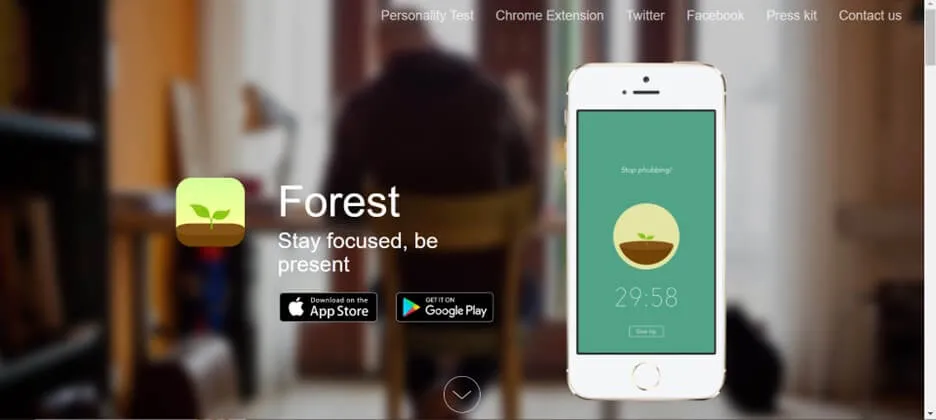
9. The Best Productivity Tool for Swift Communication: Loom
Sometimes, you need to communicate via video instead of audio. With the help of Loom, you can do this in a professional way. It lets you record quick videos so you can share them with your team for easy communication. You can also record your screen to give guidance or explain the working of a tool.
Furthermore, you can share the recorded video with a link, and one of the best things is the receiver can watch it without logging into Loom. By using time-stamped comments, emojis, and other reactions, you can also keep up the conversation in an entertaining way. You can record multiple types of videos with Loom, such as presentations, product management, and more.
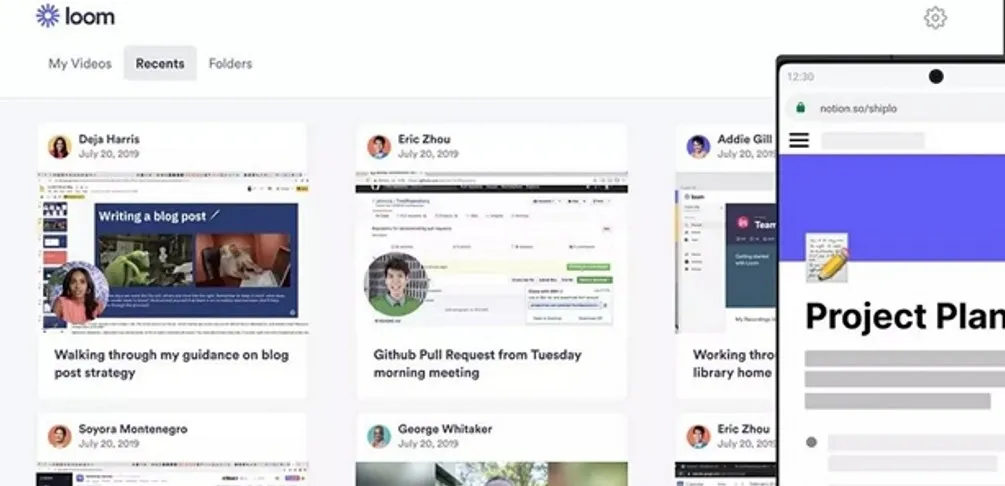
10. The Best Productivity Tool to Achieve Positive Mental Health: Headspace
In this busy world, people usually forget to do things that can relax their minds. Some businesspeople and students are so busy that they don't even have the time to meditate. In scenarios like this, you can use a reliable tool like Headspace to find mental peace without messing up your routine. This productivity tool is beneficial for insomniac people.
Moreover, it lets you manage your feelings and activity like sleep, focus, moving, and more virtually. You can also manage stress and experience mindfulness with the help of Headspace. Headspace can also stop the habit of negative self-talk and irresponsible self-discipline with it.
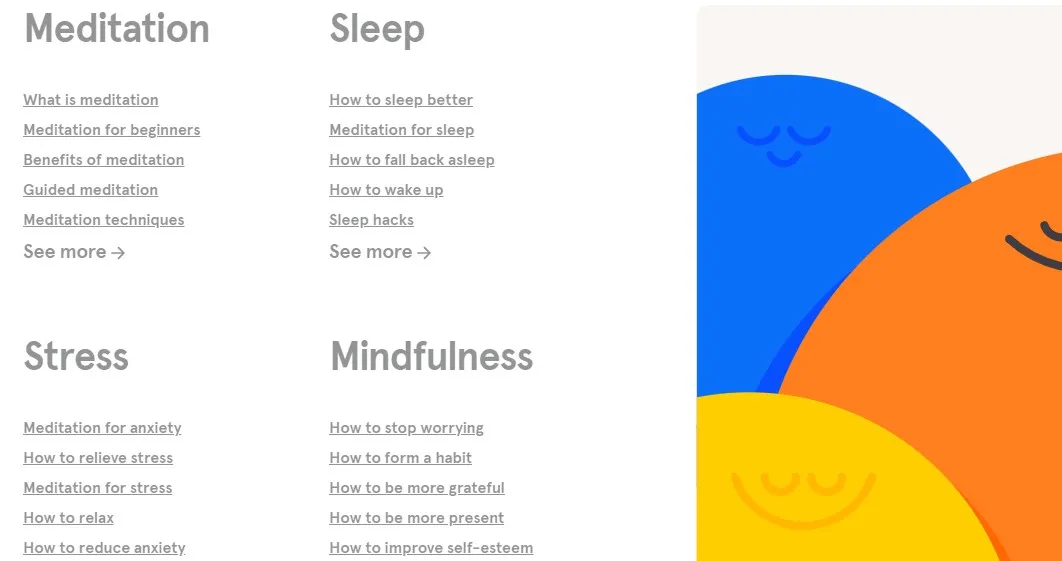
Part 2: FAQs on Choosing the Best Productivity Tools
1. What Are Productivity Tools?
Productivity tools are the software that is specifically created to streamline workflow efficiency. Several types of productivity tools can be used for multiple purposes, such as you can use UPDF to have productive documents and Loom to communicate in a productive manner. You can get the work done faster, more efficiently, and swiftly with the help of productivity tools.
2. Why is It Important to Use Productivity Tools?
Productivity tools help you to set your goals and set them within a specific deadline. With these tools, you can also conveniently manage projects, documents, and other files. Moreover, they also let you collaborate with team members and assign tasks. You can also track your and your team’s performance with these tools.
3. What is the Most Useful Productivity Tool?
UPDF is one of the most valuable and reliable productivity tools. With the help of a revolutionary tool like UPDF, you can manage all the digital paperwork with full customization. It lets you annotate PDF files in several ways, such as adding a sticker, highlighting important text, and adding text comments. You can also organize large PDF files and split them into smaller ones.
Moreover, it also offers you to convert PDF files into other document formats such as Word, Excel, PPT, and more. In short, it is a one-stop and productive solution for all PDF problems.
Conclusion
On a final note, you can use productivity tools to get the work done with higher accuracy and the fastest speed. There are several types of productivity tools, and you can use them as per your need. Most of the work nowadays is on a digital document such as PDF, and the best tool that can help you in this scenario is UPDF.
This tool can enhance your PDF productivity and increase its readability. Moreover, it is an easy-to-use yet high-quality tool, so that you can use it without any issues.
Windows • macOS • iOS • Android 100% secure
 UPDF
UPDF
 UPDF for Windows
UPDF for Windows UPDF for Mac
UPDF for Mac UPDF for iPhone/iPad
UPDF for iPhone/iPad UPDF for Android
UPDF for Android UPDF AI Online
UPDF AI Online UPDF Sign
UPDF Sign Read PDF
Read PDF Annotate PDF
Annotate PDF Edit PDF
Edit PDF Convert PDF
Convert PDF Create PDF
Create PDF Compress PDF
Compress PDF Organize PDF
Organize PDF Merge PDF
Merge PDF Split PDF
Split PDF Crop PDF
Crop PDF Delete PDF pages
Delete PDF pages Rotate PDF
Rotate PDF Sign PDF
Sign PDF PDF Form
PDF Form Compare PDFs
Compare PDFs Protect PDF
Protect PDF Print PDF
Print PDF Batch Process
Batch Process OCR
OCR UPDF Cloud
UPDF Cloud About UPDF AI
About UPDF AI UPDF AI Solutions
UPDF AI Solutions FAQ about UPDF AI
FAQ about UPDF AI Summarize PDF
Summarize PDF Translate PDF
Translate PDF Explain PDF
Explain PDF Chat with PDF
Chat with PDF Chat with image
Chat with image PDF to Mind Map
PDF to Mind Map Chat with AI
Chat with AI User Guide
User Guide Tech Spec
Tech Spec Updates
Updates FAQs
FAQs UPDF Tricks
UPDF Tricks Blog
Blog Newsroom
Newsroom UPDF Reviews
UPDF Reviews Download Center
Download Center Contact Us
Contact Us








