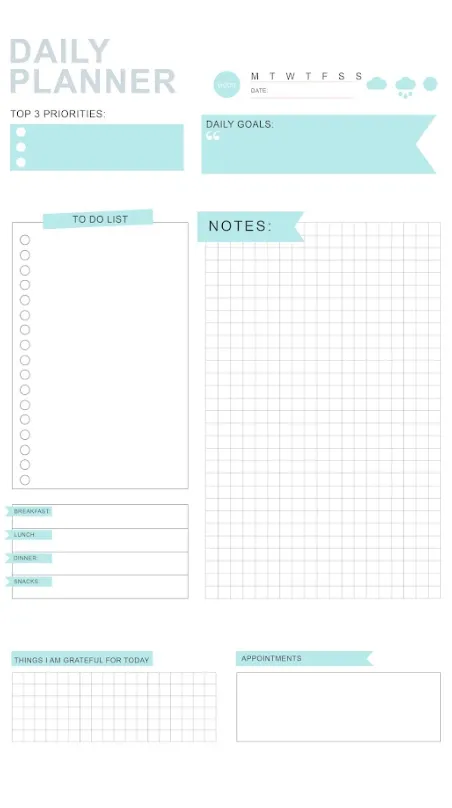Does too much workload reduce your efficiency in managing pending tasks or assigned projects in the given time? In this scenario, using a productivity planner is the right thing to keep yourself organized, less forgetful, and more focused. This way, you will get back on track and start giving your 100% input again.
Part 1: What is a Productivity Planner
A productivity planner is a set of tools that helps individuals or teams to plan, organize, manage, and execute day-to-day tasks in the provided time. Hence, with the productivity planner, you can stay active and focused on your goal and keep yourself productive enough to perform with utmost dedication and the right approach.
So, if you regularly face problems while managing or handling the work, a productivity planner is a great way to get all things right. Normally, productivity planners are termed as to-do lists drafted in a documented form. Meanwhile, if you don't have time to design and create your own documented productivity planner, there are software-based tools that can design tailor-made productivity planners for you.
With software tools like UPDF, you can design personalized documents and create interesting charts and graphs to visualize project planning smartly. Remember, using tools can quickly establish your productivity planner to get things started immediately. The planners could be created for daily, weekly, or monthly purposes. In part 3, we will introduce a detailed guide on how to customize your PDF planner with UPDF.
Windows • macOS • iOS • Android 100% secure
Part 2: Top 5 Productivity Planners You Must Have
When it comes to choosing an intelligent change productivity planner, the internet is filled with several tools to offer. As a result, you may need clarification in deciding which planning tool aligns with your workflow in better perspectives. Here you'll find 5 most popular productivity planners to get started:
1. Free Daily Productivity Planner
Improve your work efficiency with a check on your daily inspirations that will keep you motivated. You can effectively schedule your entire day with the help of a planner. Furthermore, include additional content within the planner to make proper notes for managing your tasks with ease.
UPDF comes with some proficient daily productivity planner templates. With a highlight of the complete day under specific periods, you can set a productive day for yourselves. Get reminded of your goals and put tasks in priority for managing your important tasks. With floral designs against the template, it turns out great for preparing lists of shopping, grocery, etc.
Three Free Daily Productivity Planners for Download
Windows • macOS • iOS • Android 100% secure
2. The Panda Planner
Organize your day-to-day lists while also improving your overall productivity with Panda Planner. This productivity tool includes an updated 6-month planner alongside daily, weekly, and monthly sections to track your workflow.
With the dedicated mini-routine section, you can bring positivity into your routine for growth purposes. Thanks to the planner's simple layout, keeping a record of your A-to-Z timeline activity will be extremely easy.
3. The Freedom Journal
Set your goals and accomplish them with Freedom Journal, an amazing tool to help you achieve your target in 100 days challenge. Initially, you’re required to draft your goal in SMART (S-Specific, M-Measurable, A-Attainable, R-Relevant, T-Time-bound) format and list all the preceding.
Afterward, The Freedom Journal will help you design a plan for you divided into daily, nightly, 10-day sprint, and quarterly reviews. This way, it will be easier for you to manage your routine and ultimately ensure positivity in your working standards.
4. Intelligent Change - Weekly Productivity Planner
With Intelligent Change Weekly Productivity Planner, ensure a first step to being well-balanced, organized, and productive in your assigned tasks. Henceforth, you can list all your to-do tasks while dividing them into different weekly days and progress further by achieving per-day milestones. Once you follow this pathway, you'll notice a significant change in your routine and personality after the 7-day period.
5. Full Focus Planner – Monthly Productivity Planner
Transform your daily work balance by improving overall time management and efficiency with Full Focus Planner, a perfect tonic to streamline daily workflows. This monthly productivity planner ends the tyranny of all the tasks that are left uncompleted by improving your focus.
You can use a prioritization framework for developing meaningful goals. Also, you can narrow down your to-do list by dividing it into weeks and days for easier management and productivity.
Part 3. How to Customize Productivity Planner
Although there are several ways by which you can customize the productivity planner, the better and a reliable option is to use UPDF PDF Editor. This PDF tool allows you to edit, manage and organize your PDF documents without causing potential text or page layout issues.
Windows • macOS • iOS • Android 100% secure
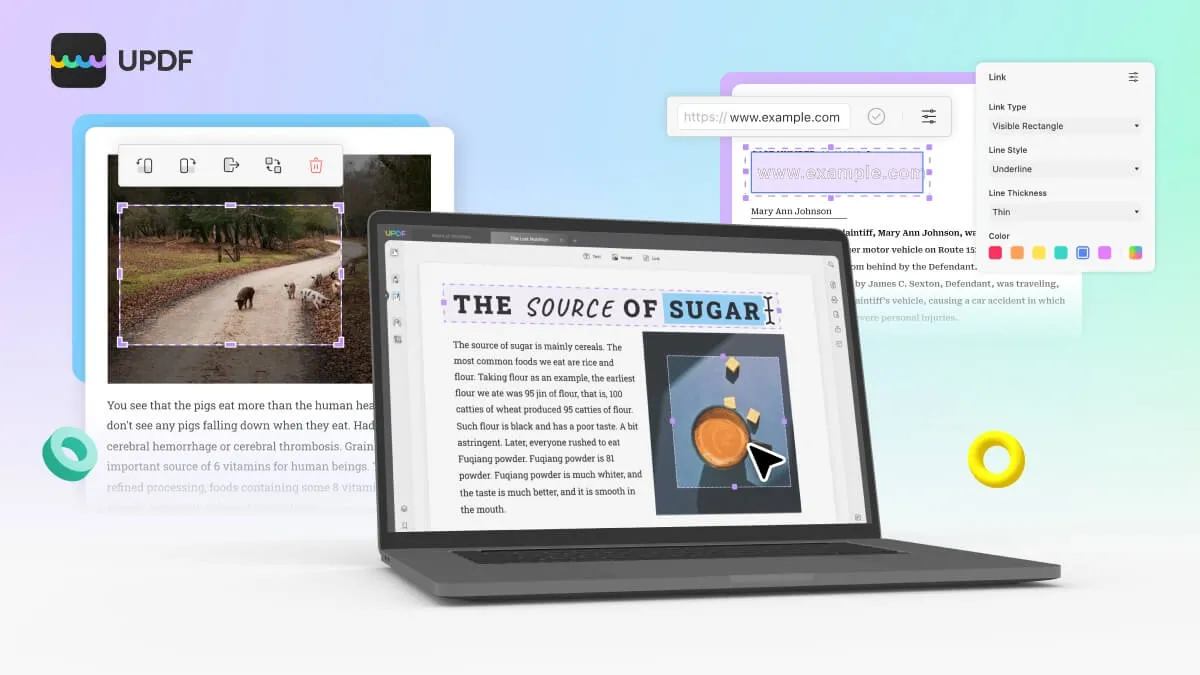
Moreover, the PDF editor is easy to use with its simple and colorful page navigations that offer convenient access to all features. You can access UPDF on all major platforms like Windows, Mac, iOS, and Android. Let's find more reasons that make UPDF a trusted choice to modify productivity planners:
Prominent Key Features of UPDF PDF Editor
- Edit PDF: UPDF allows you to edit your productivity planner with options like text editing, image and link customization, headers & footers, backgrounds, and more.
- Mark with Annotations: To make your productive planner more interesting and easier to follow, apply the annotation to it using UPDF. This way, you can add comments to PDFs, stickers, shapes, highlights, and stamps.
- Organize Your Documents: Organize your productivity planner by cropping, editing, deleting, replacing, or rearranging pages in PDF documents with the UPDF. In this manner, your timeline schedules are perfectly managed, with all the unwanted data removed.
- OCR: With UPDF's OCR technology, convert your paper-based productivity planners into searchable and editable PDFs. After all, going paperless is easier and more convenient for all in this modern age.
Step-by-Step Guide to Customize the Paperless Productivity Planner
We know how important it is to edit and manage a productivity planner because one single mistake can cause a big issue for you. Let's find out the steps that you need to follow to add or edit the text within your daily productivity planner:
Step 1: Start UPDF and Open Productivity Planner
To initiate, start the UPDF app on your device and press the "Open File" from the home screen of this blazing-fast PDF tool. Afterward, choose your productivity planner file from the available window, and click "Open."
Step 2: Edit Text in the Productivity Planner
To edit your productivity planner text, press the "Edit PDF" icon from the screen's left side to make it editable. Afterward, locate the text box that needs to be edited and double-click on it to start adding or rewriting the text as needed.
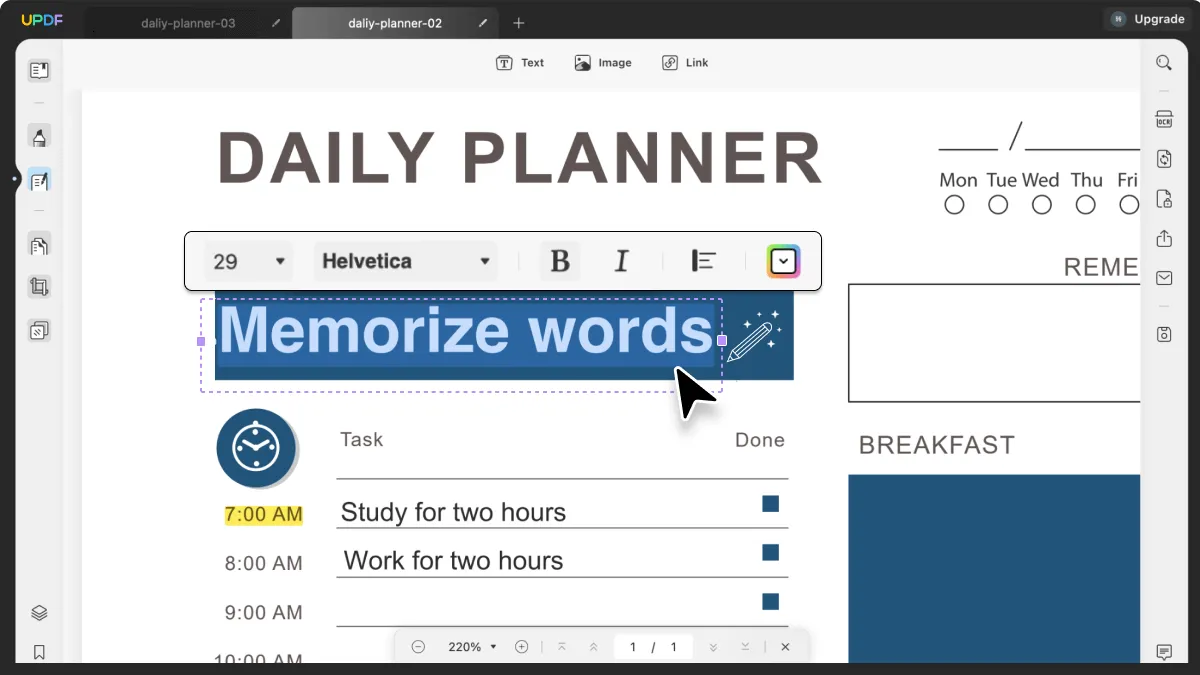
Step 3: Add Text in the Productivity Planner
If you want to add text to your PDF productivity planner, press the "Text" tool from the top toolbar and select the place in your planner where you want to add the text. Afterward, start writing the text as required and then do some formatting if needed.
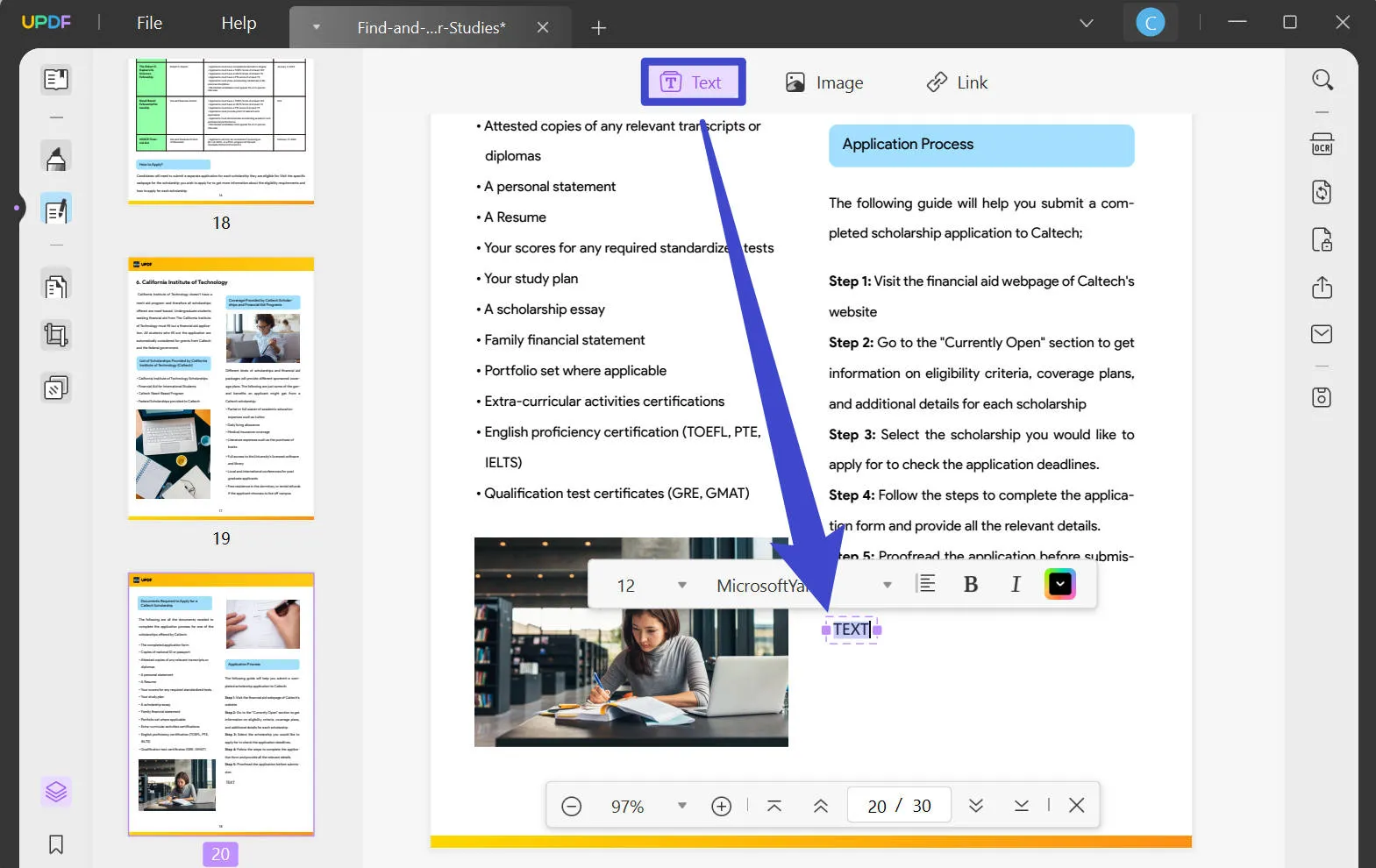
Next, access the "File" tab from the main toolbar of the tool and choose the "Save" option to save the productivity planner changes.
Windows • macOS • iOS • Android 100% secure
Part 4. FAQs on Choosing Productivity Planner
1. What is the best planner for productivity?
UPDF is the best planner for productivity because it offers printable yet editable daily planner templates that are free. Meanwhile, while using these daily productivity planners, you can efficiently complete your assigned tasks in a given time and keep yourself productive.
2. Is a productivity planner worth it?
Indeed, it is because it helps you overcome inefficiencies and stay productive to complete your tasks and projects in a specific time. This way, your performance is also optimized, which helps you to grow your professional career.
3. What is a top 3 in productivity planner?
When it comes to deciding which elements make the top 3 in a productivity planner, the most common options are goal setting, task lists, and time management. If you start working on these elements, you’ll witness positivity in your working standards and daily routine.
Conclusion
Being productive can help you stay active and progressive in daily life, which is good for your health and allows you to streamline daily complex workflows. This way, your pending tasks would be completed in a quick time within a smooth and efficient manner.
Nevertheless, a productivity planner is the best solution, and UPDF is the industry-leading tool to help improve your daily work balance with its free-of-cost daily planner templates. Download UPDF and enjoy its amazing features to deal with all your PDF problems.
Windows • macOS • iOS • Android 100% secure
 UPDF
UPDF UPDF for Windows
UPDF for Windows UPDF for Mac
UPDF for Mac UPDF for iPhone/iPad
UPDF for iPhone/iPad UPDF for Android
UPDF for Android UPDF AI Online
UPDF AI Online UPDF Sign
UPDF Sign Read PDF
Read PDF Annotate PDF
Annotate PDF Edit PDF
Edit PDF Convert PDF
Convert PDF Create PDF
Create PDF Compress PDF
Compress PDF Organize PDF
Organize PDF Merge PDF
Merge PDF Split PDF
Split PDF Crop PDF
Crop PDF Delete PDF pages
Delete PDF pages Rotate PDF
Rotate PDF Sign PDF
Sign PDF PDF Form
PDF Form Compare PDFs
Compare PDFs Protect PDF
Protect PDF Print PDF
Print PDF Batch Process
Batch Process OCR
OCR UPDF Cloud
UPDF Cloud About UPDF AI
About UPDF AI UPDF AI Solutions
UPDF AI Solutions FAQ about UPDF AI
FAQ about UPDF AI Summarize PDF
Summarize PDF Translate PDF
Translate PDF Explain PDF
Explain PDF Chat with PDF
Chat with PDF Chat with image
Chat with image PDF to Mind Map
PDF to Mind Map Chat with AI
Chat with AI User Guide
User Guide Tech Spec
Tech Spec Updates
Updates FAQs
FAQs UPDF Tricks
UPDF Tricks Blog
Blog Newsroom
Newsroom UPDF Reviews
UPDF Reviews Download Center
Download Center Contact Us
Contact Us