Downloading a PDF editor for Android is necessary as you cannot sit in front of the computer at any time and may need to make some changes to your PDF file on the go with your Android device.
In this article, we will discuss the 5 best PDF editors on Android that will assist in modifying and organizing your PDF files. Using any of the recommended PDF editors can make the editing process of your PDF documents on Android fast and comfortable.
Part 1: Top 5 PDF Editors for Android
If you want to pick up one PDF editor on your Android device, you should consider its features, pros, and cons. So we also will list these factors here for the top 5 best Android PDF editors. You can go through all of them and make a decision.
1. UPDF for Android - The Best PDF Editor for Android (Highly Recommended)
UPDF for Android is a powerful PDF editor that can help you edit, read, annotate, and organize PDFs. What is worth mentioning is that it is a PDF editor which is integrated with ChatGPT. Its ChatGPT (UPDF AI) can help you summarize, translate, explain, write, rewrite, chat, and more. You can rarely find one Android PDF Editor that can work with ChatGPT in the market at the moment.
Excited about the UPDF tool? You can simply click the button below to try the editing features for free on your Android device now.
Windows • macOS • iOS • Android 100% secure
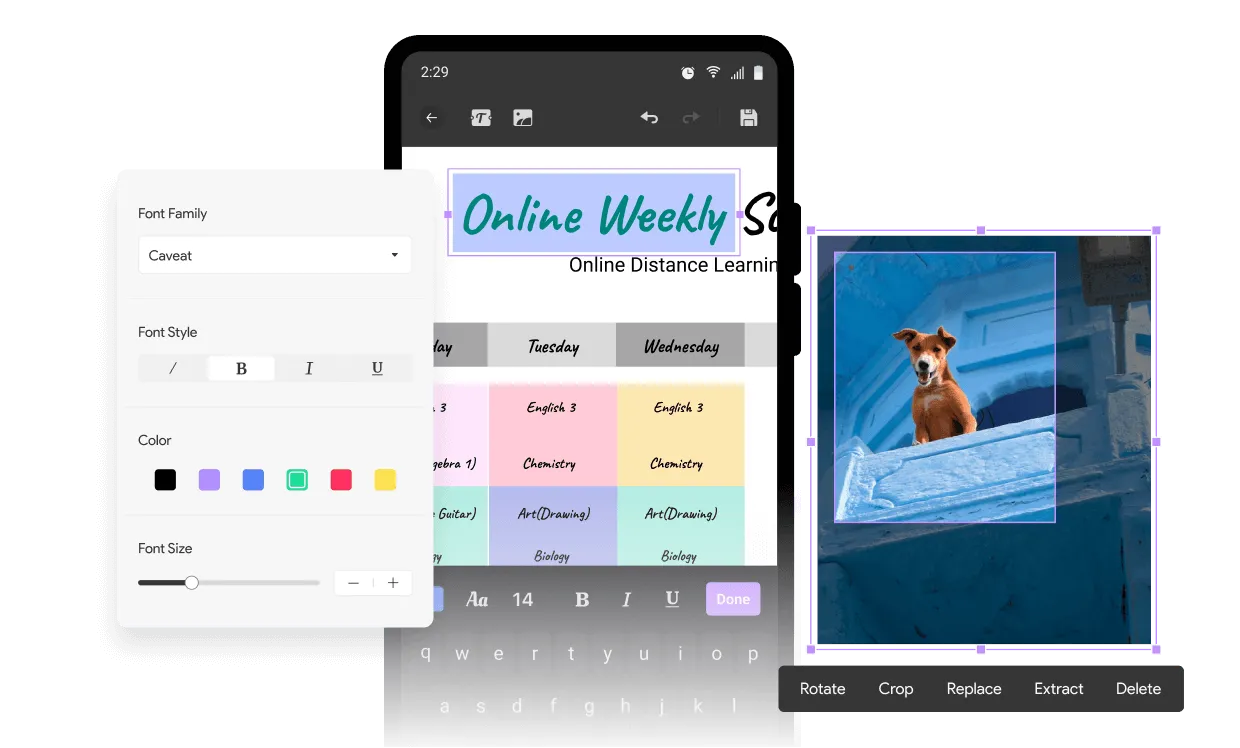
And if you want to know more about this PDF editor for Android, go and check its key features, pros, and cons in the following part.
Key Features
- UPDF AI can help you summarize the content, explain difficult words, translate content into the local language, and write and rewrite your content on an Android device.
- The PDF editing feature is outstanding, as you can edit existing texts and images and add new texts and images to the PDF files on Android.
- Reduce PDF file size for better sharing.
- You can rotate, insert, extract, copy and paste, share, and delete PDF pages on Android.
- Annotating PDF on this Android PDF editor can help you highlight, strikethrough, underline, squirrely, and draw for the texts. You can also add more than 100 stickers, stamps, and shapes to your PDF for custom designing.
- UPDF has a professional file manager through which you can rename, move, copy, delete, print, or duplicate PDFs.
- To improve your reading experience, UPDF offers different viewing modes and bookmark settings. To find the content you need quickly, you can use its search feature which can improve your working efficiency.
Pros
- It is integrated with ChatGPT and can do anything that ChatGPT can do.
- With one account and one license, you can use it across all platforms, including Android, iOS, Windows, and Mac.
- Furthermore, this best PDF editor for Android updates frequently to fix bugs and bring constant improvements to the app.
- Its UPDF Cloud allows you to access your PDF files edited from an Android device on your computer.
Excited about UPDF? Want to use it now? Download it from the below button. If you feel the UPDF is what you need, you can also upgrade to the pro version at a low price.
Windows • macOS • iOS • Android 100% secure
2. Adobe Acrobat Reader - The Powerful but Expensive PDF Editor for Android
Adobe Acrobat Reader is also a great example of a PDF editor app that will be highly compatible with your Android phone. Installing this app allows you to open and view your PDF file without hassle. By buying its premium subscription, you can use this app to edit your PDF files like editing your text and inserting images in PDF files professionally.
Although Adobe Acrobat Reader is very powerful, it is not a cost-effective choice as its price starts at $9.99 per month.
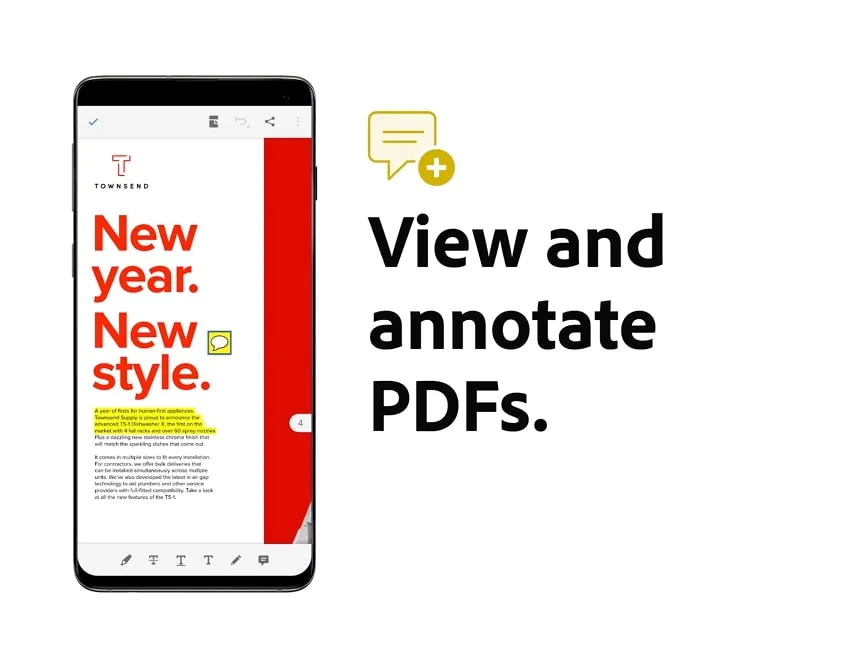
Key Features
- Edit PDF contents and images per your requirement.
- Read PDF, annotate PDF, merge PDF, organize PDF, compress PDF, protect PDF, and share PDF files.
- Convert from and to PDF. It supports the popular formats like Word, Excel, PPT, and Images.
- It offers an easy collaboration space where you can share your PDF with others for commenting or viewing.
- This tool also consists of a form filler feature that would allow you to fill in PDF forms effortlessly.
Pros
- Adobe Acrobat Reader also allows you to connect with Google Drive. This will enable you to access all your PDFs with ease.
- It has many features that can help you finish most of PDF editing works.
Con
- The interface is intimidating, and sometimes hard to edit the text in a PDF.
- It works very slowly as everything happens on the cloud.
- The price is very expensive.
3. Xodo PDF
This PDF editor is a simple yet efficient application that provides the user with powerful features. If you are encountering large-size PDF files, you can use its compression tool to decrease the size. Moreover, it allows you to crop PDF pages to fit them accurately on small screens. Apart from cropping, it also provides an option to move, delete, and resize PDF pages on this proficient tool. This app gets updates monthly or after every two months.
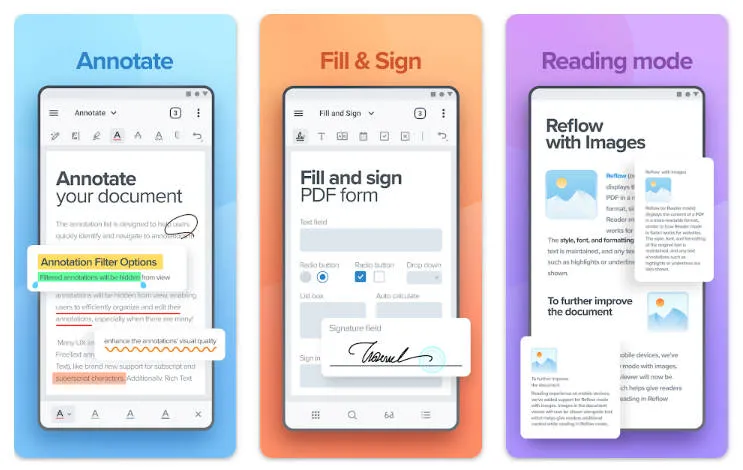
Key Features
- Xodo PDF enables you to flatten your PDFs by merging multiple layers into one.
- It contains most PDF editing features like creating PDFs, editing PDFs, compressing PDFs, merging PDFs, organizing PDFs, etc.
- It has an OCR feature that can help you convert scanned PDFs into editable files.
- You can scan images into PDF which is really helpful if you want to share something easily and create PDF from it.
- You can enable dark mode on this tool to read your PDF files in low-light ecosystems.
Pros
- This tool offers continuous vertical scrolling while viewing PDF documents on a single page, two pages, or cover page modes.
- Using this tool, you can add a signature to your PDF by either typing or drawing.
- It has many advanced features like OCR, flattening, and Scanning.
Con
- Many features are locked in the premium version.
- It has bugs when drawing, highlighting, or typing.
- It can't work well with Google Drive.
4. iLovePDF
iLovePDF also has one Android PDF Editor version. It is an efficient tool that brings all the editing and managing features for your PDF files in one place. Using its converting feature, you can easily convert JPG and Office files to PDF at a fast processing speed. Furthermore, this tool also allows you to extract images from a PDF file while preserving its original resolution.
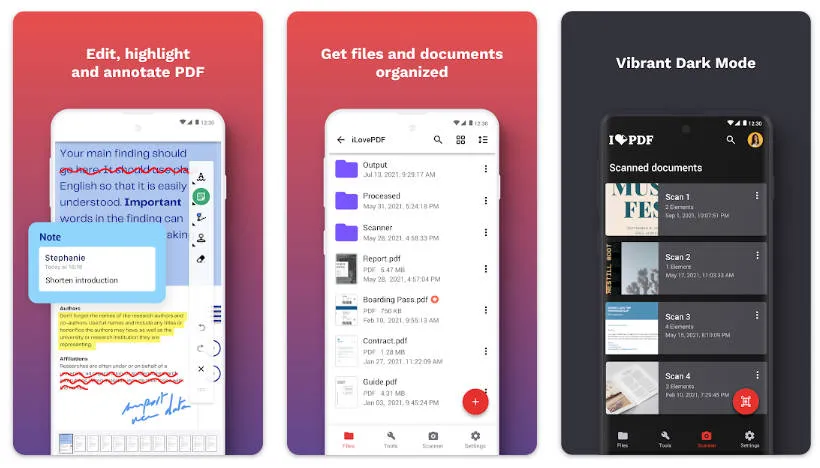
Key Features
- This tool consists of merge and split options. With the help of these two options, you can easily combine and split PDF documents within a few taps.
- Using this Android-compatible PDF tool, you can add passwords to your PDFs to protect sensitive information effectively.
- It also allows you to add a watermark to your PDF by selecting any image or text. After selection, you can adjust the position of the watermark.
- This PDF Editor for Android also allows you to read, compress, annotate, fill and sign, and convert PDF files.
- Similar to Xodo, it also supports scanning to PDF.
Pros
- This tool allows you to add page numbers and watermarks to PDF documents effortlessly.
- It has many features that you may need.
Con
- All features are paid. And it does not let readers know that it is a paid tool before using it. So many users may find that they need to pay after editing their works.
- During multitasking, this app sometimes crashes, which can also corrupt or damage your PDF file.
5. Smallpdf
Smallpdf is popular for its online tools. But it is also an Android PDF editor and it uses advanced algorithms that allow you to execute various tasks on PDF files efficiently. Using its editing mode, you can conveniently highlight and add text to your file. Moreover, it allows you to draw on your PDFs to add artistic illustrations. This tool also allows you to activate the reading mode for a comfortable reading space.
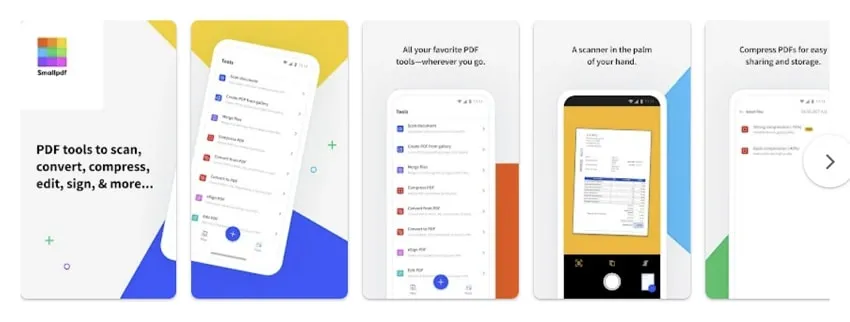
Key Features
- Using Smallpdf, you can create a scanned PDF by taking a photo.
- It supports various file formats for conversion purposes. You can quickly convert PPT, Word, JPG, and Excel to PDFs.
- It offers two compression modes that allow you to reduce the file size by 40% and 75%.
- This PDF Editor for Android can also help you merge, sign, and read PDFs.
Pros
- On this tool, you can upload images from the gallery and convert them into a PDF format.
- You can easily convert your files to PDFs with it.
Con
- This Android PDF editor may not have some features that you need like PDF existing text editing, image editing, and text highlighting.
- Many bugs when using this tool.
Part 2: What is the Best PDF Editor for Android?
Do you want to pick the best PDF editor for your Android phone? Here are some of the primary key factors that should be present in your PDF editor.
- Cost-Effective: Before choosing any PDF editor, you must check its affordability. Especially if you are considering a PDF editor for the longer run, it should be cost-effective so that you don't feel any financial burden.
- Clean User Interface: PDF editors should have a delightful and clean user interface. If the interface is intimidating, it will directly impact your work efficiency and productivity.
- Supports Multitasking: Multitasking is essential in every profession. That's why your preferred PDF editor should allow you to multitask to perform various tasks simultaneously, which can eventually save you time.
- Frequently Used Features: You may need to use the picked Android PDF editor to edit PDF, annotate PDF, organize PDF, and read PDF frequently. So these features are essential factors that you need to consider when choosing one tool.
- Advanced Options: The advanced features enhance your working efficiency. For instance, if you have ChatGPT in the Android PDF Editor, you can easily to get the major idea of your PDF file which can save you a lot of time.
After learning the key elements of the best Android PDF editor, you will see that UPDF is clearly the best choice, as it fulfills all the requirements listed above. If you still are confused about it, we suggest you download it via the below button to test it on your own.
Windows • macOS • iOS • Android 100% secure
Want to learn about the ultimate PDF editor for Android users? Watch this video:
Part 3: FAQs onPDF Editor for Android
1. Which is the Best PDF Editor for Android?
UPDF is the best PDF editor that is compatible with all Android devices. If you are a student or a professional, and want a PDF editor app having an easy-to-use interface, UPDF is the best choice. It functions at high speed with many features and does not interrupt users with bugs and slow performances.
2. Can You Edit a PDF File on an Android Phone?
Yes, you can edit a PDF document on your Android phone using UPDF. This tool can be easily launched on your phone without demanding extra storage space. So, being a professional, you should use this best PDF editor for Android on your phone to modify your PDF document anywhere and anytime.
3. How Can I Add Text in a PDF File on Android?
To add text to your PDF document on Android devices, you should try UPDF. By installing this app on your Android phone, you can write text in PDFs in the preferred font. Moreover, it can help you add annotations like inserting comments, text boxes, and sticky notes into your PDF files.
Conclusion
By installing a satisfying PDF editor on your Android devices, you can carry out your workflow without wasting paper. Moreover, you can edit PDFs on your phone without navigating to your laptops or computers. In this article, we have highlighted the top 5 PDF editors in Android, along with their key features, pros, and cons. However, if you want to utilize a friendly and reliable PDF editor, UPDF is our recommendation. Download UPDF via the below button and use it now.
Windows • macOS • iOS • Android 100% secure
 UPDF
UPDF
 UPDF for Windows
UPDF for Windows UPDF for Mac
UPDF for Mac UPDF for iPhone/iPad
UPDF for iPhone/iPad UPDF for Android
UPDF for Android UPDF AI Online
UPDF AI Online UPDF Sign
UPDF Sign Read PDF
Read PDF Annotate PDF
Annotate PDF Edit PDF
Edit PDF Convert PDF
Convert PDF Create PDF
Create PDF Compress PDF
Compress PDF Organize PDF
Organize PDF Merge PDF
Merge PDF Split PDF
Split PDF Crop PDF
Crop PDF Delete PDF pages
Delete PDF pages Rotate PDF
Rotate PDF Sign PDF
Sign PDF PDF Form
PDF Form Compare PDFs
Compare PDFs Protect PDF
Protect PDF Print PDF
Print PDF Batch Process
Batch Process OCR
OCR UPDF Cloud
UPDF Cloud About UPDF AI
About UPDF AI UPDF AI Solutions
UPDF AI Solutions AI User Guide
AI User Guide FAQ about UPDF AI
FAQ about UPDF AI Summarize PDF
Summarize PDF Translate PDF
Translate PDF Explain PDF
Explain PDF Chat with PDF
Chat with PDF Chat with image
Chat with image PDF to Mind Map
PDF to Mind Map Chat with AI
Chat with AI User Guide
User Guide Tech Spec
Tech Spec Updates
Updates FAQs
FAQs UPDF Tricks
UPDF Tricks Blog
Blog Newsroom
Newsroom UPDF Reviews
UPDF Reviews Download Center
Download Center Contact Us
Contact Us


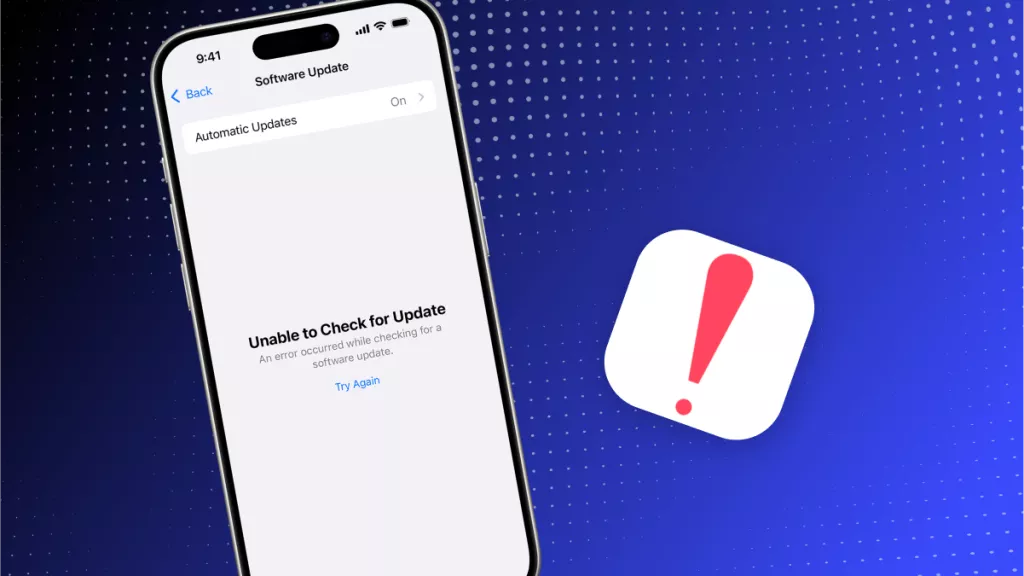

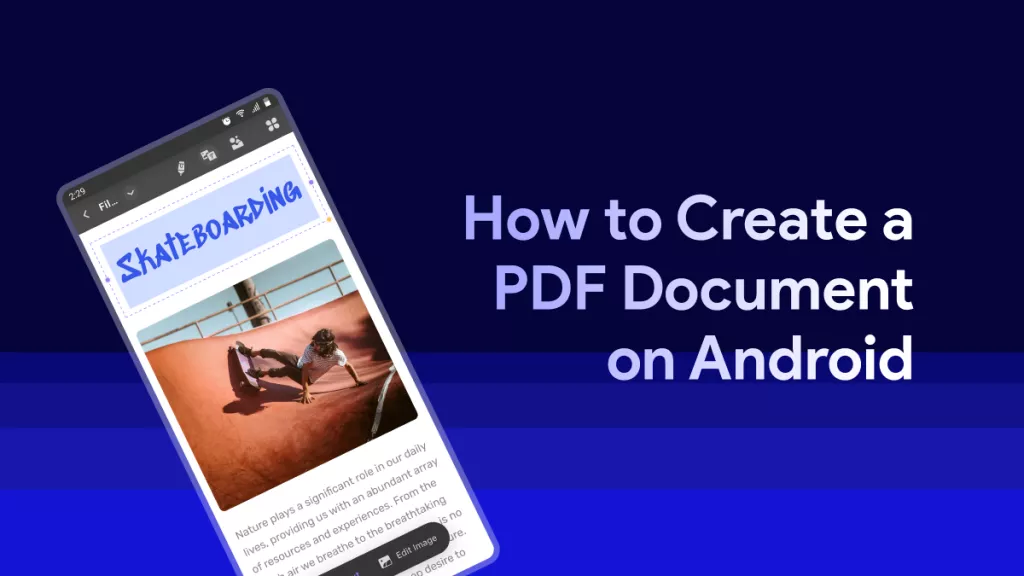



 Donnie Chavez
Donnie Chavez 
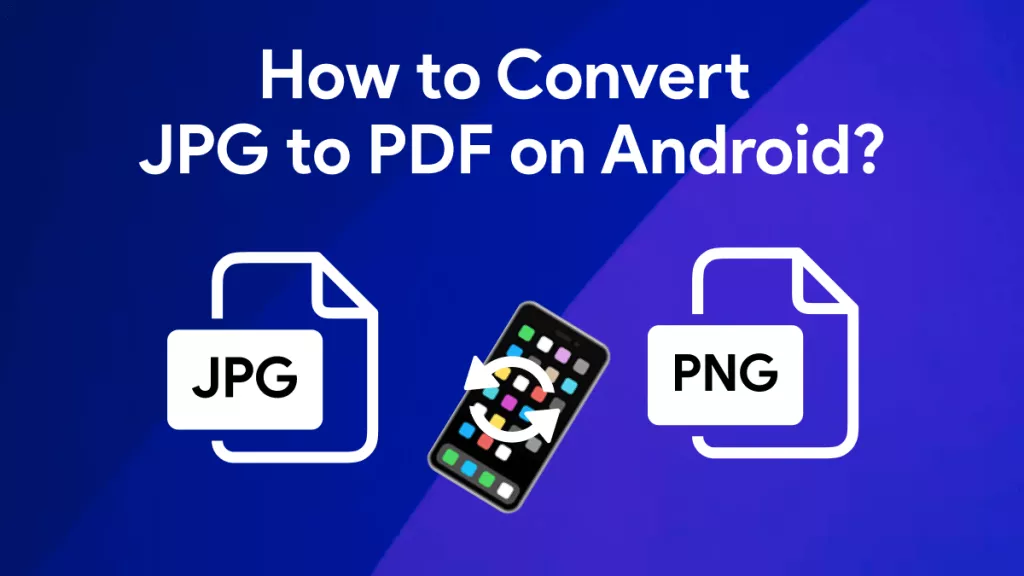
 Enid Brown
Enid Brown 
