A trustworthy iOS file sync app is now vital for efficient data management on your iPhone. Choosing the right software can make all the difference, whether you're a professional who is constantly on the go or a casual user who just wants to keep your files current. In this article, we'll examine five of the top iOS file synchronization tools that can be used for a variety of purposes, assuring simple synchronization and access to your most important information wherever you are. Read on to pick one that suits your needs.
Part 1. Top 5 iOS File Syncing Apps That Works Efficiently
Let's now examine in greater detail the best iOS file sync apps available. UPDF, iCloud, Resilio Sync, Syncplicity, and Sync.com are the five top apps that have gained attention for how good they are at doing their jobs. In the area of iPhone file syncing, it is safe to say that all of them offer something special. With that said, here they are:
1. UPDF
One of the top PDF editors for iOS users looking for simple document management is UPDF's iOS app. Beyond its reputation as a top-notch PDF editor, UPDF's iOS app also serves as a proficient iOS file synchronization tool.
This application provides a seamless method for uploading and synchronizing various file formats across multiple devices. By registering an account, users can harness the capabilities of this app across four different platforms, thereby enabling efficient cross-platform file synchronization.
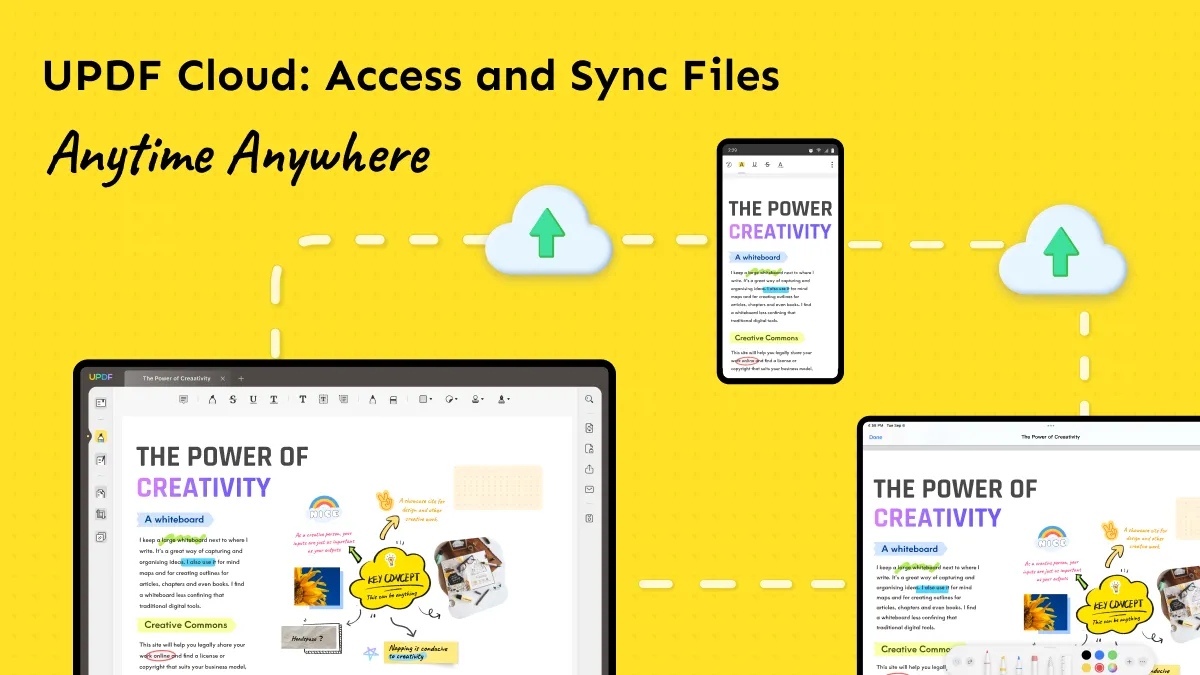
Some of its key features include:
- Cloud storage syncing - with UPDF's cloud storage, users can easily upload, sync and access their files from any devices running on iOS, Android, Windows, and macOS.
- Wide document support - supports all kinds of document formats, such as PDF, Word, Excel, etc.
- Free cloud storage - users are given the option to avail of the free 1GB cloud storage.
- More than an iOS sync app - it is an all-around PDF editor application that lets users manage, read, edit, and sign their documents.
Experience efficient PDF editing and seamless file syncing. Elevate your productivity – download UPDF today!
The following video showcases all the key features of the UPDF for iOS app. Let's take a look now:
Windows • macOS • iOS • Android 100% secure
2. iCloud
Another file sync app for iOS is iCloud, it’s an widely-used app for file syncing. It empowers users to store diverse content on remote servers, accessible and synchronized across multiple devices. This includes documents, photos, videos, music, and app data.
However, it has the limitation in syncing across platforms - users can only sync and access files on iOS with it.

Pros:
- Tightly integrated with Apple products
- Files, appointments, notes, and contacts are just a few of the many data kinds that iCloud is excellent at syncing.
Cons:
- Syncing can be difficult if you use different Apple IDs or email addresses for numerous devices.
- Users can not access the stored files across platforms.
- The iCloud website occasionally has navigational issues, according to users.
- Despite its dependability, iCloud occasionally has trouble synchronizing data.
3. Resilio Sync
Resilio Sync is the third one on our iOS file sync app list. It offers two main features, security and storage. It allow users to connect devices and sync files securely without relying on third-party applications as well as unlimited storage that can be used on the numerous platforms it supports.
It can sync different types of files, including PDFs, images, music, etc.
However, many users report that it is complex to set up Resili Sync for iOS. In addition, its support resources might be limited compared to larger cloud storage services.

Pros:
- No storage limits, users can sync as much data as their hard drives.
- Real-Time backup file sync, as you receive your files on your iOS device
Cons:
- Unlike most of the programs and applications here, when syncing files, Resilio uses peer-to-peer technology rather than the widely used cloud servers.
- Users report the application bugging out with files disappearing and multiple copies of the same document during syncing
4. Syncplicity
Syncplicity for iOS is an easy-to-use file sync application that gives its users access to all their synced files wherever they may be, available on all platforms and devices whether it be online or offline without the hassle. Being an enterprise-grade file sync app, it might be an ideal option for enterprise users.
However, recent months have seen an influx of user complaints, citing multiple bugs and issues.

Pros:
- Transferring and syncing of large data files are no problem for Syncplicity
- Intuitive and easy user interface that is suitable for anyone.
Cons:
- Slow access and start-up during large file syncs that bring the application down
- Users report issues regarding file sync process of multiple files and how it can not fully handle multiple syncing
5. Sync.com
Sync.com uses cloud-based technologies for its file syncing and storage management with tools and features for sending, receiving, and organizing files. Users have access to sync files on the go wherever they are and whatever device they are on.
However, Sync.com offers limited free storage and has no file versioning on its free plan.

Pros:
- On the affordable side when it comes to iOS file sync apps with a lot of useful features.
Cons:
- Their browser panel is very inconsistent often preventing the users to sync their data as they are continually disconnected.
- Users report difficulty in authorizing their clients to open certain synced files and documents.
Having explored the top 5 iOS file sync apps, UPDF emerges as the ultimate choice for cross-platform syncing. Yet, it offers much more than that – encompassing PDF editing, annotating, converting, and even UPDF AI for document enhancement. Don't miss out; seize the chance to experience these features for free. Download UPDF now and unlock a comprehensive PDF management experience.
Windows • macOS • iOS • Android 100% secure
Part 2. Frequently Asked Questions about Sync Files on iOS
1. How do I sync files with iOS?
Syncing files can be a hassle, but with UPDF cloud it can be a worry of the past.
1. Download and open UPDF for iOS on your device and tap on 'UPDF Cloud'.
2. Once inside the folder click the '+' button to add files that you want to sync.
3. When the file is uploaded, any changes you make to it will be automatically synced.
Syncing files has never been easier with UPDF Cloud. The most reliable, efficient, and trustworthy application for all you file syncing needs.
2. How do I transfer files directly from my iPhone?
The best way to transfer files directly is by using UPDF cloud and following the steps below:
1. Open the UPDF app on the iPhone which you want your files to be transferred to.
2. Tap on 'UPDF Cloud' folder.
3. Choose and download the file that you want to transfer. Then, you'll have your files transferred.
3. Is there an app for iOS to sync and edit PDF files?
UPDF, aside from being a top PDF editor, is also an iOS file sync app. It allows its users to sync files from any of their iOS devices, it also supports a wide range of file types from pdf, docx, and many more. Offers a vast cloud storage that you will never run out of room for all your iOS syncing needs.
Conclusion
There are plenty of ways to go about your iOS file syncing needs but from the article, we can see how UPDF stands above the rest, with its great built in features and its overall reliability when it comes to syncing files for collaboration and projects, UPDF cloud is the fastest, most efficient and secure iOS file synchronization app out there. Download now and witness seamless, secure, and efficient file syncing firsthand.
Windows • macOS • iOS • Android 100% secure
 UPDF
UPDF
 UPDF for Windows
UPDF for Windows UPDF for Mac
UPDF for Mac UPDF for iPhone/iPad
UPDF for iPhone/iPad UPDF for Android
UPDF for Android UPDF AI Online
UPDF AI Online UPDF Sign
UPDF Sign Read PDF
Read PDF Annotate PDF
Annotate PDF Edit PDF
Edit PDF Convert PDF
Convert PDF Create PDF
Create PDF Compress PDF
Compress PDF Organize PDF
Organize PDF Merge PDF
Merge PDF Split PDF
Split PDF Crop PDF
Crop PDF Delete PDF pages
Delete PDF pages Rotate PDF
Rotate PDF Sign PDF
Sign PDF PDF Form
PDF Form Compare PDFs
Compare PDFs Protect PDF
Protect PDF Print PDF
Print PDF Batch Process
Batch Process OCR
OCR UPDF Cloud
UPDF Cloud About UPDF AI
About UPDF AI UPDF AI Solutions
UPDF AI Solutions FAQ about UPDF AI
FAQ about UPDF AI Summarize PDF
Summarize PDF Translate PDF
Translate PDF Explain PDF
Explain PDF Chat with PDF
Chat with PDF Chat with image
Chat with image PDF to Mind Map
PDF to Mind Map Chat with AI
Chat with AI User Guide
User Guide Tech Spec
Tech Spec Updates
Updates FAQs
FAQs UPDF Tricks
UPDF Tricks Blog
Blog Newsroom
Newsroom UPDF Reviews
UPDF Reviews Download Center
Download Center Contact Us
Contact Us


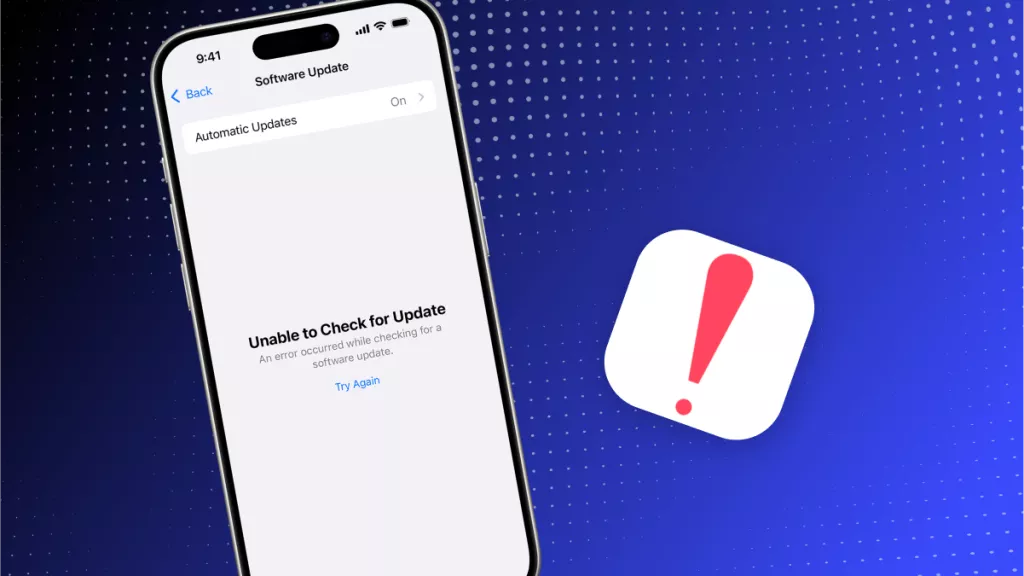

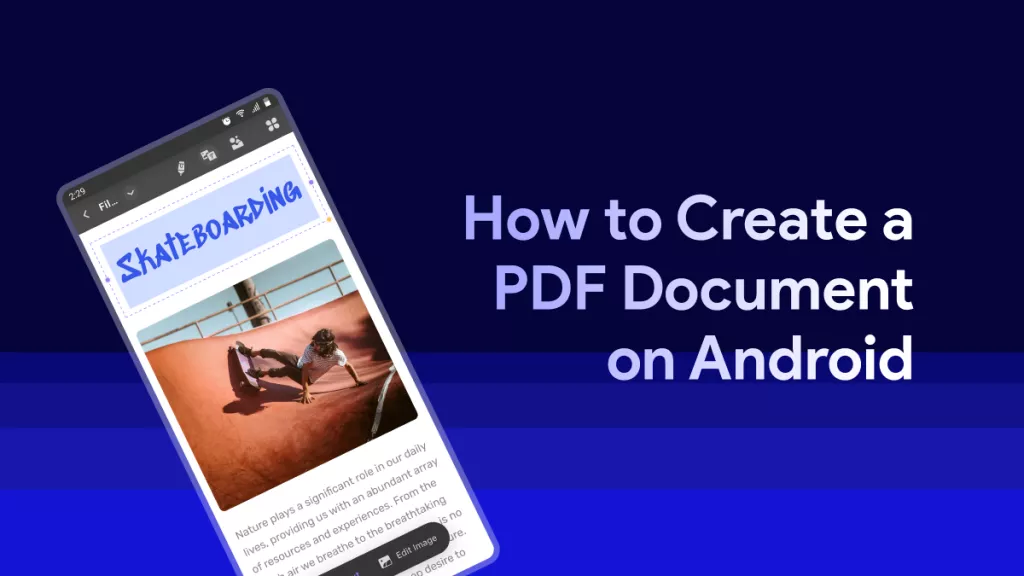



 Donnie Chavez
Donnie Chavez 



 Katherine Brown
Katherine Brown