Are you exhausted from juggling your hectic schedule and struggling to remember important tasks? If so, get ready for a solution - daily planner apps for Android! These amazing digital tools act as your very own pocket-sized personal assistant, effortlessly transforming the way you organize your life.
Whether you're a hardworking professional, a student, a busy parent, or simply someone striving to stay organized, there are incredible apps available to help you regain control over your life. No more missed appointments, forgotten tasks, or last-minute scrambles. Bid farewell to disorder and enter a new era of convenience and stress-free managing your schedule and pursuing your goals. Prepare to unlock your untapped potential and welcome a life of organization with these top 10 digital planner apps designed for Android.
So, without further ado, let's dive right in and explore what these apps have to offer. Get ready to witness the transformative power of these daily planner apps in your daily routine! Your future self will thank you!
Part 1: Top 10 Daily Planner Apps for Android
Finding the perfect daily planner app among the countless options available online can be quite challenging. However don't worry, We've got you covered!
Here, we have compiled a list of the top 10 daily planner apps that are guaranteed to revolutionize the way you handle your daily responsibilities and maintain your organized lifestyle. So, let's take a closer look at each app and explore its features more closely.
1. UPDF - Best AI Daily Planner App on Android
Many of you may not want to create one daily planner on your own as it may take some time to make it reasonable. To save time, you can use one AI tool to help you create a customized daily planner quickly. UPDF for Android is one of the best AI daily planner apps on Android devices. You only need to give the prompt to the UPDF AI, then, it will help generate the daily schedule automatically. Here are some prompt samples that you can use to generate your daily plan:
“I want to study English, write one article, read one book today. I am free from 8 am to 9 pm. Please make a plan for me.”
"From 8 am to 6 pm, I need to go shopping for some vegetables, watch the TV show for 1 hour, read the book for 1 hour, and go to the park with my dog. Please make a plan for me. "
"From 8 am to 6 pm, I need to email all the customers about the delivery date, organize a one-hour meeting to talk about the problems that happened in the production, and find 10 new customers via Linkedin. Please make a clear schedule for me."

Furthermore, UPDF provides an extensive collection of free planner templates for download. You can use UPDF to customize these templates with the planners generated by the UPDF AI. And if you prefer to use the paper planner, you can print it out after designing. Take action now—download UPDF and begin making the plan you need!
Windows • macOS • iOS • Android 100% secure
Pros:
- Powerful and Versatile: UPDF AI can help you generate plans in seconds. Beyond being a planner app, UPDF serves as a comprehensive PDF editor. You can easily annotate your documents, add bookmarks for quick navigation, and safeguard your files with passwords.
- Customizable: The three planner templates provided by UPDF are entirely customizable. You have the freedom to modify the layout, choose different fonts, and play with colors to suit your specific preferences.
- Edit & Annotate PDF files: With UPDF, you can edit & annotate PDF files. Whether it's changing the text, adding or removing pages, or rearranging the order of pages, you have full control. Moreover, you can enhance your documents by inserting images, tables, and other objects.
- Print PDF Files: Printing PDF files is a breeze with UPDF. You can effortlessly send your documents to a printer and obtain physical copies. Plus, you have the option to save your files as PDFs on your computer for easy digital access.
- Effective File Management: UPDF simplifies file management tasks. You can easily upload, rename, move, copy, compress, and search for files.
Experience the power of UPDF! Elevate your planning with a comprehensive PDF editor—download now for versatile customization for daily planning, efficient file management, and seamless editing and annotation of PDF files. And if you want to learn more about UPDF, you can read this UPDF review or watch the below video.
Windows • macOS • iOS • Android 100% secure
Also Read: How to Make a Digital Planner: A Step-by-Step Guide
2. Any.do - Best Free Daily Planner App for Android
Any.do is a free daily planner app for Android that helps you stay organized and save time. It lets you create tasks, set deadlines, and get reminders. It's a great app for planning your day because it works well with other popular apps like Zoom, Slack, Gmail, and WhatsApp.
The app is beneficial in reducing stress and making you more productive but the free version doesn't have all the features, and you can't customize it as much as some people might want.

Pros:
- Easy to Use: Any.do has a user-friendly interface, making it simple for anyone to navigate and utilize its features.
- Mobile Accessibility: Any.do's Calendar views are easily accessible on mobile devices, enabling you to manage your tasks and events on the go.
- Improved Productivity: By helping you stay organized and prioritize tasks, Any.do enhances productivity and allows you to accomplish more.
Cons:
- Limited Free Version: Some advanced features may be limited or require a subscription to the premium version.
- Limited Customization Options: While the app offers a range of features, some users may desire more advanced customization options.
3. Google Calendar
Google Calendar is a top daily planner app for Android that is widely used by individuals and teams. It has a set of features to manage your schedule and stay organized. With Google Calendar, you can easily add new events, set reminders, and view your tasks alongside your events. The app provides different calendar views, allowing you to switch between month, week, and day views effortlessly.

Pros:
- Gmail Integration: Automatically adds events from Gmail, such as reservations.
- Task Management: Create, manage, and view tasks alongside your events.
- All-in-One Access: Works with all calendars on your phone, including Exchange.
Cons:
- Subscription Requirement: Some advanced features may need a Google Workspace subscription.
- Interface Complexity: The plenty of options may be overwhelming for some users.
4. TickTick
TickTick is a user-friendly and easy-to-use task management app for Android. Whether you're a small business owner or a freelancer, TickTick is perfect for managing projects without any complications. You can capture ideas, set goals, track habits, collaborate on projects, and even share shopping lists with family members.
For students, TickTick is a great tool too. You can schedule tasks, set reminders, and create shareable lists. The simple calendar interface gives you a quick overview of all your tasks.

Pros:
- Versatile Task Management: With multiple calendar views and a kanban board, TickTick allows for scheduling, tracking, and management of tasks
- Simple Calendar Interface: It offers quick overviews of all tasks, allowing users to easily visualize and plan their day.
- Productivity Enhancement: TickTick helps in optimizing productivity by providing tools to capture ideas, set goals, track habits, collaborate on projects, and manage personal and professional tasks effectively.
Cons:
- Limited Integrations: TickTick supports limited integrations with other apps and services, potentially requiring users to switch between multiple tools
- Potential Time Waste: Due to the limited integrations, users may experience a loss of productive work hours while managing different apps to accomplish tasks.
5. Trello
Trello is the best daily planner app on Android for teams. It helps you manage tasks, and projects, and collaborate effectively. With customizable boards, lists, and cards, you can easily organize your work. You can set due dates, add comments, and rearrange tasks.
Trello offers multiple views like Board, Timeline, Table, Calendar, Dashboard, Map, and Workspace, giving you a complete picture of your projects. It's a great tool for personal planning too, with Kanban boards and task automation.

Pros:
- Effective Task Management: Trello allows you to create boards, lists, and cards, making it easy to organize and prioritize tasks.
- Collaborative Features: With Trello, teams can easily collaborate, add comments, and communicate through instant messaging.
- Customizable and Flexible: Trello offers customization options, allowing users to adapt the app to their specific needs and workflows.
Cons:
- Search Limitations: It can be challenging to search for specific tasks, especially when dealing with multiple lists.
- Advanced Features Require Payment: Some advanced views and features are only available through premium or enterprise plans.
6. Microsoft Planner
Microsoft Planner is the best daily planner app for Android that helps teams work together effectively. It requires an Office 365 work or school subscription and isn't for personal accounts.
With Planner, you can easily create plans, assign tasks, share files, chat with your team, and track progress. It's designed to make work organization visual and simple. You can organize tasks into different categories on a board, and moving tasks around are as easy as dragging and dropping them. This way, you can quickly see what's being done and by whom.

Pros:
- Easy Team Collaboration: Planner provides a platform for teams to collaborate on tasks, share files, and have discussions, all within a single app.
- Visual Organization: The app offers a visual way to organize tasks, with boards and columns that allow for easy categorization and prioritization.
- Integration with Office 365: As part of the Office 365 suite, Planner integrates smoothly with other Microsoft apps, such as Outlook and Teams, enhancing productivity and workflow.
Cons:
- Limited Features for Personal Use: While Planner excels at team collaboration, it may lack some features that individuals may need for personal task management and organization.
7. Notion
Notion is another daily planner app for Android. It's user-friendly and helps you plan, organize, and track tasks. It syncs with Google Drive, allowing access from any device. Share notes via social media or email. Customize Notion to suit your needs.
Team collaboration is available with a free trial. Drag and drop to create notes, documents, and tasks. Real-time collaboration with shared pages and comments. Create visually appealing docs with images and more. Notion is the go-to app for simple and efficient daily planning on Android.

Pros:
- Versatile Planning: Notion offers a wide range of features, allowing users to plan and organize tasks, create notes, and collaborate with ease.
- Customizable: Users can personalize Notion to fit their workflow and preferences, making it adaptable to different planning styles.
- Collaboration Features: Notion supports real-time collaboration, allowing users to share pages, add comments, and mention teammates for efficient teamwork.
Cons:
- Limited Integration Options: Notion's integrations with other apps and services are currently more limited compared to some other productivity platforms.
- Performance Issues: On rare occasions, users have reported performance issues, such as lag or slow response times, particularly when working with complex projects.
8. Todoist
Todoist is a daily planner app for Android, offering a range of features to keep you organized. With its intuitive interface, you can smoothly create to-do lists and share them with colleagues. The app provides different task views and enables integration with popular platforms like Dropbox and Google Calendar, allowing for efficient collaboration.
One of Todoist's interesting features is its ability to divide tasks into subtasks, providing a clear structure for your daily workload. You can prioritize tasks based on importance and set due dates and reminders to stay on top of deadlines.

Pros:
- Subtask Organization: Todoist enables you to break down tasks into subtasks, providing a clear structure for managing complex projects.
- Integration Capabilities: With seamless integration with apps like Dropbox and Google Calendar, Todoist ensures a smooth workflow across different platforms.
- Goal-Setting and Progress Tracking: The app allows you to set goals and monitor your progress with color-coded graphs, providing motivation and a sense of accomplishment.
Cons:
- Subtask Creation Complexity: Creating subtasks in Todoist can be a bit challenging and may require additional steps.
- Filtering Options (Free Version): The free version offers limited filtering options, which may affect the customization and organization of tasks.
9. Planner Pro
Planner Pro is the top daily planner app for Android, perfect for those who want an all-in-one solution to stay organized. It's designed to help you manage your daily life effectively. With Planner Pro, you can easily plan your days, weeks, and months by combining events, tasks, and notes in a single app.
Planner Pro offers various customizable settings to meet your unique requirements. If you have any brilliant ideas or suggestions to improve the app, you can share them via email.

Pros:
- Flexible Planning: Whether you prefer a day planner, week planner, or monthly planner, Planner Pro offers the flexibility to suit your planning preferences.
- Customizable Settings: The app provides various settings to meet different requirements, allowing you to personalize your planning experience.
- User Feedback Welcome: Planner Pro values user input and encourages suggestions for improvement, ensuring continuous development of the app.
Cons:
- Subscription Options: Some advanced features in Planner Pro may require a subscription, which might not be suitable for users seeking a completely free app.
- Customer Support: Users have reported occasional delays or difficulties in receiving customer support for technical issues.
10. Time Planner
Time Planner is the best daily planner app for Android, designed to help you stay organized and make the most of your time. With its sleek and user-friendly interface, Time Planner allows you to efficiently manage your tasks, appointments, and events in one centralized place.
With Time Planner, you can plan your day, week, or month ahead, create detailed schedules, and set goals to stay motivated.

Pros:
- Time Tracking Functionality: Time Planner offers time tracking capabilities, enabling you to monitor how you spend your time and make adjustments to optimize productivity.
- Goal Setting and Progress Tracking: The app allows you to set goals, create schedules, and track your progress, providing a sense of motivation and accomplishment.
- Centralized Scheduling: Time Planner lets you manage your tasks, appointments, and events in one place, ensuring you have a clear overview of your daily, weekly, or monthly plans.
Cons:
- Limited Collaboration Features: The app primarily focuses on individual task management and may lack collaboration features for team-based projects.
- Lack of Cross-Platform Synchronization: Time Planner is currently available only for Android devices, limiting its accessibility for users who prefer other operating systems.
Part 2: Why Do You Need to Use Digital Planner Apps on Android
Digital planner apps on Android offer a convenient and efficient way to manage your schedule, tasks, and personal goals in a digital format. The flexibility offered by these apps allows you to easily adapt and adjust your plans in response to changing circumstances or new priorities.
The ability to categorize your schedule, tasks, and goals simplifies management and tracking. Also, insights and analytics provide valuable information to optimize productivity and make informed decisions. Ultimately, using digital planner apps on Android enhances your planning process, and productivity, and helps you stay on top of your busy life.
Using digital planner apps on Android offers a range of benefits:
- Convenience: Access and manage your schedule, tasks, and goals anytime, anywhere from your Android device.
- Reminders: Receive notifications and reminders for upcoming events, deadlines, and tasks to stay organized and on track.
- Time-saving: Quickly input and update tasks, events, or goals with user-friendly interfaces and features like drag-and-drop or voice input.
- Data Security: Many apps offer encryption and passcode protection, safeguarding your sensitive information from unauthorized access.
- Visualization: Some apps provide visual representations, such as charts or graphs, to help you understand and analyze your productivity patterns.
Part 3: Free Daily Planner Templates Download
UPDF for Android, is a versatile and user-friendly app that offers a range of exciting features to enhance your daily planning experience. One standout feature of UPDF is its collection of free daily planner templates, available for download.
Windows • macOS • iOS • Android 100% secure
Let's explore the features of UPDF in more detail:
- Extensive Template Library: UPDF provides a diverse selection of daily planner templates, designed to cater to various needs and preferences.
- Planning Process: These ready-to-use templates serve as a fantastic starting point, saving you time and effort in creating your plans from scratch. With UPDF, you can organize your tasks, prioritize your activities, and allocate time for important events, all within a well-designed template.
- Customization Options: UPDF allows you to personalize your daily planner templates to match your unique style and requirements. Customize the layout, fonts, and colors to create a planner that resonates with your personality and workflow.
- Flexibility and Compatibility: UPDF for Android ensures that you can access and work with your daily planner templates on the go. It is compatible with Android devices, enabling you to conveniently view, edit, and manage your plans anytime, anywhere.
- Additional PDF Features: In addition to its daily planner templates, UPDF offers a range of PDF features. You can view, edit, annotate, manage, print, and share PDF documents effortlessly. It serves as a reliable PDF reader and editor, all within a single app.
With UPDF's free daily planner templates, you can save valuable time and effort by starting your planning process with a solid foundation. Don't miss out on this incredible opportunity to enhance your organization and productivity. Head over to the UPDF plan templates library now and unlock the potential of these fantastic templates. Happy planning!
Conclusion
In conclusion, using digital planner apps on Android revolutionizes how we manage our schedules, tasks, and goals. With convenience, flexibility, and reminders, staying organized is easier now.
So, when it comes to finding the best daily planner app for your Android device, UPDF stands out as a top option. Its powerful features, versatility, and customizable templates make it a valuable tool for staying organized, focused, and on track. Whether you're looking to manage your tasks or edit PDF files, UPDF has got you covered. Don't miss out on the benefits of UPDF - give it a try and transform your daily planning routine. Download UPDF today and take control of your productivity. The future of planning is at your fingertips.
Windows • macOS • iOS • Android 100% secure
 UPDF
UPDF
 UPDF for Windows
UPDF for Windows UPDF for Mac
UPDF for Mac UPDF for iPhone/iPad
UPDF for iPhone/iPad UPDF for Android
UPDF for Android UPDF AI Online
UPDF AI Online UPDF Sign
UPDF Sign Read PDF
Read PDF Annotate PDF
Annotate PDF Edit PDF
Edit PDF Convert PDF
Convert PDF Create PDF
Create PDF Compress PDF
Compress PDF Organize PDF
Organize PDF Merge PDF
Merge PDF Split PDF
Split PDF Crop PDF
Crop PDF Delete PDF pages
Delete PDF pages Rotate PDF
Rotate PDF Sign PDF
Sign PDF PDF Form
PDF Form Compare PDFs
Compare PDFs Protect PDF
Protect PDF Print PDF
Print PDF Batch Process
Batch Process OCR
OCR UPDF Cloud
UPDF Cloud About UPDF AI
About UPDF AI UPDF AI Solutions
UPDF AI Solutions FAQ about UPDF AI
FAQ about UPDF AI Summarize PDF
Summarize PDF Translate PDF
Translate PDF Explain PDF
Explain PDF Chat with PDF
Chat with PDF Chat with image
Chat with image PDF to Mind Map
PDF to Mind Map Chat with AI
Chat with AI User Guide
User Guide Tech Spec
Tech Spec Updates
Updates FAQs
FAQs UPDF Tricks
UPDF Tricks Blog
Blog Newsroom
Newsroom UPDF Reviews
UPDF Reviews Download Center
Download Center Contact Us
Contact Us



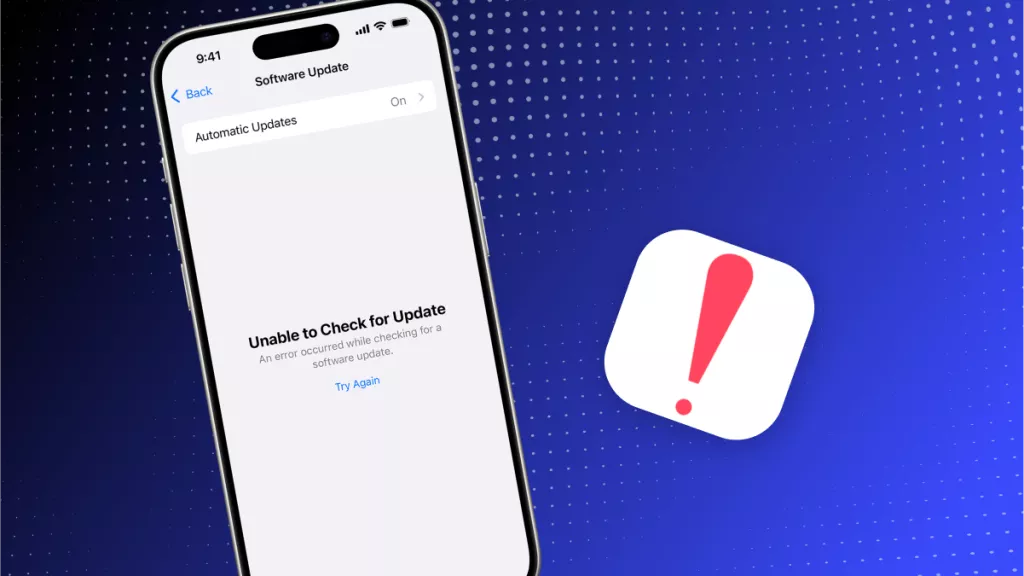

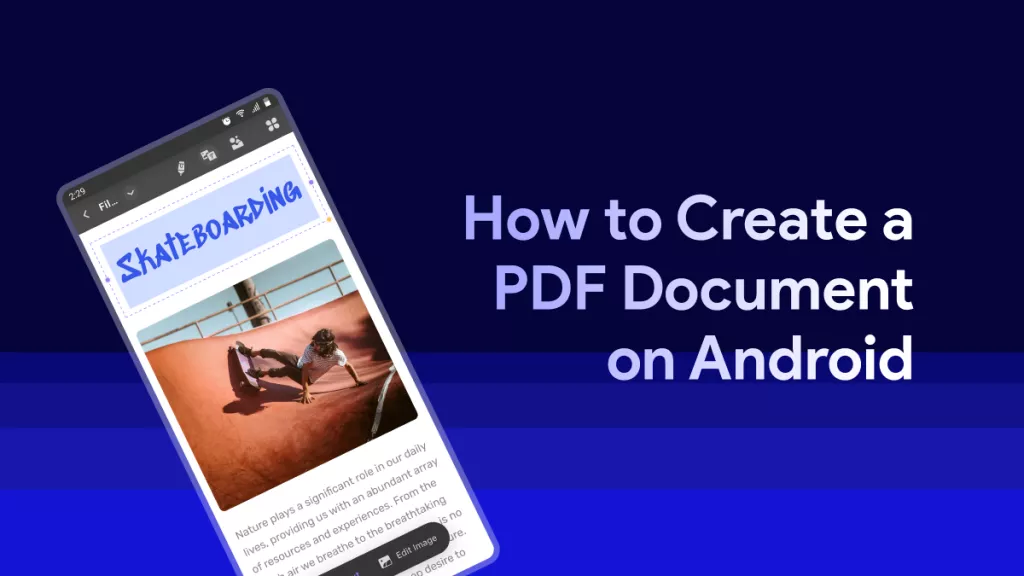




 Donnie Chavez
Donnie Chavez 

