Getting drained because of hauling around loads of notebooks and trying to keep yourself organized? Here is the ideal solution for you! Get rid of your hassles through the top-notch modern-era digital planning apps for iPhone and iPad. Make your life a whole lot easier through these handy and convenient applications.
We will be going through the top 5 best digital planner apps for iPad and iPhone that are programmed especially to meet the needs of iPhone and iPad users. These applications are for you if you are a student, a workaholic, or just someone who prefers to stay organized.
These applications come with easy-to-understand interfaces and modifiable schemes that help you make the best personalized planner for yourself. We will further examine every app and understand what makes it unique from others.
Join us on this journey of uncovering the best planning apps out there if you want to move up a gear on your planning skills. A fresh approach to goal-setting, organizing, and attaining is waiting for you as you bid adieu to pen and paper. Let's kick off!
Part 1: Top 5 Daily Planner Apps for iPad and iPhone
Picking the best planner app for your iPad and iPhone that best accommodates your preferences, can be challenging. So, to alleviate your concerns, here is a consolidated list of the best 5 digital planner apps to narrow down your options. Get ready to learn about the leading applications that will help you maintain your schedule!
1. UPDF for iOS - The Best Planner App for iPad/iPhone
UPDF for iOS is the best planner app for iPad and iPhone users seeking efficient organization and productivity. It may not be your typical planner app, but it's packed with amazing features. UPDF offers three fantastic plan templates that help you create the planner easily. What you need to do is to download the free PDF planner template, and customize it in UPDF, you can print it on paper to take away if you like. With UPDF, you can effortlessly draw plans using the Apple Pencil, and the coolest part? UPDF can create different new PDF planners on iPad just for you! It has different elements to help you make your planner special like stickers, pencils, shapes, text boxes, and more. Just click the below button to try all the features on iPad/iPhone now.
Windows • macOS • iOS • Android 100% secure

What has to be mentioned is that UPDF is AI integrated which means that if you have no idea about how to schedule your planner. No worry, you can let UPDF AI help you out in seconds. Just enter what you need to do this day, this week, or this year, then, give it the duration to finish all these tasks. UPDF AI will generate the plan for you directly.
Excepting creating planner features, UPDF has many other features. You can use it to edit PDFs, convert PDFs, annotate PDFs, create PDFs, compress PDFs, and more. To learn more, click the below button to test it on your own, read this review article, or watch the below video guide.
Windows • macOS • iOS • Android 100% secure
Pros:
- Complete PDF Editing: UPDF for iOS offers extensive editing faculty for PDFs, allowing you to modify text and images, as well as scan documents directly into your PDF.
- Versatile Reading Experience: Customize your reading experience with flexible settings, including vertical or horizontal scrolling, single-page or two-page view, and a Dark reading mode for eye protection.
- Efficient Annotation Tools: Annotate PDFs effortlessly with tools like pencil, highlighter, and text boxes. Add shapes, stamps, and stickers to enhance your annotations.
- Effective File Management: Easily manage files with actions such as uploading, renaming, moving, copying, compressing, and searching.
Rating
4.8 out of 5 stars
Discount Notice
Also Read: How to Make a Digital Planner: A Step-by-Step Guide
2. GoodNotes 5 - The Best Planner App for iPad/iPhone with Pencil
GoodNotes 5 is a versatile daily planner for iPad that meets your needs and delivers a highly regarded note-taking solution on the App Store. It combines the functionality of a digital notepad and PDF markup tool, providing a great experience for taking both handwritten with a pencil and audio notes, as well as annotating PDFs. With its comprehensive features, GoodNotes 5 enhances your note-taking experience, allowing you to stay organized and efficient.

Pros:
- Organizational capabilities: GoodNotes 5 enables you to create unlimited folders and subfolders, mark favorites, and create custom outlines for better document navigation.
- Customization options: The app provides various tools to customize your notes, such as handwriting manipulation, color customization, shape drawing, and adding stickers, pictures, tables, and diagrams.
- Sync and backup: With iCloud, Google Drive, Dropbox, and OneDrive integration, you can back up your notes and sync them across all your devices.
Cons:
- Lack of dedicated calendar feature: GoodNotes 5 doesn't have a dedicated calendar feature.
- Cost: While there is a free version of GoodNotes 5, some advanced features and templates require upgrading to the full version.
Rating
4.8 out of 5 stars
3. Notability - The Best Easy-to-use Digital Planner App for iPad/iPhone
Notability is a feature-rich note-taking app available for iPhone and iPad that provides a powerful and user-friendly experience. It offers the ability to create multimedia notes, making it an ideal choice for individuals who frequently work with audio, images, and text. The app includes a task planner feature, helping users stay organized and manage their schedules.

Pros:
- iCloud Sync: With iCloud sync, users can access their notes across multiple devices, ensuring seamless continuity and convenience.
- Customizable Paper Templates: Notability offers a variety of paper templates with customizable spacing and backgrounds, allowing users to personalize their note-taking experience.
- Handwriting and Sketching: The app supports lifelike, vector-based digital pencil writing and sketching, providing a natural and responsive experience.
Cons:
- Limited Free Version: While Notability is available for free, it offers little editing and features. Accessing the full range of features requires a subscription.
- Platform Restriction: Notability is exclusively available for iOS devices, limiting its accessibility for users who prefer other platforms.
Rating
4.7 out of 5 stars
4. Todoist - The Best iPad/iPhone Planner App With Task Management
Todoist, a favored daily planner app for iPhone and iPad, is renowned for its effective task management. With a user-friendly interface and seamless syncing across devices, it simplifies organizing to-do lists, prioritizing tasks, and facilitating collaboration. Additionally, Todoist's integration with popular services like Google Drive, Dropbox, and Evernote enhances productivity and streamlines workflow, making it a must-have app for individuals seeking efficient task management on their iOS devices.

Pros:
- Streamlined User Interface: Todoist showcases a simple, user-friendly interface, enabling easy task creation, management, and organization.
- Cloud Syncing: The app effortlessly syncs tasks across all devices, ensuring up-to-date and accessible to-do lists on iPhone and iPad.
- Collaborative Capabilities: Todoist enables efficient collaboration through task assignments, comments, file attachments, and project progress sharing, ideal for personal and team-based task management.
Cons:
- Restricted Viewing Options: Despite its customizable features, Todoist's limitations in personalizing task views and layouts may not suit all users' preferences.
Rating
4.8 out of 5 stars
5. Structured - The Calendar & To-Do List Planner App for iPad
Structured - Daily Planner Visual Calendar & To-Do List is also one of the top daily planner apps for iPhone and iPad users. With its visually appealing interface and functionality, it helps users bring structure and organization to their daily lives. The app supports iCloud syncing, subtasks, and note-taking, allowing for detailed planning and easy tracking of tasks and events.

Pros:
- Easy Task Management: Structured App provides a user-friendly interface and convenient Inbox for capturing tasks on the go.
- Enhanced Organization: Import calendar events and integrate with the Reminders app on your iPhone and iPad to stay aware of upcoming commitments and tasks.
- Syncing: iCloud syncing ensures that all your devices are synchronized, keeping your tasks up to date across platforms.
Cons:
- Limited View Options: Structured app currently offers only one view, which may restrict users who prefer different task organization options.
- Subscription for Advanced Features: Some advanced features, marked with a star (*), require a subscription to Structured Pro.
Rating
4.8 out of 5 stars
Also Read: Best Daily Planner Apps For Android: 10 Top Choices
Part 2: How to Use the Best Planner App to Edit the Plan
When it comes to organizing your life and staying on top of your tasks, having the best digital planner app is essential. In this part, we will introduce the outstanding daily planner app that truly shines among its competitors for iPad and iPhone users.
Say hello to UPDF for iOS, the ultimate best digital planner app that takes organization and productivity to the next level. Whether you're a student, professional, or simply want to stay on top of your daily tasks, UPDF has got you covered. From editing PDFs and annotating documents to organizing pages, UPDF empowers you to stay organized and supercharge your productivity on your iPad and iPhone.
Supercharge your organization and productivity with UPDF for iOS – the ultimate digital planner app. Download now to experience seamless PDF editing, annotation, and page organization on your iPad and iPhone.
Windows • macOS • iOS • Android 100% secure
UPDF offers several other key features that enhance planning:
- Scan to PDF: Transform physical documents into digital PDFs by scanning them using your device's camera. Crop, rotate, filter, delete, and reorder the scanned images to create professional-looking PDFs.
- Sign PDF or Image: Add and manage signatures to your PDF documents or images, making it convenient to sign contracts, agreements, or any other important documents directly within the app.
- Create PDF: Generate PDFs from scratch using various paper templates, including blank, lined, dotted, grid, and graph papers. You can combine multiple images into a PDF for easy sharing and organizing.
- Security Space: Protect your sensitive files and maintain your privacy by moving them to the Security Space within the app. Enable Face ID, passcode, or Touch ID to ensure secure access to your confidential documents.
Now, let's dive into how you can use the UPDF app to edit your daily plan.
Step 1: Open a Plan Template PDF or Create a PDF
Open the UPDF app. Tap on the "+ " symbol from the home screen then click files or create a PDF. Choose your PDF plan template. Finally, click "Open" to start editing.
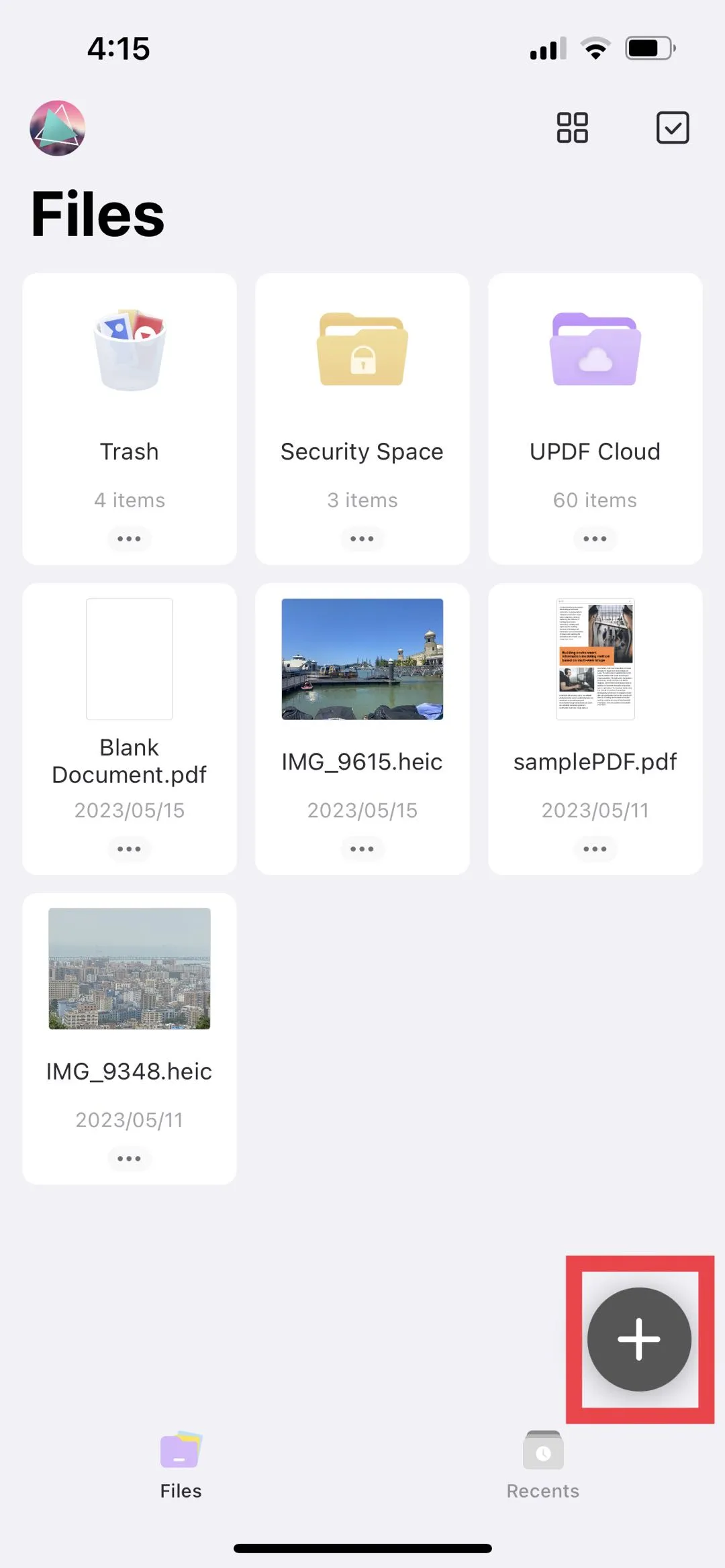
Step 2: Effortlessly Edit the Plan
You can begin with the customization of your template after viewing it in UPDF. To get started, tap on the "T" shaped icon on the upper-right corner of your screen, and pick either "Text" or "Image" situated in the middle of the screen below, depending on what you want to add. For editing purposes, simply select the paragraph you want to change. Change the text's color, size, and other formatting as needed.
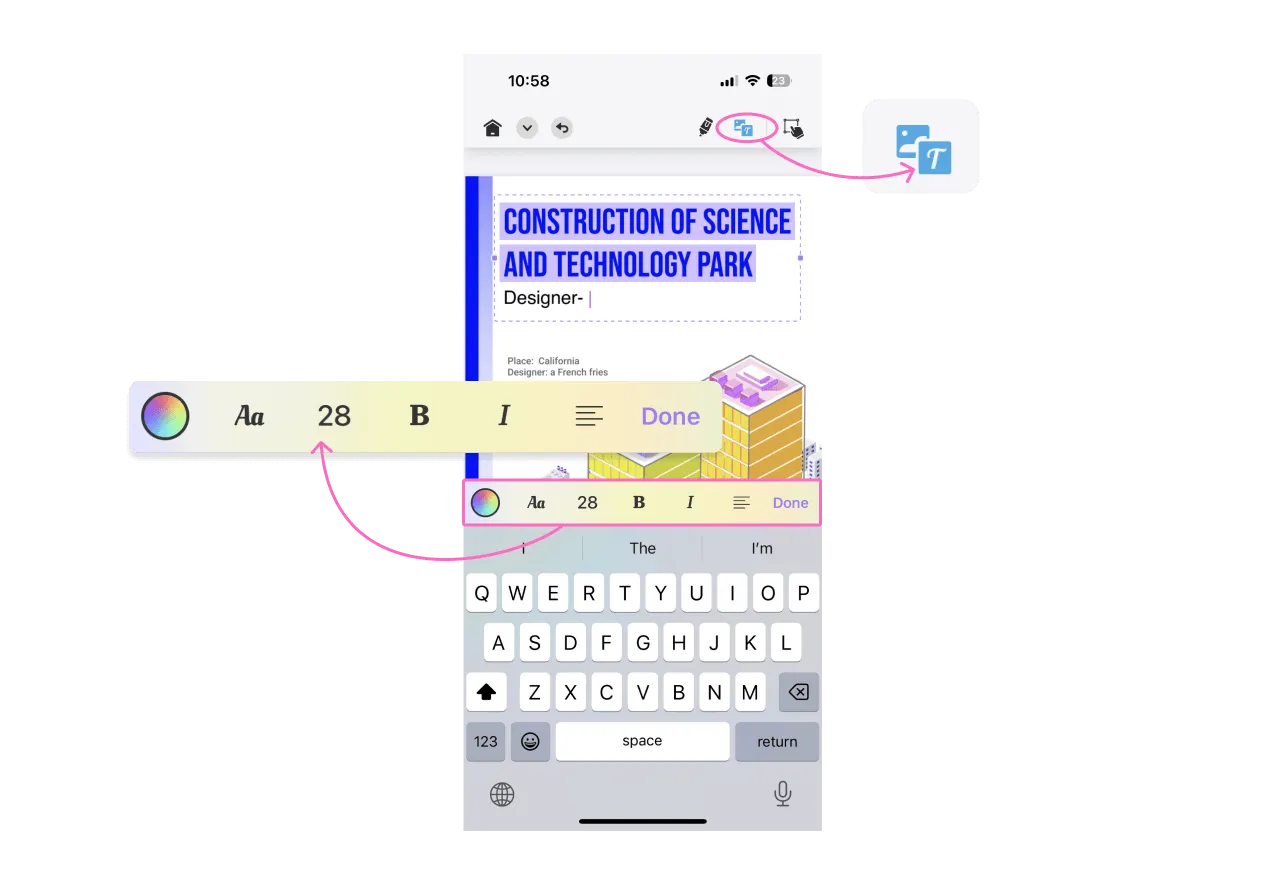
For image editing, just click on the image that needs to be edited. Different actions like deleting, copying, rotating, cropping, extracting, or replacing the image can be performed.
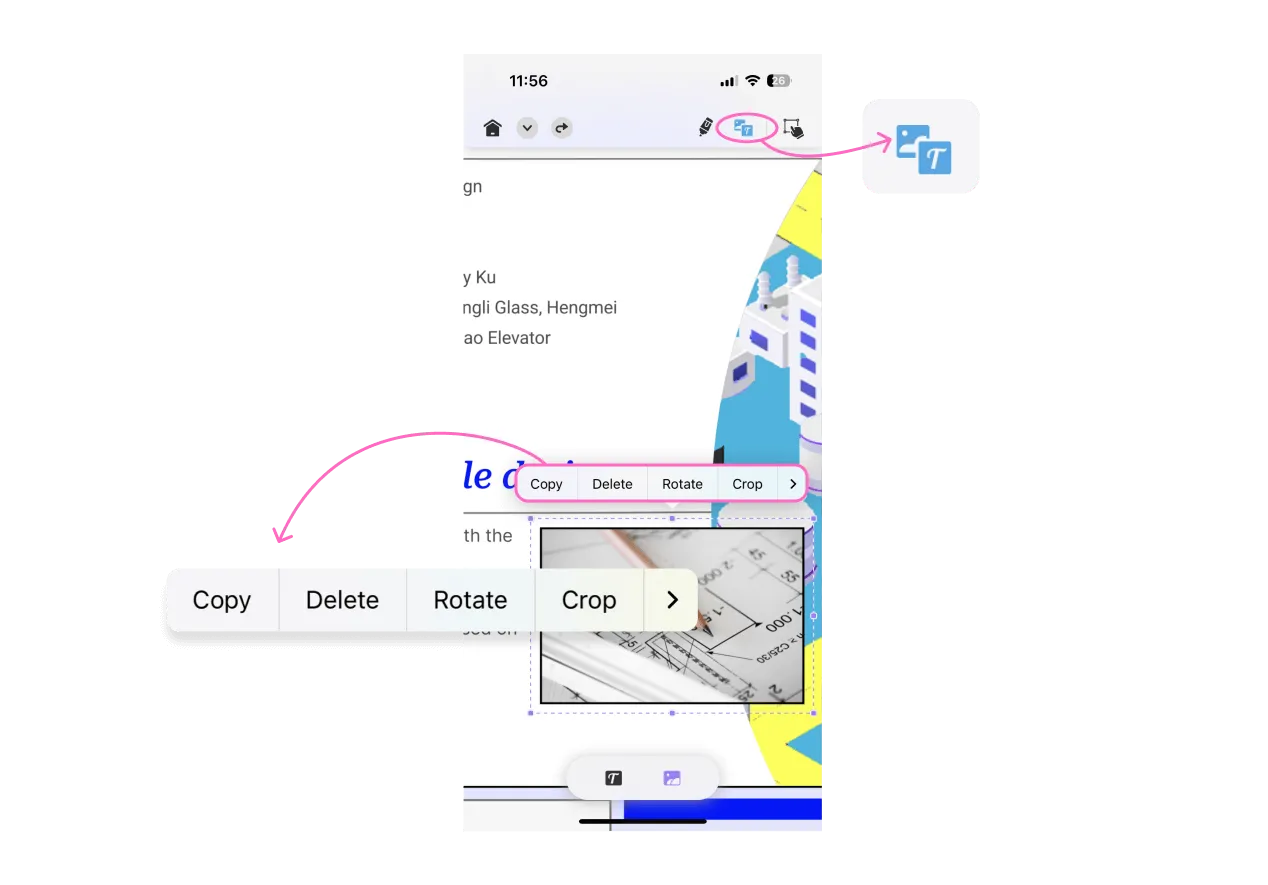
Step 3: Annotate and Save the Plan
Tap on the "Comment" icon at the top right side of your screen to add notations to your daily plan in UPDF. Go through the various annotation tools available in the toolbar at the bottom, such as underline, text box, highlight, and more. Choose the desired tool.
You can use an Apple Pencil or your finger to freely draw on your plan. For adding a note or text box to your daily planner, select the specific area on your daily plan where the text has to be added. Then type in your text and format it. Once you are completed, tap the arrow-down icon and select "Save" to secure it.

Part 3. FAQS About Planner Apps for iPad/iPhone
Q1. What is The Best iPad Planner App for Students?
UPDF for iOS is the best iPad planner app for students. It can not only help you create planner with free templates and from scratch, but also can improve your study efficiency with annotating features to take notes and UPDF AI features to summarize, explain, translate, chat and more.
Q2. What is The iPad Planner App With Handwriting?
GoodNotes 5 is the iPad planner app that can work with Apple Pencil and help you handwrite on your planner.
Q3. Which Best Planner App for iPad is Free?
The Notes app on iPad is completely free to use. It can work as an iPad planner app with its checklist features.
Conclusion
Keep yourself at the top of your game in this fast-paced society by staying organized and productive. This is where digital planning apps get into the equation. But having to choose from so many options for the best digital planning app for your iPhone or iPad, can be staggering. But when everything is considered, UPDF for iOS genuinely shines out.
UPDF offers an incomparable set of editing options, a user-friendly interface, and a comprehensive array of features to make your planning journey hassle-free. UPDF is your perfect ally for your daily chores whether you are a student, a professional, or an individual looking to streamline their daily tasks.
Get UPDF for iOS now and seize the reins of your life with the perfect digital planning app.
Windows • macOS • iOS • Android 100% secure
 UPDF
UPDF
 UPDF for Windows
UPDF for Windows UPDF for Mac
UPDF for Mac UPDF for iPhone/iPad
UPDF for iPhone/iPad UPDF for Android
UPDF for Android UPDF AI Online
UPDF AI Online UPDF Sign
UPDF Sign Read PDF
Read PDF Annotate PDF
Annotate PDF Edit PDF
Edit PDF Convert PDF
Convert PDF Create PDF
Create PDF Compress PDF
Compress PDF Organize PDF
Organize PDF Merge PDF
Merge PDF Split PDF
Split PDF Crop PDF
Crop PDF Delete PDF pages
Delete PDF pages Rotate PDF
Rotate PDF Sign PDF
Sign PDF PDF Form
PDF Form Compare PDFs
Compare PDFs Protect PDF
Protect PDF Print PDF
Print PDF Batch Process
Batch Process OCR
OCR UPDF Cloud
UPDF Cloud About UPDF AI
About UPDF AI UPDF AI Solutions
UPDF AI Solutions FAQ about UPDF AI
FAQ about UPDF AI Summarize PDF
Summarize PDF Translate PDF
Translate PDF Explain PDF
Explain PDF Chat with PDF
Chat with PDF Chat with image
Chat with image PDF to Mind Map
PDF to Mind Map Chat with AI
Chat with AI User Guide
User Guide Tech Spec
Tech Spec Updates
Updates FAQs
FAQs UPDF Tricks
UPDF Tricks Blog
Blog Newsroom
Newsroom UPDF Reviews
UPDF Reviews Download Center
Download Center Contact Us
Contact Us


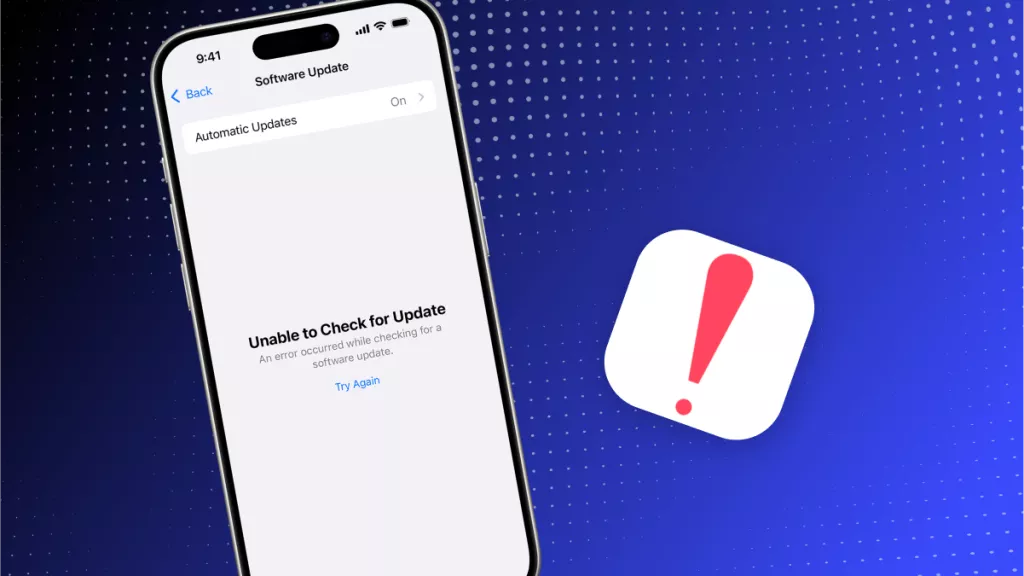

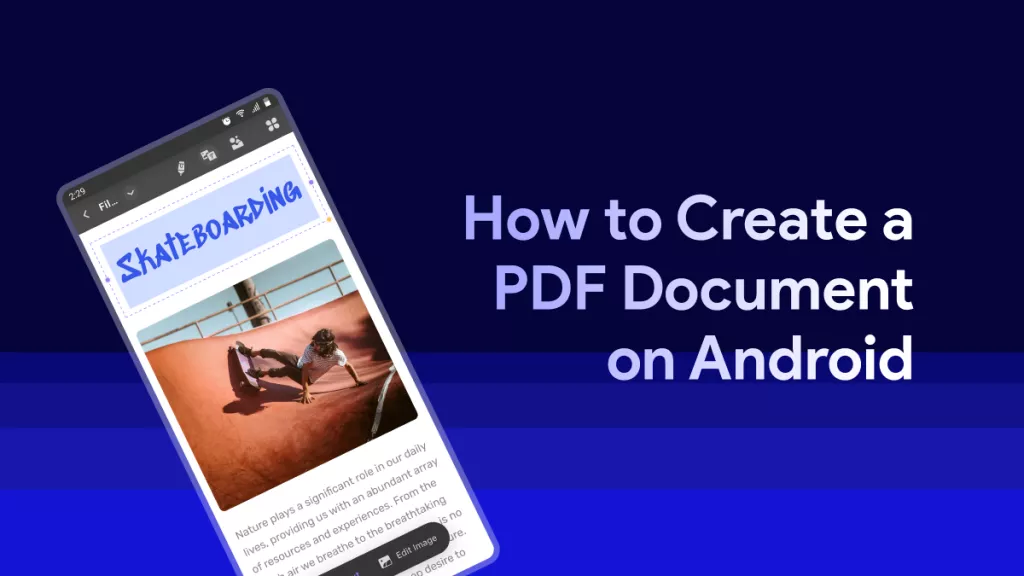
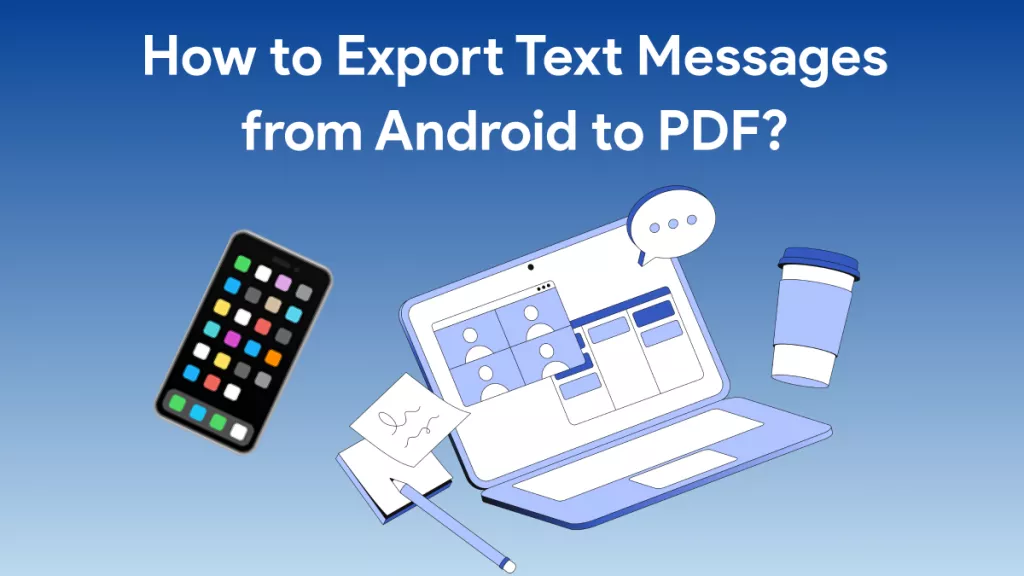


 Donnie Chavez
Donnie Chavez 


 Lizzy Lozano
Lizzy Lozano 