Translating the text inside pictures has become increasingly important as the world is becoming more globalized and interconnected. Unlike translating text or audio, picture translation requires a more powerful tool to detect the text in the picture and then translate it into the desired language. Therefore, you must choose a reliable and intelligent tool to ensure high-quality translation. This is what we will cover in this guide. So, stick with this guide as we present you the five best picture language translators you can use in 2025.
Part 1. How to Choose the Best Picture Language Translator
There are different factors to consider when choosing the best picture language translator. Some of the key ones include:
- Intuitive: It should be easy to use and have a click-based interface.
- Wide Language Support: It should support almost all the commonly spoken languages.
- Detect All Text: It should be able to detect all text in the picture, regardless of the image quality.
- Accurate Translation: It should translate the picture text in the desired language with high accuracy and contextual understanding.
- Fast Translation: It should instantly translate pictures, no matter the text length.
- Wide Image Format Support: It should support all the commonly used image formats, such as JPG, JPEG, PNG, and more.
- Secure: It should prioritize data security and user privacy.
All the above factors are essential if we want to call a tool a "best picture language translator". UPDF is one such tool that fulfills all the above requirements, making it the top choice for image translation. So, let's talk in detail about UPDF and a few other image language translators.
Part 2. Top 5 Image Language Translators That You Shouldn't Miss
Simply search "image language translators" on the web, and you will see a big list of tools claiming to offer the best translation experience. So, can we simply pick any tool and assume it will offer an accurate translation? Absolutely not!
Not all tools can guarantee accurate translation. So, to avoid making you struggle to find the right tool, we have shortlisted the top 5 image language translators. Therefore, quickly review their features and pick the one that suits you the best:
1. UPDF
UPDF is a top-tier AI-powered photo translator, perfect for translating images effortlessly. Simply upload an image, and its AI assistant recognizes and translates text into any language.
For images of scanned documents, UPDF uses OCR to extract text, which can then be translated while preserving the original layout in a new file.
With ultra-fast, accurate translations, UPDF handles everything from Chinese to English or French to English with ease. Try UPDF for free today and experience its powerful image translation features!
Windows • macOS • iOS • Android 100% secure
The key features of UPDF are as follows:
- High Text Detection Accuracy: Its AI-driven OCR scan detects all the text from an image with high accuracy. It also turns the text in the image file into an editable and searchable text.
- Authentic and Meaningful Translation: It provides authentic translation in the language of your choice with proper contextual understanding.
- Wide Image Formats Support: It supports all the commonly used image formats, including JPG, JPEG, PNG, BMP, GIF, TIF, and TIFF.
- Translate to Any Language: It supports translating text into any language, such as English to Chinese, Korean, Italian, Russian, etc. and vice versa.
- Translate Large Amount of Text in Image: It can easily detect and translate large amounts of text in an image, such as a scanned book page.
- Translate Multiple Images: It can translate multiple images simultaneously.
- Intuitive Interface: It provides a click-based, user-friendly interface.
- Secure: It does not upload your image files online and provides secure translations.
- Wide Compatibility: It is compatible with all four major OS: Windows, Mac, Android, and iOS.
- Document Translation: It also supports translating scanned or editable documents into other languages.
In short, UPDF is the most feature-rich picture language translator tool to fulfill almost any simple to complex translation needs. Below are the methods you can follow to translate images with UPDF:
Method 1. Translate Pictures by Uploading
If you need to translate a single image with minimal text and don’t require further editing, follow these steps:
Step 1: Download UPDF on your device. Alternatively, you can use the online version of its AI assistant without installation by clicking the button below.
Step 2: Open UPDF, then access the AI assistant by navigating to File > Create > Blank Page. Select any paper style to create a blank PDF.
Step 3: Once created, click the AI icon in the bottom-right corner and switch to Chat mode.
Step 4: Upload your image by clicking the image icon next to the chatbox. You can upload it from your local storage or clipboard.
Step 5: Type your prompt: "Translate the picture text into [your desired language]". Press Enter, and the AI will deliver an accurate translation instantly.
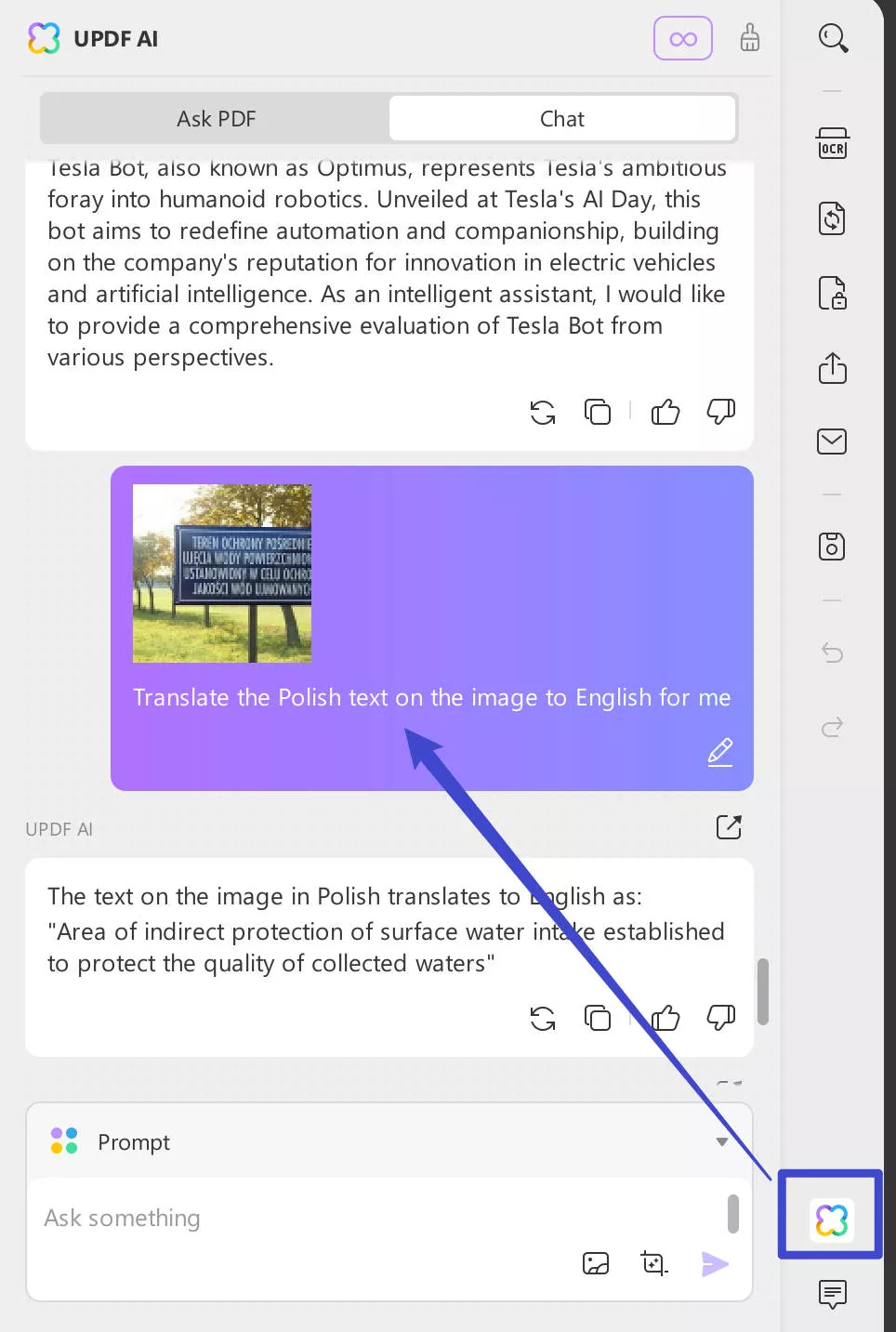
Method 2. Translate Pictures with OCR
This method is ideal for translating images with extensive text, such as scanned document pages, and replacing the original text with the translation.
Step 1: Download and open UPDF on your computer. Click File > Create > PDF from Image, then select and load the image.
Step 2: From the right sidebar, tap OCR, set the text language and details, and click Perform OCR. The document will be converted to an editable format and open automatically.
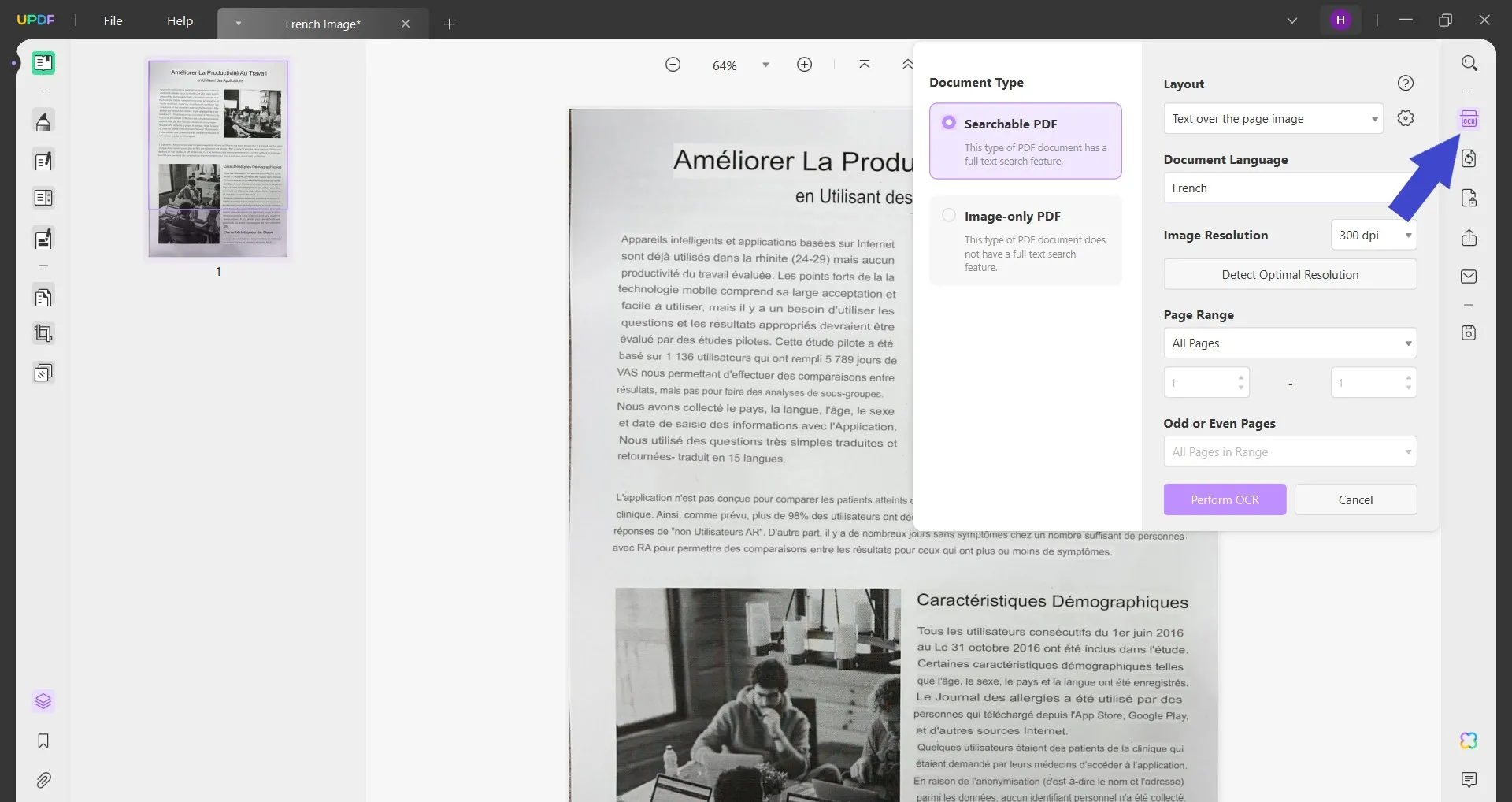
Step 3: In Reader mode, select PDF Translation from the top menu. Choose your target language and page range in the pop-up window.
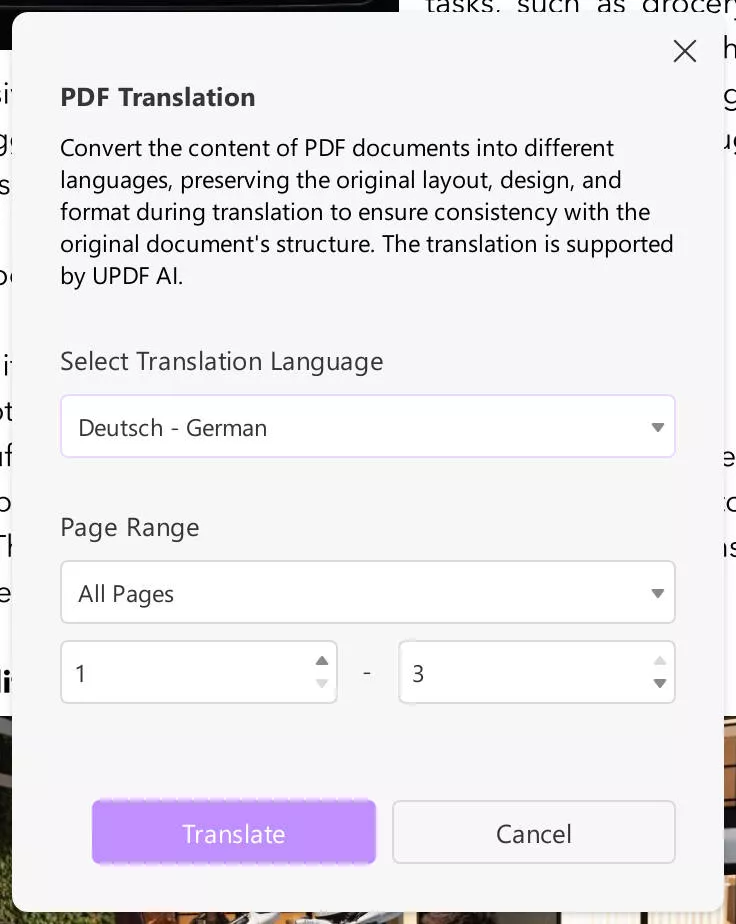
UPDF will generate a new file with the translation and open it. For further edits, switch to Edit mode to modify the text as needed.
This way, you can use UPDF to quickly and accurately translate images, whether from Russian to English or any other complicated language. However, that's not the end of UPDF capabilities. It has many other top-notch features to offer. Read part 4 of this guide to learn more about it.
2. Photo Translator
Photo Translator is a picture language translator for iOS devices. You can install the app from the App Store and use the app with your camera to translate text from images. You can even perform OCR on iPhone as it detects the text using OCR technology and then translates it into the language of your choice.
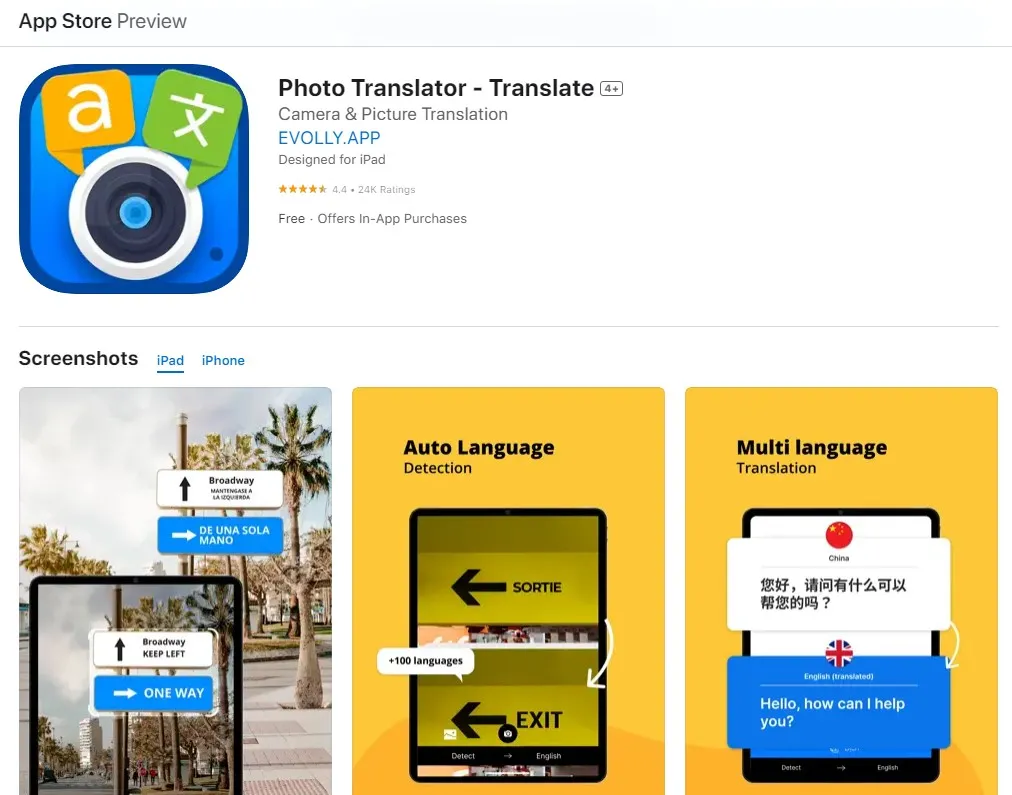
The key features of Photo Translator are as follows:
- Instant image translation from your iOS device
- AI-powered OCR and translations
- Auto language detection
- Multi-language translation
Although Photo Translator is an easy-to-use app to instantly translate pictures, it does come with some cons/limits, as follows:
Cons:
- Only supports iOS and Android devices
- Can crash occasionally
- Translate one image at a time
- Character limit for text to translate
- Struggle to translate large text content images
- May not always translate images
- Costly
3. Photo Translator - Text & Web
Photo Translator - Text & Web is an Android-based image language translator that will translate images from the gallery or camera instantly. It can auto-detect the language of the image text and then provide the required translation. Moreover, it can also translate web pages or audio.
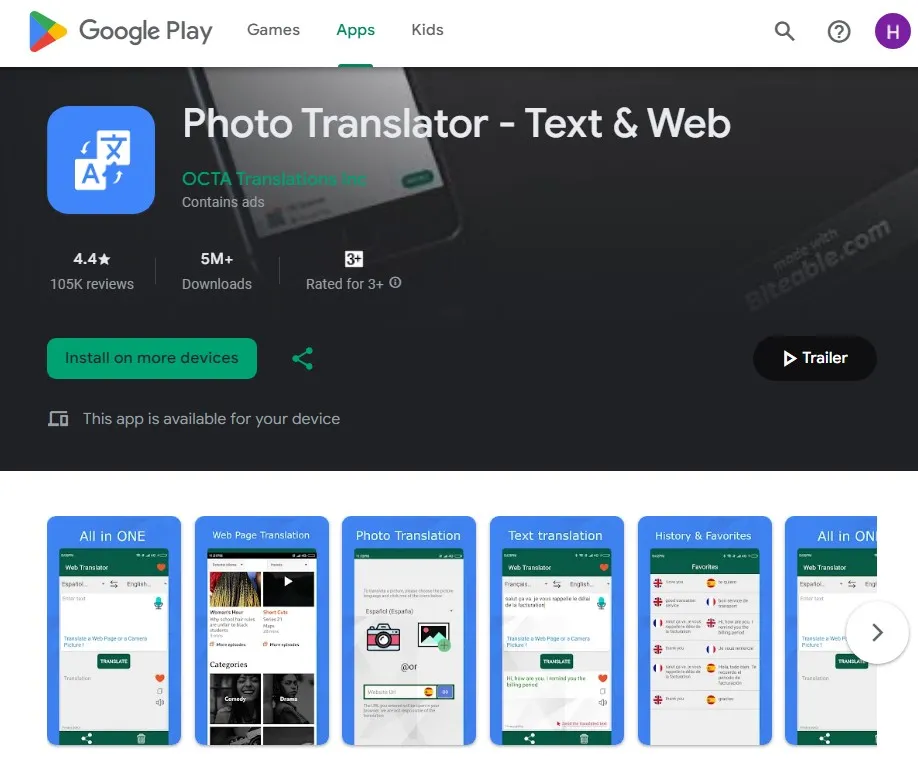
The key features of Photo Translator - Text & Web are as follows:
- Instant image translation from gallery image or directly from the camera
- Auto language detection
- Multi-language translation
- Bookmark words
- Support web link and audio translations
This app also has a few cons/limits, as follows:
Cons:
- Only support Android devices
- Grammatical mistakes in the translation
- Character limit for text to translate
- May not always translate images
- Translate one image at a time
- Struggle to translate large text content images
- Show ads
4. Google Translate
Google Translate is another well-known picture language translator tool that can intelligently translate pictures into almost any language. It can translate an image from the gallery or directly through your camera. It is usable on the web, desktop, or Android/iPhone devices.
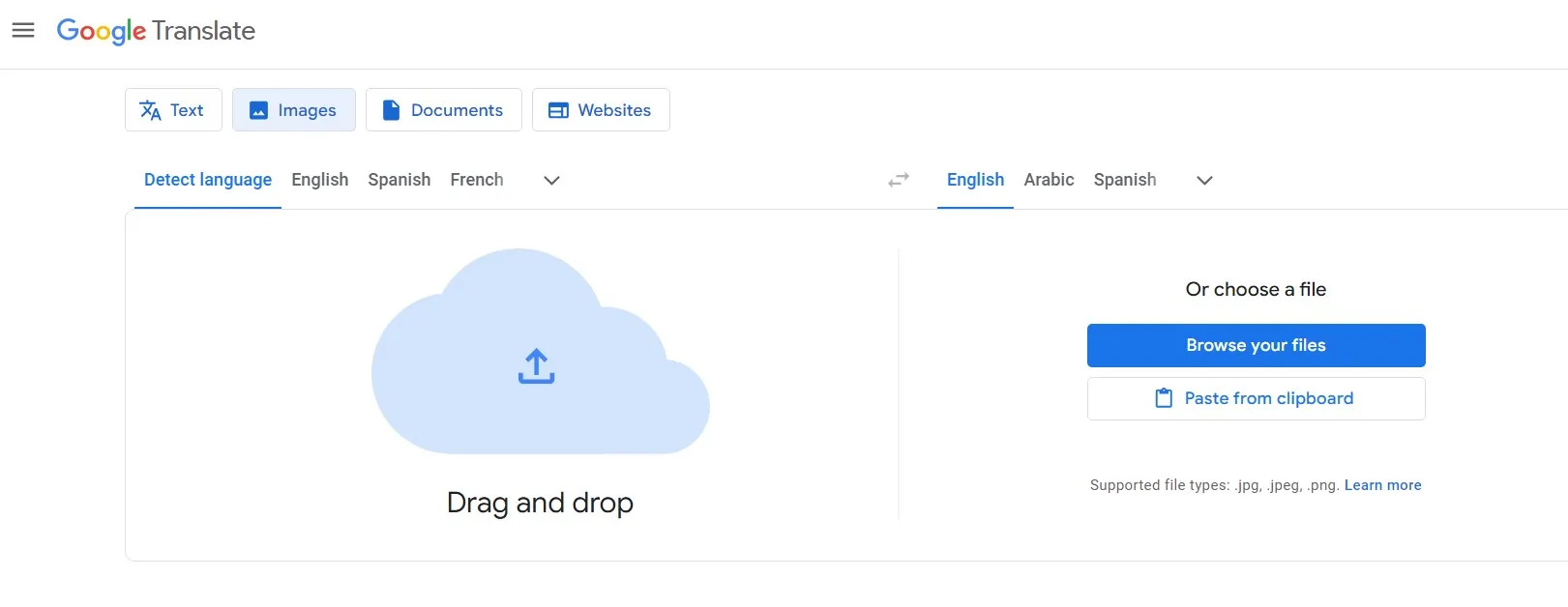
The key features of Google Translate are as follows:
- Instant image translation from gallery or camera
- Auto language detection
- Multi-language translation
- Wide compatibility: Windows, Mac, Android, iOS, and web
- Support text-based, web-link, and audio translations
Google Translate seems to be a complete photo language translator tool, but users have reported different cons/limits, as follows:
Cons:
- Only translate 3 image types: JPG, JPEG, and PNG
- May not accurately capture the tone of longer sentences
- Character limit for text to translate
- Translate one image at a time
- May interpret some words incorrectly
- Struggle to translate large text content images
- Struggle to detect and translate images having complex layouts
5. Yandex Translate
Last on our list of picture language translators is Yandex Translate. Yandex Translate is a bit similar to Google Translate, as you get web-based, Android, and iOS compatibility. It allows you to get real-time translations of new photos or existing ones from the gallery.
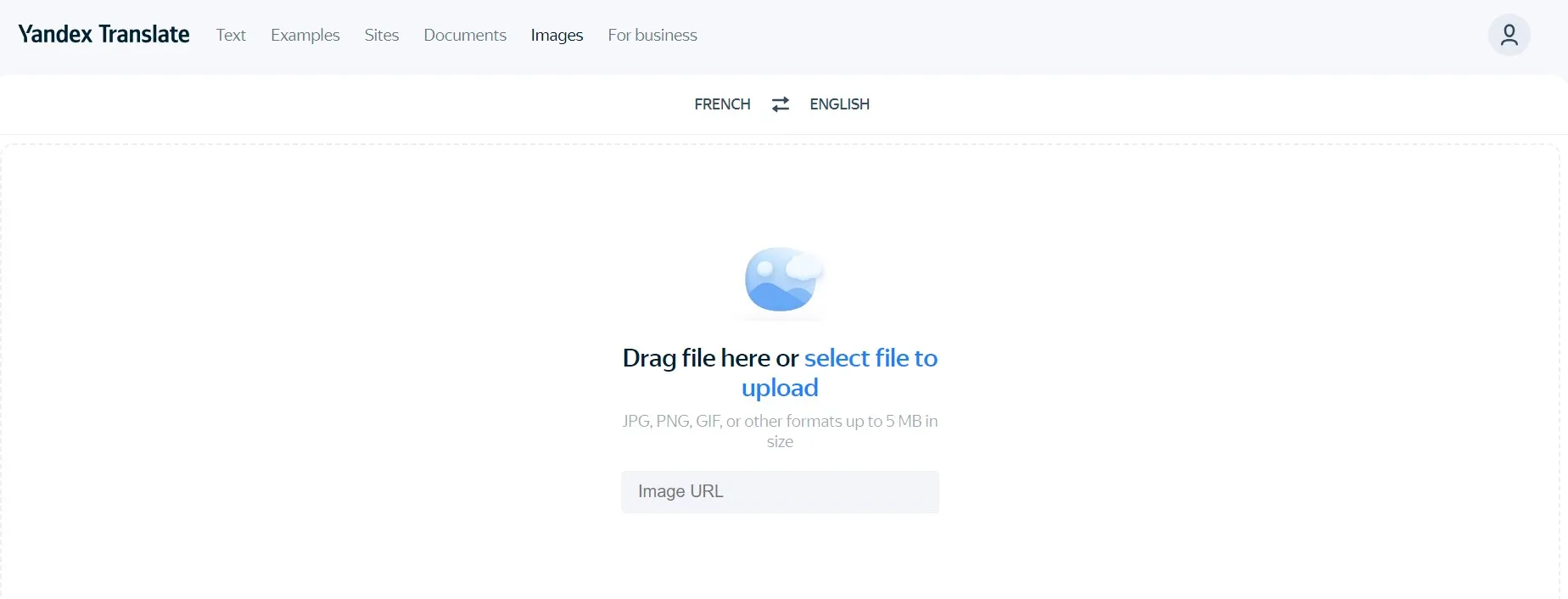
The key features of Yandex Translate are as follows:
- Intuitive interface
- Real-time image translation from gallery or camera
- Auto language detection
- Multi-language translation
- Support multiple image formats
- Translate and show the text within the image in a similar format
- Support text-based, web-link, and document translations
Cons:
- 5 MB image file limit
- Translate one image at a time
- Struggle to translate large text content images
- Struggle to detect and translate images having complex layouts
- May fail to translate or provide inaccurate translations
Part 3. Comparison of the Above 5 Photo Language Translators
All the above five photo language translators are able to translate photos into almost any language of your choice. So, let's now compare them to decide which one dominates among all:
| Features | UPDF | Photo Translator | Photo Translator – Text & Web | Google Translate | Yandex Translate |
| Compatibility | Windows, Mac, Android, iOS. The AI is also available online | iOS | Android | Web, Windows, Mac, Android, iOS | Web, Android, iOS |
| Translation Accuracy | 9/10 | 7/10 | 7/10 | 9/10 | 8/10 |
| Supported Language | 100+ | 100+ | 100+ | 100+ | 100+ |
| Simultaneous Multiple Images Translation | |||||
| Handle Translation of Lengthy Text Images | |||||
| Translation Character Limit | |||||
| Detect Text from Complex Layouts |
Looking at the above comparison table, it is evident that UPDF outclasses other picture language translators. Its top-notch AI-powered translation accuracy, the ability to translate lengthy text image content, no translation character limit, and many other top-notch features make it the best image language translator.
Wait no more! Download and purchase UPDF and have the most advanced image translator at your disposal.
Windows • macOS • iOS • Android 100% secure
Part 4. UPDF Capabilities Beyond Picture Language Translations
UPDF dominance is not just limited to picture language translation; it has much more to offer. UPDF is a complete PDF editor, annotator, and converter tool. Therefore, what else you can get with UPDF is evident from the below list of features:
- Create PDF: It can create a new PDF from blank or turn other format files into PDF, such as image, Word, Excel, PPT, and more.
- Read PDF: It elevates the PDF reading experience with customizable reading settings, such as page layout style, scrolling options, or light/dark mode.
- Edit PDF: It can edit or add text, images, links, headers/footers, and backgrounds to a PDF.
- Annotate PDF: It can highlight, underline, mark, draw, and insert comments/stickers/stamps.
- OCR PDF: It can convert scanned PDFs into editable PDFs.
- AI Chatbot: Its AI chatbot (UPDF AI) helps you chat with documents, ask questions, and get summaries and explanations.
- Convert PDF: It can convert the PDF format into image, Word, PPT, Excel, RTF, XML, HTML, text, and CSV.
- Protect PDF: It can secure a PDF with a password and also redact sensitive information.
- Batch PDF: It can combine, convert, print, insert, and encrypt multiple PDFs and images simultaneously.
- Fill & Sign: It can create and fill PDF forms and allows you to sign electronically.
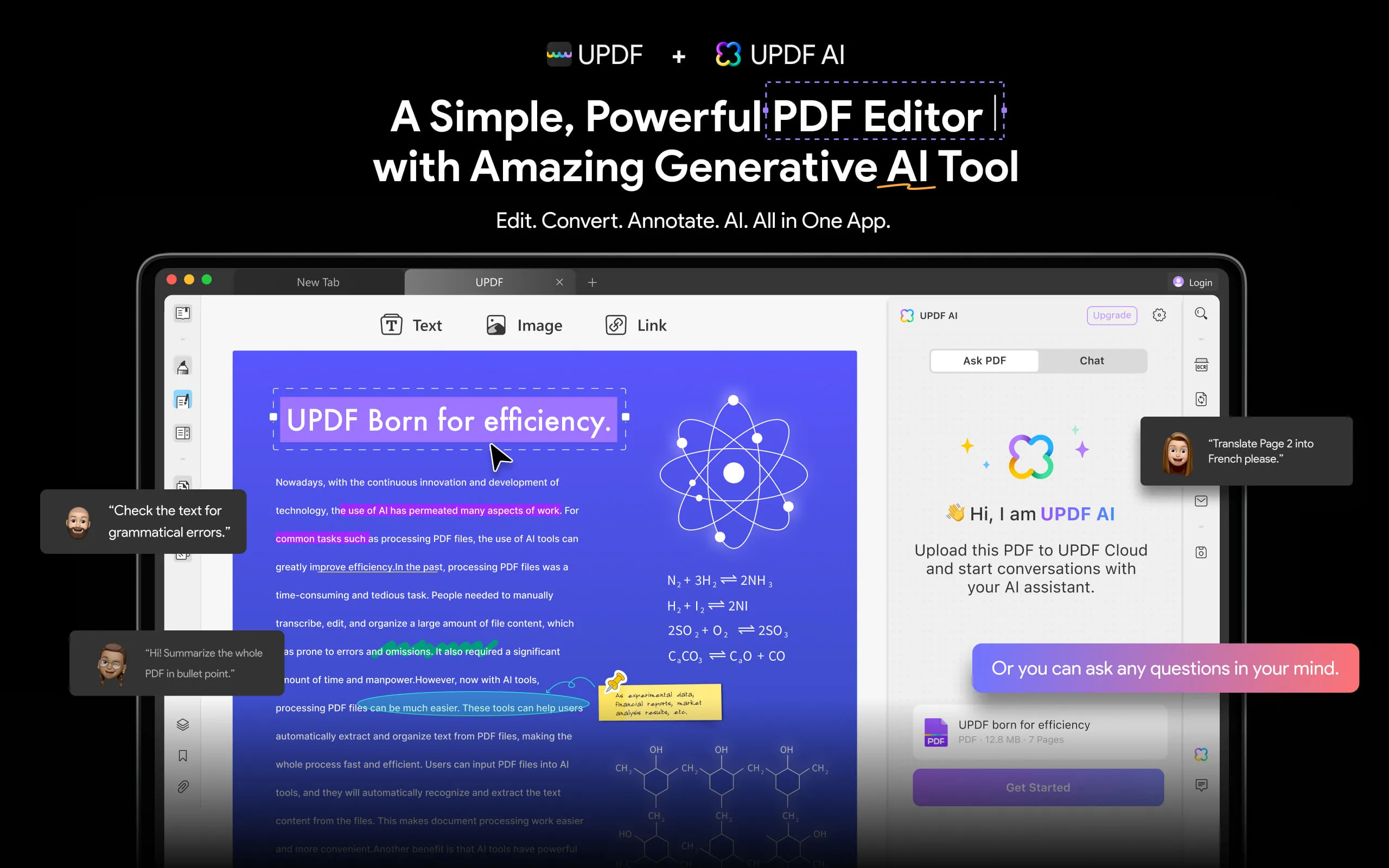
Overall, UPDF is the most complete image translator and PDF editor you will find today. Its extensive set of features and AI capabilities are truly game-changing. So, hit the download button below and leverage the benefits of UPDF from today.
Windows • macOS • iOS • Android 100% secure
Conclusion
The use and demand for picture language translators are growing rapidly as the world becomes more digitalized. That's why this guide has presented the top 5 image language translators you can use. Out of all of them, UPDF shines as the perfect and complete image language translator, mainly due to its AI-powered OCR and accurate translations, regardless of the image complexity and text length. To wrap up, pick UPDF or any other tool that fits your needs and start translating pictures.
 UPDF
UPDF
 UPDF for Windows
UPDF for Windows UPDF for Mac
UPDF for Mac UPDF for iPhone/iPad
UPDF for iPhone/iPad UPDF for Android
UPDF for Android UPDF AI Online
UPDF AI Online UPDF Sign
UPDF Sign Read PDF
Read PDF Annotate PDF
Annotate PDF Edit PDF
Edit PDF Convert PDF
Convert PDF Create PDF
Create PDF Compress PDF
Compress PDF Organize PDF
Organize PDF Merge PDF
Merge PDF Split PDF
Split PDF Crop PDF
Crop PDF Delete PDF pages
Delete PDF pages Rotate PDF
Rotate PDF Sign PDF
Sign PDF PDF Form
PDF Form Compare PDFs
Compare PDFs Protect PDF
Protect PDF Print PDF
Print PDF Batch Process
Batch Process OCR
OCR UPDF Cloud
UPDF Cloud About UPDF AI
About UPDF AI UPDF AI Solutions
UPDF AI Solutions FAQ about UPDF AI
FAQ about UPDF AI Summarize PDF
Summarize PDF Translate PDF
Translate PDF Explain PDF
Explain PDF Chat with PDF
Chat with PDF Chat with image
Chat with image PDF to Mind Map
PDF to Mind Map Chat with AI
Chat with AI User Guide
User Guide Tech Spec
Tech Spec Updates
Updates FAQs
FAQs UPDF Tricks
UPDF Tricks Blog
Blog Newsroom
Newsroom UPDF Reviews
UPDF Reviews Download Center
Download Center Contact Us
Contact Us

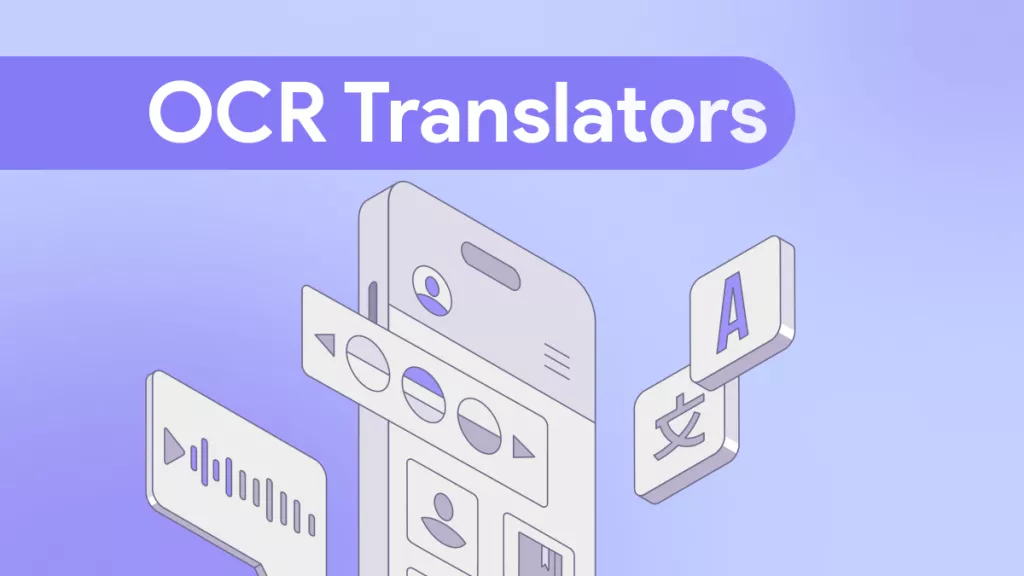
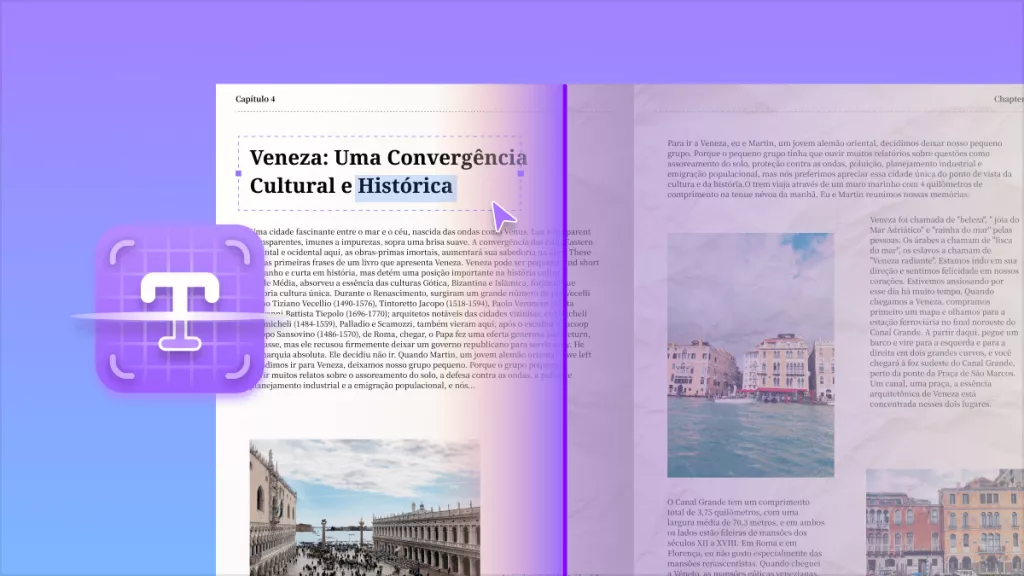
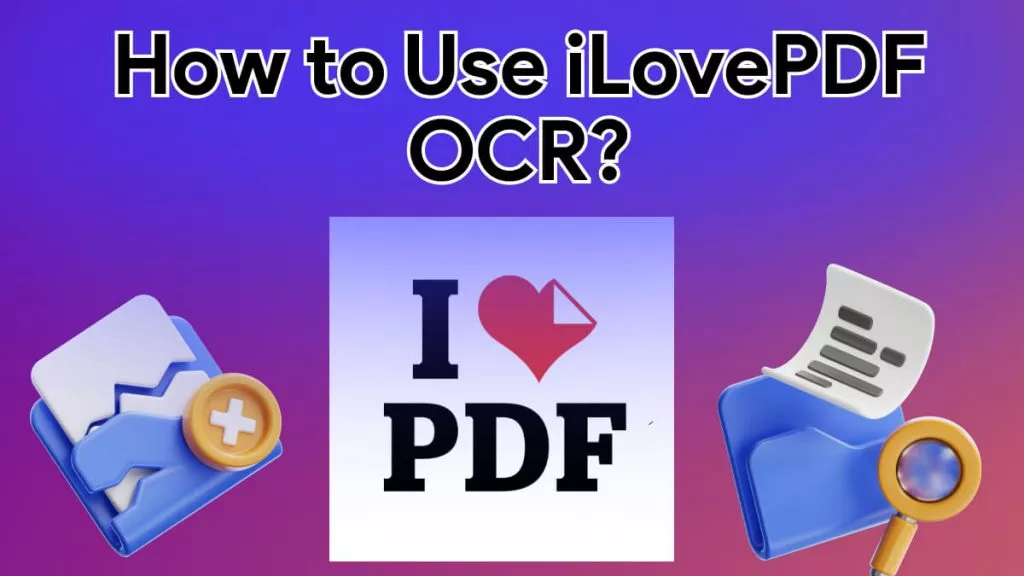

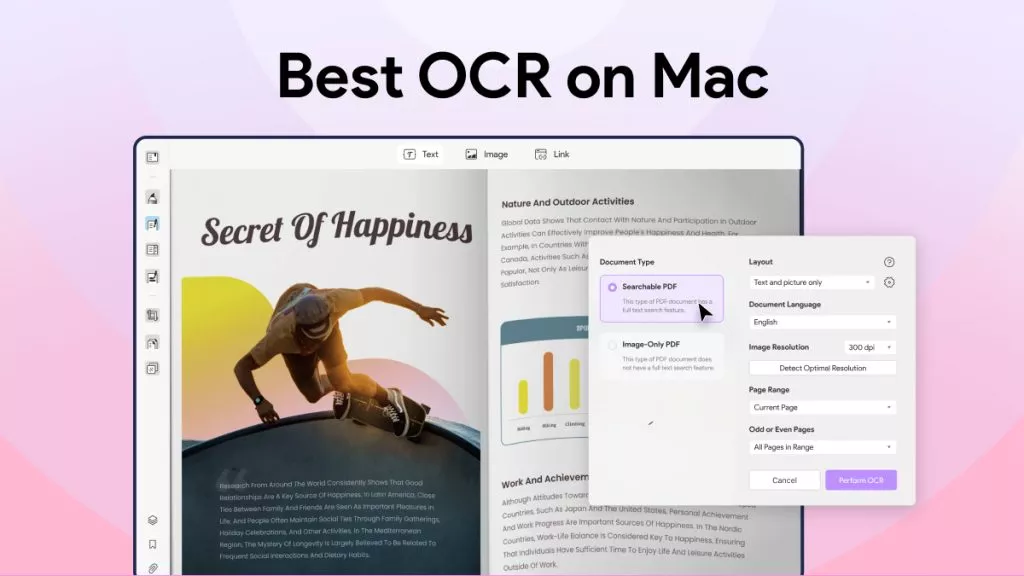

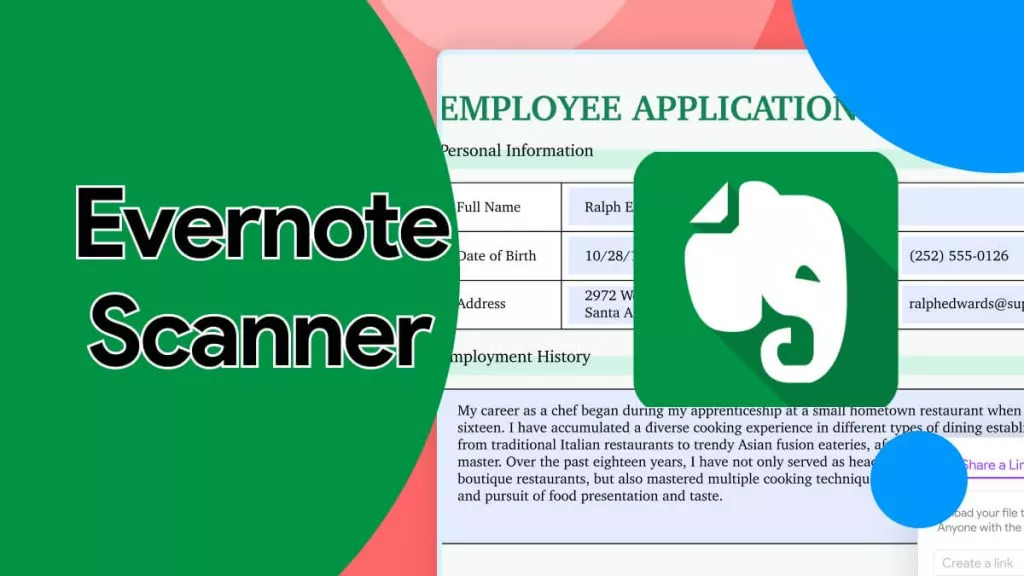
 Katherine Brown
Katherine Brown  Enid Brown
Enid Brown 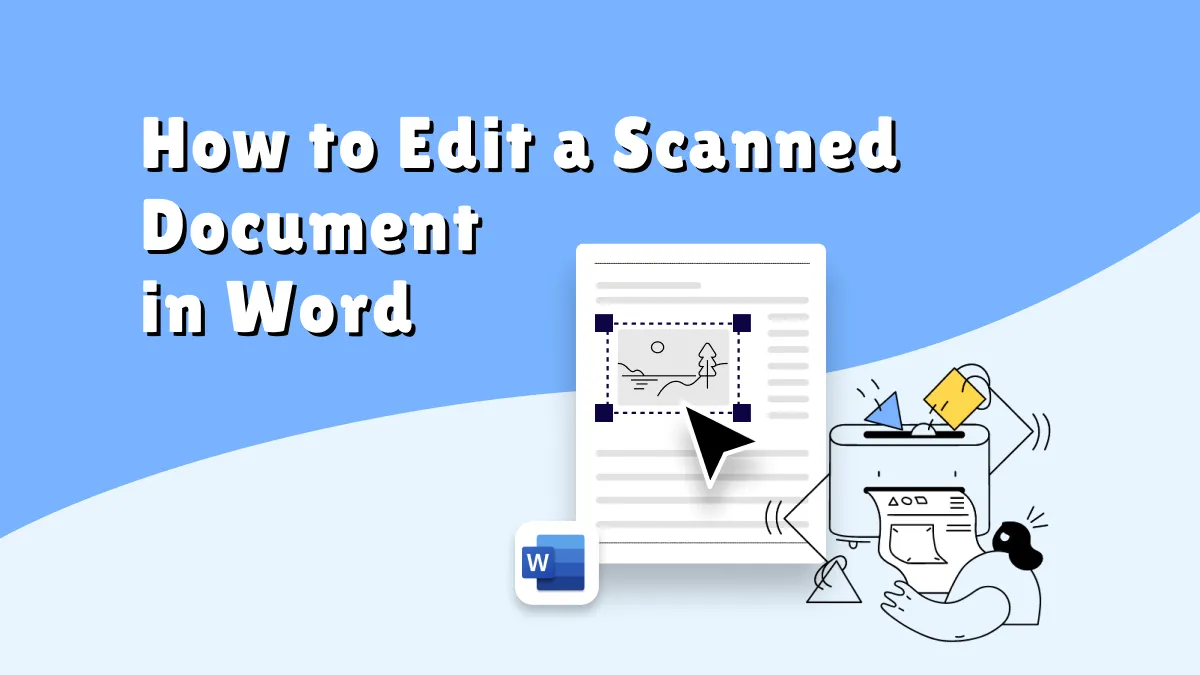

 Grace Curry
Grace Curry 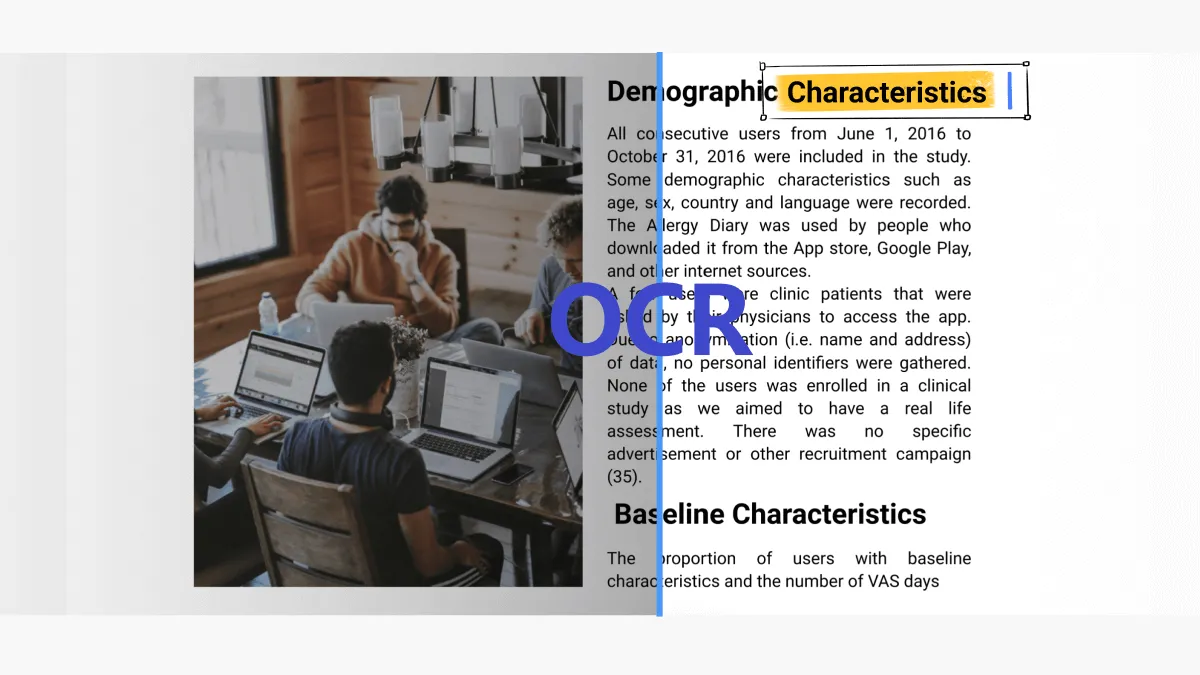
 Donnie Chavez
Donnie Chavez