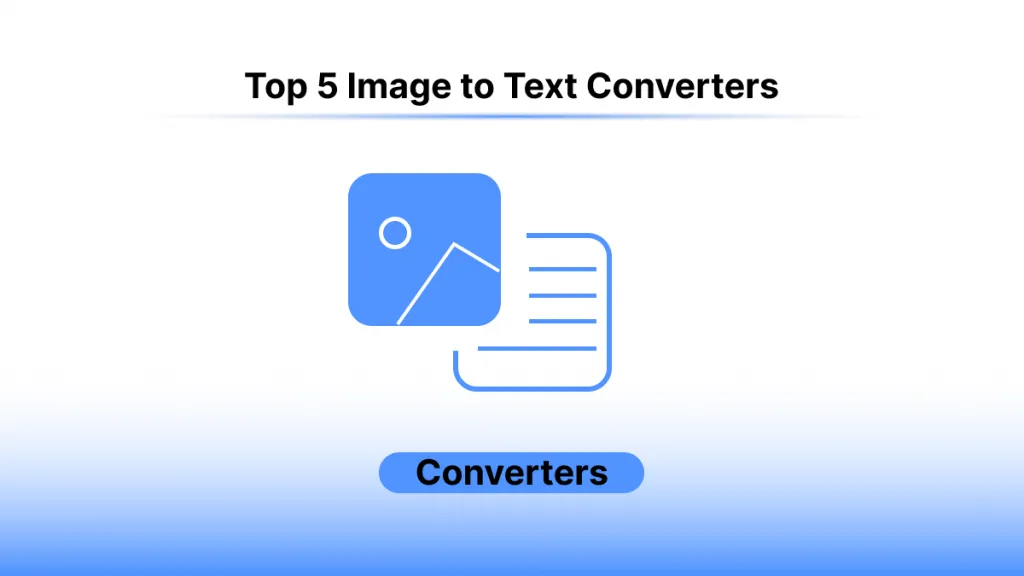An OCR software is vital for converting images and scanned documents into editable text. People often search for open source OCR software since it is a cost-effective option with customization possibilities. Moreover, such software offers transparency and has good community support. Meanwhile, going with open-source software can create several issues regarding compatibility, inconsistent quality, setup and usage complexity, and limited features.
So, if you are also looking for open-source software that meets your OCR requirements, this article shares and compares 5 different options to choose from; although UPDF is not an open-source OCR tool, it does come with strong OCR capabilities along with PDF editing features and do not have any problems that open source OCR software has. So, you may download and try how UPDF performs as OCR software if you just want a better OCR software than open source ones.
Windows • macOS • iOS • Android 100% secure
Part 1. 5 Best Open Source OCR Software
Let's get started with our top 5 picks for open source OCR software. Here, we will explore these tools based on their basic overview and key features to find out how each one brings a different experience.
1. TessStudio
TessStudio is a GUI-based OCR software that is based on the neural networking-based optical character recognition engine. This tool gives you the functions to convert images into editable format, and you can also make corrections in the OCR text on the go. Although TessStudio focuses on performing OCR on one PDF document at a time, it works flawlessly for multi-page files.
It comes with a smart built-in spelling checker tool that automatically tags words that are not found while performing OCR. While you are performing OCR, you can delete, split, or merge words. While you edit the OCR results, TessStudio allows you to use the undo or redo operation an unlimited number of times to ensure text accuracy.
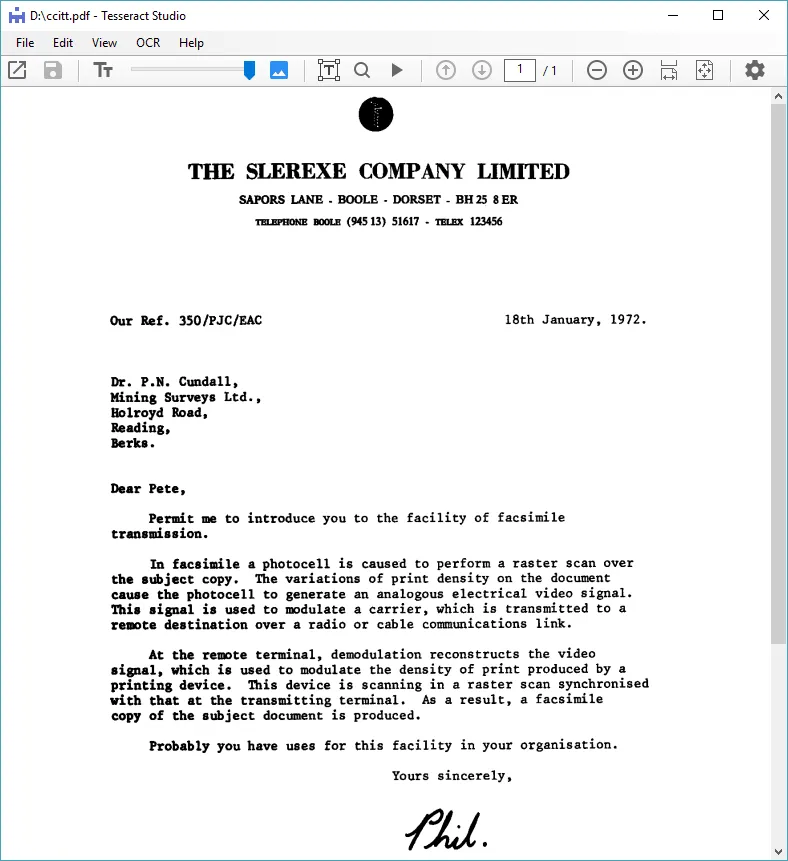
Key Features:
- Supports multiple image formats and PDF files
- Convert to editable text and edit mistakes in the OCR
- Built-in spelling checking
2. Abbyy OCR
ABBY OCR is the SDK provided by Abbyy FineReader Engine that can be used by individuals working on software applications to include OCR functionality. This software performs excellent text recognition on the documents. It recognizes text in images and scanned documents, and after converting them to editable text, users can convert them to searchable PDF, Excel, or Word documents for further processing.
It provides the sample code library for the implementation of the OCR features into your software. Moreover, since it is powered by AI and ML algorithms, it efficiently classifies different types of documents for high OCR accuracy. Abbyy OCR can be integrated into on-site and cloud-based virtual environments.
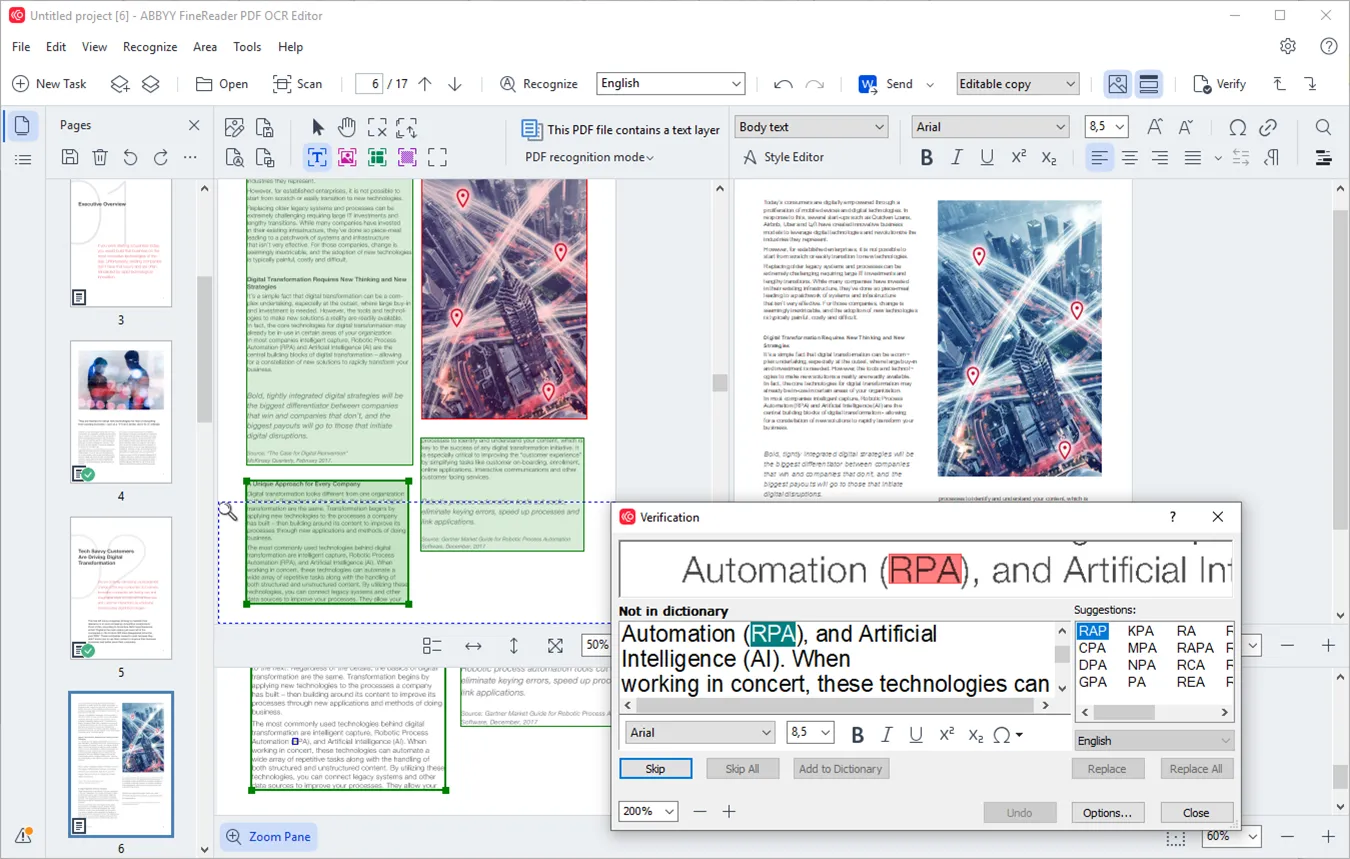
Key Features:
- Advanced image pre-processing capabilities ensure high accuracy for OCR
- Parallel processing with multi-core CPUs to perform OCR quicker
- AI and ML-based document classification for higher accuracy
3. GImageReader
GImageReader is a GUI produced for the Tesseract OCR engine, which is known for its powerful character recolonization capabilities. So, you can perform OCR in over 100 languages with this tool, and it not only supports scanned PDF documents but also supports multiple image formats. Along with text extraction through recognition, it provides spell-checking features to ensure the OCR engine does not make any mistakes.
The HOCR document editing allows users to edit contents, including the layout of their document, and they can even annotate the text after performing OCR. GImageReader is among those few OCR tools that provide batch processing and allow saving extracted text in different formats.

Key Features:
- Supports multiple image formats, including TIFF, JPG, PNG, and BMP, along with PDF.
- Tesseract Engine supports over 100 languages.
- HOCR document editor, annotations, and spell checking.
4. OCR Space
OCR Space is an online OCR tool that can be used as it is, or you can integrate it within other applications with API support. It is known for preserving the format of original scanned documents or images in the recognized text file for easier usage. Moreover, it supports batch processing when performing OCR with the help of a single API call, unlike other tools.
OCR Space supports automatic scaling and rotation to correct the orientation of documents for performing OCR so you can upload documents in any orientation. It also supports detecting QR and barcodes in the PDF. Since it works online, every OCR transaction is encrypted with SSL encryption. No matter which of the 3 engines you use, it will be secure. OCR Space also supports tweaking its options for custom OCR engine capabilities.
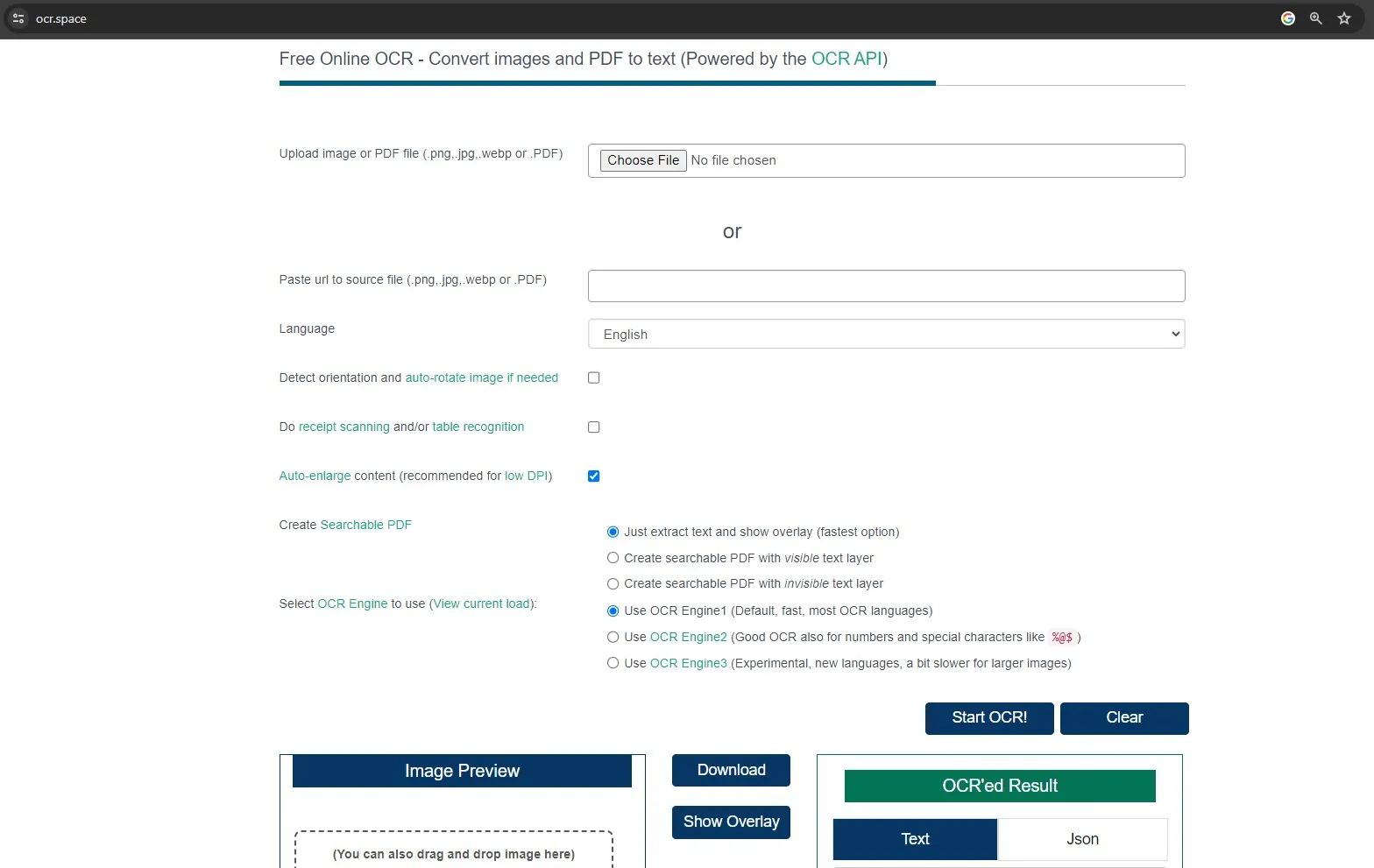
Key Features:
- Supports multiple file input and output formats
- 3 OCR engines to deal with different languages
- Format preservation after performing OCR on your documents.
5. GOCR
GOCR open-source OCR engine is also developed under GNU General Public License, and it is designed to work on multiple operating systems and to recognize multiple languages. This software comes with a straightforward approach and simplicity; however, the interface seems a little outdated when performing OCR.
The tool supports working on one file at a moment, and you can use the Show, Spell, or Scan buttons on top to get in-depth control over your OCR conversion. It has a simple interface, but it can be easily integrated with other front ends for a better user experience. It is because GOCR is very easy to port to other architectures and operating systems.
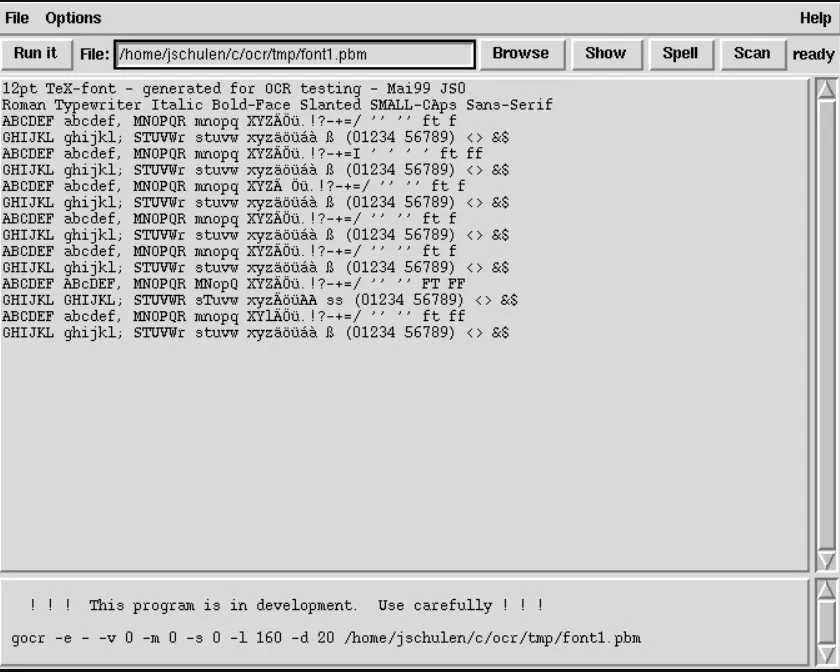
Key Features:
- Provides Verbose options for output mode
- Text-based GUI interface offers better hardware optimization
- Provides slider controls and other mode options to customize OCR processing.
Part 2. Which Tool is The Best Open Source OCR Software
With the overview and key features of all the different tools in the previous section, you may have a good understanding of how these tools offer you value and what features you need to look for. However, the important thing here is to know which one to choose depending on the best value being offered. So, this comparison table shows you how these tools compare against one another.
| Items | TessStudio | Abby OCR | GImageReader | OCRSpace | GO |
| Language Supported | 100+ | 190 | 100+ | 30 | 248 |
| API Supported | |||||
| Open Source | |||||
| Code Languages Supported | |||||
| System Supported | Windows | Windows | Windows, Linux | Windows, Linux, Mac | Windows, Linux, Mac |
| OCR Accuracy | |||||
| Easy to Use |
The comparison table makes it clear that the Abby tool is the better pick among all options. Whether it is about accuracy in performing OCR or wide language support, you always get the best experience. The best part is that it is easy to use, which keeps things productive and efficient for you.
Part 3. Bonus Tip: The Best PDF Editor With OCR
2 types of users want OCR software. One is those that have to implement the OCR technology in an application software they are developing, or they have to customize it with different features for use within their company. For this group, it is good to pick open-source software. However, the second group of users only requires OCR tools for converting their scanned files and images into editable text, and that's not where you must go for complex software.
So, the best choice for the second group is using an OCR tool that simplifies the process for them, and that's where UPDF comes in. Although it is a PDF editor, it does come with an OCR feature built in, and that performs extremely well for converting images and scanned files to editable text in PDF documents. It supports over 38 languages and provides over 99% accuracy in every conversion.
Moreover, you can use UPDF to first convert the image or scanned PDF document with text into editable format. Once it becomes editable, you can export that in any format, including Txt, PPT, Word, etc., for easier editing. So, try the OCR features available in UPDF by downloading it and purchasing the Pro version to unlock OCR and other premium features.
Windows • macOS • iOS • Android 100% secure
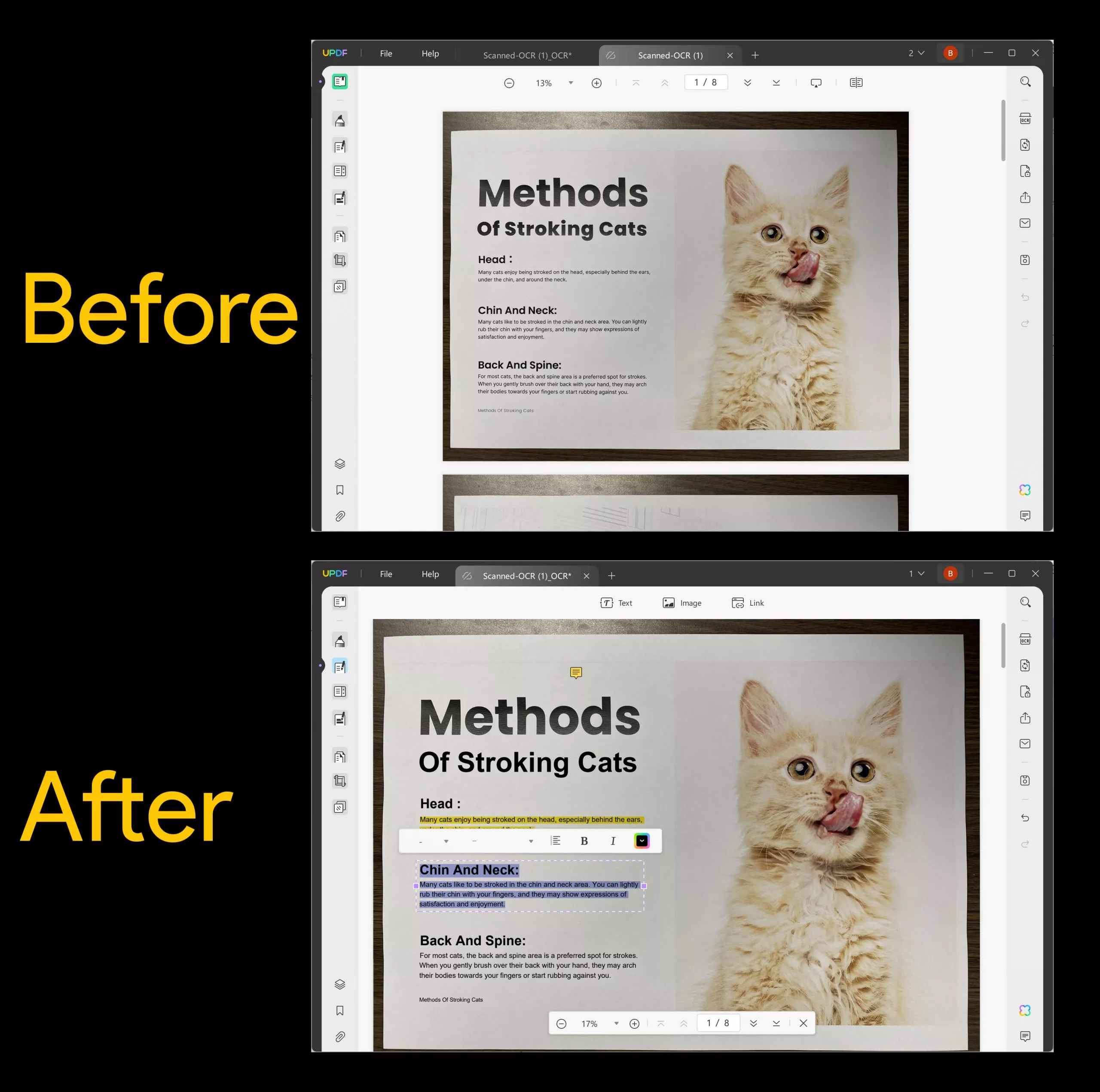
Apart from assisting you with your OCR requirements, UPDF packs many other features, including:
- AI translate the OCRed PDF to other language with original layouts
- Annotating PDFs
- Editing PDF
- Organizing PDF
- PDF forms
- Cropping PDF
- PDF Page tools
- Exporting PDF to other formats
- Creating PDFs from other formats
- Sharing conveniently with others
- UPDF Cloud
- UPDF AI
- View PDF as a slideshow
- Read PDF aloud, etc.
With all these features, it offers you a complete PDF experience.
Final Words
An open source OCR software might be a good pick when you are looking for integration or customizability features along with the OCR functionality. However, if you are a user with basic OCR needs, then you need to try a simpler tool like UPDF. UPDF brings the OCR features with its PDF editing suite that makes converting scanned files or images to editable PDF documents effortless for you. Download UPDF to try its OCR and all other features.
Windows • macOS • iOS • Android 100% secure
 UPDF
UPDF
 UPDF for Windows
UPDF for Windows UPDF for Mac
UPDF for Mac UPDF for iPhone/iPad
UPDF for iPhone/iPad UPDF for Android
UPDF for Android UPDF AI Online
UPDF AI Online UPDF Sign
UPDF Sign Read PDF
Read PDF Annotate PDF
Annotate PDF Edit PDF
Edit PDF Convert PDF
Convert PDF Create PDF
Create PDF Compress PDF
Compress PDF Organize PDF
Organize PDF Merge PDF
Merge PDF Split PDF
Split PDF Crop PDF
Crop PDF Delete PDF pages
Delete PDF pages Rotate PDF
Rotate PDF Sign PDF
Sign PDF PDF Form
PDF Form Compare PDFs
Compare PDFs Protect PDF
Protect PDF Print PDF
Print PDF Batch Process
Batch Process OCR
OCR UPDF Cloud
UPDF Cloud About UPDF AI
About UPDF AI UPDF AI Solutions
UPDF AI Solutions FAQ about UPDF AI
FAQ about UPDF AI Summarize PDF
Summarize PDF Translate PDF
Translate PDF Explain PDF
Explain PDF Chat with PDF
Chat with PDF Chat with image
Chat with image PDF to Mind Map
PDF to Mind Map Chat with AI
Chat with AI User Guide
User Guide Tech Spec
Tech Spec Updates
Updates FAQs
FAQs UPDF Tricks
UPDF Tricks Blog
Blog Newsroom
Newsroom UPDF Reviews
UPDF Reviews Download Center
Download Center Contact Us
Contact Us

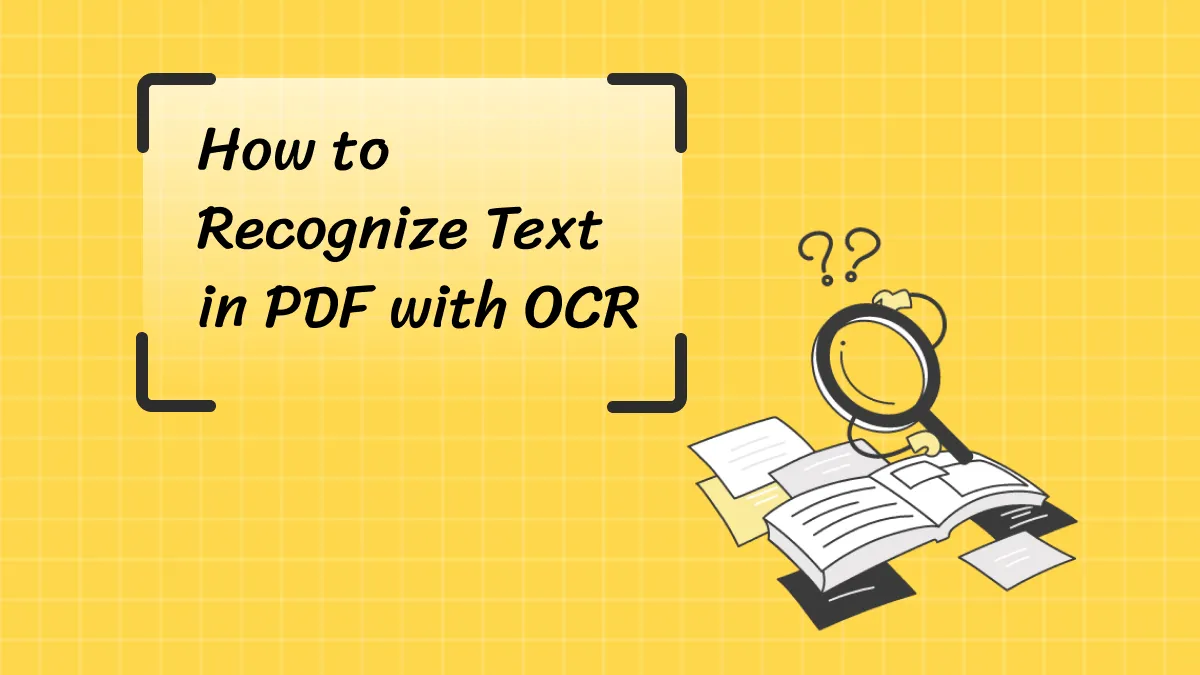
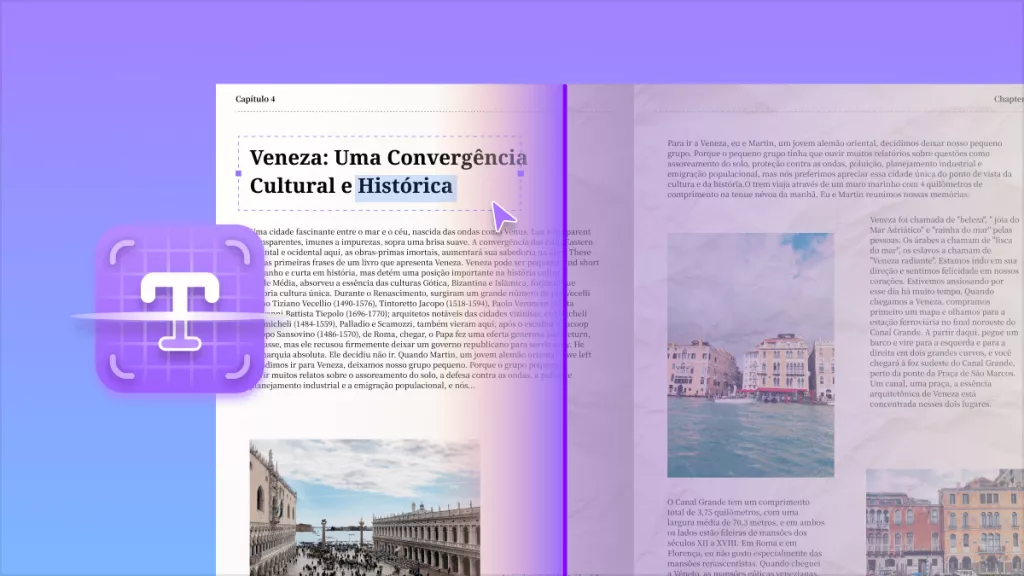




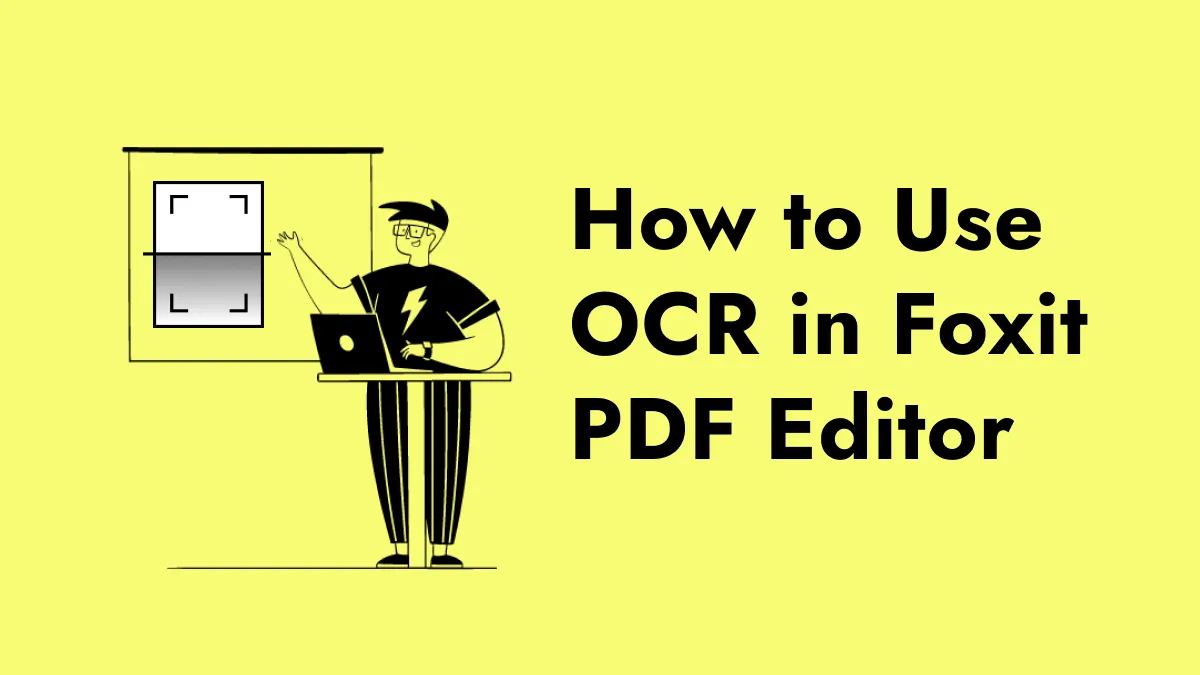
 Delia Meyer
Delia Meyer 
 Donnie Chavez
Donnie Chavez 
 Cathy Brown
Cathy Brown