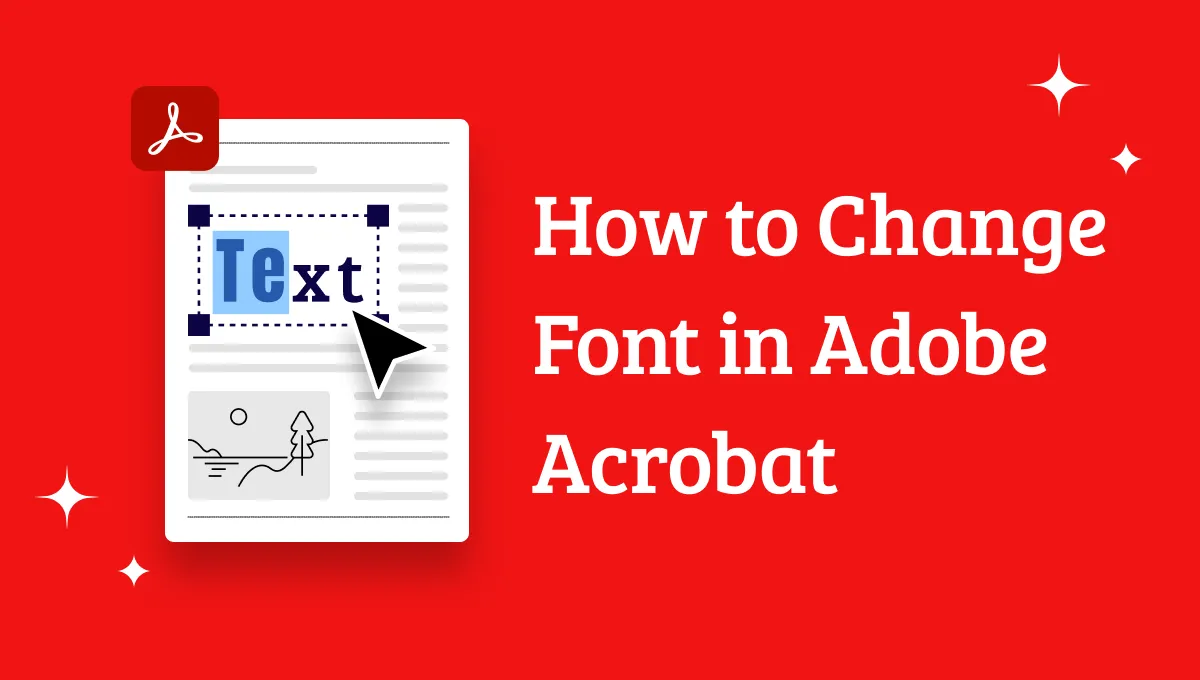Almost everyone needs a PDF editor during this digital era. From a student or a teacher to someone at an office, editing PDF files is a frequent task for which a PDF editor makes a great choice, and iLovePDF is one of the best tools when you need a PDF editor. So, read on to learn my thoughts about it after using it for a while to make a better decision about selecting it.
Part 1. What is iLovePDF?
iLovePDF is a PDF editing tool that allows you to edit, convert, combine, compress, divide, unlock, sign, annotate, and watermark your PDF files with the free online tool iLovePDF. With more than 200 million users globally, it is a well-liked tool. Because iLovePDF is a web-based tool, you may access it from any computer or mobile device with an internet connection. Although there is a paid edition with more features, it is also free to use.
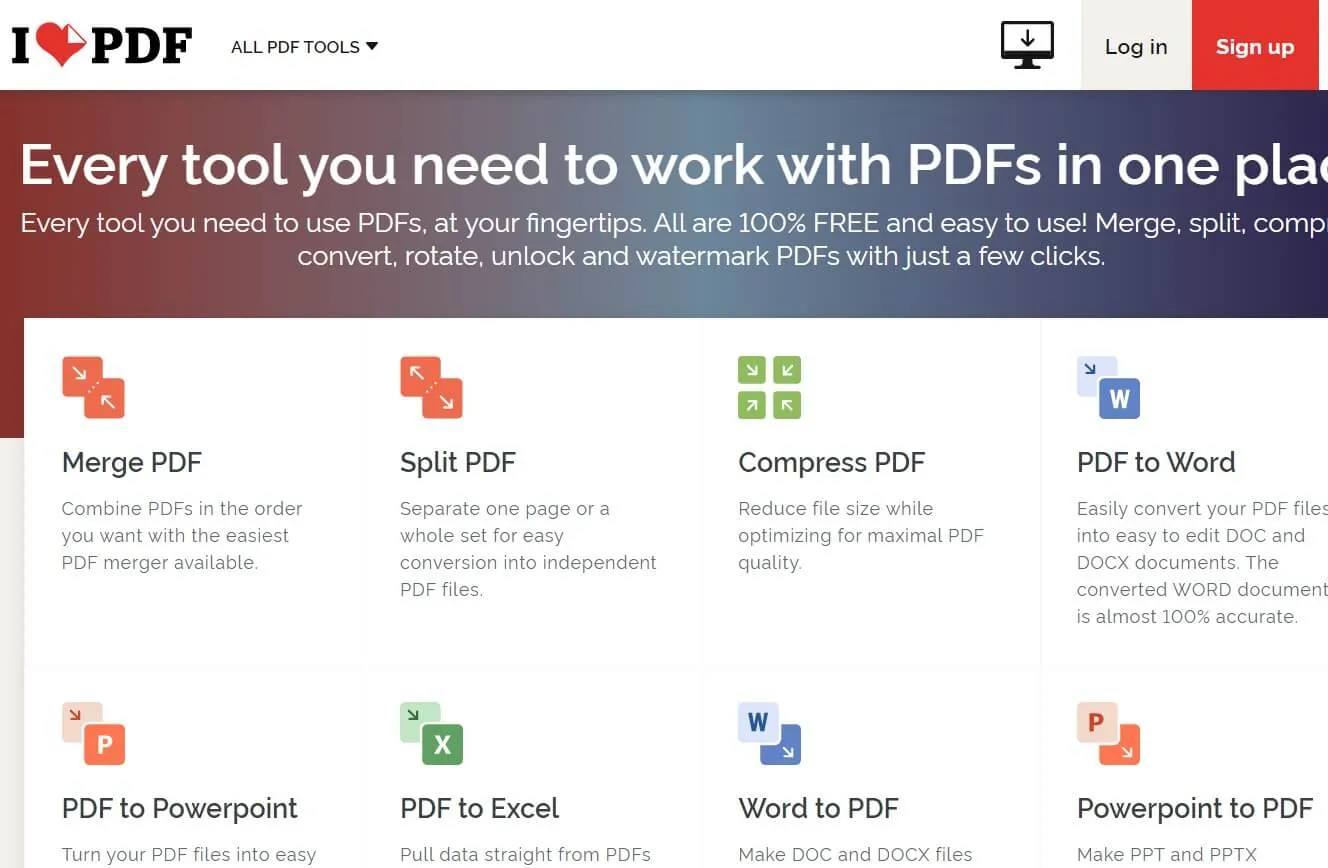
You may do some PDF-related activities with the robust application iLovePDF. Anyone who has to deal with PDF files should consider this choice since it is simple to use and completely free.
iLovePDF has the following features:
- Adding text, photos, and links to PDF files is possible with the help of iLovePDF. It may also be used to delete links, photos, and text.
- iLovePDF allows you to convert PDF files to Word, Excel, PowerPoint, and JPG formats.
- iLovePDF may be used to compress PDF files, making them smaller.
- Password-protected PDF files may be opened with the help of iLovePDF.
- iLovePDF may be used to digitally sign PDF documents.
- Add comments, highlights, and notes to PDF files with iLovePDF to annotate them.
Part 2. Is iLovePDF Safe?
iLovePDF is a reliable PDF application to use. Although no online tool is 100% secure, iLovePDF takes various precautions to safeguard your data, including:
- Data protection
- Data deletion
- Physical security
In addition to these security precautions, iLovePDF is known for being a trustworthy and secure tool. Over 200 million people use it globally, with a successful track record.
Part 3. Is iLovePDF Free?
Yes, it is a tool available for free, but the free version has some restricted features. Those features are only available when you go for the Premium plan. The free plan is good enough for an average user, and the paid plan targets users who want features for an in-depth PDF editing experience. Here are the differences I found between the two plans after using them for a while.
| Free | Premium | |
| Price | $0, free forever | $4 monthly billed annually. |
| PDF Editing | Yes | Yes |
| PDF Conversion | Yes | Yes |
| OCR | No | Yes |
| Batch processing | Limited | Unlimited |
| Platform support | Web-only | Web, desktop, and mobile |
| Digital signature | No | Yes |
| Secure connection | Yes | Yes |
Apart from these basic plans at iLovePDF, there is also a plan for Businesses. It features custom pricing and provides services for teams. The core features of the Business plan over other features include a custom contract, flexible payment options, dedicated hardware at the backend, and dedicated customer success support. So, a Business plan will be your best choice if you have a team. You can contact the sales team at iLovePDF to get more details about the pricing of this plan.
Part 4. Does iLovePDF Store Files?
ILovePDF does not keep files on its servers. Your files are only stored on the servers of iLovePDF for up to two hours, so you may download them. Following that, they are permanently deleted from their servers. After each conversion, you may also delete the document on your own. Your files won't ever be checked, copied, or analyzed by iLovePDF.
You may utilize iLovePDF's "instant delete" tool to erase your files from their servers immediately after they have been processed if you are worried about the security of your data. After processing your file is complete, click the "instant delete" option to do this. Managing how iLovePDF uses your files is one of the nicest features.
Part 5. How to Use iLovePDF?
One of the best things about iLovePDF is its easy use. The tool provides a straightforward experience on all platforms with an intuitive user interface. Editing PDF documents with iLovePDF takes no time, and you can instantly export the edited document.
Let's take the example of signing PDF documents with iLovePDF using its Web-interface. Below is every step you need to follow to sign your PDF documents easily.
- Go to the iLovePDF website and signup. Once you create your account, you can log in and select any of the features below.
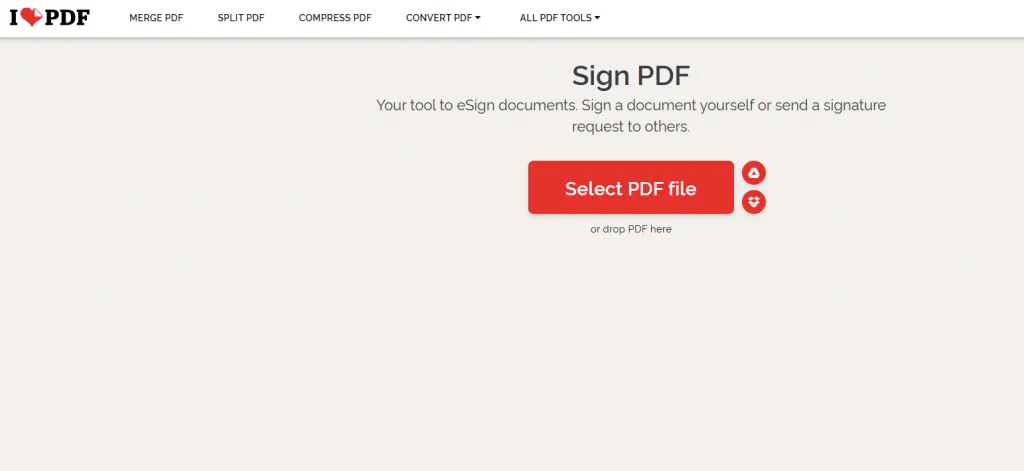
- Now the tool will prompt you to select a PDF file from your device’s storage, Dropbox, or Google Drive. After the uploading finishes, you need to select if you will share your file with someone or work on it by yourself.
- Next, you must set the signature details according to your requirements. You can select different fonts and colors. Alternatively, go for initials or a company stamp, depending on how you want to sign your document.
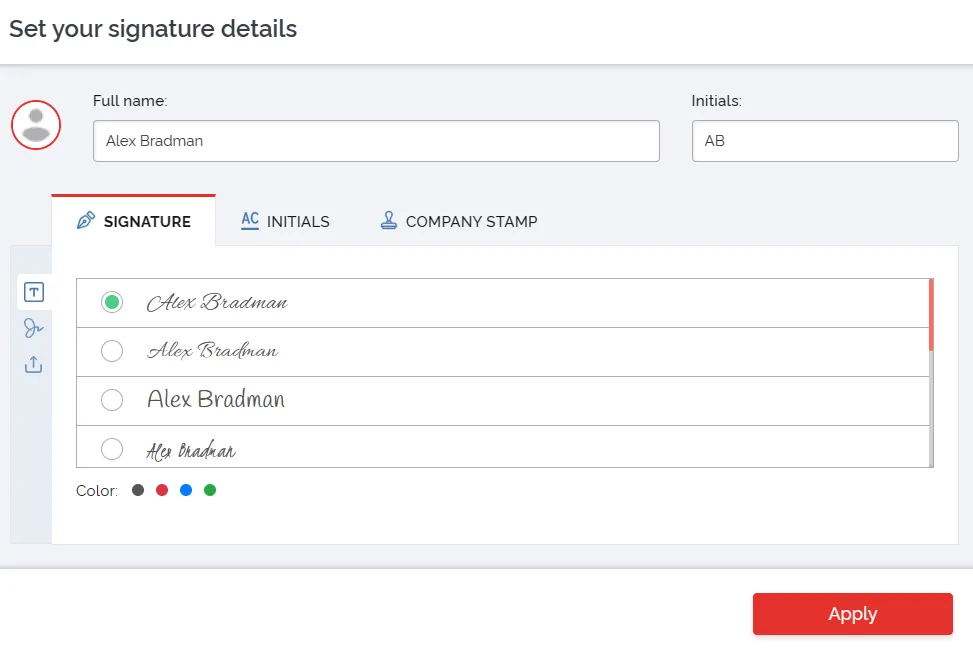
- Click on the signature in the right menu, and it will appear on your document. Now drag it to the location where you want it.
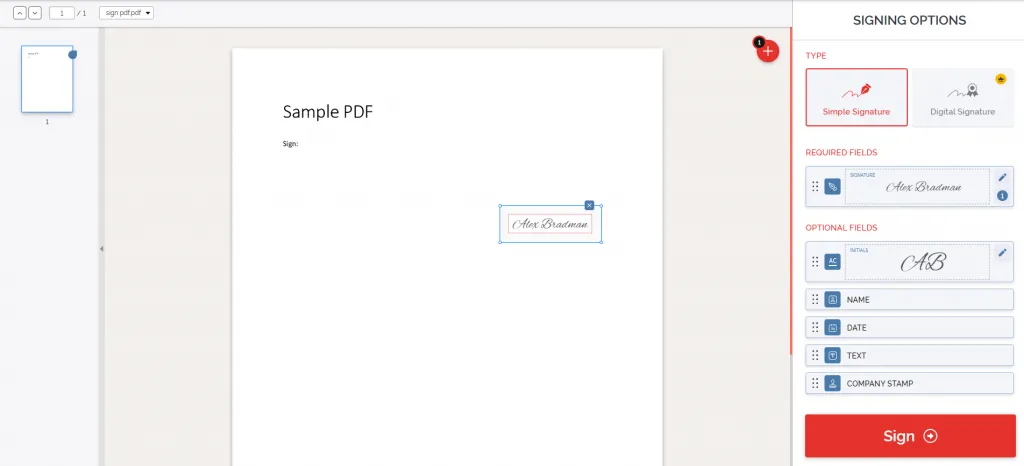
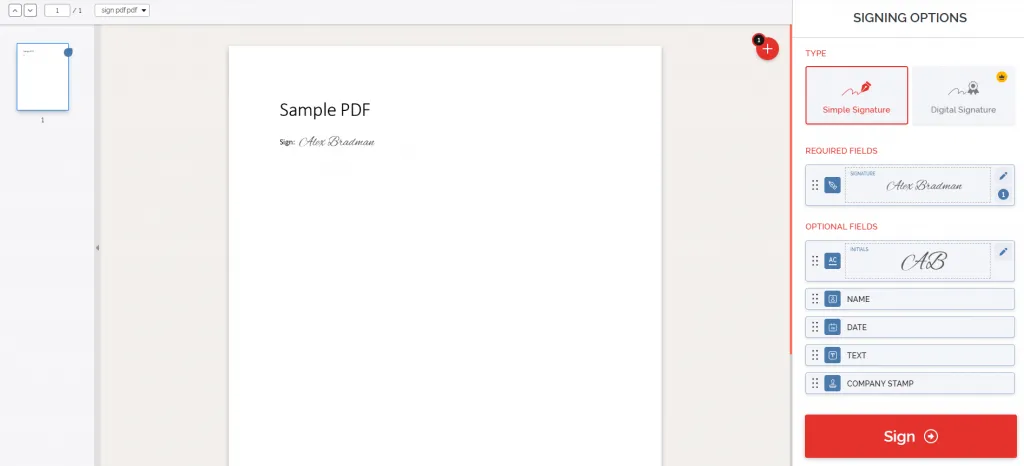
- Finally, click the "Download Signed Copy" button, and the updated PDF document will automatically upload to your device.
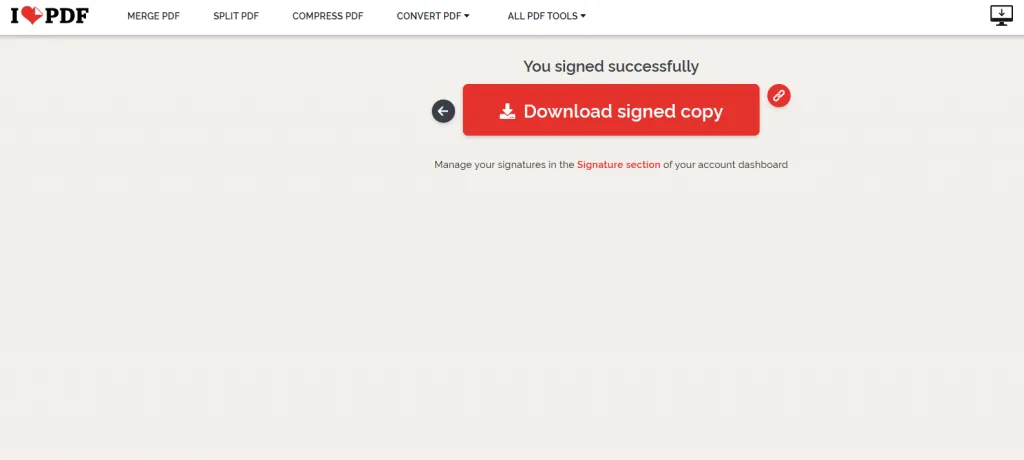
The experience is very similar to this with all other tools and features, with slight differences depending on what you are doing.
Part 6. What User Does Not Like iLovePDF?
iLovePDF does bring several benefits and useful features, but at the same time, it comes with certain flaws. For some users, those flaws are experience-defining, and that’s why knowing about them beforehand is essential. Here are the key factors that users do not like about iLovePDF.
- Security can be concerning since it is an online tool, and uploading personal information can be critical.
- Desktop and mobile apps are not free; you can only use them with paid plans.
- Ads on the website can be annoying.
- The free version has document size limits and does not allow you to upload larger documents.
- Only works when online, so you are unable to work if there is no internet connection.
- The presentation feature is not perfect.
- Batch uploading disturbs the file order compared to the order in your files arranged in the folder.
- The cloud storage integrations are buggy, and you can find uploading or fetching your desired file difficult.
Part 7. Is There Any Alternative Better Than iLovePDF?
ILovePDF is a good tool, but it comes with certain cons that are not bearable by most users. That’s when you must be looking for a reliable alternative to it. If you want a complete PDF editing, viewing, and organizing experience, you must try UPDF. It is the best PDF editor that you can use on different devices. It comes at extremely cheap prices and further discounts for students and teachers.
UPDF offers a wide range of tools, you can still get most of your work done. Here is how UPDF stands against iLovePDF.
| iLovePDF | UPDF | |
| Cloud storage | Not available | Available |
| QR code document sharing | Not available | Available |
| Automatic document syncing | Not available | Available |
| Price | $4 monthly | $2.49 monthly, one license for Windows, Mac, Android and iPhone. |
| Platforms supported | Web, Desktop, and Mobile in paid only. | Desktop, and Mobile in free. |
| User interface experience | Slightly difficult to use with lesser display elements | Easier to get used to with useful elements displayed on the front |
Also Read: iLovePDF vs. UPDF: Which One Should You Choose?
Considering the factors discussed above, UPDF is the better choice since it brings better features, cheaper pricing, and a much better user experience that will keep you productive. Apart from that, UPDF does not miss out on any of the features that an average user needs, while you may find some crucial features missing in iLovePDF, especially in its free version. So, it will always be a better choice to go with UPDF.
Conclusion
ILovePDF is a decent tool when you look for reliable PDF editing tools. It provides a good usability experience and an extensive feature set over multiple platforms. Hence, you can use this PDF editor on almost any device with an internet connection. However, it is important to keep the cons pointed out by the previous users in your consideration.
If you find any of the cons pointed out by previous users difficult to manage, you must go for an iLovePDF alternative. One of the best alternatives to this tool is UPDF since it perfectly manages all the problems that you would face. Not only that, but you get a complete package of tools to deal with your PDF editing and viewing requirements. Hence, you will enjoy a much better experience here.
Windows • macOS • iOS • Android 100% secure
 UPDF
UPDF
 UPDF for Windows
UPDF for Windows UPDF for Mac
UPDF for Mac UPDF for iPhone/iPad
UPDF for iPhone/iPad UPDF for Android
UPDF for Android UPDF AI Online
UPDF AI Online UPDF Sign
UPDF Sign Read PDF
Read PDF Annotate PDF
Annotate PDF Edit PDF
Edit PDF Convert PDF
Convert PDF Create PDF
Create PDF Compress PDF
Compress PDF Organize PDF
Organize PDF Merge PDF
Merge PDF Split PDF
Split PDF Crop PDF
Crop PDF Delete PDF pages
Delete PDF pages Rotate PDF
Rotate PDF Sign PDF
Sign PDF PDF Form
PDF Form Compare PDFs
Compare PDFs Protect PDF
Protect PDF Print PDF
Print PDF Batch Process
Batch Process OCR
OCR UPDF Cloud
UPDF Cloud About UPDF AI
About UPDF AI UPDF AI Solutions
UPDF AI Solutions FAQ about UPDF AI
FAQ about UPDF AI Summarize PDF
Summarize PDF Translate PDF
Translate PDF Explain PDF
Explain PDF Chat with PDF
Chat with PDF Chat with image
Chat with image PDF to Mind Map
PDF to Mind Map Chat with AI
Chat with AI User Guide
User Guide Tech Spec
Tech Spec Updates
Updates FAQs
FAQs UPDF Tricks
UPDF Tricks Blog
Blog Newsroom
Newsroom UPDF Reviews
UPDF Reviews Download Center
Download Center Contact Us
Contact Us




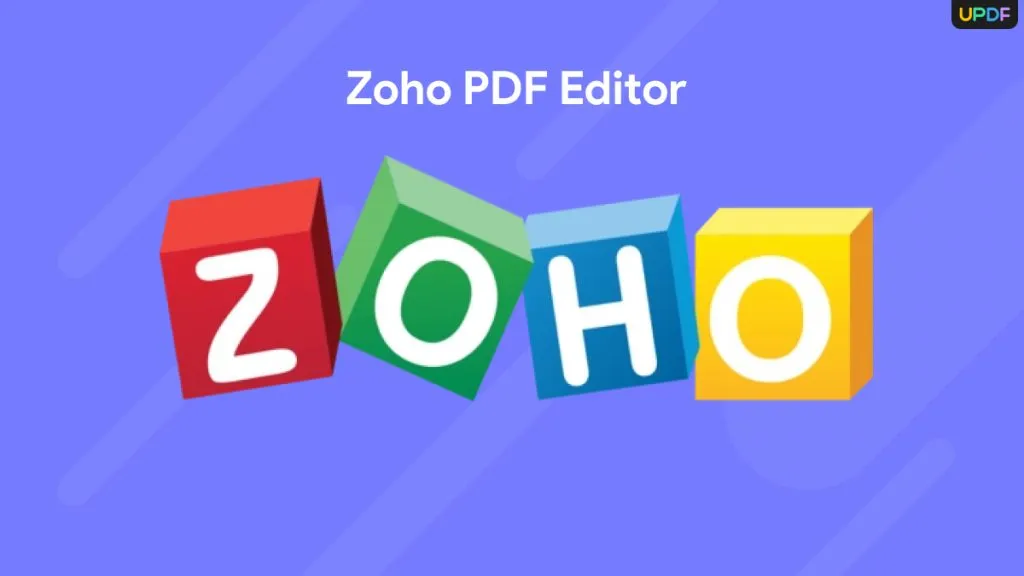
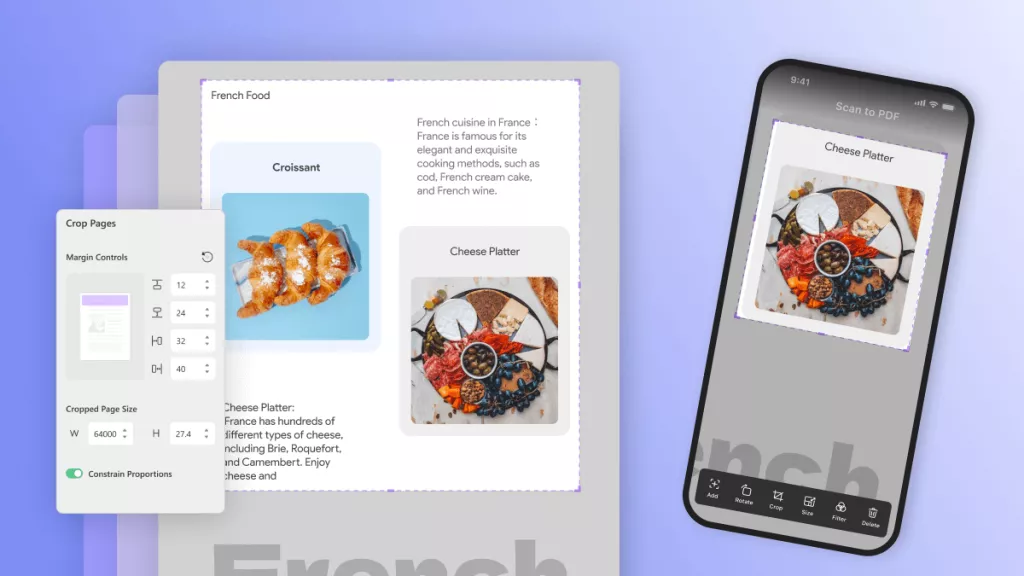

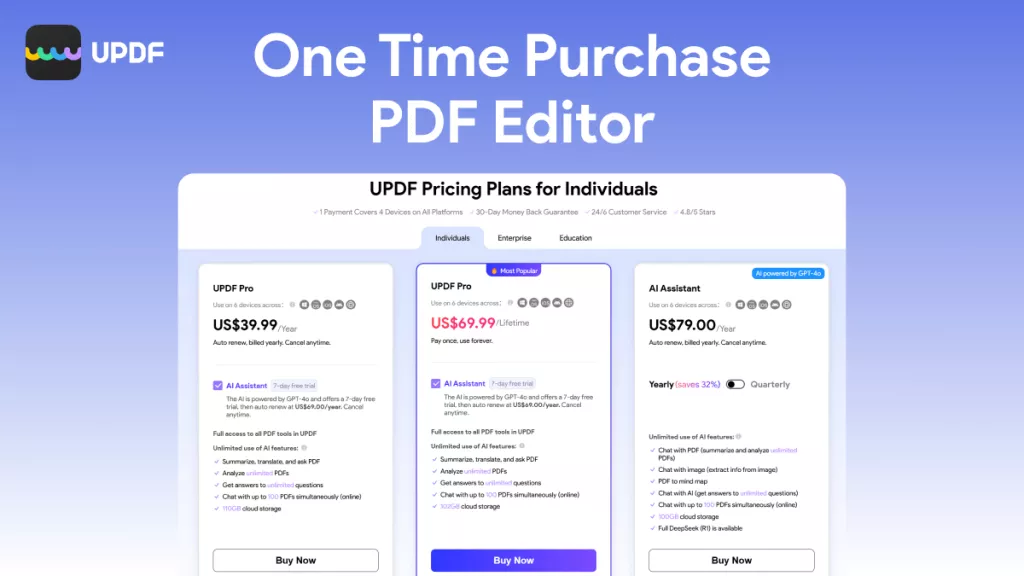

 Enid Brown
Enid Brown 

 Lizzy Lozano
Lizzy Lozano 
 Cathy Brown
Cathy Brown