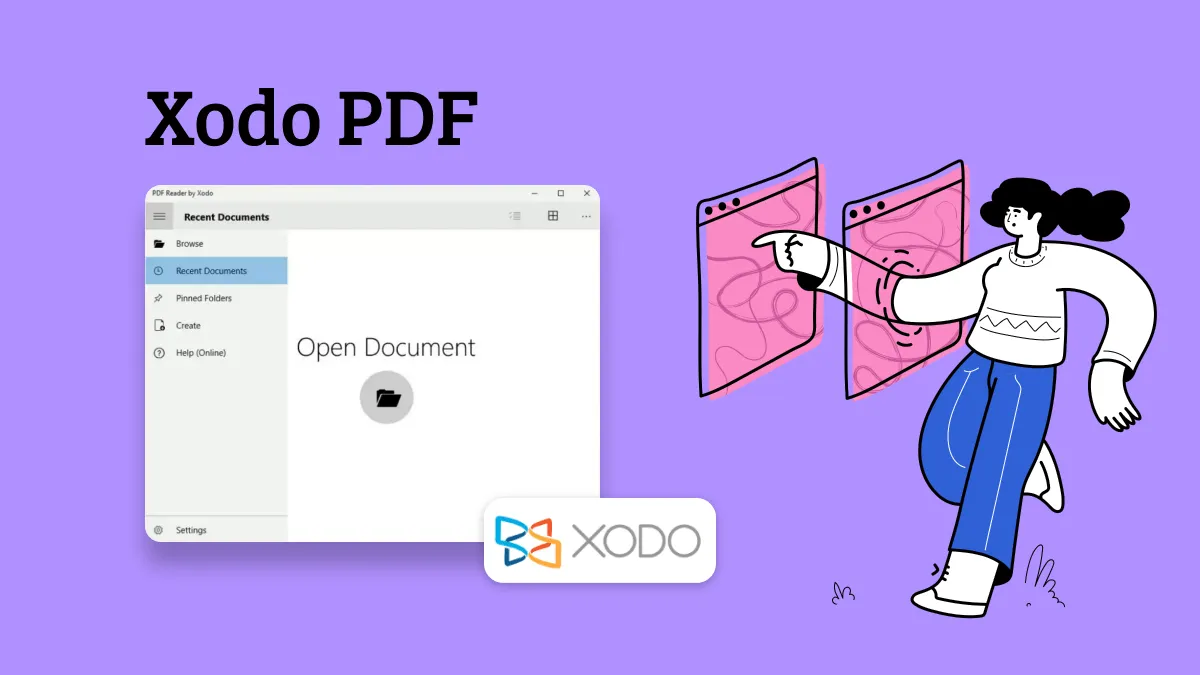Are you in search of a PDF tool that doesn't break the bank? Sumatra PDF is a stellar option with robust yet free functionality to offer. It is an open-source, free gem that caters well to basic PDF reading. But does it also provide enough editing capabilities?
Unfortunately no! This article is ready to explore the five best alternatives to Sumatra PDF. With so many options in the tech market, choosing the right one is far from easy. We have listed our top picks that deliver solid features. So, read on to find what suits you best!
Part 1. Top 5 Sumatra PDF Alternatives
We have tested some softwares and here are our top five picks as Sumatra PDF alternatives. Each boasts of enviable features and smooth workability.
1. UPDF
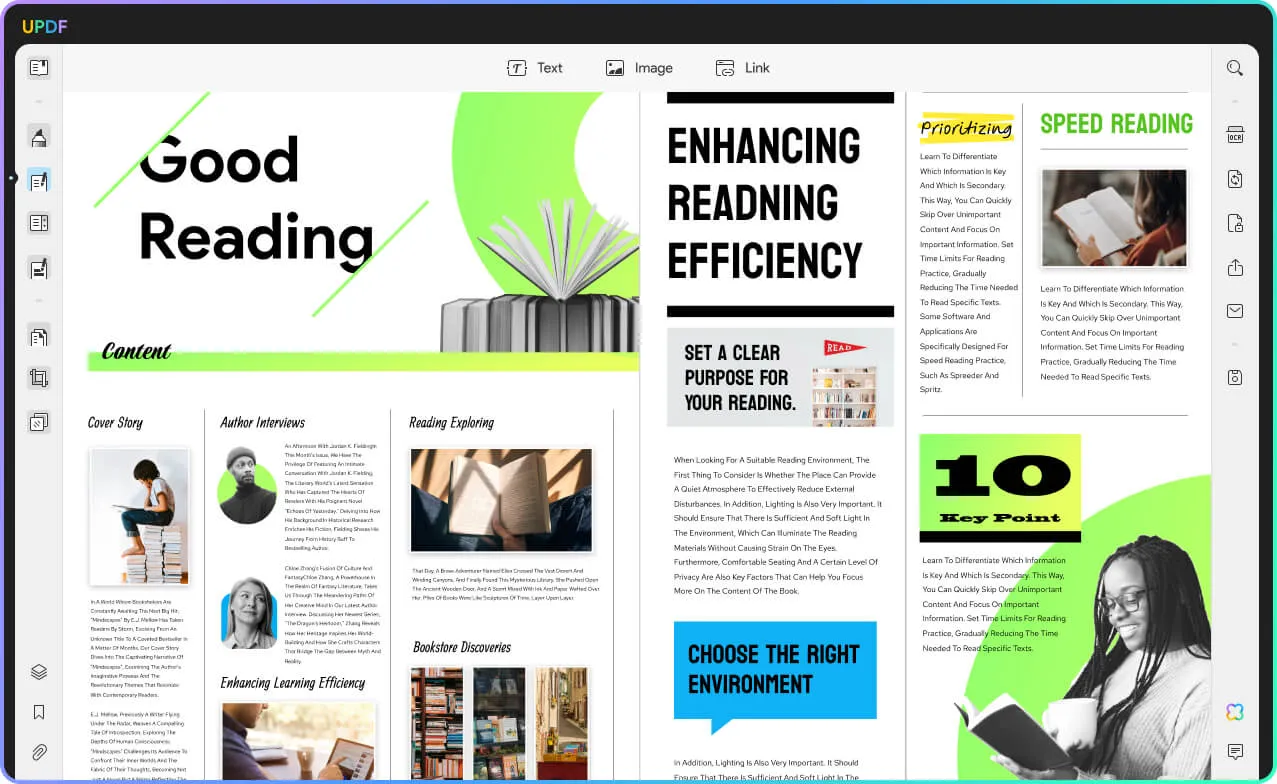
UPDF deserves the top rank on our list for its compelling design and unique toolkit. The software boasts versatility as a PDF reader, creator, editor, annotator, converter, and much more! It offers dedicated dark and light reading modes. Users can even bookmark pages or navigate to specific pages with a click!
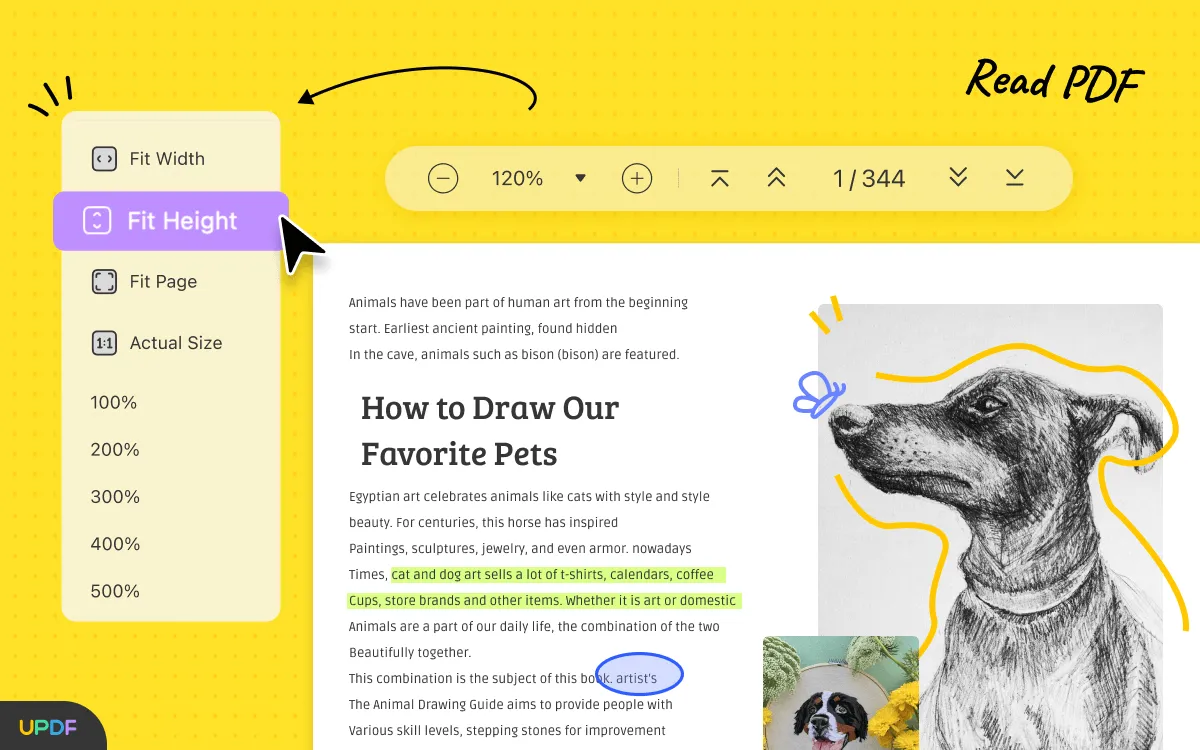
But the AI is the highlight. The powerful AI bot offers accurate text summarizations and explanations. What is truly remarkable is that it can translate text in over 60 languages! The annotation arsenal is packed with an array of tools for seamless scribbling. Try it for free and let the powerful OCR sharpen your blurry PDFs.
Windows • macOS • iOS • Android 100% secure
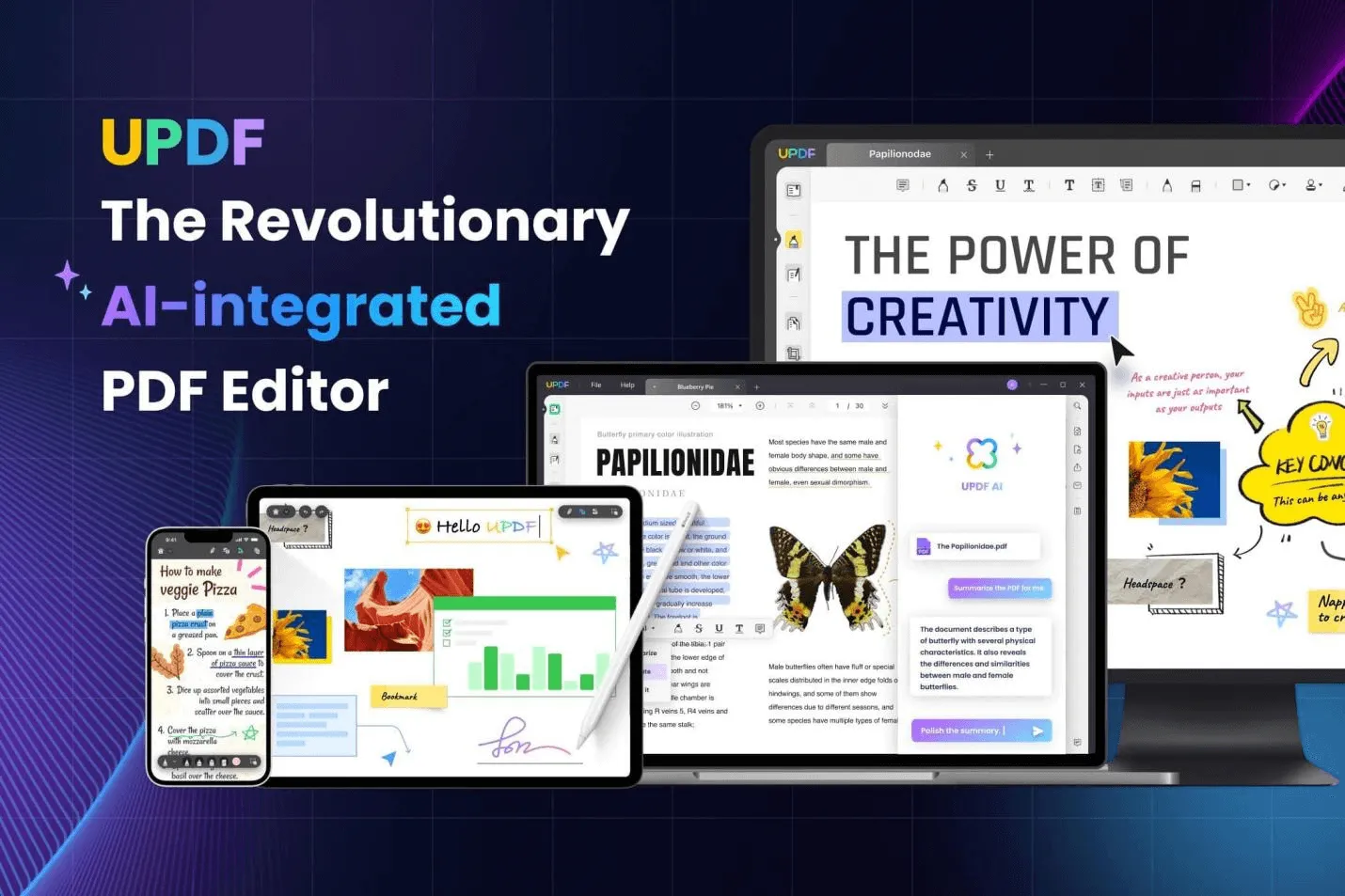
UPDF is one complete package. Get it at an amazing discount of flat 61% and experience the unique feature set. Just one subscription and enjoy the perks over four devices!
Key Features:
- A wide array of editing and annotation features.
- Secure files with redactions, digital signatures, watermarks, and more.
- Bookmark pages and add comments.
- Convert PDFs to Word, Excel, PowerPoint, and more.
- Create PDFs from images, Word, Excel, PowerPoint, and more.
- Powerful OCR to improve readability.
- Text summarization, translation, explanation.
- Organize PDFs.
Pros:
- AI-integrated.
- Comprehensive set of PDF management tools included.
- Offers good value for its price.
Cons:
- No cons.
Compatibility:
Available for Windows, Mac, Android, and iOS. UPDF AI also has a web version.
Pricing:
Available as a free plan. Upgrade to UPDF Pro for $49.99/lifetime subscription.
Rating:
4.4 /5 as per G2
2. PDF- XChange Viewer
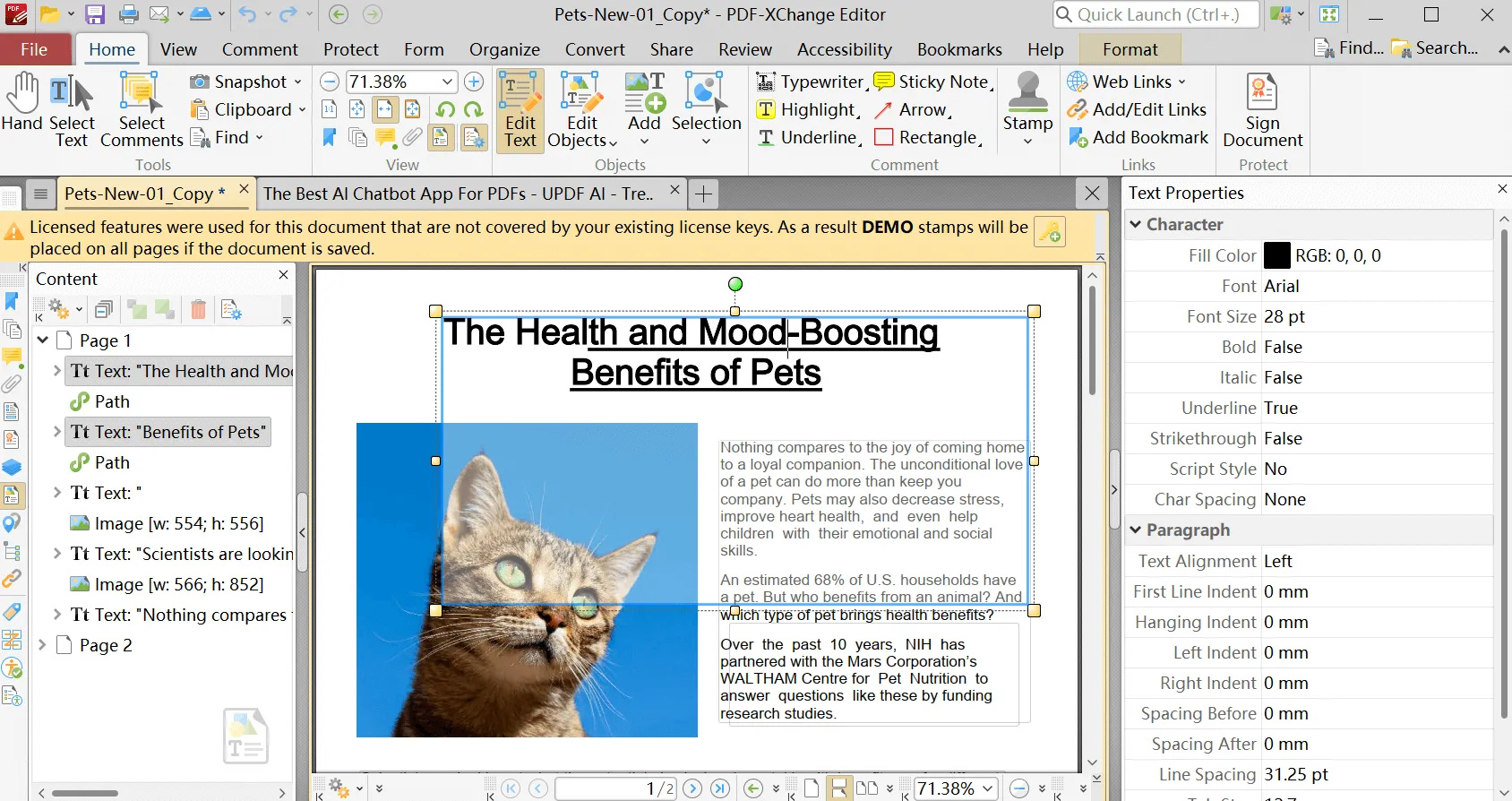
PDF-XChange Viewer is a dedicated app for document reading. The software offers a complete toolkit for file annotation, real-time comments, and text redaction. PDF-XChange interface is modern yet very easy to use. The operating speed is great with support for a bunch of input and output formats. Users can effortlessly organize their documents by adding, deleting, or rearranging pages. The highlight is the audio commenting and multi-language OCR. While file overwriting can be a problem, PDF-XChange still makes a great alternative!
Key Features:
- Create, edit, and annotate PDFs.
- Convert any format to PDF files.
- Comment and redact text.
- Seamlessly annotate files.
Pros:
- Add headers and watermark text.
- Great operating speed.
- Quality maintenance during file conversion.
Cons:
- The interface is challenging for first-time users.
- Overwrites files.
Compatibility:
Only available for Windows.
Pricing:
Available as a free tool. Upgrade to the Plus version for $72.00 with one year of maintenance.
Rating:
4.4 /5 as per CNET
3. Calibre
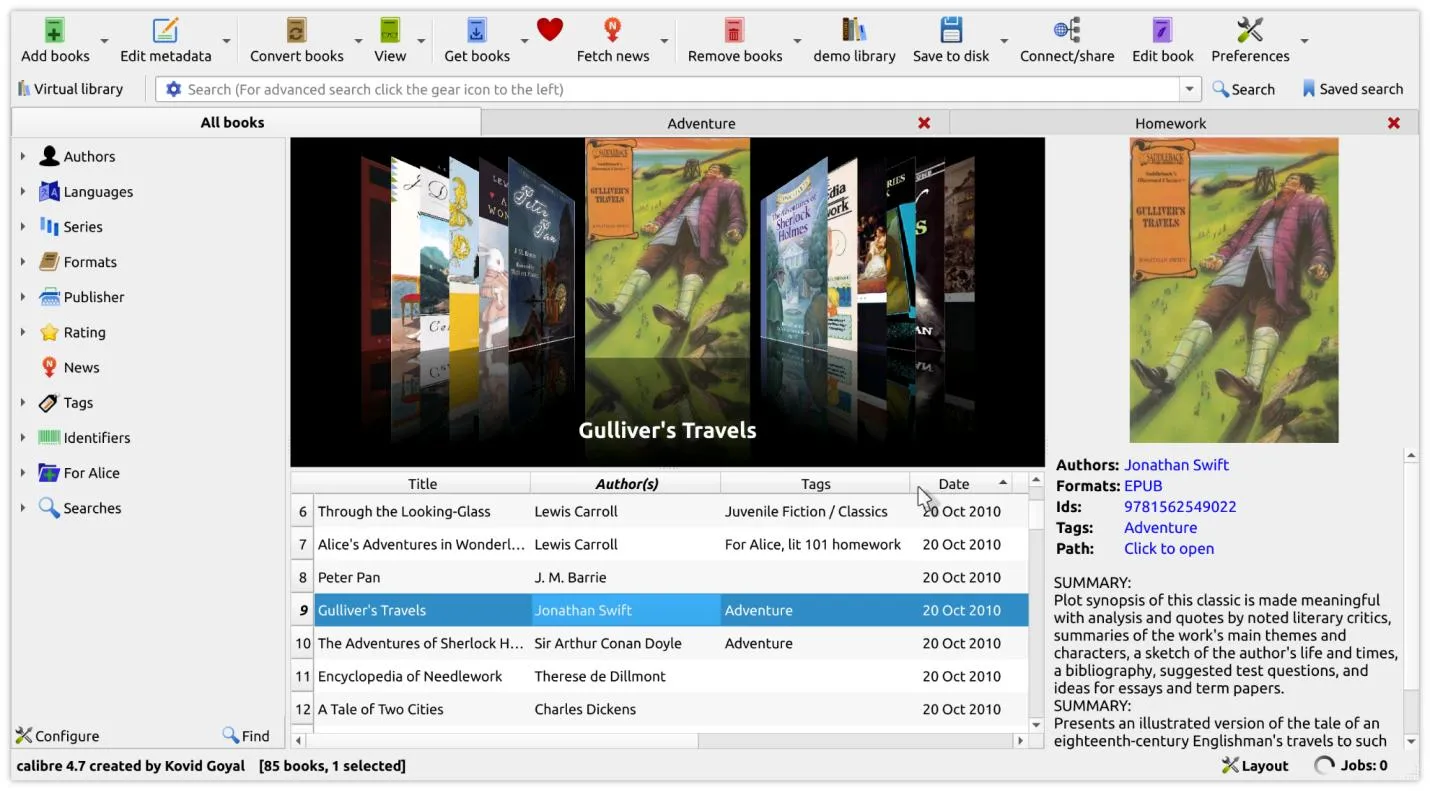
Among PDF readers, Claibre has become a household name. It may not stand out for its old-school interface but the document organizer feature is great. Calibre allows users to create their e-libraries and manage them. The ability to self-organize document directories is very convenient. However, the support for the EPUB format and the ability to directly download files from the web is a big plus! It is compatible with almost all e-book formats and self-converts files for viewing. Users can even get to edit and customize the style of their e-books.
Key Features:
- Open source, free tool.
- Supports a wide range of formats.
- Export EPUB and AWZ files.
- Create, edit, and organize e-libraries.
Pros:
- Transfer e-books via a USB cable.
- Import content from the web.
- Create digital directories for documents.
Cons:
- Limited toolkit for editing files.
- The interface is difficult to navigate.
- The software lags with large file inputs.
Compatibility:
Works for Windows, Mac, iOS, and Android.
Pricing:
Available as a free and open-source application.
Rating:
4. Adobe Acrobat
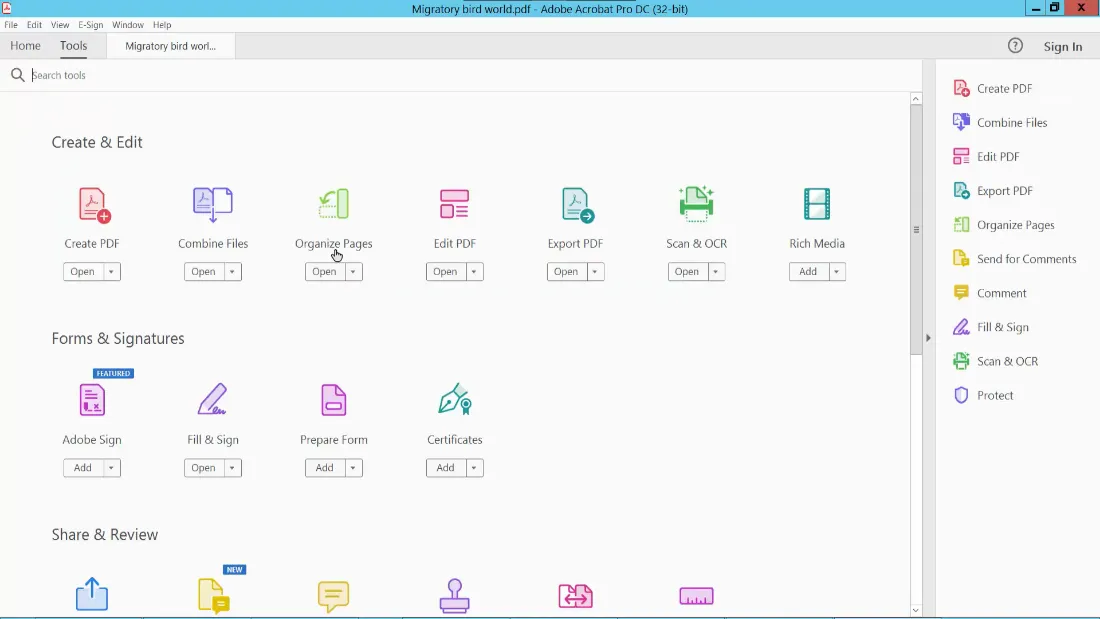
And who doesn't know about Adobe? It is on the pricier side but makes a great substitute for Sumatra PDF. Adobe Reader is the pioneer of PDF reading and editing. The reader allows to open, print, and share documents. File conversion is not a problem with Adobe supporting a list of file formats. The tech giant has dominated the PDF space with editing and annotation toolkits. It offers seamless file editing, a powerful OCR, e-signatures, and much more. It might not come as a very affordable option but surely brags reliability.
Key Features:
- Edit and annotate PDFs.
- Secure files with E-signatures.
- Support a range of file formats.
- Add comments and sticky notes.
- Share files with ease.
Pros:
- Easy, navigable interface.
- Customize page layout style.
- Reading modes and jump to pages.
- Redact, strikethrough, and underline text.
Cons:
- Interface lagging.
- Expensive subscription plans.
- Limited editing features in the free version.
Compatibility:
Available for Windows, Mac, Android, and iOS.
Pricing:
Adobe Reader is available for free. Upgrade to the Pro version for US $ 239.88 per year.
Rating:
4.7 /5 as per Capterra
5. Foxit Reader
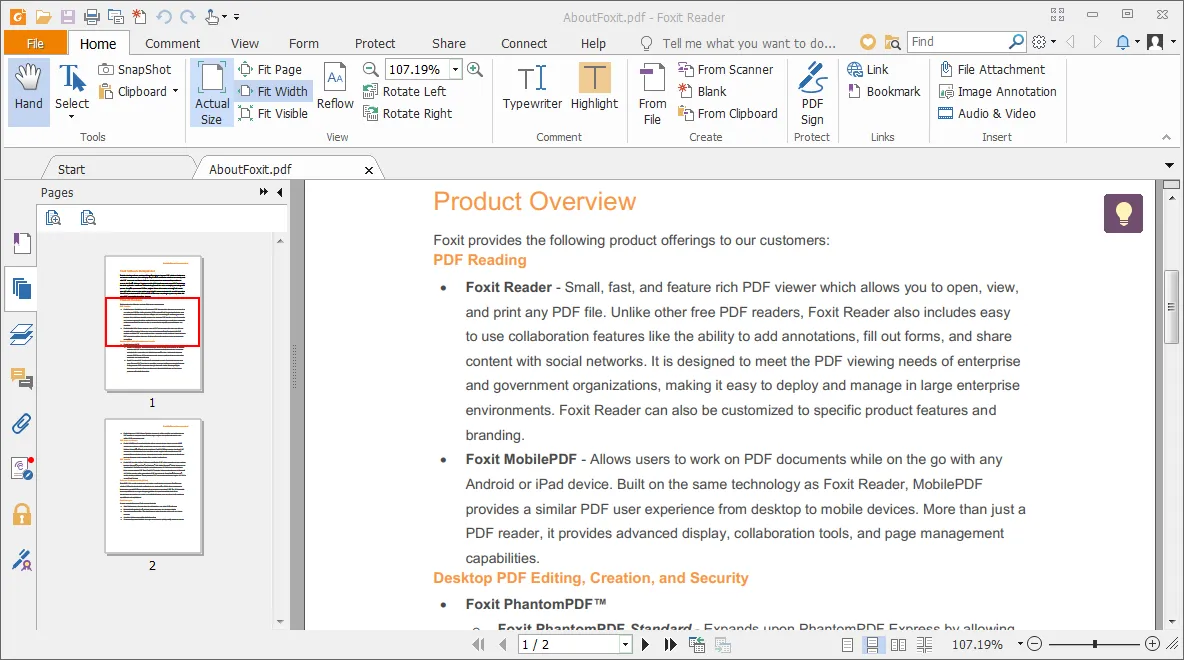
And the final pick is none other than Foxit Reader! Foxit's impeccable performance has been impressing users for years now! The cross-platform application extends support to a great deal of formats. Besides, it works on a go-green motto and encourages users to create e-libraries. With annotation tools, leave personalized comments and communicate with peers in real time. The biggest flex is multiple viewing modes. Open documents as a single page, continuous, or facing pages. Leverage the AI features to boost productivity and match your creative flow.
Key Features:
- Flexible document viewing modes.
- Maintain file integrity with E-signatures.
- An array of annotation toolkits.
- Enable file tracking.
Pros:
- Real-time document collaboration.
- Integrated with ChatGPT.
- AI-based text redaction.
- Share via Google, OneDrive, and Dropbox.
Cons:
- A limited set of editing tools.
- Difficult interface.
- The system lags with heavy file inputs.
Compatibility:
Available for Mac, Windows, iOS, and Android.
Pricing:
Available as a free tool. Upgrade to the Pro version for US $139.99.
Rating:
4.5 /5 as per G2
And that's a sum up! Whether you want a better-featured tool or affordable software- we got you! But why turn a back on the war hero: Sumatra PDF?
Here is why Sumatra is still an incredible app and a walkthrough its incredible potential.
Part 2. What is Sumatra PDF?
Sumatra is a free PDF gem that lets users view different file formats. The minimalistic interface supports a variety of file formats, ready to view any document type. The reader offers flexible reading modes, allowing single-page, facing page, or book views. But the highlight is the e-library. Conveniently create and manage your e-book collections.
With Sumatra up your sleeve, maintain digital directories of documents. Open recently viewed files with a click or bookmark pages. Sumatra is a straightforward application with little fuss. Even though it lacks a wider asset of tools, it works incredibly as a PDF reader!
Key Features:
- Open and free-source PDF reader.
- Great loading speed.
- Minimalistic, easy to user interface.
- Multiple reading modes.
- Create and Organize E-libraries.
- Transfer E-libraries via a USB cable.
- Supports a range of file formats.
Like all other apps, Sumatra PDF comes with its pros and cons. Based on its performance, here is why you should find an alternative.
Part 3. Why Should You Find a Sumatra PDF Alternative?
Sumatra PDF boasts of high performance with incredible loading speeds. Irrespective of file size, its minimalistic interface rarely lags and promises super-fast loading. Additionally, Sumatra's e-library feature is a big bonus. Users can create and manage digital libraries. Upon convenience, the entire pile of documents can be transferred with the ease of a USB cable.
Sumatra guarantees reliability and comfort. But, here are a few reasons to seek better alternatives.
Cons of Sumatra PDF:
- Sumatra's simple interface lacks more feature-packed toolbars. It offers very limited tools, restricting creativity and document management. Applications with a wider suite of tools and robust functionality are what most users crave.
- Besides, Sumatra caves in with compatibility with only Windows PCs. Professionals and businesses seek applications with broader cross-platform support. Users can effortlessly interchange devices and encourage a collaborative environment.
- In the digital age, users seek apps with one-in-all packages- convenience, functionality, and compatibility. While Sumatra is free and convenient to use, it does not check the other two boxes.
Part 4. What is the Best Sumatra PDF Alternative?
After passing our rigorous checkposts, we approve of the five PDF tools as Sumatra PDF alternatives. While every application has its unique strengths, our stamp of approval is on UPDF.
The application gracefully takes the honor of being affordable yet incredibly helpful. It exhibits a complete toolset that caters to basic and complex PDF problems. UPDF offers support for expansive file formats, ensuring smooth PDF reading. The plethora of tools easily caters to PDF editing and annotation. While readability can be an issue with scanned files, the powerful OCR is there to handle it all!
UPDF smartly converges all PDF problems to just one application. With complete cross-platform support with Windows, Mac, Android, and iOS- effortlessly collaborate! The integration of AI has upgraded its status higher, offering compelling workoutflow and productivity.
Download it for free and streamline your PDF document workflow now!
Windows • macOS • iOS • Android 100% secure
Part 5. FAQs About Sumatra PDF Alternatives
Is Sumatra PDF free?
Yes. Sumatra PDF is a free, open-source PDF software.
What's the difference between SumatraPDF and Calibre?
Sumatra PDF is a PDF viewer and reader while Calibre is primarily an e-book manager. Sumatra offers additional capabilities like PDF editing and conversion. Calibre can help organize e-libraries and convert files to EPUB and AWZ formats.
What's the difference between CutePDF and SumatraPDF?
Sumatra PDF works essentially as a PDF reader with additional features of PDF editing. CutePDF is one complete PDF tool that chiefly caters to file creation, editing, conversion, and sharing. It is available as a free application for Windows only.
Conclusion
And with that, adieu from our side! Sumatra might not be everyone's first choice. The article has comprehensively covered our top picks as Sumatra alternatives. All five softwares are solid options in their own right. But since we always look for the best, UPDF got us with its unique tools. It aces with its minimalistic interface, a packed feature set, and remarkable functionality.
UPDF is a budget-friendly option to fix all PDF problems. Get the app at a whopping 61% discount and check out its exclusive features. Dont forget to try it out for a one-in-all experience.
Windows • macOS • iOS • Android 100% secure
 UPDF
UPDF
 UPDF for Windows
UPDF for Windows UPDF for Mac
UPDF for Mac UPDF for iPhone/iPad
UPDF for iPhone/iPad UPDF for Android
UPDF for Android UPDF AI Online
UPDF AI Online UPDF Sign
UPDF Sign Read PDF
Read PDF Annotate PDF
Annotate PDF Edit PDF
Edit PDF Convert PDF
Convert PDF Create PDF
Create PDF Compress PDF
Compress PDF Organize PDF
Organize PDF Merge PDF
Merge PDF Split PDF
Split PDF Crop PDF
Crop PDF Delete PDF pages
Delete PDF pages Rotate PDF
Rotate PDF Sign PDF
Sign PDF PDF Form
PDF Form Compare PDFs
Compare PDFs Protect PDF
Protect PDF Print PDF
Print PDF Batch Process
Batch Process OCR
OCR UPDF Cloud
UPDF Cloud About UPDF AI
About UPDF AI UPDF AI Solutions
UPDF AI Solutions FAQ about UPDF AI
FAQ about UPDF AI Summarize PDF
Summarize PDF Translate PDF
Translate PDF Explain PDF
Explain PDF Chat with PDF
Chat with PDF Chat with image
Chat with image PDF to Mind Map
PDF to Mind Map Chat with AI
Chat with AI User Guide
User Guide Tech Spec
Tech Spec Updates
Updates FAQs
FAQs UPDF Tricks
UPDF Tricks Blog
Blog Newsroom
Newsroom UPDF Reviews
UPDF Reviews Download Center
Download Center Contact Us
Contact Us





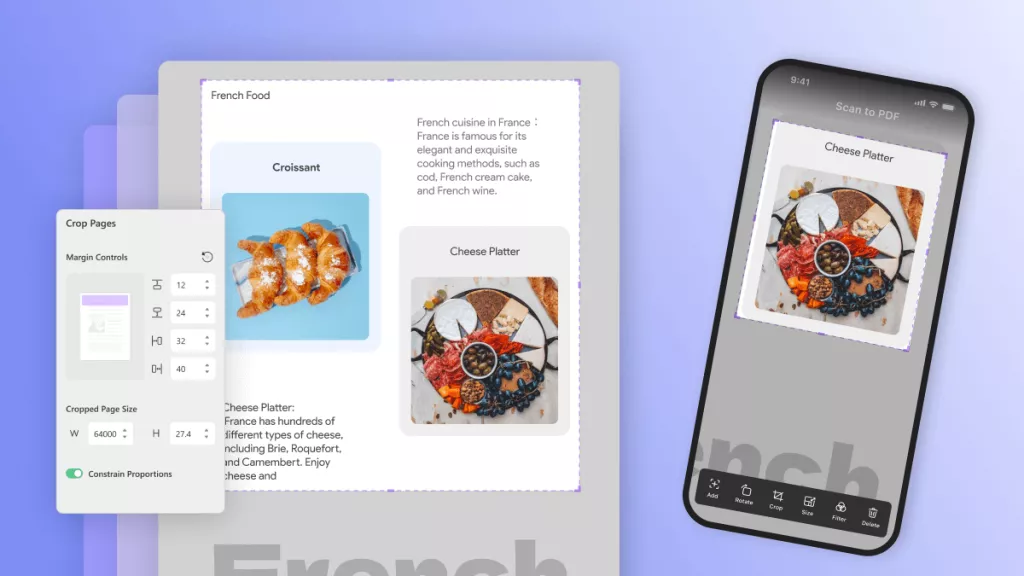

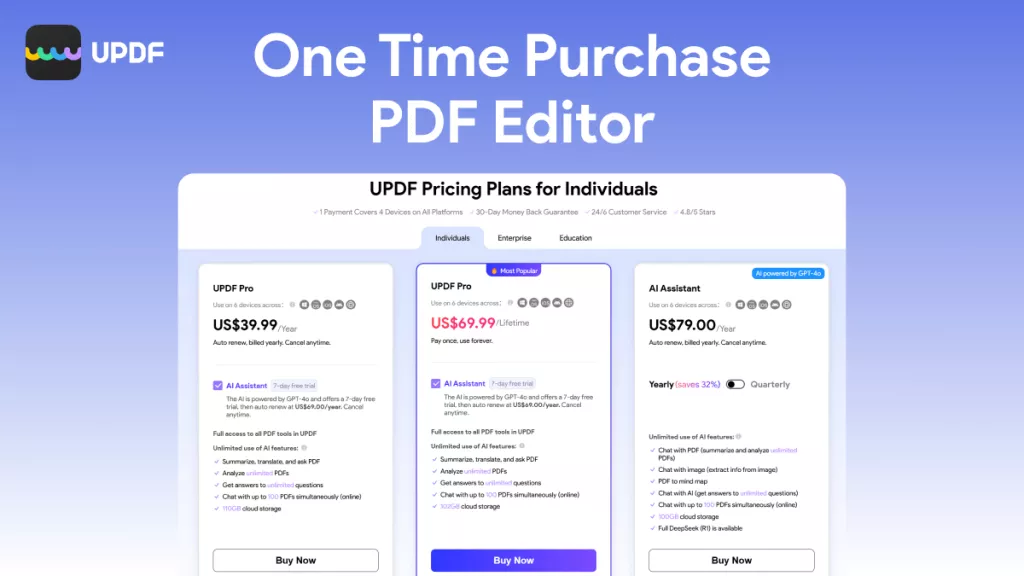

 Cathy Brown
Cathy Brown 
 Grace Curry
Grace Curry 
 Lizzy Lozano
Lizzy Lozano