Many people who work with PDF files rely on Adobe Acrobat software to help them in their tasks. Adobe Acrobat XI Pro is part of the Acrobat suite of tools. Unfortunately, Adobe ceased support for this software six years ago, meaning that users have had to seek alternatives. We explore whether it's still possible to use Acrobat XI Pro even with newer versions of Windows. You should also keep reading to learn about an alternative product that performs the same functions.
Part 1: Adobe Acrobat XI Pro, an Overview
Here we'll briefly look at what Acrobat XI Pro is used for, and the current availability status.
What is Adobe Acrobat XI Pro used for?
Adobe Acrobat XI Pro is a tool for working with PDF files. It allows users to create, edit, and view PDFs. It's useful when sharing files, since it preserves the original formatting, even when converting from other software. With Acrobat XI Pro you can share a document, and others can view it even if they don't have the software themselves, using Adobe's free Acrobat Reader.
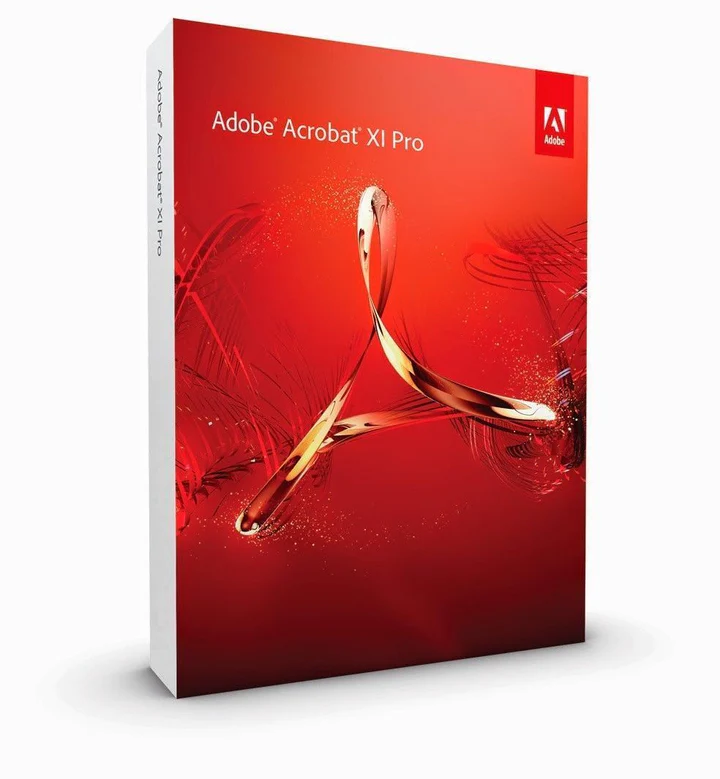
Is Acrobat XI Pro still available?
Acrobat XI was the last version of Acrobat before Acrobat DC came out. It has now been more than six years since the most recent update, and Adobe stopped offering support for the software in October 2017. Users who own the software can keep using it, but this is at their own risk given that Adobe is no longer providing product or security updates for it.
It is still possible to buy pre-owned copies of the software, on eBay for example, so that might be an option if you're determined to use it. However, it's a very expensive choice. Also, as stated above, Adobe has not offered support for Acrobat XI Pro in quite some time, so it's recommended that you find an alternative.
If you're looking for the same features as Adobe Acrobat XI Pro, but in an up-to-date format, UPDF is a great choice. It's a full suite of tools for working with PDFs, and it also provides free 24/6 technical support for users. Download it now to take advantage of the free trial.
Part 2: Why Has Adobe Acrobat XI Pro Stopped Working in Windows 10 and 11?
Since Acrobat XI Pro is an outdated piece of software, it has become incompatible with newer operating systems. Users report that the program won't stay open or repeatedly asks them to update, but fails to complete the process.
All of these issues are because Adobe no longer supports the product. Like all major tech companies, there comes a time when they have to decide to ‘retire' certain products. In this case, ceasing support for XI Pro allows Adobe to focus on its newer products such as Acrobat DC.
This Adobe community post suggests it is possible to continue running XI Pro if you use an older operating system such as Windows 7.
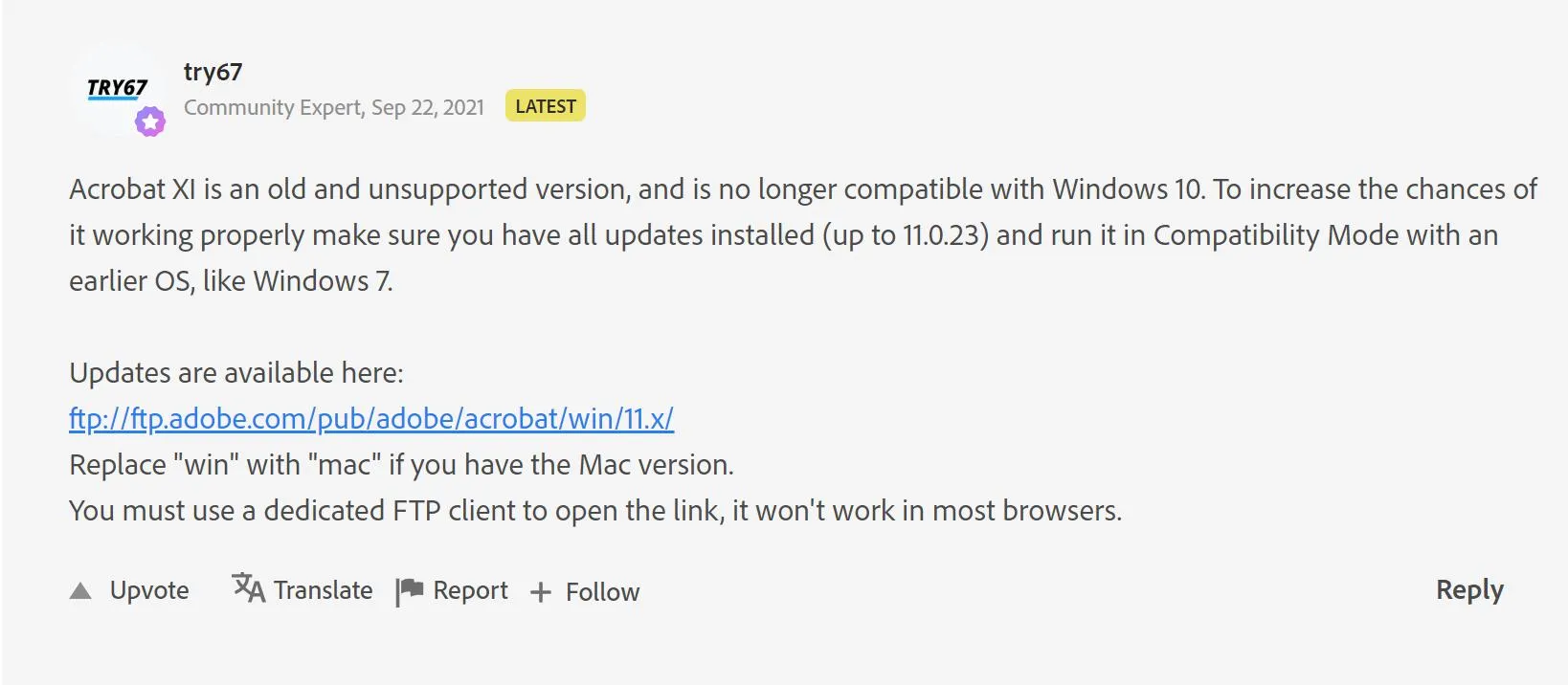
If you're on Windows 10 or 11, as most users are by now, then you'll want to find a better alternative.
Part 3: Where Can You Download Adobe Acrobat XI Pro?
The short answer here is that you can't. We couldn't find any way for new users to download Adobe XI Pro from the official site. If you already own the software it should be possible to continue using it, as long as your system is compatible.
While third-party sites might claim to offer a download of Adobe Acrobat XI Pro, this isn't recommended. It's not worth compromising the security of your device with downloads from an untrustworthy source.
If you want to stick within the Adobe ecosystem, then your best option is to choose Adobe Acrobat DC.
Differences between Adobe Acrobat DC & Adobe XI Pro
If you're open to other options, try UPDF which offers far more competitive pricing, as you can see from the pricing below:
Adobe Pro: $29.99/ month; $239.88 / year
UPDF: $39.99 / year; $69.99 / Lifetime
There's a free trial of UPDF, so you can download and try it risk-free and see how it performs.
Windows • macOS • iOS • Android 100% secure
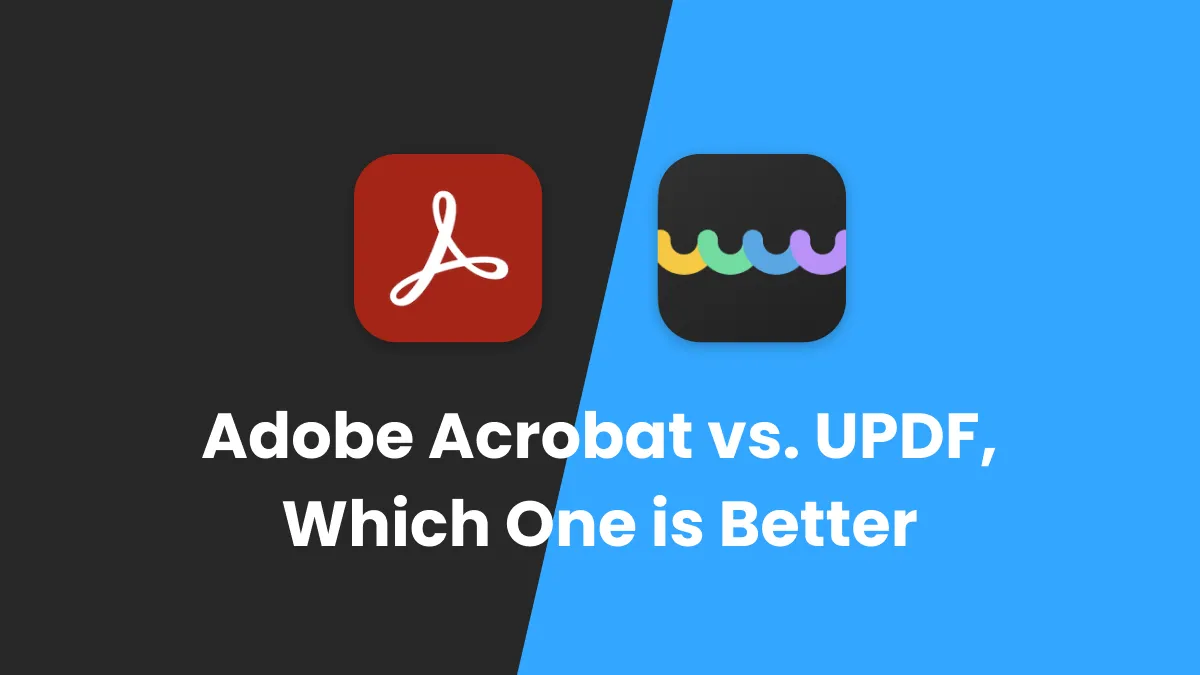
Part 4: A Better Alternative to Adobe Acrobat XI Pro.
As we've hinted above, there is a far better alternative to XI Pro.
Why waste time trying to track down a link to an unsupported, outdated software when there's a new tool that does everything XI Pro used to do, and more?
Traditional PDF tools have pricey subscriptions and limited user support. UPDF changes that.
Their subscriptions are affordable, as you've seen in the content above. Even if you choose the Lifetime Plan with its one-time fee, plus 7-day free trail AI add-on, it comes to $69.99 in total. That's a significant saving over Acrobat Standard at more than $169 per year. If you purchase the Lifetime Plan of UPDF, you will enjoy free updates for life.
Moreover, UPDF will consistently receive updates and support, ensuring compatibility with newer operating systems such as Windows 10/11 and macOS.
So what do you get with UPDF?
When you purchase UPDF you're getting a complete suite of tools for working with PDFs.
Once you have it, you won't need to look elsewhere because UPDF does everything you need.
Some of the main features are listed here, but you can visit UPDF's Technical Specifications page to get the full rundown.
- Easily edit both text and images
- Annotate documents with sticky notes, highlights, and more.
- Use OCR capability to convert from photographs or scanned documents to PDF.
- View and read PDFs across all your devices. UPDF works for Windows, Mac, Android, and iOS.
- Organize your work, adding, removing, and reordering pages with ease.
- Create and fill out forms.
- Collaborate without compromising security by adding password protection or redacting sensitive information.
- Convert between different formats in seconds. UPDF supports a huge range of file types, including popular formats such as Word and Excel.
- Extract key points from documents to create structured mind maps with UPDF AI.
- Analyze and extract information from the images, providing relevant answers and explanations.
Check out the video below to find the differences between them
In Summary
If you already own Adobe Acrobat XI Pro, then you can continue using it by running an older version of Windows. It's also possible to buy pre-owned copies of the software.
The reality is that Adobe stopped supporting this product some years ago, so it's an outdated program that simply won't perform as well as modern tools.
If you're looking for a comprehensive yet affordable solution, UPDF is your best bet. It has everything you need for efficient creation, conversion, and editing of PDF files and much more.
If you try it today, you won't look back.
Windows • macOS • iOS • Android 100% secure
 UPDF
UPDF
 UPDF for Windows
UPDF for Windows UPDF for Mac
UPDF for Mac UPDF for iPhone/iPad
UPDF for iPhone/iPad UPDF for Android
UPDF for Android UPDF AI Online
UPDF AI Online UPDF Sign
UPDF Sign Read PDF
Read PDF Annotate PDF
Annotate PDF Edit PDF
Edit PDF Convert PDF
Convert PDF Create PDF
Create PDF Compress PDF
Compress PDF Organize PDF
Organize PDF Merge PDF
Merge PDF Split PDF
Split PDF Crop PDF
Crop PDF Delete PDF pages
Delete PDF pages Rotate PDF
Rotate PDF Sign PDF
Sign PDF PDF Form
PDF Form Compare PDFs
Compare PDFs Protect PDF
Protect PDF Print PDF
Print PDF Batch Process
Batch Process OCR
OCR UPDF Cloud
UPDF Cloud About UPDF AI
About UPDF AI UPDF AI Solutions
UPDF AI Solutions FAQ about UPDF AI
FAQ about UPDF AI Summarize PDF
Summarize PDF Translate PDF
Translate PDF Explain PDF
Explain PDF Chat with PDF
Chat with PDF Chat with image
Chat with image PDF to Mind Map
PDF to Mind Map Chat with AI
Chat with AI User Guide
User Guide Tech Spec
Tech Spec Updates
Updates FAQs
FAQs UPDF Tricks
UPDF Tricks Blog
Blog Newsroom
Newsroom UPDF Reviews
UPDF Reviews Download Center
Download Center Contact Us
Contact Us





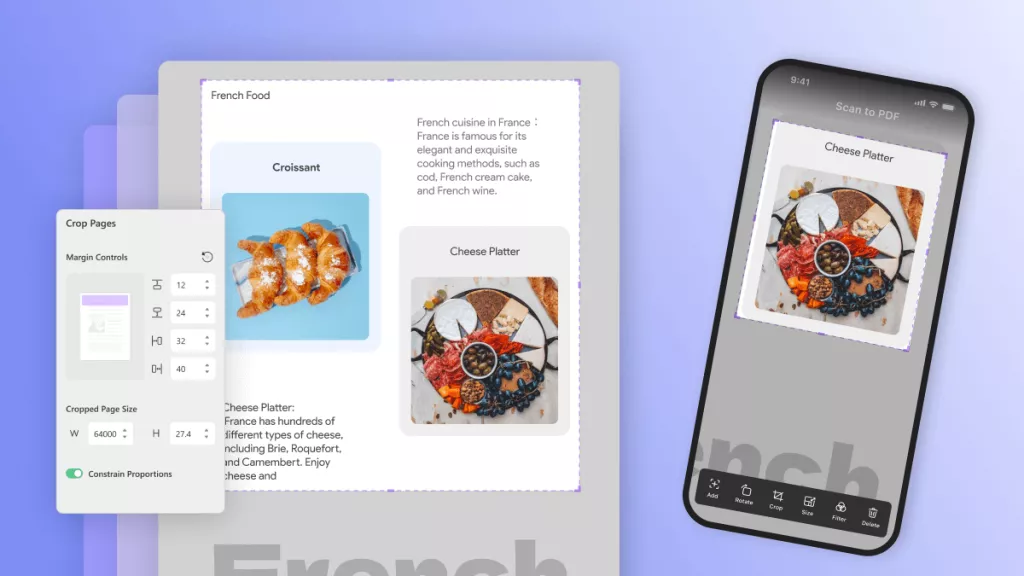
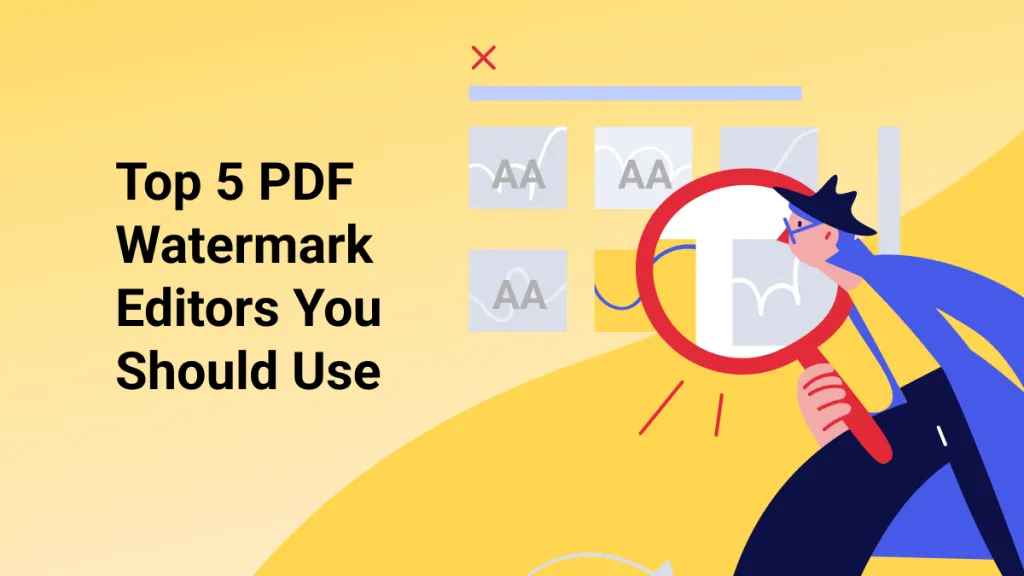
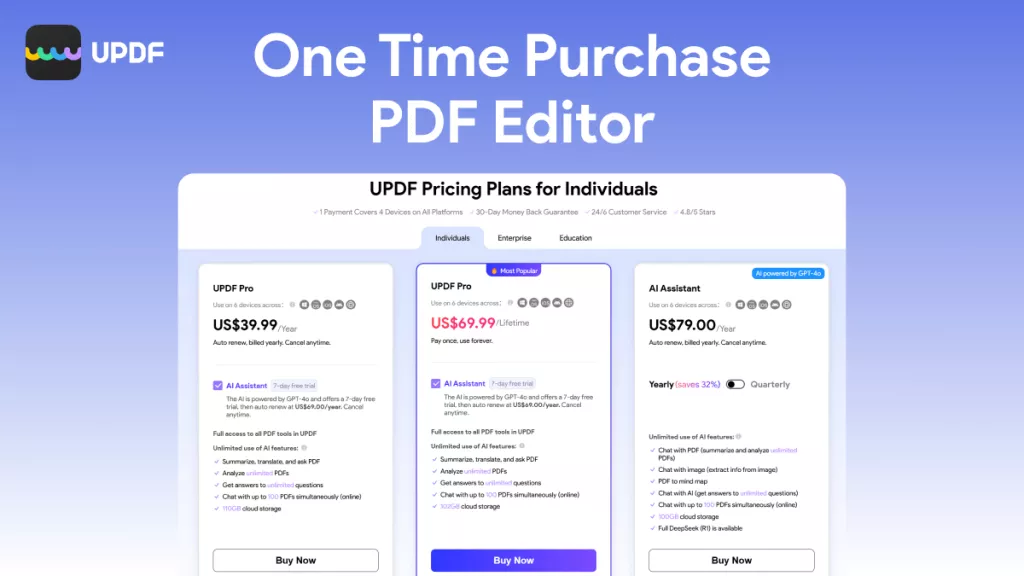

 Lizzy Lozano
Lizzy Lozano 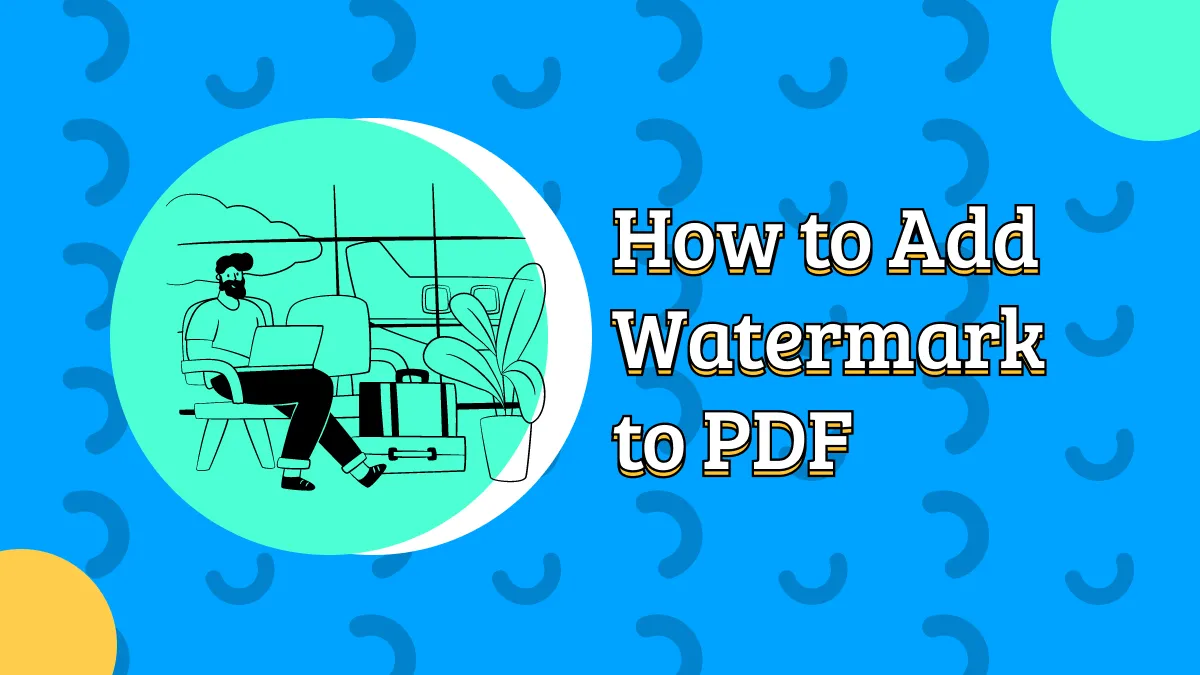
 Delia Meyer
Delia Meyer 
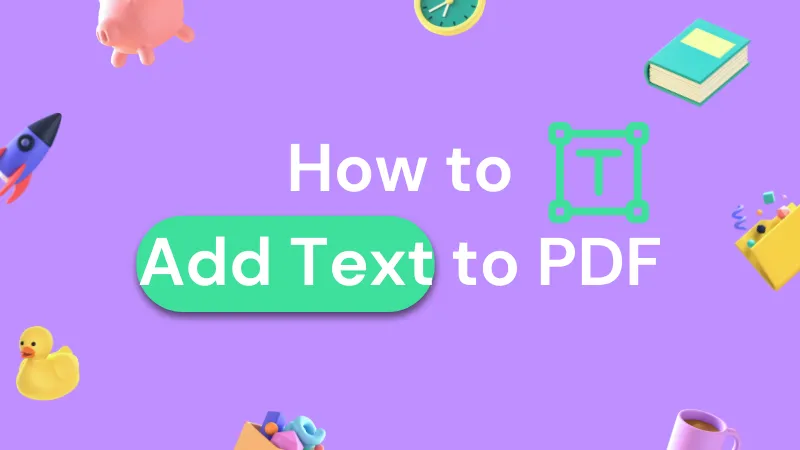
 Donnie Chavez
Donnie Chavez 