Have you ever struggled to find the perfect tool to manage PDFs? With so many options, it’s hard to know which one is safe, reliable, and free.
Dochub is a popular choice, but is it the right one for you? Don't worry!
In this article, we will take an honest look at Dochub. We will explore its features, safety, and pricing. We will also discuss alternatives like UPDF, a versatile PDF editor that’s worth trying.
Whether you need to edit, share, or sign PDFs, finding the best tool is key. Read on to learn more, and just download UPDF here to compare UPDF with Dochub and learn why UPDF is better.
Windows • macOS • iOS • Android 100% secure
Let's dive in and start this Dochub review from a very basic question!
Part 1. What is Dochub?
If you need a simple and easy way to manage and edit your documents, Dochub could be an option. It is an online tool with so many features. You can effortlessly edit, sign, and share PDFs with others. Dochub is designed to handle digital documents in a simple way, no matter if you are working alone or with a team.
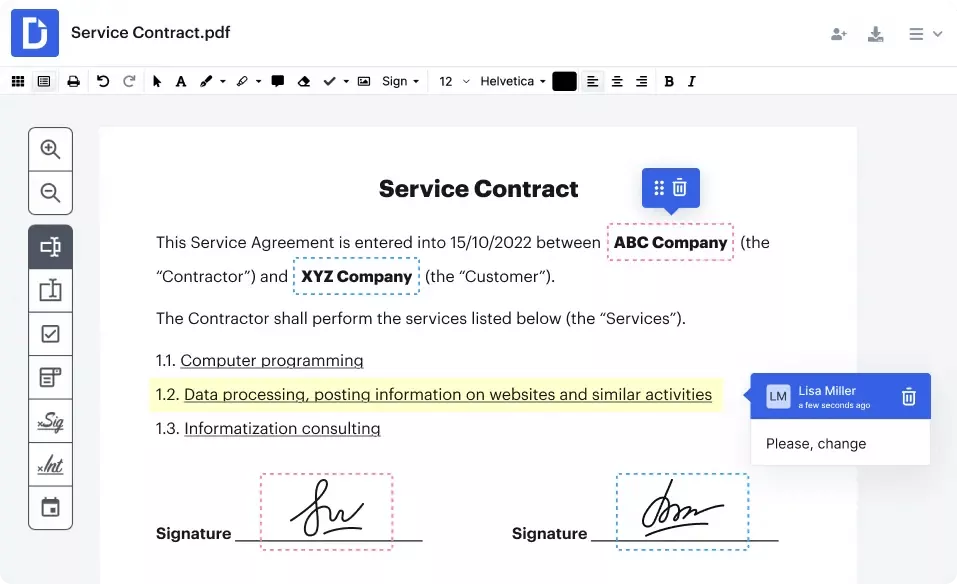
Let's shed some light on its features and explore why it is a go-to choice for many!
Key Features of Dochub
● PDF Editing Made Easy:
You can add text, draw, highlight, and insert images directly into your PDFs. You can also easily rearrange pages, combine documents, and convert files.
● Digital Signatures:
Create secure and legal e-signatures by typing, drawing, or uploading an image. You can sign documents or request others to sign, supporting multiple signers in a specific order.
● Customizable Forms:
Build fillable PDF forms for easy data collection. Create templates and share them publicly to gather information quickly.
● Organize Pages:
Rearrange, duplicate, add, delete, or rotate document pages to suit your needs.
● Team Collaboration:
Share documents for viewing, editing, or signing. Set roles and permissions, and collaborate seamlessly using email or links.
● Secure Document Handling:
Make sure your docs stay protected. It lets you use a password, get some good access management, encrypt data, and have that two-step verification thing.
● Platform Integration:
You can link up with Google Drive, Dropbox, OneDrive, Box, or Google Classroom. Then, you can edit and sign your papers straight from where you keep them in the cloud.
Okay, we've checked out what Dochub can do, right? Now let’s get to the big worry; "Is Dochub safe?"
Part 2. Is Dochub Safe?
Safety is a big concern when using online tools, and Dochub takes it seriously. The platform has multiple features to protect your information, which are as follows:
Encrypted Data: Dochub encrypts all your data during transfer and storage to keep your information private and secure.
Compliance with Rules: Dochub maintains tough data-protection rules, including GDPR, HIPAA, and CCPA. It even holds SOC 2 Type II.
Regular Checks: The platform undergoes frequent security reviews to fix any potential risks.
Now, let’s talk about the price of Dochub!
Part 3. Is Dochub Free, and How Much Does Dochub Cost?
Here is the price plan for the Dochub. Click here to see it in detail.
| Features | Free | Pro |
| Price | - | Starting from $14 |
| E-signatures | 5 | Unlimited |
| Sign Requests | 3 | Unlimited |
| Email attachments | 3 | Unlimited |
| Folders | 3 | 100 |
| Document Collaborator | 5 | 30 |
| Email Recipients | 3 | 20 |
| Bulk Sending | - | Supported |
| Document AI Assistant | - | Supported |
Part 4. How to Use Dochub?
Dochub is a user-friendly platform. You will not be required to have any technical expertise to use it in editing your PDFs. However, an Internet connection must be available to access Dochub.
Here is how you can use Dochub:
Step 1: Open your browser and go to the official website of Dochub. From here, register for a new account using an email or your Google account and sign in if you have one already.
Step 2: After signing in, click the "New Document" button on the top left to upload your PDF.
Step 3: Once the document is uploaded, click "Create Document" to enter the editing mode.
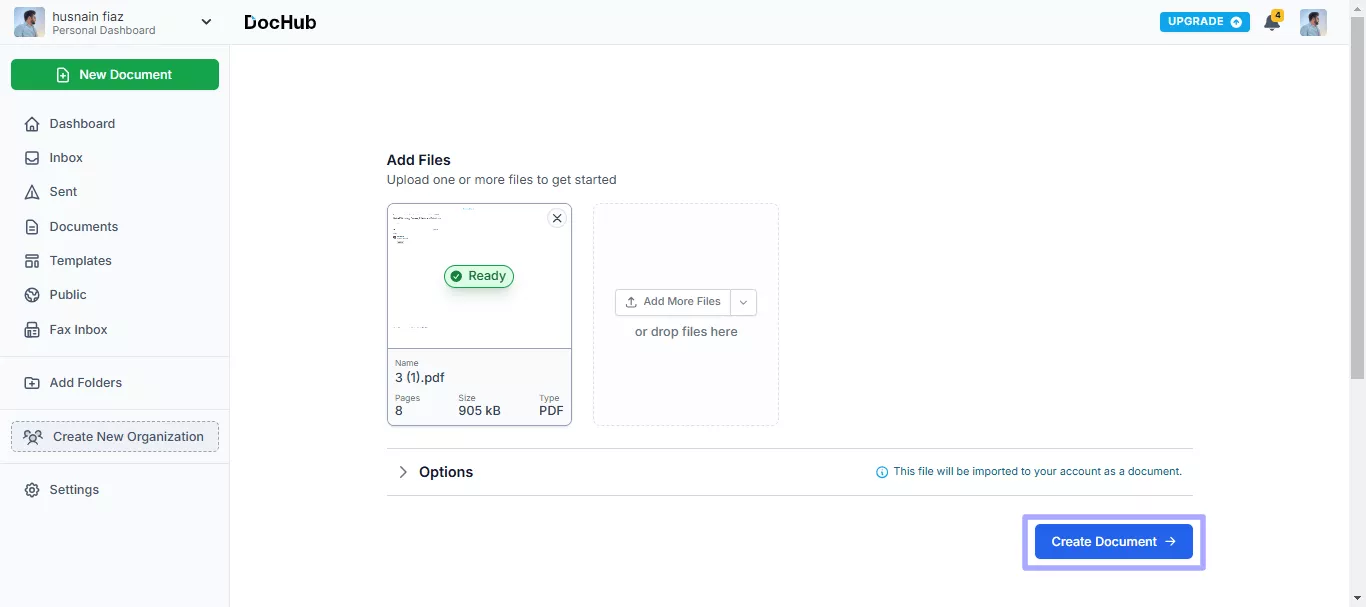
Step 4: You can use the top toolbar to edit your PDF while in editing mode. You can add text, images, or drawings. You can also highlight, underline, or strikethrough text as needed.
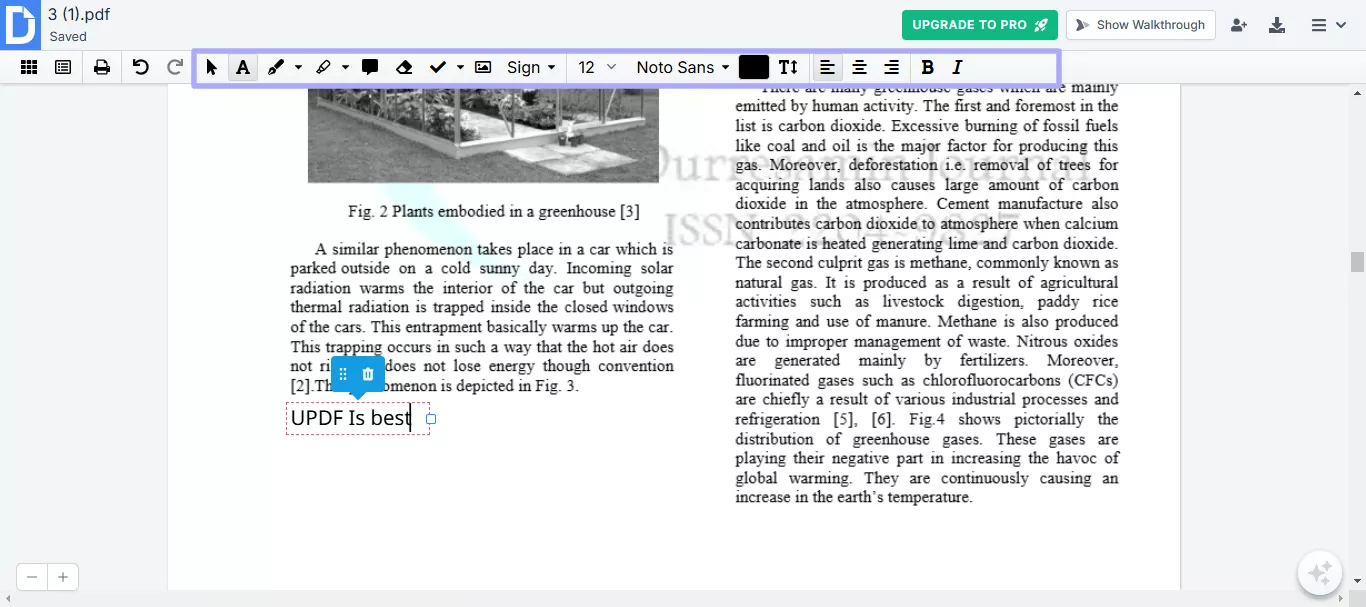
Step 5: If you want to add signatures, click the "Sign" button in the menu bar. Then, click "Create your signature." This will open a new window.
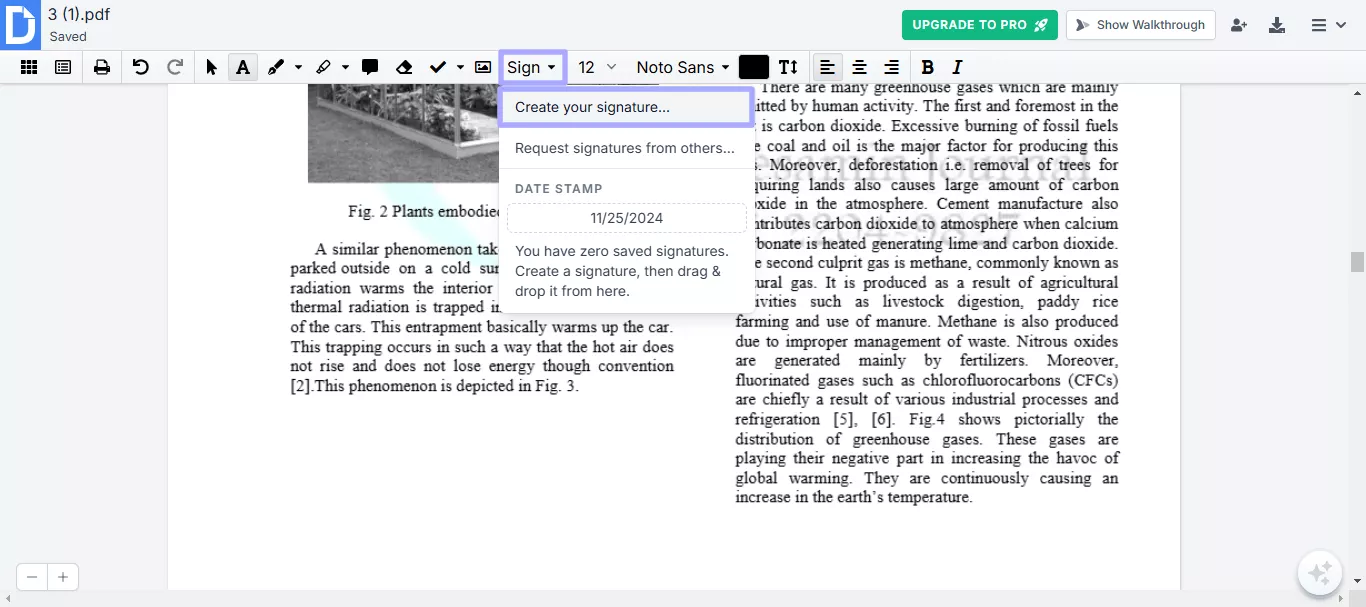
You can draw your signature on your phone's screen by scanning the QR code. Or click "Draw" to draw them on your computer's screen. Apart from this, you can upload the image of the signature or type your name, and the tool will create a signature.
Step 6: After editing your PDF, click "Download/Export" on the top right to save the PDF on your device. Or click "Share/Send" to send it directly.
This is how you edit and share your PDFs using Dochub. However, there might be some issues stopping Dochub from working properly.
Let’s explore them!
Part 5. Why is Dochub Not Working?
Apart from plenty of features, Dochub is facing criticism for not working properly. Many people have reported different problems. If you are also wondering why is Dochub not working, these might be some common reasons:
● Browser Cache Problems:
Old cached data can cause issues. Try clearing your browser’s cache and refreshing.
● Incompatible Browser:
DocHub might not work smoothly on certain browsers. Switching to a different browser often helps.
● Weak Internet Connection:
A slow or unstable internet connection might stop DocHub from loading or saving changes.
● Outdated Browser:
Using an older version of your browser could cause trouble. Update it to the latest version.
● Browser Extensions:
Some extensions or plugins can interfere with DocHub. Disable them to check if they’re the problem.
● DocHub Server Downtime:
Sometimes, the issue is on their end. Check websites like Downdetector to see if DocHub is down.
● File Issues:
Uploading very large files or unsupported formats may not work. Make sure your file meets the size and type requirements.
● Account Problems:
Subscription issues or restrictions on your account could affect usage. Double-check your account details.
Well, these issues could affect your PDF editing experience. But don't worry! We have a perfect alternative. Let's explore it together!
Part 6. The Best Alternative to Dochub - UPDF
If you want an effective and reliable tool, UPDF can be a great option. It is AI-powered and has everything one could find in Dochub. You can use the UPDF editor to edit and manage your PDFs. Not only that, it also comes with a signing tool, UPDF sign. You can use this tool to send, collect signatures, sign your documents, and track the process with ease.
With UPDF PDF Editor, you can also add text, images, links, or watermarks to your PDFs. The editing process in UPDF is more dymanic and smooth than Dochub. Just click the button below to download UPDF and test it now.
Windows • macOS • iOS • Android 100% secure
What is the best part? UPDF is very simple and easy to use. There is no need for any technical skills; even a very beginner can access and use UPDF.
Why Choose UPDF?
UPDF is an excellent alternative to DocHub for several reasons:
- The UPDF PDF Editor lets you edit text, images, links, and more directly in your PDFs.
- Unlike DocHub, UPDF works without an internet connection, so you can edit anytime, anywhere.
- Use smart AI tools to summarize, translate, and understand PDF content quickly.
- UPDF Sign makes it simple to send, sign and manage document signatures, and track the signing process.
- One license covers all devices available on Windows, Mac, iOS, and Android.
Simplify your PDF editing with UPDF! Read the review article to learn more. And if you want to see it in action, you can watch this video.
Download UPDF today and boost your productivity!
Windows • macOS • iOS • Android 100% secure
Part 7. FAQS About Dochub
Q1. How to Add Dochub to Google Drive?
Open Google Drive. Right-click a PDF. Select "Open with" > "Connect more apps." Search for "DocHub." Click "+ Connect."
Q2. How to Delete Dochub Account?
Sign in to DocHub.Go to "User Settings" > "Account." Click "Delete my account" at the bottom.
Q3. Who Owns Dochub?
DocHub is owned by DocHub LLC, founded by Chris Devor.
In The End
DocHub is a handy tool for basic PDF management, but it might not meet every need. For those seeking advanced features, offline accessibility, and ease of use, UPDF is a perfect alternative. With its smart tools and cross-platform support, UPDF makes editing and organizing PDFs simpler. Don’t settle for less—download UPDF today and experience a better way to handle your PDF tasks effortlessly!
 UPDF
UPDF
 UPDF for Windows
UPDF for Windows UPDF for Mac
UPDF for Mac UPDF for iPhone/iPad
UPDF for iPhone/iPad UPDF for Android
UPDF for Android UPDF AI Online
UPDF AI Online UPDF Sign
UPDF Sign Read PDF
Read PDF Annotate PDF
Annotate PDF Edit PDF
Edit PDF Convert PDF
Convert PDF Create PDF
Create PDF Compress PDF
Compress PDF Organize PDF
Organize PDF Merge PDF
Merge PDF Split PDF
Split PDF Crop PDF
Crop PDF Delete PDF pages
Delete PDF pages Rotate PDF
Rotate PDF Sign PDF
Sign PDF PDF Form
PDF Form Compare PDFs
Compare PDFs Protect PDF
Protect PDF Print PDF
Print PDF Batch Process
Batch Process OCR
OCR UPDF Cloud
UPDF Cloud About UPDF AI
About UPDF AI UPDF AI Solutions
UPDF AI Solutions FAQ about UPDF AI
FAQ about UPDF AI Summarize PDF
Summarize PDF Translate PDF
Translate PDF Explain PDF
Explain PDF Chat with PDF
Chat with PDF Chat with image
Chat with image PDF to Mind Map
PDF to Mind Map Chat with AI
Chat with AI User Guide
User Guide Tech Spec
Tech Spec Updates
Updates FAQs
FAQs UPDF Tricks
UPDF Tricks Blog
Blog Newsroom
Newsroom UPDF Reviews
UPDF Reviews Download Center
Download Center Contact Us
Contact Us




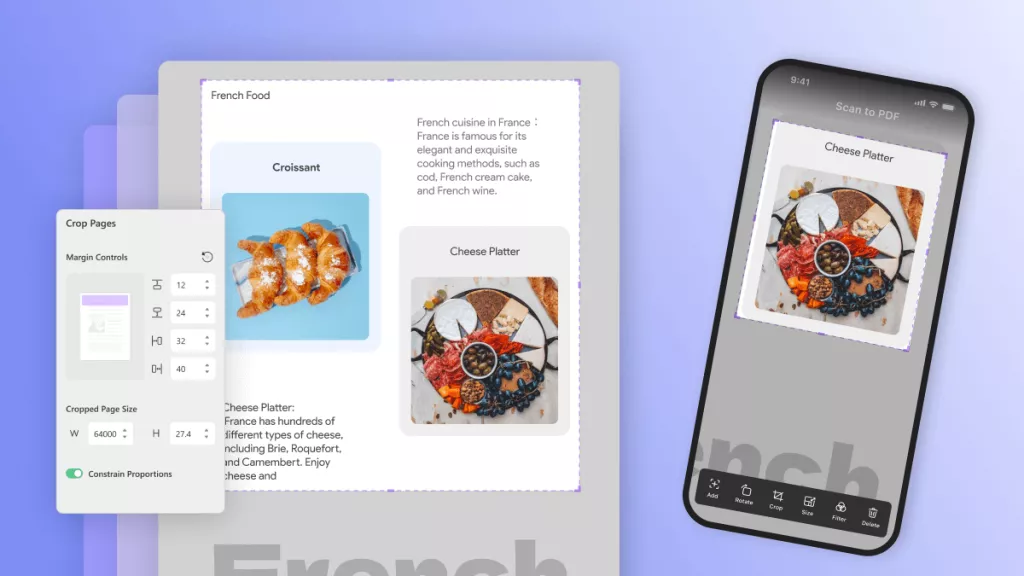
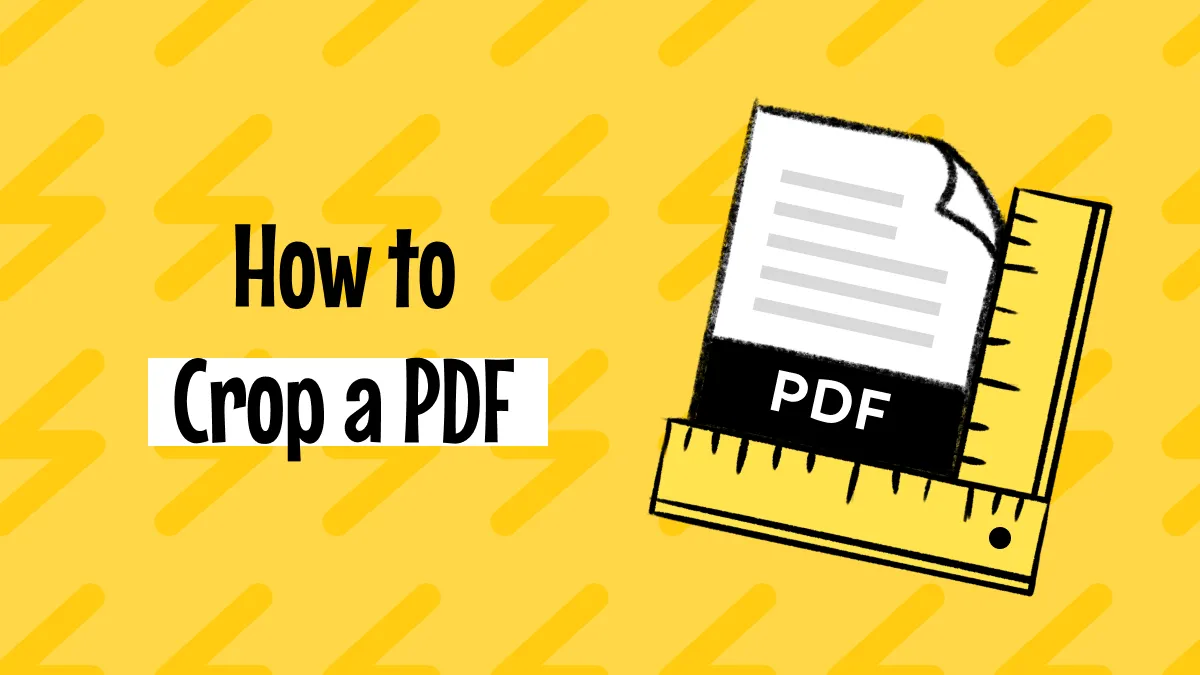
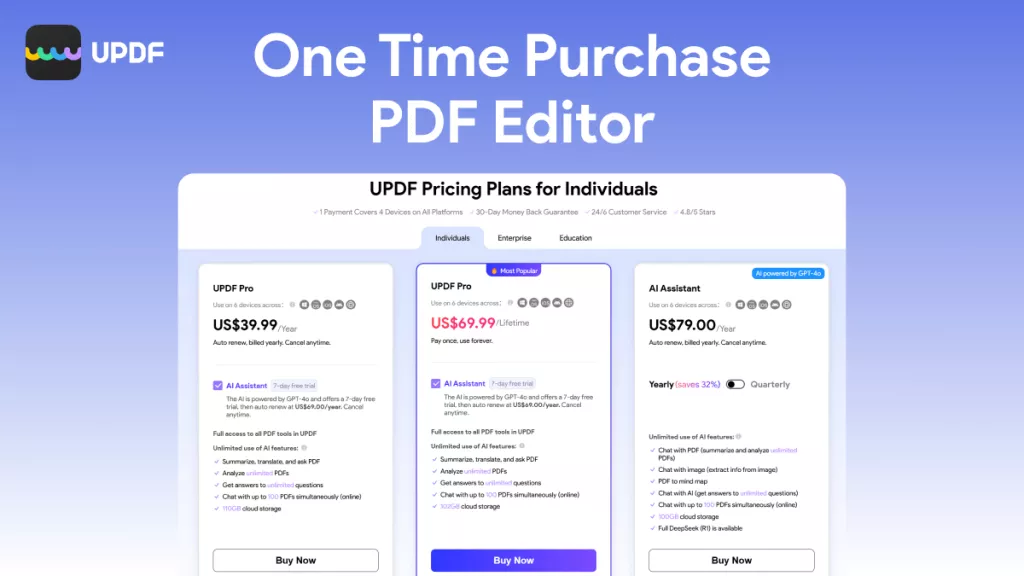

 Delia Meyer
Delia Meyer 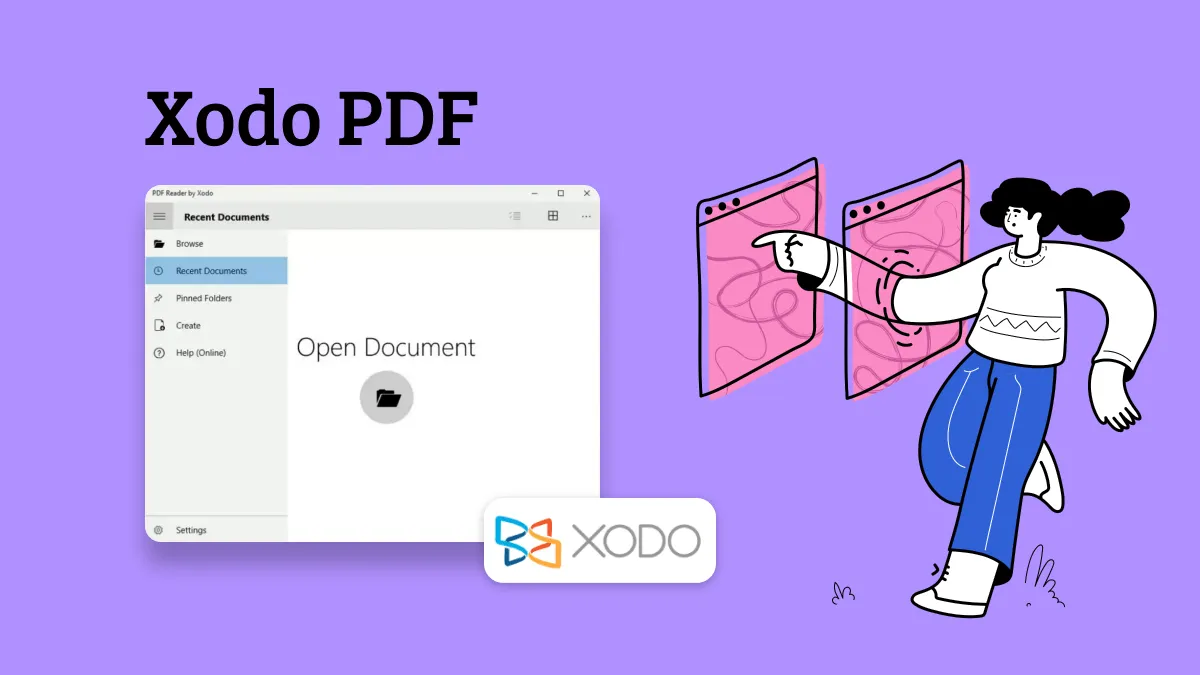

 Grace Curry
Grace Curry 
