Having a PDF editor is becoming a necessity with the growing use of PDFs across various industries. A reliable PDF editor helps edit, annotate, convert, OCR, organize, and secure PDFs intuitively.
iSkysoft PDF Editor is one popular editor that can handle essential PDF activities with its intuitive interface. If you are considering using iSkysoft PDF Editor, this article is for you.
In this guide, we will thoroughly review iSkysoft PDF Editor, highlighting its features, pricing, and limitations. In addition, we will also present its recommended alternative, i.e., UPDF.
Part 1. Key Features and Benefits of iSkysoft PDF Editor
iSkysoft PDF Editor, also called PDFelement Pro (Wondershare PDF editor), is a powerful PDF editor that helps users easily create, edit, markup, secure, convert, sign, and do much more with PDFs. It is also equipped with an AI assistant that helps summarize, translate, proofread, rewrite, and chat with PDF files.

This Wondershare PDF Editor also offers advanced OCR to turn scanned files into editable ones. In addition, it can also create, fill, and sign forms easily.
The key features/benefits of iSkysoft PDF Editor include:
- Easy-to-Use PDF Editing Options: iSkysoft PDF Editor simplifies editing with an intuitive interface, allowing text edits and full page management. It offers markup tools and comment features, including text, sticky notes, and highlighting.
- Secure PDF to Promise Your Document Safety: iSkysoft PDF Editor lets you secure PDFs with open and permission passwords, digitally sign documents, and enhance security with multiple passwords.
- Share Your PDF Publicly and Privately: iSkysoft PDF Editor enables one-click sharing of PDFs to Google Drive, Evernote, Dropbox, and Email, ensuring quick and secure document sharing. Simply log into your accounts to start sharing. You can also print PDFs with custom settings and add watermarks to personalize your documents.
- Convert PDF Instantly: iSkysoft PDF Editor can convert single or multiple PDFs into other formats, such as Word, image, text, Excel, PowerPoint, and more.
Simply put, iSkysoft PDF Editor offers all the essential features a PDF editing tool must offer to manage PDFs effectively.
Part 2. Limitations of iSkysoft PDF Editor
iSkysoft PDF Editor gives a gesture of a complete PDF editor that individuals and businesses need, but there are a few key limitations and cons worth knowing, as follows.
Expensive Plans
Purchasing a multi-platform license is very expensive. It costs $79.99/year each to purchase Windows or macOS versions, which is more expensive than other similar tools. Besides that, its other pricing plans, including the ones for teams, are also expensive.

In contrast, UPDF is a similar PDF editor, but it only costs $39.99/year and provides access to all four major platforms, including Windows, macOS, Android, and iOS. Try out UPDF and use a more cost-friendly yet feature-packed PDF editor.
Windows • macOS • iOS • Android 100% secure
Limited AI Function
iSkysoft PDF Editor has limited AI functionality in both free trial and paid versions.
| AI Sidebar & Translate | 2,000 tokens (14-day trial) | 20,000 tokens |
| AI Tools (Summarize, Translate, Proofread, etc.) | 3 Pages (14-day trial) | 50 pages |
Despite the costly paid plans, it fails to offer unlimited tokens and page support. The 50-page limit makes it difficult to use AI for lengthy PDFs. In contrast, UPDF's AI paid plans offers unlimited tokens for AI assistance with no page size limit.
So, why pay for less when UPDF offers more features at a lower cost. Download UPDF and have limitless AI functionality.
Only 14-Day Trial
It only provides a 14-day trial for most features. Although the website says there is a 14-day free trial, users cannot save edited files. It is not really free.

Performance Issues
iSkysoft PDF Editor markets itself as an intuitive PDF editor. However, users have reported different performance issues, as follows:
- Some features of the software may not function properly.
- Slow loading speed.
- No option for additional language families.
- May not provide lifetime free upgrades if you purchase lifetime licenses. However, users who purchase the UPDF Pro perpetual plan will receive lifetime free updates.
- Less intuitive interface with difficulties in navigating across menu buttons.
- Crashes frequently.
- Bugs in the Mac version, especially in the annotation features.
Purchase Issues
Other than the performance issues, some users have also reported purchase issues with iSkysoft PDF Editor.
One user reported that the program failed to function when upgraded to macOS Catalina. And the worst part was that iSkysoft asked for an additional $30 for an upgrade.
Similarly, another user purchased the lifetime license to get lifetime free upgrades. However, when the user asked the support team why he wasn't getting upgraded to v6, they responded that PDF 5 and PDF 6 are two different programs now.
In contrast, there are tools that truly value customers' money. For example, UPDF lifetime is not only cheaper than iSkysoft PDF Editor but also offers guaranteed lifetime free upgrades.
Part 3. UPDF – The Superior Alternative to iSkysoft PDF Editor
From the iSkysoft PDF Editor review so far, we have seen that it is a feature-packed tool, but it is more costly and has some major performance and pricing issues. So, what if we tell you that there is a superior alternative, iSkysoft PDF Editor, that is more powerful, cost-effective, and reliable in its operations? This tool is known as UPDF.
UPDF is an all-in-one PDF editor that offers the most modernized interface and advanced features that individuals, professionals, and businesses need. With UPDF, you can easily edit, annotate, and convert PDFs. Its OCR technology can extract text in 38 languages. It offers an advanced AI assistant that can translate entire PDF without formatting loss, generate mind maps, and do more.
Besides that, you can also use UPDF to protect, organize, sign, merge, and compress PDFs. In short, it has all the basic to advanced features users need to handle PDFs like a pro.
Hit the download button below to install UPDF and try its features yourself.
Windows • macOS • iOS • Android 100% secure
Why UPDF is better:
- Compatible with Windows, Mac, Android, and iOS.
- More AI features in the free version, including support for 5 PDFs, 100 questions, 100 pages per PDF, 1 GB of cloud storage, and more.
- Advanced AI assistant with features like translating entire PDFs without formatting loss, convert PDF to mind maps, etc.
- You can use many basic functions without a time limit.
- Cheaper price, costs only $39.99/year or $69.99/lifetime.
- Modern user interface.
- Frequent updates.
Overall, UPDF is a premium alternative to iSkysoft PDF Editor that is more advanced in features, affordable in pricing, and reliable in its operations.
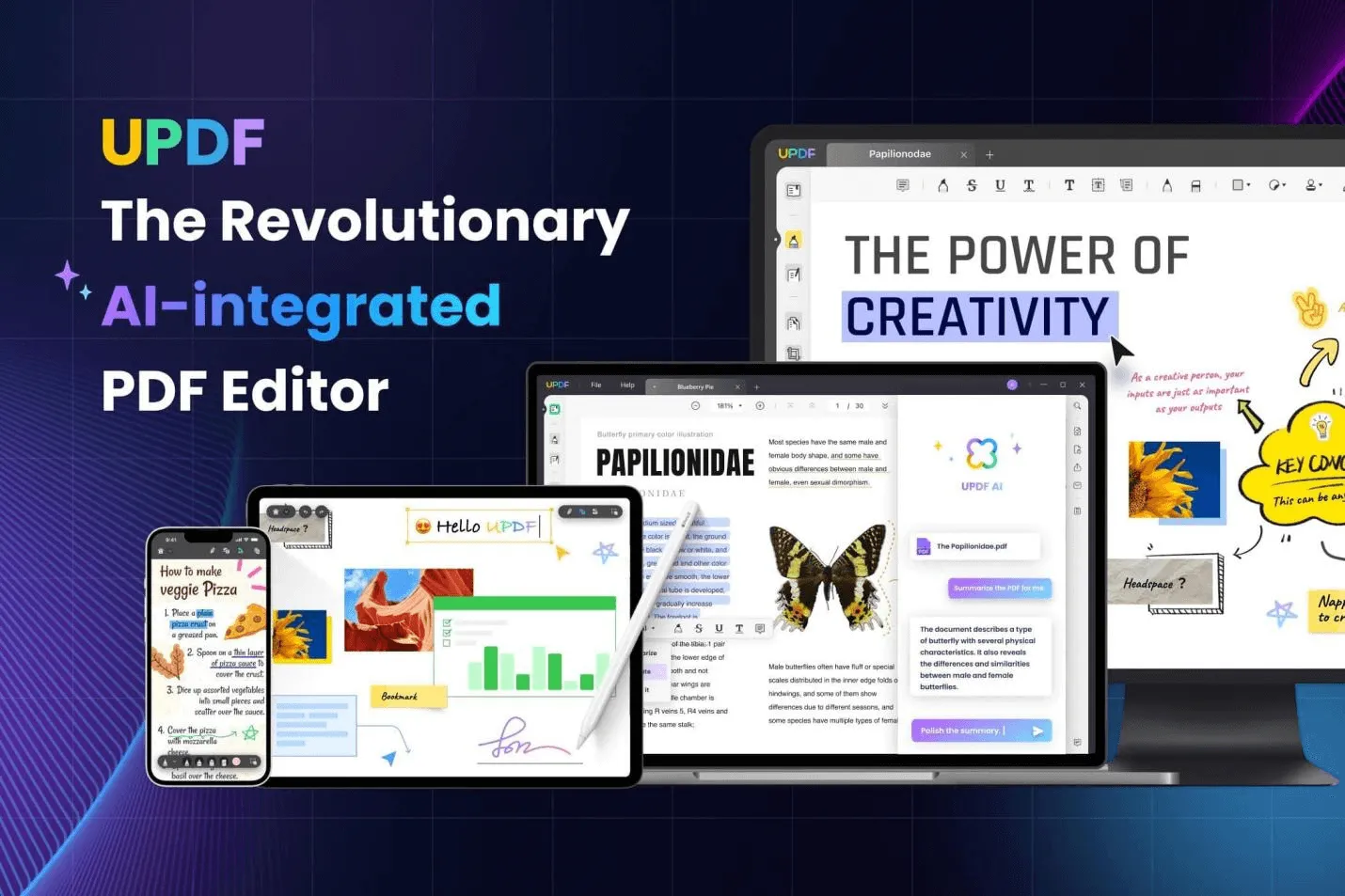
Head to the UPDF pricing page, choose the right plan that suits you, and have the best PDF editor at your disposal.
Conclusion
iSkysoft PDF Editor is a handy PDF tool for basic and moderate PDF tasks, like editing, annotating, and organizing PDFs. However, it comes with high pricing and occasional performance issues. In contrast, we have found UPDF to be a more robust and versatile PDF editor for enhanced editing experience. Therefore, we will wrap up this review by recommending UPDF over iSkysoft PDF Editor to have the best toolkit to handle PDFs.
 UPDF
UPDF
 UPDF for Windows
UPDF for Windows UPDF for Mac
UPDF for Mac UPDF for iPhone/iPad
UPDF for iPhone/iPad UPDF for Android
UPDF for Android UPDF AI Online
UPDF AI Online UPDF Sign
UPDF Sign Read PDF
Read PDF Annotate PDF
Annotate PDF Edit PDF
Edit PDF Convert PDF
Convert PDF Create PDF
Create PDF Compress PDF
Compress PDF Organize PDF
Organize PDF Merge PDF
Merge PDF Split PDF
Split PDF Crop PDF
Crop PDF Delete PDF pages
Delete PDF pages Rotate PDF
Rotate PDF Sign PDF
Sign PDF PDF Form
PDF Form Compare PDFs
Compare PDFs Protect PDF
Protect PDF Print PDF
Print PDF Batch Process
Batch Process OCR
OCR UPDF Cloud
UPDF Cloud About UPDF AI
About UPDF AI UPDF AI Solutions
UPDF AI Solutions FAQ about UPDF AI
FAQ about UPDF AI Summarize PDF
Summarize PDF Translate PDF
Translate PDF Explain PDF
Explain PDF Chat with PDF
Chat with PDF Chat with image
Chat with image PDF to Mind Map
PDF to Mind Map Chat with AI
Chat with AI User Guide
User Guide Tech Spec
Tech Spec Updates
Updates FAQs
FAQs UPDF Tricks
UPDF Tricks Blog
Blog Newsroom
Newsroom UPDF Reviews
UPDF Reviews Download Center
Download Center Contact Us
Contact Us





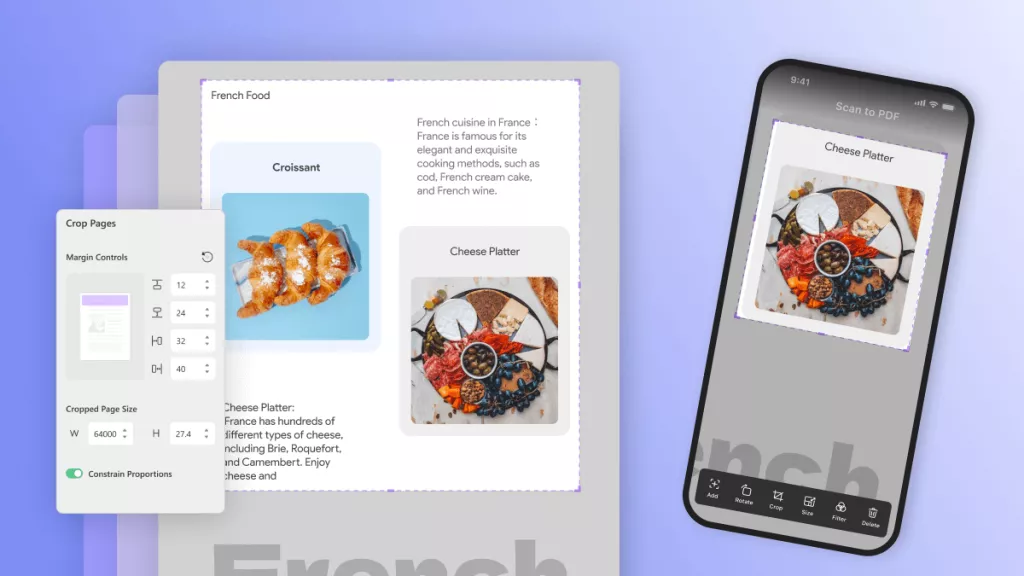
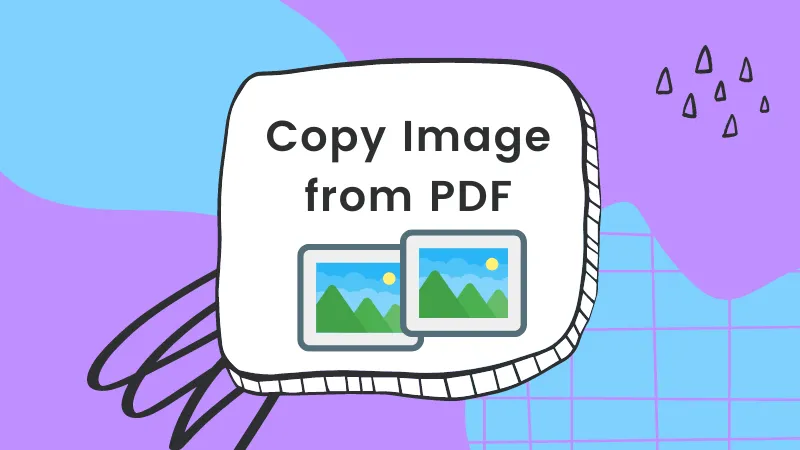
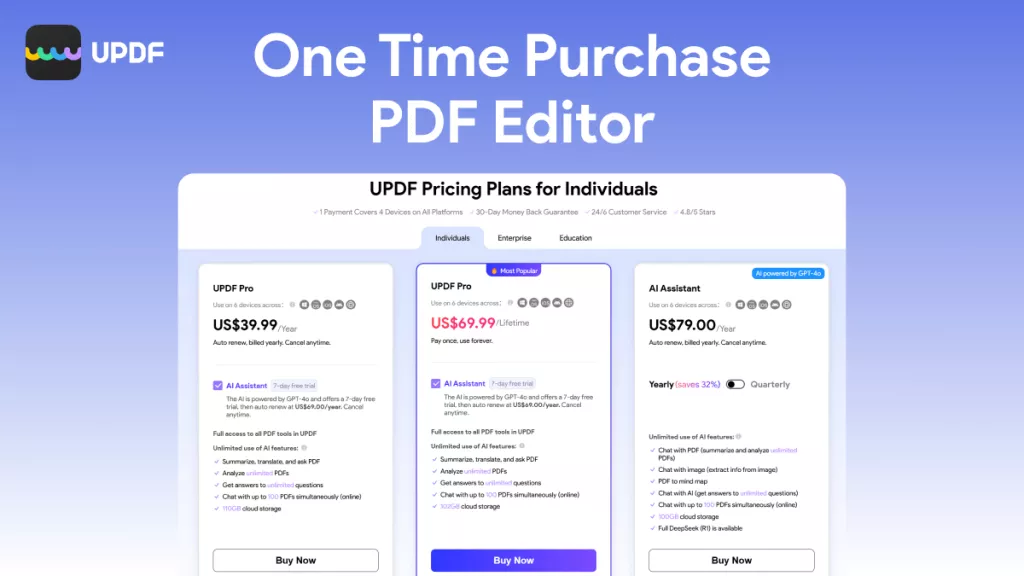

 Cathy Brown
Cathy Brown 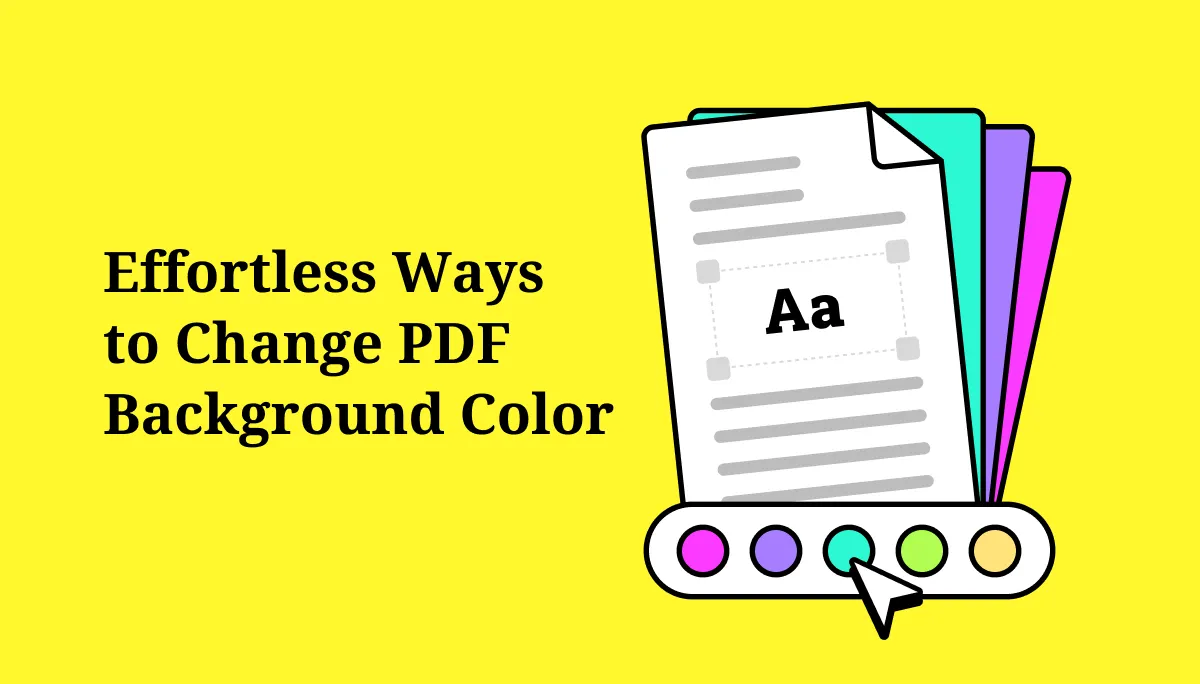
 Delia Meyer
Delia Meyer 
 Lizzy Lozano
Lizzy Lozano 
 Bertha Tate
Bertha Tate 
 Enid Brown
Enid Brown