Before We Begin
Windows • macOS • iOS • Android 100% secure
If you are looking for a way to convert PDF documents to Excel format, you may have come across a lot of different solutions to choose from. An online converter can be appealing because you don't need to install any software on your computer. Most online tools also tend to be free and the fact that they can be accessed on a browser means that you can use them on any device.
But there are a lot of converters online so it can be very difficult to choose the best one. In this article, we will share with you the top 5 PDF to Excel Converters online to make it easier to choose a good converter for your project.
Top 5 Best PDF to Excel Converter Online
The following are the best online converters that you can use to convert any PDF document to Excel:
1. Soda PDF Online
Although it also comes with a desktop version, the online version of Soda PDF is appealing because it provides a wide range of PDF-related solutions. You can use it to convert any PDF document to Excel, but it is also one of the few online tools that offer editing options as well.
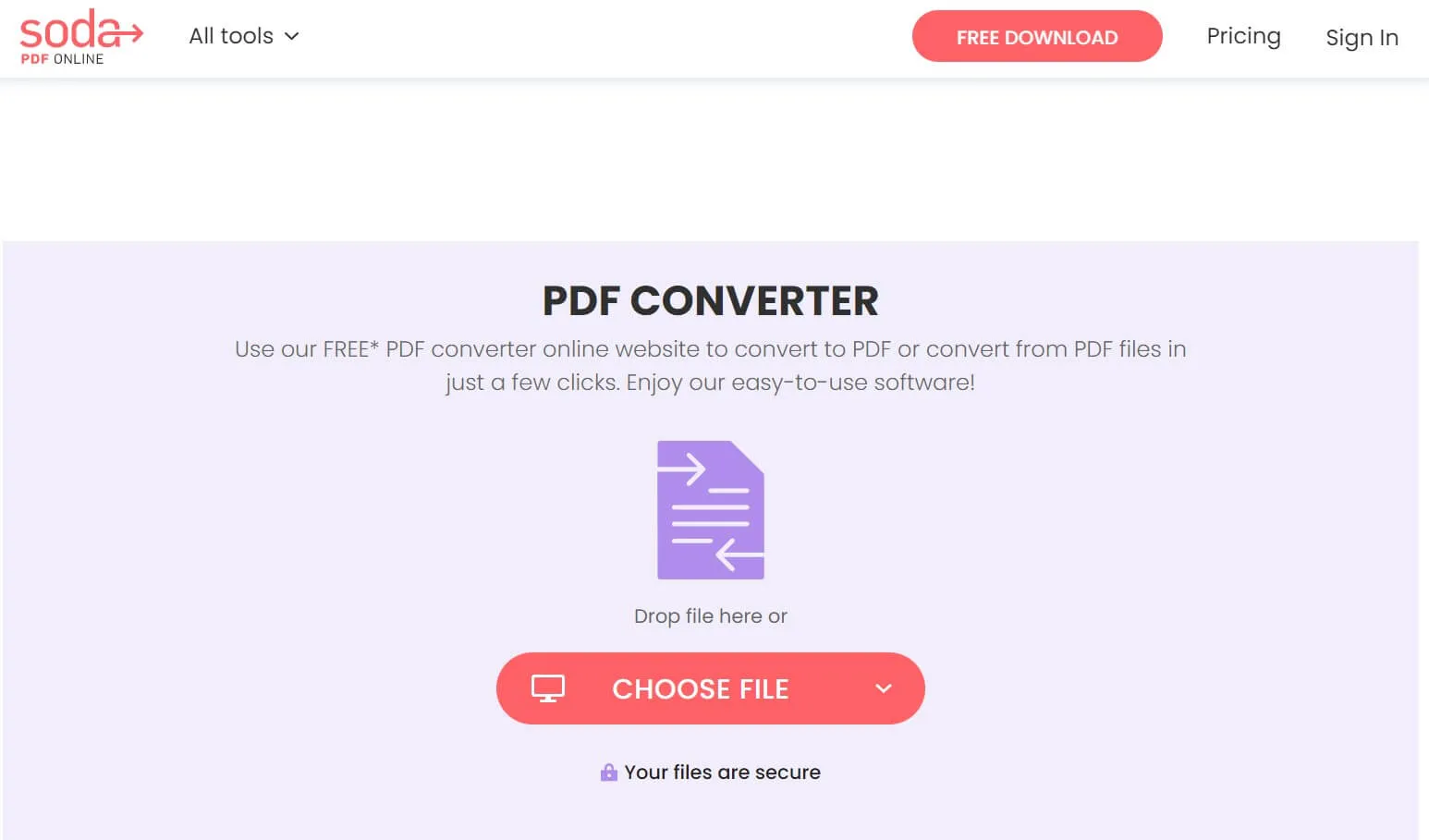
The user interface on Soda PDF is very simple to navigate. Once the PDF is uploaded, you just need to select "Convert" and then choose "Excel" as the output format. This online PDF to Excel converter will convert the document that you can then download to your computer.
2. Zamzar PDF to Excel Converter
Zamzar is another very notable conversion tool that may come in handy when you want to convert PDF to Excel online. It is very simple to use; all you have to do is drag and drop the PDF to the main webpage and select "Excel" as the output format.

Zamzar may lack the editing capabilities of Soda PDF, but it is one of the best converters in the business. Unlike other tools that come and go, Zamzar has been fully functional for very many years and the experience its developers have earned over time can be seen in its efficiency.
3. iLovePDF
This is another PDF to Excel converter online that will save you a lot of time when it comes to converting PDF to Excel. The interface is almost self-explanatory, allowing you to convert a PDF in a matter of seconds. All you have to do is upload the file to the main interface, choose the output format and then download the converted file.
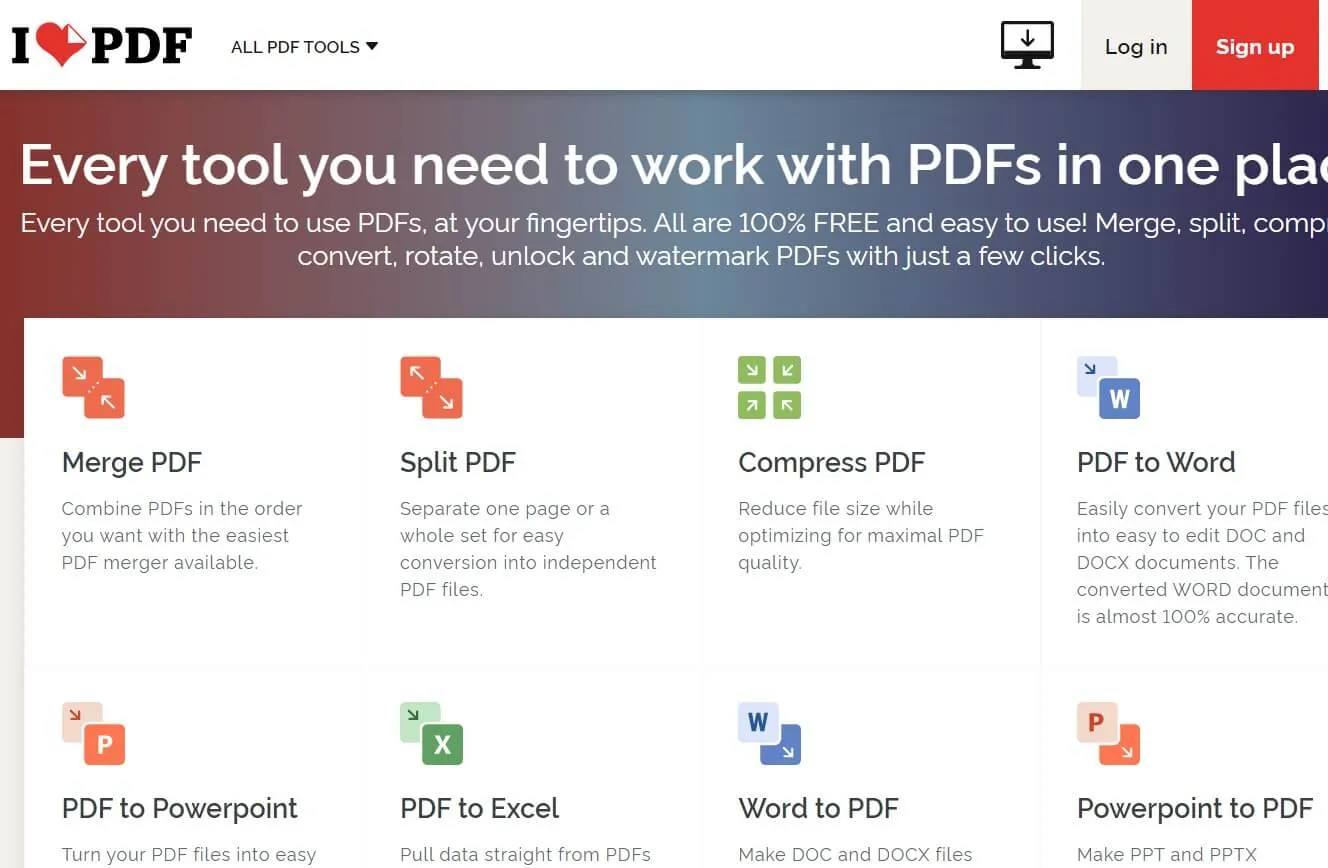
Apart from converting PDFs to other formats, iLovePDF also has several functions that you will find very useful if you use a lot of PDF documents. You can use it to merge, split, compress, and even rotate PDF pages. It also has a feature that can be used to repair damaged PDFs.
4. SmallPDF
SmallPDF is one of the most popular online PDF to Excel converters in the market today. It can be used to convert PDF documents to excel and other formats including Word and PowerPoint. It is an easy-to-use solution that is free, although some functions such as OCR are only available on the premium version.
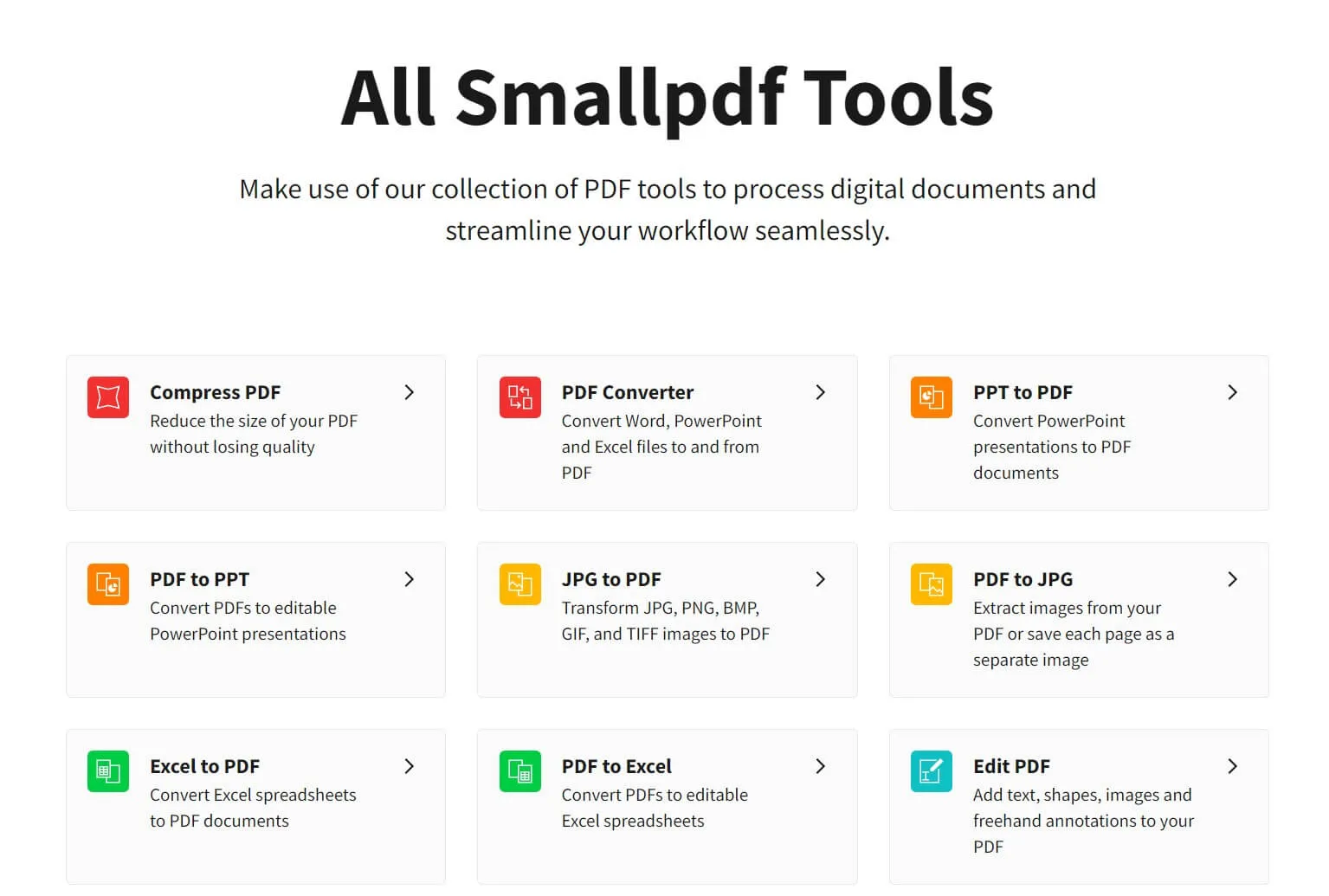
You can access SmallPDF on any browser on any device and conversion is as easy as uploading the PDF and selecting "Excel" as the output format. SmallPDF also offers several other functions including the ability to compress, merge, split and delete PDF pages. You can also use it to add a signature to any PDF document.
5. Converter PDF to Excel
Although relatively new to the market, this online PDF to Excel converter may come in handy if you need a quick and easy solution and you are not particularly picky. The user interface makes the process very simple; just upload the document and the conversion process will begin. But this tool will not offer any additional features.
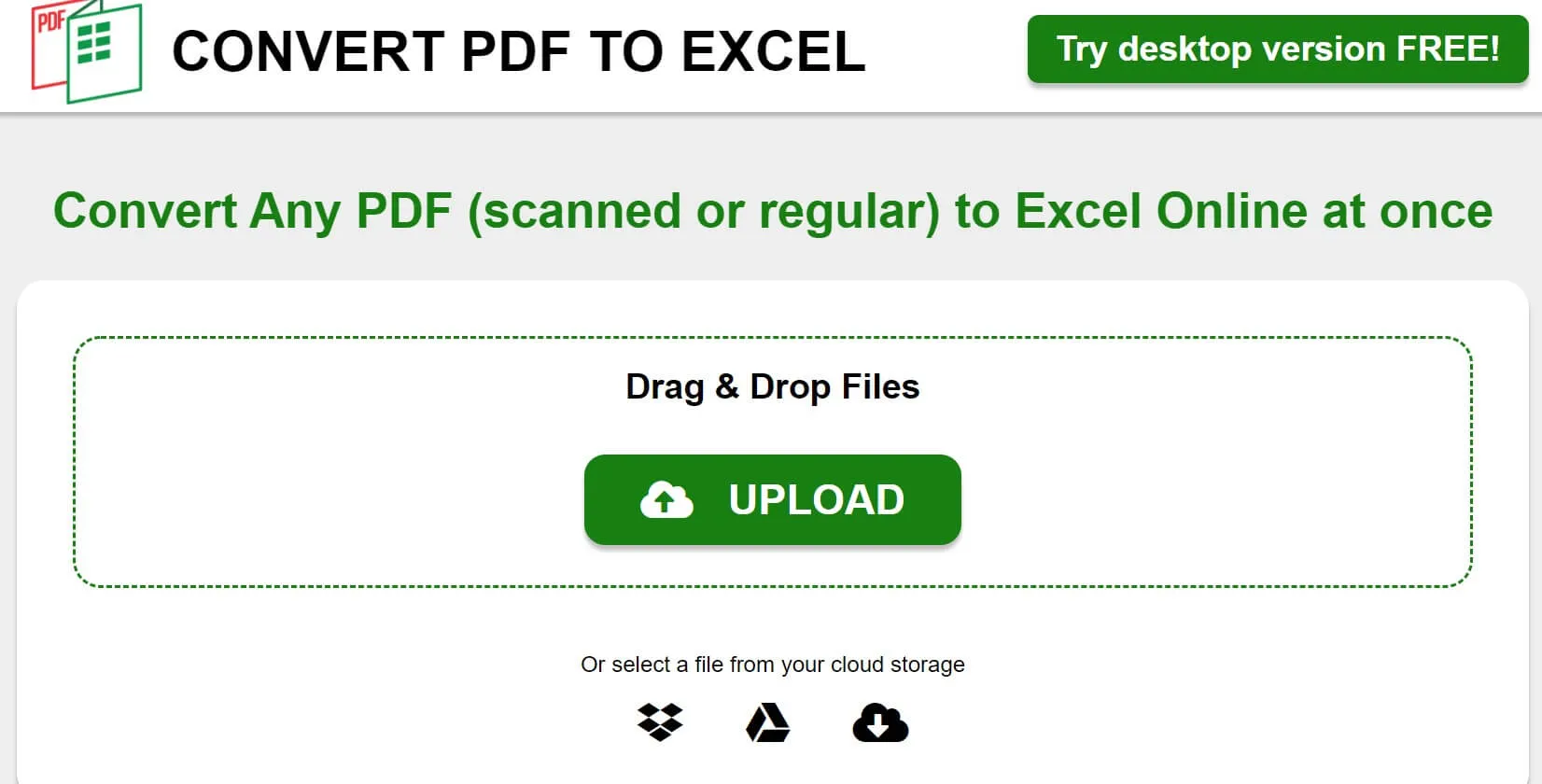
It does have an OCR function that you can use to convert scanned documents, but it is not clear if the feature is available on the free version. It is a very simple-to-use solution that will convert a PDF to Excel.
How to Convert PDF to Excel Online Free
Converting a PDF to Excel using one of the online tools above is a very simple process. Most work the same way, but for demonstrative purposes, we've chosen to use SmallPDF as an example. Here's how to use Smallpdf to convert a PDF to Excel:
- Step 1: Go to the Smallpdf website to access the PDF to Excel converter.
- Step 2: Click on "Choose Files" to select the PDF document that you would like to add. You can also drag and drop the file onto the program.
- Step 3: Select "Convert selectable text only" or "Convert text in scans (OCR)" and then click "Convert" to start the conversion process.
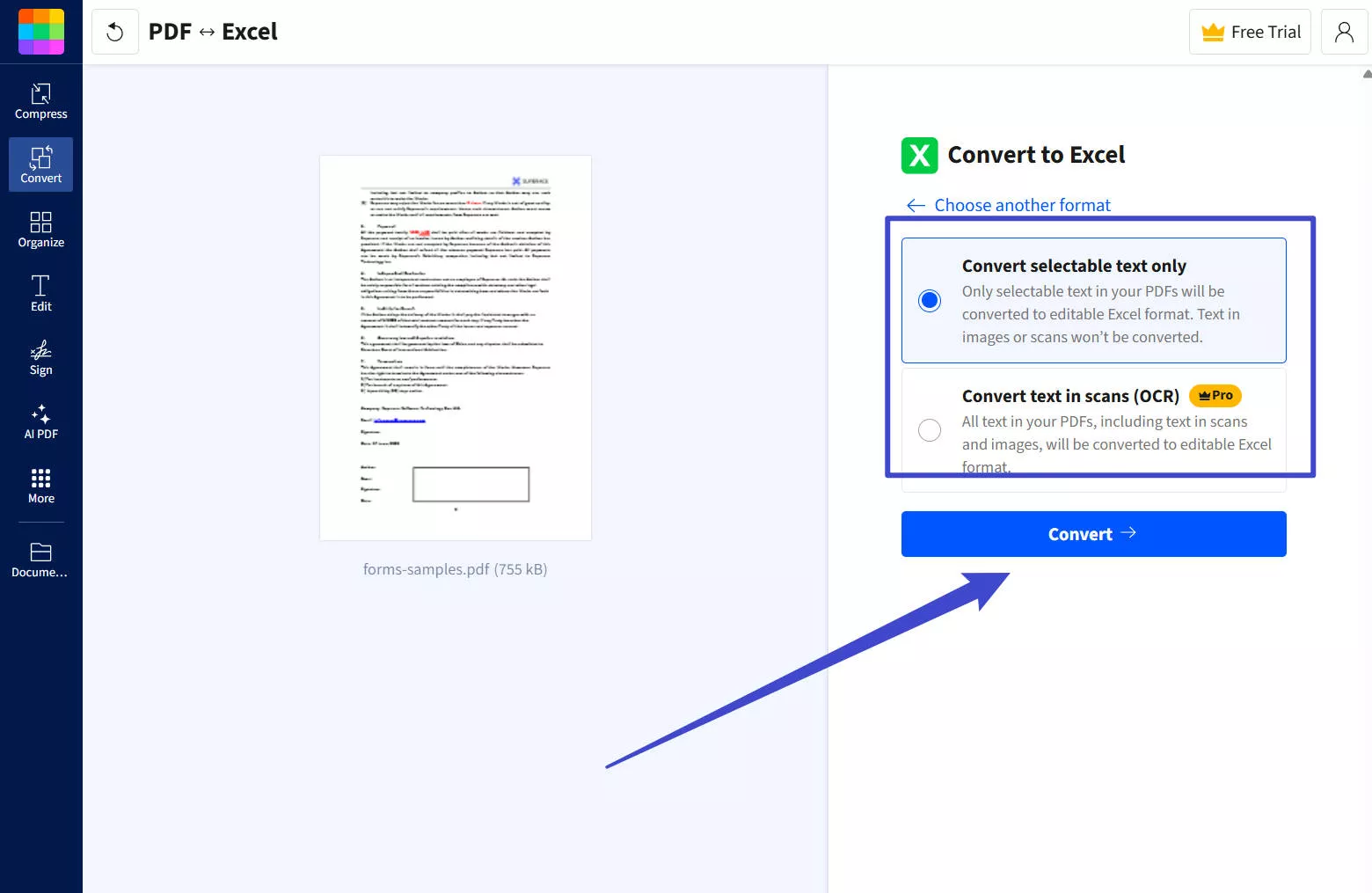
- Step 4: When the conversion is complete, you can click on "Download" to get your document.
Disadvantages of Using Online PDF to Excel Converter Online Free
While online PDF to Excel converters can seem convenient, they often come with several disadvantages including:
- You need to be connected to the internet to use an online converter.
- It is not always safe to upload documents to an online tool especially when you are unaware of the steps that they take to protect your document.
- Most online converters do not always guarantee a successful conversion.
- Many tools limit the size of the document that you can upload.
The Best PDF to Excel Converter Offline
If the document you want to convert contains information that you want to keep confidential or if you just want a simple and effective converter, you may want to choose UPDF. This is the best offline PDF to Excel converter that you can use, primarily because conversion is always guaranteed. Moreover, its PDF to Excel feature is available on Windows, Mac, Android, and iOS
Windows • macOS • iOS • Android 100% secure
Compare UPDF with Online
| UPDF | Online | |
| Platforms | Desktop: Win/Mac/iOS/Android | Online |
| Internet | Don't need to connect internet to use it. | You need to connect internet to use it. |
| Security | All the files will be stored on your local storage, and you don't need to upload any documents to the internet. | You need to upload your documents to the website. |
| Stability | High stability | The stability varies on the internet. |
The following are some of the other reasons to choose this software:
- It will easily convert PDFs to most formats, including Word, Excel, PowerPoint, CSV, Images (JPG, PNG, BMP, TIFF, and GIF), HTML, XML, Text, RTF, and PDF/A.
- It can batch convert PDF to Excel and other formats.
- Its OCR feature is more effective than any online solution.
- It will also allow you to edit, annotate, and protect PDF files.
- You can convert 2 PDF files for free per day.
Want to know more about UPDF's converting PDF features? You can watch the video below. And to learn more about UPDF, just read this review article.
Windows • macOS • iOS • Android 100% secure
Conclusion
Using PDF to Excel Converter online is very convenient and fast, no need to download it, and you can use it anytime. But the online PDF converter is not secure and not stable. UPDF is such an offline PDF converter, which supports 14 formats and batch conversion. What are you waiting for, try it out.
Windows • macOS • iOS • Android 100% secure
 UPDF
UPDF
 UPDF for Windows
UPDF for Windows UPDF for Mac
UPDF for Mac UPDF for iPhone/iPad
UPDF for iPhone/iPad UPDF for Android
UPDF for Android UPDF AI Online
UPDF AI Online UPDF Sign
UPDF Sign Edit PDF
Edit PDF Annotate PDF
Annotate PDF Create PDF
Create PDF PDF Form
PDF Form Edit links
Edit links Convert PDF
Convert PDF OCR
OCR PDF to Word
PDF to Word PDF to Image
PDF to Image PDF to Excel
PDF to Excel Organize PDF
Organize PDF Merge PDF
Merge PDF Split PDF
Split PDF Crop PDF
Crop PDF Rotate PDF
Rotate PDF Protect PDF
Protect PDF Sign PDF
Sign PDF Redact PDF
Redact PDF Sanitize PDF
Sanitize PDF Remove Security
Remove Security Read PDF
Read PDF UPDF Cloud
UPDF Cloud Compress PDF
Compress PDF Print PDF
Print PDF Batch Process
Batch Process About UPDF AI
About UPDF AI UPDF AI Solutions
UPDF AI Solutions AI User Guide
AI User Guide FAQ about UPDF AI
FAQ about UPDF AI Summarize PDF
Summarize PDF Translate PDF
Translate PDF Chat with PDF
Chat with PDF Chat with AI
Chat with AI Chat with image
Chat with image PDF to Mind Map
PDF to Mind Map Explain PDF
Explain PDF Scholar Research
Scholar Research Paper Search
Paper Search AI Proofreader
AI Proofreader AI Writer
AI Writer AI Homework Helper
AI Homework Helper AI Quiz Generator
AI Quiz Generator AI Math Solver
AI Math Solver PDF to Word
PDF to Word PDF to Excel
PDF to Excel PDF to PowerPoint
PDF to PowerPoint User Guide
User Guide UPDF Tricks
UPDF Tricks FAQs
FAQs UPDF Reviews
UPDF Reviews Download Center
Download Center Blog
Blog Newsroom
Newsroom Tech Spec
Tech Spec Updates
Updates UPDF vs. Adobe Acrobat
UPDF vs. Adobe Acrobat UPDF vs. Foxit
UPDF vs. Foxit UPDF vs. PDF Expert
UPDF vs. PDF Expert

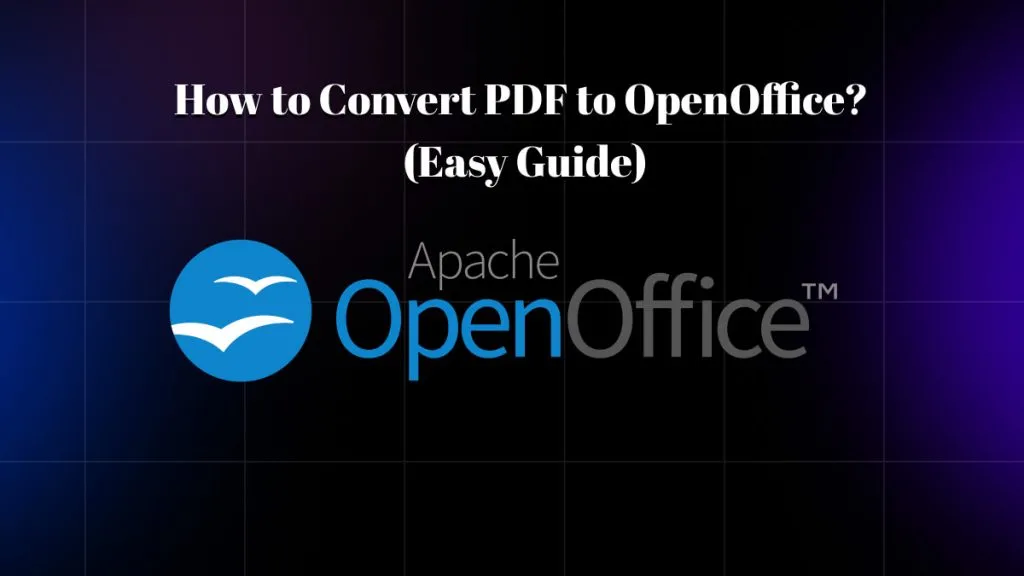






 Enid Brown
Enid Brown 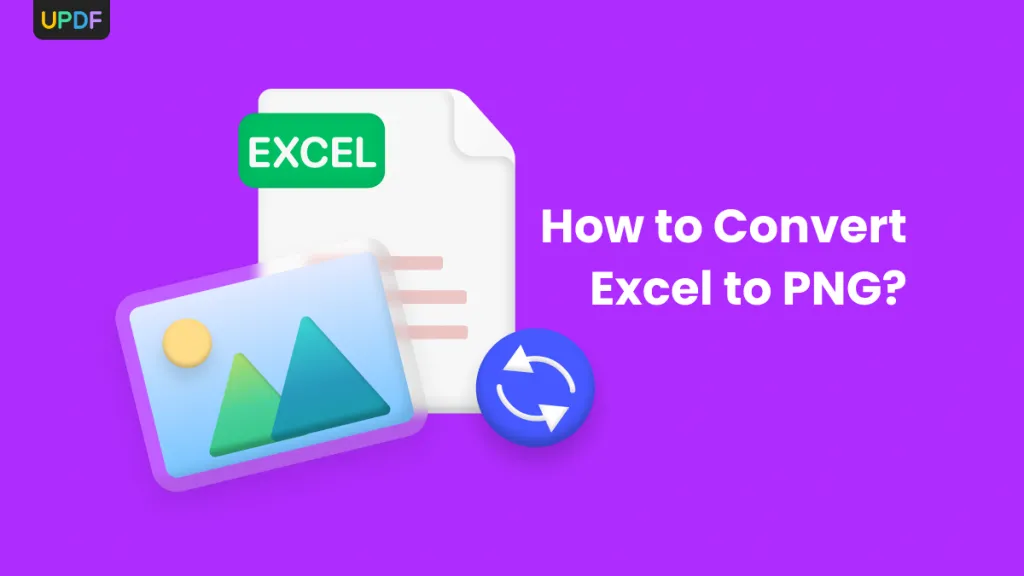

 Enola Miller
Enola Miller 
 Lizzy Lozano
Lizzy Lozano 