Create a PDF on iOS
UPDF allows you to create blank or templated PDFs with a variety of useful backgrounds:
- Blank - A blank PDF can be created and then used as a notepad with the help of the annotation tools.
- Dotted - Perfect for drawing or writing - or simply connect the dots to draw shapes.
- Lined - A neater way of adding content to a PDF file.
- Grid - Ideal for drawing objects to scale.
- Graph - The right format to draw graphical representations such as hand-drawn charts.
How to Create a PDF in UPDF
- Tap the + symbol on the bottom right.
- Select "Create PDF".
- Tap one of the background options as outlined above.
- The PDF will be generated and saved to the current UPDF folder.
- Tap the file to open it.
- You can now annotate the file using the annotation icon.
- You can also, share, print, copy, add tags, and more.
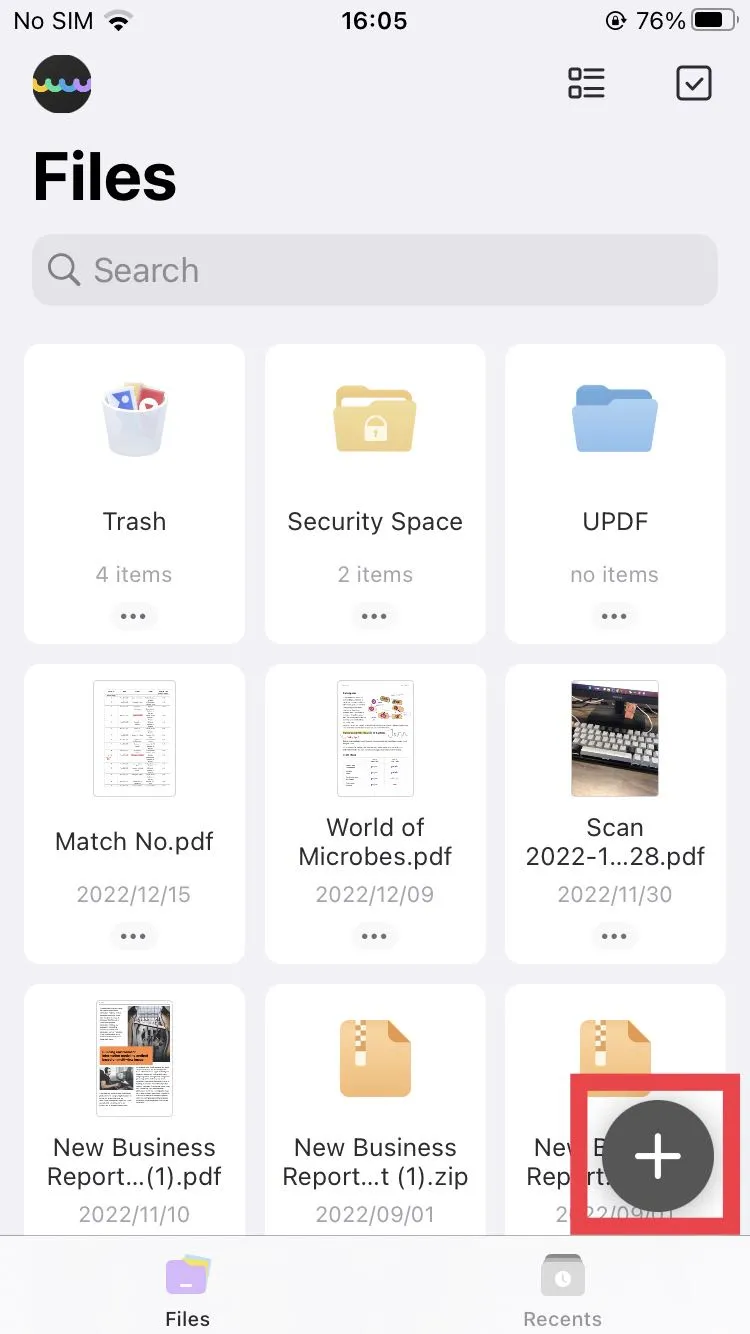
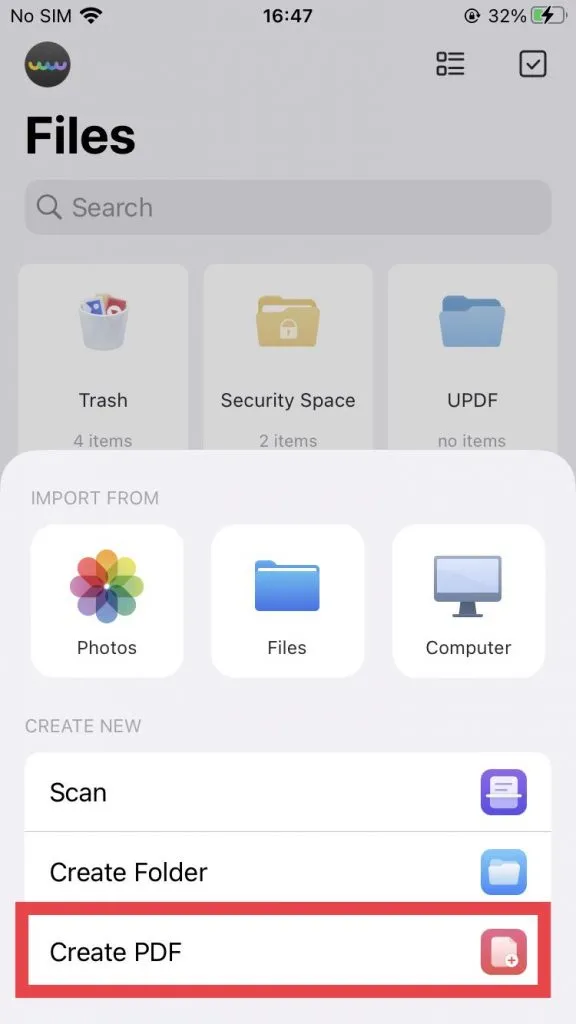
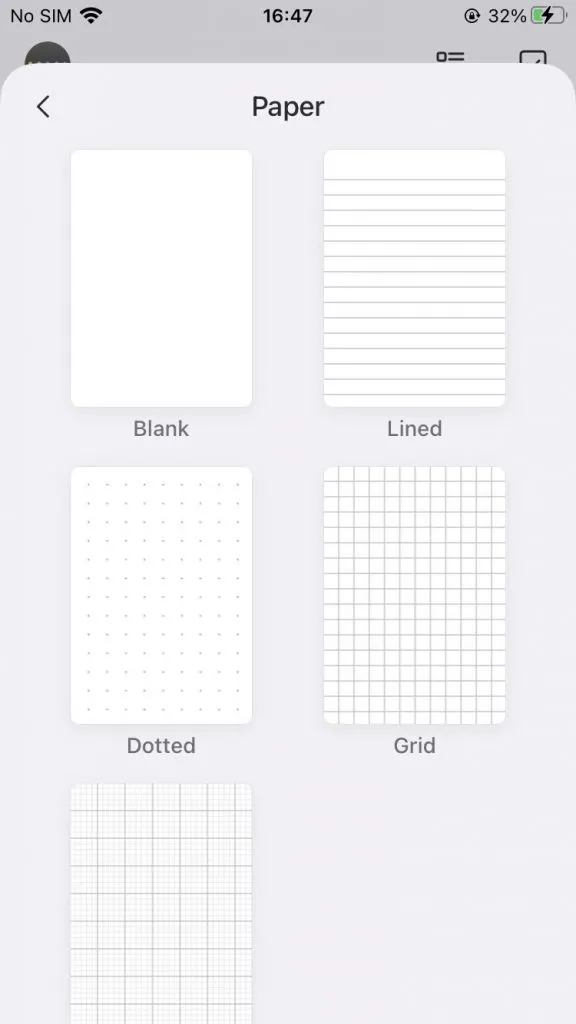
 UPDF
UPDF
 UPDF for Windows
UPDF for Windows UPDF for Mac
UPDF for Mac UPDF for iPhone/iPad
UPDF for iPhone/iPad UPDF for Android
UPDF for Android UPDF AI Online
UPDF AI Online UPDF Sign
UPDF Sign Read PDF
Read PDF Annotate PDF
Annotate PDF Edit PDF
Edit PDF Convert PDF
Convert PDF Create PDF
Create PDF Compress PDF
Compress PDF Organize PDF
Organize PDF Merge PDF
Merge PDF Split PDF
Split PDF Crop PDF
Crop PDF Delete PDF pages
Delete PDF pages Rotate PDF
Rotate PDF Sign PDF
Sign PDF PDF Form
PDF Form Compare PDFs
Compare PDFs Protect PDF
Protect PDF Print PDF
Print PDF Batch Process
Batch Process OCR
OCR UPDF Cloud
UPDF Cloud About UPDF AI
About UPDF AI UPDF AI Solutions
UPDF AI Solutions FAQ about UPDF AI
FAQ about UPDF AI Summarize PDF
Summarize PDF Translate PDF
Translate PDF Explain PDF
Explain PDF Chat with PDF
Chat with PDF Chat with image
Chat with image PDF to Mind Map
PDF to Mind Map Chat with AI
Chat with AI User Guide
User Guide Tech Spec
Tech Spec Updates
Updates FAQs
FAQs UPDF Tricks
UPDF Tricks Blog
Blog Newsroom
Newsroom UPDF Reviews
UPDF Reviews Download Center
Download Center Contact Us
Contact Us