Working with PDF documents has been made easier even if you do not have yet the right software installed on your desktop for you can now simply access this software online with just your browsers. Making changes to your PDFs is now convenient with just accessing editing platforms that let you add text to PDFs online.
Though there is a bunch of software to choose from with also many ways to make modifications to your PDFs, there is one best way - UPDF you ought to know that in doing more than just adding texts to your PDF which can also help you save the cost to have quality edits and save most of your time navigating the web while being productive.
Windows • macOS • iOS • Android 100% secure
How to Add Text to PDF Online
There are many web tools to help you add text to PDF online, including Smallpdf, iLovePDF, Sodapdf, etc. You can choose any of them and here I just introduce how to add text to PDF online with iLovePDF as an example. Basically, all the steps for using online tools are just to upload the PDF, do the action you want, and download it.
iLovePDF is an intuitive PDF tool that lets you directly insert text in PDF online and make other desired changes you want on multiple documents in just these simple steps:
- Step 1. Go to the edit PDF tool on iLovePDF. You can simply access it through its webpage and click the "All PDF Tools" ribbon and select "Edit PDF".
- Step 2. Choose a file from your device, Google Drive, or Dropbox account to edit. You may also directly drag and drop the PDF file you want to edit.
- Step 3. Select the "Add text" button from the main toolbar and type the characters or texts you wish to add in the text field. This step lets you have the main objective to add any text you want to your PDF.
- Step 4. Drag and drop the text box to its proper location by clicking on it.
- Step 5. You can also customize the font, style, size, and color with the various toolbar choices you can find above as desired.
- Step 6. To apply the changes you have made including the texts you added, you may now hit the "Edit PDF" button from the drop-down menu.
- Step 7. After making your final edits, you may click to download and select a file location for your edited PDF or just save your revised PDF to the cloud.
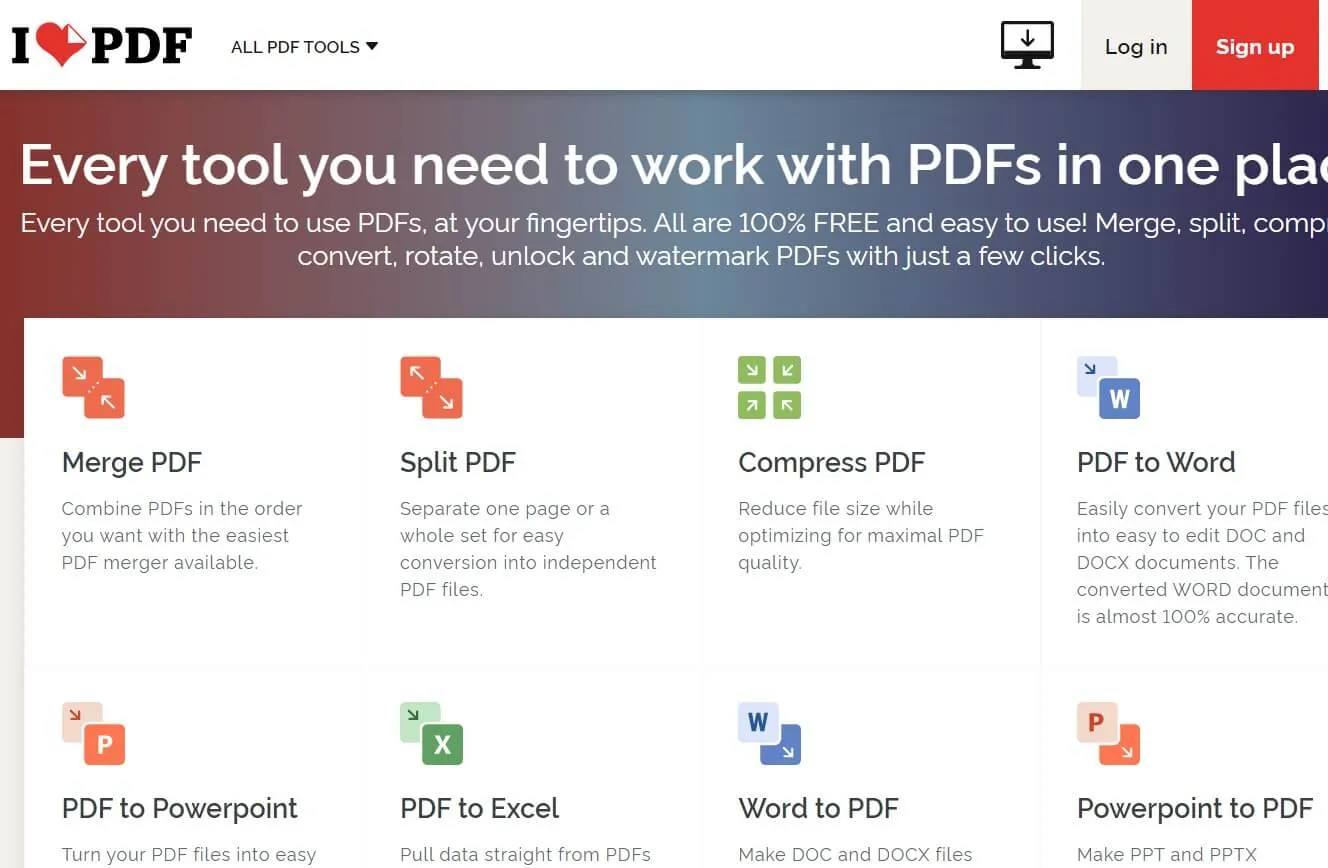
How to Add Text to PDF Offline
Considering you're in a hurry and totally against the hassle, you do not want to encounter complicated instructions to do a simple edit. While a high percentage of varying PDF editors available and countless methods to choose from may provide you with enhanced capabilities that will undoubtedly increase your productivity while dealing with PDF files, it is just not enough when you have to pay for that experience. With UPDF, create time while you make the most use of it working with your PDF files effortlessly.
Windows • macOS • iOS • Android 100% secure
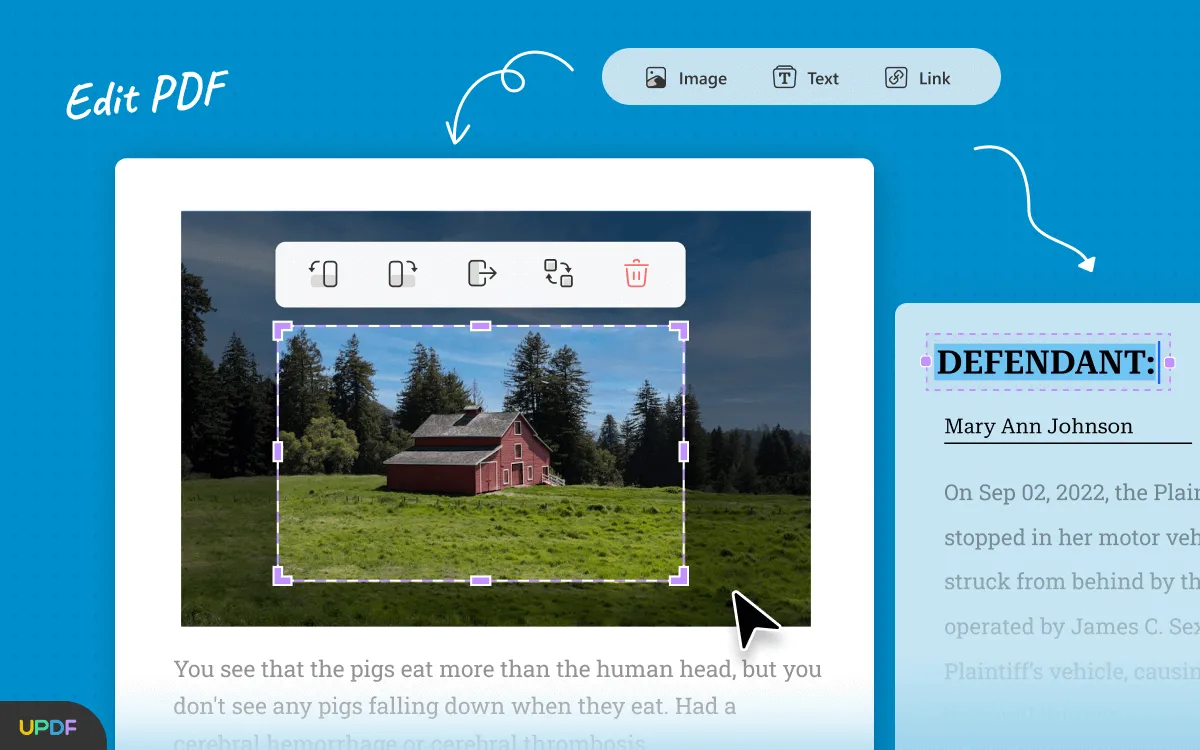
UPDF provides a maximized user experience with a premium feel that lets you add text to PDF while only asking you a series of undemanding instructions to get the job done easily. Below are the simple and quick steps that you can do directly:
Step 1. To Enter Editing Mode
Begin your editing and adding text like a professional by navigating and clicking the "Edit PDF" icon (as shown in the image below) to access the necessary tools and features for making changes to your selected PDF files.
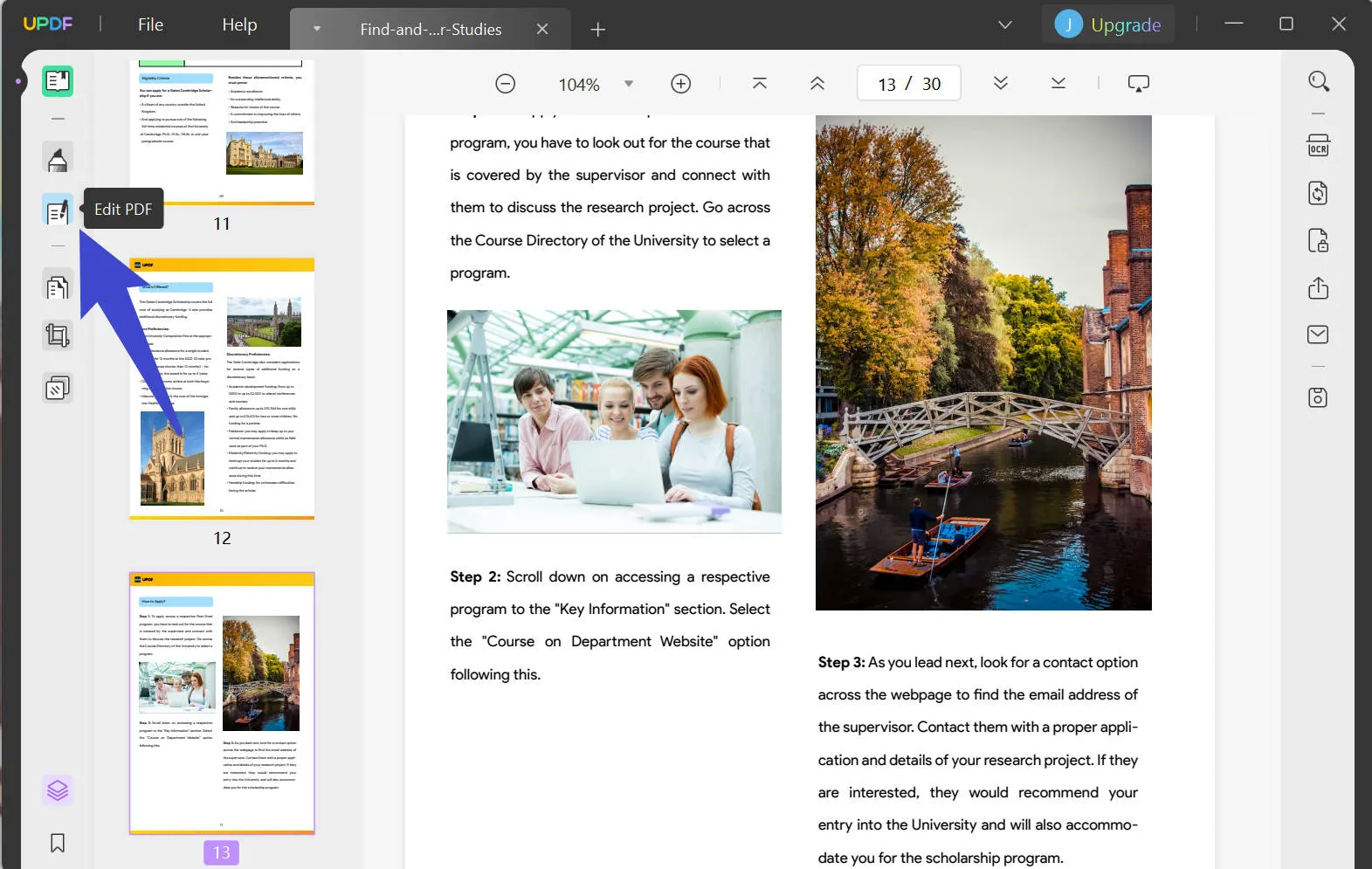
Step 2. Add Text to PDF
Everything is made easier with the tools and features provided by UPDF as you can add any content once you enter editing mode on step 1.
Click the "Text" option on the top toolbar. Click anywhere you want to put the text and begin to text.
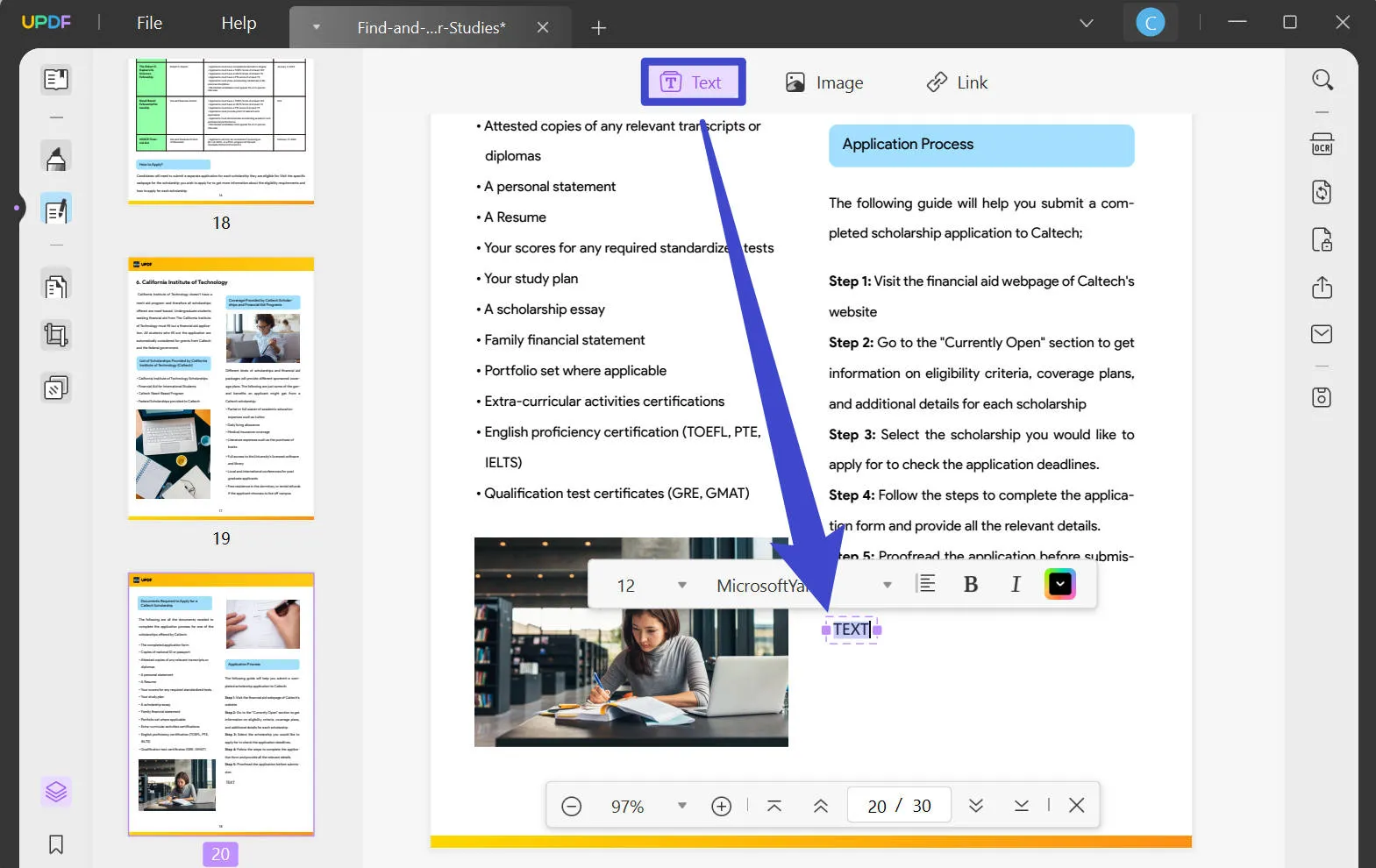
You can also edit the existing texts in PDF. By noticing the purple border line that indicates the area in which you can make editors on the specific page, you can proceed to add the changes as desired. If you are familiar with working on MS Word, you will not complicated in accessing the features for they have a similar environment.
Step 3. Edit PDF Image (Optional)
You can also take the images that are included on your PDF file and make modifications to them like rotating, cropping, extracting, or even adding another picture to replace by selecting that particular image and choosing either of the mentioned options shown.
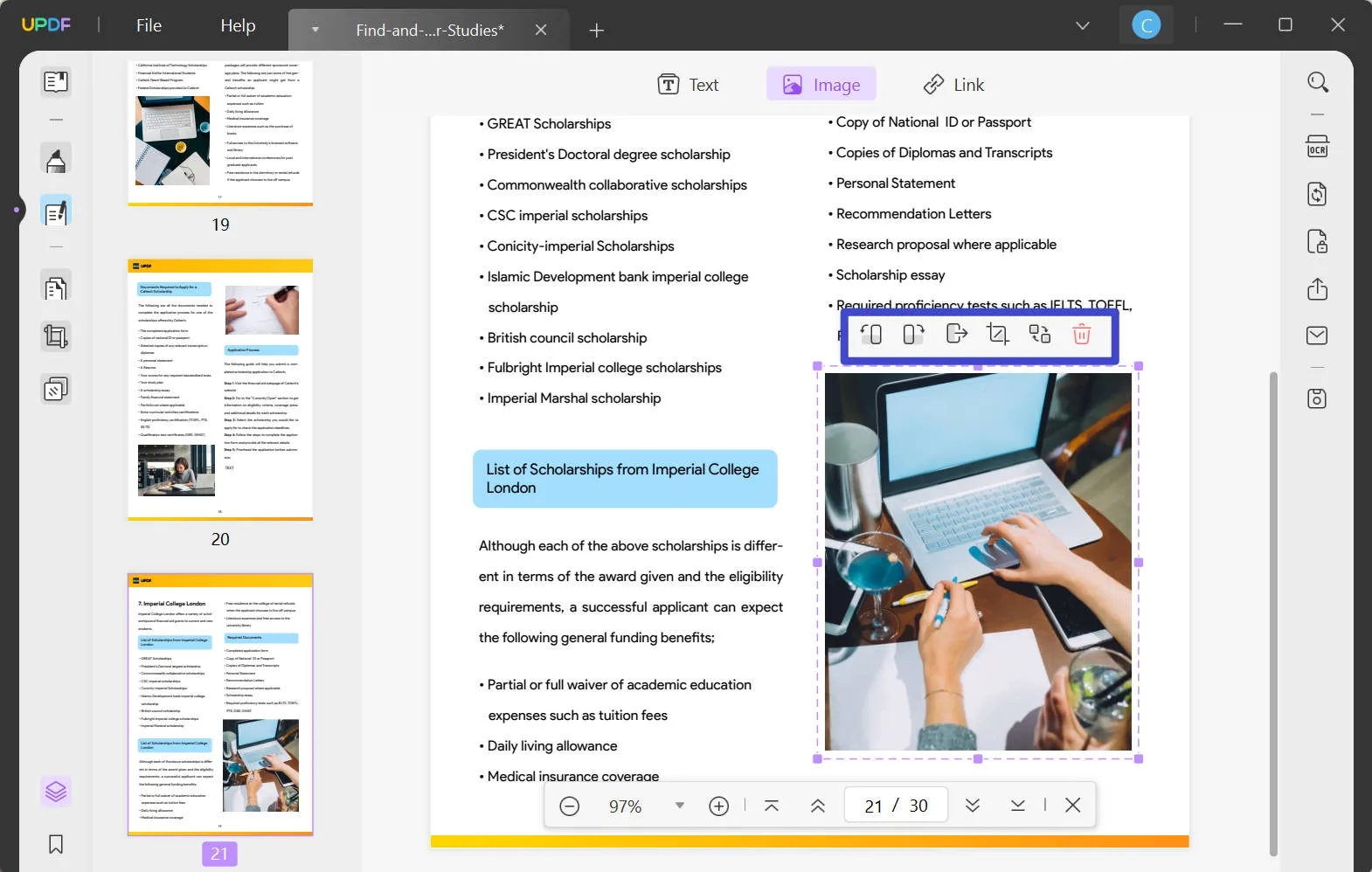
Conclusion
Even if you do not have yet the appropriate software installed, working with PDF documents has become easier with just an online connection and finding the right online software to guarantee a great PDF editing experience.
However, if you want to add text to PDF online, you may worry about the security of your documents. There are many yet inconsistent ways to extend the convenience of managing your PDF files online but the UPDF will serve as more than enough guide and tool to help you round up the deal.
Windows • macOS • iOS • Android 100% secure
 UPDF
UPDF
 UPDF for Windows
UPDF for Windows UPDF for Mac
UPDF for Mac UPDF for iPhone/iPad
UPDF for iPhone/iPad UPDF for Android
UPDF for Android UPDF AI Online
UPDF AI Online UPDF Sign
UPDF Sign Edit PDF
Edit PDF Annotate PDF
Annotate PDF Create PDF
Create PDF PDF Form
PDF Form Edit links
Edit links Convert PDF
Convert PDF OCR
OCR PDF to Word
PDF to Word PDF to Image
PDF to Image PDF to Excel
PDF to Excel Organize PDF
Organize PDF Merge PDF
Merge PDF Split PDF
Split PDF Crop PDF
Crop PDF Rotate PDF
Rotate PDF Protect PDF
Protect PDF Sign PDF
Sign PDF Redact PDF
Redact PDF Sanitize PDF
Sanitize PDF Remove Security
Remove Security Read PDF
Read PDF UPDF Cloud
UPDF Cloud Compress PDF
Compress PDF Print PDF
Print PDF Batch Process
Batch Process About UPDF AI
About UPDF AI UPDF AI Solutions
UPDF AI Solutions AI User Guide
AI User Guide FAQ about UPDF AI
FAQ about UPDF AI Summarize PDF
Summarize PDF Translate PDF
Translate PDF Chat with PDF
Chat with PDF Chat with AI
Chat with AI Chat with image
Chat with image PDF to Mind Map
PDF to Mind Map Explain PDF
Explain PDF Scholar Research
Scholar Research Paper Search
Paper Search AI Proofreader
AI Proofreader AI Writer
AI Writer AI Homework Helper
AI Homework Helper AI Quiz Generator
AI Quiz Generator AI Math Solver
AI Math Solver PDF to Word
PDF to Word PDF to Excel
PDF to Excel PDF to PowerPoint
PDF to PowerPoint User Guide
User Guide UPDF Tricks
UPDF Tricks FAQs
FAQs UPDF Reviews
UPDF Reviews Download Center
Download Center Blog
Blog Newsroom
Newsroom Tech Spec
Tech Spec Updates
Updates UPDF vs. Adobe Acrobat
UPDF vs. Adobe Acrobat UPDF vs. Foxit
UPDF vs. Foxit UPDF vs. PDF Expert
UPDF vs. PDF Expert



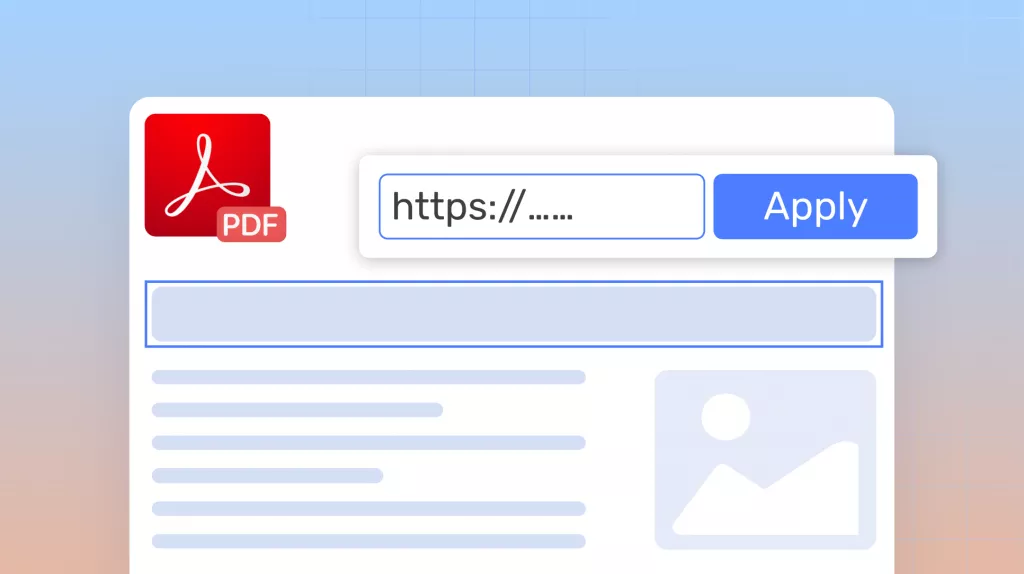
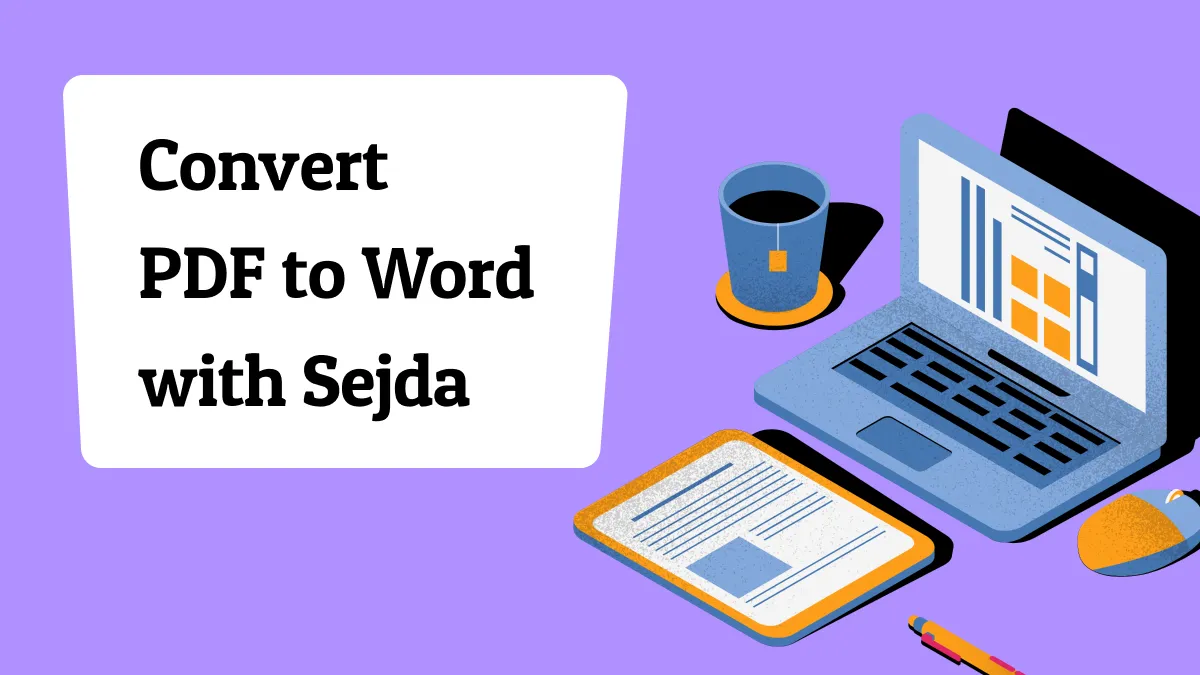



 Alan Jiang
Alan Jiang 


 Enola Davis
Enola Davis 