Can AI help you to learn a new language? Duolingo thinks so! If you’re trying to learn a new language, but you’re feeling stuck in your language learning journey, let the new Duolingo AI help you out.
Tip: If you also work with study materials like PDFs, consider downloading UPDF — an AI-powered PDF editor that can help you annotate, summarize, translate, and chat with your documents for smarter learning.
Windows • macOS • iOS • Android 100% secure
In this Duolingo AI review, we’ll discuss what the Duolingo AI is, what features it has, how you can access it, and how to use Duolingo AI.
Let’s jump in and learn all about the Duolingo AI!
Part 1: Does Duolingo Use AI?
The short answer is yes, Duolingo does use AI! In March of 2023, Duolingo introduced Duolingo Max, a new AI feature that uses GPT-4 to enhance language learning on the Duolingo app. Duolingo Max has two new key features to help learners master their favorite language.
Part 2: What Features Does Duolingo AI Have?
Duolingo Max has two new features that will help users learn language faster and more authentically. These two features are called Explain My Answer and Roleplay.

Explain My Answer helps language learners understand what their errors are when using Duolingo. After a practice exercise, users can click a button to access a chat with Duo the owl, and will be able to see explanations for why their answers are either correct or incorrect. They will also be able to use the chat to ask for more examples or to explain further if they need more help. This new feature will help users learn more in-depth about different language features that they are learning about.
The new Roleplay feature helps Duolingo users practically practice their conversation skills. They can have conversations with different characters within Duolingo Max where they discuss culture, hobbies, activities, and more. For example, the characters may take on the role of a shopkeeper while the user takes on the role of a customer. And to make Roleplay even more fun, it’s a game where users can earn experience points and complete side quests! And since these conversations are AI-generated, conversations will always be different, even if you talk to the same character twice. Conversations can be short or long, detailed or simple, as long as it fit the natural conversation of a situation.
Part 3: How Much Does Duolingo AI Cost?
Duolingo Max offers two subscription plans: the Individual Plan and the Family Plan.
Individual Plan:
- Monthly Subscription: $29.99 USD / £19.99 GBP
- Annual Subscription: $168 USD / £119.99 GBP
Opting for the annual subscription provides a significant discount compared to the monthly plan.
Family Plan:
- Annual Subscription: $200 USD / £179.99 GBP
The Family Plan allows you to share your subscription with up to five additional users, totaling six members. These members do not need to be related or reside in the same household. Each member receives their own Duolingo Max account with full access to all features.
Part 4: How to Get Duolingo Max?
Duolingo Max is now available to learners studying Spanish, French, German, Italian, Portuguese, and Japanese on iOS and Android devices. The service is accessible in 188 countries, including the United States, the United Kingdom, Canada, Ireland, Australia, and New Zealand. Duolingo Max is not currently available on the browser version of the app, but the company plans to expand its generative AI features to more platforms and languages in the future.
To access Duolingo Max, you can subscribe directly through the Duolingo app without needing a Super Duolingo subscription. The Individual Plan costs $29.99 per month or $168 per year in the United States, and £19.99 per month or £119.99 per year in the United Kingdom. The Family Plan allows up to six users to share a subscription and costs $240 per year in the United States, and £179.99 per year in the United Kingdom.
Part 5: How to Use Duolingo AI?
Once you have upgraded your Duolingo subscription to Duolingo Max, you will then have access to all the AI features, including Explain My Answer and Roleplay.

Once you’ve activated your Duolingo Max subscription, you will find the AI options along the main learning path for either Spanish or French. Also notice the black owl in the top right corner? That means you’re in Duolingo Max!

You can also access various different roleplays by going to your daily review, and then scrolling down to your collections.

Bonus Tip: The Best AI Tool for Your Study
While Duolingo AI is excellent for learning a language, it doesn't cover broader study needs like strategic reading, note-taking, chatting with PDFs, and more.
Fortunately, there's a tool that does it all — UPDF. Powered by GPT-4.1, UPDF is a smart PDF editor that not only helps with language learning and problem-solving but also allows you to edit, annotate, summarize, translate, and explain your PDF documents.
Don't waste time with ineffective study methods — download UPDF today and study smarter!
Windows • macOS • iOS • Android 100% secure

To help you improve your study skills, be sure to use UPDF AI! Here are the key features of UPDF that can help you study better:
- Quickly Read PDF study material easily.
- Take notes using annotation features.
- Extract the most important ideas in seconds with its AI features.
- Explain difficult content with the helpf UPDF AI.
- Translate PDF content and images into your language.
- Store your study content within the PDF.
- Access your study content in PDF anytime and anywhere.
Learn more about why UPDF is the superior AI tool for study with this UPDF review from big media. Once you are satisfied with its functionality, upgrade to the UPDF Pro version to fully enjoy the blur PDF feature of this tool. In addition, here is a review video for UPDF:
Final Words
In conclusion, yes, Duolingo does use AI! The Duolingo AI is Duolingo Max, which is a paid subscription available to Spanish and French language learners on iOS. The Duolingo AI has two key features: Explain My Answer, and Roleplay.
And Duoling AI cannot help you in every aspect in study. To make the most of your study time, be sure to download UPDF and use PDF AI to study smarter!
Windows • macOS • iOS • Android 100% secure
 UPDF
UPDF
 UPDF for Windows
UPDF for Windows UPDF for Mac
UPDF for Mac UPDF for iPhone/iPad
UPDF for iPhone/iPad UPDF for Android
UPDF for Android UPDF AI Online
UPDF AI Online UPDF Sign
UPDF Sign Read PDF
Read PDF Annotate PDF
Annotate PDF Edit PDF
Edit PDF Convert PDF
Convert PDF Create PDF
Create PDF Compress PDF
Compress PDF Organize PDF
Organize PDF Merge PDF
Merge PDF Split PDF
Split PDF Crop PDF
Crop PDF Delete PDF pages
Delete PDF pages Rotate PDF
Rotate PDF Sign PDF
Sign PDF PDF Form
PDF Form Compare PDFs
Compare PDFs Protect PDF
Protect PDF Print PDF
Print PDF Batch Process
Batch Process OCR
OCR UPDF Cloud
UPDF Cloud About UPDF AI
About UPDF AI UPDF AI Solutions
UPDF AI Solutions FAQ about UPDF AI
FAQ about UPDF AI Summarize PDF
Summarize PDF Translate PDF
Translate PDF Explain PDF
Explain PDF Chat with PDF
Chat with PDF Chat with image
Chat with image PDF to Mind Map
PDF to Mind Map Chat with AI
Chat with AI User Guide
User Guide Tech Spec
Tech Spec Updates
Updates FAQs
FAQs UPDF Tricks
UPDF Tricks Blog
Blog Newsroom
Newsroom UPDF Reviews
UPDF Reviews Download Center
Download Center Contact Us
Contact Us






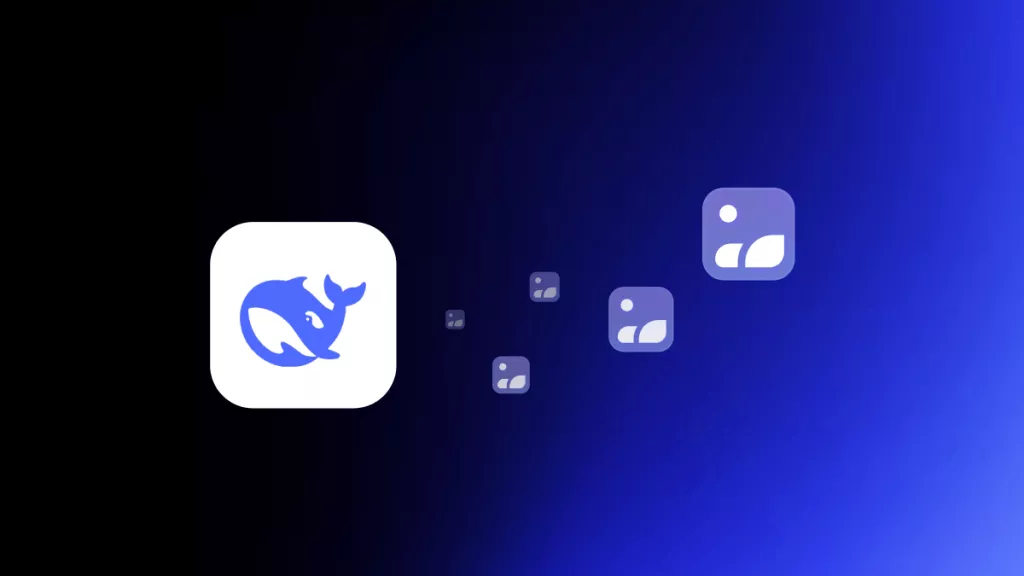

 Lizzy Lozano
Lizzy Lozano 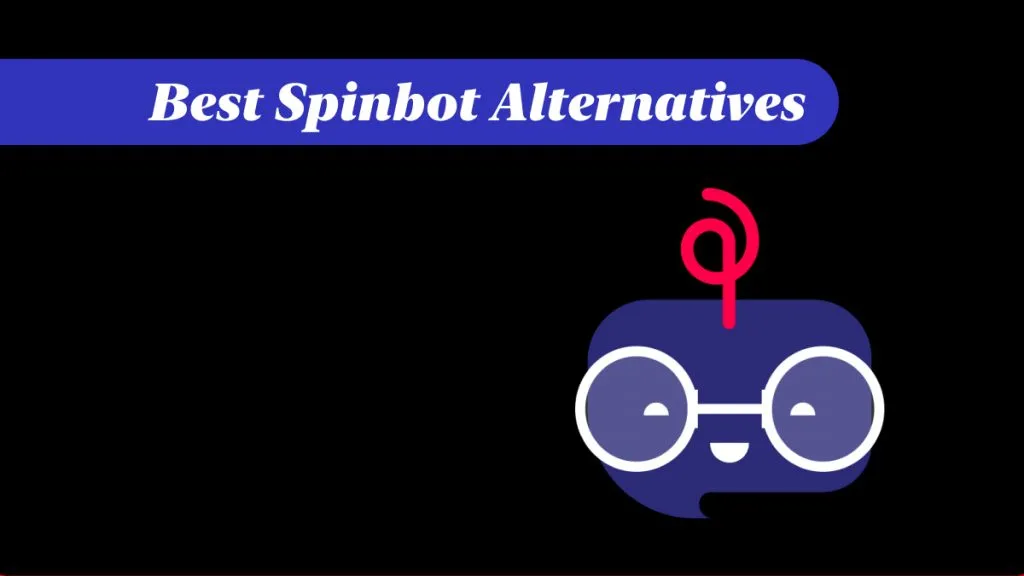

 Donnie Chavez
Donnie Chavez 
 Bertha Tate
Bertha Tate 