Having access to a Soda PDF means you can customize your documents and files with ease. This software is built with ease of use in mind and ensures that you don't have to deal with complicated systems. Along with providing extensive editing features, Soda PDF lets you merge, convert, compress, e-sign, and secure your PDFs easily. Even though there are these options in the solution, they may not be enough for your requirements. Users are not content with Soda PDF's performance, especially on a Windows machine. Issues like this and others inspired us to write a guide on Soda PDF alternatives (Among all the alternatives, UPDF is the best choice).
Windows • macOS • iOS • Android 100% secure
Part 1. 5 Best Soda PDF Alternatives
1. UPDF
Beginning with the best alternative to Soda PDF desktop and web solution, UPDF brings several smart functions to the table. But most of all, it is a fast-performing system, which covers the limitation of Soda PDF. Next, UPDF is innovative in terms of interface and accessibility.
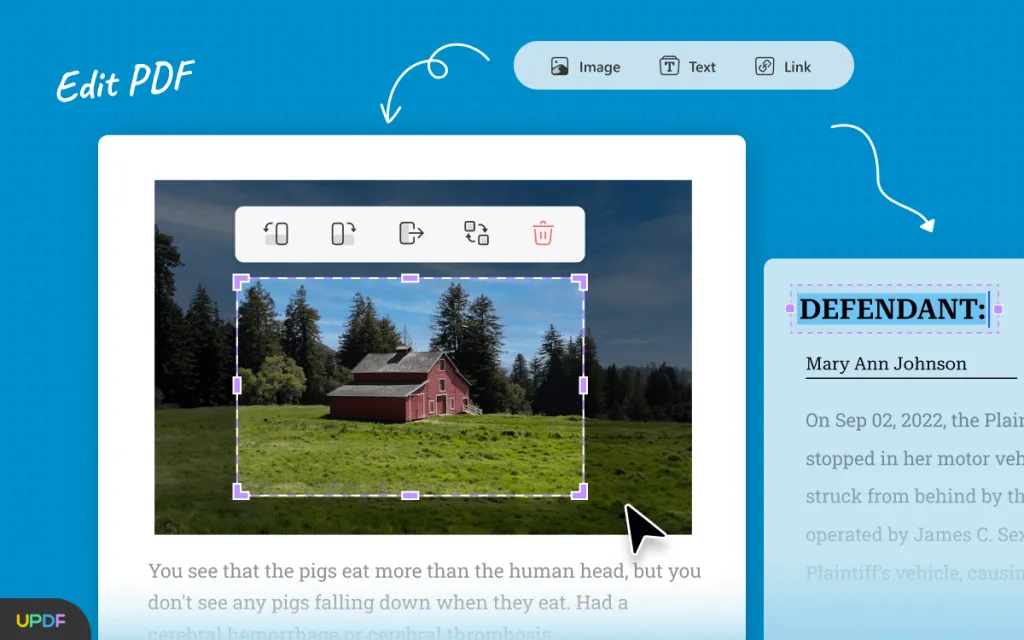
Users working with UPDF can view, read, and edit a PDF easily. In editing, you will get to add or delete texts, modify the orientation, and change or modify the images as well. In addition to this, you will also get to work with an advanced OCR converter to scan files and render them into editable texts.
Key Features:
- Annotate PDF: UPDF lets you add notes, highlight text, add stamps, create signatures in the PDF and share them for authentication with other parties. This helps fast-track the process of authorization and approvals easily.
- Convert PDFs with OCR: UPDF lets you convert a PDF document to other 14 file formats, such as Word, Excel, PPT, etc. Its PDF converter has an OCR feature to transform scanned PDFs too.
- Send and Share: Another benefit of using UPDF is that it lets you share a PDF file via a link. Receivers can view and download the PDF file by opening the link.
- Edit PDFs: The fancy editing feature makes UPDF capable of editing the texts, images and links in a PDF document.
- Protect PDFs: A new feature in UPDF is the ability to add passwords and permissions to protect your PDF documents.
Pros:
- Support desktop Windows and Mac, and iOS and Android.
- Powerful features like edit, annotate, convert, merge, combine, protect, flatten PDF and etc.
- It has a beautiful and simple UI interface.
Windows • macOS • iOS • Android 100% secure
2. Light PDF
As the name suggests, Light PDF is a lightweight software that is also free to use. With Light PDF, you can easily convert PDF files to other formats and vice versa. Light PDF is a good alternative to Soda PDF and can be installed on the system without the need to install it separately.
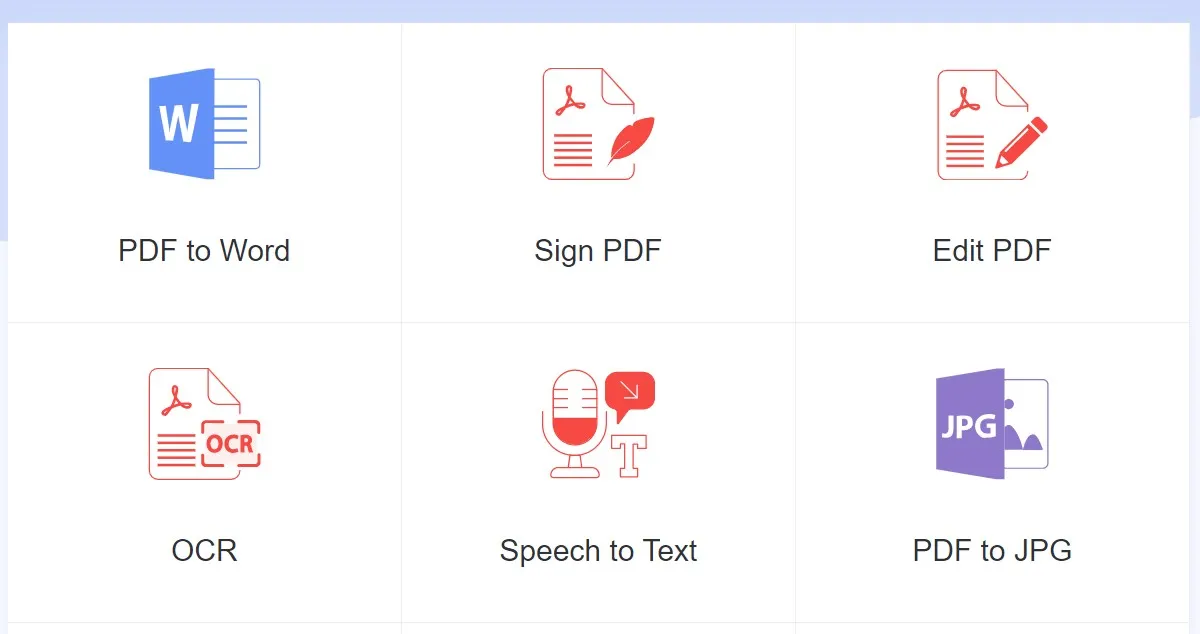
Key Features:
- Privacy Induced Solution: Even though Light PDF is based on the cloud and gives web access, it guarantees the privacy of the users. So, all the files uploaded by the users are secure from unauthorized access. Plus, Light PDF does not keep any backup.
- Compress and Convert: With Light PDF, you can compress an existing PDF file to decrease its size. Secondly, you can convert a PDF to JPG, Word, PPT, Excel, CAD, and PNG files.
Pros of Light PDF
- Integrate images in a PDF document.
- The software is easy to use.
- Available for use online and as software.
Cons of Light PDF
- The web version is slower than the desktop version.
3. Apower PDF
If you want to work with a reliable Soda PDF pro alternative, Apower PDF is the one to choose. It has several PDF editing and customization options letting you change the file's orientation, images, font, size, color, and much more. It's a hassle-free solution that makes editing PDF documents easy and smooth.
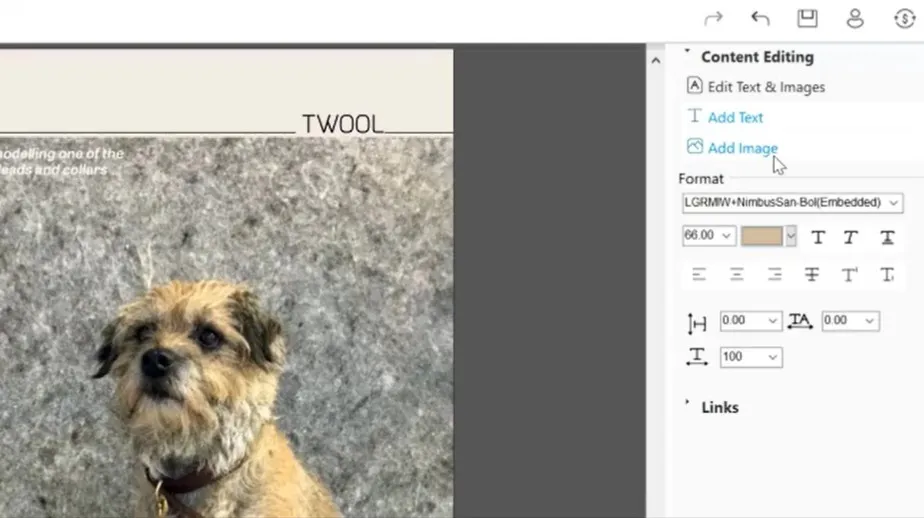
Key Features:
- Text and Image Editing: Apower PDF lets you modify text and images with the PDF editor. You can also reorder the page elements and components or crop them out easily.
- Remove Watermark: This is a feature you won't find in Soda PDF. Removing the watermark from a document is an important feature as it can make viewing or reading the PDF easier.
Pros of Apower PDF
- Provides several file conversion options.
- No need to log in for using Apower.
Cons of Apower PDF
- Working with images at once takes a toll on the performance.
4. FineReader PDF
FineReader PDF presents another novel solution for personal and business scale PDF editing. The solution is compatible with Mac and Windows operating systems while providing you with easy-to-use functions and features. You can also use it to retrieve, share, and collaborate documents with other users building a smooth workflow.
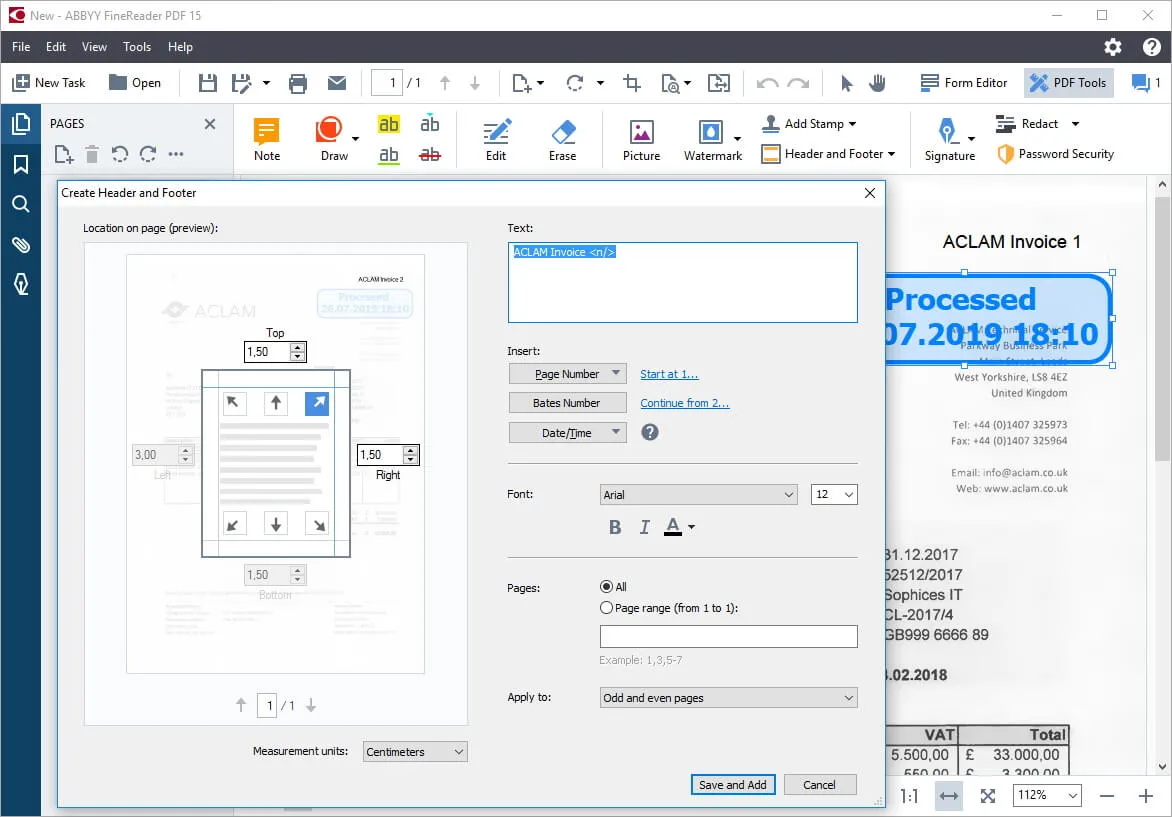
Key Features
- OCR Function: The in-build OCR enables you to scan and digitize PDF documents quickly and easily. You can also insert columns for e-signatures in the PDF for an enhanced digital experience.
- Compare PDFs and Protect: We prefer ABBYY FineReader as a good alternative to Soda PDF due to its protective functions. You can set passwords and permissions. Plus, it also lets you compare different PDFs to spot the differences.
Pros of FineReader
- Works well with PDFs built in different languages.
- The OCR has amazing accuracy in scanning documents.
Cons of FineReader
- The Mac version is slower than the Windows one.
5. Nova PDF
The last alternative to Soda PDF 12 on this list is Nova PDF, which comes with inbuilt functions and features catering to the needs of individual users and businesses. The software lets you create PDF documents, including company reports, contract forms, product lists, emails, and much more.
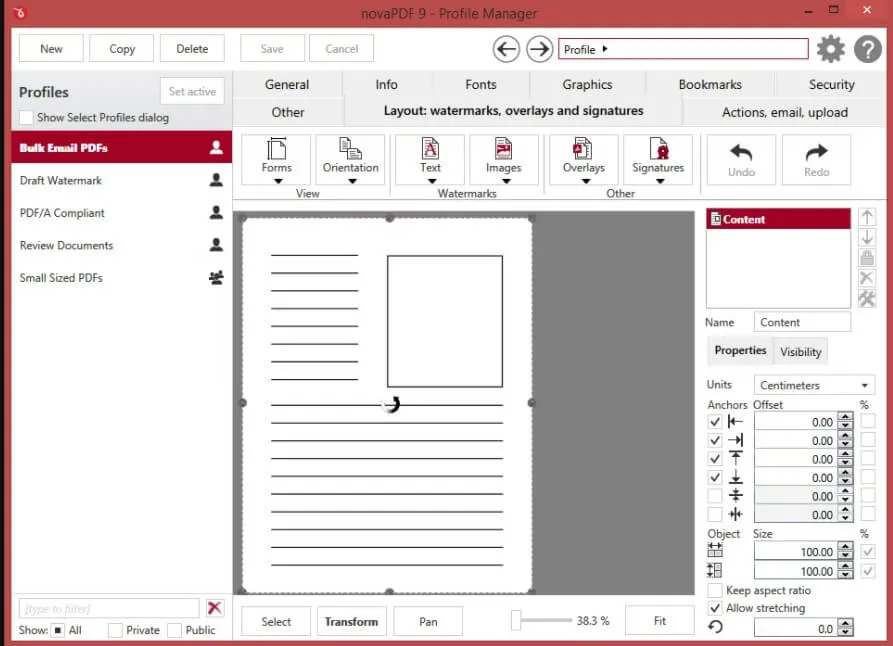
Key Features:
- Convert and Print: Once you have edited the PDF you can convert it into any other format and send it for printing from the same interface. There is a "Print" button on the interface that provides one-click printing.
- Add Digital Signatures: You can also add digital signature columns or sign PDFs with Nova PDF. This feature allows you to reduce managing and storing papers while digitizing the company records easily.
Pros of Nova PDF
- Adjust PDF pages in an existing document while adjusting its size and orientation.
- Remove watermarks.
Cons of Nova PDF
- The user interface is a bit confusing.
Comparing the 5 Soda PDF Editors Alternative
| UPDF | Light PDF | Apower PDF | FineReader PDF | Nova PDF | |
| Price | US$29.99/Year US$49.99/Perpetual | US$19.9/Month US$59.9/Year | US$39.95/Lifetime | US$99/Year | novaPDF Professional 11: US$59.99 |
| System | Window, Mac, iOS, and Android | Windows, Mac, iOS, and Android | Windows, Mac, iOS, and Android | Windows, Mac, iOS, and Android | Windows |
| Interface | Beautiful and simple | Easy design | Old | Complex | Complex |
| Speed | Super fast | Fast | Normal | Low | Low |
| Rate | 4.8/5 | 4.7/5 | 4.5/5 | 4.3/5 | 4.3/5 |
Part 2. Introduction to Soda PDF Editor
When you are thinking of editing a PDF file, Soda PDF is an average program that comes to your mind. Soda PDF is an all-in-one solution to edit, convert, protect, and create portable document format (PDF) files in an easy way. It was introduced in 2010 by LULU Software. Additionally, the tool is available for both Windows and Mac OS devices.
Soda PDF Pricing
There are three pricing plans for Soda PDF:
| Pricing | |
| Soda PDF 360 Standard | US$6.75/mo, billed yearly |
| Soda PDF 360 Pro | US$8.25/mo, billed yearly |
| Soda PDF 360 Business | US$16.67/mo, billed yearly |
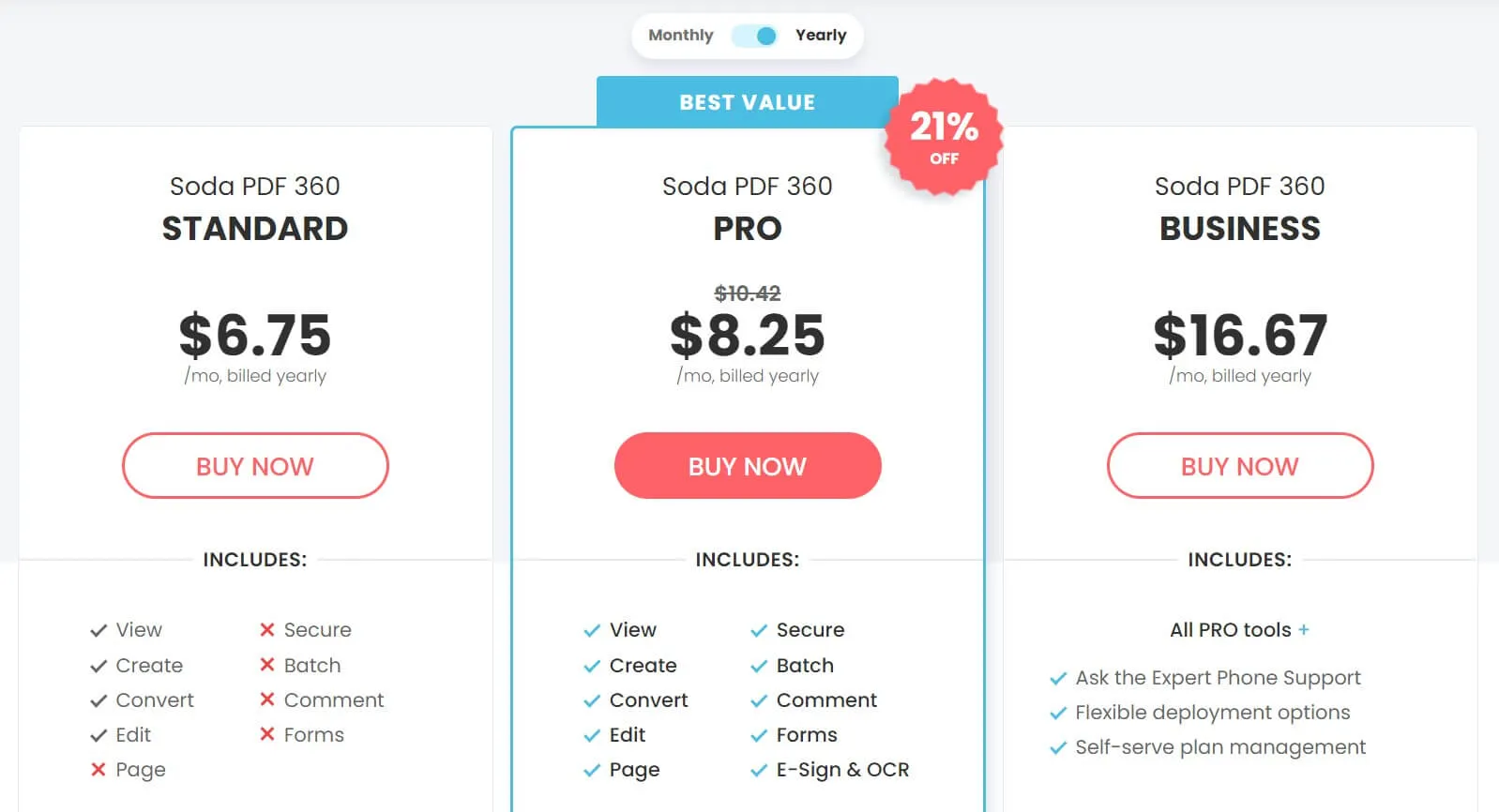
What Does the Soda PDF Editor Offer in a Nutshell?
Soda PDF is a great option to edit any PDF files you want. It allows you to edit, create, convert and secure your documents. You can also fill and sign forms with the help of the Soda PDF editor.
The latest version of Soda PDF editor comes pre-loaded with OCR software, which can convert text from images into editable content. Another feature added to this version is the e-signature feature that allows you to save your signature in a digital format and add them easily to any document you want.
Here Are Some Features of the Soda PDF Editor:
- Insert/Edit text
- Edit images/graphics/shapes
- Add background color or image.
- Create interactive forms
- Add a watermark to documents.
- Protect with password & digital signature
Why is the Soda PDF Editor Not the Best? (Its demerits)
- Soda PDF editor is not free. Many of its features can be unlocked by paying a subscription fee, which is usually costly for regular users who don't need all of the features.
- It doesn't support all types of files, and this can be frustrating when you're trying to open a file that the Soda PDF editor doesn't support.
- There are times when the Soda PDF editor doesn't work, and this renders it useless at that moment in time.
- Soda PDF does not provide the best support for clients either; there is no live chat, and the email response time has been reported as taking up to 3 days or longer. If you have a problem with editing your file and need some help, Soda PDF may not be the best option.
Part 3. Frequently Asked Questions about Soda PDF
Q: Is Soda PDF Totally Free?
No. Soda PDF is not free. In the Soda PDF online version, there are some features that are free, but when you try to use some advanced features like OCR, it will ask you to activate the feature and pay. The Soda PDF desktop version is also paid software.
Q: How Much Does Soda PDF Cost?
A: For the desktop version, Soda PDF 360 Standard, Pro Business will cost you US$6.75/mo, US$8.25/mo, and US$16.67/mo. For the online version, it will cost you US$3.99/mo. Compared to UPDF costs US$29.99/yr but with more comprehensive features, it is not a good deal. We recommend a cost-effective plan for you, UPDF deserves it.
Q: What Can Soda PDF Do?
Soda PDF has a lot of features. You can use it to edit PDFs, annotate PDFs, and convert PDFs.
Conclusion
There you are, with five amazing and equally good alternatives to Soda PDF. If we were to recommend the best option out of these five editors, UPDF is the one. That is because UPDF is built with your needs and requirements in mind and has several in-built features that can speed up your documentation process because UPDF has everything you need. That said, make sure to match your requirements with the features any solution has to offer and then start working with the same.
Windows • macOS • iOS • Android 100% secure
 UPDF
UPDF UPDF for Windows
UPDF for Windows UPDF for Mac
UPDF for Mac UPDF for iPhone/iPad
UPDF for iPhone/iPad UPDF for Android
UPDF for Android UPDF AI
UPDF AI Convert PDF
Convert PDF OCR PDF
OCR PDF Batch PDF
Batch PDF Edit PDF
Edit PDF Organize PDF
Organize PDF Compress PDF
Compress PDF View PDF
View PDF Annotate PDF
Annotate PDF Fill and Sign
Fill and Sign UPDF Cloud
UPDF Cloud Protect PDF
Protect PDF User Guide
User Guide Tech Spec
Tech Spec FAQs
FAQs Contact Us
Contact Us Newsroom
Newsroom UPDF Reviews
UPDF Reviews About Us
About Us Education Discount
Education Discount What's New
What's New Affiliate Program
Affiliate Program Reseller Program
Reseller Program Template Library
Template Library

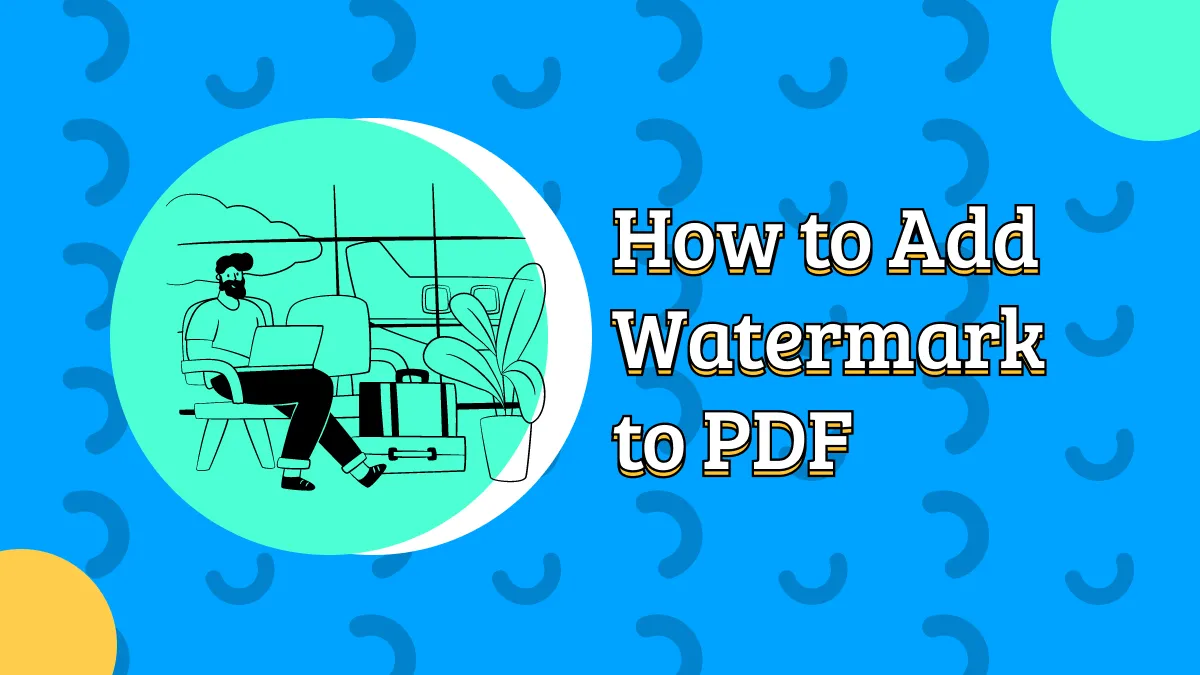


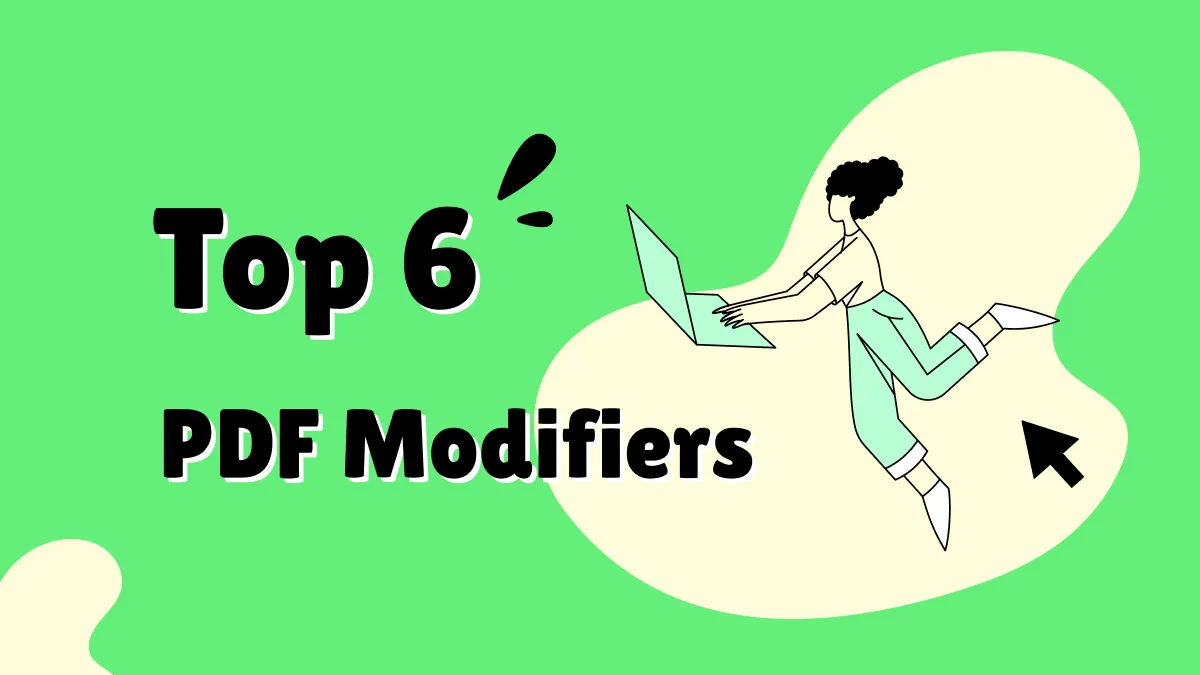




 Cathy Brown
Cathy Brown 



