Image translation is a lot different than text or voice translation. You need a powerful tool that can detect the text from the image and translate it, regardless of the text quantity. So, if you are also in search of how to translate image Italian to English, then you are at the right stop.
Today, we will discuss one such best tool and present the detailed steps to quickly translate single or multiple images from Italian to English. So, stick around and learn the best way to translate images effortlessly.
Part 1. Pain Points to Translate Image Italian to English
Some of the main pain points related to Italian to English picture translation are as follows:
- Poor image quality.
- Difficulty in detecting handwritten or stylized fonts.
- Misinterpretation of different dialects of Italian.
- Complications in handling gendered nouns in Italian.
- Inaccurate translation of nuanced context or informal Italian wording.
All the above challenges and many more are fixable if you use a powerful translation tool. Head to the next part to learn more about the tool.
Part 2. An AI-Powered Best Tool to Translate Image Italian to English [99% Accuracy]
Due to the different grammar and syntax of the Italian language, you need an intelligent translation tool that can detect and translate Italian text from image to English with utmost accuracy. This is where the AI-powered UPDF translator comes into action.
UPDF is an intelligently designed image translator tool that incorporates the latest AI technology to detect and translate image Italian to English. Its Chat with Image feature allows you to upload an image and ask for the translation of any language.
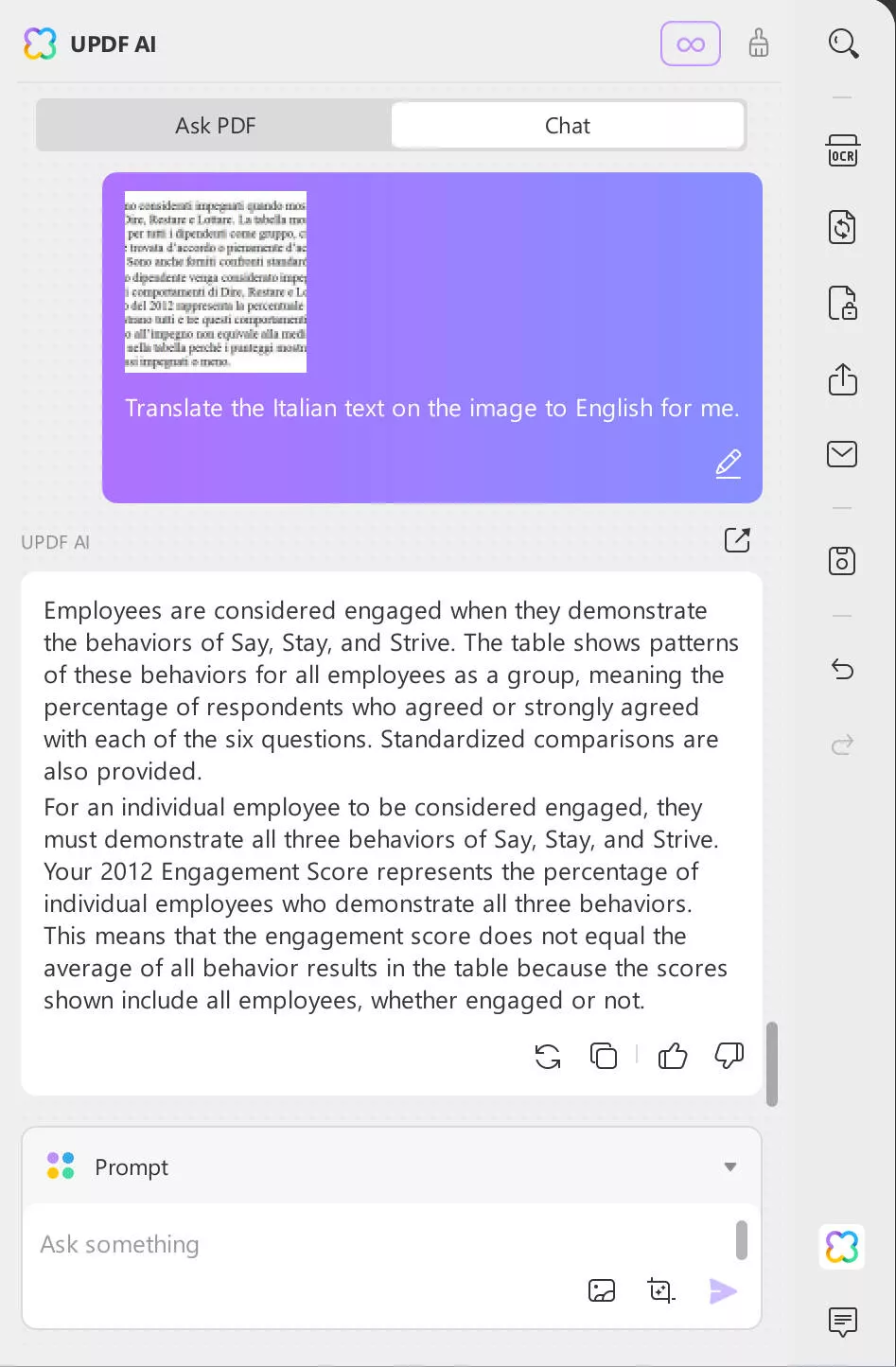
Moreover, if the image contains a large amoutn of text, you can deploys its powerful OCR technology to detect text from the image. After that, its AI translator (UPDF AI) allows you to select text and get an accurate English translation. This way, its in-depth two-step process powered through AI technology eradicates all the pain points related to Italian to English picture translate process. You can even edit the text on the OCRed image.
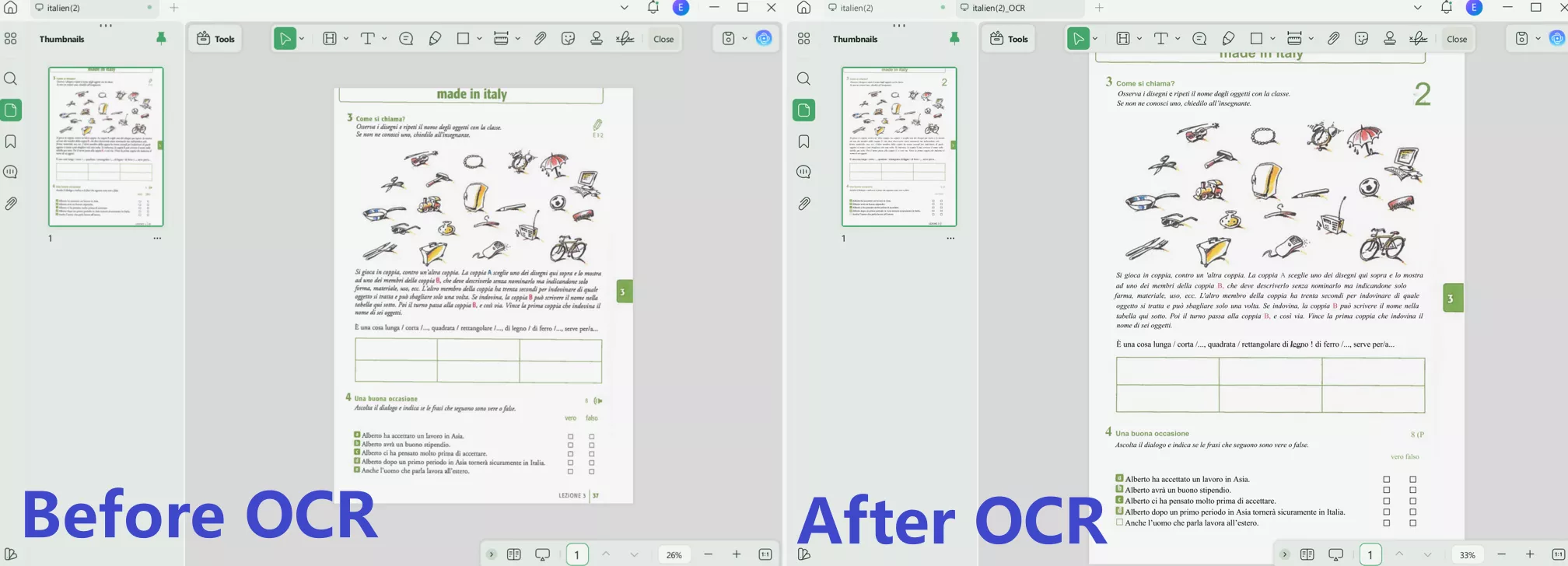
Don't just rely on words. Try UPDF right now and experience its accurate AI translation capabilities yourself.
Windows • macOS • iOS • Android 100% secure
Why UPDF stands out from other image translation tools is evident from its below highlights:
- 99% Translation Accuracy: Its top-notch AI OCR and translation provide unparalleled accuracy when translating diverse Italian dialects, syntax, and grammar forms.
- 3 OCR Outputs: It provides 3 outputs after OCR, i.e., making the image file editable, extracting text from the image, and turning the text searchable.
- Fast and Intuitive Translation: It is an ultra-fast and click-based tool to translate image Italian to English.
- Translate Multiple Images: It can easily translate text on single or multiple images simultaneously.
- Translate Lengthy Image-based Text: It can accurately translate a large amount of text on an image.
Other than Italian to English picture translate, UPDF can also translate images into other languages as well. In short, it is a complete and reliable AI image translator tool for almost all languages.
Part 3. [Fast & Accurate] How to Translate Image Italian to English with Best Image Translator
Now that we know UPDF dominates as the feature-rich and the best image translator, it's time to see it in action. So, follow the below steps and get instant and accurate image translation:
Option 1. Translate Italian Image to English Using the Chat with Image Feature
As we'e mentioned it earlier, UPDF supports uploading an image to the AI for direct translation. This method is convenient and good for those who want to simply get the translation of an image. If you are the one, then follow the steps below:
Step 1. Install the UPDF app on your device and open it. Navigate to File > Create > Blank Page and select a paper style to create a PDF. This will give you access to the AI assistant. Alternatively, you can open any PDF file already on your device to activate the AI.
Step 2. Click the AI icon in the bottom-right corner to activate the assistant.
Step 3. Under Ask PDF or Chat mode, either paste your Italian image into the chatbox or upload it directly from your device.
Step 4. Enter the following prompt in the chatbox: "Translate the Italian text on the image to English for me."
Step 5. The AI assistant will provide the English translation instantly.
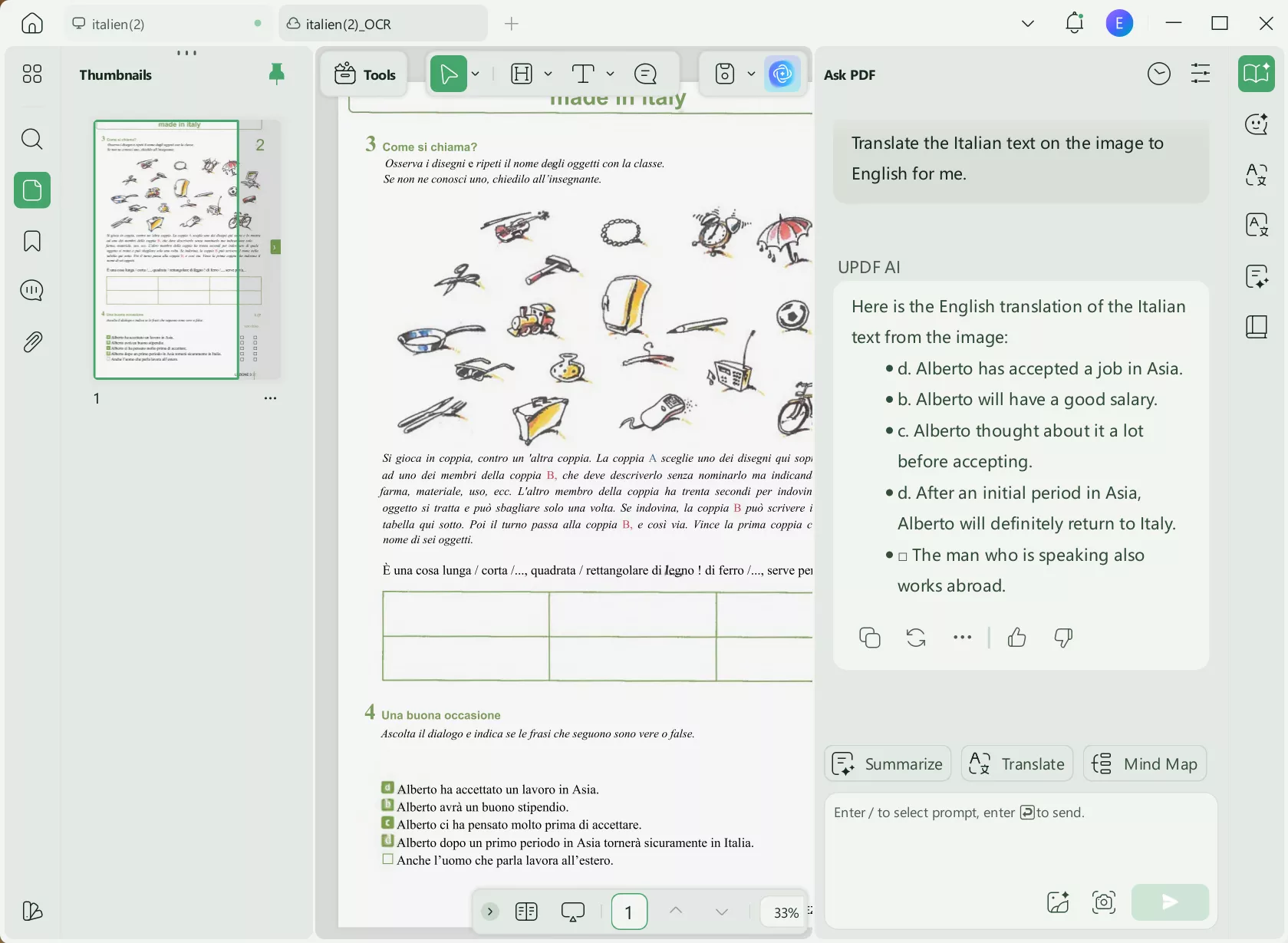
If you prefer not to install any software, you can use the AI Assistant Online by clicking the button below. It also supports uploading Italian images for translation.
Option 2. Translate Italian to English on a Single Image
On desktop
Step 1. Download and launch UPDF on your PC.
Windows • macOS • iOS • Android 100% secure
From the home screen, click File > Create > PDF from Image. Afterward, select the Italian image to translate.
Step 2. Tap "OCR" from the "Tools". Set the OCR language as "Italian" and adjust other settings as required. Click "Convert". After that, wait for the OCR to complete.
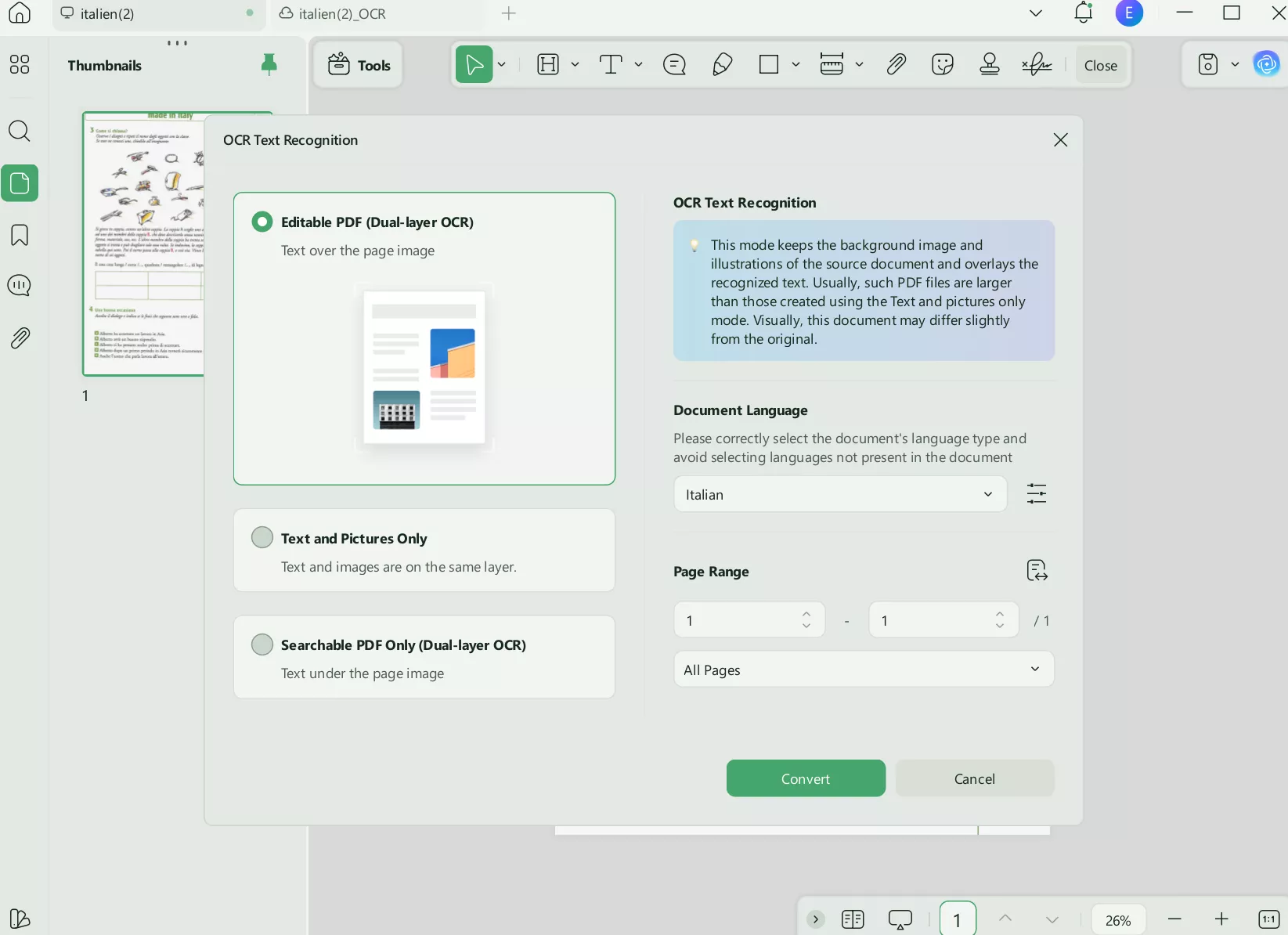
Step 3. Select the text you want to translate. In the small prompt window, tab UPDF AI > Translate > English.
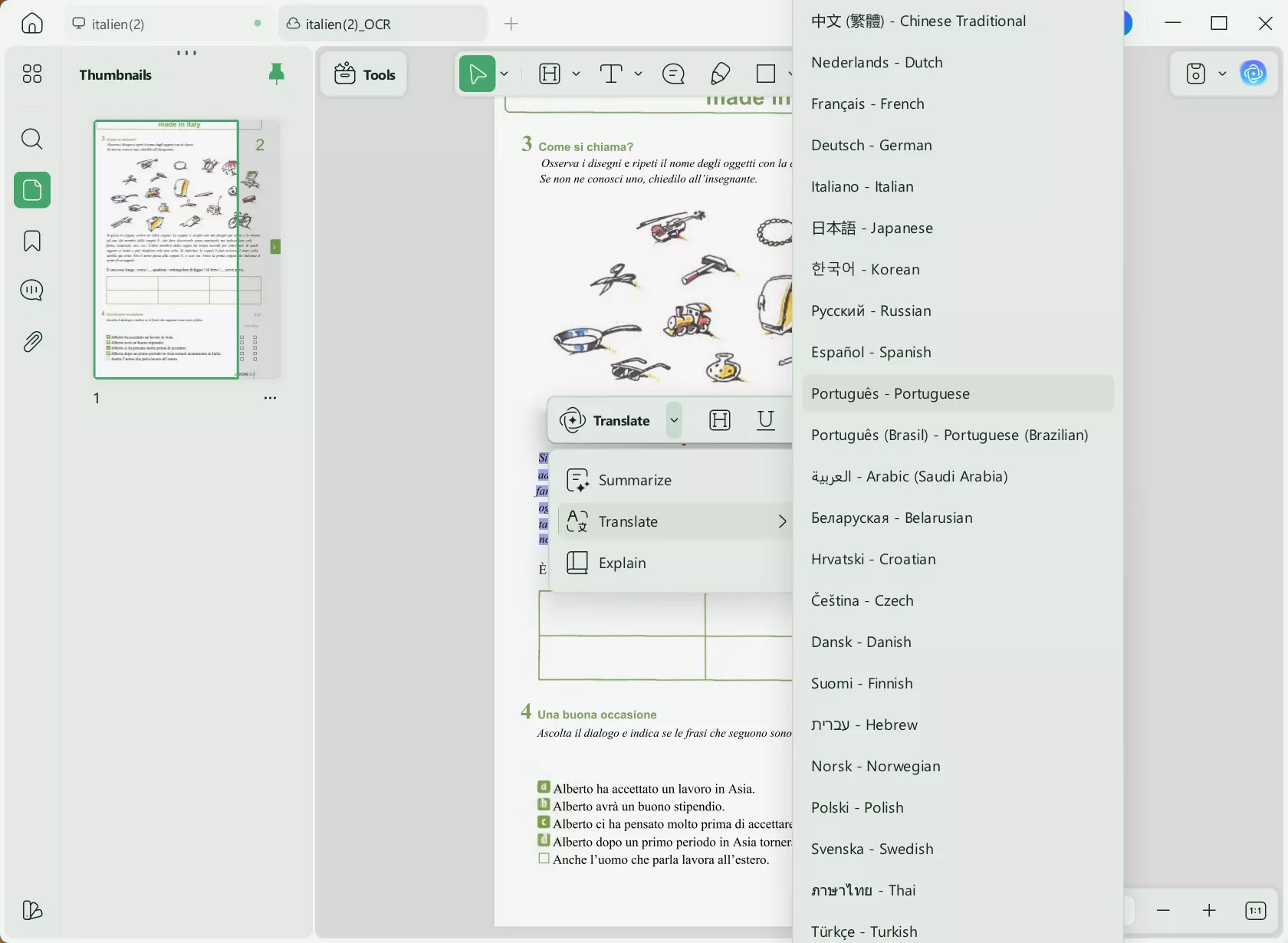
This way, you will instantly get the English translation of the text. Now, you can copy the text or use it as a sticky note.
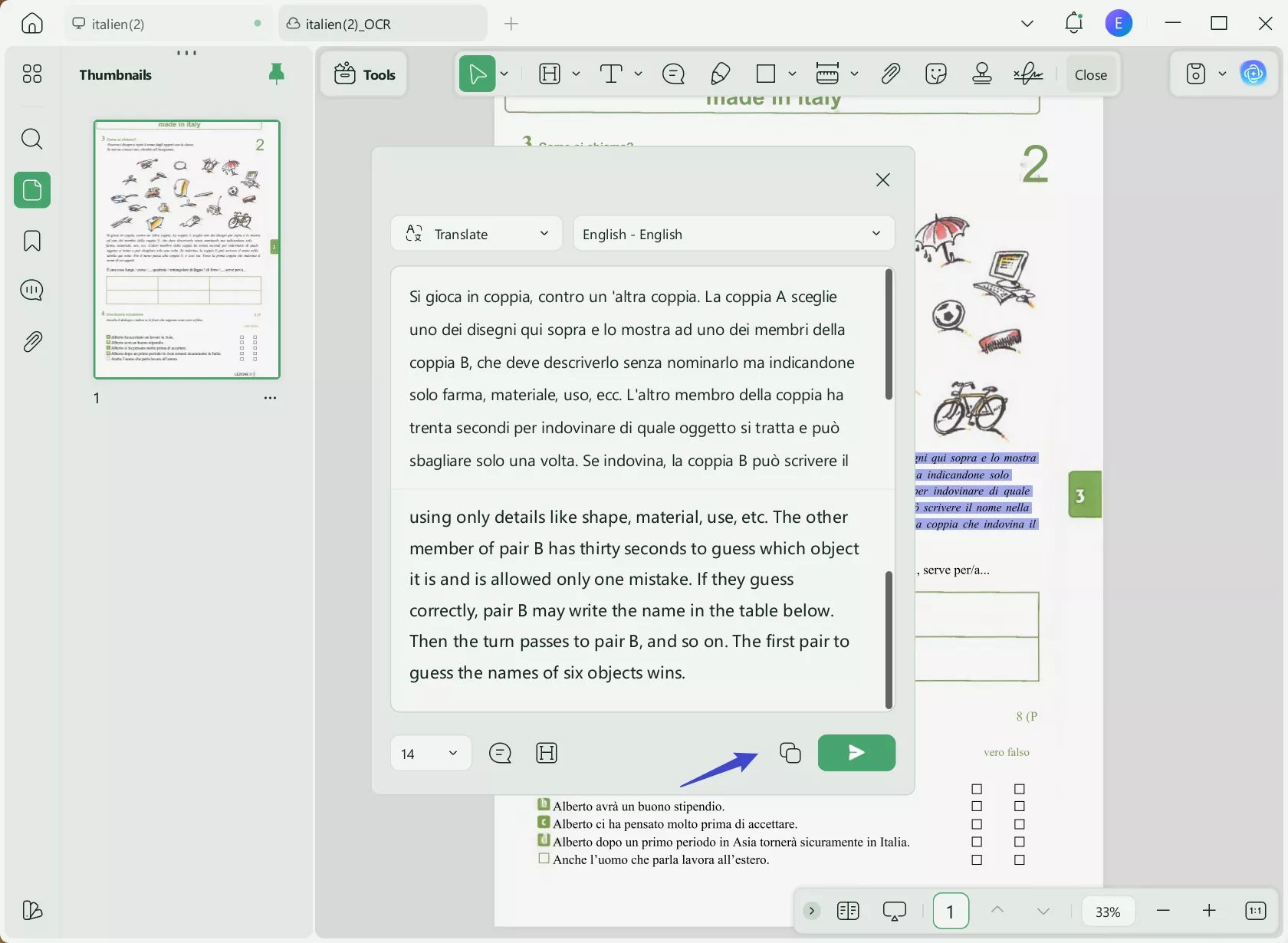
On mobile
Step 1. Download UPDF for iOS from App Store or UPDF fopr Android from Play Store. Then open UPDF on your phone, click the "+" button in the bottom right corner to upload your file.
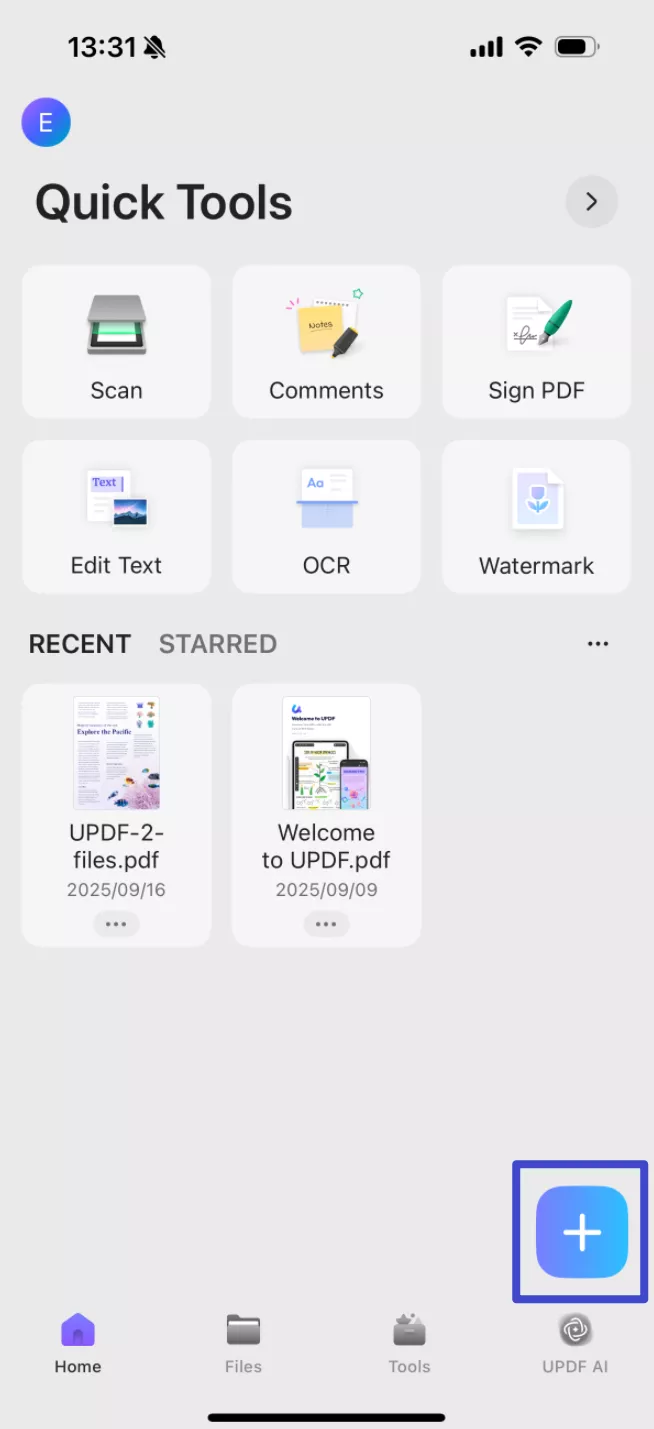
Step 2. Click "OCR", adjust the settings as needed, then tap "Continue". In a moment, OCR will finish and the result will be automatically saved in your UPDF files.
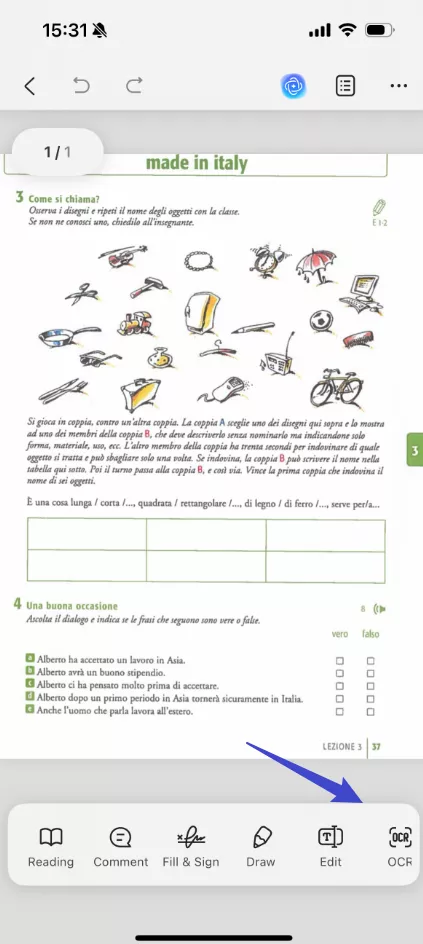
Step 3. Now, on the OCRed PDF, you can select the text that you want to translate and choose the "Translate" option.
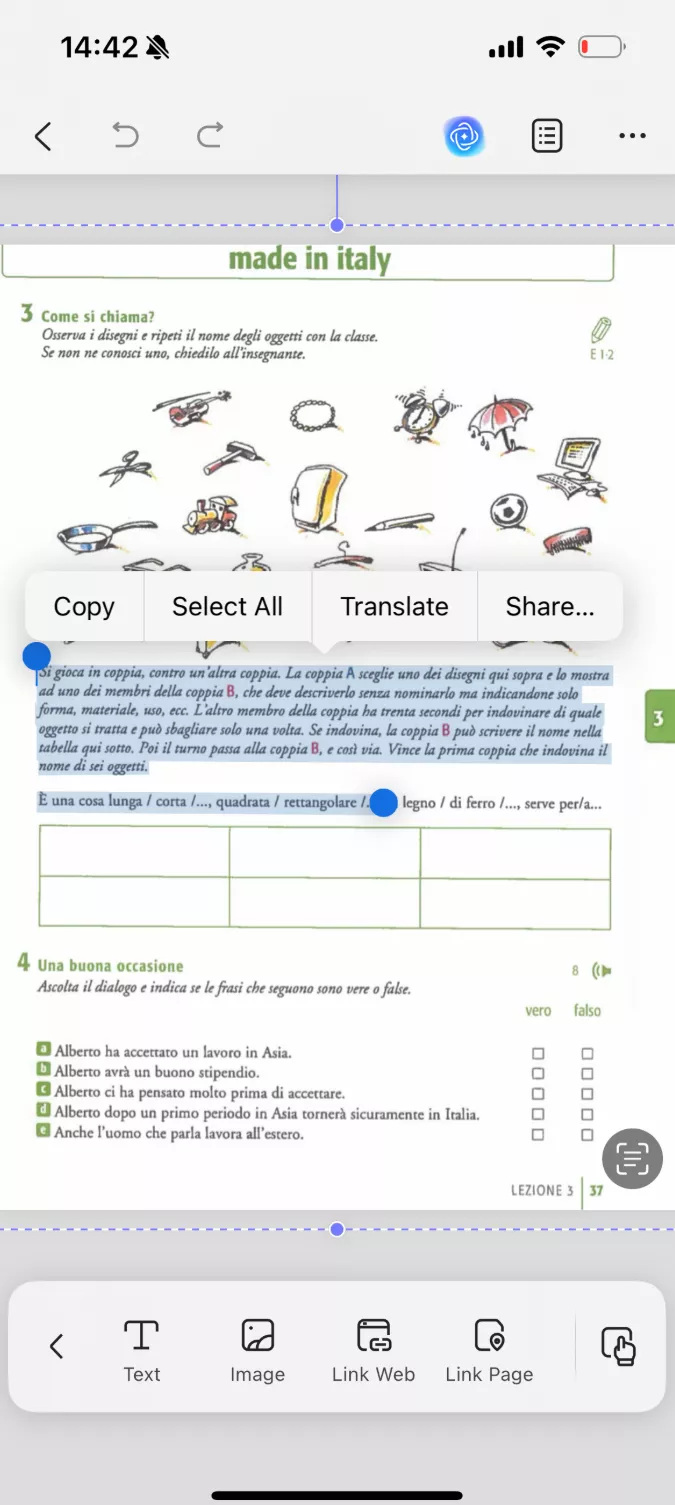
Option 3. Translate Italian to English on Multiple Images
Step 1. From the UPDF's main dashboard, click File > Create > PDF from Image. Select and open all the images. UPDF will combine them into a single file for easy OCR and translation.
Step 2. Follow the steps discussed in the first section to perform OCR and translate multiple images from Italian to English.
Option 4. Translate Italian to English by Generating a New File
Step 1. Follow steps 1 discussed in the first option to make the image text editable.
Step 2. Switch to the Reader mode and select the PDF Translation feature on the top-menu bar.
Step 3. From the pop-up window, select the language as "English" and the page, then click on the Translate button.
Step 4. UPDF will provide the translation for you by generating a new file with the same layout. You can also choose to export it back to an image.
That's it! This way, UPDF offers the most intuitive and best features to translate image Italian to English effortlessly. Why not download UPDF and try it yourself?
Windows • macOS • iOS • Android 100% secure
However, UPDF capabilities are beyond just translating images. Read the next part to know what else UPDF brings to the table.
Part 4. 11 Hidden Features UPDF Offers Beyond Italian Image Translation
Image translation is just one feature UPDF has to offer. If you take a quick overview of UPDF's interface, you will notice that it is a complete PDF reader, editor, and converter tool. So, what else you can get with UPDF is evident from its below list of features:
- Create PDF: It can create a new blank PDF or convert Word, Excel, image, and other file types to PDF.
- Read PDF: It provides the best interface to view/read PDFs using multiple page scrolling, layouts, and light/dark modes.
- Edit PDF: It can add/edit PDF text, images, background, links, watermarks, headers/footers.
- Annotate PDF: It makes it instant to highlight, strikethrough, mark, draw, underline, or add stamps, stickers, comment boxes, and much more.
- Compress PDF: It can shrink the size of the PDF file for easy sharing.
- Protect PDF: It can apply passwords and redact sensitive content in the PDF.
- AI Chatbot: Its AI chatbot (UPDF AI) streamlines the way to read and consume PDFs by providing an AI chat box to ask PDF-related questions and get explanations and summaries.
- Convert PDF: It can convert a PDF into other formats, like Word, PowerPoint, image, RTF, Excel, HTML, etc.
- Batch PDF: It can simultaneously merge, print, insert, convert, and encrypt multiple PDFs.
- Cloud Storage: It provides secure cloud storage to store, access, and share PDFs.
- Fill and Sign: It helps you create or fill PDF forms and sign anywhere in the PDF electronically.
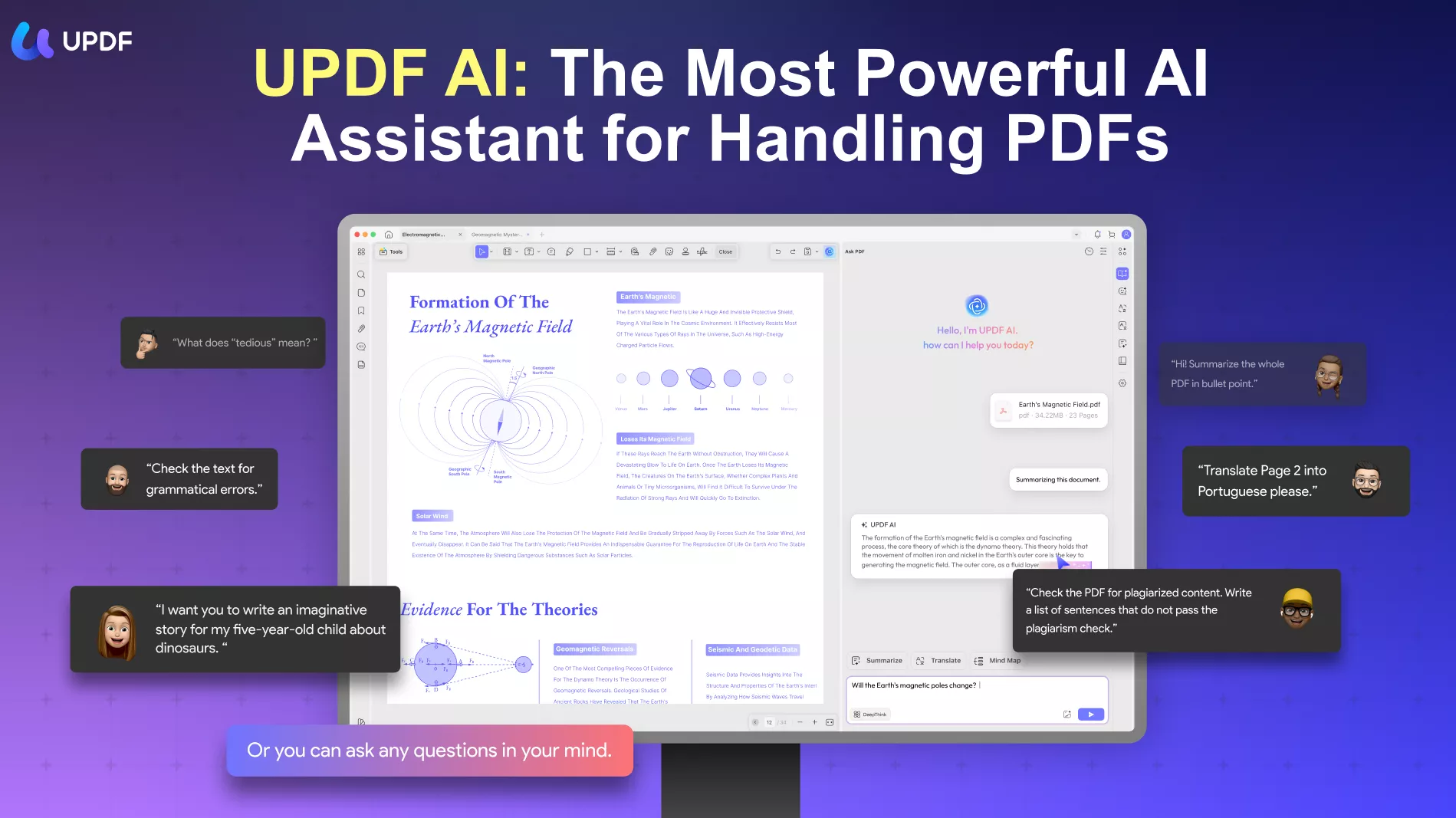
Overall, UPDF is the most powerful tool to manage PDFs and translate images. Therefore, hit the download button below to download UPDF and start leveraging its features from today.
Windows • macOS • iOS • Android 100% secure
Conclusion
Image translation is highly dependent on the tool you use to translate. As evident from the above discussion, you need a powerful tool that can intelligently detect the text and its syntax to provide accurate translation. That's what we saw with UPDF. Its click-based interface, AI-powered OCR and translation, and other extensive set of features make it a one-stop, reliable tool to translate image Italian to English. To wrap up, install UPDF and easily translate images seamlessly into any language.
 UPDF
UPDF
 UPDF for Windows
UPDF for Windows UPDF for Mac
UPDF for Mac UPDF for iPhone/iPad
UPDF for iPhone/iPad UPDF for Android
UPDF for Android UPDF AI Online
UPDF AI Online UPDF Sign
UPDF Sign Edit PDF
Edit PDF Annotate PDF
Annotate PDF Create PDF
Create PDF PDF Form
PDF Form Edit links
Edit links Convert PDF
Convert PDF OCR
OCR PDF to Word
PDF to Word PDF to Image
PDF to Image PDF to Excel
PDF to Excel Organize PDF
Organize PDF Merge PDF
Merge PDF Split PDF
Split PDF Crop PDF
Crop PDF Rotate PDF
Rotate PDF Protect PDF
Protect PDF Sign PDF
Sign PDF Redact PDF
Redact PDF Sanitize PDF
Sanitize PDF Remove Security
Remove Security Read PDF
Read PDF UPDF Cloud
UPDF Cloud Compress PDF
Compress PDF Print PDF
Print PDF Batch Process
Batch Process About UPDF AI
About UPDF AI UPDF AI Solutions
UPDF AI Solutions AI User Guide
AI User Guide FAQ about UPDF AI
FAQ about UPDF AI Summarize PDF
Summarize PDF Translate PDF
Translate PDF Chat with PDF
Chat with PDF Chat with AI
Chat with AI Chat with image
Chat with image PDF to Mind Map
PDF to Mind Map Explain PDF
Explain PDF Scholar Research
Scholar Research Paper Search
Paper Search AI Proofreader
AI Proofreader AI Writer
AI Writer AI Homework Helper
AI Homework Helper AI Quiz Generator
AI Quiz Generator AI Math Solver
AI Math Solver PDF to Word
PDF to Word PDF to Excel
PDF to Excel PDF to PowerPoint
PDF to PowerPoint User Guide
User Guide UPDF Tricks
UPDF Tricks FAQs
FAQs UPDF Reviews
UPDF Reviews Download Center
Download Center Blog
Blog Newsroom
Newsroom Tech Spec
Tech Spec Updates
Updates UPDF vs. Adobe Acrobat
UPDF vs. Adobe Acrobat UPDF vs. Foxit
UPDF vs. Foxit UPDF vs. PDF Expert
UPDF vs. PDF Expert



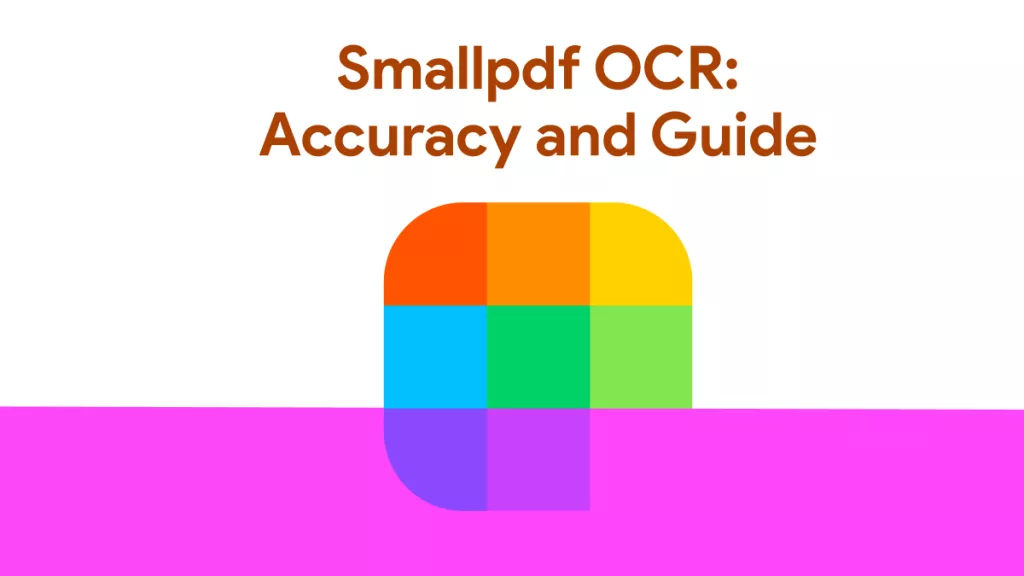


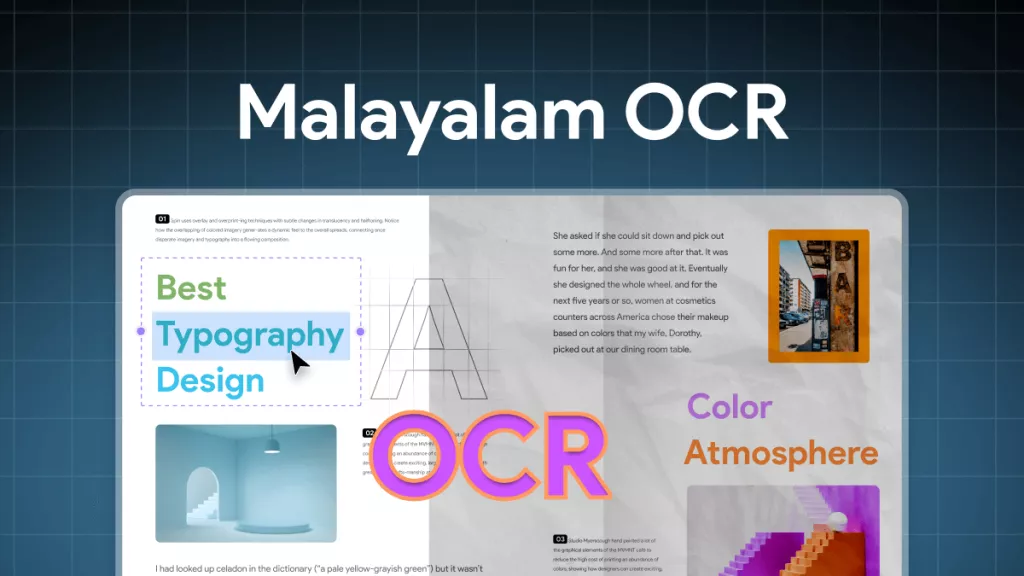

 Enrica Taylor
Enrica Taylor 
 Grace Curry
Grace Curry 
 Enola Miller
Enola Miller 
 Enola Davis
Enola Davis 