Finding the best file manager for your iPhone can be quite a hectic experience. The Files app, which is the stock file management app on iOS and iPadOS devices is not a bad utility, of course, but there are others that can help you accomplish a lot more than just managing your files on iPhone. A really good iPhone file manager should typically go above and beyond just being an iOS file manager. It should help manage your digital life in a seamless manner, like these top file managers for iPhone will hopefully do for you.
Top 5 File Manager Apps for iPhone (and iPad) You Shouldn't Miss Trying
#1: UPDF for iPhone and iPad
UPDF for iOS is a fully developed iOS file management app with secure storage options, file compression/unzipping, image and PDF annotation tools, folder management, file imports and transfers, and many other capabilities. It essentially serves as a capable complement to the Files app by extending its functionality to include security, file sharing, document and image editing (markups), and more. The interface is as user-friendly as it gets, providing a seamless navigation experience as you move from one feature to another.
Unlock the power of seamless document management! Download UPDF now for a user-friendly experience in secure file management, annotation tools, and more. Elevate your document workflow today!
Windows • macOS • iOS • Android 100% secure
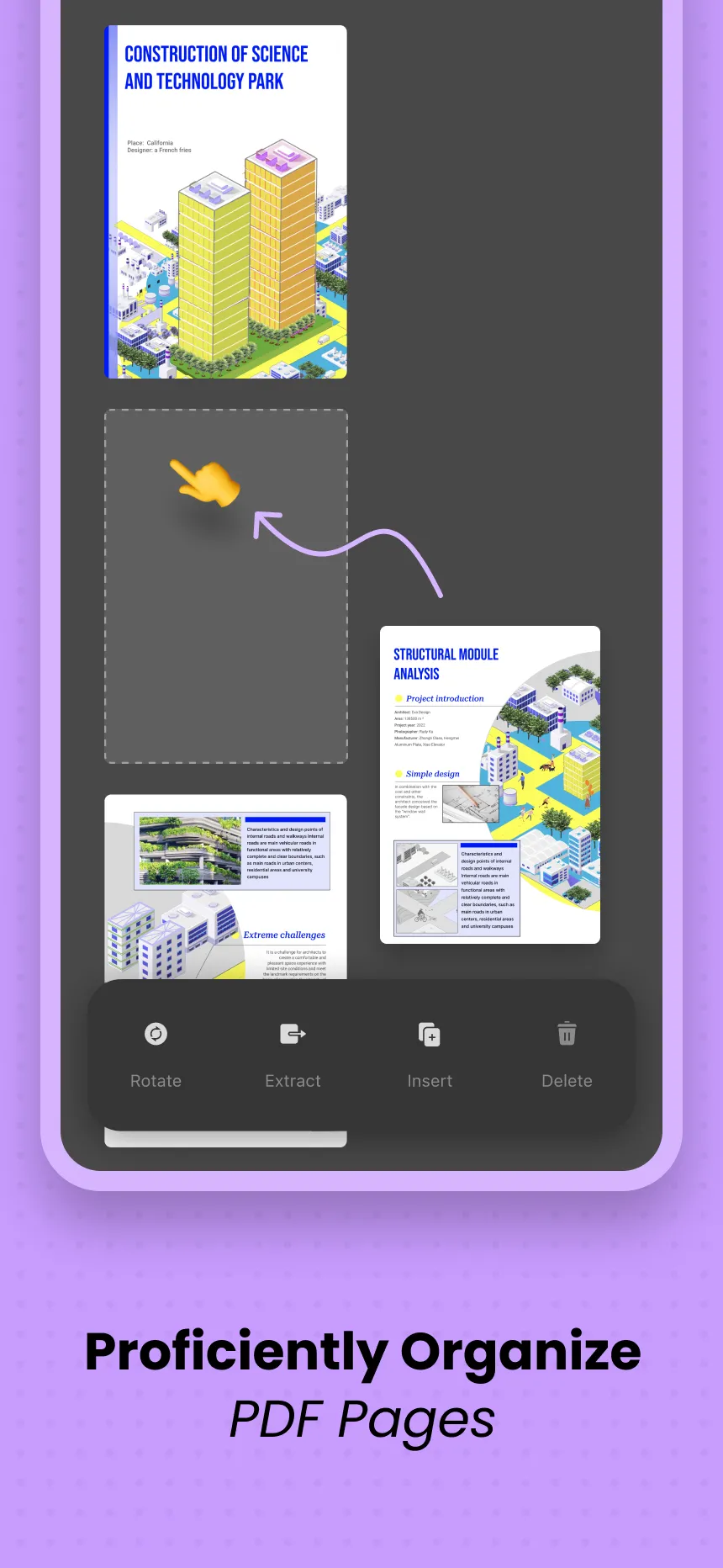
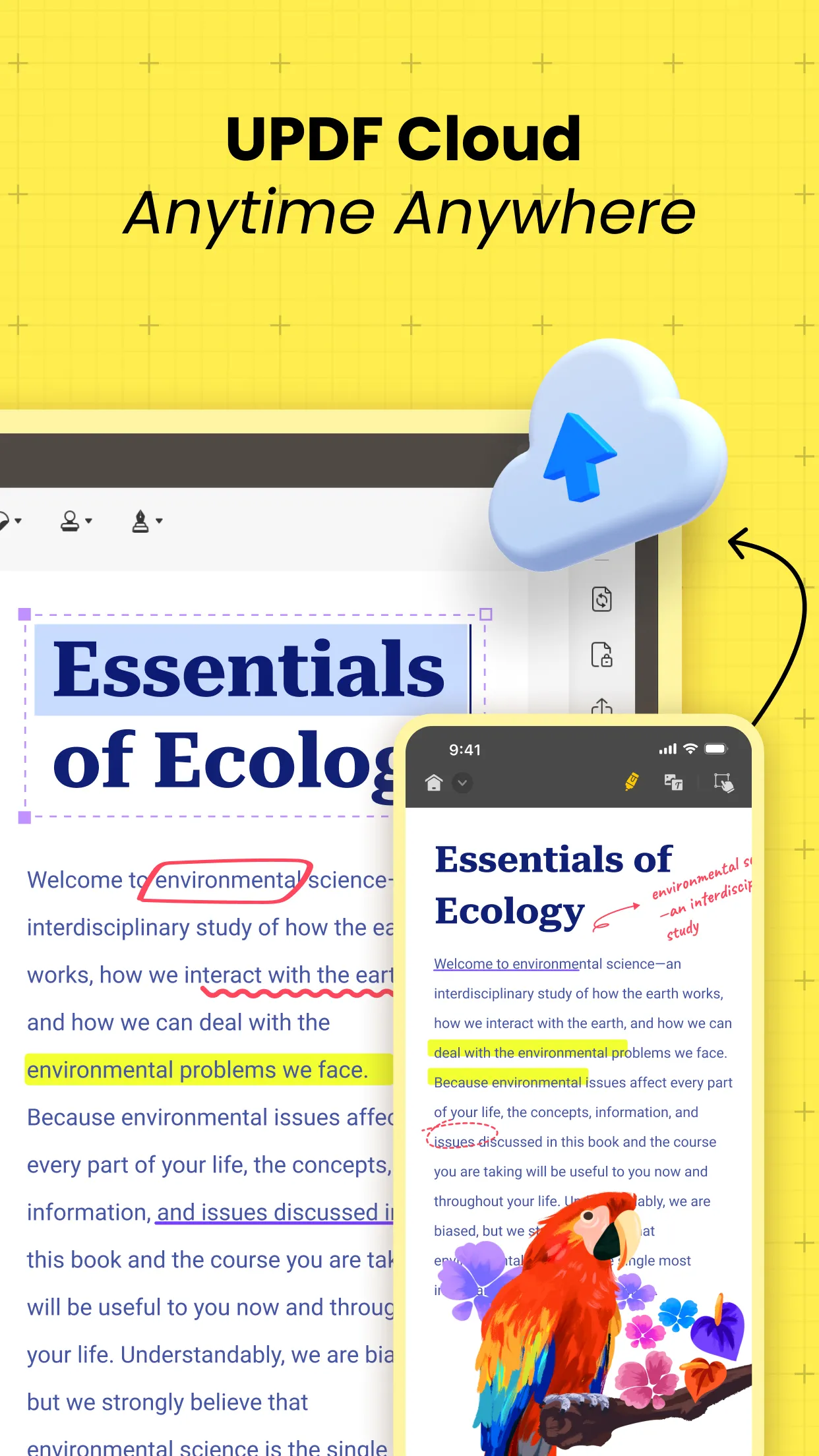
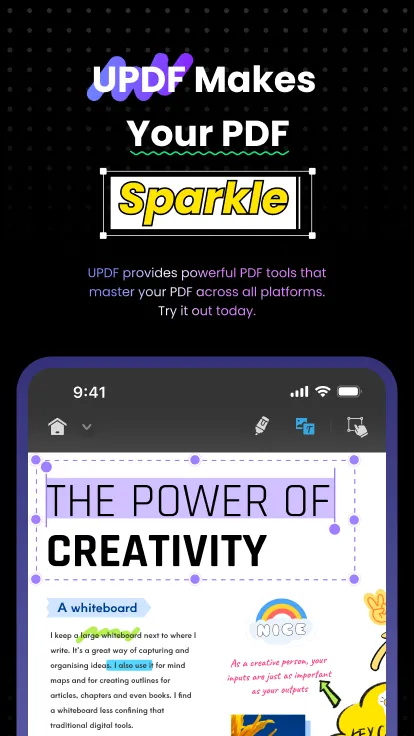
Everything in UPDF is accessible either directly on the screen or through an extended menu that's available for single-file and multiple-file (batch process) operations. These extended menus can be revealed with a tap and contain a rich set of tools for file import/export, scanning to PDF, PDF creation, file compression, and file security. The last of these - iOS file security - is provided with the help of Security Space, a dedicated folder location to store your most private and confidential documents, photos, videos, and so on.
Top Features of UPDF
- Easy File and Folder Management - Move, Copy, Delete, Rename, etc.
- Security Space to store private files - protected by a passcode and Face ID authentication
- Pro version to unlock the full power of the app
- ZIP and unzip files to make them easier to share - unzip with a tap
- Share Files via multiple channels including email and AirDrop
- Import from and export to a PC or Mac without any cable
- Edit PDFs images and text on the go
- Annotate PDFs with multiple tools like pen, shapes, notes, text box, text callout, etc.
- Scan an image with the camera to generate a scanned PDF file
- Multi-format file viewer - supports a wide range of document, web, and media formats
UPDF is a practical file manager app that offers many other useful tools. Users who frequently work with PDF files can get it for free through the button below.
Windows • macOS • iOS • Android 100% secure
Here's a detailed video guide about the UPDF iOS file manager app. Let's have a look:
#2: FileApp
This neat little iOS app is great for file sharing and viewing/accessing multiple file types such as media files, PDF documents, and even image formats. You can also create documents from a camera capture or record audio with the internal microphone.
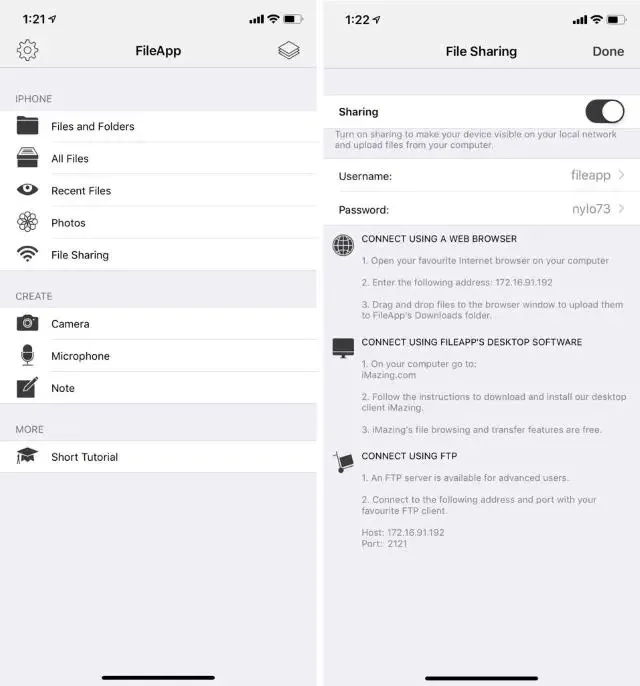
It offers multiple ways to transfer files to a desktop as well, including FTP, on a browser, or with a desktop client. It doesn't have a very fancy interface but it does deliver from the 'function over design' perspective.
Top Features of FileApp
- Very functional UI with a well-organized file view
- File and media creation tools included
- Easy file sharing with password authentication
- Set a passcode for the app, locking all your files
- View or open multiple file types within the FileApp interface - audio, PDF, etc.
#3: File Master
File Master keeps it simple yet feature-rich with a built-in web browser for direct downloads, easy folder management, photo import options, and many other features that are invaluable to iPad and iPhone users. They also include security options, file hiding, file thumbnails, etc.
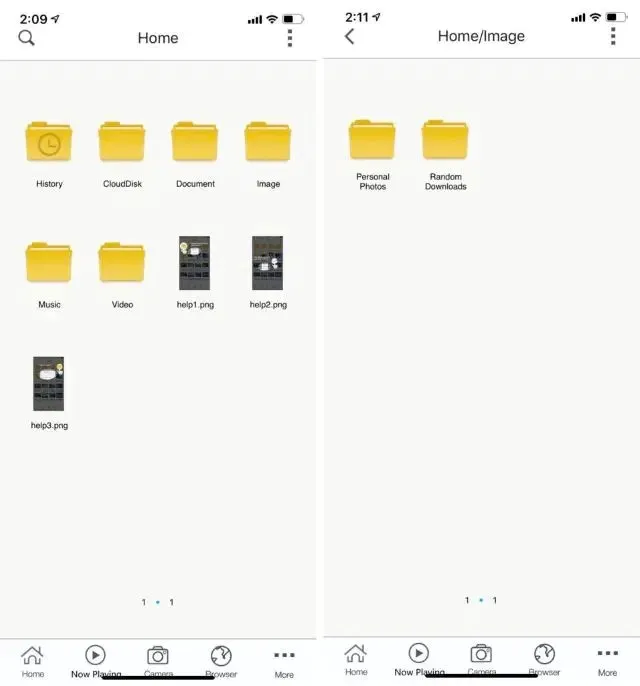
The only drawback is the limited way in which files can be moved in and out of the device. There aren't a whole lot of options there but, to be fair, it's a great tool to manage all your on-device content in a secure environment that only you can get into.
Top Features of File Master
- Easy folder creation and file organizing
- Open media and document files without leaving the app
- Set a security PIN alongside Touch ID security
- Hide files and folders from unauthorized or unintentional viewing by others
- Create files from the camera or download content in the built-in browser
#4: Pocket Drive
This iPhone file manager app allows you to directly create files such as text, videos, and photos - and keep them all neatly stashed away in their respective folders. The interface is rather stark, but the minimalism hides the powerful capabilities of the app.
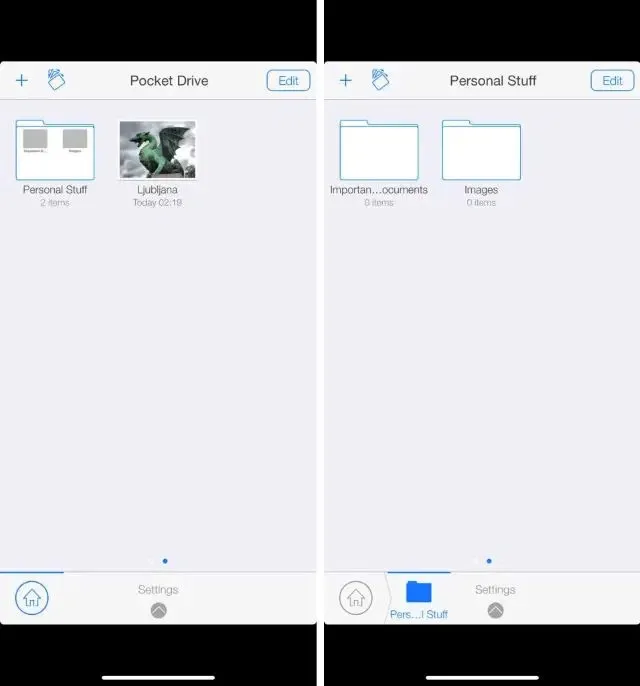
Pocket Drive also comes with its own browser utility, allowing you to directly capture and save content such as images, etc. from the web. A simple look but the app comes with an impressive set of features under the hood.
Top Features of Pocket Drive
- Convenient file management and folder organization features
- Create text, image, and video files
- Password lock and Touch ID enabling are supported
- Simple and clean UI with easy navigation
#5: Documents by Readdle
Readdle's iOS app is a slick and modern-looking application with extensive features that nearly every iPhone or iPad user wants. You can directly access your iCloud documents and files, fetch tracks from your Apple Music Library, pack and unpack compressed ZIP files, listen to music, integrate it with cloud storage services, and even access an FTP client for file transfers.
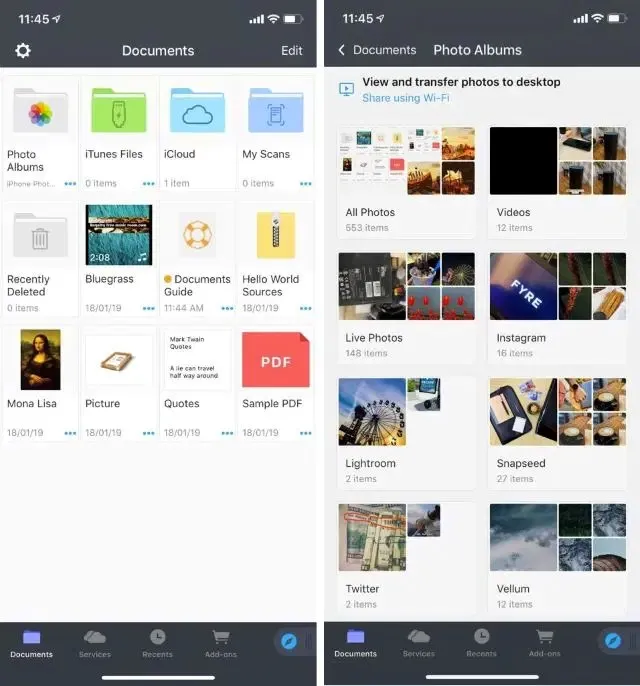
A very robust app with a browser included for direct web download, Documents is probably our second favorite in this list of best file manager apps for iPhone and iPad, after UPDF.
Top Features of Readdle
- A comprehensive file management solution for iPhone and iPad
- Access multiple remote locations - iCloud, Google Drive, Apple Music, FTP, etc.
- ZIP file support with one-tap ZIP extraction to a folder
- Media and document file support for viewing, reading, listening, and watching content
- In-app web browser
Conclusion
Some of these file manager app showcases are simple file organization tools, but others such as UPDF offer a wider range of capabilities such as file security, size reduction tools, unzipping archive files, annotating documents and images, and easy ways to import and export files to other devices or a computer without using cables. On the strength of its versatile suite of tools, easy operation, and affordable pricing, UPDF comes out on top as the best file manager for iPhone and iPad. The features are carefully curated to ensure that everything that iPhone user needs to manage their digital life is right at their fingertips - literally!
Unlock the full potential of file management with UPDF! Download now for a seamless experience on iPhone and iPad. Click here:
Windows • macOS • iOS • Android 100% secure
 UPDF
UPDF
 UPDF for Windows
UPDF for Windows UPDF for Mac
UPDF for Mac UPDF for iPhone/iPad
UPDF for iPhone/iPad UPDF for Android
UPDF for Android UPDF AI Online
UPDF AI Online UPDF Sign
UPDF Sign Read PDF
Read PDF Annotate PDF
Annotate PDF Edit PDF
Edit PDF Convert PDF
Convert PDF Create PDF
Create PDF Compress PDF
Compress PDF Organize PDF
Organize PDF Merge PDF
Merge PDF Split PDF
Split PDF Crop PDF
Crop PDF Delete PDF pages
Delete PDF pages Rotate PDF
Rotate PDF Sign PDF
Sign PDF PDF Form
PDF Form Compare PDFs
Compare PDFs Protect PDF
Protect PDF Print PDF
Print PDF Batch Process
Batch Process OCR
OCR UPDF Cloud
UPDF Cloud About UPDF AI
About UPDF AI UPDF AI Solutions
UPDF AI Solutions FAQ about UPDF AI
FAQ about UPDF AI Summarize PDF
Summarize PDF Translate PDF
Translate PDF Explain PDF
Explain PDF Chat with PDF
Chat with PDF Chat with image
Chat with image PDF to Mind Map
PDF to Mind Map Chat with AI
Chat with AI User Guide
User Guide Tech Spec
Tech Spec Updates
Updates FAQs
FAQs UPDF Tricks
UPDF Tricks Blog
Blog Newsroom
Newsroom UPDF Reviews
UPDF Reviews Download Center
Download Center Contact Us
Contact Us


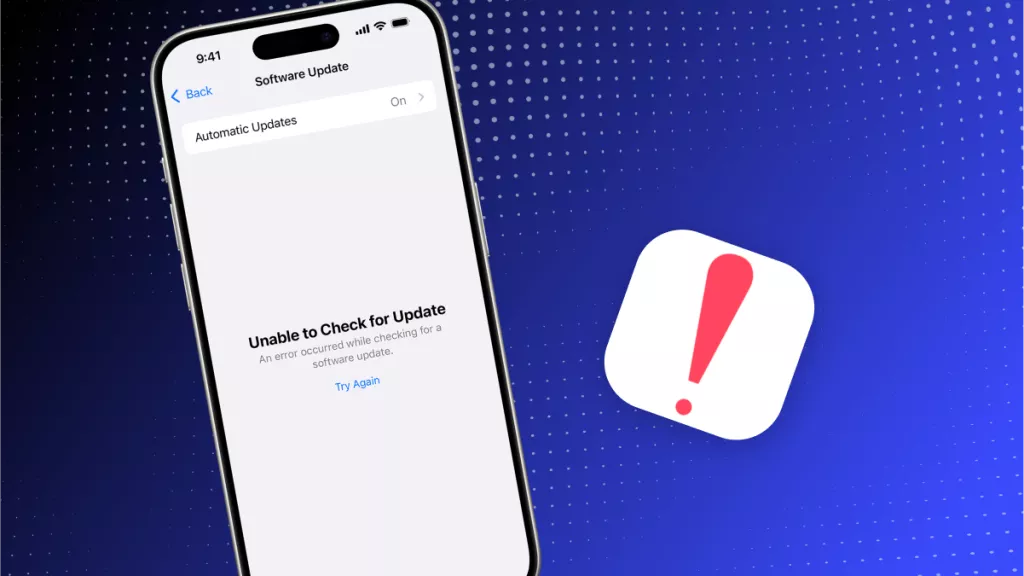

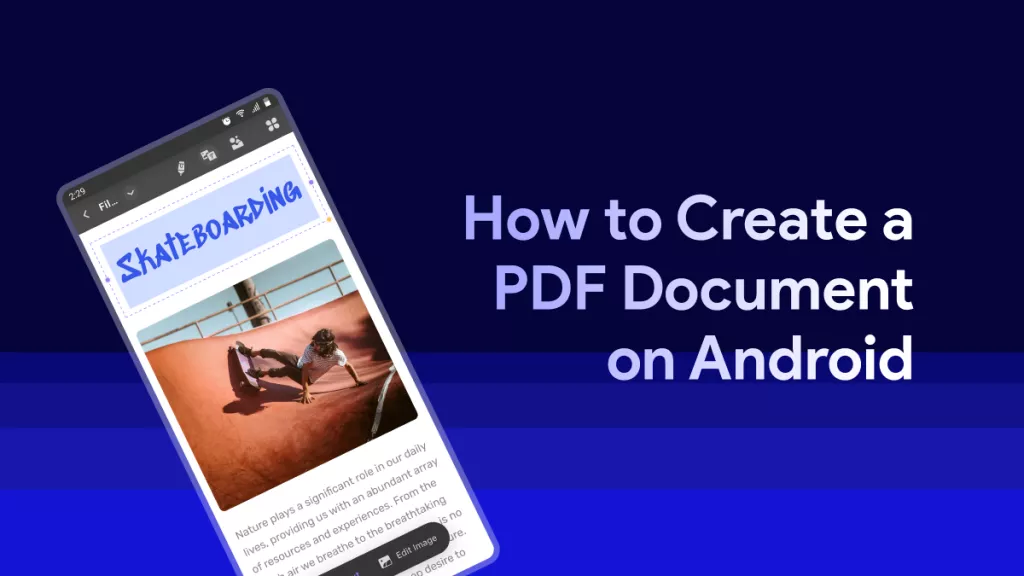



 Lizzy Lozano
Lizzy Lozano 



 Katherine Brown
Katherine Brown