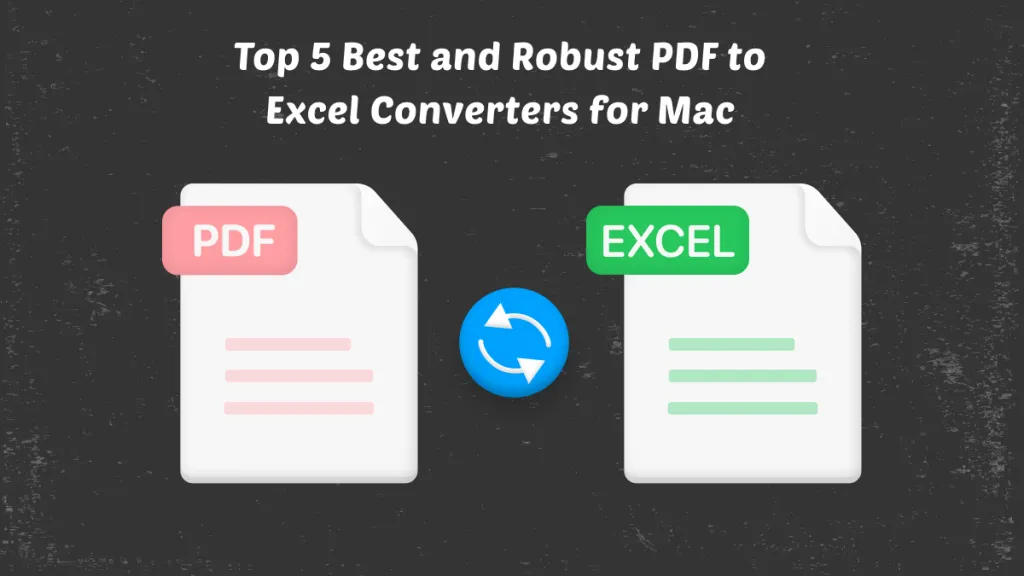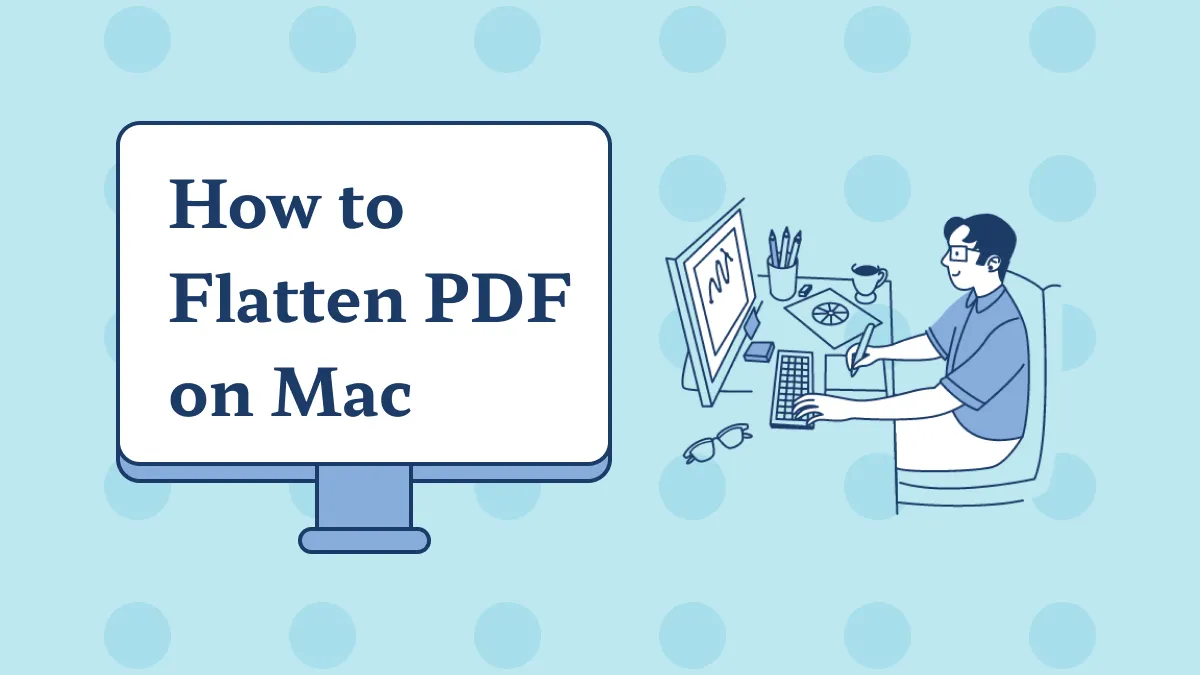Whether you're a student or a professional, working on PDFs has become quite common. However, you'll find several PDF creators and editors out there claiming to be the best; but we think otherwise!
If you want to create PDFs on Mac, we recommend UPDF! It is an amazing tool that offers a bunch of features to cover all your PDF creating needs, from creating from images, screenshots, excel, scanner, or create from scratch.
UPDF has a super user-friendly interface and powerful capabilities, making it the perfect choice for creating top-notch PDFs on your Mac. In this guide, we will show you how to create a PDF on Mac using UPDF.
So, download UPDF on Mac now by clicking the below button or go to the Mac App store and create PDFs with ease by following the below steps.
Windows • macOS • iOS • Android 100% secure
Method 1: Create Blank PDF on Mac
If you want to create PDF on Mac from scratch, you can start with a blank PDF template. This provides you with a clean canvas on which you can add texts, images, links to your liking.
Here's how to create blank PDF Mac:
Step 1: Launch UPDF and click on "File > Create > Blank Page" to create a PDF.
Step 2: A pop-up window will appear, from which you can set the document's name, number of pages, paper size, orientation (landscape or portrait), and paper style.
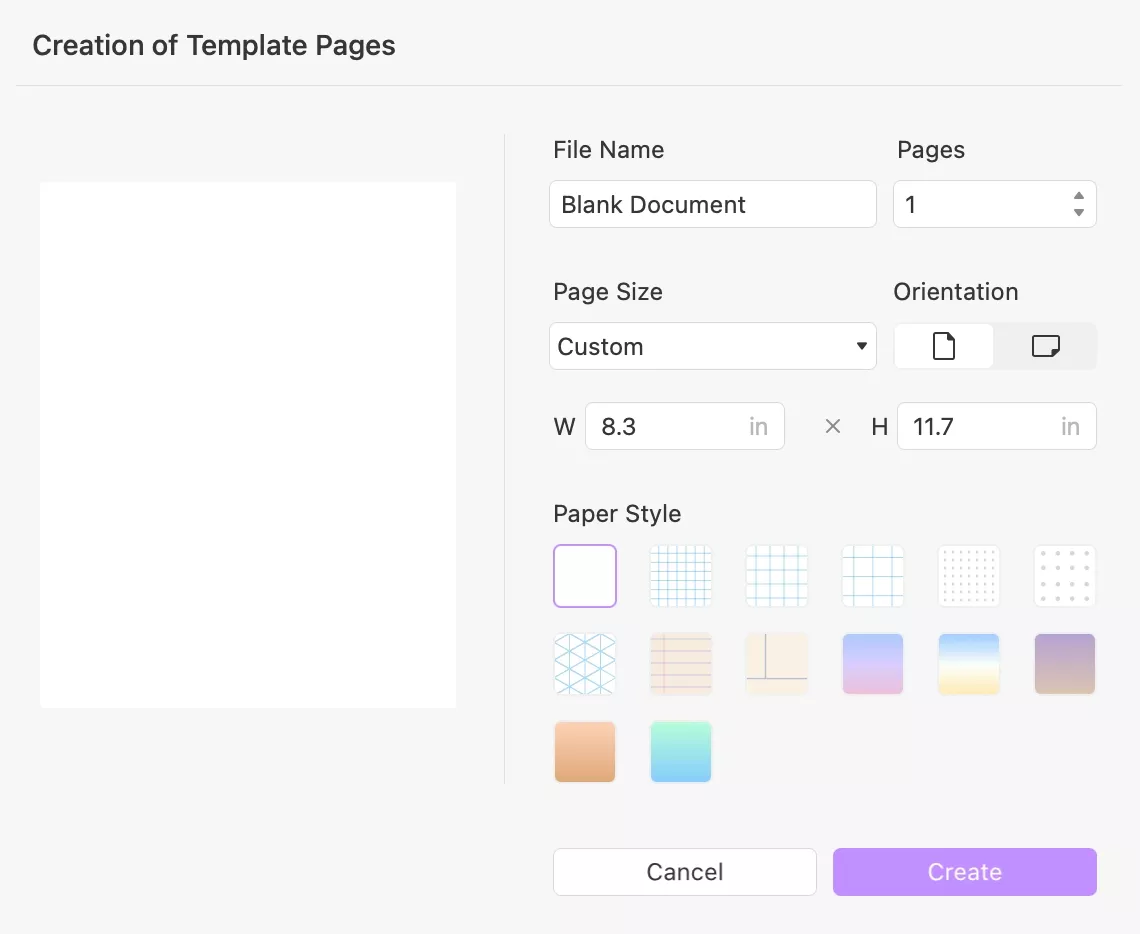
Step 3: Once you have created the PDF, you can add content. Click on "Edit PDF" from the left menu to add text, an image, or a link to your PDF.
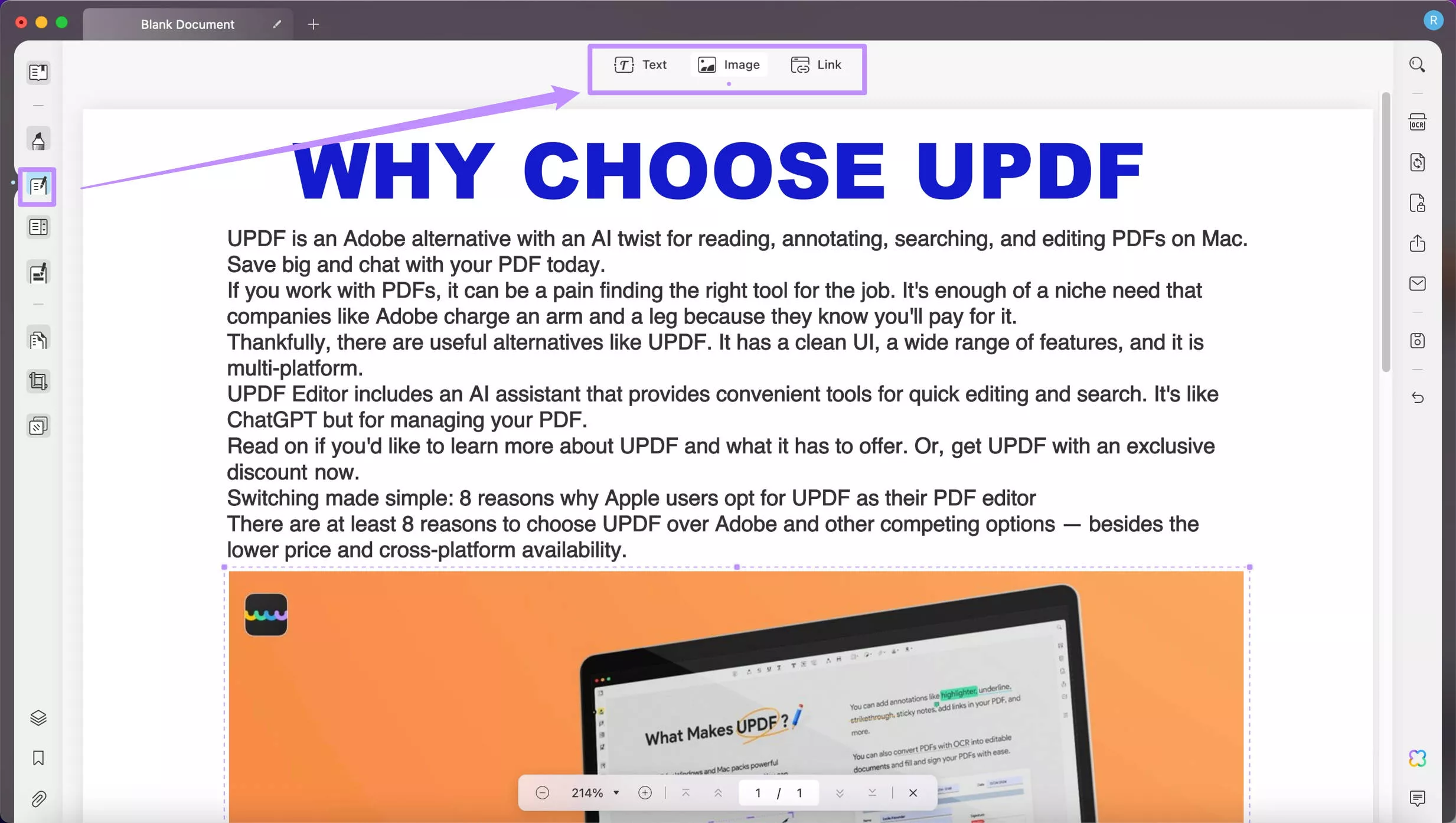
Step 4: Click on "Comment" to annotate the text. You can strikethrough it, underline it, and squiggly underline it. Click on the "T" icon to add a text comment and on the "Boxed T" icon to add a text box. You can also draw freehand by clicking on the pencil icon, add shapes by clicking on the rectangle icon, and add stickers and stamps by selecting the relevant icons.
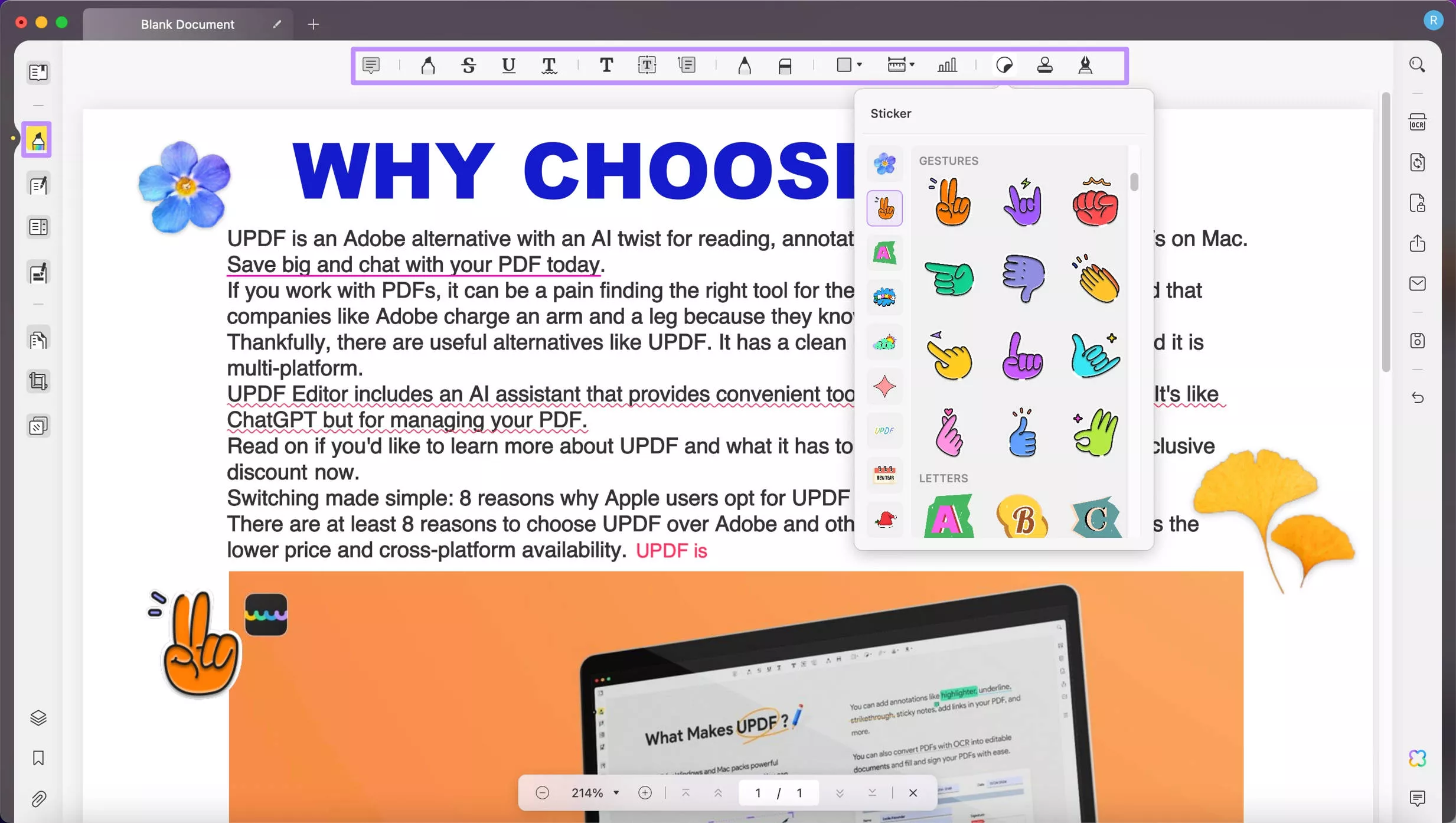
Step 4: You can also use UPDF AI to help you create content for your PDF. Simply click on "UPDF AI" at the bottom right corner, click on the "Chat" mode, and enter your prompt. UPDF will create content based on your requirements. You can copy the generated content and paste it into PDF.
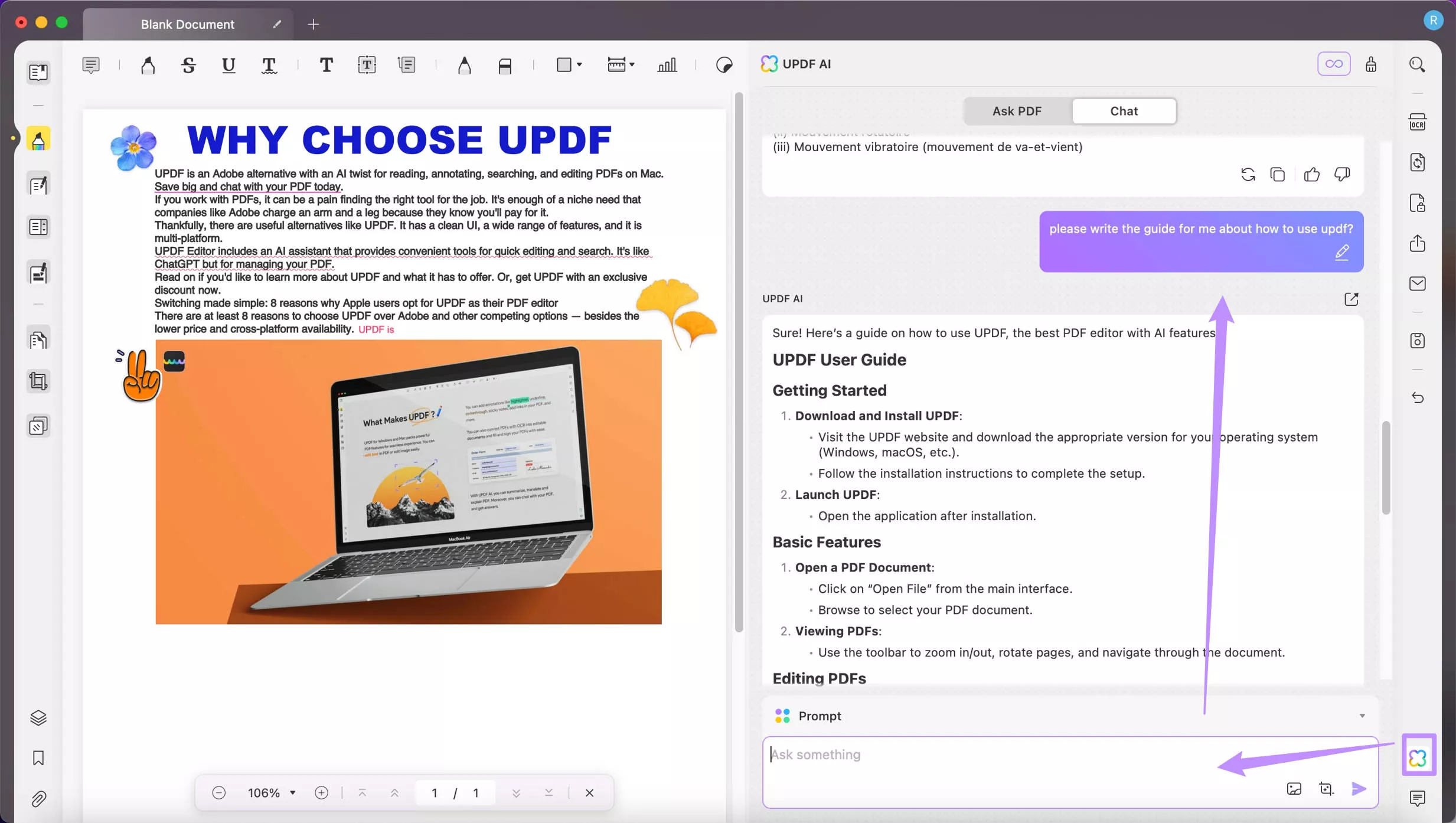
Method 2: Create a PDF from Image, Word, Excel, PPT, and More
If you have a document in the form of an image or Word, Excel, or PowerPoint format and want to create a PDF file from it, UPDF on Mac can help you with that, too. This helps you retain the original format of the document in case you share it.
With UPDF, you can also create a PDF from your clipboard, a screenshot, and a scanner.
Here are the steps to create a PDF from images Mac:
Step 1: Launch UPDF, and go to "File > Create." Here, you can see that there are almost 7 formats available, including image, Word, Excel, PowerPoint, Visio, CAJ, and scanner.
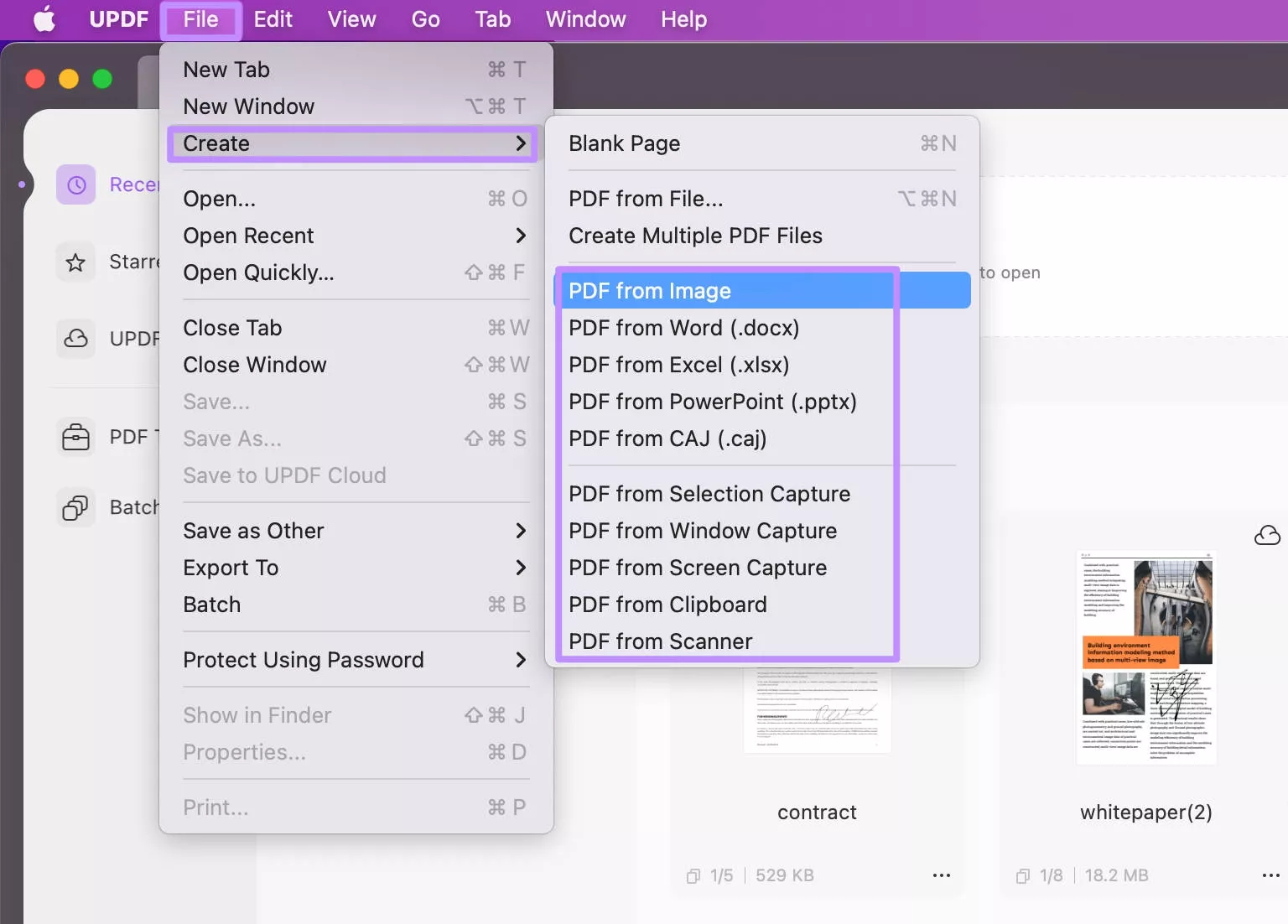
Step 2: For this example, we are creating a PDF from an image file. Once you have opened the image file in UPDF, click on "Edit PDF." to add text or images to your document.
Method 3: Create One PDF or Multiple PDFs from Multiple files on Mac
If you want to create one PDF from multiple files or create multi PDFs on Mac, you can use the multiple PDF file feature in UPDF. This can be done in 2 ways: via dragging and dropping or by using the batch create feature. You can click the below button to download UPDF on Mac if you still do not have it.
Here are the steps for both methods:
Via Dragging and Dropping
With this method you can create one PDF or multiple PDF files. Here are the steps for it:
Step 1: Launch UPDF and find the files you want to create PDF from. Hold on the "CMD" and click to select them all. Now, drag them all to UPDF home interface.
Step 2: You will get a pop up window to ask whether you want to combine the files into one PDF or not. If yes, click on the "Yes". If you need to create multiple PDFs, you can click on the "No".
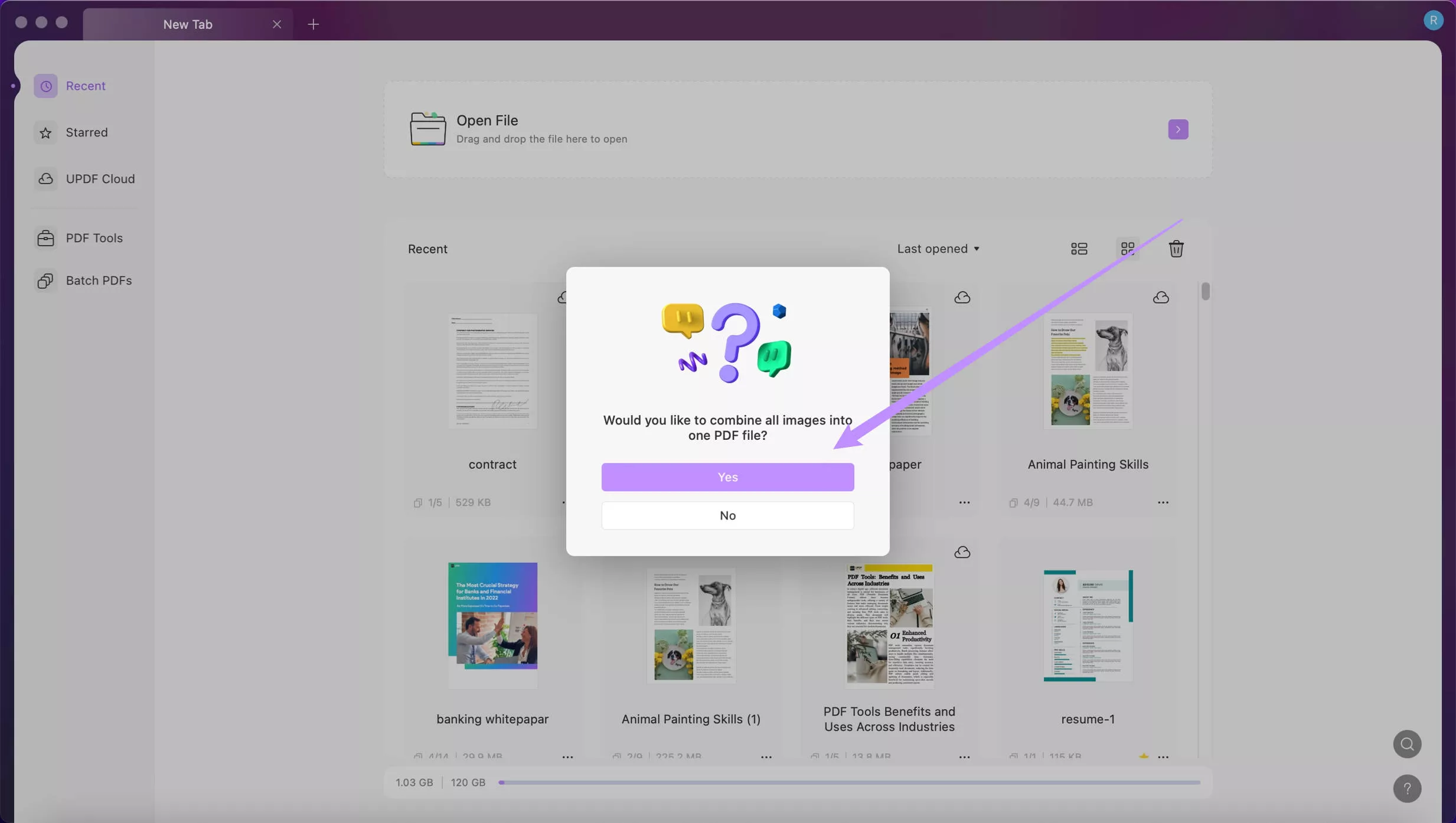
Via Batch Create
You can also use the "Batch Create" method. Here's what to do:
Step 1: Launch UPDF and click on "Batch PDFs" from the left menu. Click on "Create PDF."
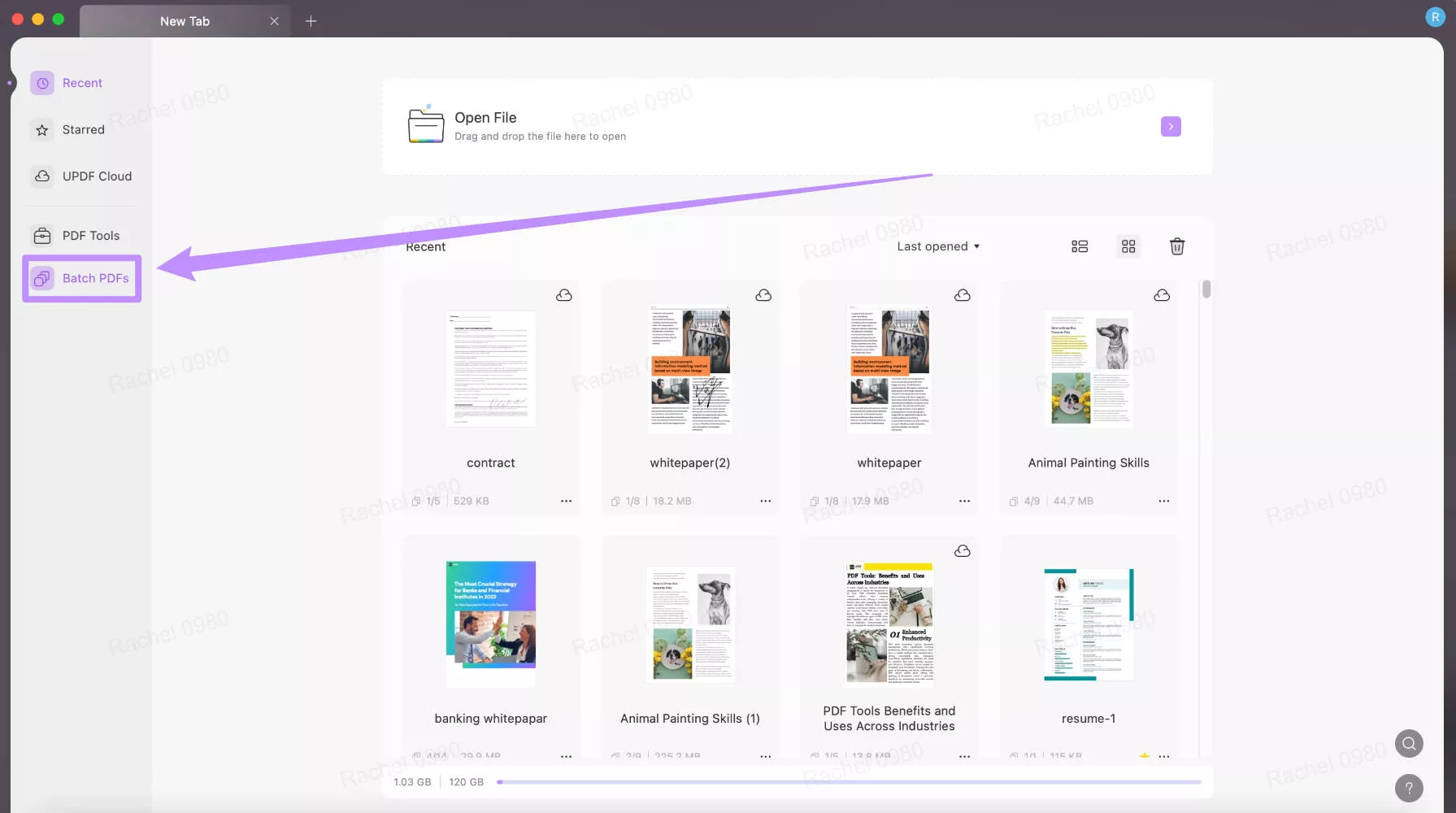
Step 2: Select "Create Multiple PDF Files" or "Combine Files into a Single PDF", and click on "Add Files" to add all the files in a batch.
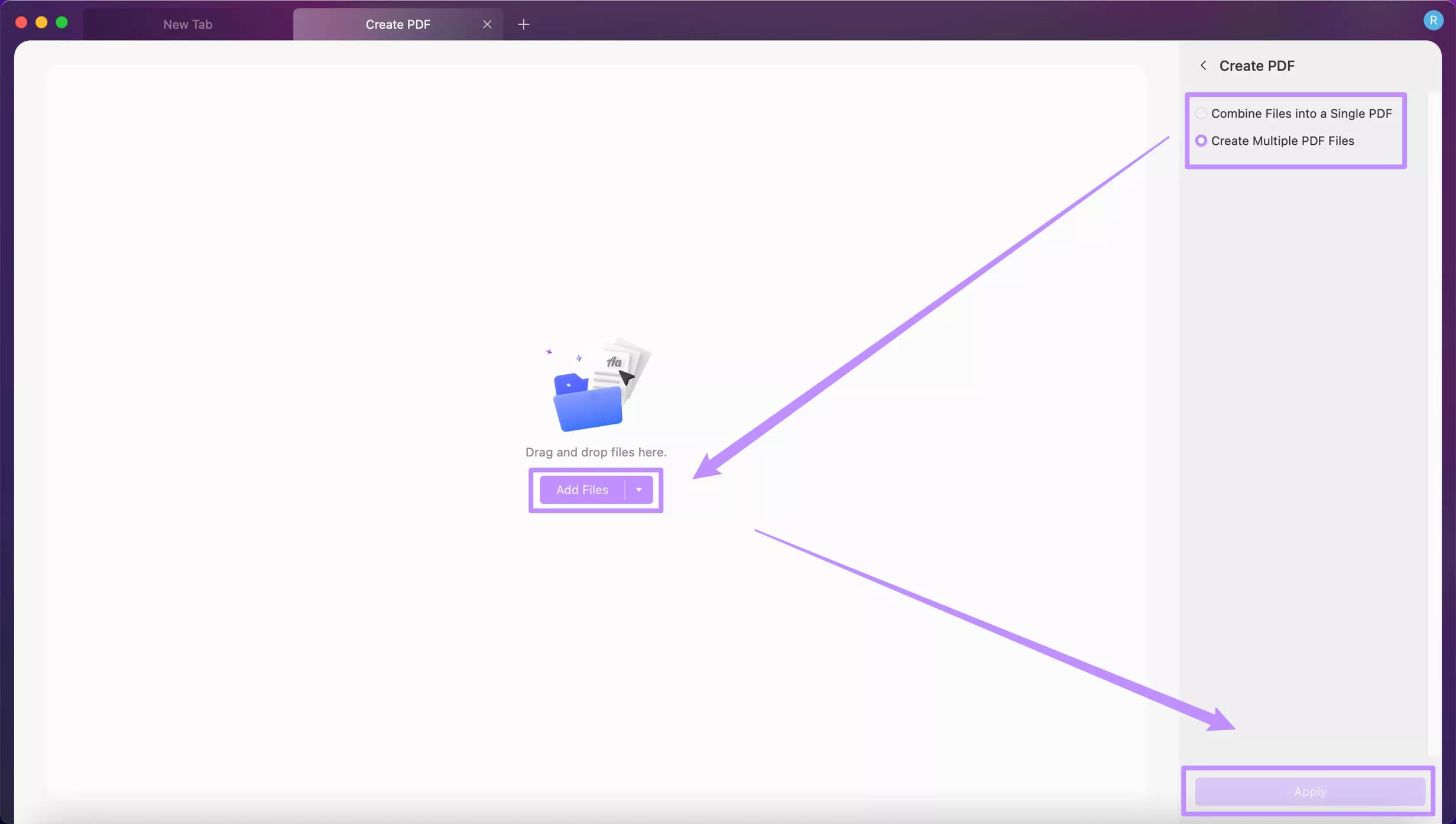
Step 3: Once you have added all the files, click apply to select the place where to save the created PDF and start the process of creating PDF file.
Method 4: Create Password Protected PDF on Mac
If you try to create a PDF that contains some confidential information, you can create a password protected one with UPDF.
Let's see how to go about it:
Step 1: Launch UPDF and create a PDF using any of the methods discussed earlier.
Step 2: Once you have created the PDF and added content, click on "File > Protect Using Password".
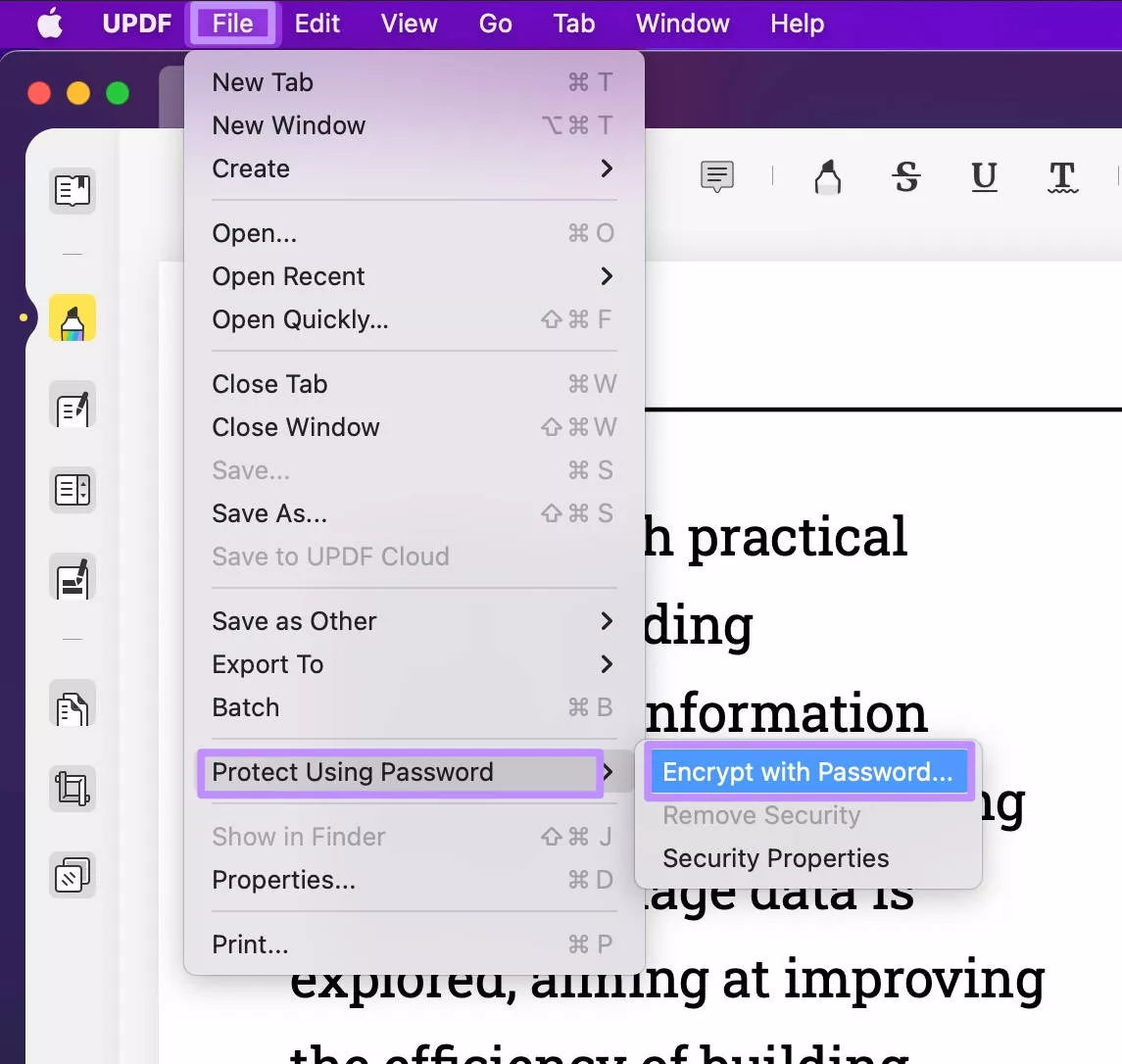
Step 3: Select "Document Open" to set the open password for the document and choose "Permissions" to set the password to prevent from editing, copying, printing, etc. And click "Apply."
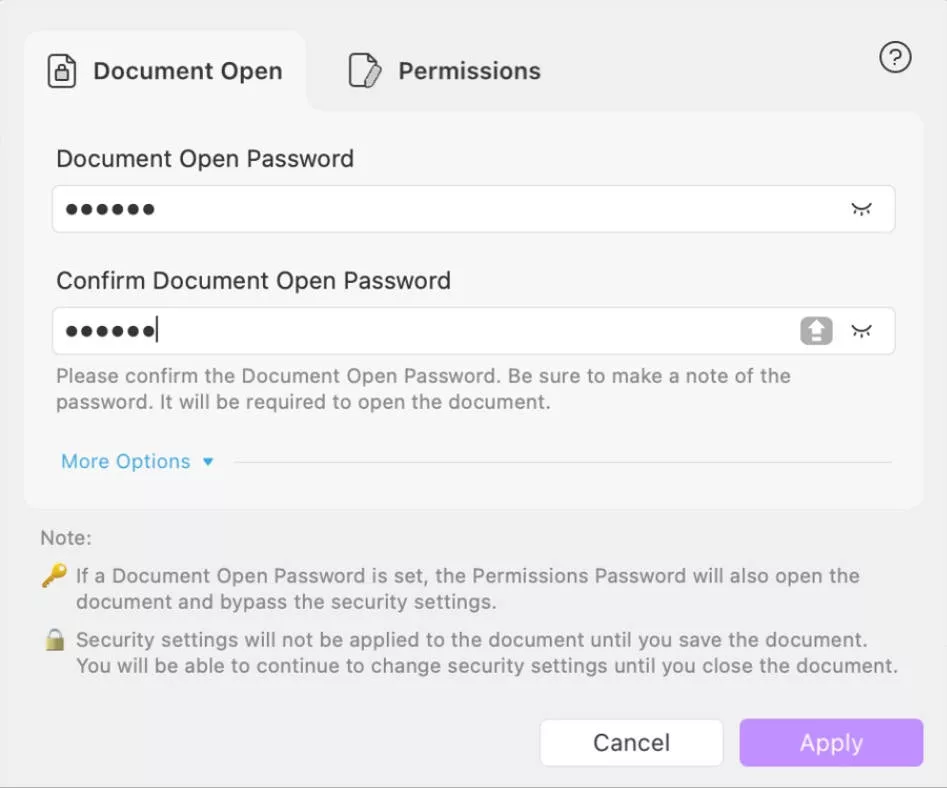
And that's how to create a PDF on Mac using 5 different methods with UPDF on mac. If you want to have a video guide, you can watch the video below.
Except creating PDF on Mac, UPDF has many other features. To learn about UPDF's full functionalities, check out this in-depth review by Update Land.
Nowadays, everything is about ease and convenience. Therefore, if you want to make your PDF experience smooth, download UPDF and get it's subscription to make use of its entire suite of features.
Frequently Asked Questions (FAQs)
Q1. How to Create a Fillable PDF on Mac?
To create a fillable PDF on Mac:
●Launch UPDF and create a blank PDF.
●Select "Prepare Form" from the options on the left.
●From the top toolbar, you can add text field, checkbox, radio field, drop down menu, date field etc.
Q2. How to Create Booklet PDF on Mac?
If you want to create a booklet PDF on Mac, here's what to do:
●Launch UPDF and create a PDF.
●Now go to "File > Print", select "Layout", choose the booklet option in the "Two Sided", and select "Save as PDF".
This will save your PDF in booklet form.
Q3. How to Create PDF from Screenshots on Mac?
And, if you want to screenshots of documents or information and create PDF with it? Here is the guide.
●Launch UPDF and go to "File > Create > PDF From Screen Capture."
●This will enable the option of capturing the whole screen, current window, or a selected part.
●UPDF will then convert the screenshot into a PDF.
Conclusion
If you're working on PDFs on a Mac, and are looking for a great tool to create PDF on Mac, we recommend using UPDF. It is a pocket-friendly PDF editor that has a variety of features including creating PDFs, editing them, annotating them, and more.
In this guide, we have discussed 5 ways how to create a PDF on Mac in different scenarios. You can have the method you need. So, download UPDF now and create your PDF.
Windows • macOS • iOS • Android 100% secure
 UPDF
UPDF
 UPDF for Windows
UPDF for Windows UPDF for Mac
UPDF for Mac UPDF for iPhone/iPad
UPDF for iPhone/iPad UPDF for Android
UPDF for Android UPDF AI Online
UPDF AI Online UPDF Sign
UPDF Sign Read PDF
Read PDF Annotate PDF
Annotate PDF Edit PDF
Edit PDF Convert PDF
Convert PDF Create PDF
Create PDF Compress PDF
Compress PDF Organize PDF
Organize PDF Merge PDF
Merge PDF Split PDF
Split PDF Crop PDF
Crop PDF Delete PDF pages
Delete PDF pages Rotate PDF
Rotate PDF Sign PDF
Sign PDF PDF Form
PDF Form Compare PDFs
Compare PDFs Protect PDF
Protect PDF Print PDF
Print PDF Batch Process
Batch Process OCR
OCR UPDF Cloud
UPDF Cloud About UPDF AI
About UPDF AI UPDF AI Solutions
UPDF AI Solutions FAQ about UPDF AI
FAQ about UPDF AI Summarize PDF
Summarize PDF Translate PDF
Translate PDF Explain PDF
Explain PDF Chat with PDF
Chat with PDF Chat with image
Chat with image PDF to Mind Map
PDF to Mind Map Chat with AI
Chat with AI User Guide
User Guide Tech Spec
Tech Spec Updates
Updates FAQs
FAQs UPDF Tricks
UPDF Tricks Blog
Blog Newsroom
Newsroom UPDF Reviews
UPDF Reviews Download Center
Download Center Contact Us
Contact Us

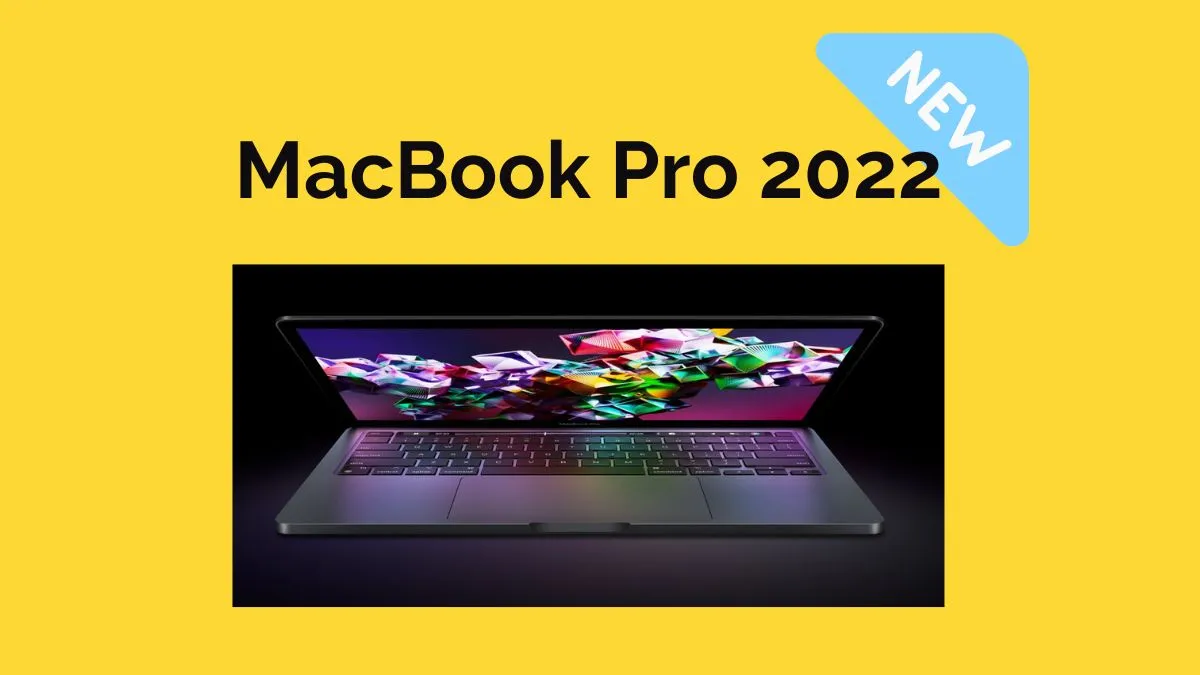
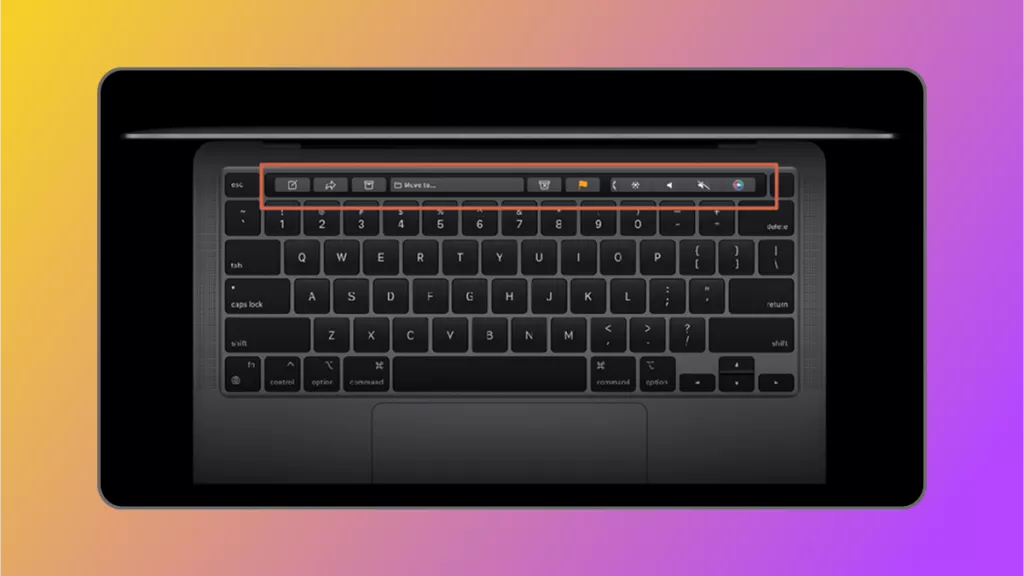
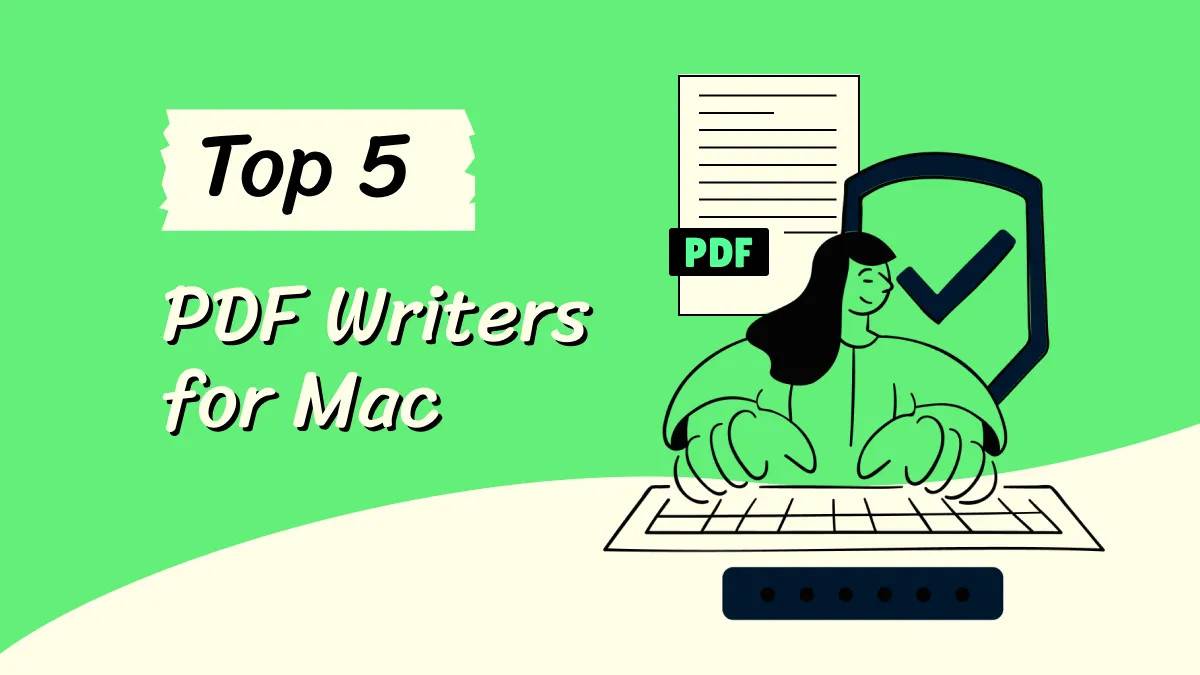




 Donnie Chavez
Donnie Chavez 

 Lizzy Lozano
Lizzy Lozano