As a Mac user, you know that the macOS operating system is powerful and feature-rich. But to make the most of your Mac experience, you need to have some essential apps installed. The choice of must-have software for your Mac depends on your specific needs and preferences. However, in this article, we share some popular and highly recommended apps that you will find definitely useful on your Mac.
Top For editing PDF files
#1 Mac Software: UPDF for Mac
You can download this Mac software via the below button.
Windows • macOS • iOS • Android 100% secure
Price: Free Trial, US$39.99 yearly subscription
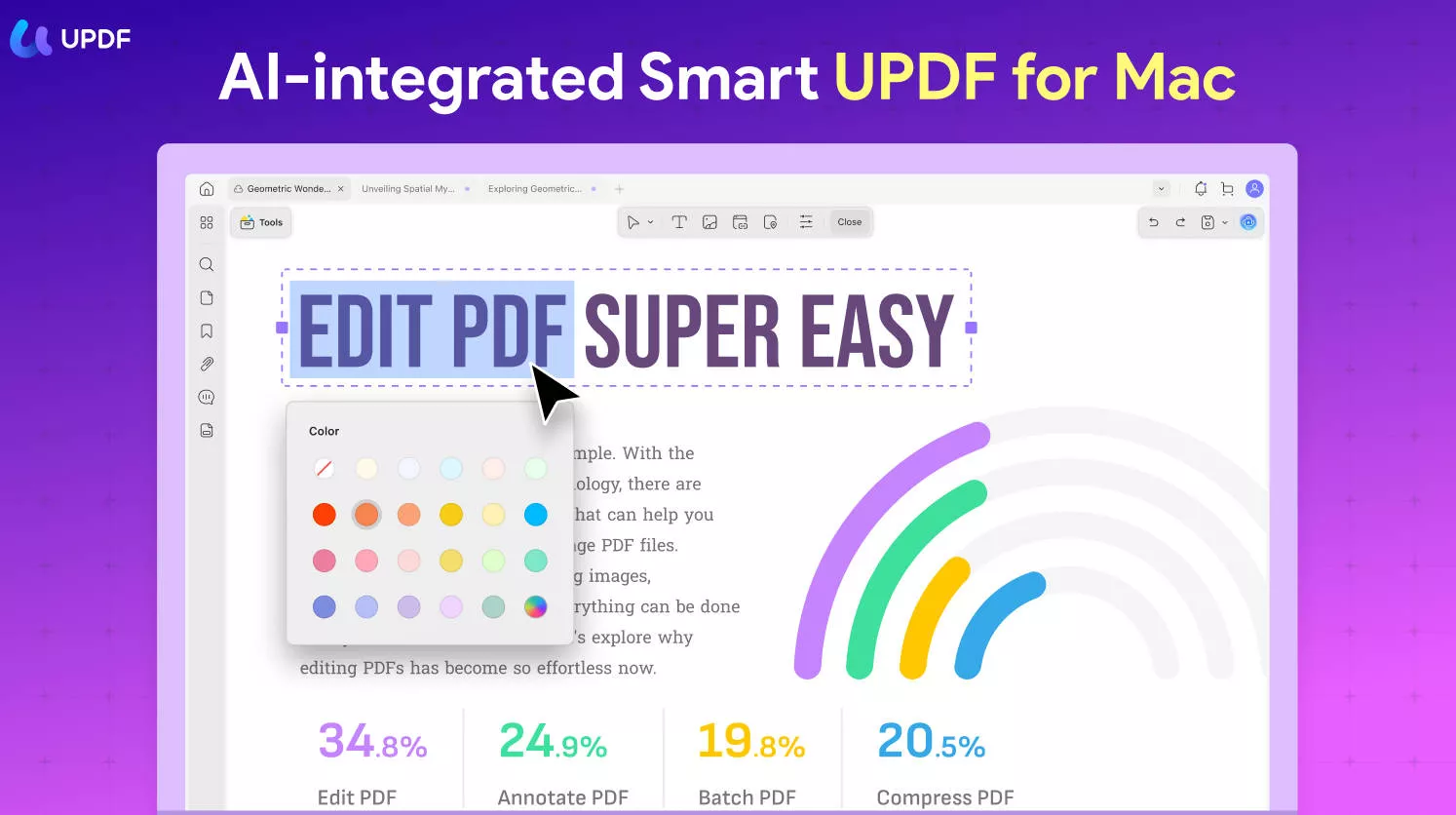
UPDF is a complete PDF solution to meet all your PDF requirements across Mac. It also supports Windows, iOS, and Android platforms. It is a versatile tool with features such as editing, annotations, converting, and page organizing, and more exciting features will be added with each new version.
With UPDF, you can convert any PDF to Word, Excel, PowerPoint, Image, HTML, Text, CSV, XML, PDF/A, etc with OCR without losing formats. You can delete, rearrange, rotate, insert, split, crop, extract, and replace pages in PDF quickly. You can even flatten PDF files.
Need to add a signature? No problem! Just sign your PDFs on a Mac with a trackpad, mouse, or keyboard.
UPDF is integrated with AI-powered OCR technology which can recognize over 30 languages.
Top features of UPDF:
- Robust annotation tools that make your documents more readable
- Multiple reading modes give you the best reading experience
- Page management tools that let you reorder, rotate, split, crop, replace, extract, and delete pages
- PDF Editing
- PDF Conversion
- PDF Protection
- OCR scanned documents into searchable and editable PDFs.
- Fill out PDF forms
- Combine PDF and image files into a single PDF.
- Insert a PDF into multiple PDF files in a batch.
- Optimize and reduce PDF file size.
- Save a PDF as flatten.
- Save PDF as PDF/A.
Why not download UPDF to check all its features? Or if you like, you can read this review article or watch the below video to learn more about it.
Windows • macOS • iOS • Android 100% secure
For optimizing Mac performance
#2 Mac Software: MacCleaner Pro
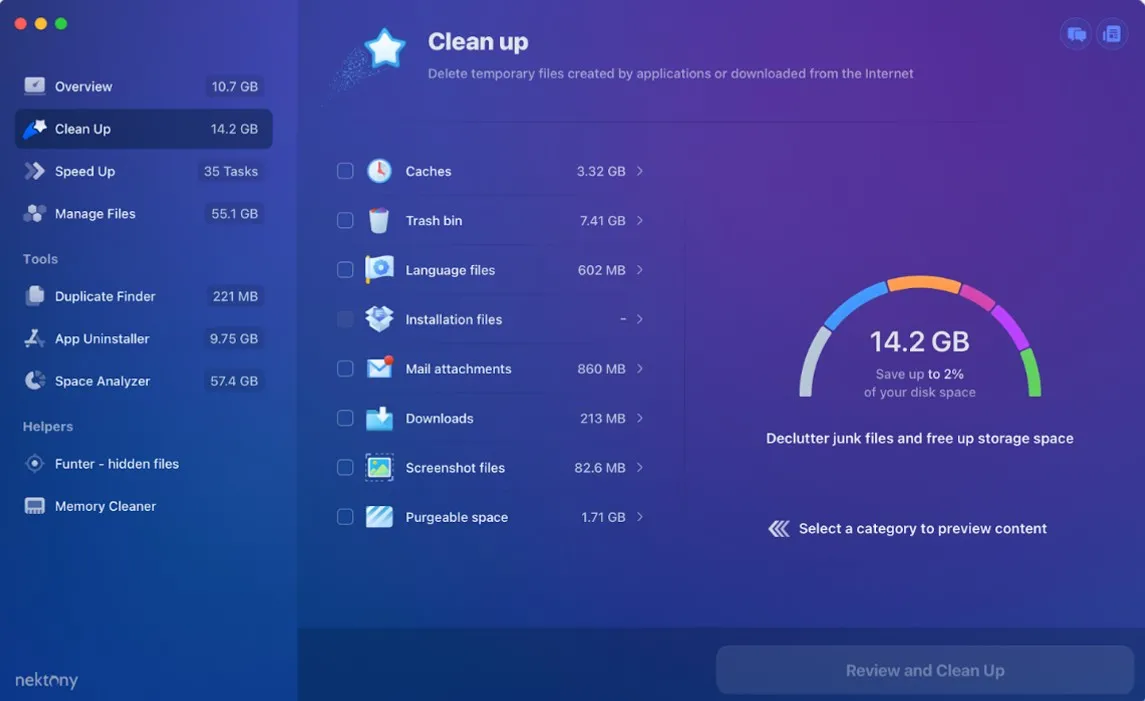
Price: Free trial for 2 days, then $29.95 per year
Over time, caches and other junk accumulate on your Mac and may take up huge space on the Mac. With MacCleaner Pro from Nektony, you can optimize and clean up your Mac from this unwanted content. MacCleaner Pro is a suite of tools to help you free up disk space, remove junk files, uninstall unwanted applications, manage startup items, and more.
Top features and tools of MacCleaner Pro:
- Disk cleaning: This feature helps find and remove junk files, such as old caches, log files, temporary files, and leftovers of removed apps.
- Duplicate File Finder: This tool scans the user's computer and identifies duplicate files, which can be safely removed to free up space.
- App Cleaner & Uninstaller: This tool allows users to completely remove unwanted applications and their associated files from their Mac.
- Disk Space Analyzer: This tool helps you identify what’s taking the most space on your Mac and identify old unneeded bulky content.
- Memory Cleaner: This tool helps users free up RAM by closing unnecessary background processes and applications.
- Hidden Files Manager: This tool allows you to find hidden files, hide any files on your Mac, and find the files that Spotlight never shows.
MacCleaner Pro is a comprehensive tool for optimizing and cleaning up your Mac, helping to free up space on your hard drive.
For managing email inboxes more efficiently
#3 Mac Software: Spark
Price: free with limited features, the full version costs $59.99 per year
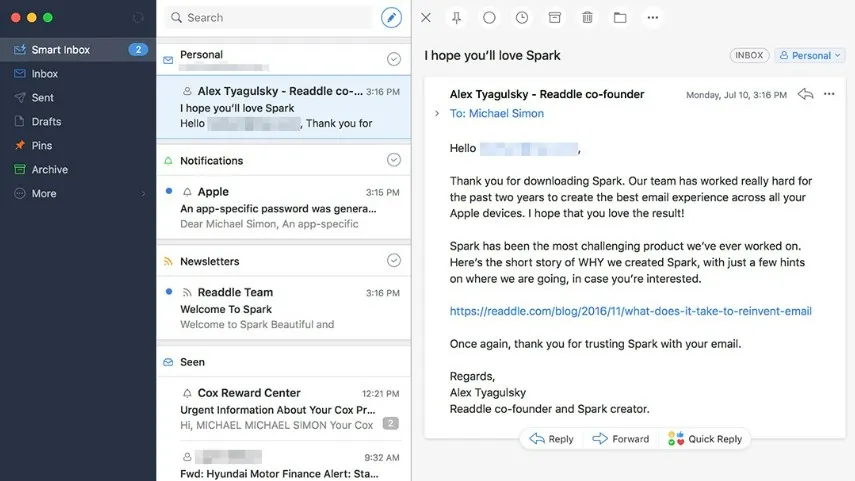
Apple provides a default Mail application. However, with a third-party application like Spark, working with emails will be much easier and more enjoyable.
Spark is an email application developed by Readdle Inc. that is designed for individuals and teams to manage their email inboxes efficiently. It is available for iOS, iPadOS, and macOS devices.
Spark offers a range of features that help you manage your email inboxes effectively. These include:
- Smart Inbox: Spark's Smart Inbox automatically categorizes emails into personal, notifications, and newsletters, so you can quickly focus on the emails that matter.
- Quick Replies: Spark offers a range of pre-written quick replies that can be used to respond to emails quickly and efficiently.
- Email Snooze: This feature allows you to temporarily remove emails from your inbox and set a reminder to revisit them later.
- Email scheduling: With Spark, you can schedule emails to be sent at a later time or date.
- Integration with third-party apps: Spark integrates with a range of third-party applications, such as Dropbox, Google Drive, and Trello, to make it easier for you to share files and manage your workflows.
For passwords security
#4 Mac Software: 1Password
Price: free trial for 14 days, then $19.95 per month
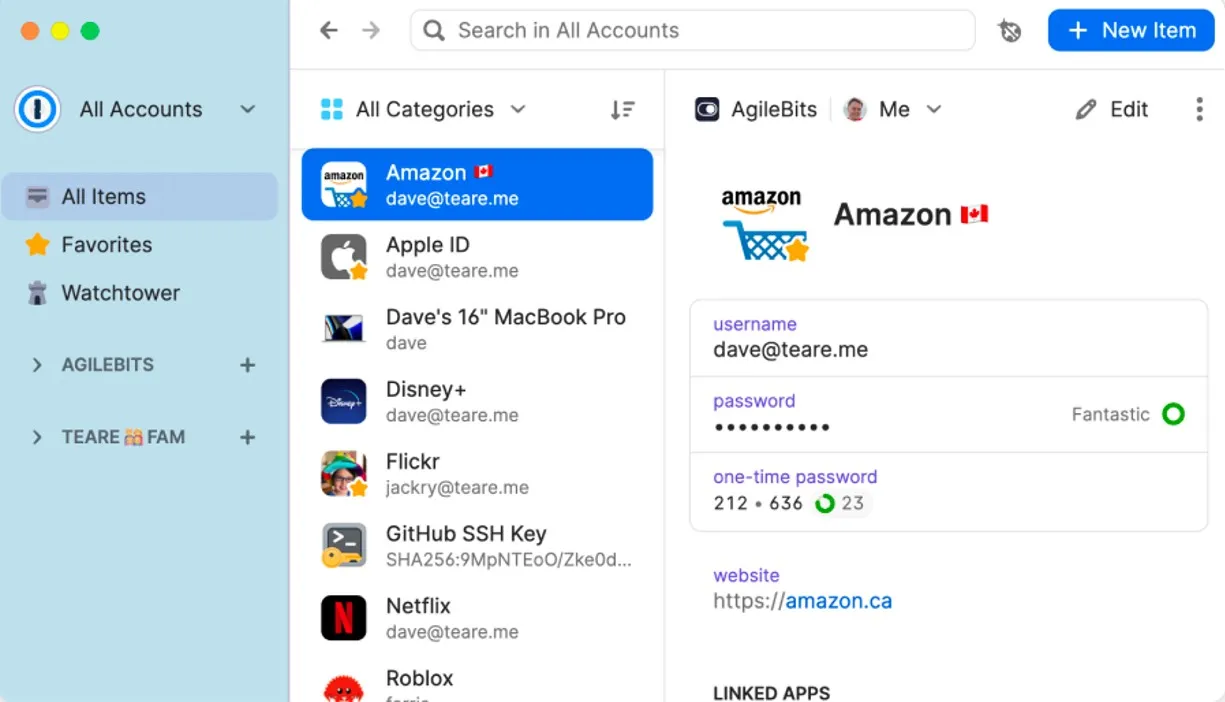
1Password is a password management application designed for macOS and other platforms that helps you securely store and manage your passwords, credit card information, and other sensitive data.
1Password offers the following features:
- Password storage: You can securely store and manage your passwords, credit card information, and other sensitive data.
- Password generator: 1Password can generate strong and unique passwords that are difficult to crack.
- Autofill: 1Password can autofill login credentials, credit card details, and other personal information on websites and applications.
- Secure sharing: 1Password allows you to securely share passwords and other sensitive data with trusted family members, friends, or colleagues.
- Two-factor authentication: 1Password supports two-factor authentication to add an additional layer of security to your accounts.
- Watchtower: 1Password's Watchtower feature checks if any of the user's stored passwords have been compromised in a data breach.
For listening to music
#5 Mac Software: Spotify
Price: free, $9.99 per month for a Premium account
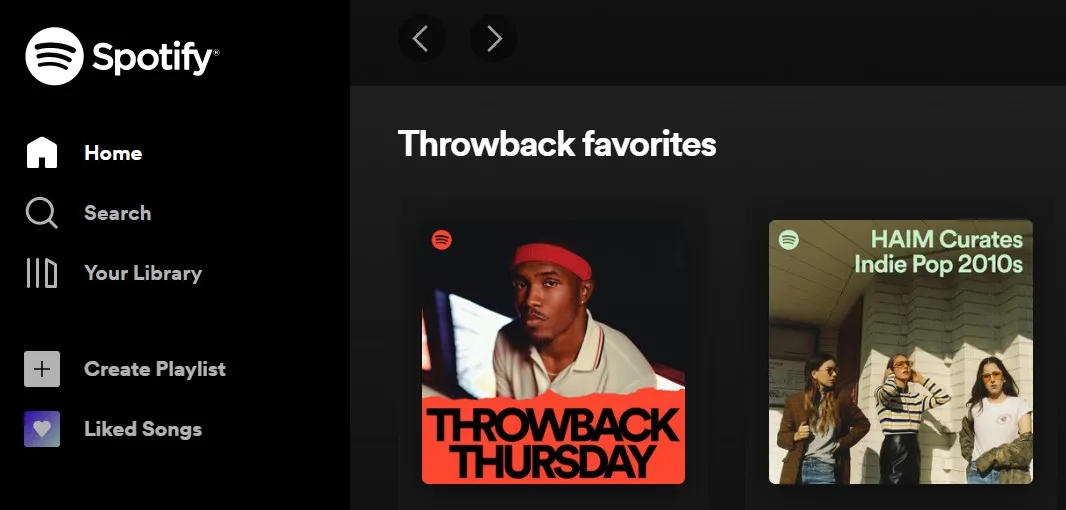
Spotify is a music streaming service that provides access to millions of songs and podcasts from around the world. It is available as an application for macOS devices, as well as other platforms including iOS, Android, and Windows.
Spotify for Mac offers the following features:
- Music streaming
- Personalized playlists: Spotify's algorithms create personalized playlists based on the user's listening habits, which can be accessed directly within the app.
- Social sharing: You can share your favorite songs, playlists, and podcasts with friends and family via social media platforms.
- Offline playback: Spotify allows you to download your favorite songs and podcasts for offline playback, which can be useful when internet connectivity is limited or unavailable.
- Podcasts: Spotify has a large selection of podcasts, covering a wide range of topics, including news, sports, and entertainment.
- Cross-platform syncing: Spotify allows syncing your playlists and other preferences across multiple devices, including Mac, iPhone, iPad, and other platforms.
For better writing experience
#6 Mac Software: Evernote
Price: free, from $4.99 per month for additional features
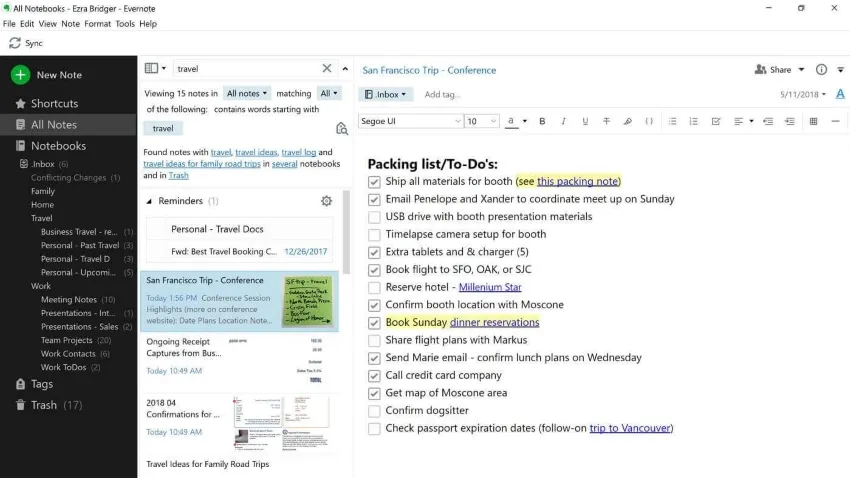
Evernote is an app that allows you to create, organize, and share notes across multiple devices. It is available for macOS, as well as other platforms, including iOS, Android, and Windows.
Evernote for Mac offers the following features:
- Note creation: You can create notes that include text, images, audio recordings, and files, which can be easily organized and accessed later.
- Note organization: Evernote provides a range of tools to help you organize your notes, including notebooks, tags, and search functionality.
- Note sharing: You can share notes with others, allowing them to collaborate on projects, share ideas, and provide feedback.
- Web clipping: Evernote's web clipping tool allows you to save articles, web pages, and other online content directly to your Evernote account for later reference.
- Third-party integration: Evernote integrates with a range of third-party applications, including Slack, Google Drive, and Microsoft Office.
For getting rid of unwanted apps
#7 Mac Software: App Cleaner & Uninstaller
Price: free trial for 2 days, then $14.95 per year
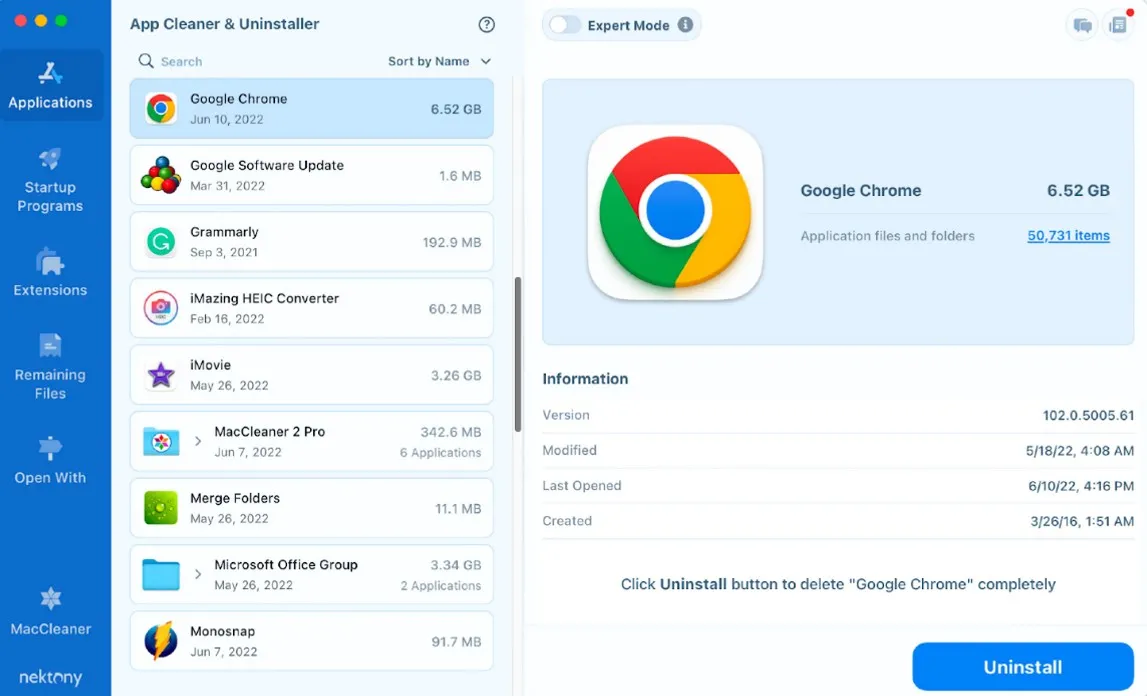
When trying numerous applications, you may need to uninstall them after using the trial. It’s important to uninstall apps from Mac correctly with no leftovers left behind. You can do this with App Cleaner & Uninstaller. This app allows you to completely remove unwanted applications and their associated files from your system with a few clicks.
App Cleaner & Uninstaller offers the following features:
- Uninstall applications: Remove applications and their associated files from Mac quickly and easily.
- Reset applications: This feature allows you to reset an application to its default settings, removing any custom preferences or data.
- Manage startup items: You can manage the applications and services that start up automatically when a Mac boots up, improving its performance.
- Remove system extensions: App Cleaner & Uninstaller can remove system extensions, which are software components that run in the background of macOS.
- Clean up remaining files: App Cleaner & Uninstaller scans the user's system for leftover files and preferences associated with an uninstalled application, helping to keep the system clean and optimized.
Conclusion
We've compiled a list of the top must-have applications for every Mac user, so you can make sure your device is equipped with all the necessary tools and features to maximize efficiency and productivity. From Mac cleaning tools to PDF editors, these apps will help you stay productive, organized, and secure while using your Mac. Click the button below to download UPDF.
Windows • macOS • iOS • Android 100% secure
 UPDF
UPDF
 UPDF for Windows
UPDF for Windows UPDF for Mac
UPDF for Mac UPDF for iPhone/iPad
UPDF for iPhone/iPad UPDF for Android
UPDF for Android UPDF AI Online
UPDF AI Online UPDF Sign
UPDF Sign Edit PDF
Edit PDF Annotate PDF
Annotate PDF Create PDF
Create PDF PDF Form
PDF Form Edit links
Edit links Convert PDF
Convert PDF OCR
OCR PDF to Word
PDF to Word PDF to Image
PDF to Image PDF to Excel
PDF to Excel Organize PDF
Organize PDF Merge PDF
Merge PDF Split PDF
Split PDF Crop PDF
Crop PDF Rotate PDF
Rotate PDF Protect PDF
Protect PDF Sign PDF
Sign PDF Redact PDF
Redact PDF Sanitize PDF
Sanitize PDF Remove Security
Remove Security Read PDF
Read PDF UPDF Cloud
UPDF Cloud Compress PDF
Compress PDF Print PDF
Print PDF Batch Process
Batch Process About UPDF AI
About UPDF AI UPDF AI Solutions
UPDF AI Solutions AI User Guide
AI User Guide FAQ about UPDF AI
FAQ about UPDF AI Summarize PDF
Summarize PDF Translate PDF
Translate PDF Chat with PDF
Chat with PDF Chat with AI
Chat with AI Chat with image
Chat with image PDF to Mind Map
PDF to Mind Map Explain PDF
Explain PDF Scholar Research
Scholar Research Paper Search
Paper Search AI Proofreader
AI Proofreader AI Writer
AI Writer AI Homework Helper
AI Homework Helper AI Quiz Generator
AI Quiz Generator AI Math Solver
AI Math Solver PDF to Word
PDF to Word PDF to Excel
PDF to Excel PDF to PowerPoint
PDF to PowerPoint User Guide
User Guide UPDF Tricks
UPDF Tricks FAQs
FAQs UPDF Reviews
UPDF Reviews Download Center
Download Center Blog
Blog Newsroom
Newsroom Tech Spec
Tech Spec Updates
Updates UPDF vs. Adobe Acrobat
UPDF vs. Adobe Acrobat UPDF vs. Foxit
UPDF vs. Foxit UPDF vs. PDF Expert
UPDF vs. PDF Expert



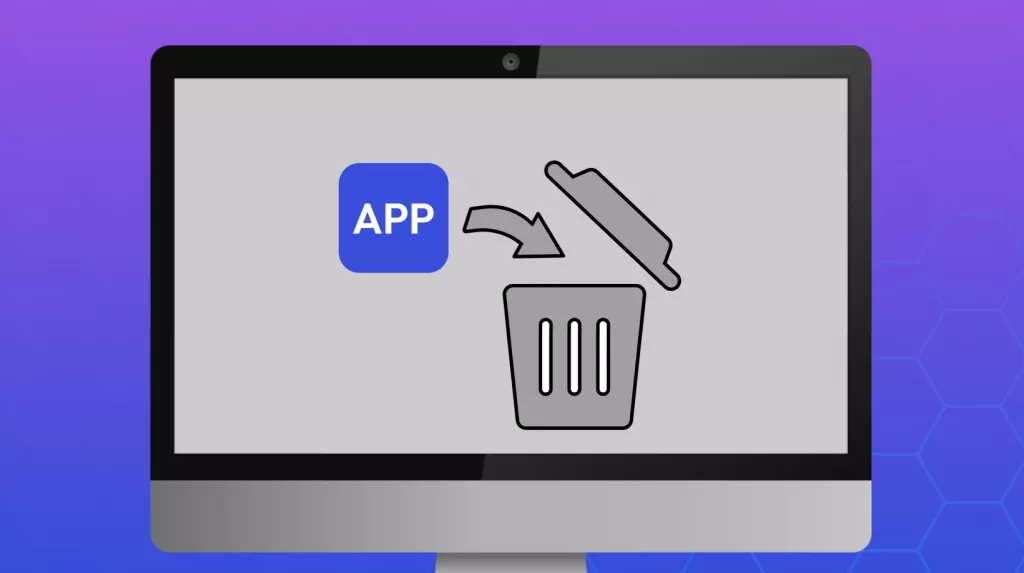



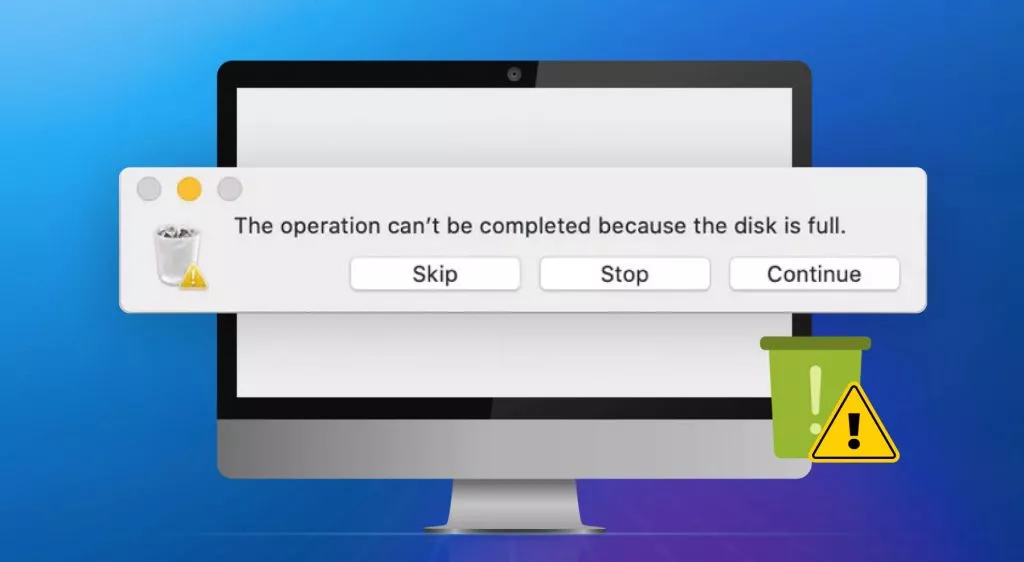
 Enola Miller
Enola Miller 


