As you may already know, one of the most common reasons people want to markup PDFs on their iPads and iPhones is to sign PDFs. Yet the process of signing a document in your traditional PDF Editor app can be complicated, since you need to connect via Wi-Fi, add a stamp, and then send it back.
Now imagine this for a minute:
Your boss emails you important documents, but you can't open them because they're in PDF format.
How do you go about editing those like Word or other format documents?
You'll want to place them into your Mail, iBooks or other apps, but that's not all.
How do you markup the document?
Let us show you how to do just this by using an easy to use mobile app in under 2 minutes!
The Best App recommend to Mark Up PDFs on iPad and iPhone - UPDF
If you ever find yourself needing to mark up a PDF file on your iPhone or iPad, you've probably already found out how difficult it is. Sure it's possible, but believe me, you're going to want something a little easier. That's why I use the UPDF app for iOS whenever I have to use my iPad for PDF markups.
Windows • macOS • iOS • Android 100% secure
Using the UPDF app allows you to manage your files in one place.
It is an app for iPad and iPhone that comes with powerful freehand drawing tools. These are so easy that anyone with basic knowledge of using a mobile phone can use.
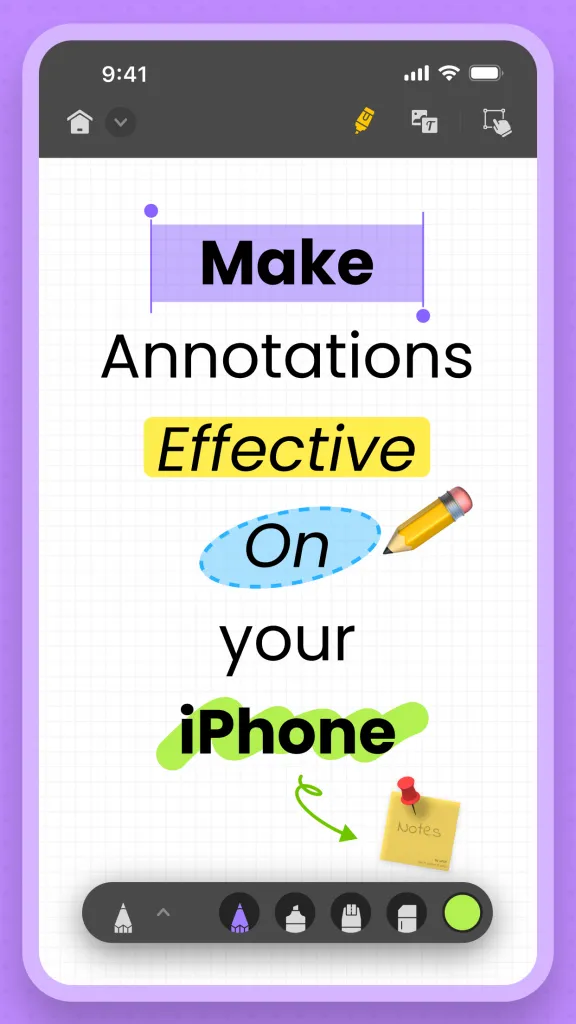
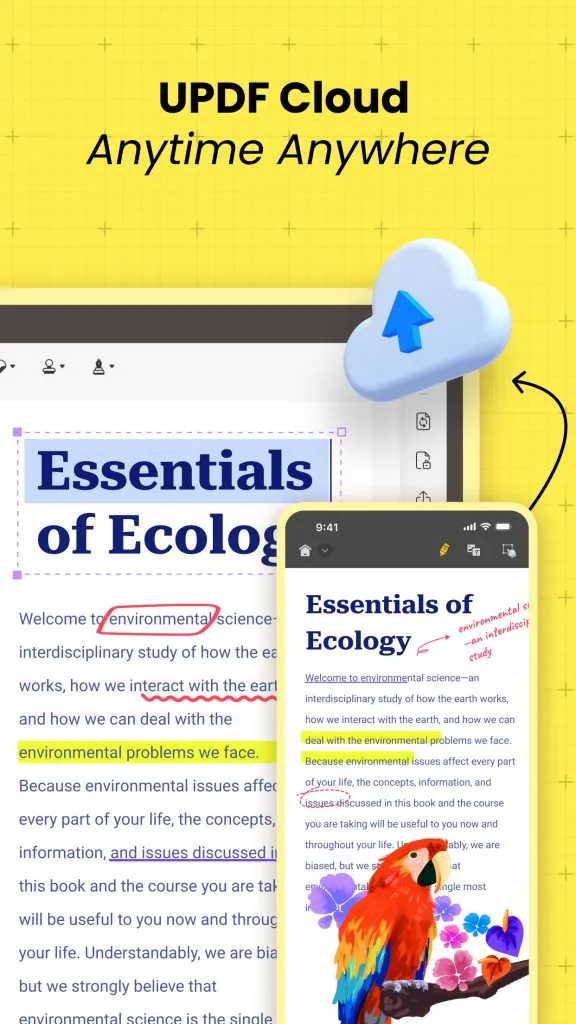
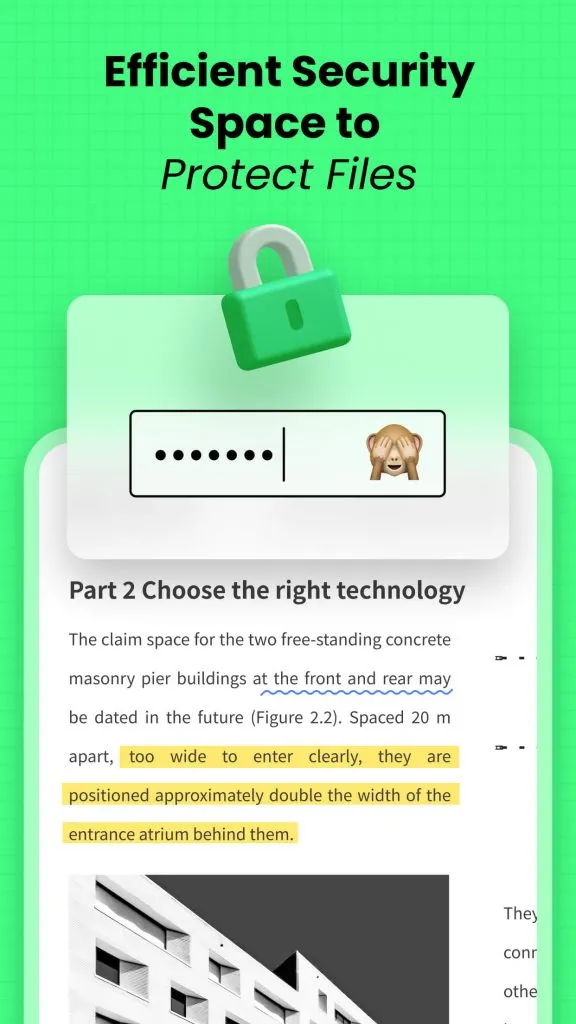
- The application allows you to add text to PDF, and even draw markups.
- That's not it. You can annotate PDF such as, add notes, and draw straight lines with the in built ruler tool if needed. Its rather helpful when you want to save references to revisit later.
- You can even add magnifier to text, and do so much more as a professional could.
- The app also allows you to draw signature with the touch of your fingertips. Still, if you prefer, you can use a stylus for the same.
- The app supports the latest iOS operating system upgrades.
- The app works with all PDF documents.
- It also has an intelligent PDF scanner. By using the scanner you can use your phone camera and aim at physical documents to create a digital copy. Once you are pleased with the digital copy you can make edits on it like crop, delete or even rotate it.
- The application uses special technology so that your files are safe and secure.
- It also has UPDF Cloud for users to upload files, you can access files through Could with 4 platforms (Windows, Mac, Android and iOS), which will be much easier for users since they do not have to transfer files to other devices all the time.
How to Markup PDF on iPad in 2 minutes?
You have to have the PDF file stored on your iPad via email, a cloud service, or some other means that allows for easy access.
1. Open the PDF in UPDF app, which you want to annotate on your iPad.
2. Use the annotation tool to add notes and markup to it. Here you'll get an option to select the pen style, color and so on.
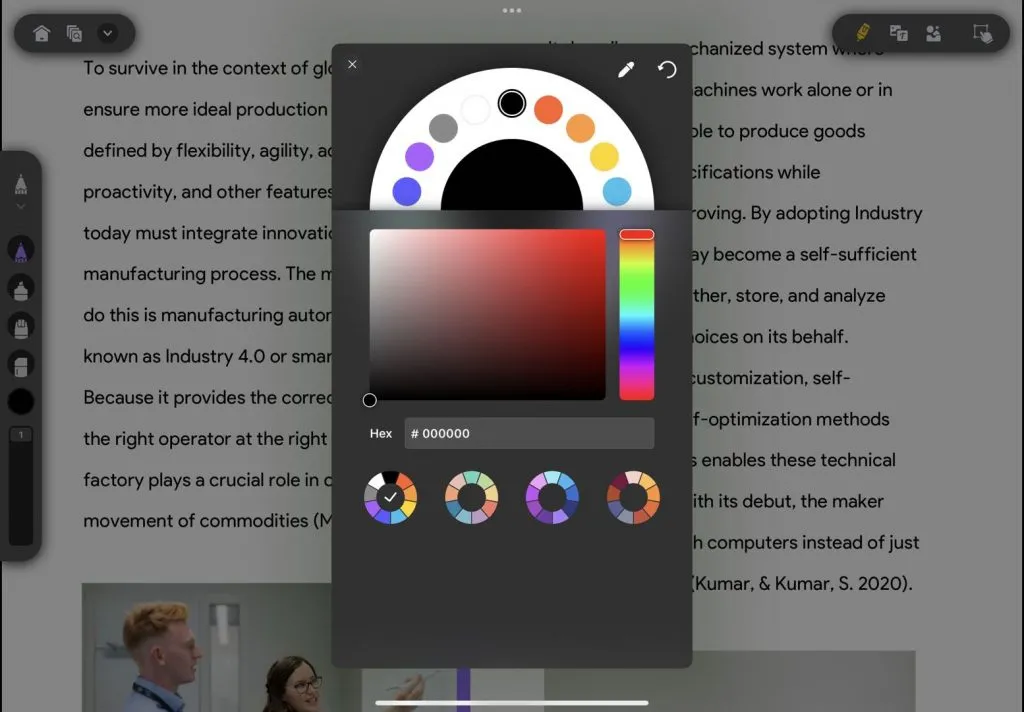
Tip: you can use the colour mixer slider to set custom colours and opacity of the annotation. Additionally, you can input a hex colour code of your choice too!
3. Highlight text and add annotations as per your needs.
4. Once you're satisfied with the annotations, click little arrow on the top left corner, and select "Save". The file will auto close next.
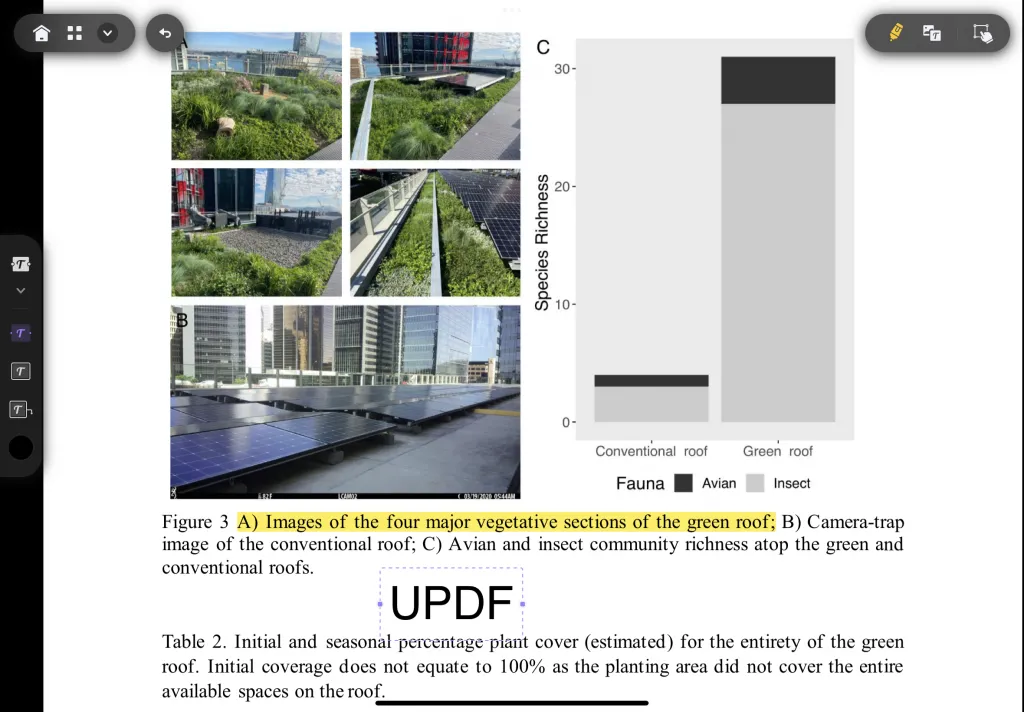
And that's it your PDF file is now marked up!
All under 2 minutes with a couple of taps on the UPDF mobile application.
Windows • macOS • iOS • Android 100% secure
Why use the UPDF app over other apps available on Apple app store?
The UPDF app would be very easy to use if you are a beginner or even a professional.
There are three main reasons why you should pick this application over the others:
- Security features
The other applications are not bullish on security features. So you can utilise their apps functions but there is no guarantee that your data will not be transferred on leacked over the internet.
- User-friendly interface
The UPDF mobile application for iOS comes with a neat design. This means you won't waste time searching for the correct tools on the screen. The app would automatically highlight possible tool options on the right areas, which would be handy for you and save time.
- Extensive customer support
The mobile app is trusted by thousands of customers globally. The reason is extensive customer support. You will get an answer or a tutorial on how to use a certain app feature if you face any difficulty.
Conclusion
In a word, UPDF is absolute the best app for markup PDF on iPad and iPhone. No matter of providing secure environmet for users, or simple interface desiging and satisfy all the needs of customers. You deserve to have it with you!
Windows • macOS • iOS • Android 100% secure
 UPDF
UPDF UPDF for Windows
UPDF for Windows UPDF for Mac
UPDF for Mac UPDF for iPhone/iPad
UPDF for iPhone/iPad UPDF for Android
UPDF for Android UPDF AI
UPDF AI Convert PDF
Convert PDF OCR PDF
OCR PDF Batch PDF
Batch PDF Edit PDF
Edit PDF Organize PDF
Organize PDF Compress PDF
Compress PDF View PDF
View PDF Annotate PDF
Annotate PDF Fill and Sign
Fill and Sign UPDF Cloud
UPDF Cloud Protect PDF
Protect PDF User Guide
User Guide Tech Spec
Tech Spec FAQs
FAQs Contact Us
Contact Us Newsroom
Newsroom UPDF Reviews
UPDF Reviews About Us
About Us Education Discount
Education Discount What's New
What's New Affiliate Program
Affiliate Program Reseller Program
Reseller Program Template Library
Template Library












 Lizzy Lozano
Lizzy Lozano 
