Enter the keyword, Top 10 Best Apps to Hide Photos on iPhone, in the address bar of your search engine. The results fetched from the web will show you a dozen of different apps for the desired task. Witnessing a number of different options often confuses a person in selecting anyone from them. People want the best app to hide photos on iPhones. To help you in making the right choice, we have listed 10 of the best apps to hide pictures and videos on the iPhone 16.
Top 10 Best Apps to Hide Photos on iPhone (iPhone 16 Compatible)
There are different apps to hide pictures on iPhones. To get the best app to hide photos, iPhone users should explore the applications listed below:
The applications mentioned above are a few of the iPhone's best photo lock apps. Let us discuss them one by one, focusing on the key features that distinguish them from others and their users' likes most.
1. UPDF - Scan and Secure Files
UPDF for iOS is one of the best apps to hide pictures and videos on iPhone 16. With user-friendly, extensive secure, and fast and secure software, UPDF stands out on the list. It has multiple features that attract users. The tool lets you manage and secure your documents like a pro. You can easily upload, download, view, share, secure, and organize PDF documents in one place. Try the app now and the button below will help you get it from the official App Store.
Windows • macOS • iOS • Android 100% secure
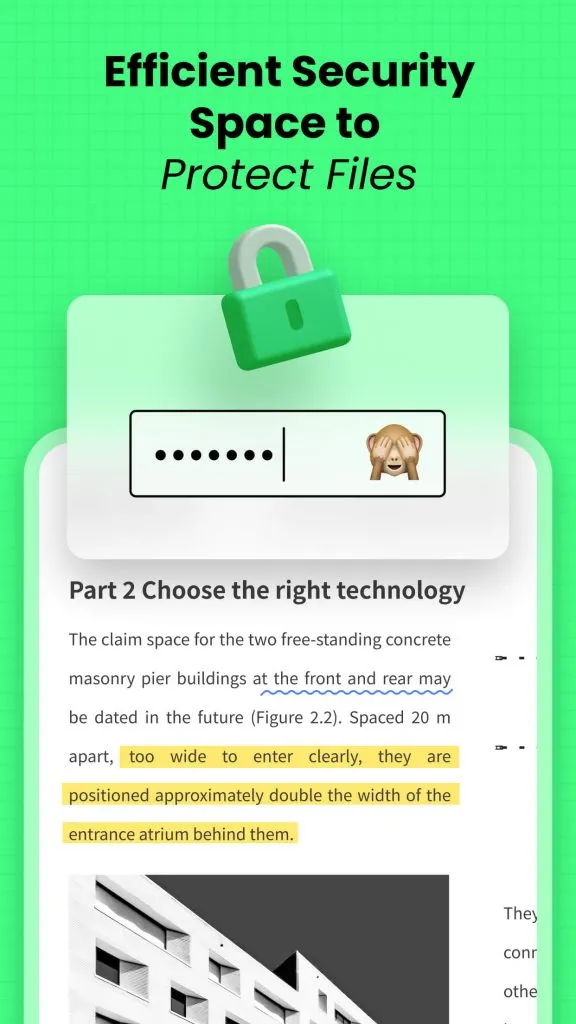
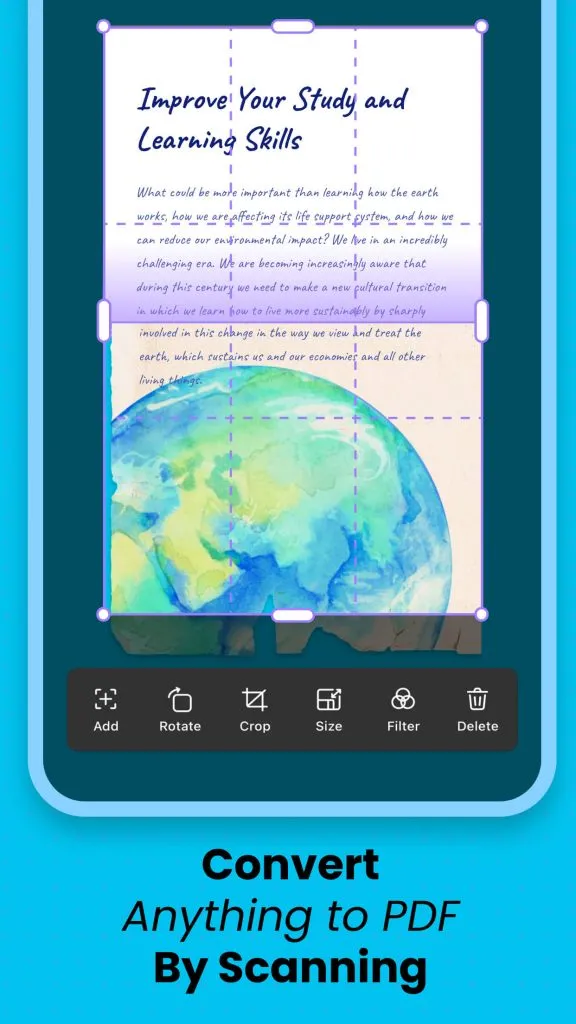
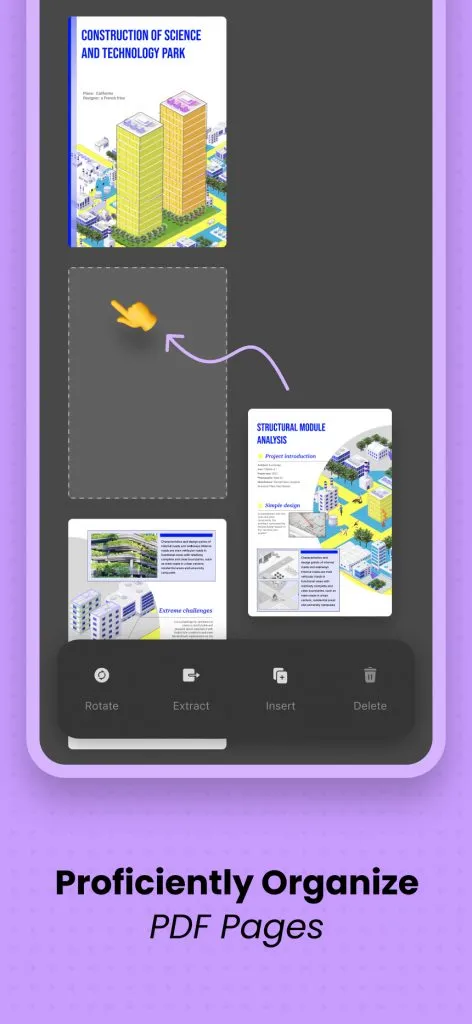
Outstanding features:
- The Security Space is the secret space to hide photos, videos, and files on the iPhone. You need to use your Face ID or the passcode to enter the space.
- The Scan to PDF feature allows you to scan any paper documents, receipts, and photos and save them as PDF. It is very easy to scan images to PDF with UPDF on iPhone.
- It is a picture to PDF app and you can turn your photos into PDF easily. You can also create a blank PDF.
- It is a complete file manager app and you can manage all kinds of documents in this app, including Images, Word, Excel, PowerPoint, MP4, and more.
- It is a PDF annotator and PDF signer to help you add text, comments, and signatures on PDF documents.
Whether want to hide embarrassing photos without deleting them, or you are planning a surprise for someone you love, UPDF's security space is definitely the best place to help you hide the photos on your iPhone and iPad. Get the app now and you will be surprised!
Windows • macOS • iOS • Android 100% secure
Are you interested in how to hide photos with this app? Don't worry, we've got you covered! Follow the instructions below and you can hide sensitive and secret photos on your iPhone right away:
- Install the UPDF app from the iOS App Store.
- Run UPDF and click the "Security Space" on the main interface. If this is the first time you're using this feature, it will ask your permission to use the Face ID or the Passcode to protect the space.
- After you enter the Security Space, click the "+" button to import any photo from your iPhone. You can also import from the Files app or scan to create a new PDF file.
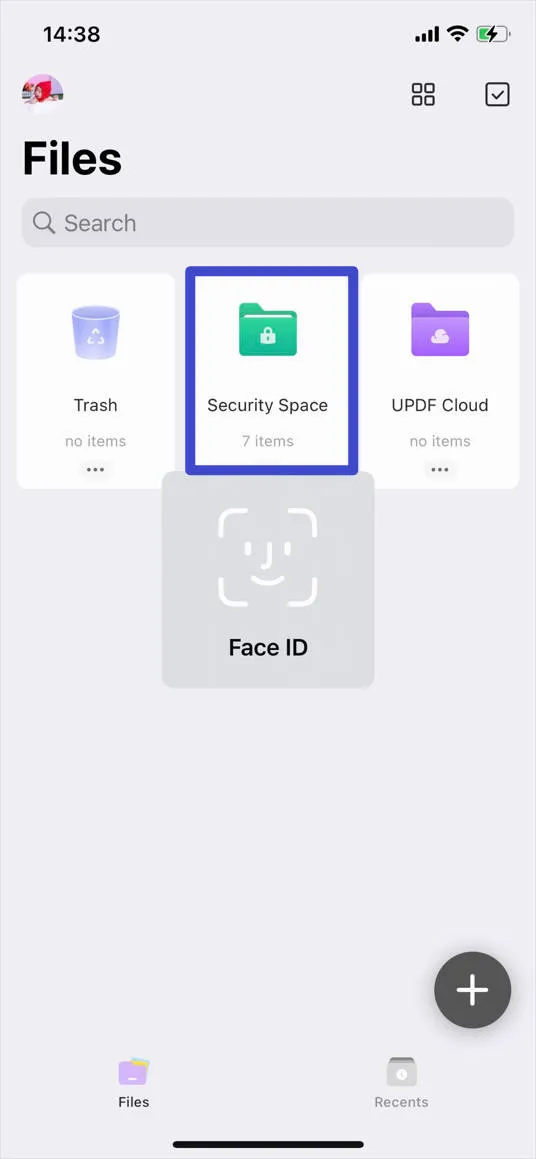
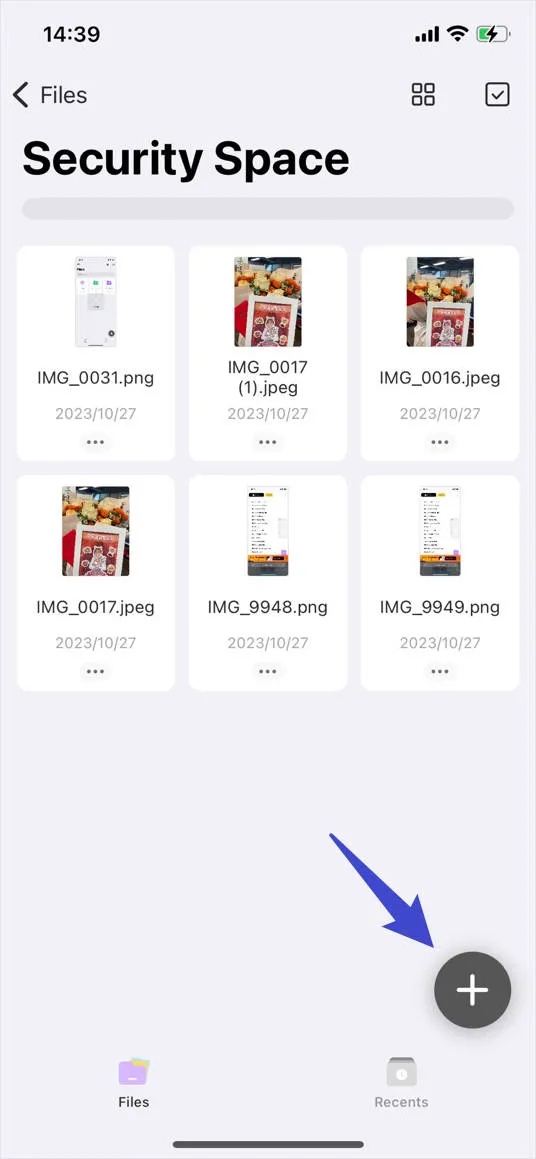
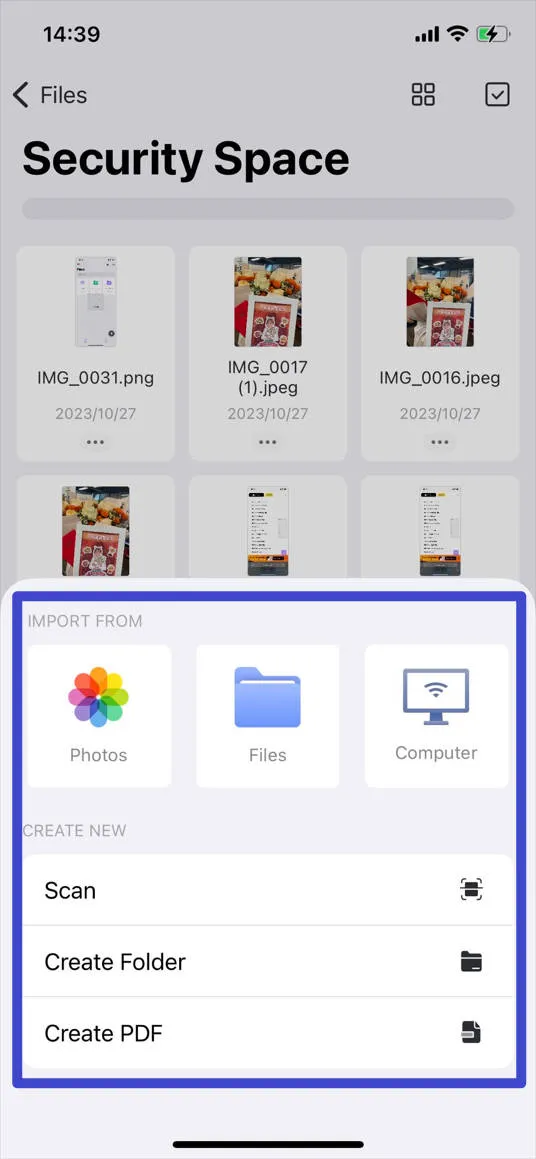
2. HiddenVault Secret Photo Album
Hidden Vault is a perfect secret safe for your iPhone 16 where you can secure all your photos and videos. Kyle Allen developed the application. The application has an advanced multi-grade encryption system. Moreover, it offers users three different ways to store their photos and videos.
To unlock the photos, the user can set a PIN or use the phone's touch ID or face ID. The thing that adds more to the comfort of its users is the private cloud backup. All the features mentioned above and many other features make the app a perfect choice for iPhone 16 users who can rely upon it.
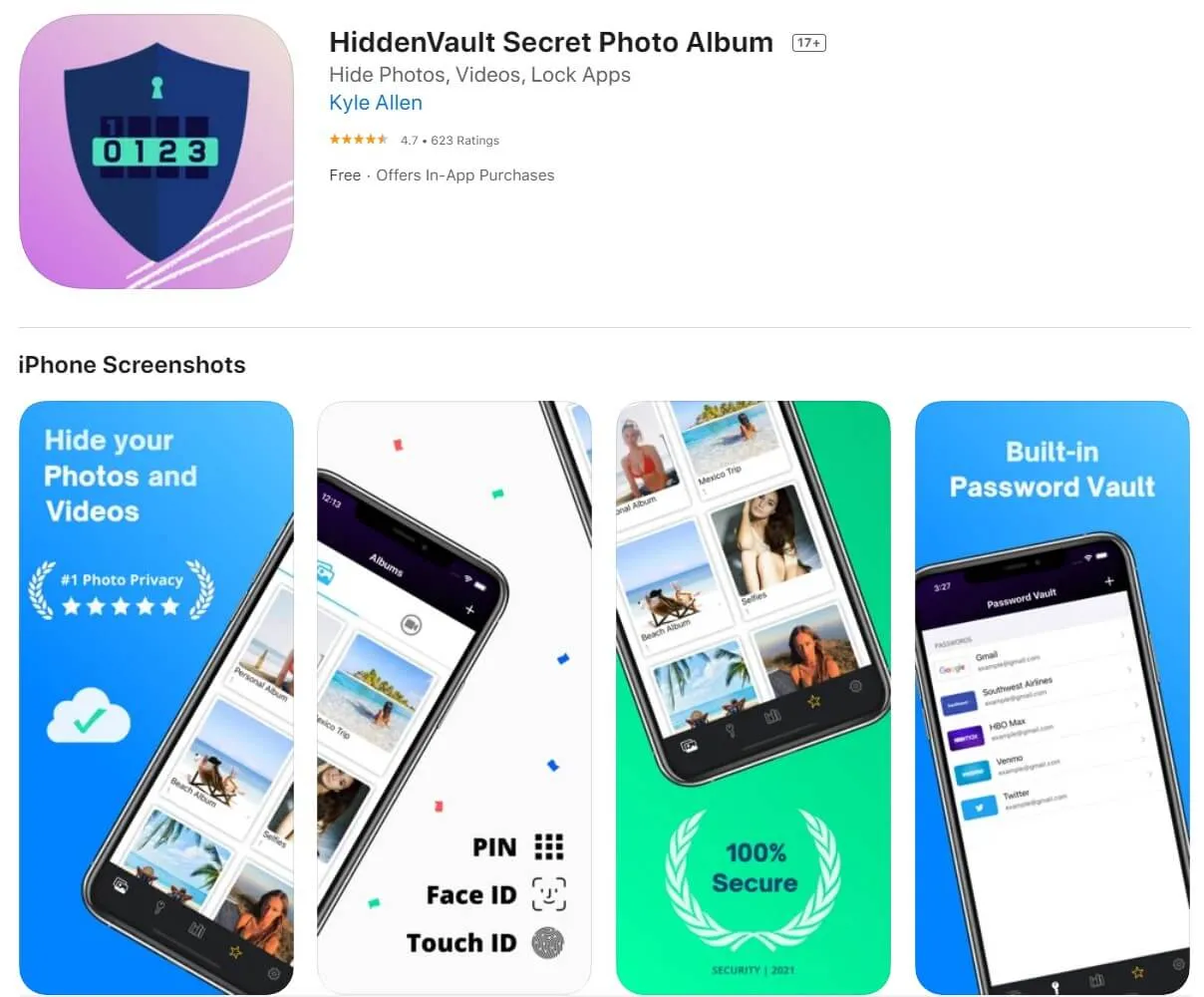
3. Private Photo Vault
Private Photo Vault is another app to hide pictures on iPhone 16. You can set a pattern or password lock. It is a feature-rich app that allows easy album management by enabling the transfer of videos and images from your iPhone's photo app to your new protected album.
Apart from different features, the most liked feature is the option of a decoy password. It allows users to enter two passwords, the main password for the normal one and one for the personal picture album.

4. Locker: Photo Vault & App Lock
Locker creates a private pic locker where you can save all your files, images, videos, and notes, all in one place. One of its distinctive features is related to its icon. You can change the app icon that will be displayed on your home screen and in this way, you can easily conceal its presence on your phone. Moreover, you can set a pin passcode, Touch ID, or Face ID, to ensure the security and protection of your hidden files. It will lock all your secret images, videos, files, etc, which you cannot access without successfully clearing the security barrier that you have set.
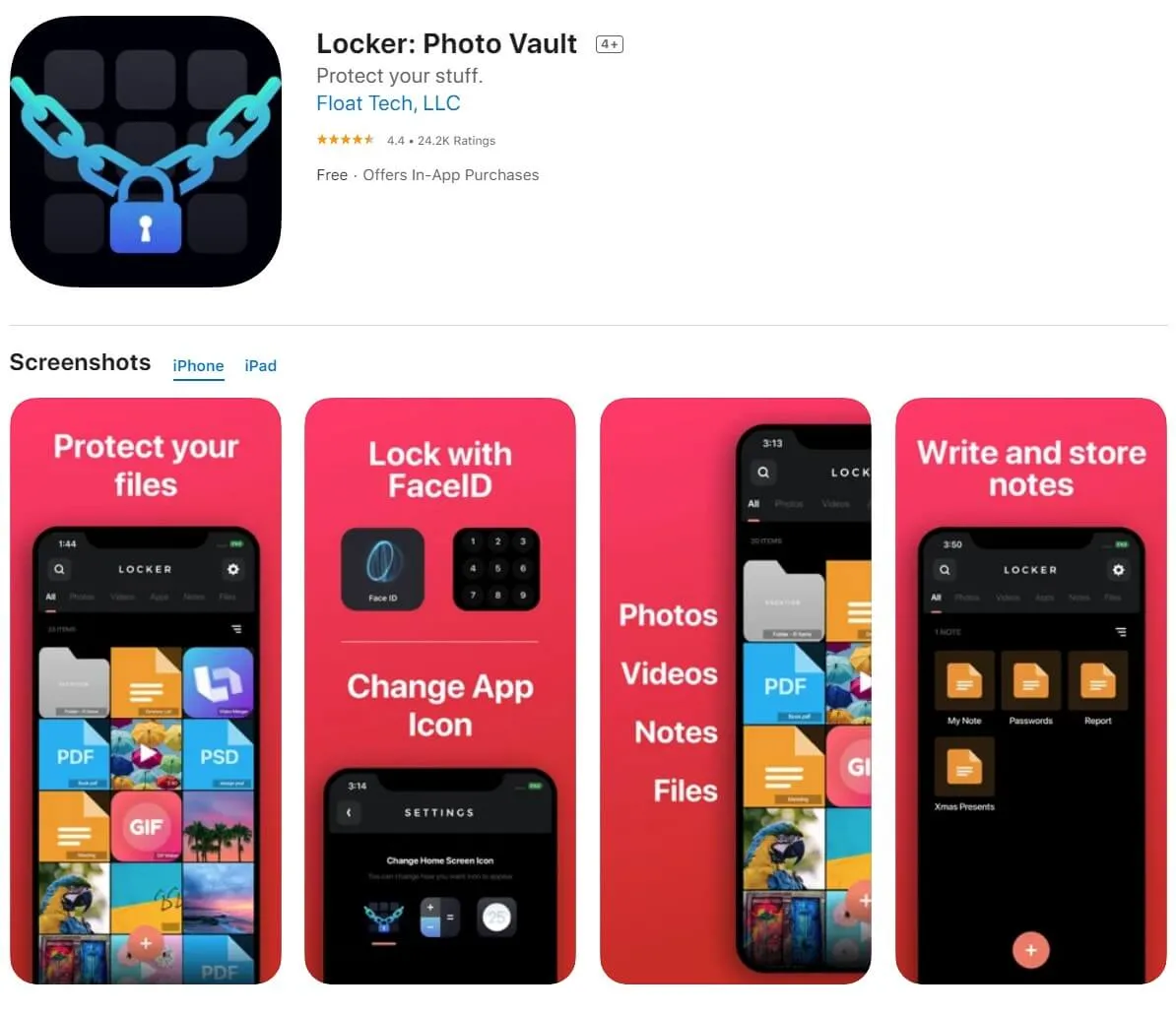
5. KeepSafe
KeepSafe is also a great photo lock app for iPhone 16. It has a pin lock system that is quite easy to use. You can type in a four-digit PIN to ensure the security of your photos. It also has a private camera feature that lets the users capture photos and hide them directly in the app. You can also hide videos in this application.
After importing it to the application, do not forget to delete the picture from your iPhone's photo app. You can also organize albums within the app and transfer pictures directly to them.
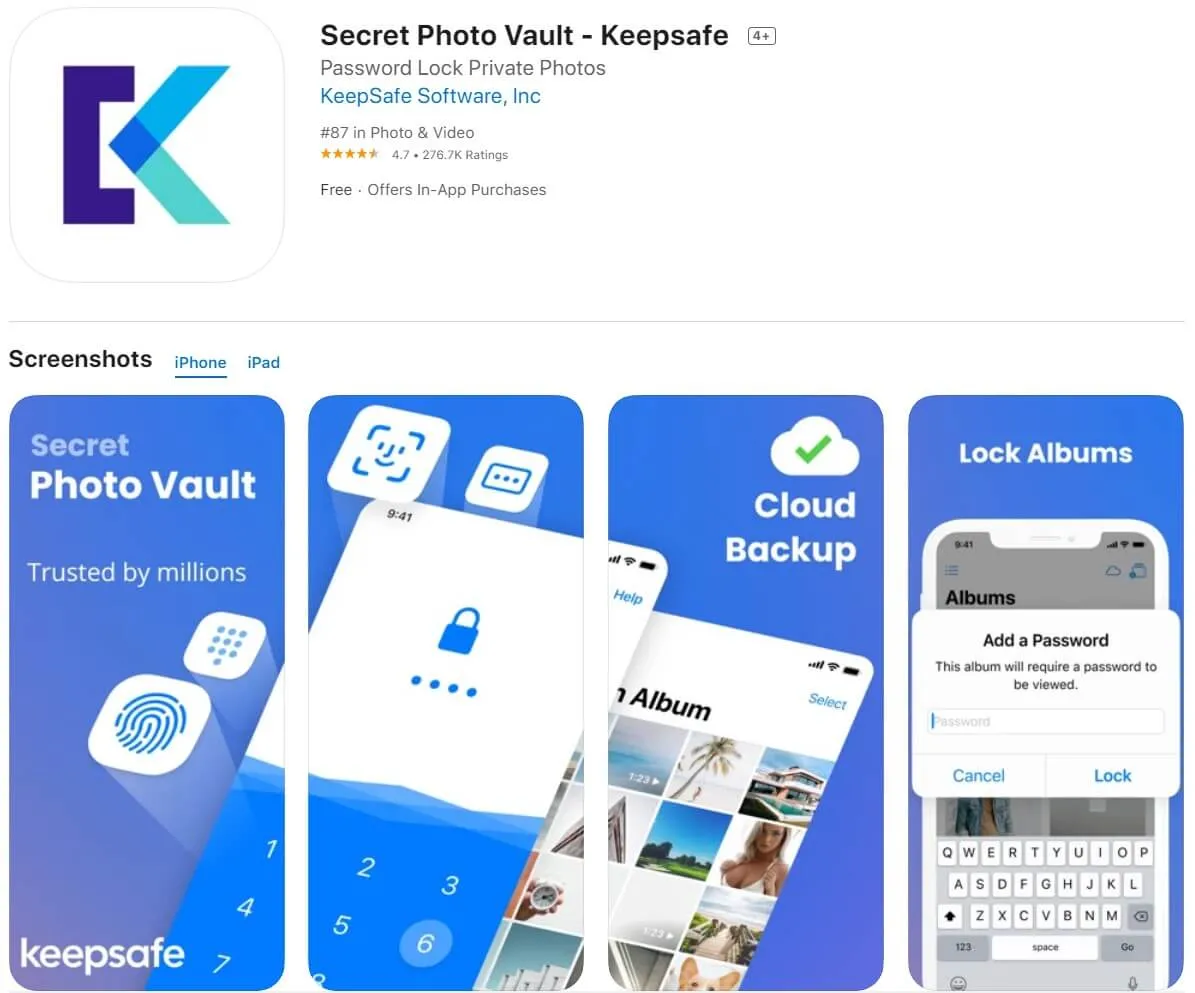
6. Pick Lock 2.0.
Pick Lock 2.0. has all the features of a standard photo lock app. It is another great option for iPhone 16 users to protect their photos. Its features include the import and export of pictures from and to the iPhone photo and iTunes sharing via USB, etc. The application offers lifetime updates to ensure the fixation of stability issues and add new features.
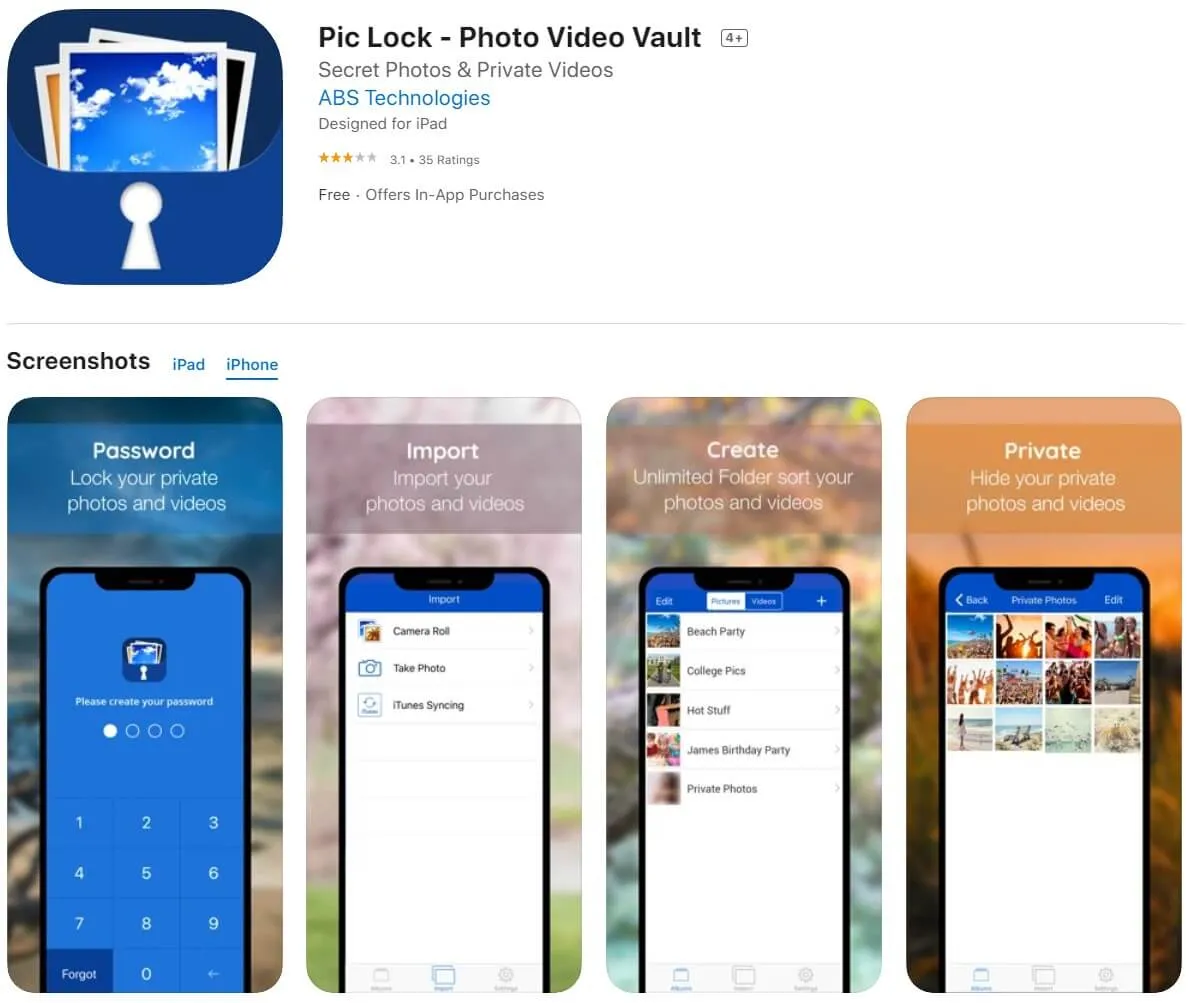
7. Secret Photos KYMS
KYMS is another app to hide photos on iPhone 16. It offers to hide your private pictures on your iPhone 16 through a calculator gadget. The application hides photos and videos and has a solid password feature.
KYMS doubles as document protection software. Moreover, all video types like AVI or FLV can be played directly into the app due to the integrated video support with the help of Airplay.
You can import PDF and text files to your app and hide them behind a calculator. Another good aspect that helps recover forgotten passwords via a special PUK code is the password recovery feature.
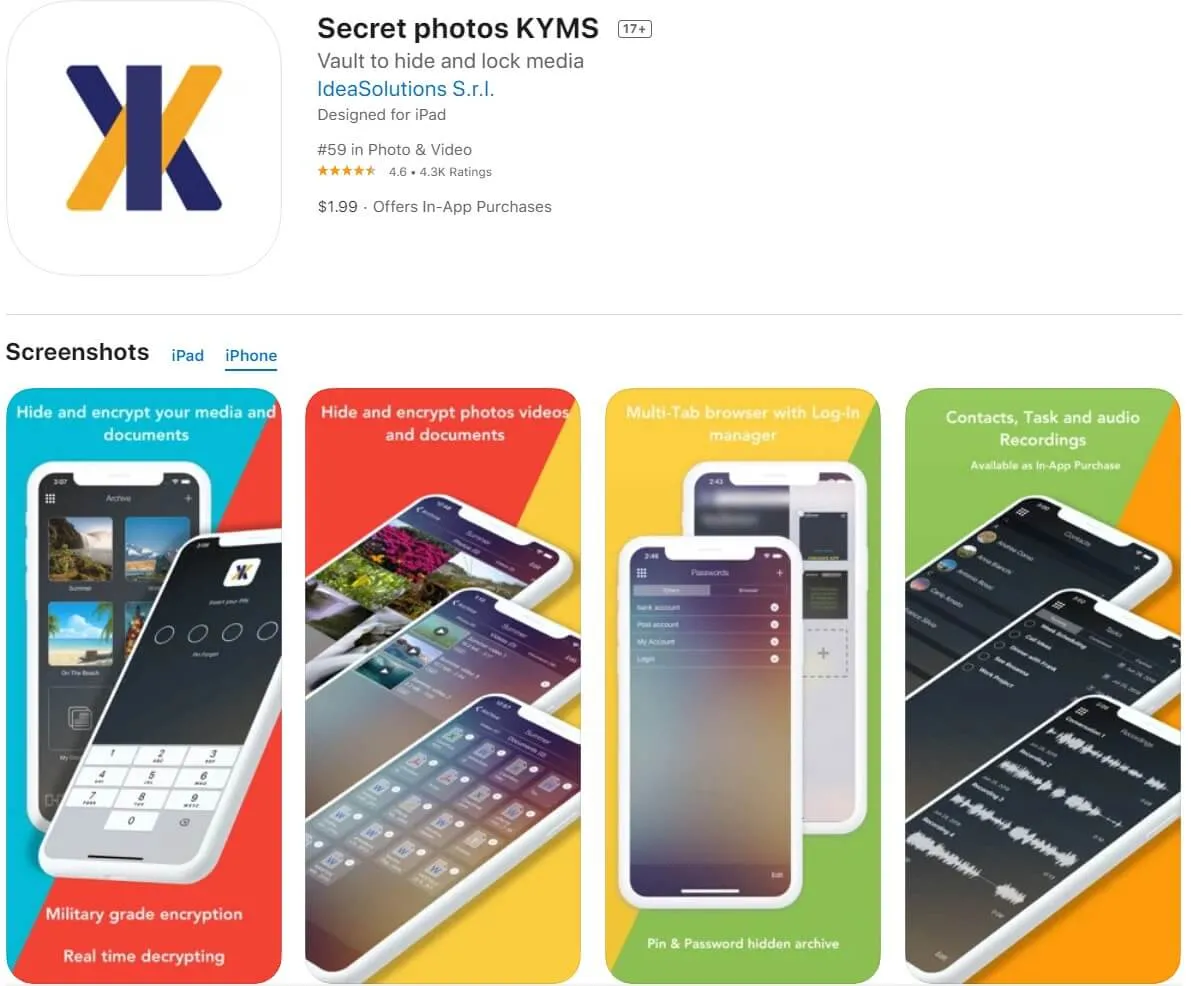
8. Calculator# Hide Photos Videos
It is a great application that looks like a calculator but is a photo-hiding app. The mechanism of hiding photos in this application is similar to that of every photo-hiding app. It is your private gallery where you can store all your secret photos and files. As it is disguised as a calculator, it is difficult for anyone to detect it. For further security, you can create a password and can easily protect your secret documents within this app.

9. Best Secret Folder
It is also among the different applications used to hide photos on iPhone 16. The developer claims that the app is as straightforward as it sounds. The distinguishing feature of this app is that it has a break-in alert. It will notify you about any unwanted intruder attempts. The app has custom secure folders, it will hide all your photos and will disguise itself from other applications on your phone. Anyone can hardly detect its presence in your phone and all your secret photos will remain safe and secure.
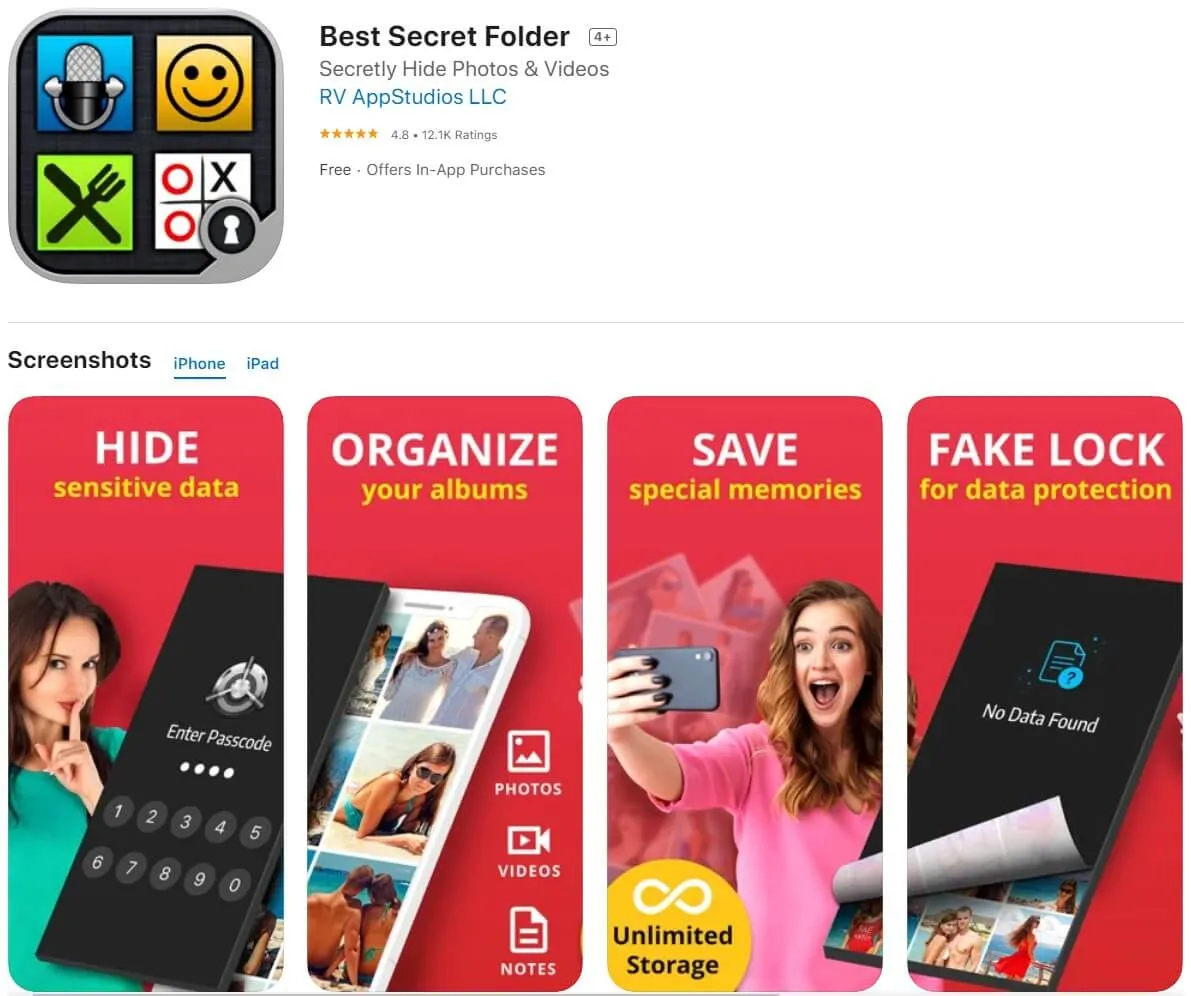
10. Gallery Vault
Gallery Vault is one of the few software with an attractive user interface. It is among the best apps to hide pictures and videos on iPhone 16 2025. Unlike many other photos hiding applications, it also has a secret web browser for safe surfing of the internet. Moreover, after hiding the picture, you can delete the original photo.
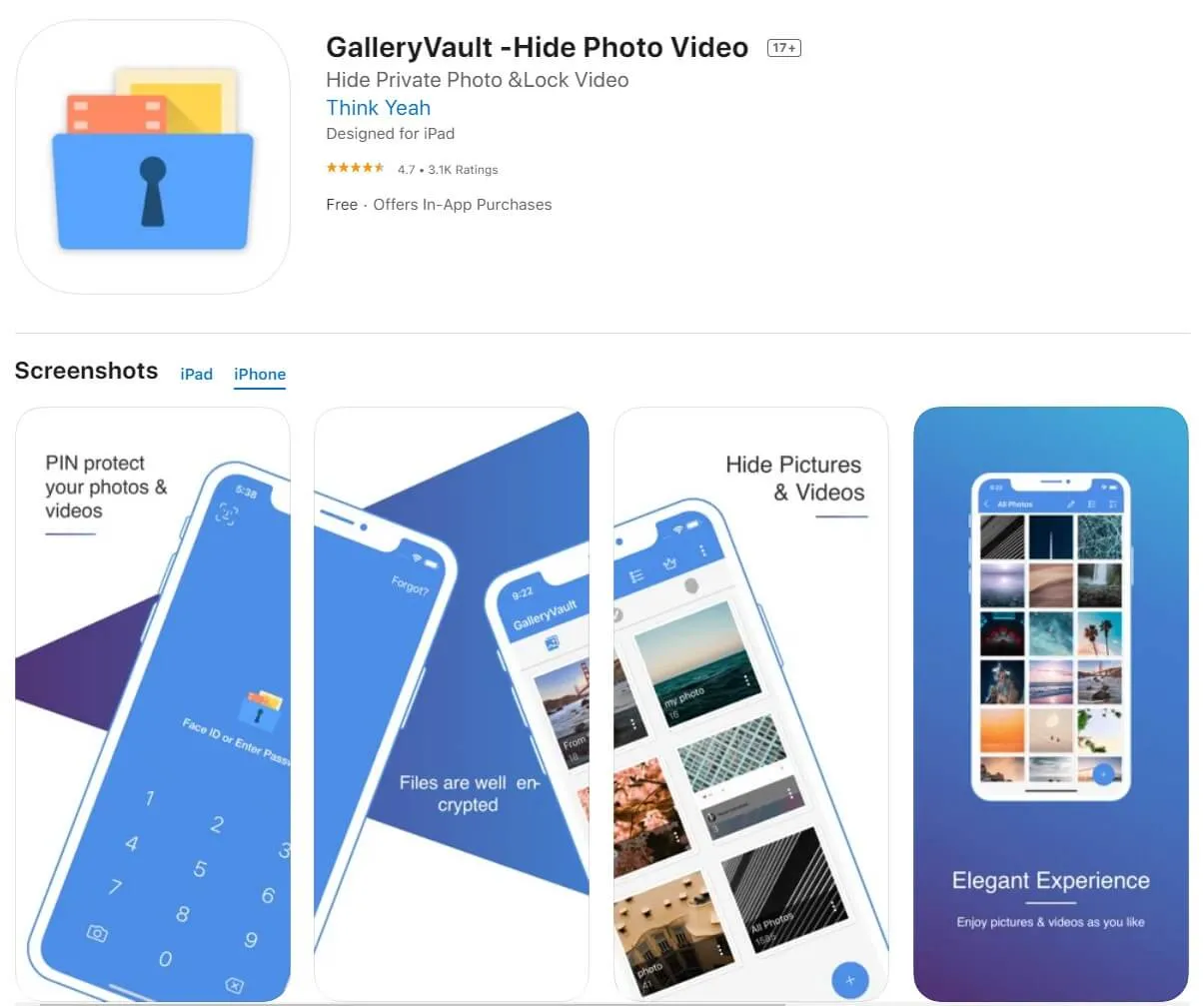
FAQs about Hiding Photos on iPhone
Can You Secretly Hide Photos on iPhone?
Yes. You can hide photos on your iPhone 16. For this, you can open Photos and then select the photos you need to hide. Next, click on the "More" icon and tap on "Hide". You can also hide photos more securely by using a third-party app like UPDF.
How Do I Create a Secret Folder on My iPhone?
First, you can create a new folder on your iPhone 16 and then move the apps that you want to hide in this folder. Next, tap and hold any icon until it jiggles. Then you can grab the app in the folder and drag it to the right beyond the last tab in the folder. Finally, push the home button while still holding the app icon and the folder you created will be hidden. The security space of UPDF can also help you with that, providing a safer environment for users to protect their documents.
Where Are Hidden Photos on iPhone?
Open the Photos on your iPhone 16 and click the Albums tab. Then you can scroll down to the bottom and find the Utilities section. Now you can tap on "Hidden" and select the photo you want to see. Next, click the three-dots icon in the top-right corner, and tap the "Unhide" option.
Conclusion
To sum up, this article discussed the 10 best apps to hide sensitive or private photos on your iPhone. We clearly understand how important it is to choose the perfect tool in this matter, so to ease this process for you, we recommend using UPDF. This tool is developed with all the latest encryption methods and security algorithms to protect the user's data at any cost.
Moreover, if you go with this iOS app, you will also be able to take advantage of its PDF editing and managing feature. To try out this app, press the "Free Download" button and get it on your iPhone within seconds to secure sensitive pictures.
Windows • macOS • iOS • Android 100% secure
 UPDF
UPDF
 UPDF for Windows
UPDF for Windows UPDF for Mac
UPDF for Mac UPDF for iPhone/iPad
UPDF for iPhone/iPad UPDF for Android
UPDF for Android UPDF AI Online
UPDF AI Online UPDF Sign
UPDF Sign Read PDF
Read PDF Annotate PDF
Annotate PDF Edit PDF
Edit PDF Convert PDF
Convert PDF Create PDF
Create PDF Compress PDF
Compress PDF Organize PDF
Organize PDF Merge PDF
Merge PDF Split PDF
Split PDF Crop PDF
Crop PDF Delete PDF pages
Delete PDF pages Rotate PDF
Rotate PDF Sign PDF
Sign PDF PDF Form
PDF Form Compare PDFs
Compare PDFs Protect PDF
Protect PDF Print PDF
Print PDF Batch Process
Batch Process OCR
OCR UPDF Cloud
UPDF Cloud About UPDF AI
About UPDF AI UPDF AI Solutions
UPDF AI Solutions FAQ about UPDF AI
FAQ about UPDF AI Summarize PDF
Summarize PDF Translate PDF
Translate PDF Explain PDF
Explain PDF Chat with PDF
Chat with PDF Chat with image
Chat with image PDF to Mind Map
PDF to Mind Map Chat with AI
Chat with AI User Guide
User Guide Tech Spec
Tech Spec Updates
Updates FAQs
FAQs UPDF Tricks
UPDF Tricks Blog
Blog Newsroom
Newsroom UPDF Reviews
UPDF Reviews Download Center
Download Center Contact Us
Contact Us


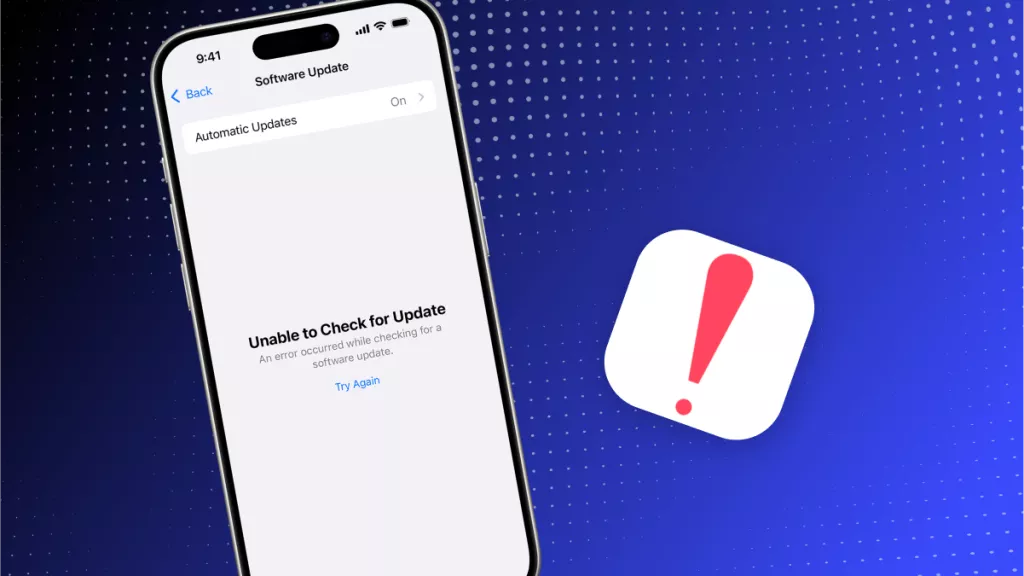

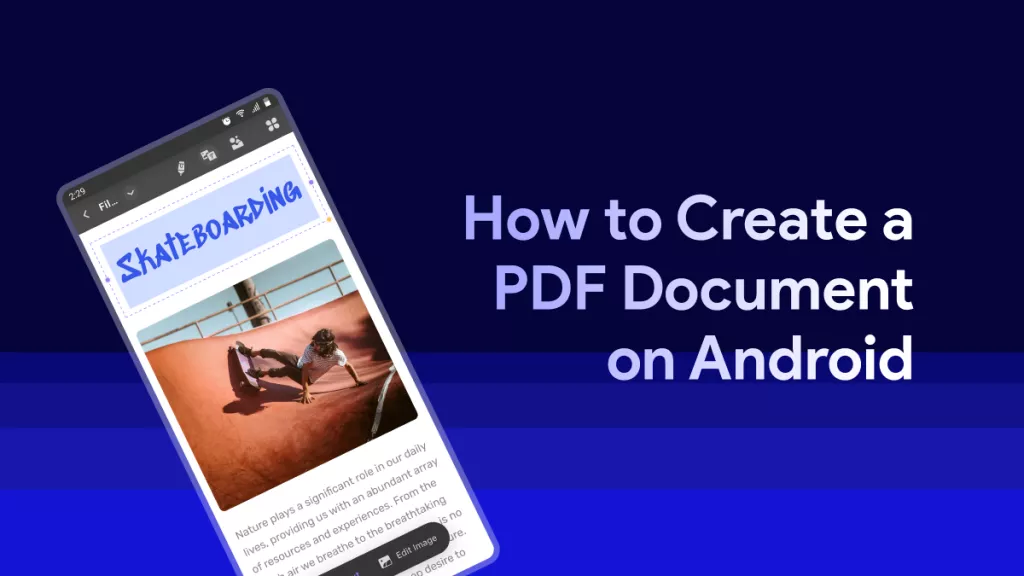



 Lizzy Lozano
Lizzy Lozano 

