A stamp on a PDF document is a text or image used for adding an official seal or watermark to the document. Stamps are mainly used to make a document official or verified. For instance, a watermark stamp avoids unauthorized duplication/distribution of the document, while an image stamp helps to verify that you have received the document. However, it is not uncommon to see users looking to remove the stamp while editing or redistributing the document. Therefore, this article will discuss in detail the five best PDF stamp removing apps for iOS, covering their features and pros/cons.
Part 1. 5 Best PDF Stamp Removers for iOS
The App Store has many PDF editor apps that claim to remove stamps from PDF documents. However, not all of them guarantee top-notch performance. Therefore, we have shortlisted the five best PDF stamp removers for iPhone and iPad that can do the job proficiently.
1. UPDF
The first in the list and our favorite pick is the powerful UPDF iOS app. UPDF is an AI-driven PDF editor app that provides an extensive set of features to handle all PDF-related matters. When it comes to removing PDF stamps, UPDF makes it an effortless process. All you have to do is select the stamp you want to remove and just tap on the delete button.
The key features of UPDF include the following:
- Remove Any Stamp: It can easily remove all types of stamps from lengthy PDFs on your iOS devices.
- Maintain Content Integrity: It maintains the document's content integrity and text/element alignment while removing the stamp.
- Re-add New Stamps: It allows you to remove and replace old stamps with new stamps or eye-catching stickers.
- Pre-built Stamps: It includes many pre-built stamps, such as received, confidential, paid, approved, etc.
- Support Signing PDFs: It also supports signing PDFs directly from your iPhone or iPad.
- Cost-friendly: All its functionalities are accessible for just $29.99/year or $49.99/perpetual; UPDF is now on a big sale and users can get discounts up to 60% by purchasing UPDF Pro and its AI add-on feature.
- One Account, Four Platforms: With one UPDF license, you can access its complete functionalities on 4 platforms, i.e., iOS, Android, Mac, and Windows.
All the above features make UPDF an all-in-one iOS app to easily remove or add stamps to PDF documents without any hassle. So, download the UPDF app on your iOS device and remove the unwanted stamp right away.
Windows • macOS • iOS • Android 100% secure
To remove the stamp with UPDF, follow the below steps:
Step 1. After downloading and opening UPDF on your iPhone or iPad, open the PDF from which you want to remove the stamp.
Step 2. Click the "T" icon from the top bar.
Step 3. Select the stamp you want to remove and click "Delete".
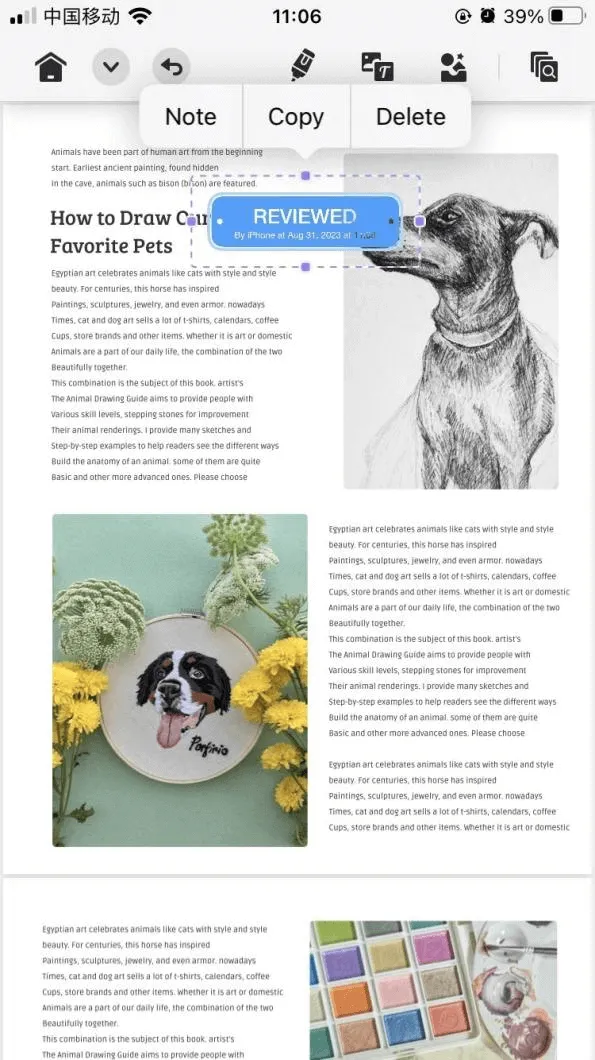
That's it! So, with a few simple clicks, the UPDF PDF stamp remover iOS app lets you instantly remove stamps from PDFs. Besides removing stamps from PDFs, UPDF offers many more features for handling other aspects of PDFs. Read Part 2 to learn more about it.
2. PDFFiller
PDFFiller is another PDF stamp remover for iPad and iPhone, it is also accessible to computer users of all operating systems. Being a PDF editor app, it can remove existing stamps or add new ones as you want. Besides that, you can also add watermarks and sign PDFs.

Pros
- Easy to use
- Add new text/image stamps or watermarks
- Small app size
Cons
- Basic stamp removal capabilities
- Often fail to detect the image stamp in the document
- Difficult to add stamps or signatures on the correct lines
- Buggy functionalities
- Costly subscription plan ($8/month, billed annually)
3. Adobe Acrobat
Adobe Acrobat is a well-reputed PDF reader and editor tool. But did you know it can also be your PDF stamp remover on an iPhone or iPad? Adobe Acrobat offers many feature-rich functionalities, and one such function is removing PDF stamps on iOS. It allows you to add or remove text/image stamps on PDFs and do other editing you want.
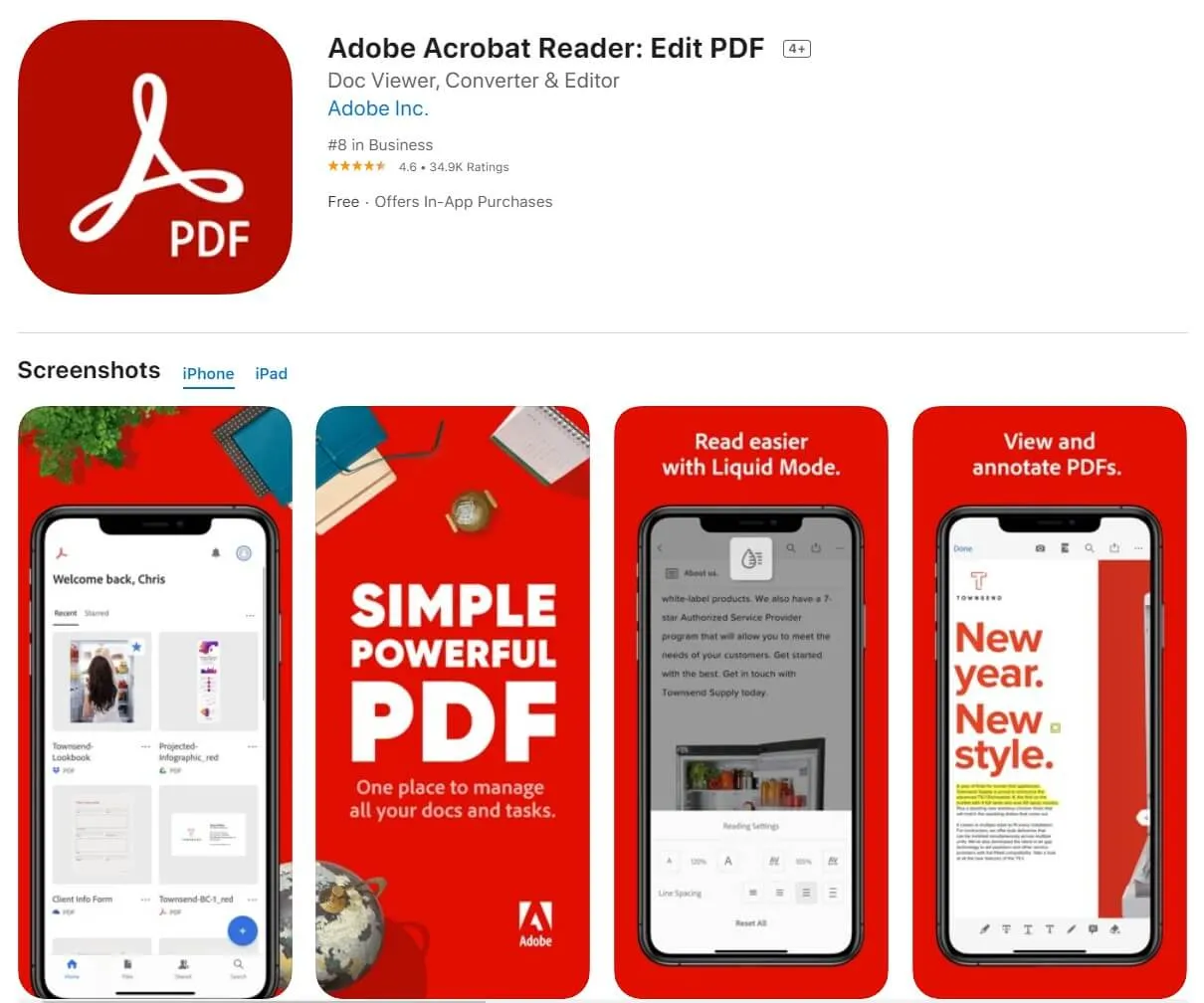
Pros
- Add/remove stamps proficiently
- Pre-built stamps
- Remove multiple stamps at once
Cons
- Less intuitive interface
- Difficult to find stamp removal function for beginners
- Large app size (312.7 MB)
- Very costly subscription (Acrobat Standard = $12.99/month, billed annually and Acrobat Pro = $19.99/month, billed annually)
4. Foxit PDF Editor
Foxit PDF Editor is another reliable PDF stamp remover for iPhone and iPad. Its click-based interface allows you to select and delete stamps right away. Besides that, you can easily adjust new stamps or watermarks in the PDF document anywhere you want.

Pros
- Click-based interface
- Intelligent stamp removal
- Pre-built stamps
Cons
- Large app size (173.6 MB)
- Costly ($11.67/month, billed annually)
5. PDF Expert
Last on our list of PDF stamp removers for iOS is PDF Expert. It is another complete app to edit and customize PDFs through your iPhone/iPad. It can remove text/image stamps effectively while preserving document consistency. Besides that, you can use its built-in stamps to add new stamps to the document.
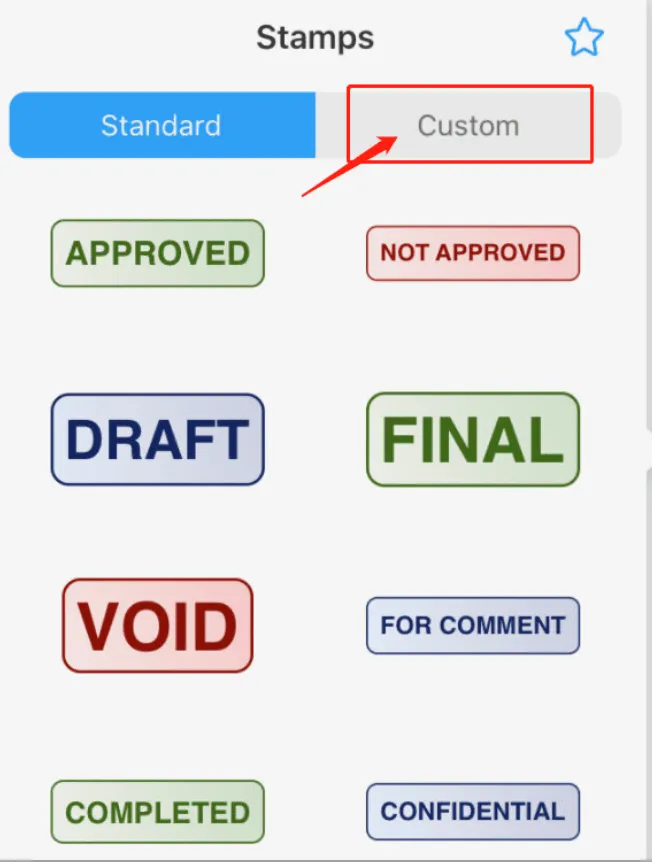
Pros
- Easy to use
- Pre-built stamps
Cons
- Requires more steps to remove stamps compared to UPDF
- Large app size (247.5 MB)
- Less smooth functionality with Apple Pencil
- Costly ($6.67/month, billed annually)
- Only works with iOS and macOS devices
Looking at all the above PDF stamp remover iOS apps, UPDF seems the winner. It not only provides the most efficient and seamless way to add/remove stamps but is also highly cost-friendly and easy to use. Download UPDF and test its functionality yourself.
Windows • macOS • iOS • Android 100% secure
Part 2. UPDF is More Than a PDF Stamp Remover for iPhone/iPad
UPDF for iOS is not just reputed for its advanced PDF stamp removal capability. In fact, many other top-notch features are hidden in the UPDF app that streamlines the entire PDF management process. Below is a quick glimpse of other key features of UPDF:
- Edit PDFs: It can add and edit existing text, images, and links in PDFs intuitively.
- Annotate PDFs: It can highlight, underline, draw, mark, add stickers, and do other annotations.
- UPDF AI: Its ChatGPT-powered AI assistant allows you to chat with PDFs and get summaries, translations, and explanations.
- Convert PDFs: It can convert PDFs into Word, PowerPoint, Excel, image, RTF, text, CSV, and other formats.
- Compress PDFs: It can reduce the size of PDFs without compromising the quality.
- OCR PDFs: It can convert scanned PDF documents into editable PDF documents.
- Batch PDFs: It can combine, convert, encrypt, print, and insert multiple PDFs simultaneously.
- Protect PDFs: It can password-protect PDFs for enhanced security.
All the above features of UPDF make it worth downloading and purchasing. So, wait no more! Download UPDF on your iPhone/iPad, and handle your PDFs like a pro.
The following video showcases all the key features of the UPDF for iOS app. Let's take a look now:
Windows • macOS • iOS • Android 100% secure
Part 3. FAQs about Removing PDF Stamps on iOS
Q1. How can I permanently stamp a PDF with dynamic information?
To permanently stamp a PDF with dynamic information, use Locklizard. It allows you to add a custom stamp with dynamic information, such as recipient's name, email address, and time and date.
Alternatively, you can stamp a PDF with dynamic information with UPDF, the stamps can be removed through PDF editors, however.
- Open the PDF with UPDF software.
- Click the "Comment" section and then the "Stamps" icon.
- Use pre-built dynamic stamps or click "Custom" to create a new customized dynamic stamp.
- Paste the stamp into the PDF document.
This way, you can permanently stamp a PDF with dynamic information.
Q2. Do PDF stamps print?
Yes, PDF stamps can be printed. If you have added text/image stamps, they will be printed just like other content of the PDF.
Q3. What is the free PDF stamp software for iOS?
Unfortunately, it is difficult to find free PDF stamp software for iOS. Even if some software claims to offer a free stamp feature, they will ask for an in-app purchase once you download and use them. Therefore, it is recommended to pick a reputed and cost-friendly PDF stamp software, like UPDF, to add/remove PDF stamps proficiently.
Conclusion
Stamping PDFs is an effective way to verify documents or make them official. However, having the right PDF tool on your iOS device is equally important to remove unwanted stamps. Above, we have discussed the five best PDF stamp remover iOS apps. But if we have to pick one of them, UPDF shines as the winner. It offers an interactive interface, an instant add/remove stamp feature without compromising content integrity, and other PDF editing features. Besides that, it is the most cost-effective app compared to all the others. Therefore, download UPDF and easily remove stamps from PDFs without any hassle.
 UPDF
UPDF
 UPDF for Windows
UPDF for Windows UPDF for Mac
UPDF for Mac UPDF for iPhone/iPad
UPDF for iPhone/iPad UPDF for Android
UPDF for Android UPDF AI Online
UPDF AI Online UPDF Sign
UPDF Sign Read PDF
Read PDF Annotate PDF
Annotate PDF Edit PDF
Edit PDF Convert PDF
Convert PDF Create PDF
Create PDF Compress PDF
Compress PDF Organize PDF
Organize PDF Merge PDF
Merge PDF Split PDF
Split PDF Crop PDF
Crop PDF Delete PDF pages
Delete PDF pages Rotate PDF
Rotate PDF Sign PDF
Sign PDF PDF Form
PDF Form Compare PDFs
Compare PDFs Protect PDF
Protect PDF Print PDF
Print PDF Batch Process
Batch Process OCR
OCR UPDF Cloud
UPDF Cloud About UPDF AI
About UPDF AI UPDF AI Solutions
UPDF AI Solutions FAQ about UPDF AI
FAQ about UPDF AI Summarize PDF
Summarize PDF Translate PDF
Translate PDF Explain PDF
Explain PDF Chat with PDF
Chat with PDF Chat with image
Chat with image PDF to Mind Map
PDF to Mind Map Chat with AI
Chat with AI User Guide
User Guide Tech Spec
Tech Spec Updates
Updates FAQs
FAQs UPDF Tricks
UPDF Tricks Blog
Blog Newsroom
Newsroom UPDF Reviews
UPDF Reviews Download Center
Download Center Contact Us
Contact Us



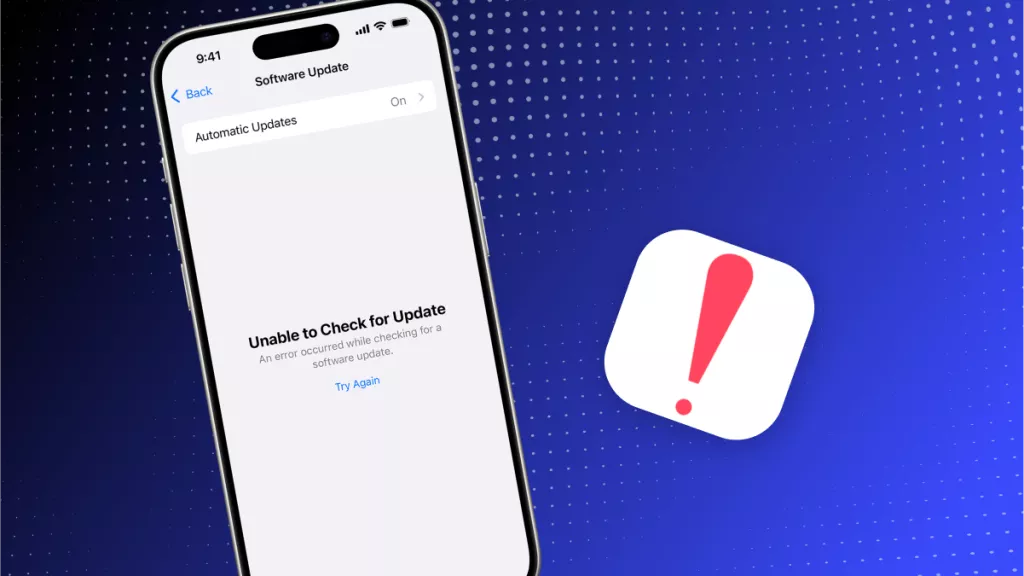

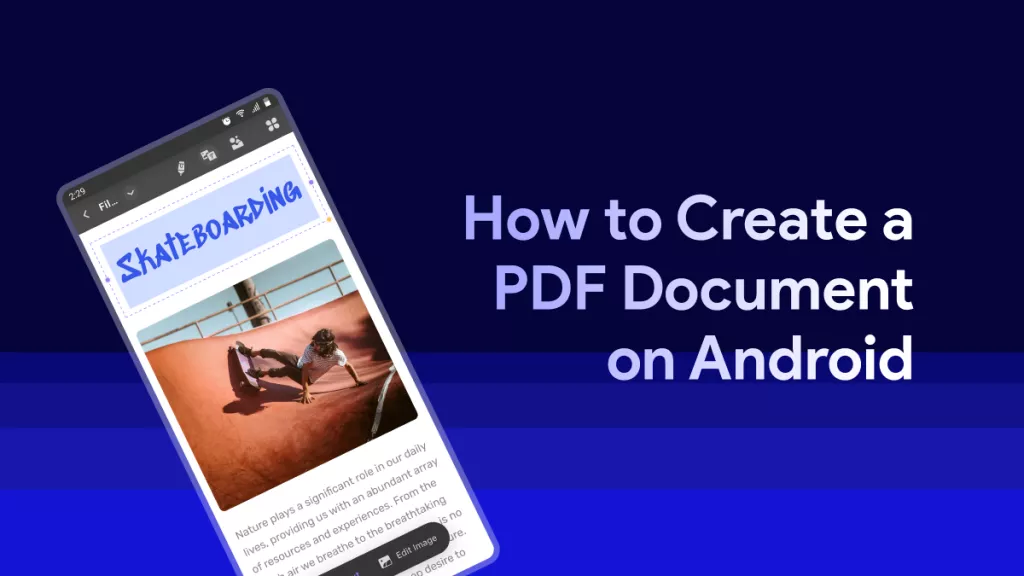



 Donnie Chavez
Donnie Chavez 


