Looking for the best PDF to JPG converter online? You’re not alone! This article will show you the 5 best PDF to JPG converters after tested by us. We will list all its features, price, and more to help you make decisions. We will also list all the cons of using online PDF to JPG converter. And introduce an offline PDF to JPG converter, UPDF which is the best tool to work with PDF documents.
Windows • macOS • iOS • Android 100% secure
Let’s start exploring the top 5 online PDF to JPG converters below.
Part 1. Top 5 Online PDF to JPG Converters
Below are the top online tools that can help you with PDF to JPG conversion.
1. iLovePDF
iLovePDF is an online tool to help you convert PDF to JPG. In the free version, you can upload up to 3 PDF files to convert to JPG files at once. And if you upgrade to the pro version, you are allowed to convert 10 files at one time.
In case you convert extracting the images from the uploaded PDF files, iLovePDF also adds this feature here.
Moreover, it offers a wide range of features beyond basic PDF to JPG conversion. With it, you can merge, split, compress, and convert PDFs to various formats, including Word, Excel, and PowerPoint.
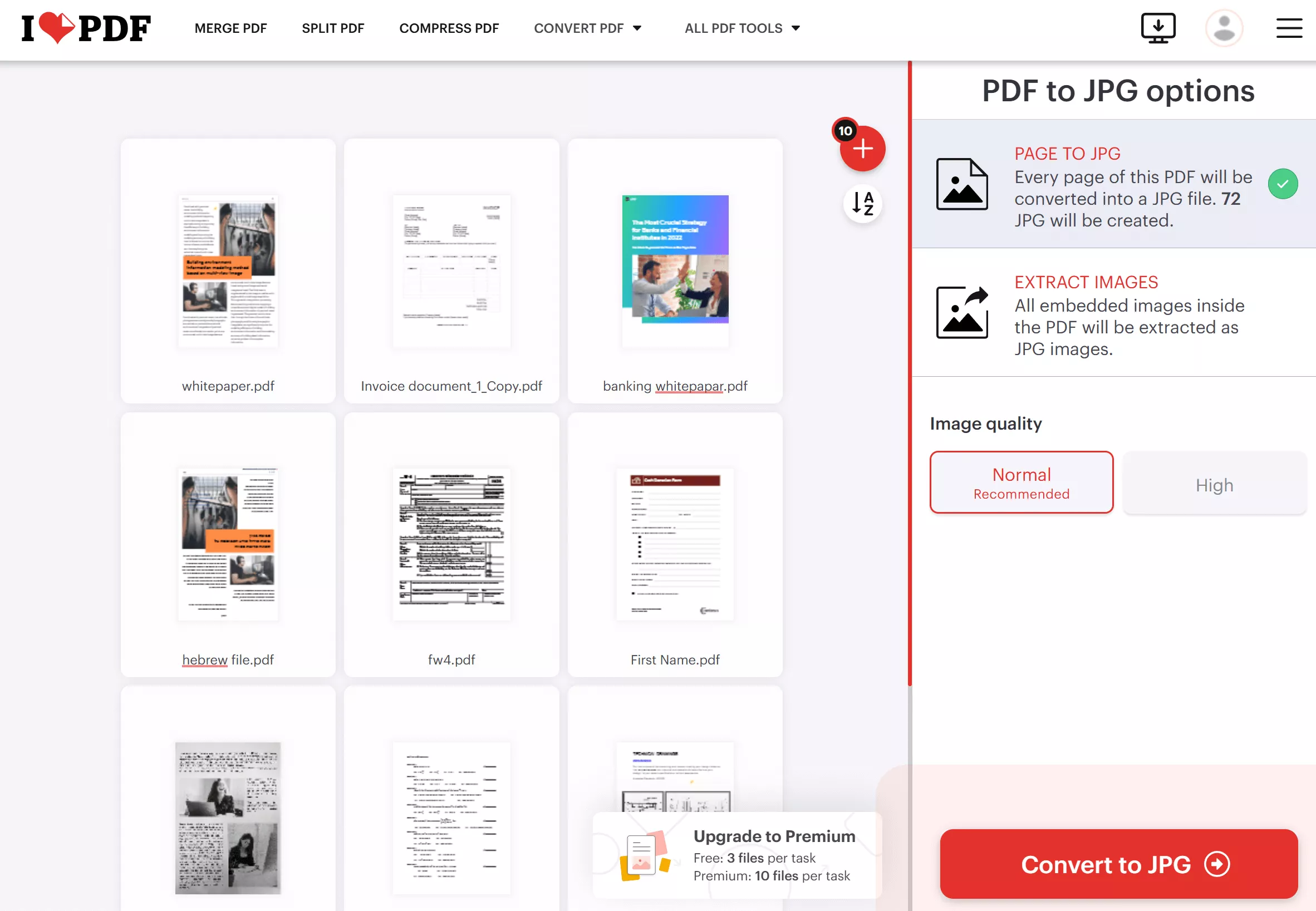
Pricing
The free version up to 3 files processing in the batch PDF to JPG conversion, while the premium plan costs $5/month (billed annually) and allows you to upload up to 10 files in this feature. Please note the price is different according to your location. So it may be USD4/month, USD5/month, or other prices per your location.
- Suitable For
It is ideal for users who need a simple and fast PDF-to-JPG conversion solution for free.
2. Smallpdf
Smallpdf is also an online tool that helps you convert PDF to JPG for free. Different from iLovePDF, SmallPDF only allows you to convert one PDF to JPG at once. And you can only convert the PDF to JPG in the free version and you need to pay if you want to extract the images from the PDF.
It does not only have this feature, but also 30+ features designed for managing, editing, and converting PDFs with ease.
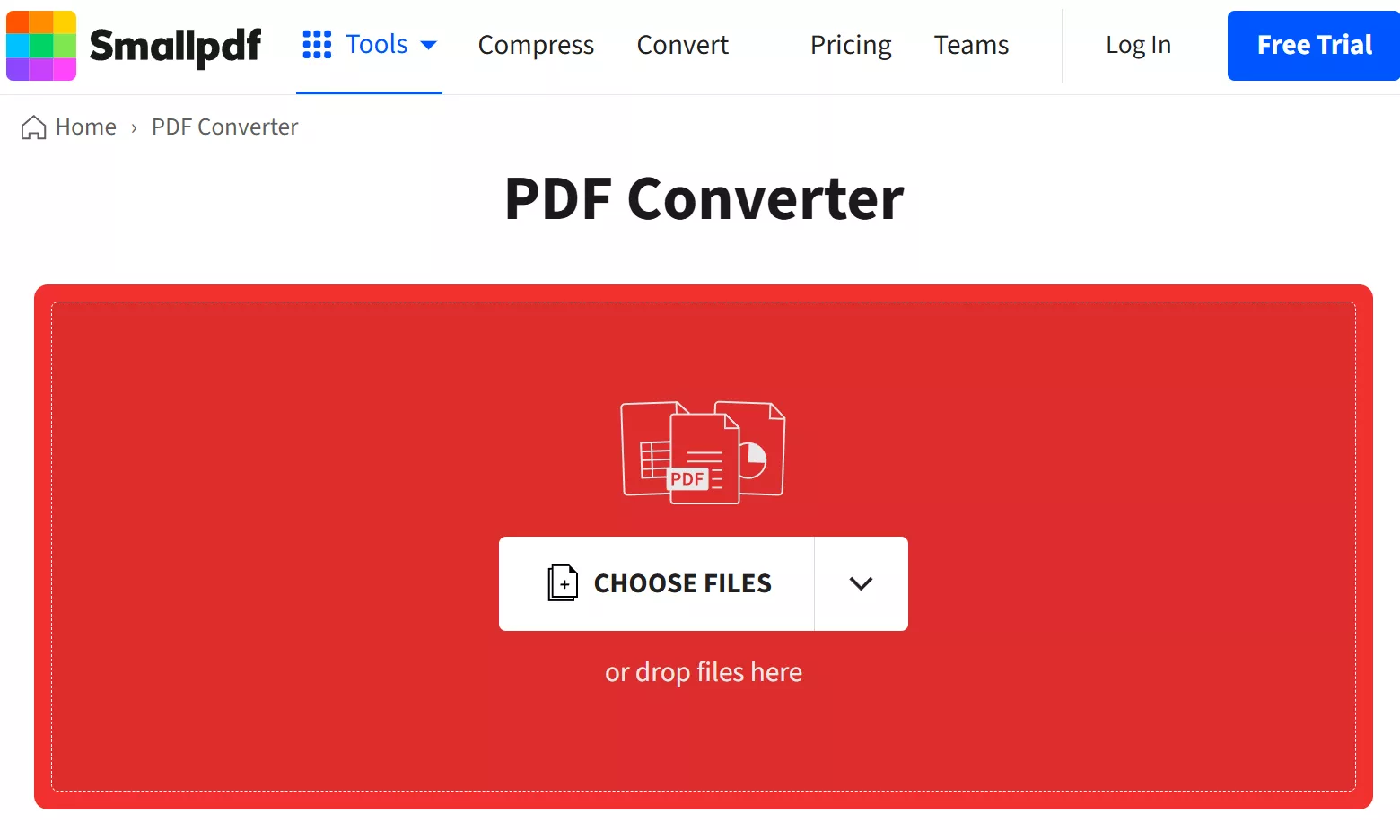
- Pricing
The Pro plan costs $12/month for individuals, billed annually.
- Suitable For
It is best for users who only need to convert one PDF to JPG. And also want to have other PDF features.
3. Adobe Acrobat Online
Adobe Acrobat Online can also convert PDFs to JPGs quickly. But you can only convert one PDF to JPG per 30 days. It is very annoying as the price is very expensive. This online tool also offers other features like merging, editing, and signing PDFs. One special feature is its OCR technology, which helps convert scanned PDFs into editable text.
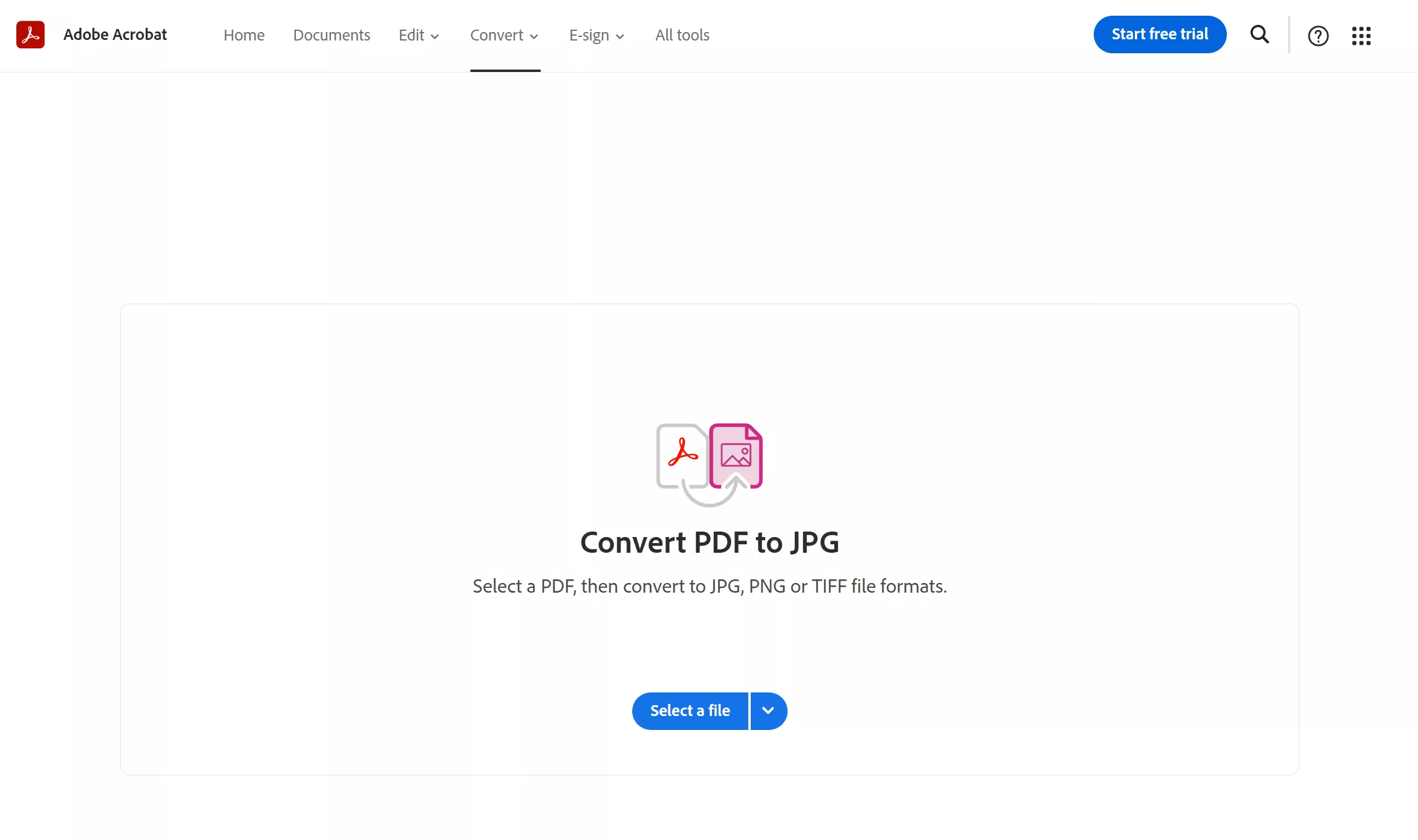
- Pricing
The Acrobat online is included in the Acrobat plans. The Acrobat Standard plan costs $12.99/month, while the Acrobat Pro plan costs $19.99/month.
- Suitable For
It is ideal for users who already have the Acrobat license as they can use Acrobat online for free.
4. Pdf2Jpg
Pdf2Jpg is a 100% free online tool designed for fast and efficient PDF to JPG conversion. It supports selecting the image quality to export. And it has no limitations to use. The bad part for this tool is that you can only convert one PDF to JPG, it has many ads, and the buttons are not clear when you need to download the converted JPG file.
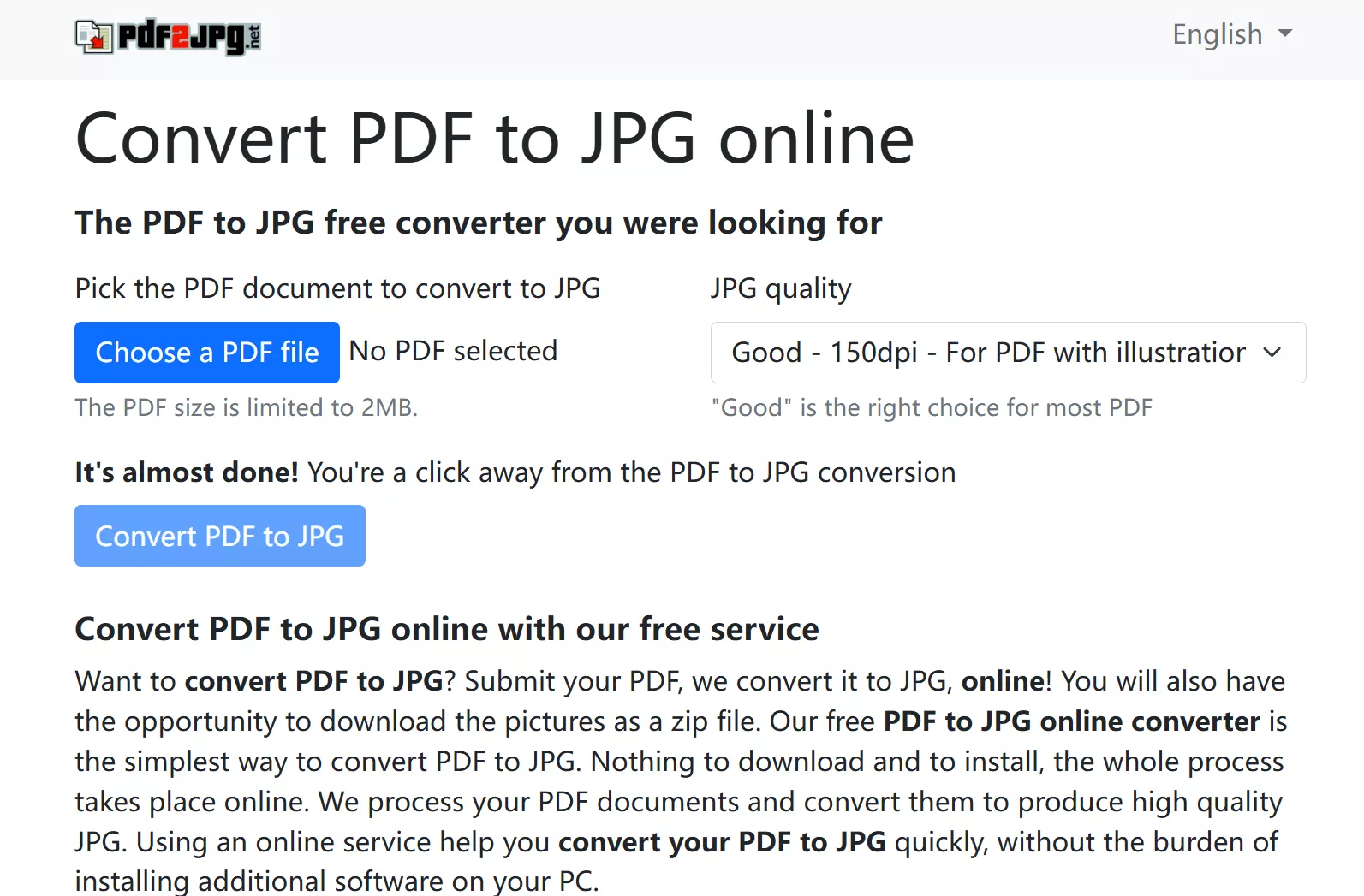
- Pricing
This service is completely free to use.
- Suitable For
Pdf2Jpg is perfect for users who only need to convert PDF to JPG.
5. PDF Converter
PDF Converter is a simple and efficient tool for converting PDF files into JPG images. It also allows you to select the image quality when converting. In the free version, you can also only convert one PDF to one image. But it does not have ads and the software does not have annoying ads.
And except PDF to JPG, it has another 20 tools like other formats to PDF, PDF to other formats, split PDF, protect PDF, etc.
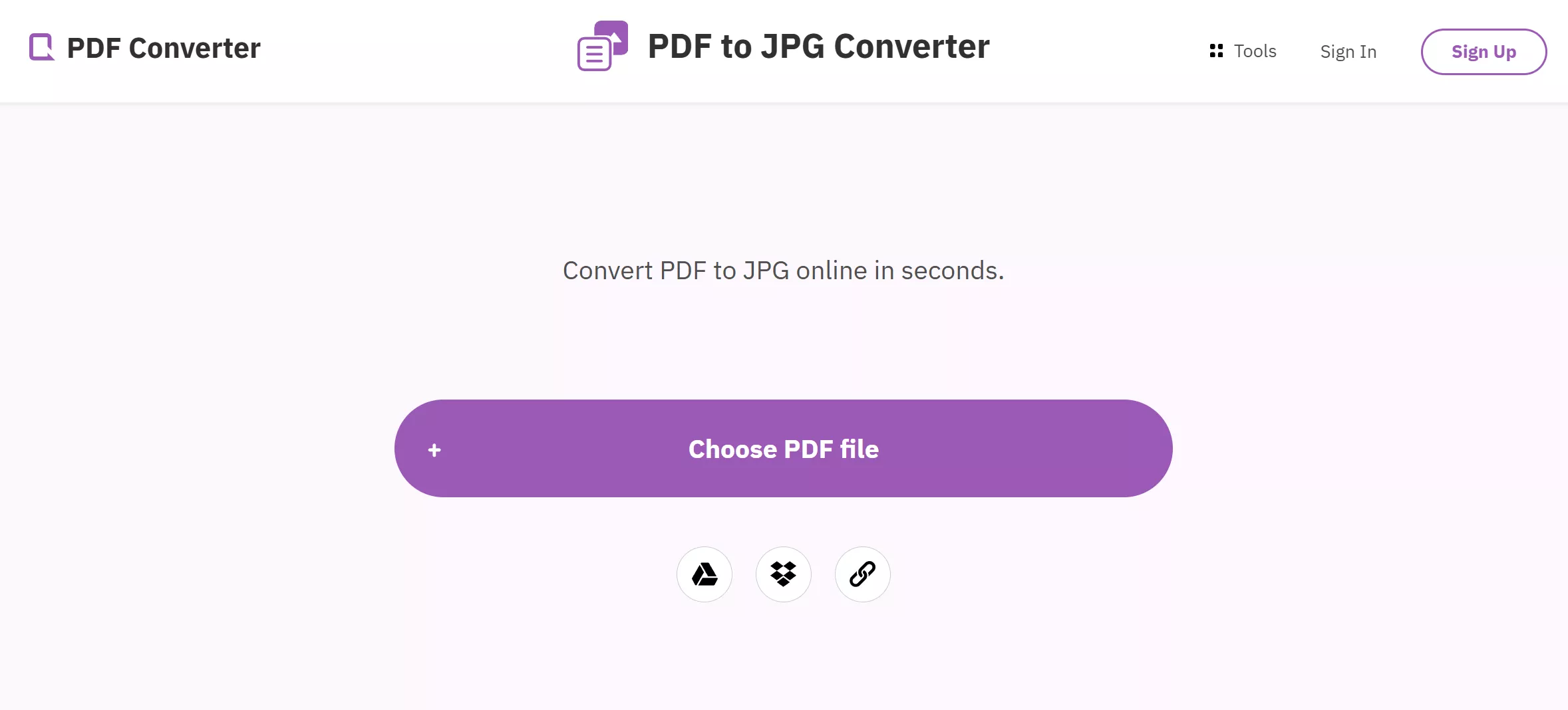
- Pricing
The tool offers three plans: $6 for one month, $48 for a year, and $99 for lifetime access.
- Suitable For
Best for users who need reliable and fast PDF to JPG conversions with extra PDF tools.
But are online tools enough for all your needs? Let’s explore their limitations.
Part 2. Limitations of Online PDF to JPG Converters
Online PDF to JPG converters are popular but have a few drawbacks. Here are some limitations to consider:
- Privacy Concerns
Uploading sensitive files online can expose your data to potential breaches or unauthorized access.
- File Size Limits
Most online PDF to JPG converters, like iLovePDF (10MB for free users), Smallpdf (5MB for free), and Pdf2Jpg (2MB), have file size restrictions. Adobe Acrobat Online allows up to 2GB for paid users, while PDF Converter supports up to 100MB.
- Internet Dependence
Online PDF to JPG converters require a stable internet connection to upload, process, and download files. Slow or unstable connections can lead to delays, interruptions, or failed conversions.
Now, let’s see how UPDF can transform your conversion experience.
Part 3. A Better Tool than Online PDF to JPG Converters: UPDF
UPDF is a comprehensive PDF editor which allows you to convert PDF to JPG per day for free. If you want to convert PDF to JPG for more files, you can upgrade to the pro version at a low price. You can download UPDF via the button below and give it a test.
Windows • macOS • iOS • Android 100% secure
Key Features of UPDF
UPDF makes converting PDFs to JPGs simple and efficient. It’s perfect for sharing or displaying PDF content as high-quality images. Here’s why UPDF stands out for PDF to JPG conversions:
- High-Quality Output: Converts PDFs to JPGs without losing quality.
- Batch Conversion: Convert multiple PDFs or multi-page PDFs into JPGs in one go.
- Customizable: Choose specific pages or convert entire documents.
- Fast & Easy: Just a few clicks to get your JPG files.
UPDF ensures your PDFs are transformed into JPGs quickly, making your tasks easier and more efficient.
Want to know more about how to convert PDF to JPG on Windows, you can watch the video below.
What's more, UPDF can work on Windows, Mac, iOS, Android, allowing you to access the convert functionality anytime, anywhere.
Why is UPDF Better than Online Conversion Tools?
Online converters are convenient but come with limitations that UPDF overcomes. Here’s why UPDF is a superior choice:
- Speed and Efficiency
Tools like Pdf2Jpg and PDF Converter take time to upload and process files. On the other hand, UPDF manages conversions instantly, even with large files.
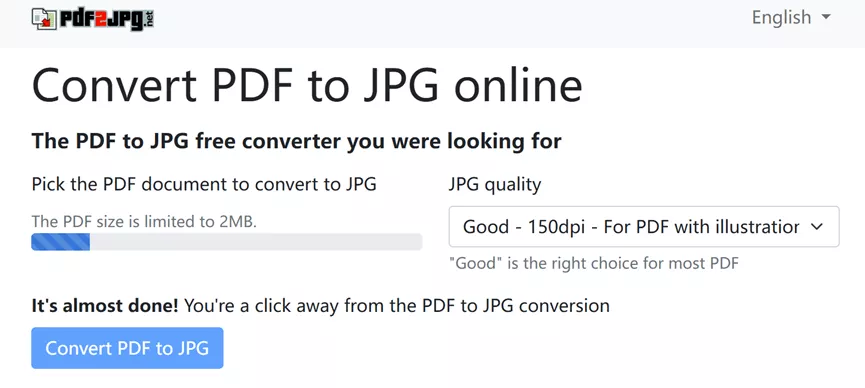
- Ad-Free Interface
Online tools are often cluttered with ads. UPDF gives you a clean, ad-free experience so that you can focus on your work without interruptions.
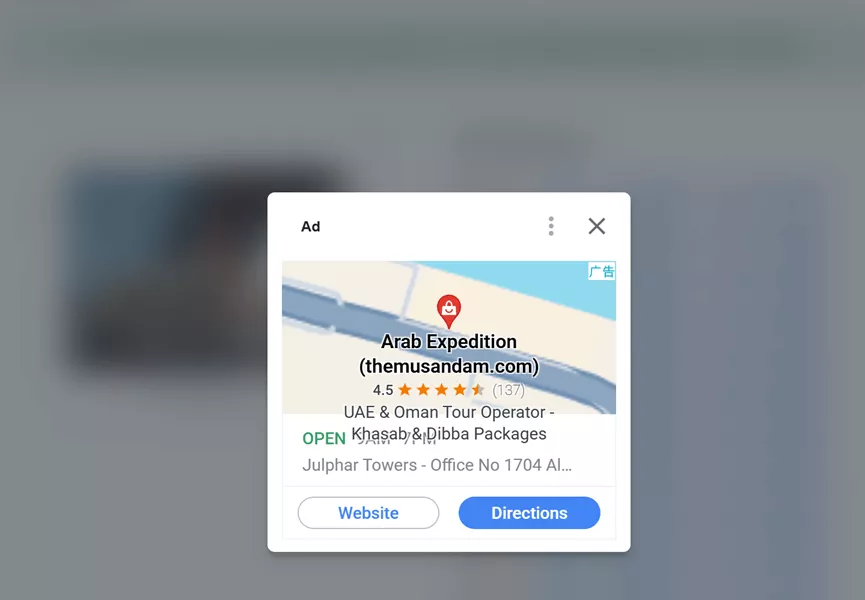
- Customization Options
UPDF allows you to select specific page ranges for conversion, unlike Smallpdf, which lacks advanced customization.
- Consistent Results
Online tools like Pdf2Jpg sometimes produce images with large white spaces or distortions. UPDF guarantees high-quality, stable results.
- Batch Conversion
Unlike online tools that handle one file at a time, UPDF supports batch processing for multiple PDFs, significantly boosting efficiency.
Are you curious about how UPDF compares to other tools? Let’s explore a detailed comparison table.
Part 4. Detailed Comparison of UPDF vs. PDF to JPG Converters
It's important to compare different tools to make the right choice for your PDF to JPG conversion needs. We will examine key features, such as multi-language recognition, conversion quality, batch conversion, and more.
Below is a comparison table to help you make an informed decision.
| Features | UPDF | iLovePDF | Smallpdf | Adobe Acrobat Online | Pdf2jpg | PDF Converter |
| OCR Technology | Yes | No | Yes | Yes | No | No |
| Multi-Font Recognition | Yes | Yes | Yes | Yes | Yes | Yes |
| Conversion Quality | High | Medium | Medium | High | Medium | High |
| Batch Conversion | Yes | Yes | No | Yes | No | No |
| Pricing Annually | $39.99 | $48 | $108 | $239.88 | Free | $48 |
| Ads-Free Interface | Yes | Yes | No | Yes | No | Yes |
Now, it's clear that UPDF offers several advantages over online tools. So, wait for what? Download UPDF now!
Conclusion
A PDF to JPG converter online is essential for quickly transforming PDF files into JPG images, which are easier to share or edit.
iLovePDF is excellent for those who need a simple and fast solution. Smallpdf may be slow with large documents. Adobe Acrobat Online is perfect for those requiring advanced PDF tools beyond conversions. Pdf2Jpg provides a free conversion option, while PDF Converter offers additional editing features for users with more complex needs.
For a faster, secure, and more feature-rich experience, UPDF stands out. It ensures high-quality conversions, supports batch processing, and has no ads.
Download UPDF to experience secure, efficient, high-quality PDF to JPG conversions.
Windows • macOS • iOS • Android 100% secure
 UPDF
UPDF
 UPDF for Windows
UPDF for Windows UPDF for Mac
UPDF for Mac UPDF for iPhone/iPad
UPDF for iPhone/iPad UPDF for Android
UPDF for Android UPDF AI Online
UPDF AI Online UPDF Sign
UPDF Sign Edit PDF
Edit PDF Annotate PDF
Annotate PDF Create PDF
Create PDF PDF Form
PDF Form Edit links
Edit links Convert PDF
Convert PDF OCR
OCR PDF to Word
PDF to Word PDF to Image
PDF to Image PDF to Excel
PDF to Excel Organize PDF
Organize PDF Merge PDF
Merge PDF Split PDF
Split PDF Crop PDF
Crop PDF Rotate PDF
Rotate PDF Protect PDF
Protect PDF Sign PDF
Sign PDF Redact PDF
Redact PDF Sanitize PDF
Sanitize PDF Remove Security
Remove Security Read PDF
Read PDF UPDF Cloud
UPDF Cloud Compress PDF
Compress PDF Print PDF
Print PDF Batch Process
Batch Process About UPDF AI
About UPDF AI UPDF AI Solutions
UPDF AI Solutions AI User Guide
AI User Guide FAQ about UPDF AI
FAQ about UPDF AI Summarize PDF
Summarize PDF Translate PDF
Translate PDF Chat with PDF
Chat with PDF Chat with AI
Chat with AI Chat with image
Chat with image PDF to Mind Map
PDF to Mind Map Explain PDF
Explain PDF Scholar Research
Scholar Research Paper Search
Paper Search AI Proofreader
AI Proofreader AI Writer
AI Writer AI Homework Helper
AI Homework Helper AI Quiz Generator
AI Quiz Generator AI Math Solver
AI Math Solver PDF to Word
PDF to Word PDF to Excel
PDF to Excel PDF to PowerPoint
PDF to PowerPoint User Guide
User Guide UPDF Tricks
UPDF Tricks FAQs
FAQs UPDF Reviews
UPDF Reviews Download Center
Download Center Blog
Blog Newsroom
Newsroom Tech Spec
Tech Spec Updates
Updates UPDF vs. Adobe Acrobat
UPDF vs. Adobe Acrobat UPDF vs. Foxit
UPDF vs. Foxit UPDF vs. PDF Expert
UPDF vs. PDF Expert

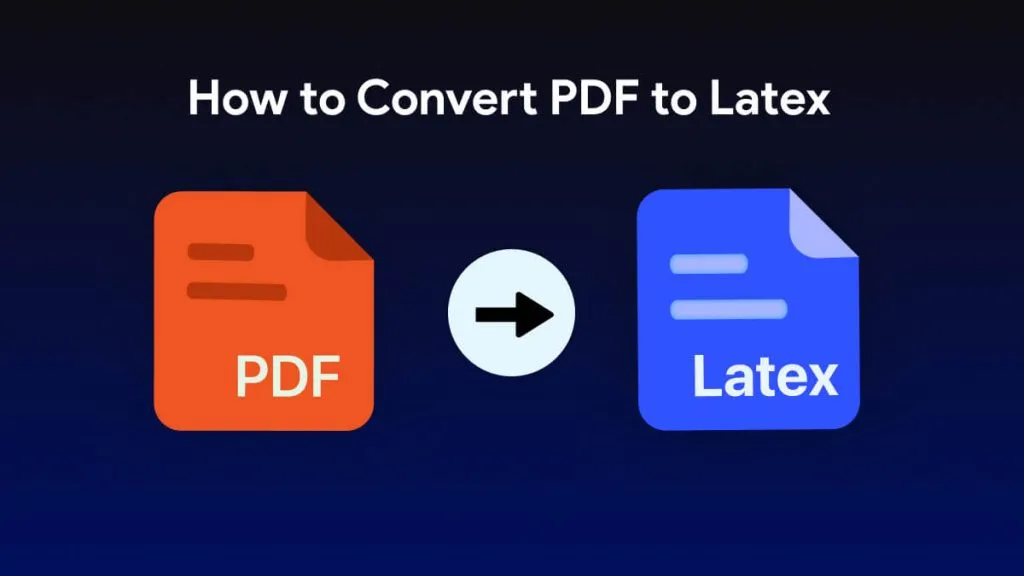
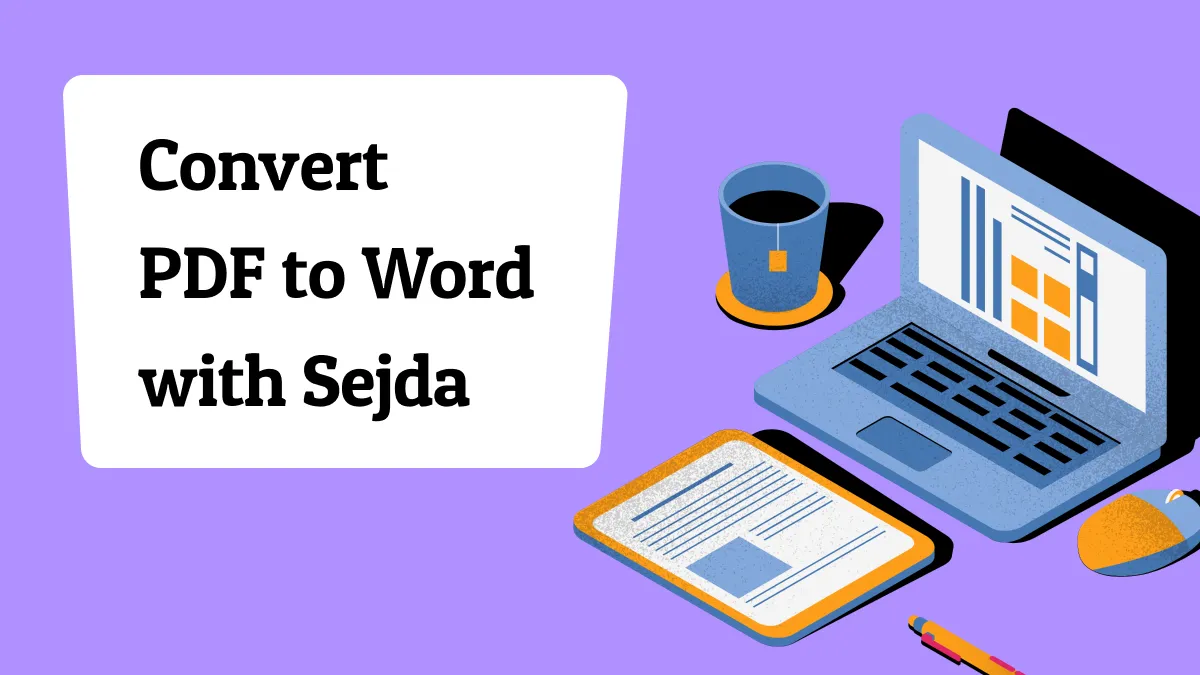

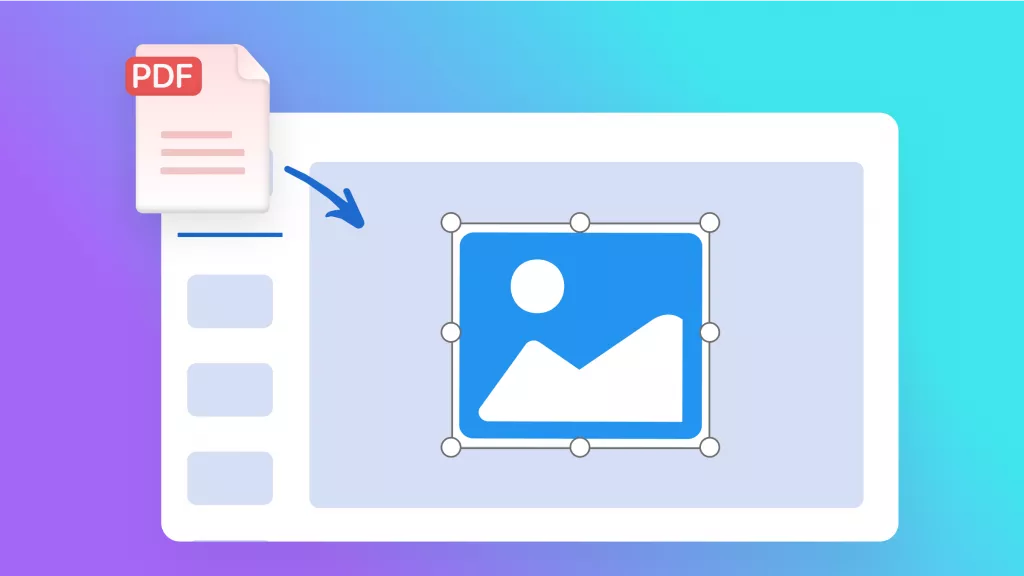
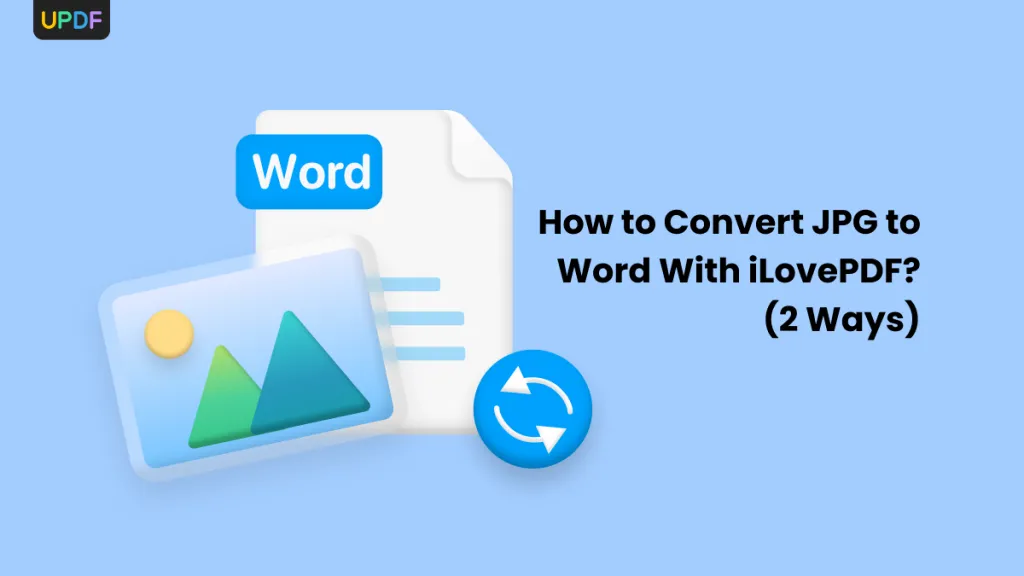
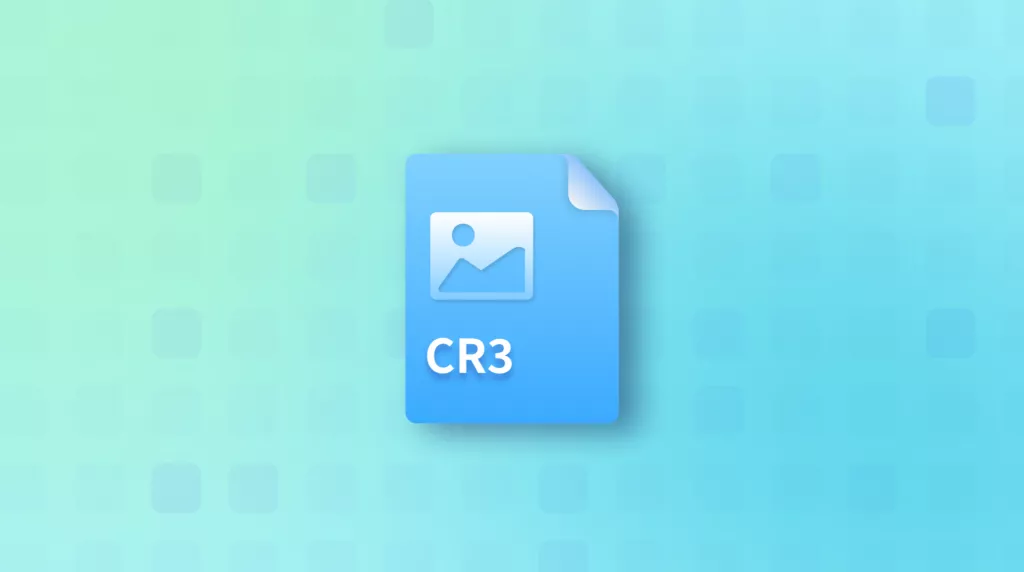

 Enola Miller
Enola Miller 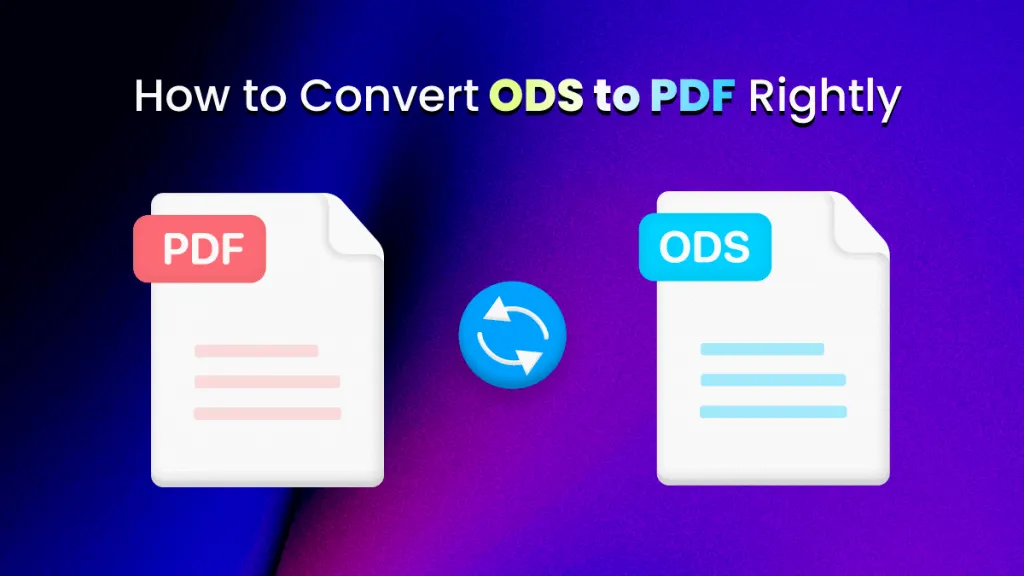
 Grace Curry
Grace Curry 


 Enid Brown
Enid Brown