Are you a teacher finding it challenging to keep up with planning lessons? Do you wish there was an easy way to create engaging lessons for your students?
If yes, you are not alone! Many educators face the same issue, but thanks to technology, it has been solved. Now, we have AI lesson plan generators. These tools can save you time and effort by creating lesson plans as per your needs.
We all know that making lesson plans can be time-consuming and stressful for teachers. However, AI can simplify this task when writing lesson plans.
In this article, we will discover the five best AI lesson plan generators. We will also explore how to generate lessons using these tools.
Let's get started!
Part 1. 5 Best AI Lesson Plan Generators
In this section, we will explore the top five AI lesson plan generators. We have also tested and reviewed each one, so you can trust us and choose the best one for you.
1. UPDF - Best AI-Powered Lesson Plan Generator (Free and Paid)
UPDF stands out as the best tool when it comes to planning lessons. It not only saves time but also provides creative and engaging lessons to the teachers. UPDF has integrated AI technology that serves as UPDF's AI assistant. All you need to do is enter a prompt against what you want to get, and it will generate that lesson for you. Click the below button to try this tool or watch the YouTube video given below to learn more about UPDF's AI features:
Windows • macOS • iOS • Android 100% secure
Moreover, if you prefer digital planners, UPDF can help you with that, too. It offers various ready-made templates that you can use. Click here to check out the templates. With these, you can create a well-structured plan for each lesson generated by the UPDF's AI Assistant.
However, if you want to create a planner from scratch, UPDF also offers editing and annotating features. You can use them to customize your plan according to your own style.
But do you know what is the best thing about UPDF? Its cross-platform compatibility. You can use this tool on Mac, Windows, Android, and iOS. Plus, the web version is available for AI Assistant features that makes this tool more accessible.
Another good feature is you can share your lesson plan with your students or colleagues directly through the app.
Now, let's move forward and explore how to use this AI lesson lesson plan generator.
How to Generate a Lesson Plan with this AI?
You can follow the instructions given below to generate a lesson plan with UPDF's AI Assistant:
Step 1: Visit the official website of UPDF to access its AI Assistant Online.
Step 2: Now, you need to create a new account to log in. If you already have an account, simply log in.
Step 3: After logging in, you will be redirected to the AI assistant chatbot. You can write a prompt to generate a lesson and hit enter in the typing box.
Prompt: Create a lesson for 5th-grade students on "Global Warming."
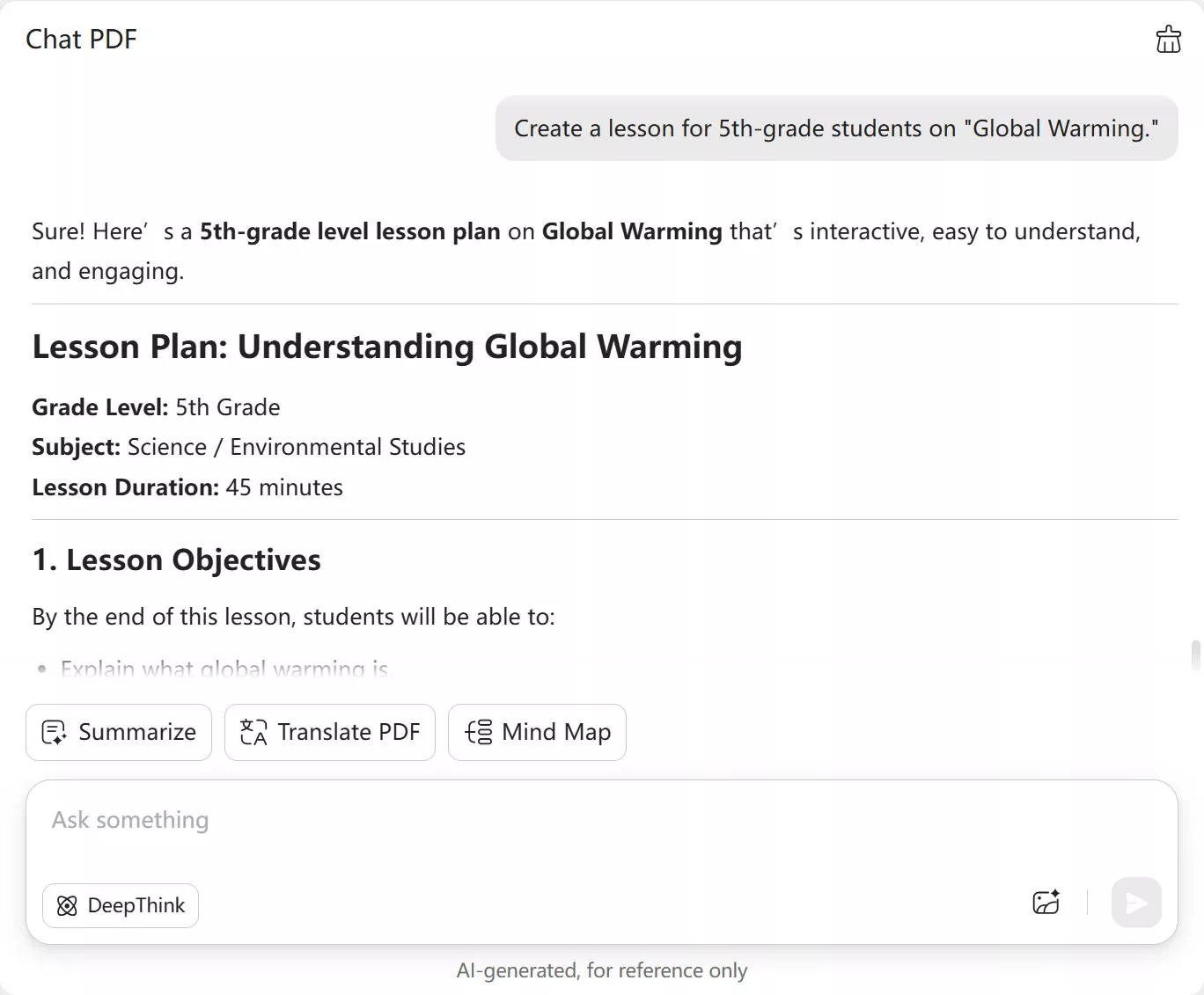
Here are some examples of the prompts:
- Create a lesson plan for a 5th-grade science class about the water cycle.
- Generate a quadratic equations lesson for high school students.
- Create a lesson plan for an elementary school reading comprehension session.
- Create ideas for color theory and art projects for middle school.
You can review the generated lesson plan. Then, you can edit the plan and add notes, highlights, etc. You can also adjust the layout according to your teaching style.
Did you see how easy it is to generate lessons using the UPDF AI assistant? So, are you ready to make your lesson planning easier and more efficient?
Download UPDF today to use it now. It offers 30 prompts for free. To get the pro version, you can upgrade at a very low price.
Windows • macOS • iOS • Android 100% secure
Let's explore the next AI lesson plan generator.
2. Magicschool.ai - The Best Online AI for Lesson Plans
Magicschool.ai is another online tool that is designed to help teachers. It is also an easy and reliable way to create effective lesson plans. This tool has a user-friendly interface, which means those with minimal tech experience can use it. All you need to do is input your lesson, and Magicschool.ai will generate a plan for you.
This is also a prompt-based lesson generator. Teachers can enter specific details about their lesson and grade level, and it will produce an engaging lesson plan.
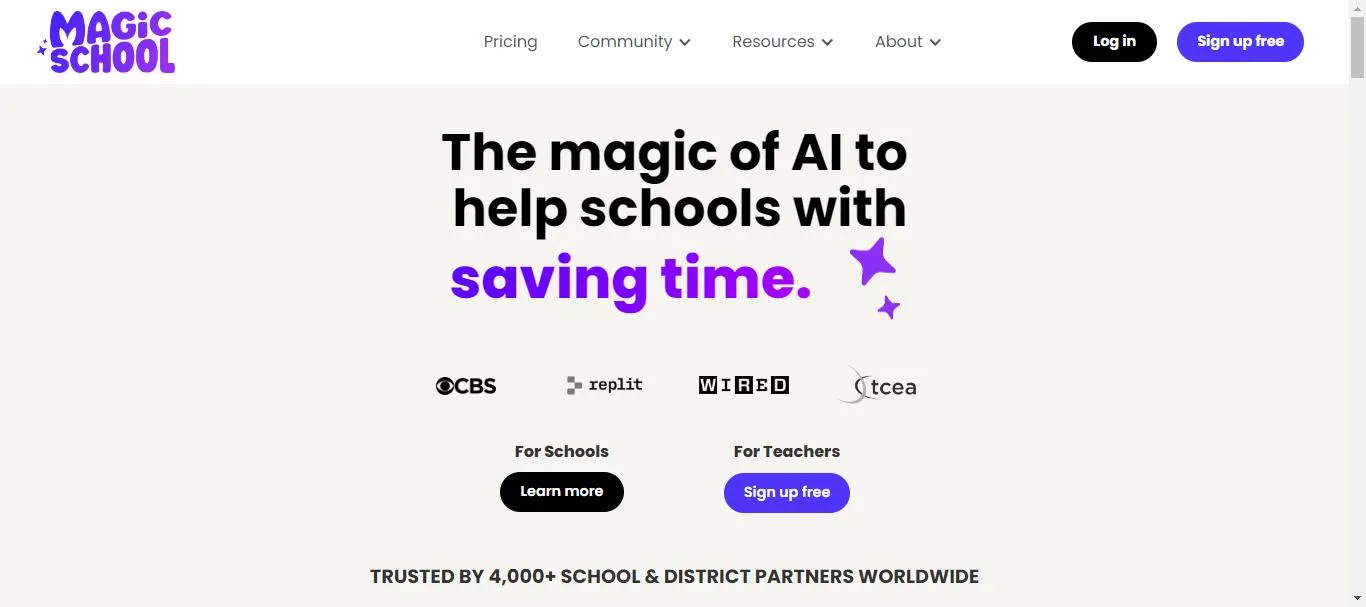
How to Generate a Lesson Plan with this AI?
Here is how you can generate a lesson plan with this AI lesson plan generator:
Step 1: First, visit the official website of Magicschool.ai lesson generator. Then, create a new account or log in if you already have one.
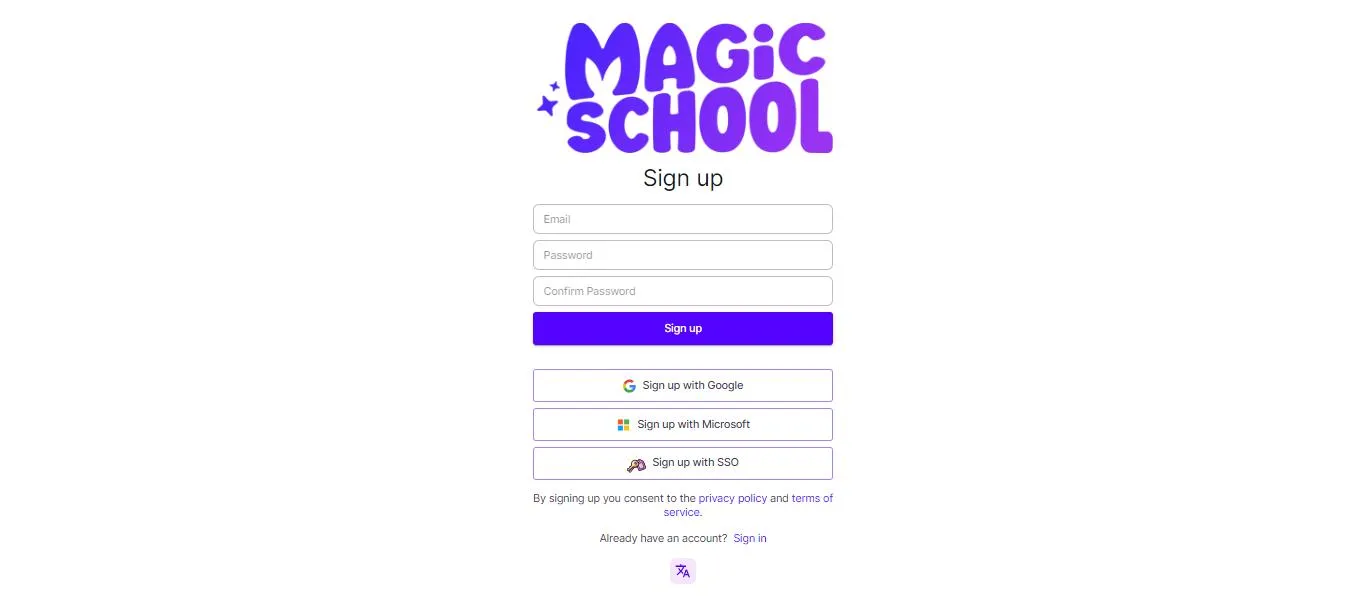
Step 2: After logging in, you will see an interface like this. It is an AI assistant of Magicschool.ai.
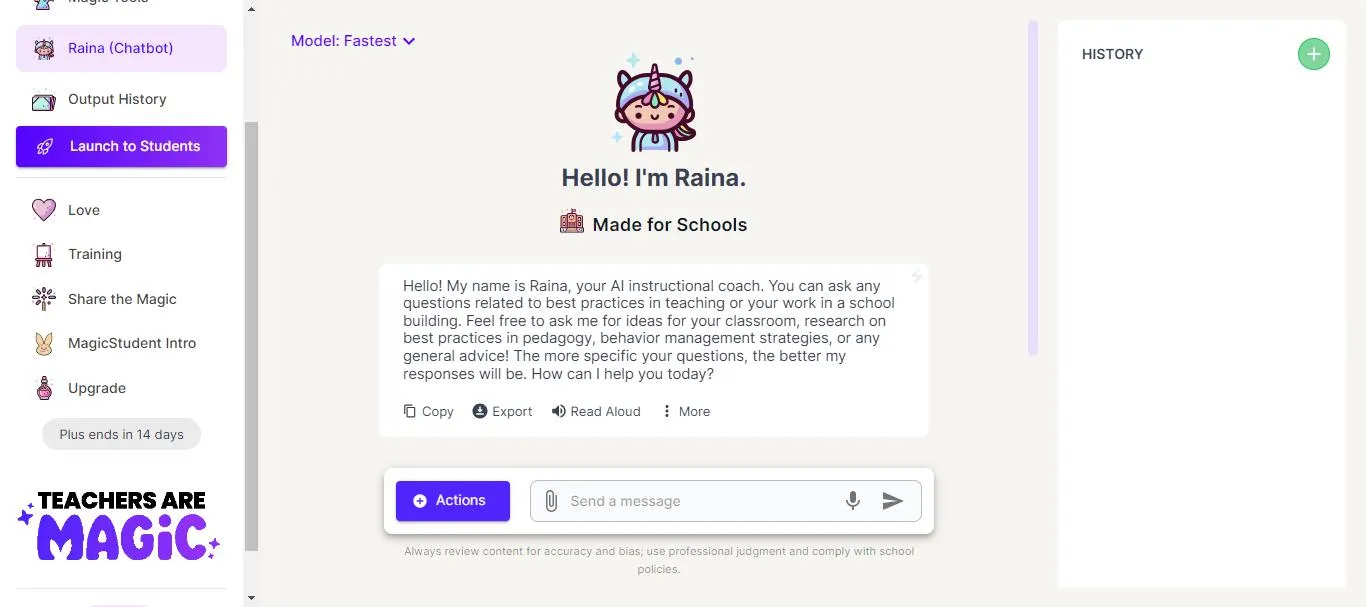
Step 3: Here, tap the typing box, write a prompt for the lesson you want to generate, and hit enter.
Prompt: Create a lesson for 5th-grade students on quadratic equations.
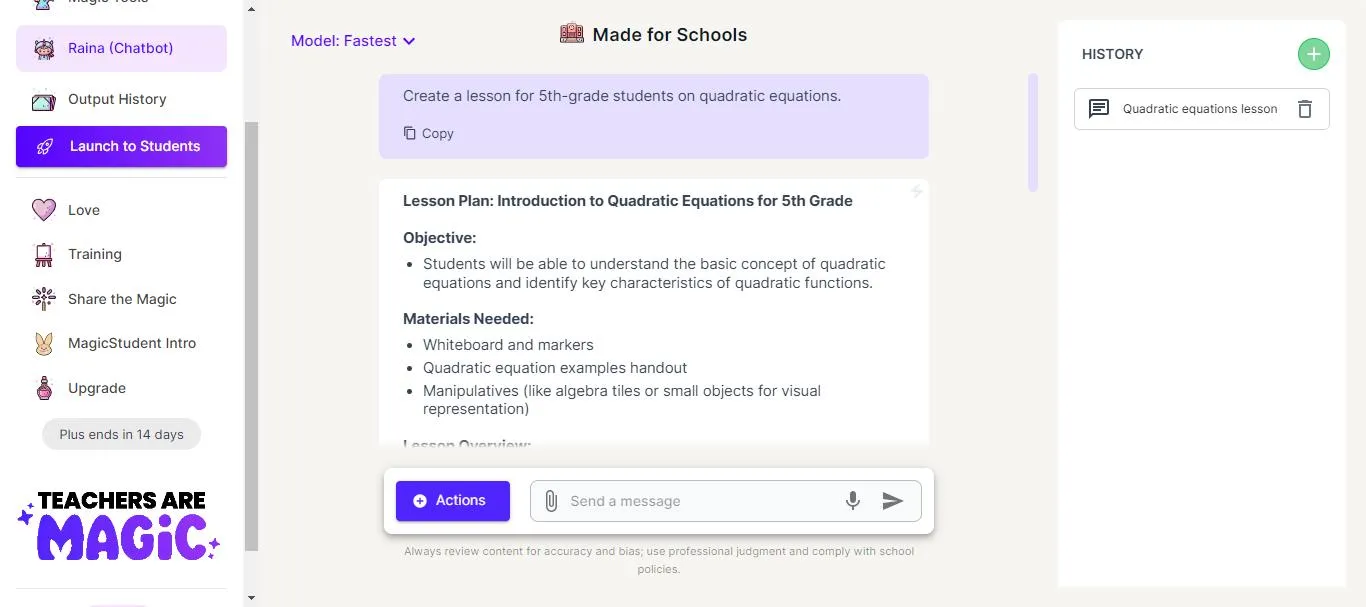
Your lesson plan will be generated. You can review and edit it if you want to make any changes. It also allows you to export it directly to your Google Drive or save it as a Word file.
Let's move forward and see what is the next tool!
3. Google Gemini - The Best Free AI for Writing Lesson Plans
Google Gemini, also known as Bard is another excellent AI lesson plan generator for free. This tool is very helpful for teachers when writing effective lesson plans. It also uses AI technology to create well-structured and engaging lessons in a few seconds. With this tool, you just need to enter the prompt, and you will get the relevant results.
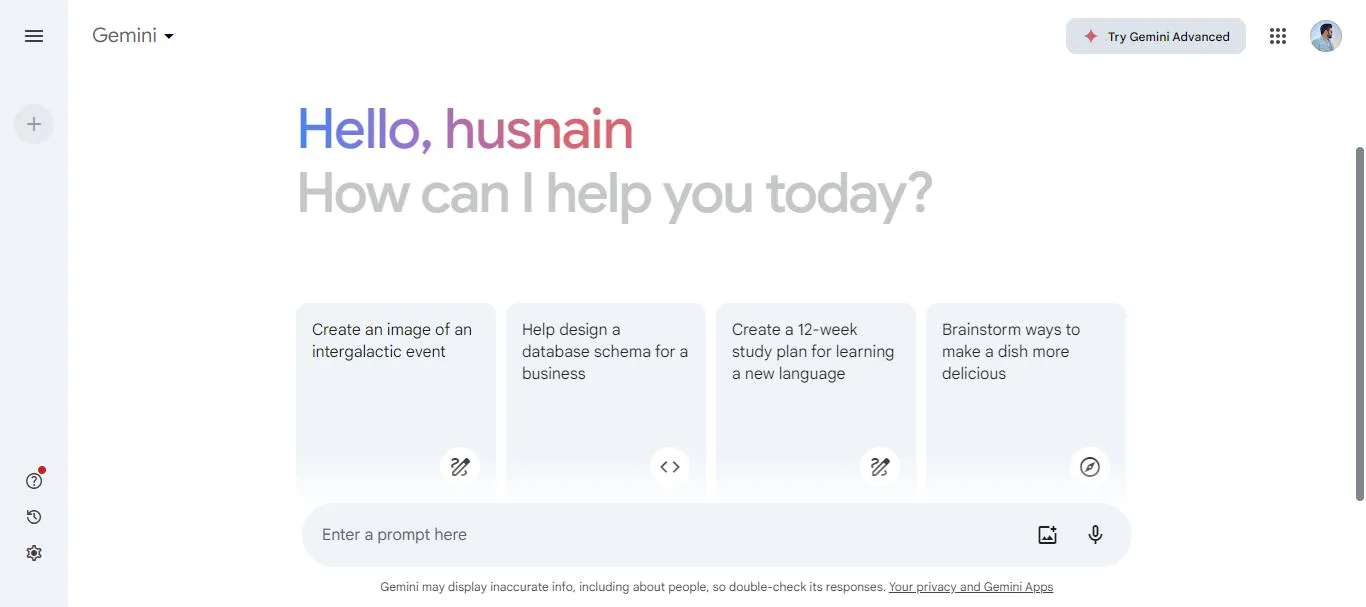
We tested Google Gemini, and it's clear that this tool stands out due to its amazing output. No matter which subject you are teaching, it can customize lesson plans to suit various subjects and grade levels. This makes it an invaluable resource for teachers who need reliable lesson plans without any cost.
How to Generate a Lesson Plan with this AI?
You can follow the instructions given below to generate a lesson plan with Google Gemini:
Step 1: Visit the Google Gemini official website and sign in with your Google account.
Step 2: Like other tools, you must enter a prompt to get what you want. For example, you can try this prompt to generate a lesson plan:
Prompt: Create a lesson plan for an elementary school reading comprehension session.
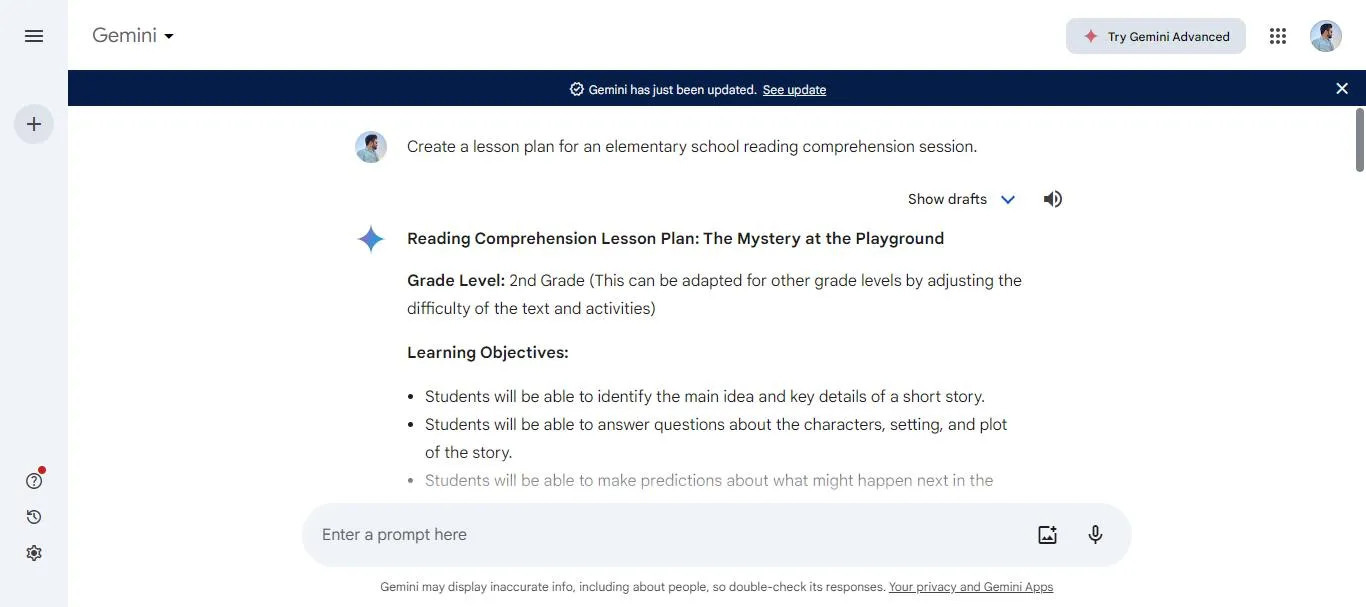
Step 3: You can click "Show drafts" to see the other versions of the results. Explore and select the final one. You can also click the arrow button to regenerate the content.
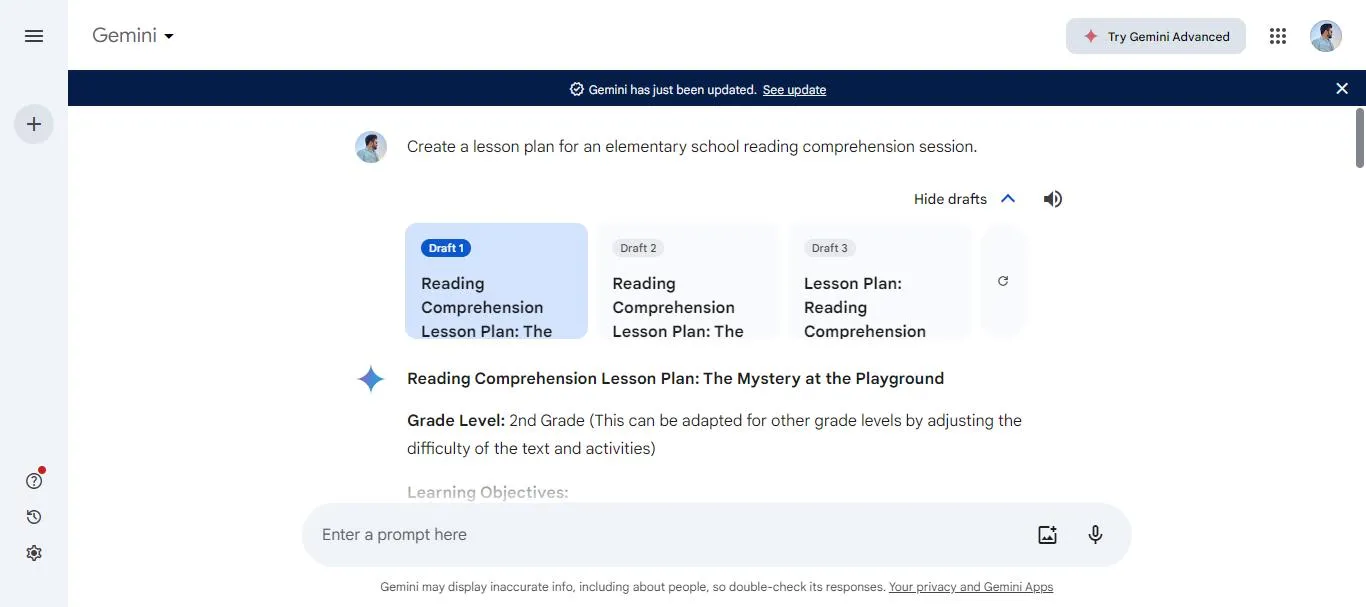
Once the lesson plan is finalized, you can click three dots to copy it. Then paste it wherever you want, review and make changes if needed.
That's not it! We have one more AI lesson plan generator to explore.
4. ChatGPT - The Most Powerful AI Lesson Plan Generator
ChatGPT is a great tool for teachers to create lesson plans quickly. It uses AI technology to help you make detailed plans based on your needs. Just enter your lesson goals, and ChatGPT will give you a clear plan, saving you time.
Its best feature is flexibility. ChatGPT works for any grade level or subject. It understands your specific prompts, making it easy to create engaging and effective lesson plans. Moreover, you can give it prompts in any language, and it will generate the results for you.
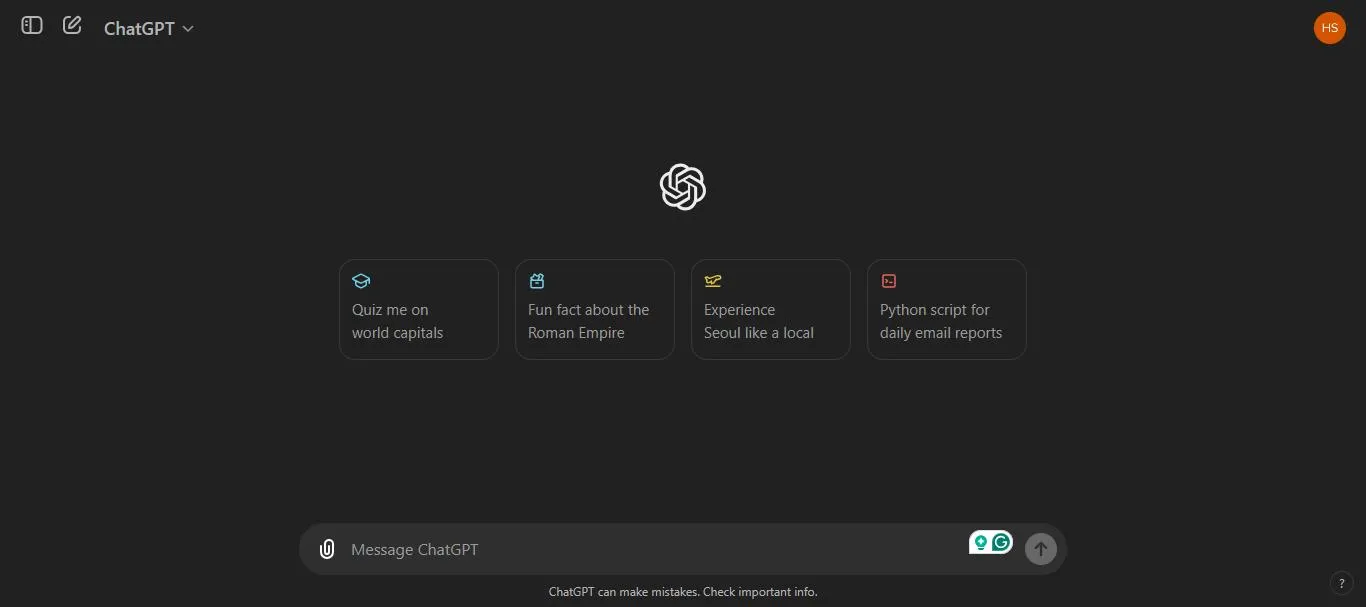
How to Generate a Lesson Plan with this AI?
You can follow the instructions given below to generate a lesson plan with ChatGPT:
Step 1: Visit the official website of ChatGPT. Then, create a new account or log in if you already have one.
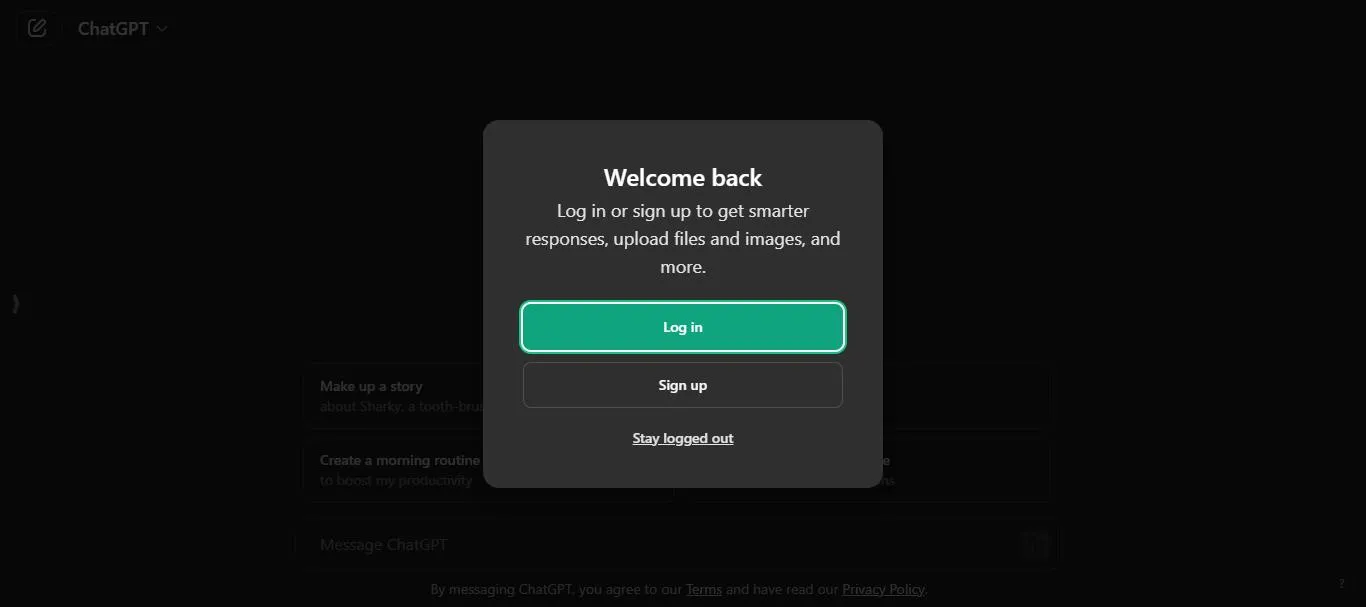
Step 2: After logging in, you will see a chatbot-like interface. Click the text box and type the prompt. You can type whatever lesson plan you want to generate. For example, let's enter this one:
Prompt: Create a lesson plan for a 4th-grade science class about global warming.
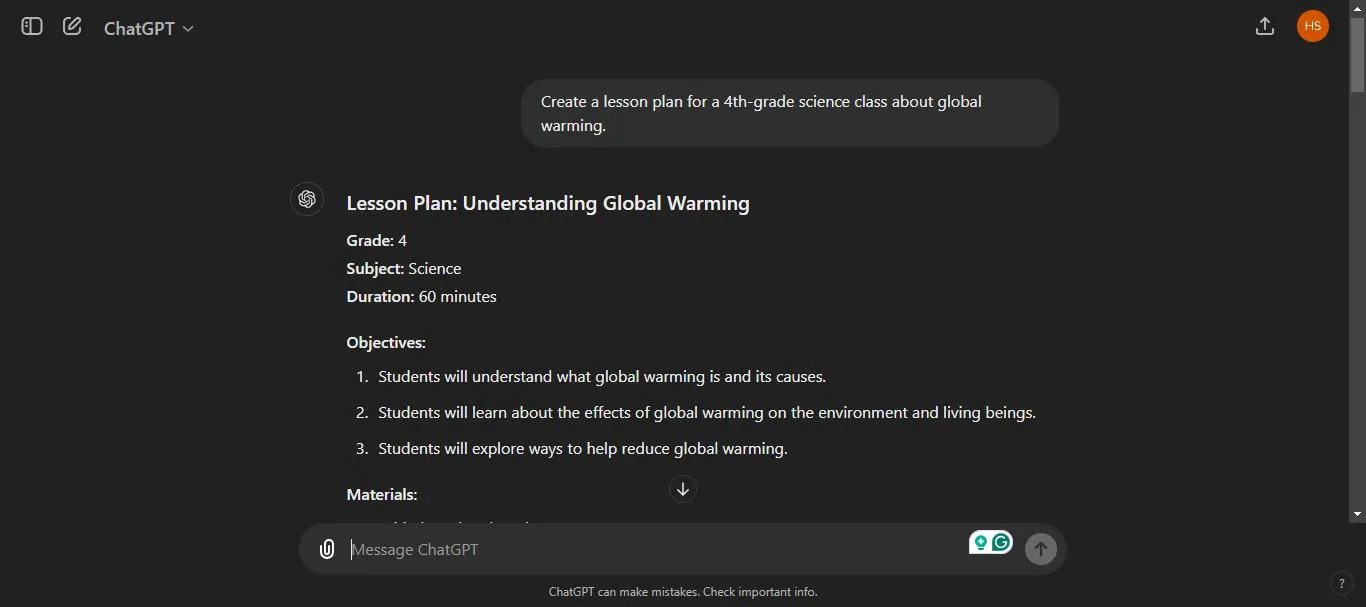
Step 3: ChatGPT will provide a detailed lesson plan based on your prompt. Read through the plan to ensure it meets your needs.
You can also ask to add a quiz at the end of the plan or whatever you want. Then, save the final lesson plan. Use it in your classroom and share it with colleagues if needed.
Let's explore, last but not least, the AI lesson plan generator.
Also Read: ChatGPT vs UPDF AI: Expert Review
5. AutoClassmate.io - AI for Lesson Plans
AutoClassmate.io is a user-friendly AI lesson plan generator. This tool is specially designed to help teachers create lesson plans. It offers a very easy-to-use interface and doesn't require any technical skills.
Like other tools, you have to input details about your lesson objectives and topic and hit enter. Then, this tool will generate a proper lesson plan as per your prompt.

After testing this tool, it is evident that its standout feature lies in its ability to streamline the lesson-planning process. No matter which subject and grade level you are teaching, AutoClassmate.io has got you covered.
How to Generate a Lesson Plan with this AI?
Here is how you can generate a lesson plan with this AI tool:
Step 1: Visit the AutoClassmate.io website. Then log in or register for a new account if you don't have one.
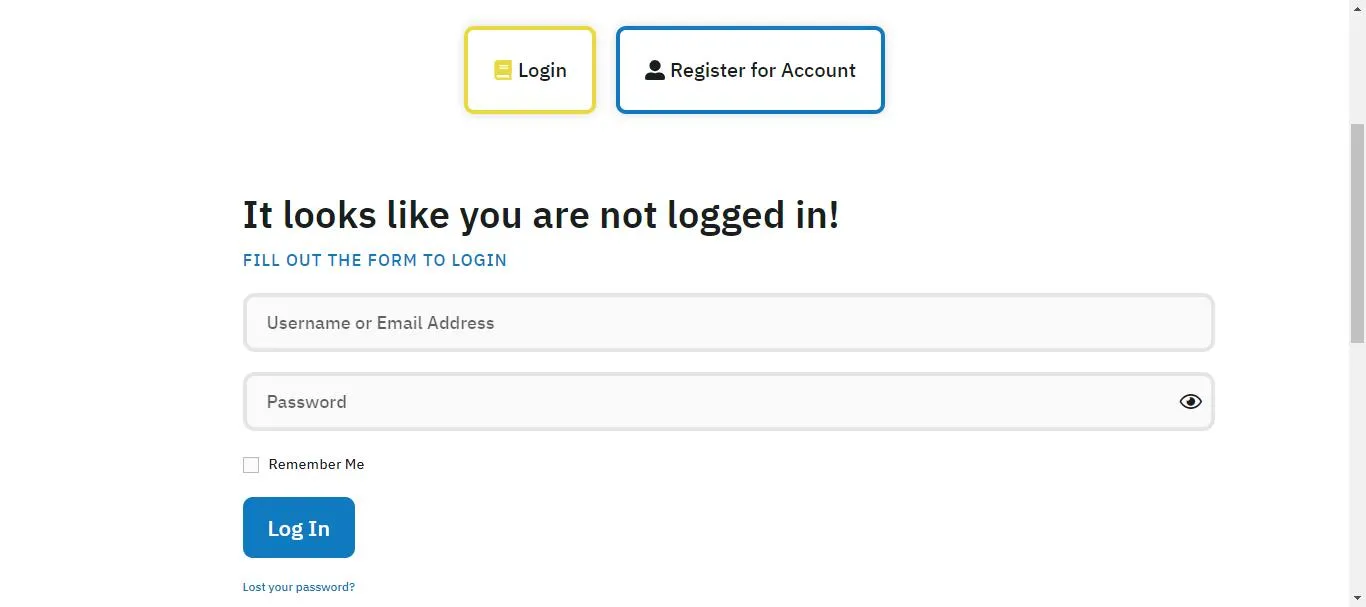
Step 2: After logging in, click "AI Tools" and select the "AI-Powered Lesson Plan Generator" option.
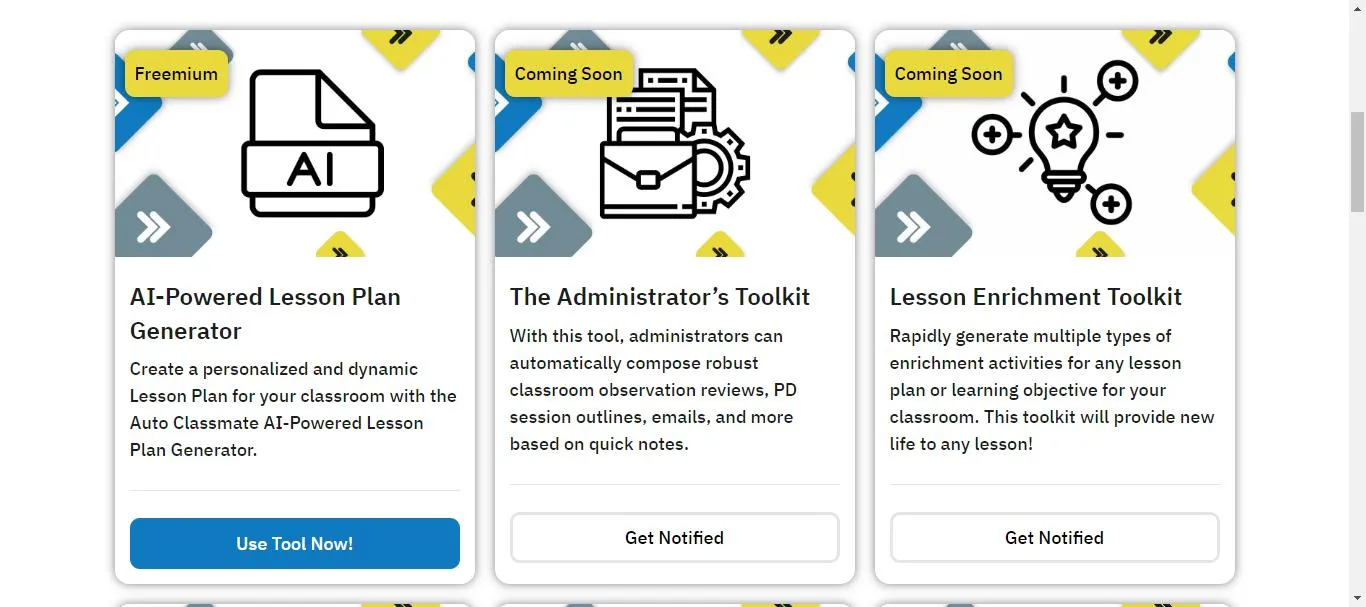
Step 3: Next, you will see the below interface. Fill out the left-side column according to your plan. Then, click the "Generate Lesson Plan" button. It will generate a detailed lesson plan for you.
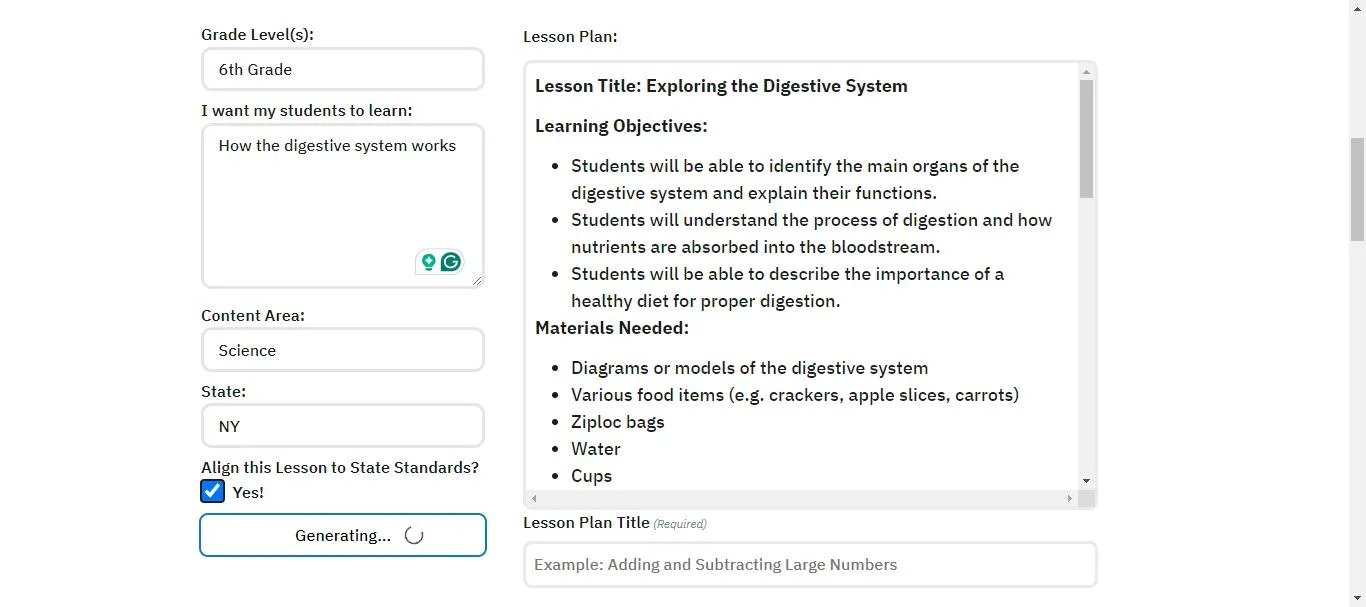
Review the generated lesson plan. Make any changes or additions using the editing tools provided. Then, save the finalized lesson plan.
So, these are the top five AI lesson plan generators. If you are still confused about which one to choose. You can explore the next section.
Part 2. Which AI Lesson Plan Generator is Better?
In this section, we will compare all the AI lesson plan generators we explored. You can walk through the table, compare the tools, and select the one that best fits your requirements
| Tools | Price (Starting from) | Platform | Ease of Use | Rating |
| UPDF's AI Assistant | US$29/quarter | Desktop, Mobile, Online | Very Easy | 4.5 on G2 |
| MagicSchool.ai | US$99.96/year | Online | Easy | No Rating |
| Google Gemini | Free | Online | Easy | 4.3 on Google Play |
| ChatGPT | Free | Online | Very Easy | 4.7 on G2 |
| AutoClassmate.io | US$10/month | Online | Moderate | No Rating |
Final Words
Wrapping it up! In this article, we have explored the top five AI lesson plan generators. We have also walked you through their step-by-step guides. Choosing the right one can enhance your teaching experience by saving you time and effort.
Each tool we discussed has its own strengths. However, UPDF wins all the crowns when it comes to features, user interface, and pricing. So, If you're looking for a reliable and efficient solution, consider UPDF. It is your go-to AI lesson plan generator. Don't miss out on the benefits of using this tool.
Download UPDF today and streamline your lesson planning process.
Windows • macOS • iOS • Android 100% secure
 UPDF
UPDF
 UPDF for Windows
UPDF for Windows UPDF for Mac
UPDF for Mac UPDF for iPhone/iPad
UPDF for iPhone/iPad UPDF for Android
UPDF for Android UPDF AI Online
UPDF AI Online UPDF Sign
UPDF Sign Edit PDF
Edit PDF Annotate PDF
Annotate PDF Create PDF
Create PDF PDF Form
PDF Form Edit links
Edit links Convert PDF
Convert PDF OCR
OCR PDF to Word
PDF to Word PDF to Image
PDF to Image PDF to Excel
PDF to Excel Organize PDF
Organize PDF Merge PDF
Merge PDF Split PDF
Split PDF Crop PDF
Crop PDF Rotate PDF
Rotate PDF Protect PDF
Protect PDF Sign PDF
Sign PDF Redact PDF
Redact PDF Sanitize PDF
Sanitize PDF Remove Security
Remove Security Read PDF
Read PDF UPDF Cloud
UPDF Cloud Compress PDF
Compress PDF Print PDF
Print PDF Batch Process
Batch Process About UPDF AI
About UPDF AI UPDF AI Solutions
UPDF AI Solutions AI User Guide
AI User Guide FAQ about UPDF AI
FAQ about UPDF AI Summarize PDF
Summarize PDF Translate PDF
Translate PDF Chat with PDF
Chat with PDF Chat with AI
Chat with AI Chat with image
Chat with image PDF to Mind Map
PDF to Mind Map Explain PDF
Explain PDF Scholar Research
Scholar Research Paper Search
Paper Search AI Proofreader
AI Proofreader AI Writer
AI Writer AI Homework Helper
AI Homework Helper AI Quiz Generator
AI Quiz Generator AI Math Solver
AI Math Solver PDF to Word
PDF to Word PDF to Excel
PDF to Excel PDF to PowerPoint
PDF to PowerPoint User Guide
User Guide UPDF Tricks
UPDF Tricks FAQs
FAQs UPDF Reviews
UPDF Reviews Download Center
Download Center Blog
Blog Newsroom
Newsroom Tech Spec
Tech Spec Updates
Updates UPDF vs. Adobe Acrobat
UPDF vs. Adobe Acrobat UPDF vs. Foxit
UPDF vs. Foxit UPDF vs. PDF Expert
UPDF vs. PDF Expert






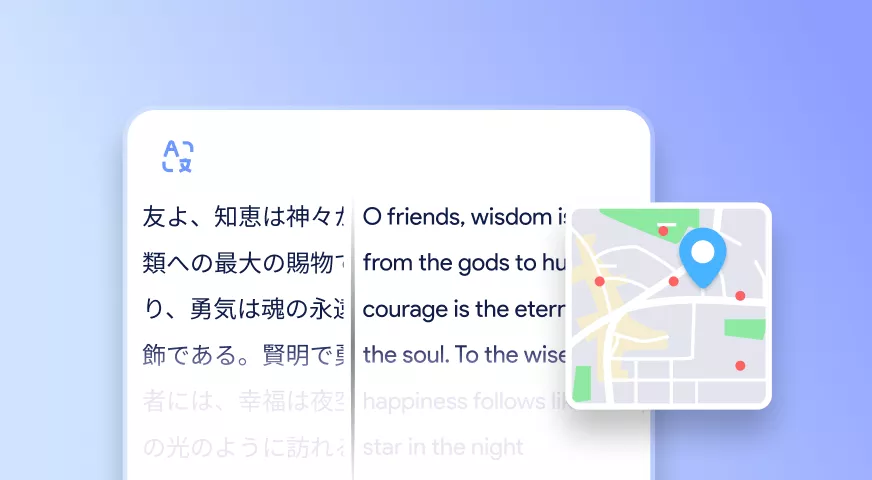

 Lizzy Lozano
Lizzy Lozano 
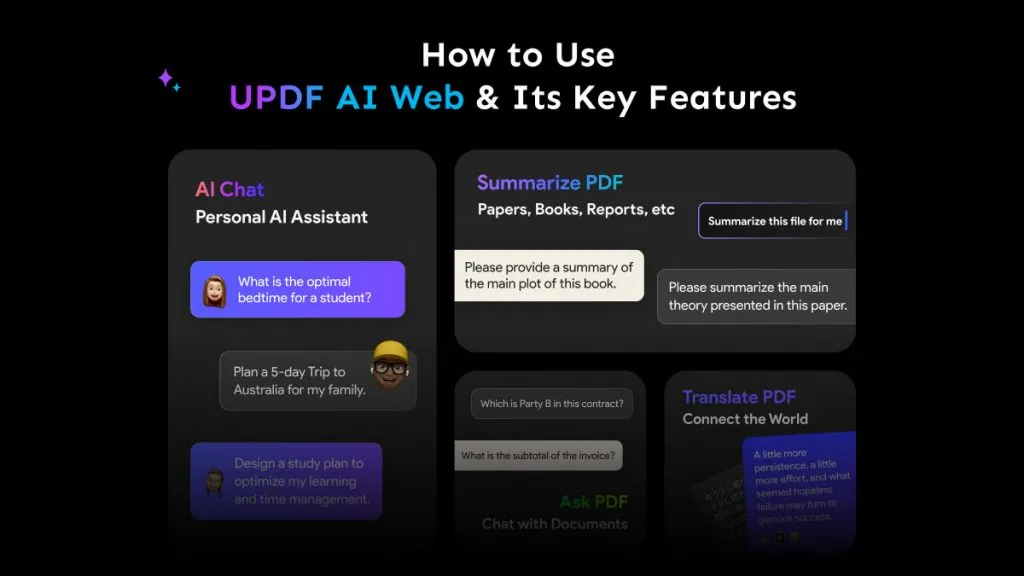
 Enola Miller
Enola Miller 
