In November 2022, a revolutionary AI called ChatGPT took the internet by storm and amazed millions of users worldwide. While some hesitated to adopt it at first, the staggering surge of 100 million followers quickly piqued everyone's curiosity, prompting them to give it a try.
Continue reading this article to find out what is ChatGPT, how to use it, and how much does it cost?
But that's not all! If you're seeking a top-notch alternative to ChatGPT, we'll also introduce you to UPDF - the ultimate AI PDF editor bound to transform your document management experience.
Windows • macOS • iOS • Android 100% secure
What is ChatGPT, and What Does ChatGPT Stand for?
In simple words, ChatGPT is an OpenAI chatbot that is programmed to communicate with humans in natural language. Moreover, it can answer questions and write content, including blogs, articles, scripts, social media captions, and much more.
All a user has to do is enter the correct and detailed prompts and then wait for ChatGPT to process the answer accordingly.
The term GPT stands for “Generative Pre-trained Transformer,” referring to the capability of ChatGPT to process requests and respond to them. As it is used more, it continues to evolve through reinforcement learning. This learning process helps ChatGPT to improve its future responses through the Machine Learning process.
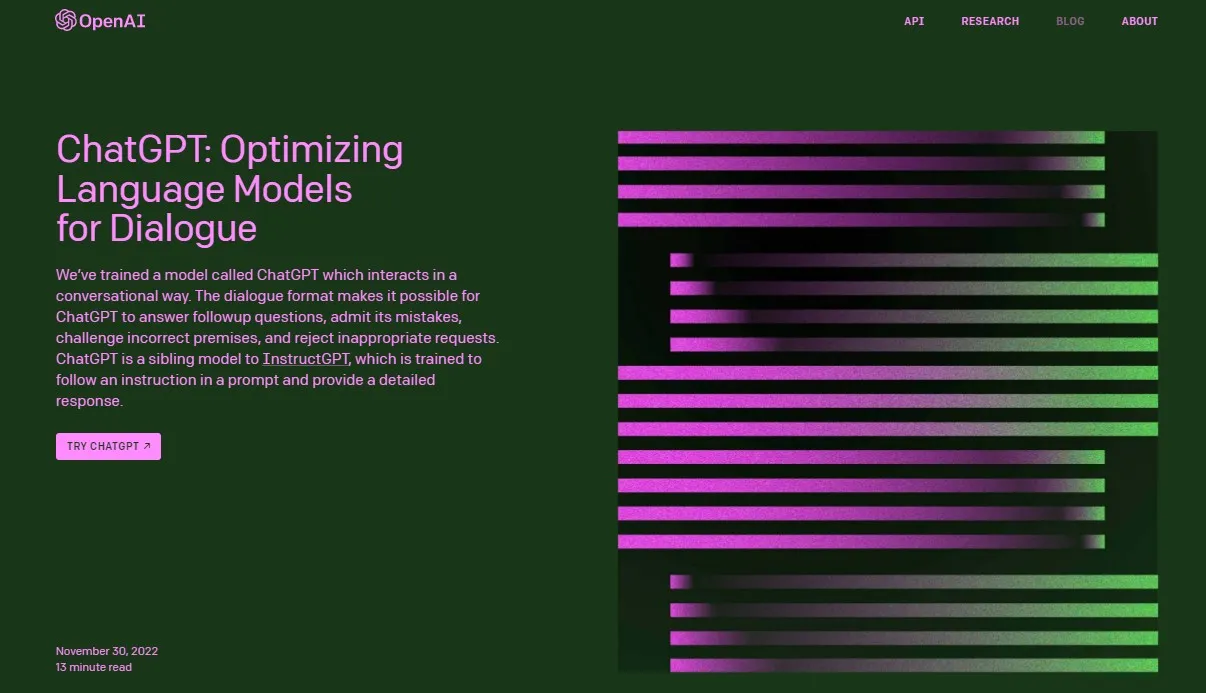
Who Made ChatGPT and How Much Does it Cost?
OpenAI is the creator of ChatGPT. They are currently partnered with Nvidia GPUs to power their chatbots. Due to the current commercial trajectory for the ChatGPT per day, it is estimated to install 30,000 more GPUs to fulfill the demands.
Playing around with ChatGPT is fun, but running ChatGPT regularly is not cheap. On average, running ChatGPT costs around $700,000 per day, which equates to 36 cents per question, according to the famous analyst Dylan Patel.
Fortunately, OpenAI has one of the biggest investors, Microsoft, onboard; they will figure out how to bring the cost down.
There is no charge for you to use ChatGPT, regardless of what you use it for, such as writing, coding, and much more.
There is also a subscription option for ChatGPT users that costs about $20 each month. With the paid subscription model, users get extra perks like general access even at capacity, access to GPT-4, faster response times, and internet access through plugins.
How Does ChatGPT Work?
ChatGPT works on the transformer architecture. Technically, it is based on the advanced version of the transformer model.
Take a look at the following points to understand how ChatGPT works:
- A massive dataset is used to train GPT-3.5 or GPT-4.0 to understand language patterns, grammar, and context.
- Using a self-attention mechanism, ChatGPT emphasizes relevant words in each context.
- Based on the input and learned associations, the model predicts the most likely next word.
- A deep neural network with multiple layers of self-attention and feedforward is used by ChatGPT.
- During training, model parameters are optimized using backpropagation and gradient descent.
- There are many parameters in ChatGPT, making it a great tool for handling language tasks of all kinds.
- Using the language model, this ChatGPT model completes texts, answers questions, and generates texts.
- It's possible to fine-tune ChatGPT for specific tasks and improve its performance.
- Using the input query, ChatGPT predicts the most coherent and contextually appropriate text.
- Instead of understanding language, ChatGPT uses statistical patterns and associations.
How to Use ChatGPT?
Apart from answering questions, ChatGPT has various other options to help its users. For example, it can describe artwork in detail, compose essays, have philosophical conversations, and even program a code for you.
Subsequently, there is no complication in using ChatGPT. After making an account on ChatGPT, you can view different options on the main page. Here's how to get started:
- At the bottom of the ChatGPT main page, you can view a box where you can write your prompt.
- Describe your requirements in detail and hit "enter".
- Once you hit enter, ChatGPT will produce the answer to your question.
- You can always regenerate the response if you are not satisfied, or you may also edit the requirement you entered to ensure you get the desired response.
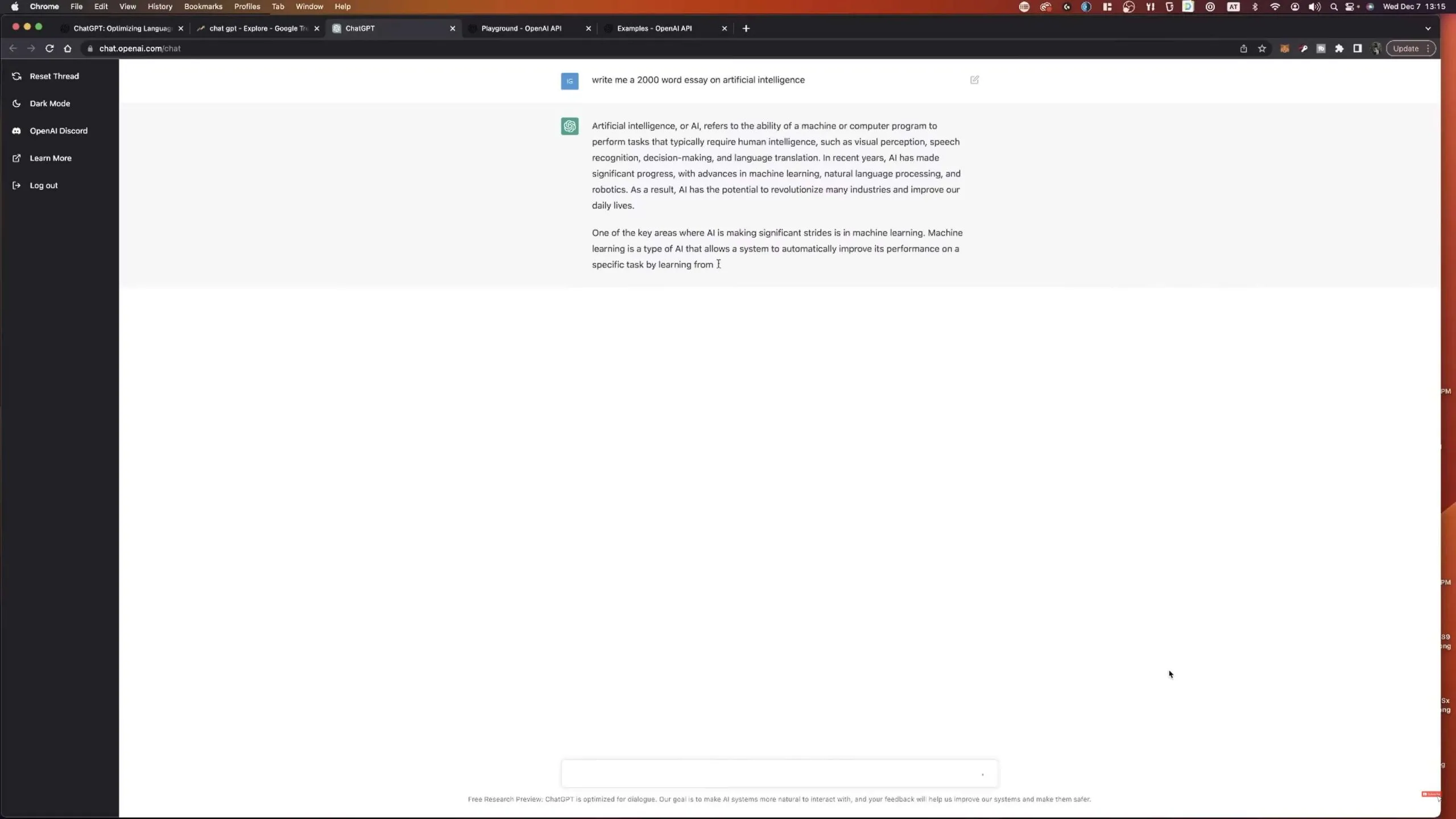
Is ChatGPT Free?
Currently, ChatGPT is free for commercial use. It can be directly used from their official website. It is because makers have stated that ChatGPT is still in its feedback stage and is evolving continuously.
Moreover, the free version has enabled ChatGPT to get as many queries in a day to achieve maximum user testing. This helps ChatGPT to analyze the user data in real time while providing feedback at its best.
However, paid versions are also available, and the company is using both paid and free versions to fine-tune its ChatGPT model. As per the predictions, ChatGPT might not be accessible for a lifetime as OpenAI has a paid plan to give more benefits to the users.
As a result, the free version remains an excellent choice as it offers most of the same technical features, with the exception of access to GPT-4 and the internet, which only the subscription model provides.
What is the limitation of ChatGPT?
ChatGPT is an AI model, therefore, has many limitations. And that is why makers have kept it free to improve the user experience to the fullest.
Some of the major limitations are:
- ChatGPT doesn't have access to the internet; therefore, it cannot provide evidence for its claims.
- As per the sources, ChatGPT has the information till September 2021, so it cannot provide information about the latest incidents and events.
- Multiple prompts can't be handled by ChatGPT at once. You can only do one prompt at a time.
- ChatGPT might answer your questions with a bit of creativity, but beyond that, it can't be more creative and unique.
- Many responses given by ChatGPT are general; hence, it lacks in-depth information about different fields.
- It almost sounds like a human, but it doesn't count. ChatGPT lacks common sense, which is the main asset of humans. You can create prompts to generate desired responses that lack the basic human touch.
- Though ChatGPT is accompanied by a sea of knowledge on different subjects, it still lacks information about the latest trends and global activities.
- It is also assumed that the data and stats trained by ChatGPT can cause issues, including biases and prejudices. It provides such answers unknowingly as it is not human and doesn't know what it is doing.
What is the Best Alternative to ChatGPT?
UPDF AI is not just a great alternative to ChatGPT but rather a specialized tool for working with PDF documents. Both UPDF and UPDF AI cater to a wide range of users, including students, professionals, and businesses, providing them with powerful tools and AI-driven features to enhance their PDF workflows and productivity.
Windows • macOS • iOS • Android 100% secure
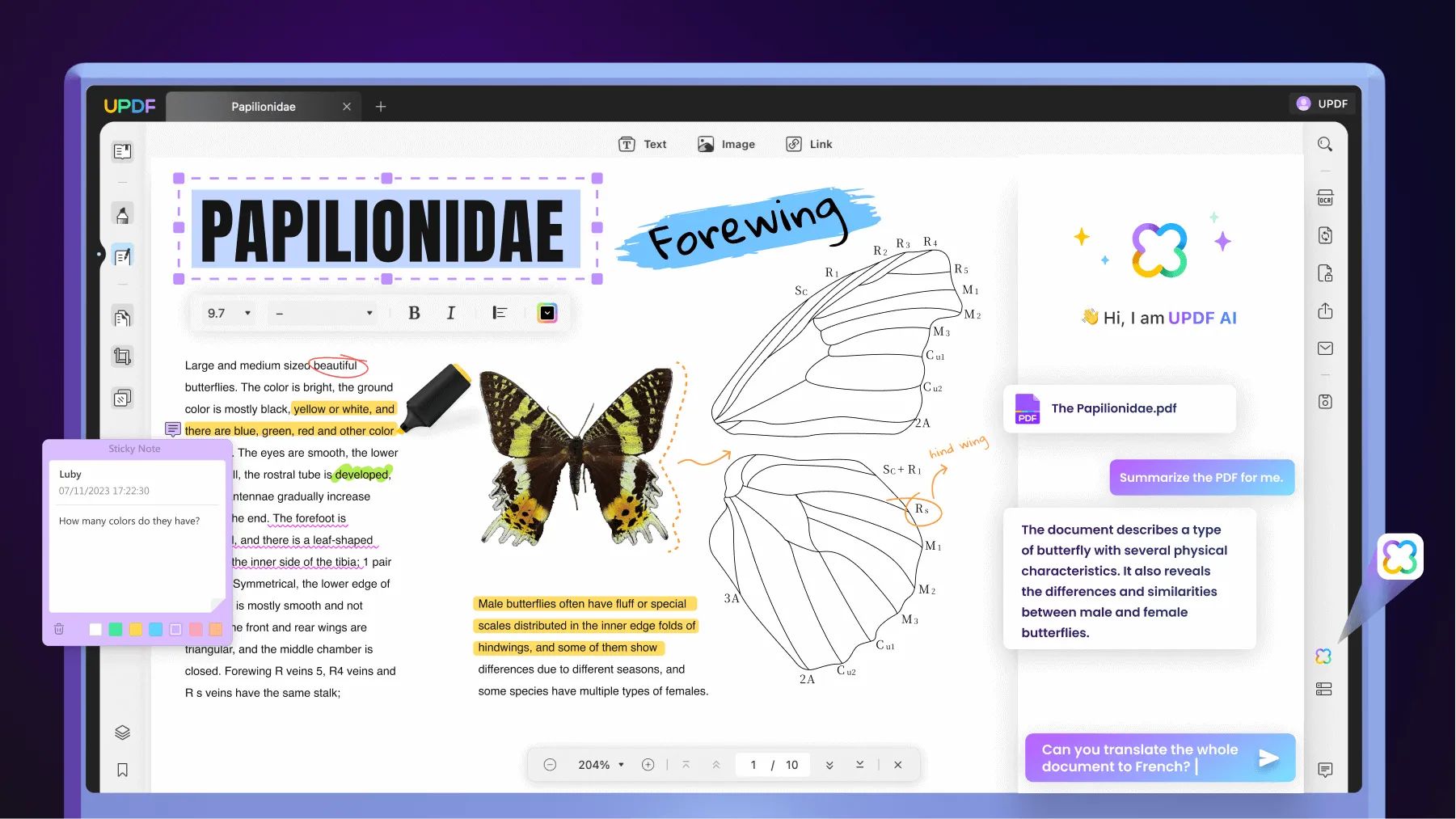
UPDF is an all-in-one PDF editor equipped with a user-friendly interface, offering seamless capabilities for annotating, editing, converting, organizing, and protecting PDF documents. Users can easily make precise edits, rearrange pages, merge PDFs, convert files to various formats, and apply robust encryption for security.
Introducing UPDF AI - a great alternative to ChatGPT. UPDF AI is an AI-powered extension of UPDF, enhancing its capabilities further and introducing intelligent features for a more productive PDF experience. If you want a seamless experience with a smart and intelligent AI model, UPDF AI must be your go-to tool. It can perform various time-consuming jobs for you. With UPDF AI, completing PDF tasks is faster and easier than ever before.
Let's take a closer look at its capabilities:
- Smart PDF Summarization: For those looking to quickly grasp the key points of lengthy documents, UPDF AI offers a powerful PDF summarization feature. The AI assistant can efficiently extract essential information from PDFs and provide concise summaries, saving valuable time and effort.
- AI-Powered Translation: Another remarkable function of UPDF AI is its seamless PDF translation. Users can rely on the AI assistant for quick and accurate language translations within PDF documents, eliminating the need for switching between different tools and readers/editors. This feature facilitates multilingual communication and enhances collaboration across language barriers.
- Contextual Explanations: UPDF AI also excels in simplifying complex content. Whether dealing with technical jargon, educational materials, medical terms, or any other intricate information, the AI assistant can break down complex concepts into easily understandable language, making PDFs more comprehensible for all readers.
- AI-Powered Writing Assistance: UPDF AI acts as your writing assistant. Users can brainstorm ideas, check grammar and spelling errors, and polish the content, all within the same platform. This feature ensures that the PDFs created and edited with UPDF AI are of high quality, well-crafted, and error-free.
With UPDF AI, working with PDFs becomes a seamless, efficient, and enjoyable experience. By using the power of AI, UPDF AI empowers users to enhance their productivity, understanding, and communication, ultimately taking PDF editing to a whole new level.
Experience the amazing potential of UPDF AI today by downloading it and unlocking a world of possibilities in the realm of PDF management.
Conclusion
Using AI tools for assistance and completing tasks is gaining popularity worldwide, thanks to their efficiency. While AI tools like ChatGPT provide valuable assistance, UPDF AI takes it to the next level.
With UPDF AI, no more switching between platforms, saving you time and effort. It's an all-in-one solution for PDF management, streamlining tasks, and boosting productivity. Its user-friendly chat interface and intelligent features make working with PDFs seamless. From smart PDF summarization to language translation and comprehensive writing assistance, UPDF AI offers a wide range of capabilities for optimized PDF tasks.
Download UPDF AI today and enjoy the time-saving convenience of having all your solutions in one place!
Windows • macOS • iOS • Android 100% secure
 UPDF
UPDF
 UPDF for Windows
UPDF for Windows UPDF for Mac
UPDF for Mac UPDF for iPhone/iPad
UPDF for iPhone/iPad UPDF for Android
UPDF for Android UPDF AI Online
UPDF AI Online UPDF Sign
UPDF Sign Read PDF
Read PDF Annotate PDF
Annotate PDF Edit PDF
Edit PDF Convert PDF
Convert PDF Create PDF
Create PDF Compress PDF
Compress PDF Organize PDF
Organize PDF Merge PDF
Merge PDF Split PDF
Split PDF Crop PDF
Crop PDF Delete PDF pages
Delete PDF pages Rotate PDF
Rotate PDF Sign PDF
Sign PDF PDF Form
PDF Form Compare PDFs
Compare PDFs Protect PDF
Protect PDF Print PDF
Print PDF Batch Process
Batch Process OCR
OCR UPDF Cloud
UPDF Cloud About UPDF AI
About UPDF AI UPDF AI Solutions
UPDF AI Solutions FAQ about UPDF AI
FAQ about UPDF AI Summarize PDF
Summarize PDF Translate PDF
Translate PDF Explain PDF
Explain PDF Chat with PDF
Chat with PDF Chat with image
Chat with image PDF to Mind Map
PDF to Mind Map Chat with AI
Chat with AI User Guide
User Guide Tech Spec
Tech Spec Updates
Updates FAQs
FAQs UPDF Tricks
UPDF Tricks Blog
Blog Newsroom
Newsroom UPDF Reviews
UPDF Reviews Download Center
Download Center Contact Us
Contact Us







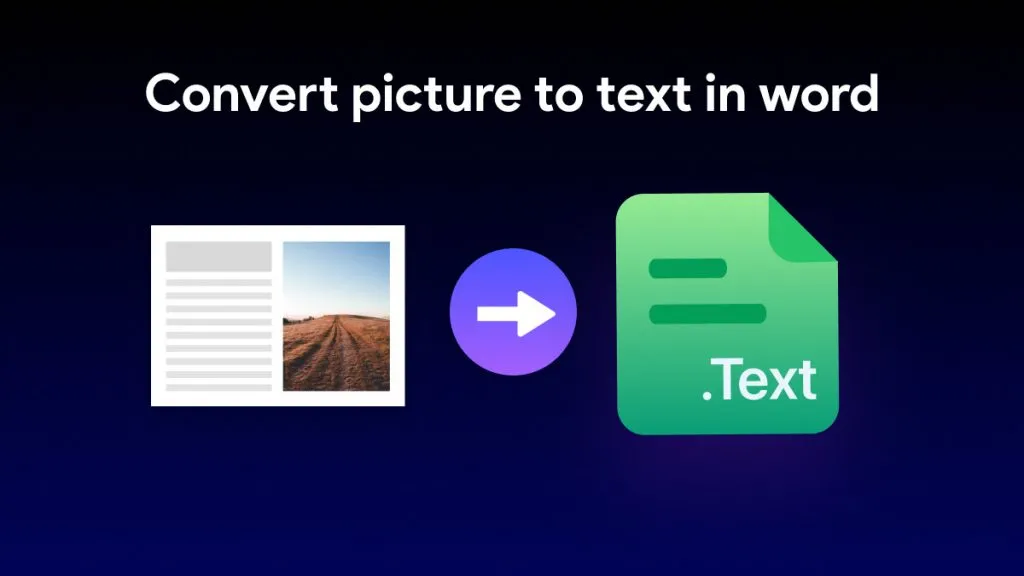
 Lizzy Lozano
Lizzy Lozano 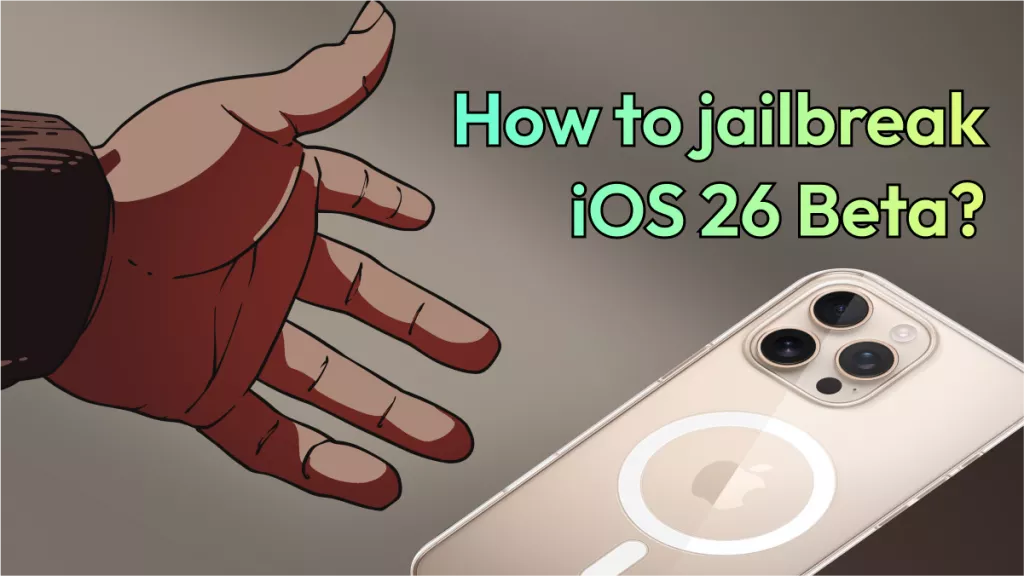
 Cathy Brown
Cathy Brown 

 Grace Curry
Grace Curry 